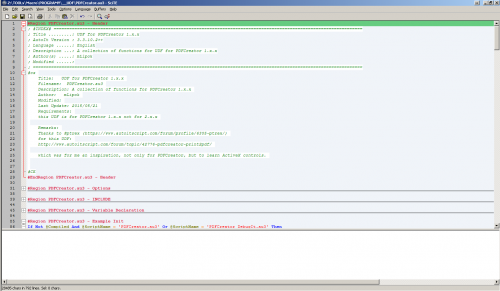Search the Community
Showing results for tags 'PDFCreator'.
-
A long time I was using "PDFCreator - Print2PDF" made by @ptrex Thanks to @ptrex for this UDF: which was for me an inspiration, not only for PDFCreator, but to learn ActiveX controls. I many times modified @ptrex UDF, but recently more and more felt the need to write it almost from scratch. Her...
- 4 replies
-
- pdfcreator
-
(and 1 more)
Tagged with:
-
-
- pdfcreator
-
(and 1 more)
Tagged with:
-
Hello! I have a little script and in it a function that is responsible for handling saves in PDFCreator. When such a situation arise, it should set the destination folder to one predestinated in a global variable (a folder in our innernetwork). Originally I achieved this by moving the window to...