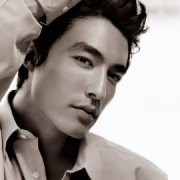Search the Community
Showing results for tags 'Loading'.
-
mesale0077 asked me whether I could code some CSS loading animations from different web sites. These are the results using GDI+ (AutoIt v3.3.12.0+ required!): _GDIPlus_MonochromaticBlinker.au3 / _GDIPlus_RotatingBokeh.au3 _GDIPlus_SpinningCandy.au3 / _GDIPlus_SteamPunkLoading.au3 _GDIPlus_IncreasingBalls.au3 / _GDIPlus_PacmanProgressbar.au3 _GDIPlus_StripProgressbar.au3 / _GDIPlus_RingProgressbar.au3 _GDIPlus_LineProgressbar.au3 / _GDIPlus_SimpleLoadingAnim.au3 _GDIPlus_TextFillingWithWater.au3 / _GDIPlus_MultiColorLoader.au3 _GDIPlus_LoadingSpinner.au3 / _GDIPlus_SpinningAndPulsing.au3 _GDIPlus_TogglingSphere.au3 / _GDIPlus_CloudySpiral.au3 _GDIPlus_GlowingText.au3 (thanks to Eukalyptus) / _GDIPlus_HypnoticLoader.au3 _GDIPlus_RotatingRectangles.au3 / _GDIPlus_TRONSpinner.au3 _GDIPlus_RotatingBars.au3 / _GDIPlus_AnotherText.au3 (thanks to Eukalyptus) _GDIPlus_CogWheels.au3 (thanks to Eukalyptus) / _GDIPlus_DrawingText.au3 (thanks to Eukalyptus) _GDIPlus_GearsAnim.au3 / _GDIPlus_LEDAnim.au3 _GDIPlus_LoadingTextAnim.au3 / _GDIPlus_MovingRectangles.au3 _GDIPlus_SpinningAndGlowing.au3 (thanks to Eukalyptus) / _GDIPlus_YetAnotherLoadingAnim.au3 _GDIPlus_AnimatedTypeLoader.au3 / _GDIPlus_Carousel.au3 Each animation function has a built-in example how it can be used. AiO download: GDI+ Animated Wait Loading Screens.7z (previous downloads: 1757) Big thanks to Eukalyptus for providing several examples. Maybe useful for some of you Br, UEZ PS: I don't understand CSS - everything is made out of my mind, so it might be different from original CSS examples
-
I am using this code to reload Chrome. The problem is the sleep() after the WinKill(). On my desktop I had to set the sleep = 2000. On my laptop I had to set the sleep to 15000. It appears I need to wait until Chrome is all the way down before doing the RUN command. I tried to loop test if WinExists() = 0 then continue, but it continued immediately. Without the sleep() the run() never opens Chrome. The value of $LocalString is C:Program Files (x86)GoogleChromeApplicationchrome.exe --new-window "http://www.mypage.com" Is there any way to do this without setting the sleep() up. I do not want to send F5 to reload, I need a fresh instance. Func LoadChrome($LocalPageAddress) PostLog("LoadChrome() ") If $LaunchWindow <> 0 Then PostLog("Killing Previous Browser ") WinKill($LaunchWindow) sleep(15000) EndIf PostLog("Loading Browser ") $LocalString = $RunBrowserPath & " " & $LocalPageAddress PostLog("Running=" & $LocalString) Run ($LocalString) $LaunchWindow = winwait("MyPage - Google Chrome","",60) IF $LaunchWindow = 0 Then PostLog("TimeOut on Load Browser") Return(0) EndIf WinMove($LaunchWindow, "", $RunBrowserOriginX, $RunBrowserOriginY, $RunBrowserWidth, $RunBrowserHeight) sleep(500) SetZoom() PostLog("Browser Loaded") Return(1) EndFunc
-
I wrote this after seeing Jerome Herr's post on Tumblr and looking at the code here. A few Google searches later, I came up with these. #include <GDIPlus.au3> #include <Math.au3> ;~ #AutoIt3Wrapper_AU3Check_Parameters=-d -w 1 -w 2 -w 3 -w 4 -w 5 -w 6 -w- 7 Opt("GUIOnEventMode", 1) Global Const $nPI = 3.1415926535897932384626433832795 Global Const $nTWOPI = $nPI * 2 Global $iNum = 25 Global $nStep, $nSz, $nTheta $nStep = 20 Global $iMaxRad = ($iNum - 1) * $nStep Global $fClose = False Global $iW = $iMaxRad, $iH = $iMaxRad Global $hGUI = GUICreate('"Wave" by Jerome Herr | Written in AutoIt3 by EyeZiS', $iW, $iH) GUISetOnEvent(-3, "_Exit") _GDIPlus_Startup() Global $hCtxt = _GDIPlus_GraphicsCreateFromHWND($hGUI) Global $hBitmap = _GDIPlus_BitmapCreateFromGraphics($iW, $iH, $hCtxt) Global $hGraphics = _GDIPlus_ImageGetGraphicsContext($hBitmap) _GDIPlus_GraphicsSetSmoothingMode($hGraphics, 2) Global $hPen = _GDIPlus_PenCreate(0xFFFFFFFF, 3, 2) Global $hTimer = TimerInit() GUISetState() While Not $fClose If TimerDiff($hTimer) >= 33 Then $hTimer = TimerInit() _Draw() _GDIPlus_GraphicsDrawImage($hCtxt, $hBitmap, 0, 0) ConsoleWrite(TimerDiff($hTimer) & @CRLF) EndIf Sleep(33 - TimerDiff($hTimer) - 1) WEnd _GDIPlus_PenDispose($hPen) _GDIPlus_GraphicsDispose($hGraphics) _GDIPlus_BitmapDispose($hBitmap) _GDIPlus_GraphicsDispose($hCtxt) GUIDelete() Func _Draw() _GDIPlus_GraphicsClear($hGraphics, 0xFF000000) Local $nArcEnd, $nOffset, $nDrawOffset For $i = 0 To $iNum - 1 $nSz = $i * $nStep $nOffset = $nTWOPI / $iNum * $i $nDrawOffset = $iMaxRad / 2 - $nSz / 2 $nArcEnd = _Degree(_Map(Sin($nTheta + $nOffset), -1, 1, $nPI, $nTWOPI) - $nPI) _GDIPlus_GraphicsDrawArc($hGraphics, $nDrawOffset, $nDrawOffset, $nSz, $nSz, 0, $nArcEnd, $hPen) _GDIPlus_GraphicsDrawArc($hGraphics, $nDrawOffset, $nDrawOffset, $nSz, $nSz, 180, $nArcEnd, $hPen) Next $nTheta += 0.0523 If $nTheta > $nTWOPI Then $nTheta = Mod($nTheta, $nTWOPI) EndIf EndFunc ;==>_Draw Func _Exit() $fClose = True EndFunc ;==>_Exit Func _Map($nVar, $nMin1, $nMax1, $nMin2, $nMax2) Return $nMin2 + ($nMax2 - $nMin2) * (($nVar - $nMin1) / ($nMax1 - $nMin1)) EndFunc ;==>_Map Playing with hue: #include <GDIPlus.au3> #include <Math.au3> #include <WinAPIGdi.au3> ;~ #AutoIt3Wrapper_AU3Check_Parameters=-d -w 1 -w 2 -w 3 -w 4 -w 5 -w 6 -w- 7 Opt("GUIOnEventMode", 1) Global Const $nPI = 3.1415926535897932384626433832795 Global Const $nTWOPI = $nPI * 2 Global $iNum = 25 Global $nStep, $nSz, $nTheta Global $iStHue = 0 $nStep = 20 Global $iMaxRad = ($iNum - 1) * $nStep Global $fClose = False Global $iW = $iMaxRad, $iH = $iMaxRad Global $hGUI = GUICreate('"Wave" by Jerome Herr | Written in AutoIt3 by EyeZiS', $iW, $iH) GUISetOnEvent(-3, "_Exit") _GDIPlus_Startup() Global $hCtxt = _GDIPlus_GraphicsCreateFromHWND($hGUI) Global $hBitmap = _GDIPlus_BitmapCreateFromGraphics($iW, $iH, $hCtxt) Global $hGraphics = _GDIPlus_ImageGetGraphicsContext($hBitmap) _GDIPlus_GraphicsSetSmoothingMode($hGraphics, 2) Global $hPen = _GDIPlus_PenCreate(0xFFFFFFFF, 3, 2) Global $hTimer = TimerInit() GUISetState() While Not $fClose If TimerDiff($hTimer) >= 33 Then $hTimer = TimerInit() _Draw() _GDIPlus_GraphicsDrawImage($hCtxt, $hBitmap, 0, 0) ConsoleWrite("Draw: " & TimerDiff($hTimer) & @CRLF) EndIf Sleep(33 - TimerDiff($hTimer) - 1) WEnd _GDIPlus_PenDispose($hPen) _GDIPlus_GraphicsDispose($hGraphics) _GDIPlus_BitmapDispose($hBitmap) _GDIPlus_GraphicsDispose($hCtxt) GUIDelete() Func _Draw() _GDIPlus_GraphicsClear($hGraphics, 0x7F000000) Local $nArcEnd, $nOffset, $nDrawOffset For $i = 0 To $iNum - 1 $nSz = $i * $nStep $nOffset = $nTWOPI / $iNum * $i $nDrawOffset = $iMaxRad / 2 - $nSz / 2 $nArcEnd = _Degree(_Map(Sin($nTheta + $nOffset), -1, 1, $nPI, $nTWOPI) - $nPI) _GDIPlus_PenSetColor($hPen, "0xFF" & Hex(_WinAPI_ColorHLSToRGB($iStHue + $i, 120, 240), 6)) _GDIPlus_GraphicsDrawArc($hGraphics, $nDrawOffset, $nDrawOffset, $nSz, $nSz, 0, $nArcEnd, $hPen) _GDIPlus_GraphicsDrawArc($hGraphics, $nDrawOffset, $nDrawOffset, $nSz, $nSz, 180, $nArcEnd, $hPen) Next $nTheta += 0.0523 $iStHue += 0.5 _ModIfGreater($nTheta, $nTWOPI) _ModIfGreater($iStHue, 239) EndFunc ;==>_Draw Func _Exit() $fClose = True EndFunc ;==>_Exit Func _Map($nVar, $nMin1, $nMax1, $nMin2, $nMax2) Return $nMin2 + ($nMax2 - $nMin2) * (($nVar - $nMin1) / ($nMax1 - $nMin1)) EndFunc ;==>_Map Func _ModIfGreater(ByRef $nVar, $nMod) $nVar = ($nVar > $nMod) ? (Mod($nVar, $nMod)) : ($nVar) EndFunc >#6 - Trunk in space >#7 - Lava Lamp >#8 - Wavy Thing
- 10 replies
-
- GDI+
- Double buffer
-
(and 1 more)
Tagged with:
-
Hi Friends, this is probably not the right forum here, but since I updated to v 3.8.0.0 the exes I compile with SQLite are a lot smaller and the SQLite functions are not available on other Computers. E.g. I create a script locally with sqlite.dll.au3 as an include, and I copy it to another PC (that has never had AutoIT) it won't load the SQLite.dll. For testing I just used the example for _SQLite_Open() from the helpfile and compiled it. Also it tells me locally that the version is 3.6.22 and it is located in C:\Windows\System32\ . I think in the release notes Jon (? ) stated that it should be Version 3.7.2.0 The contents of the sqlite.dll.a3 file consists of only 2 functions: ;Inline ....binSQLiteSQLite3.dll, Creation Time: 2010/08/30 08:34:16 #include-once Func __SQLite_Inline_Modified() Return "20100830083416" ; 2010/08/30 08:34:16 EndFunc ;==>__SQLite_Inline_Modified Func __SQLite_Inline_Version() Return "300700200" ; 3.7.2.0 EndFunc ;==>__SQLite_Inline_Version Am I missing something here? It didn't give me any error on installing.
- 6 replies
-
- sqlite
- sqlite.dll.au3
-
(and 2 more)
Tagged with:
-
When a website is taking a long time to load I would like to be able to close the tab it is in without waiting for it to finish loading. I have been testing this code with no luck. #include <IE.au3> $oIE = _IECreate("www.autoitscript.com") For $i = 1 To 5 Step 1 $oIE.Navigate2("www.msn.com", 2048) Next ;try to close all tabs but the first tab $i = 1 While 1 $i = $i + 1 $oIE2 = _IEAttach("", "instance", $i) If @error = $_IEStatus_NoMatch Then ExitLoop _IEQuit($oIE2) WEnd
- 1 reply
-
- close tabs
- IE
-
(and 1 more)
Tagged with: