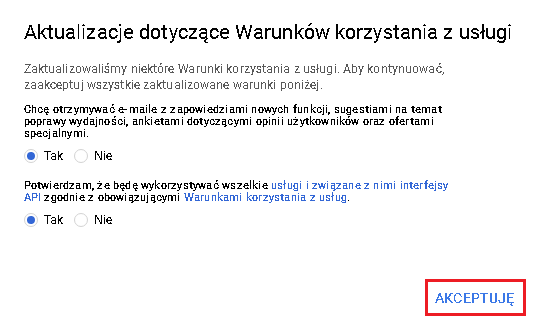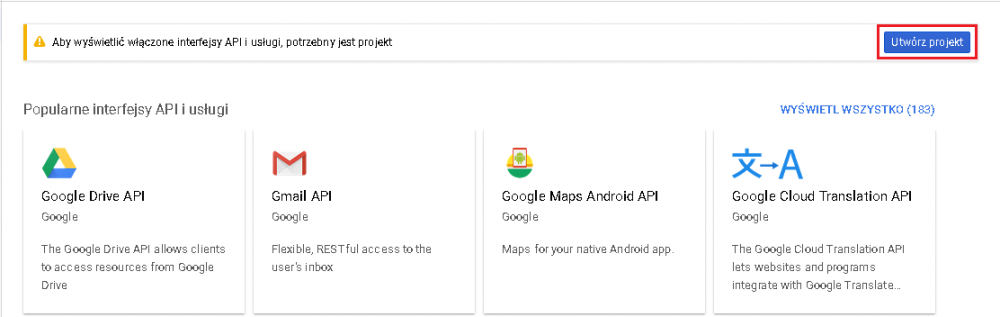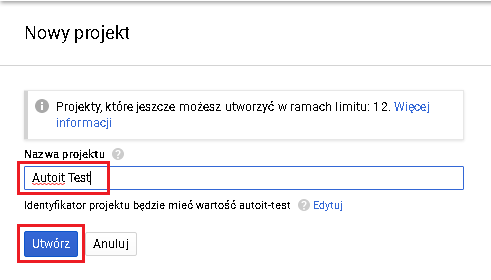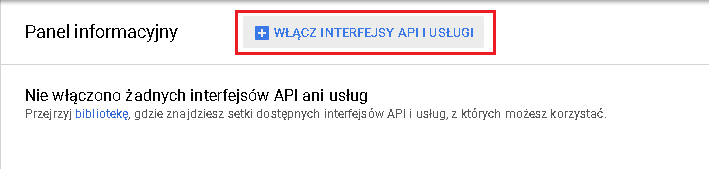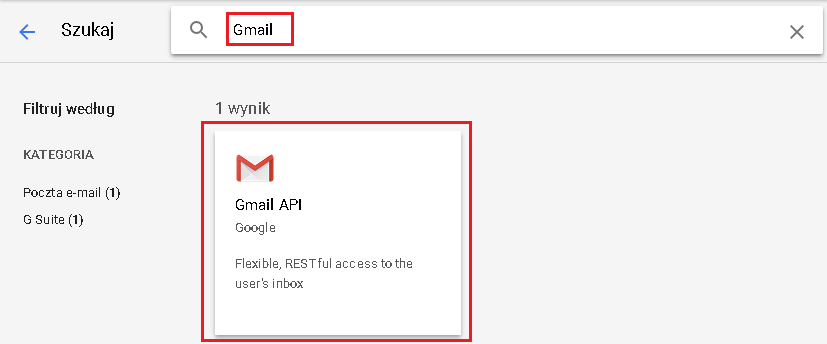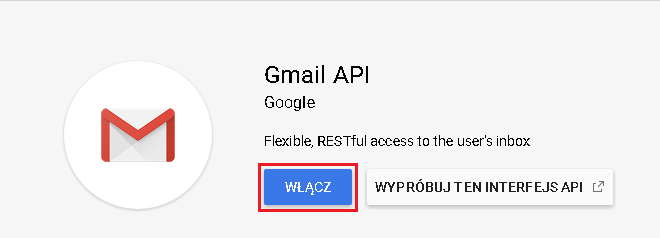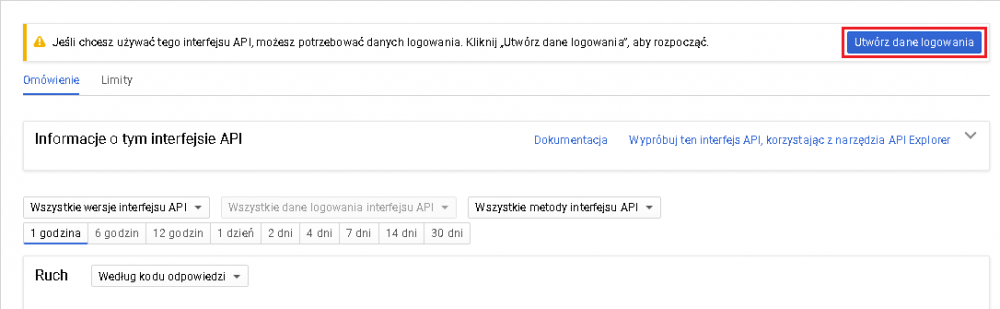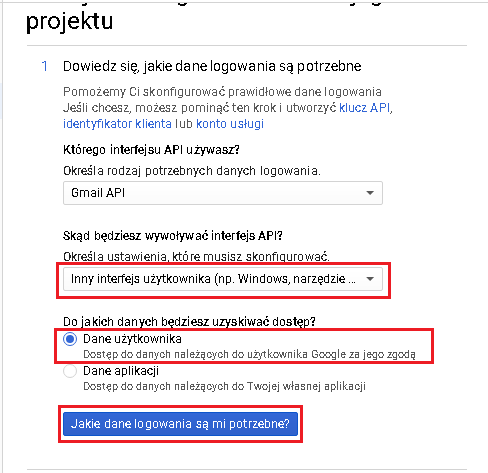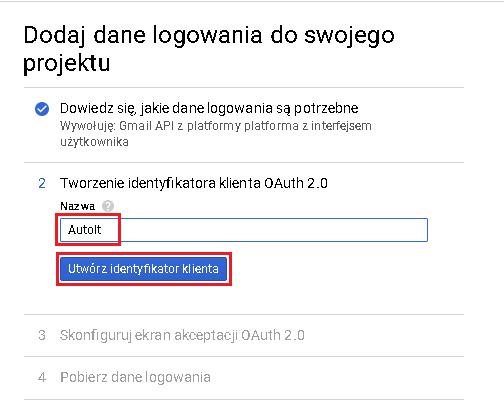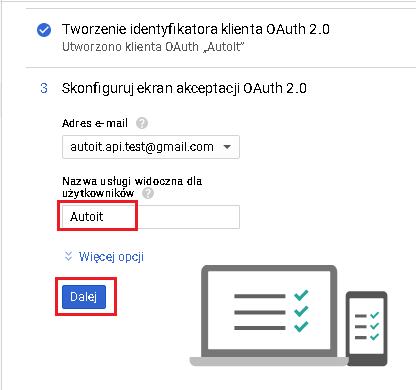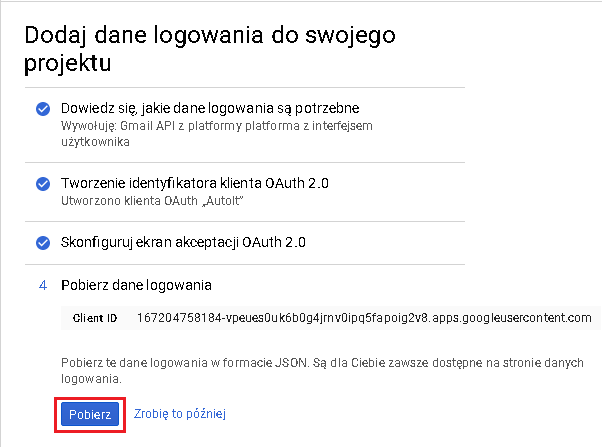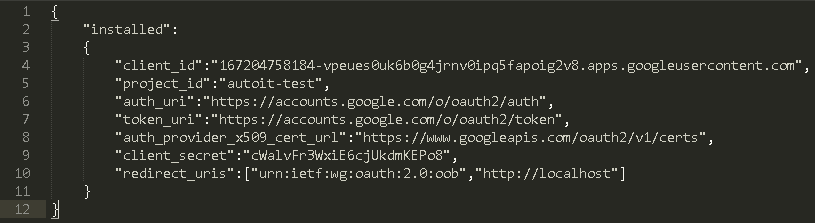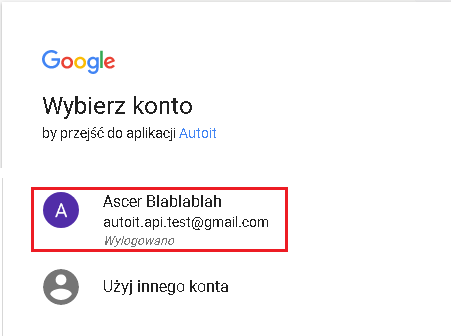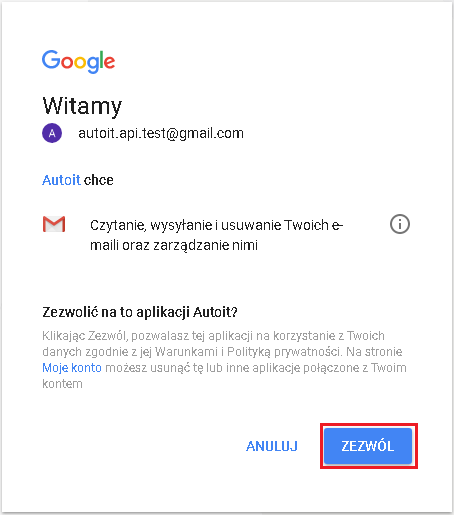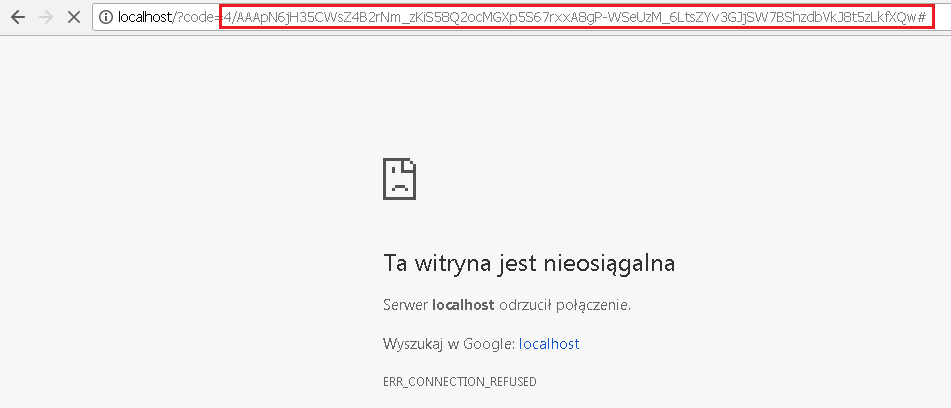Search the Community
Showing results for tags 'Gmail'.
-
1. Description. Automate communication with Gmail API using oAuth 2.0 security. 2. Requirements. Google Gmail account. Finished Authorization process. Look here 3. Possibilities. ;======================================================================================================================== ; Date: 2018-02-12, 11:46 ; ; Bug Fixs: 2018-02-17, 7:31 -> Fixed problems with adding items to array and minor bugs. ; ; Description: UDF for using Gmail API interface. This UDF requires oAuth.au3 and Gmail account. ; ; Function(s): ; gmailUsersGetProfile() -> Information about your account. ; gmailUsersLabelsList() -> Get all available labels ids. ex. "INBOX", "UNREAD" ; gmailUsersLabelsGet() -> Get information about specific label id. ; gmailUsersMessagesBatchDelete() -> Delete many messages emails by id. ; gmailUsersMessagesBatchModify() -> Set status for many messages ex. "INBOX", "UNREAD" ; gmailUsersMessagesDelete() -> Totaly delete email from ur account. ; gmailUsersMessagesGet() -> Get all information about specific email. ; gmailUsersMessagesList() -> Get list of last ~100 emails. ; gmailUsersMessagesModify() -> Modify single message. ; gmailUsersMessagesTrash() -> Put email in trash. ; gmailUsersMessagesUntrash() -> Restore email from trash. ; gmailUsersMessagesSend() -> Send email to single or group recipients. ; gmailUsersMessagesAttachmentsGet() -> Download attachment by id. ; ; Author(s): Ascer ;======================================================================================================================== 4. Downloads. oAuth.au3 Gmail API.au3 5. Examples. Sending emails
- 54 replies
-
- gmail
- send emails
-
(and 3 more)
Tagged with:
-
1. Description. oAuth 2.0 is security system implemented by Google a few years ago. You are able to connect into your Google accounts and manage documents. In this UDF i show you how to pass first authorization process., this allow you to automate most of functions using API interface. 2. Requirements. Google account. oAuth.au3 Download 3. Possibilities ;============================================================================================================ ; Date: 2018-02-10, 14:21 ; ; Description: UDF for authorize your app with oAuth 2.0 Google. ; ; Function(s): ; oAuth2GetAuthorizationCode() -> Get Code for "grant". ; oAuth2GetAccessToken() -> Get "access_token" and "refresh_token" first time. ; oAuth2RefreshAccessToken() -> Get current "access_token" using "refresh_token". ; ; Author(s): Ascer ;============================================================================================================ 4. Enable your Google API. 4.1. Video Tutorial not mine! YouTube 4.2 Screenshots from authorization process (Polish language) Go to https://console.developers.google.com/apis/dashboard and accept current rules. Next create an new project Enter name of you new project and click Create Google will working now, please wait until finish. Next go to enable your API interface, we make if for Google Take "Gmail" in search input and after click in found result. Click Enable interface, Google will working now. Create your login credentials Select Windows Interface (combobox), User credentials (radio) and click button what is need bla bla Type name of a new client id for oAuth 2.0 and click Create a new Client ID. Next configure screen aplication, type some name and click Next. Google will working now. Last step on this website is download source with your credentials in *Json format. Now you received a file named client_id.json, it's how it look in Sublime Text: 5. Coding. Now we need to call a some function to get access code. #include <oAuth.au3> Local $sClientId = "167204758184-vpeues0uk6b0g4jrnv0ipq5fapoig2v8.apps.googleusercontent.com" Local $sRedirectUri = "http://localhost" oAuth2GetAuthorizationCode($sClientId, $sRedirectUri) Function will execute default browser for ask you to permission. Next Google ask you to permission for access to your personal details by application Autoit Now you can thing is something wrong but all is ok, you need to copy all after code= . It your access code. Let's now ask Google about our Access Token and Refresh Token #include <oAuth.au3> Local $sClientId = "167204758184-vpeues0uk6b0g4jrnv0ipq5fapoig2v8.apps.googleusercontent.com" Local $sClientSecret = "cWalvFr3WxiE6cjUkdmKEPo8" Local $sAuthorizationCode = "4/AAAPXJOZ-Tz0s6mrx7JbV6nthXSfcxaszFh_aH0azVqHkSHkfiwE8uamcabn4eMbEWg1eAuUw7AU0PQ0XeWUFRo#" Local $sRedirectUri = "http://localhost" Local $aRet = oAuth2GetAccessToken($sClientId, $sClientSecret, $sAuthorizationCode, $sRedirectUri) If Ubound($aRet) <> 4 then ConsoleWrite("+++ Something wrong with reading ResponseText." & @CRLF) Exit EndIf ConsoleWrite("Successfully received data from Google." & @CRLF) ConsoleWrite("access_token: " & $aRet[0] & @CRLF) ConsoleWrite("expires_in: " & $aRet[1] & @CRLF) ConsoleWrite("refresh_token: " & $aRet[2] & @CRLF) ConsoleWrite("token_type: " & $aRet[3] & @CRLF) Important! When you received error 400 and output says: Invalid grant it means that your previous generated access_code lost validity and you need to generate new calling previus code. When everything is fine you should received a 4 informations about your: access_token, expires_in, refresh_token and token_type. Access_Token time is a little short so you need to know fuction possible to refresh it (tell Google that he should generate a new Token for you) #include <oAuth.au3> Local $sRefreshToken = "1/ba8JpW7TjQH3-UI1BvPaXhSf-oTQ4BmZAbBfhcKgKfY" Local $sClientId = "167204758184-vpeues0uk6b0g4jrnv0ipq5fapoig2v8.apps.googleusercontent.com" Local $sClientSecret = "cWalvFr3WxiE6cjUkdmKEPo8" Local $sRedirectUri = "http://localhost" Local $aRet = oAuth2RefreshAccessToken($sRefreshToken, $sClientId, $sClientSecret) If Ubound($aRet) <> 3 then ConsoleWrite("+++ Something wrong with reading ResponseText." & @CRLF) Exit EndIf ConsoleWrite("Successfully received data from Google." & @CRLF) ConsoleWrite("access_token: " & $aRet[0] & @CRLF) ConsoleWrite("expires_in: " & $aRet[1] & @CRLF) ConsoleWrite("token_type: " & $aRet[2] & @CRLF) 6. Finish words If you followed all this above steps im sure that you received all informations required for coding your Google API (Gmail, Dropbox, YouTube, Calender etc. See next thread: [UDF] Gmail API - Email automation with AutoIt!
-
I was in a hurry to convert 200+ address book from Google Contacts (G Suite, contacts exported in .CSV with Google Takeout, but the contact format is the same for every Google Gmail account) to Outlook contacts, so I developed this quick and very dirty script. Starting from a .CSV exported from Google, you can run the script and you have the contacts ported directly (no outlook import) on the Outlook Address book. In my experience, the fields of Google contacts are not fixed in number and maybe also in position, so I made the choice to import only certain fields to Outlook, scanning every line. These fields, exact google names: "Given Name" "Family Name" "E-mail 1 - Value" "E-mail 2 - Value" "Phone 1 - Value" "Phone 2 - Value" "Website 1 - Value" "Notes" "Name" "Address 1 - Formatted" Also the lines of google contacts can be weird as CR and LF are not "regular". I include my code, (worked with no errors on a lot of conversions) and also a very small fake adress book with examples of problems I encountered and resolved. #Region ;**** Directives created by AutoIt3Wrapper_GUI **** #AutoIt3Wrapper_Icon=Icone\Win98-ico\script_file_teal.ico #EndRegion ;**** Directives created by AutoIt3Wrapper_GUI **** ;GOA2OAB ;G.oogle A.ddress B.ook 2 (to) O.utlook A.ddress B.ook ;(C) NSC 2019 ; convert a google (takeout) address book to an Outlook Address Book #include <File.au3> #include <Array.au3> #include <_Gollog.au3> #include <MsgBoxConstants.au3> #include <FileConstants.au3> #include <MsgBoxConstants.au3> #include <WinAPIFiles.au3> #include <String.au3> #include <Math.au3> ; ***************************************************************************** #include <OutlookEX.au3> ; super perla pearl outlook create contacts !!!!! ; ***************************************************************************** Global $oItem Global $oOutlook = _OL_Open() If @error <> 0 Then MsgBox(16, "OutlookEX UDF", "Error creating a connection to Outlook. @error = " & @error & ", @extended = " & @extended) ; ***************************************************************************** Global $ver = "V.0.8192", $tempdir = "c:\GAB2OAB_temp", $File2convert, $aRetArray, $workfile = $tempdir & "\work-GAB2OAB.csv", $workfile2 = $tempdir & "\WORK2-gab2oab.csv", $FINALab = $tempdir & "\NEW-ab.csv", $A3clean[0], $A4clean[0], $A5clean[0] ; Gollog Autogenerated Gui $mygui = "G.oogle A.ddress B.ook 2 (to) O.utlook A.ddress B.ook " & $ver & " NSC 2019" gollog_ini($mygui, 600, 200, 50, 50, "0x0033cc", "0xA8D9BD", "courier", 8, 600, @ScriptDir & "\GAB2OAB_log.txt") ; initialization with colors and font choice, more options see the UDF Gollog(">>>>>>>> GAB2OAB " & $ver) $File2convert = FileOpenDialog("Select Google Address Book File", @DesktopDir & "\", "CSV (*.csv)", BitOR($FD_FILEMUSTEXIST, $FD_MULTISELECT)) Gollog("selected " & $File2convert) If Not FileExists($tempdir) Then Gollog("creating " & $tempdir) DirCreate($tempdir) EndIf If FileExists($workfile) Then Gollog("deleting " & $workfile) FileDelete($workfile) EndIf If FileExists($workfile2) Then Gollog("deleting " & $workfile2) FileDelete($workfile2) EndIf If FileExists($FINALab) Then Gollog("deleting " & $FINALab) FileDelete($FINALab) EndIf cleanfile() readfile() cleanfile2() readfile2() write2Outlook() Exit Func write2Outlook() Gollog("---> Assigning Fields...") Sleep(300) Local $FirstName = 4 ; initialize with Yomi name - always empty in tested companies, low class workaround Local $LastName = 4 Local $Email1Address = 4 Local $Email2Address = 4 Local $MobileTelephoneNumber = 4 Local $OtherTelephoneNumber = 4 Local $Webpage = 4 Local $Body = 4 Local $Fullname = 4 Local $BusinessAddress = 4 For $z = 0 To UBound($A5clean, 2) - 1 ;If $A5clean[2][$z] = "Additional Name" Then $MiddleName = $z ; limit @ 10 If $A5clean[1][$z] = "Given Name" Then $FirstName = $z If $A5clean[1][$z] = "Family Name" Then $LastName = $z If $A5clean[1][$z] = "E-mail 1 - Value" Then $Email1Address = $z If $A5clean[1][$z] = "E-mail 2 - Value" Then $Email2Address = $z If $A5clean[1][$z] = "Phone 1 - Value" Then $MobileTelephoneNumber = $z If $A5clean[1][$z] = "Phone 2 - Value" Then $OtherTelephoneNumber = $z If $A5clean[1][$z] = "Website 1 - Value" Then $Webpage = $z If $A5clean[1][$z] = "Notes" Then $Body = $z If $A5clean[1][$z] = "Name" Then $Fullname = $z If $A5clean[1][$z] = "Address 1 - Formatted" Then $BusinessAddress = $z Next Gollog("Fields Found !") For $i = 2 To UBound($A5clean, 1) - 1 Gollog("Contact 2 Outlook line " & $i) ;Gollog($A5clean[$i][1]) ; Create a contact with first- and lastname ; ***************************************************************************** $oItem = _OL_ItemCreate($oOutlook, $olContactItem, "", "", "FullName=" & $A5clean[$i][$Fullname], "BusinessAddress=" & $A5clean[$i][$BusinessAddress], "FirstName=" & $A5clean[$i][$FirstName], "LastName=" & $A5clean[$i][$LastName], "Email1Address=" & $A5clean[$i][$Email1Address], "Email2Address=" & $A5clean[$i][$Email2Address], "WebPage=" & $A5clean[$i][$Webpage], "MobileTelephoneNumber=" & $A5clean[$i][$MobileTelephoneNumber], "OtherTelephoneNumber=" & $A5clean[$i][$OtherTelephoneNumber], "Body=" & $A5clean[$i][$Body]) If @error <> 0 Then Exit MsgBox(16, "OutlookEX UDF: _OL_ItemCreate ", "Error creating a contact'. @error = " & @error & ", @extended = " & @extended) ; Add a picture to the contact ;$oItem.AddPicture(@ScriptDir & "\The_Outlook.jpg") $oItem.Save() ; ***************************************************************************** Next MsgBox(64, "OutlookEX UDF: the magic was made!", "All contacts successfully created ") _OL_Close($oOutlook) ; close the connection to Outlook EndFunc ;==>write2Outlook Func cleanfile() Gollog('start check for unwanted LF... / final rogue "') Sleep(300) Local $A2Clean = FileReadToArray($File2convert) ;_ArrayDisplay($A2Clean, "original file", Default, 8) Local $dimLIST = UBound($A2Clean) - 1 Local $string2write = "" Local $Astring1 = "" Local $Astring2 = "" Local $salvaAstring1 = "" Local $openLF = 0 ; we are between "LF" across lines For $i = 0 To $dimLIST Gollog('workin on line ' & $i) ;Gollog($A2Clean[$i]) $Astring1 = StringToASCIIArray($A2Clean[$i]) ;_ArrayDisplay($Astring1) Local $DimAstring1 = UBound($Astring1) - 1 If $openLF = 1 Then ;check new line if start with " $Astring2 = StringToASCIIArray($A2Clean[$i]) If $Astring2[0] = "34" Then ; gollog('found initial " ') $openLF = 2 Else Gollog('error new line not starting with "') MsgBox(48, "error", 'error new line not starting with "') EndIf EndIf If $Astring1[$DimAstring1] = "34" Then ; gollog('First line -> Found final "') If $openLF <> 0 Then $salvaAstring1 = $salvaAstring1 & $A2Clean[$i] Else $salvaAstring1 = $A2Clean[$i] EndIf Else _ArrayAdd($A3clean, $salvaAstring1 & $A2Clean[$i]) ;Gollog("adding to cleaned array state:" & $openLF) $openLF = 0 $salvaAstring1 = "" EndIf Next Gollog('end clean from rogue "') ;_ArrayDisplay($A3clean, 'cleaned from rogue "') ;___________________________________P-PP-PP,P------------------------------------------------- Gollog('Start joining lines based on ODD " ') Sleep(300) ;_MathCheckDiv ( $iNum1 [, $iNum2 = 2] ) pari e dispari perla pearl Local $hFileOpen = FileOpen($workfile2, $FO_APPEND) If $hFileOpen = -1 Then MsgBox($MB_SYSTEMMODAL, "", "An error occurred whilst writing the file.") Return False EndIf Local $dimLIST = UBound($A3clean) - 1 Local $Astring1 = "" Local $Astring2 = "" Local $dimSTRING = "" Local $AapiciINriga Local $numeroapiciINriga = 0 Local $sommaNumeroapiciINrighe = 0 Local $salvaAstring1 = "" Local $dispari = 0 For $i = 0 To $dimLIST Gollog("workin' on line " & $i) $Astring1 = StringToASCIIArray($A3clean[$i]) ;_ArrayDisplay($Astring1) ;Gollog($A3clean[$i]) $AapiciINriga = _ArrayFindAll($Astring1, '34') If $AapiciINriga <> -1 Then $numeroapiciINriga = UBound($AapiciINriga) ; Gollog("N° " & $numeroapiciINriga & " apici in riga " & $i) $sommaNumeroapiciINrighe += $numeroapiciINriga If _MathCheckDiv($sommaNumeroapiciINrighe) = 1 Then $salvaAstring1 = $salvaAstring1 & $A3clean[$i] $dispari = 1 Else Local $towrite = $salvaAstring1 & $A3clean[$i] ; gollog("scrivo " & $towrite) FileWriteLine($hFileOpen, $towrite) $salvaAstring1 = "" $sommaNumeroapiciINrighe = 0 $dispari = 0 EndIf Else ; Gollog("zero apici in riga " & $i) If $dispari = 1 Then ;linea vuota o senza apici ma " aperte dispari $salvaAstring1 = $salvaAstring1 & $A3clean[$i] Else Local $towrite = $salvaAstring1 & $A3clean[$i] ; gollog("scrivo " & $towrite) FileWriteLine($hFileOpen, $towrite) $salvaAstring1 = "" $sommaNumeroapiciINrighe = 0 $dispari = 0 EndIf EndIf Next Gollog('END joined lines based on ODD "') ;_ArrayDisplay($A4clean, 'joined lines based on ODD "') FileClose($hFileOpen) EndFunc ;==>cleanfile Func readfile() gollog("reading work file and creating multiD array") Sleep(300) $A4clean = FileReadToArray($workfile2) If @error = 1 Or @error = 2 Then gollog("error reading work2 file " & @error) Else ; _ArrayDisplay($A4clean, "cleaned 1", Default, 8) EndIf EndFunc ;==>readfile Func cleanfile2() Local $dimLIST = UBound($A4clean) - 1 Local $Astring1 = "" Local $conta = 0 Local $salvaconta = 0 Local $dimSTRING = "" $salvalinea = "" Local $standardNumeroVirgole = 0 Local $hFileOpen = FileOpen($FINALab, $FO_APPEND) If $hFileOpen = -1 Then MsgBox($MB_SYSTEMMODAL, "", "An error occurred whilst writing the file.") Return False EndIf Gollog('Checkin , number') For $i = 0 To $dimLIST ;Gollog('workin on line ' & $i) $Astring1 = StringToASCIIArray($A4clean[$i]) ;_ArrayDisplay($Astring1) $dimSTRING = UBound($Astring1) - 1 For $y = 0 To $dimSTRING If $Astring1[$y] = "44" Then ; secondo step , $conta += 1 EndIf Next If $i = 0 Then $standardNumeroVirgole = $conta gollog("----------numero virgole -> " & $standardNumeroVirgole) EndIf If $conta = $standardNumeroVirgole Then FileWriteLine($hFileOpen, $A4clean[$i]) EndIf If $conta > $standardNumeroVirgole Then Gollog('>>> Line ' & $i & ' Virgole' & $conta) $toprecise = $A4clean[$i] $tofinal = '' While StringInStr($toprecise, '"') <> 0 $tofinal = preciseremoval($toprecise) ;super smart $toprecise = $tofinal WEnd FileWriteLine($hFileOpen, $toprecise) EndIf If $conta < $standardNumeroVirgole Then Gollog('<<< Line ' & $i & ' Virgole' & $conta) $salvalinea = $salvalinea & $A4clean[$i] $salvaconta += $conta If $salvaconta = $standardNumeroVirgole Then $salvaconta = 0 FileWriteLine($hFileOpen, $salvalinea) $salvalinea = 0 EndIf EndIf $conta = 0 Next FileClose($hFileOpen) EndFunc ;==>cleanfile2 Func writeWORKfile2() Gollog("writing work file") If _FileWriteFromArray($workfile, $A4clean) <> 1 Then gollog("error writing work file " & @error) EndIf EndFunc ;==>writeWORKfile2 Func readfile2() gollog("reading work file and creating multiD array") If _FileReadToArray($FINALab, $A5clean, Default, ",") = 0 Then MsgBox(48, "errore", @error) EndIf ;_ArrayDisplay($A5clean, "cleaned 2", Default, 8) EndFunc ;==>readfile2 Func preciseremoval($Pclean) ; llllllllllllllllllllllllll ---- pass 1 for ",," $Astring1 = StringToASCIIArray($Pclean) ;_ArrayDisplay($Astring1) $dimSTRING = UBound($Astring1) - 1 Local $salvadelete = "" Local $cond1 = 0 For $y = 0 To $dimSTRING If $cond1 = 1 Then ; , removed so exit from loop If $Astring1[$y] = "34" Then ; terzo step " in chiusura ; gollog('Found right "') If $salvadelete = "" Then $salvadelete = String($y) Else $salvadelete = $salvadelete & ";" & $y EndIf $cond1 = 0 ExitLoop EndIf EndIf If $cond1 = 1 Then If $Astring1[$y] = "44" Then ; secondo step , If $salvadelete = "" Then $salvadelete = String($y) Else $salvadelete = $salvadelete & ";" & $y EndIf EndIf EndIf If $Astring1[$y] = "34" And $cond1 = 0 Then ;PRimo step per primo ->" $cond1 = 1 ;gollog('Found left "') If $salvadelete = "" Then $salvadelete = String($y) Else $salvadelete = $salvadelete & ";" & $y EndIf ;Gollog("debug" & $salvaApici) EndIf Next ; Gollog("apici e virgole da togliere: " & $salvadelete) ;gollog("virgole togliere: " & $salvaVirgole) If _ArrayDelete($Astring1, $salvadelete) = -1 Then Gollog("error in arraydelete apici " & @error) gollog(StringFromASCIIArray($Astring1)) Else gollog(' PASS 1 removed unwanted ",," from line ') EndIf $Astring2 = StringFromASCIIArray($Astring1) $Pclean = $Astring2 Return $Pclean EndFunc ;==>preciseremoval You will need the OutlookEX.au3 , look at this link and also my logging UDF _Gollog.au3, attached. Used on Outlook from 2010 to 2016/365 with no problems. Hope this script can help someone. TEST1.csv _GOLLOG.au3
-
Hi Everyone! So I use Autoit to automate my logins. Gmail has recently made some changes to their login page that breaks my script. The username goes in okay, but not the password. I can type in the password manually and it's no problem. What I can't understand is how does the browser know the password is not being typed in manually? I tried every trick I could think of (i'm an Autoit noob) to simulate human typing. Using send() raw and slowing down the type rate of the keys. Nothing works, can anyone shed some light on this? #include <WinAPIShPath.au3> #include <Array.au3> Opt("SendKeyDelay", 25) Opt("SendKeyDownDelay", 25) Send("email@gmail.com", 1) sleep(1500) Send("{enter down}", 0) Send("{enter up}", 0) sleep(1500) Send("password", 1) sleep(1500) Send("{enter down}", 0) Send("{enter up}", 0)
-
Hi Forum, I currently want to write a script that will download the emails from my gmail account and store them on my hard drive in form of text messages. Text file name will have date followed by title of the email and the email body will be the text body. Then I will write my scripts to monitor and inspect emails and post process the data. Anyone can suggest an easy way to achieve this? Maybe it has to be done indirectly via first having an email client that tracks my gmail account and downloads emails to hard drive such as Outlook? Will be very thankful for any suggestions on how to tackle this. Regards
-
Any suggestions as to how to download, get, or retrieve email from Google's Gmail? No need to send mail only receive. I thought perhaps JiBE's SSL UDF might work however a reply to a post at his original post says otherwise (Didn't want to hijack his post). I have been using "GAM", "GYB", and "GMAIL Backup"(old), all command line inputs. Running them through a AutoIT script using RUN() and RUNWAIT() works somewhat, but has been unreliable.
-
Remote Gmail UDF Working It uses the Google atom API to get the Summary of the mail, The Summary of the mail is enough to get a direct link or a single function with parameters Execute any Function (or Script) and get the Return Values in your E-mail Requirements Gmail (Email) Account A Remote Computer with Internet Access Representation Functions You can now use you Gmail account to use Autoit Functions in a remote computer Can execute a function through reading the email. Can Email back the return values of an executed function. The parameter can even be a variable present in the script [see Syntax] Execute a Script through Direct Link. Execute multiple scripts zipped together through Direct Link. Can Email back the PID of the running executables with the scripts. Attach any file and get it in your email. Able to send the multiple attachments zipped together. Writes all the return values in a Log file. No email is executed twice, the Message IDs are stored for this purpose. Future Updates Support single line nesting Get the attachment, to execute the script Syntax Syntax for Functions PXL<FuncName>: (<data type>)<first param part a>+(<data type>)<first param part b>|(<data type>)<secondparam>/PXL Colon[:] - Separation of Function Name with the Parameters Bar [ | ] - Separation of different parameters Plus [+] - To Concatenate Values PXL /PXL - The tags where the code is enclosed Brackets [ () ] - For specifying the type of the parameter DataTypes - Always Preceded by any parameter and are enclosed with brackets ; | (s) - String ; | (n) - Number ; | (f) - Floating Number ; | (i) - Integer ; | (b ) - Binary ; | (v) - Variable ; | (h) - Hex ; | (m) - macro ; | (w) - Handle ; | (p) - Pointer Syntax for Direct Links PXL<DirectLink>^<Type>/PXL PXL /PXL - The tags where the code is enclosed Caret [ ^ ] - To Separate the Link and the Type Type - Either Zip or au3 DirectLink WebServer Some of webservers providing Direct Links DropBox [Tested - Recommended] Herosh [Tested]* FileToLink FileDen * DirectLink from Herosh changes therefore Example 4 wont work after a while Credits CaptainClucks - Atom Feed Jos - SMTP Mailer wraithdu - Zip UDF Change Log v1.0 - First Release v1.1 - Added Script Execution with Zipping Functionality v1.2 - Fixed some Minor bugs v1.3 - Added RemoteGmail_Startup v1.4 - Fixed Compiling Issues v1.5 - Added flexibility for execution of scripts from any email. The UDF - Download The UDF is currently tested on x86 All Comments ,Queries , Feedback and Advice are welcomed... The UDF with the Examples have been compiled in the following Zip v1.5 RemoteGmail.7z Previous Downloads : 1119 Regards Phoenix XL
-

Gmail 'Check email from other accounts' speeduper
slaughter posted a topic in AutoIt Example Scripts
Emails if is taken from other sources gmail account some times takes ages to arrive or you have very time to do it by yourself going in option and clicking "Check mail now" Solution is automated script witch does it for you while your pc is running. Has one problem ID of elements 'Check_mail_now' always changing so you have to adjust it, maybe someone can offer solution? At his moment it clicks on tow other accounts, but you can always add more. Sorry for posting maybe in wrong section, it is like an demo but needs some help Maybe admins can move topic to help section. Thanks. #cs ---------------------------------------------------------------------------- AutoIt Version: 3.3.8.1 Author: myName Script Function: Template AutoIt script. #ce ---------------------------------------------------------------------------- ; Script Start - Add your code below here $url1="https://accounts.google.com/ServiceLogin?service=mail&continue=https://mail.google.com/mail/" $url2="https://mail.google.com/mail/u/0/?shva=1#settings/accounts" $email="xxx@gmail.com" $password="my password" $check_interval_min="2" $id_of_Check_mail_now1 = ":f42" $id_of_Check_mail_now2 = ":f46" #include <IE.au3> Local $oUser, $oPass, $oSubmit, $oInput $oIE = _IECreate ($url1,1,0) _IELoadWait($oIE) Local $oForm = _IEFormGetObjByName($oIE, "gaia_loginform") Local $input_username = _IEFormElementGetObjByName($oForm, "Email") _IEFormElementSetValue($input_username, $email) Local $input_userpass = _IEFormElementGetObjByName($oForm, "Passwd") _IEFormElementSetValue($input_userpass, $password) ConsoleWrite("form submit1."&@CRLF) Local $oSubmit = _IEGetObjByName($oIE, "signIn") _IEAction($oSubmit, "click") ;_IEFormSubmit($oForm) ConsoleWrite("form submit2."&@CRLF) _IELoadWait($oIE) Sleep(4000) ConsoleWrite("Login complete. Navignating to settings."&@CRLF) _IENavigate($oIE, $url2) _IELoadWait($oIE) Sleep(2000) While 1 $oDiv = _IEGetObjById($oIE, $id_of_Check_mail_now1) _IEAction($oDiv, "click") $oDiv = _IEGetObjById($oIE, $id_of_Check_mail_now2) _IEAction($oDiv, "click") Sleep($check_interval_min*1000*60) WEnd -
I did a quick search and found some rather interesting topics, I want to e-mail a file to myself and automatically download the attachment, make some changes and re-mail it back to me. For e-mailing the file I am using >this The part that I'm stuck on is downloading the e-mail attachment. Topics I found: '?do=embed' frameborder='0' data-embedContent>> '?do=embed' frameborder='0' data-embedContent>>
-
Hi all, I am trying to achieve the following: When an email is received with a specific subject field, I want to trigger an autoit script. I am not sure how to do the first part (monitor emails and check for the email subject filed, or even better, email content). I have no specific requisites about the email client, it could be outlook, thunderbird, or other. It would be okay as well to read the email header only from an online gmail account. I know it is possible with a gmail account (there are severals widgets that can do that) but I was wondering if this can be done using autoit ? My programming knowledge is very poor, and I doubt I can go through the use of Google APIs for this.
-
How can I make autoit read emails from GMAIL?
-
I logined to Gmail, then I tried to get its iframes, but no success $ifrs = _IEFrameGetCollection($oIE) MsgBox(0, 1, @extended) Local $ifr For $ifr In $ifrs MsgBox(0, 1, $ifr.id) // I run this code but there is no msgbox here [HELP ME TO EXPLAIN THIS] If $ifr.id == "canvas_frame" Then ExitLoop Next I run the code but there is no MsgBox at MsgBox(0, 1, $ifr.id). So I can't do anything more. Because as we know Gmail organized by iframes. If you fail to get iframe, you can do no more. Thanks for your help,