Search the Community
Showing results for tags 'Game'.
-
This is a replication of an old game called Bulldozer created by John 'FlyMan' Hattan (The Code Zone). There is another implementation in AutoHotkey made by Weston Campbell so I made one in AutoIt. In Weston's github repository you can check the game objective and all valid movements and objects. The controls are: UP - Move bulldozer up DOWN - Move bulldozer down RIGHT - Move bulldozer right LEFT - Move bulldozer left R - Restart current level U - Undo last move J - Jump to a specific level PAUSE - Pause the game Currently I added just first 30 40 60 levels but the original game have 180 levels (eventually I will add all of them). Since Weston's code is on github I suppose it's under some kind of creative license so I didn't bother to create other sprites but if someone have time and inspiration to create new sprites, I am open to add new sprites. To do: Maybe some music Hall of fame / Score table Add all original game levels Add more custom levels Provide access to settings (fonts, colors, sprites, hotkeys, etc) In the attachment is a compiled executable and also the source code. #NoTrayIcon #include-once #include <GDIPlus.au3> #include <WinAPI.au3> #include <SQLite.au3> If Not FileExists(@ScriptDir & '\Bulldozer.sqlite') Then MsgBox(0x10, 'Error', 'Database could not be located!', 10) Exit EndIf _SQLite_Startup(@ScriptDir & '\sqlite3.dll') Global $hDB = _SQLite_Open(@ScriptDir & '\Bulldozer.sqlite') Global Const $TileSize = Number(ReadProperty('TileSize', 32)) Global Const $XTiles = Number(ReadProperty('XTiles', 35)) Global Const $YTiles = Number(ReadProperty('YTiles', 25)) If @DesktopWidth < $XTiles * $TileSize Or @DesktopHeight < $YTiles * $TileSize Then MsgBox(0x30, 'Warning', 'For a better experience you need a display with a resolution ' & String($XTiles * $TileSize) & 'x' & String($YTiles * $TileSize) & '.', 10) EndIf Global $X, $Y, $Direction Global $mResources[] Global $mTiles[] Global $aTiles = GetTiles() If IsArray($aTiles) Then For $Index = 1 To UBound($aTiles) - 1 If $aTiles[$Index][1] Then $mTiles[$aTiles[$Index][0]] = $aTiles[$Index][1] Next Else _SQLite_Close() _SQLite_Shutdown() MsgBox(0x10, 'Error', 'Cannot retrieve game tiles from database!', 10) Exit EndIf Global $CurrentLevel = 1 Global $MaxLevel = Number(ReadProperty('MaxLevel', 1)) Global $AutoRestart = Number(ReadProperty('AutoRestart', 0)) Global $Font = ReadProperty('Font', 'Segoe UI') Global $FontSize = Number(ReadProperty('FontSize', 40)) Global $SecFontSize = Number(ReadProperty('SMFontSize', 20)) Global $MessageColor = ReadProperty('MessageColor', 0xFFFFFFFF) Global $SecMessageColor = ReadProperty('SMColor', 0xFF00A000) Global $Start, $PlayTime = 0, $Pause = False, $MsgShow = False Global $LastMove = Null, $PrevLevel = Null, $NumOfMoves = 0 Global $hMain, $aLevel[$YTiles][$XTiles] Global $ClearColor = ReadProperty('ClearColor', '0xFF000000') Global $KeyboardEnabled = False _GDIPlus_Startup() $mResources['Bitmap'] = _GDIPlus_BitmapCreateFromScan0($XTiles * $TileSize, $YTiles * $TileSize) $mResources['Graphics'] = _GDIPlus_ImageGetGraphicsContext($mResources['Bitmap']) _GDIPlus_GraphicsSetCompositingMode($mResources['Graphics'], 0) _GDIPlus_GraphicsSetCompositingQuality($mResources['Graphics'], 2) _GDIPlus_GraphicsSetInterpolationMode($mResources['Graphics'], 2) _GDIPlus_GraphicsSetSmoothingMode($mResources['Graphics'], 2) _GDIPlus_GraphicsSetTextRenderingHint($mResources['Graphics'], 3) For $Index = 1 To UBound($aTiles) - 1 If $aTiles[$Index][2] Then $mResources[$aTiles[$Index][0]] = _GDIPlus_BitmapCreateFromMemory(Unpack($aTiles[$Index][2])) Next $hMain = GUICreate('Bulldozer', $XTiles * $TileSize, $YTiles * $TileSize) $hPic = GUICtrlCreatePic('', 0, 0, $XTiles * $TileSize, $YTiles * $TileSize) GUISetState(@SW_SHOW, $hMain) LoadLevel() DrawLevel() DrawBulldozer($mResources['Bulldozer' & $Direction]) PushToScreen() While True If GUIGetMsg() = -3 Then Quit() If LevelDone() Then NextLevel() If WinActive($hMain) Then If $KeyboardEnabled = False Then KeyboardInput(True) Else If $KeyboardEnabled Then KeyboardInput(False) EndIf Sleep(10) WEnd Func Quit() Local $aKeys = MapKeys($mResources) For $Index = 0 To UBound($aKeys) - 1 $aKeys[$Index] = 'Graphics' ? _GDIPlus_GraphicsDispose($mResources[$aKeys[$Index]]) : _GDIPlus_BitmapDispose($mResources[$aKeys[$Index]]) Next _GDIPlus_Shutdown() _SQLite_Close() _SQLite_Shutdown() Exit EndFunc Func KeyboardInput($Set = True) Local $aKeys = GetKeyboard() If IsArray($aKeys) Then For $Index = 1 To UBound($aKeys) - 1 HotKeySet($aKeys[$Index][0], $Set ? $aKeys[$Index][1] : Null) Next EndIf $KeyboardEnabled = $Set EndFunc Func MoveRight() If $Pause Or $MsgShow Then Return $PrevLevel = $aLevel IsMovable($X + 1, $Y) If $X + 1 < $XTiles And IsMovable($X + 1, $Y) Then If IsRock($X + 1, $Y) And (IsEmpty($X + 2, $Y) Or IsEmptySocket($X + 2, $Y)) Then $aLevel[$Y][$X + 1] = IsSocket($X + 1, $Y) ? $mTiles['Socket'] : $mTiles['None'] $aLevel[$Y][$X + 2] = IsEmpty($X + 2, $Y) ? $mTiles['Rock'] : $mTiles['RockSocket'] $X += 1 ElseIf IsRock($X + 1, $Y) And (Not IsMovable($X + 2, $Y) Or IsRock($X + 2, $Y)) Then $X = $X Else $X += 1 EndIf $NumOfMoves += 1 EndIf $LastMove = 'R' DrawLevel() DrawBulldozer($mResources['BulldozerR']) PushToScreen() EndFunc Func MoveLeft() If $Pause Or $MsgShow Then Return $PrevLevel = $aLevel If $X - 1 > 0 And IsMovable($X - 1, $Y) Then If IsRock($X - 1, $Y) And (IsEmpty($X - 2, $Y) Or IsEmptySocket($X - 2, $Y)) Then $aLevel[$Y][$X - 1] = IsSocket($X - 1, $Y) ? $mTiles['Socket'] : $mTiles['None'] $aLevel[$Y][$X - 2] = IsEmpty($X - 2, $Y) ? $mTiles['Rock'] : $mTiles['RockSocket'] $X -= 1 ElseIf IsRock($X - 1, $Y) And (Not IsMovable($X - 2, $Y) Or IsRock($X - 2, $Y)) Then $X = $X Else $X -= 1 EndIf $NumOfMoves += 1 EndIf $LastMove = 'L' DrawLevel() DrawBulldozer($mResources['BulldozerL']) PushToScreen() EndFunc Func MoveUp() If $Pause Or $MsgShow Then Return $PrevLevel = $aLevel If $Y - 1 > 0 And IsMovable($X, $Y - 1) Then If IsRock($X, $Y - 1) And (IsEmpty($X, $Y - 2) Or IsEmptySocket($X, $Y - 2)) Then $aLevel[$Y - 1][$X] = IsSocket($X, $Y - 1) ? $mTiles['Socket'] : $mTiles['None'] $aLevel[$Y - 2][$X] = IsEmpty($X, $Y - 2) ? $mTiles['Rock'] : $mTiles['RockSocket'] $Y -= 1 ElseIf IsRock($X, $Y - 1) And (Not IsMovable($X, $Y - 2) Or IsRock($X, $Y - 2)) Then $Y = $Y Else $Y -= 1 EndIf $NumOfMoves += 1 EndIf $LastMove = 'U' DrawLevel() DrawBulldozer($mResources['BulldozerU']) PushToScreen() EndFunc Func MoveDown() If $Pause Or $MsgShow Then Return $PrevLevel = $aLevel If $Y + 1 < $YTiles And IsMovable($X, $Y + 1) Then If IsRock($X, $Y + 1) And (IsEmpty($X, $Y + 2) Or IsEmptySocket($X, $Y + 2)) Then $aLevel[$Y + 1][$X] = IsSocket($X, $Y + 1) ? $mTiles['Socket'] : $mTiles['None'] $aLevel[$Y + 2][$X] = IsEmpty($X, $Y + 2) ? $mTiles['Rock'] : $mTiles['RockSocket'] $Y += 1 ElseIf IsRock($X, $Y + 1) And (Not IsMovable($X, $Y + 2) Or IsRock($X, $Y + 2)) Then $Y = $Y Else $Y += 1 EndIf $NumOfMoves += 1 EndIf $LastMove = 'D' DrawLevel() DrawBulldozer($mResources['BulldozerD']) PushToScreen() EndFunc Func IsMovable($CX, $CY) If $CX < 0 Or $CX >= $XTiles Then Return False If $CY < 0 Or $CY >= $YTiles Then Return False Switch $aLevel[$CY][$CX] Case $mTiles['None'], $mTiles['Rock'], $mTiles['RockSocket'], $mTiles['Socket'] Return True Case Else Return False EndSwitch EndFunc Func IsRock($CX, $CY) If $CX < 0 Or $CX >= $XTiles Then Return False If $CY < 0 Or $CY >= $YTiles Then Return False Switch $aLevel[$CY][$CX] Case $mTiles['Rock'], $mTiles['RockSocket'] Return True Case Else Return False EndSwitch EndFunc Func IsEmpty($CX, $CY) If $CX < 0 Or $CX >= $XTiles Then Return False If $CY < 0 Or $CY >= $YTiles Then Return False Switch $aLevel[$CY][$CX] Case $mTiles['None'] Return True Case Else Return False EndSwitch EndFunc Func IsEmptySocket($CX, $CY) If $CX < 0 Or $CX >= $XTiles Then Return False If $CY < 0 Or $CY >= $YTiles Then Return False Switch $aLevel[$CY][$CX] Case $mTiles['Socket'] Return True Case Else Return False EndSwitch EndFunc Func IsSocket($CX, $CY) If $CX < 0 Or $CX >= $XTiles Then Return False If $CY < 0 Or $CY >= $YTiles Then Return False Switch $aLevel[$CY][$CX] Case $mTiles['RockSocket'], $mTiles['Socket'] Return True Case Else Return False EndSwitch EndFunc Func JumpToLevel() Local $iLevel = InputBox('Jump to level', 'Please type the level that you want to play') If $iLevel And Int($iLevel) > 0 And Int($iLevel) <= $MaxLevel Then $CurrentLevel = $iLevel LoadLevel() DrawLevel() DrawBulldozer($mResources['Bulldozer' & $Direction]) PushToScreen() EndIf EndFunc Func LevelDone() For $j = 0 To $YTiles - 1 For $i = 0 To $XTiles - 1 If $aLevel[$j][$i] = $mTiles['Socket'] Then Return False Next Next Return True EndFunc Func NextLevel() $PlayTime += Int(TimerDiff($Start) / 1000) ShowMessage('Level ' & $CurrentLevel & ' completed.' & @CRLF & ' ', 'Solved in ' & $NumOfMoves & ' moves.' & @CRLF & 'Time: ' & FormatTime($PlayTime), 4000) If $CurrentLevel + 1 > $MaxLevel Then GameEnd() Else $CurrentLevel += 1 LoadLevel() DrawLevel() DrawBulldozer($mResources['Bulldozer' & $Direction]) PushToScreen() EndIf EndFunc Func LoadLevel() Local $Data = SQLite_Query($hDB, 'SELECT Data FROM levels WHERE Level = ' & $CurrentLevel) If @extended Then $Data = BinaryToString(Unpack($Data[1][0])) $Data = StringSplit($Data, @CRLF, 1) For $Line = 1 To $YTiles Local $Row = StringSplit($Data[$Line], '') For $Index = 1 To $Row[0] $aLevel[$Line - 1][$Index - 1] = $Row[$Index] Next Next $X = $Data[26] $Y = $Data[27] $Direction = $Data[28] ShowMessage('Level ' & $CurrentLevel) $NumOfMoves = 0 $PlayTime = 0 $Start = TimerInit() EndIf EndFunc Func RestartLevel() If $Pause Then Return LoadLevel() DrawLevel() DrawBulldozer($mResources['Bulldozer' & $Direction]) PushToScreen() EndFunc Func GameEnd() ShowMessage('Congratulations!' & @CRLF & @CRLF & 'You have finished the game.', Null, 4000) If $AutoRestart Then $CurrentLevel = 1 RestartLevel() Else Quit() EndIf EndFunc Func FormatTime($Sec) If $Sec < 60 Then Return $Sec & ' seconds' Local $Min = Int($Sec / 60) $Sec -= $Min * 60 If $Min > 60 Then Local $Hours = Int($Sec / 60) $Min -= $Hours * 60 Return $Hours & ' hour' & ($Hours > 1 ? 's' : '') & ($Min <> 0 ? ', ' & $Min & ' minute' & ($Min > 1 ? 's' : '') : '') & ($Sec <> 0 ? ', ' & $Sec & ' second' & ($Sec > 1 ? 's' : '') : '') Else Return $Min & ' minute' & ($Min > 1 ? 's' : '') & ($Sec <> 0 ? ', ' & $Sec & ' second' & ($Sec > 1 ? 's' : '') : '') EndIf EndFunc Func ShowMessage($Message, $SecMessage = Null, $iDelay = 1500) $MsgShow = True Local $hFamily = _GDIPlus_FontFamilyCreate($Font) Local $hFont = _GDIPlus_FontCreate($hFamily, $FontSize, 1) Local $tLayout = _GDIPlus_RectFCreate(0, 0, $XTiles * $TileSize, ($SecMessage ? ($YTiles * $TileSize / 2) : ($YTiles * $TileSize))) Local $hBrush = _GDIPlus_BrushCreateSolid($MessageColor) Local $hFormat = _GDIPlus_StringFormatCreate() _GDIPlus_StringFormatSetAlign($hFormat, 1) _GDIPlus_StringFormatSetLineAlign($hFormat, ($SecMessage ? 2 : 1)) _GDIPlus_GraphicsClear($mResources['Graphics'], $ClearColor) _GDIPlus_GraphicsDrawStringEx($mResources['Graphics'], $Message, $hFont, $tLayout, $hFormat, $hBrush) If $SecMessage Then _GDIPlus_StringFormatSetLineAlign($hFormat, 0) Local $hSecFont = _GDIPlus_FontCreate($hFamily, $SecFontSize, 1) Local $tSecLayout = _GDIPlus_RectFCreate(0, ($YTiles * $TileSize / 2) , $XTiles * $TileSize, $YTiles * $TileSize / 2) Local $hSecBrush = _GDIPlus_BrushCreateSolid($SecMessageColor) _GDIPlus_GraphicsDrawStringEx($mResources['Graphics'], $SecMessage, $hSecFont, $tSecLayout, $hFormat, $hSecBrush) EndIf PushToScreen() _GDIPlus_StringFormatDispose($hFormat) _GDIPlus_BrushDispose($hBrush) _GDIPlus_FontDispose($hFont) If $SecMessage Then _GDIPlus_BrushDispose($hSecBrush) _GDIPlus_FontDispose($hSecFont) EndIf _GDIPlus_FontFamilyDispose($hFamily) Local $DelayTimer = TimerInit() Do If GUIGetMsg() = -3 Then Quit() Sleep(10) Until TimerDiff($DelayTimer) >= $iDelay $MsgShow = False EndFunc Func UndoLastMove() If $PrevLevel = Null Then Return If $LastMove = Null Then Return If $Pause Then Return $aLevel = $PrevLevel DrawLevel() Switch $LastMove Case 'R' $X -= 1 DrawBulldozer($mResources['BulldozerR']) Case 'L' $X += 1 DrawBulldozer($mResources['BulldozerL']) Case 'U' $Y += 1 DrawBulldozer($mResources['BulldozerU']) Case 'D' $Y -= 1 DrawBulldozer($mResources['BulldozerD']) EndSwitch PushToScreen() $PrevLevel = Null $NumOfMoves -= 1 EndFunc Func Pause() $Pause = Not $Pause If $Pause Then $PlayTime += Int(TimerDiff($Start) / 1000) ShowMessage('Game is paused.', 'Press {Pause} button to resume your game.', 10) Else DrawLevel() DrawBulldozer($mResources['Bulldozer' & $Direction]) PushToScreen() $Start = TimerInit() EndIf Do Sleep(10) Until $Pause = False EndFunc Func DrawLevel() _GDIPlus_GraphicsClear($mResources['Graphics'], $ClearColor) For $j = 0 To $YTiles - 1 For $i = 0 To $XTiles - 1 Switch $aLevel[$j][$i] Case $mTiles['Wall1'] _GDIPlus_GraphicsDrawImageRect($mResources['Graphics'], $mResources['Wall1'], $i * $TileSize, $j * $TileSize, $TileSize, $TileSize) Case $mTiles['Wall2'] _GDIPlus_GraphicsDrawImageRect($mResources['Graphics'], $mResources['Wall2'], $i * $TileSize, $j * $TileSize, $TileSize, $TileSize) Case $mTiles['Wall3'] _GDIPlus_GraphicsDrawImageRect($mResources['Graphics'], $mResources['Wall3'], $i * $TileSize, $j * $TileSize, $TileSize, $TileSize) Case $mTiles['Wall4'] _GDIPlus_GraphicsDrawImageRect($mResources['Graphics'], $mResources['Wall4'], $i * $TileSize, $j * $TileSize, $TileSize, $TileSize) Case $mTiles['Wall5'] _GDIPlus_GraphicsDrawImageRect($mResources['Graphics'], $mResources['Wall5'], $i * $TileSize, $j * $TileSize, $TileSize, $TileSize) Case $mTiles['Wall6'] _GDIPlus_GraphicsDrawImageRect($mResources['Graphics'], $mResources['Wall6'], $i * $TileSize, $j * $TileSize, $TileSize, $TileSize) Case $mTiles['Wall7'] _GDIPlus_GraphicsDrawImageRect($mResources['Graphics'], $mResources['Wall7'], $i * $TileSize, $j * $TileSize, $TileSize, $TileSize) Case $mTiles['Wall8'] _GDIPlus_GraphicsDrawImageRect($mResources['Graphics'], $mResources['Wall8'], $i * $TileSize, $j * $TileSize, $TileSize, $TileSize) Case $mTiles['Rock'] _GDIPlus_GraphicsDrawImageRect($mResources['Graphics'], $mResources['Rock'], $i * $TileSize, $j * $TileSize, $TileSize, $TileSize) Case $mTiles['RockSocket'] _GDIPlus_GraphicsDrawImageRect($mResources['Graphics'], $mResources['RockSocket'], $i * $TileSize, $j * $TileSize, $TileSize, $TileSize) Case $mTiles['Socket'] _GDIPlus_GraphicsDrawImageRect($mResources['Graphics'], $mResources['Socket'], $i * $TileSize, $j * $TileSize, $TileSize, $TileSize) EndSwitch Next Next EndFunc Func DrawBulldozer($hImage) _GDIPlus_GraphicsDrawImageRect($mResources['Graphics'], $hImage, $X * $TileSize, $Y * $TileSize, $TileSize, $TileSize) EndFunc Func PushToScreen() Local $hHBITMAP = _GDIPlus_BitmapCreateHBITMAPFromBitmap($mResources['Bitmap']) _WinAPI_DeleteObject(GUICtrlSendMsg($hPic, 0x0172, 0, $hHBITMAP)) _WinAPI_DeleteObject($hHBITMAP) EndFunc Func ReadProperty($sProperty, $vFallback = Null) Local $aQuery = SQLite_Query($hDB, "SELECT Value FROM settings WHERE Property = " & _SQLite_FastEscape($sProperty)) If @extended Then Return $aQuery[1][0] Else Return $vFallback EndIf EndFunc Func GetTiles($vFallback = Null) Local $aQuery = SQLite_Query($hDB, 'SELECT Tile, Symbol, Data FROM tiles') If @extended Then Return $aQuery Else Return $vFallback EndIf EndFunc Func GetKeyboard($vFallback = Null) Local $aQuery = SQLite_Query($hDB, 'SELECT Key, Function FROM keyboard') If @extended Then Return $aQuery Else Return $vFallback EndIf EndFunc Func SQLite_Query($hDB, $sQuery) Local $aResult, $iRows, $iColumns _SQLite_GetTable2d($hDB, $sQuery, $aResult, $iRows, $iColumns) If @error Then Return SetError(1, 0, False) Else Return SetError(0, UBound($aResult, 1) - 1, $aResult) EndIf EndFunc Func Unpack($bData) Local $tData = DllStructCreate('byte Data[' & BinaryLen($bData) & ']') Local $bCode = Binary('0x8B7424048B4C2408AC347F8846FF4975F7C20800') Local $iSize = BinaryLen($bCode) Local $tCode = DllStructCreate('byte Code[' & $iSize & ']') DllStructSetData($tCode, 'Code', $bCode) DllStructSetData($tData, 'Data', $bData) DllCallAddress('int', DllStructGetPtr($tCode), 'ptr', DllStructGetPtr($tData), 'int', DllStructGetSize($tData)) Return DllStructGetData($tData, 'Data') EndFunc Have fun! Bulldozer.zip
-
Hello all. I recently saw a post where someone was asking to get an old poker logic script working and it inspired me to dust mine off and get it operational. I am happy to report I was able to do so (though please tell me if you spot any bugs). I am sure others could code this more efficiently - some of you regex monsters could probably do it with 1 line . That said, the attached pokerlogic.au3 script will evaluate any five or seven card hand and populate a text variable explaining what you have (i.e. "full house", "pair", etc). It will also create the points and kicker scores. With the results you can score hands and create a full game. If anyone is curious about how it works it mainly relies on two initial tests - one will count how many numeric value cards there are in a given hand (i.e. without regard to suits). There can only be 13 possibilities (2 - Ace). It parses the strings representing the cards i.e. "AH" would be ace of hearts and it knows that should be in the last position of a zero-based array (which would be 12 because there are 13 cards in a suit). That array can evaluate everything except flushes so there is another function that creates a count of the suits in a given hand. Five of any one suit is obviously a flush. If that is true then there are additional tests for a royal or straight flush. Points: The points for each level are hard coded so that a stronger hand wins. The numeric values are a bit random. For example, I have a royal flush 1,000,000 points while a straight flush gets 250,000. The kickers all work pretty consistently. There can be between 0-4 kickers in a hand. They should all be the value of the card in card count array multiplied by a decimal place of .01. Therefore, a 12 becomes a .12. The .01 is *= against itself so the values of additional kickers are all next to each other after the decimal place. For example, A and K kickers would be .1211 because the ace is 12 and the king is 11. On that note, kickers starting at 10 are the value of their card (i.e. 10) less 2 so 10 would be .08. Why? Because Ace=12, King=11, Queen=10, and Jack=9. Therefore, by the time you get to a card with an actual numeric value it is always that value less 2. What about 2 you say? 2 is equal to 0. You will always lose if that is your only kicker against any other hand unless you tie (because they also have a 2). I have also included pokerlogictester.au3. That file has a full battery of tests with arrays containing pre-made hands of every type. It can also generate and test any number of random hands. The results of the tests will show up in the console and be written to a local text file with section headers so you can QA the output. The first two tests examine one of each type of hand with five and seven cards respectively are not commented out - they will run if you run the script. Just un-comment the others to run them as well. simple_poker_example.au3 shows how to manually test a single hand with just one line "_evaluatehand($hand)" Please let me know your thoughts and enjoy. JFish pokerlogic.au3 pokerlogictester.au3 simple_poker_example.au3
-
From MiniMax to Machine Learning ... Tic Tac Toe is a good game for studying AI algorithm because it's simple! I use Tabular Q Learning to implement this game, Every time a game finished, it will use the Q function to update the score of each steps it played. Q(S,A) = Q(S,A) + α ∗ (γ ∗ maxaQ(S′,a) − Q(S,A)) S being the current state, A the current action, S′ the state after doing A, α being the learning rate, γ being the discount factor, and maxaQ(S′,a) the highest Q value of any move in the next state S′, i.e. the Q value of the best move in the following state. It's funny to see that it plays better and better. That's why people were charmed by Machine Learning! Thank you! Download: tic_tac_toe.zip
-
This is a Tic-Tac-Toe game i made for Fun. It Worked better than i thought it would but has one or two small bugs. I plan on adding a Human Vs. Computer Mode. Tell me what you think about it. Tic-Tac-Toe.rar
-
... Surfing the net my eye fell on a device called "Divoom". It reminded me of a little toy I liked to play when I went to kindergarten (more than 55 years ago... ), it was called "Chiodini colorati". So I made this little script to emulate it, ...maybe some kids will have fun playing with it. The attached zip file contains the script and also some "pixel art" files ready to be loaded. P.S. Thanks to @KaFu for it's _WinSetClientSize() function and to @InunoTaishou for it's CaptureWindow() function (references are in the script) #include <WinAPISysWin.au3> #include <File.au3> #include <WindowsConstants.au3> #include <GDIPlus.au3> #cs ----------------------------------------- "Chiodini colorati" (colored thumb tacks) a little toy for the kids 16x16 pixel art sheet Programmed by Gianni Addiego - Italy December 2021 #ce ----------------------------------------- _Chiodini() Func _Chiodini() Local $aColors[16] = [0xffffff, 0xFF0000, 0xFF00FF, 0xFFC0CB, 0x964B00, 0xCD853F, 0xFF6600, 0xFFCC00, _ 0xFFFF00, 0xCCFF00, 0x00FF00, 0x228B22, 0x0000FF, 0x00FFFF, 0x7F7F7F, 0x000000] Local $iColor = $aColors[0], $sFileName, $aAzioni, $bOkToSave Local $aColori, $aChiodini, $GUIGetMsg, $hShowActiveColor Local $hGui = GUICreate("Chiodini colorati") $aColori = _GuiControlPanel("Button", 1, 16, 50, 20, 0, 0, 5, 0, 0, 1, True, "Colors") For $i = 1 To UBound($aColori) - 1 GUICtrlSetBkColor($aColori[$i], $aColors[$i - 1]) Next $aChiodini = _GuiControlPanel("Label", 16, 16, 20, 20, ($aColori[0])[11], 0, 3, 3, 1, 1, True, "") ; Local $aBackColors[UBound($aChiodini)] For $i = 1 To UBound($aChiodini) - 1 GUICtrlSetBkColor($aChiodini[$i], $iColor) $aBackColors[$i] = $iColor Next $iColor = $aColors[1] $aAzioni = _GuiControlPanel("Button", 4, 1, 80, 50, ($aColori[0])[11] + 0, ($aChiodini[0])[12], 0, 0, 5, 1, True, "") GUICtrlSetData($aAzioni[1], "Clear with color") GUICtrlSetData($aAzioni[2], "Load txt File") GUICtrlSetData($aAzioni[3], "Save txt File") GUICtrlSetData($aAzioni[4], "Save JPG") $hShowActiveColor = _GuiControlPanel('Label', 1, 1, 45, 30, 8, ($aColori[0])[12], 0, 0, 0, 0, True, "Active") GUICtrlSetBkColor($hShowActiveColor[1], $iColor) _WinSetClientSize($hGui, ($aChiodini[0])[11] + ($aColori[0])[11], ($aChiodini[0])[12] + ($aAzioni[0])[12]) ; GUISetState() ; --------- ; Main loop ; --------- While True $GUIGetMsg = GUIGetMsg() ; -------------------------------------------- ; scan all buttons to check if one was pressed ; -------------------------------------------- For $i = 1 To UBound($aColori) - 1 If $GUIGetMsg = $aColori[$i] Then $iColor = $aColors[$i - 1] GUICtrlSetBkColor($hShowActiveColor[1], $iColor) ContinueLoop 2 EndIf Next For $i = 1 To UBound($aChiodini) - 1 If $GUIGetMsg = $aChiodini[$i] Then GUICtrlSetBkColor($aChiodini[$i], $iColor) $aBackColors[$i] = $iColor ContinueLoop 2 EndIf Next Switch $GUIGetMsg Case $aAzioni[1] ; ----- Clear with color For $i = 1 To UBound($aChiodini) - 1 GUICtrlSetBkColor($aChiodini[$i], $iColor) $aBackColors[$i] = $iColor Next Case $aAzioni[2] ; ----- File Load $sFileName = FileOpenDialog("File to load", @ScriptDir, "Text files (*.txt)") If FileExists($sFileName) Then _FileReadToArray($sFileName, $aBackColors, $FRTA_NOCOUNT) For $i = 1 To UBound($aBackColors) - 1 GUICtrlSetBkColor($aChiodini[$i], $aBackColors[$i]) Next Else MsgBox(64, "Info", "File not found") EndIf Case $aAzioni[3] ; ----- File Save $sFileName = FileSaveDialog("File to save", @ScriptDir, "Text files (*.txt)") $bOkToSave = True If FileExists($sFileName) Then $bOkToSave = 6 = MsgBox(4 + 48, "warning", "File already exists, do you want overwrite it?") EndIf If $bOkToSave Then _FileWriteFromArray($sFileName, $aBackColors) EndIf Case $aAzioni[4] ; ----- Save image $sFileName = FileSaveDialog("Image name to save", @ScriptDir, "Image jpg (*.jpg)") $bOkToSave = True If FileExists($sFileName) Then $bOkToSave = 6 = MsgBox(4 + 48, "warning", "File already exists, do you want overwrite it?") EndIf If $bOkToSave Then CaptureWindow($sFileName, ($aChiodini[0])[13], ($aChiodini[0])[14], ($aChiodini[0])[15], ($aChiodini[0])[16], $hGui) EndIf EndSwitch If $GUIGetMsg = -3 Then Exit ; If 6 = MsgBox(4 + 32, "?", "Do you really want to quit?") Then Exit EndIf WEnd EndFunc ;==>_Chiodini ; #FUNCTION# ==================================================================================================================== ; Name...........: _GuiControlPanel v1.1 2021/12 ; Description ...: Creates a rectangular panel with adequate size to contain the required amount of controls ; and then fills it with the same controls by placing them according to the parameters ; Syntax.........: _GuiControlPanel( $ControlType, $nrPerLine, $nrOfLines, $ctrlWidth, $ctrlHeight, $xPos = 0, $yPos = 0, $xBorder, $yBorder, $xSpace = 1, $ySpace = 1) ; Parameters ....: $ControlType - Type of controls to be generated ("Button"; "Text"; ..... ; $nrPerLine - Nr. of controls per line in the matrix ; $nrOfLines - Nr. of lines in the matrix ; $ctrlWidth - Width of each control ; $ctrlHeight - Height of each control ; $xPanelPos - x Position of panel in GUI ; $yPanelPos - y Position of panel in GUI ; $xBorder - distance from lateral panel's borders to the matrix (width of left and right margin) default = 0 ; $yBorder - distance from upper and lower panel's borders to the matrix (width of upper and lower margin) default = 0 ; $xSpace - horizontal distance between the controls ; $ySpace - vertical distance between the controls ; $Group - if you want to group the controls (true or false) ; $sGrpTitle - title of the group (ignored if above is false) ; Return values .: an 1 based 1d array containing references to each control ; element [0] contains an 1d array containing various parameters about the panel ; Author ........: Gianni Addiego (Chimp) ; Modified.......: ; Remarks .......: ; Related .......: ; Link ..........: ; Example .......: ; =============================================================================================================================== Func _GuiControlPanel($ControlType, $nrPerLine, $nrOfLines, $ctrlWidth, $ctrlHeight, $xPanelPos = 0, $yPanelPos = 0, $xBorder = 0, $yBorder = 0, $xSpace = 1, $ySpace = 1, $Group = False, $sGrpTitle = "") Local Static $sAllowedControls = "|Label|Input|Edit|Button|CheckBox|Radio|List|Combo|Pic|Icon|Graphic|" If Not StringInStr($sAllowedControls, '|' & $ControlType & '|') Then Return SetError(1, 0, "Unkown control") Local $col, $row, $left, $top, $text Local $PanelWidth = (($ctrlWidth + $xSpace) * $nrPerLine) - $xSpace + ($xBorder * 2) Local $PanelHeight = (($ctrlHeight + $ySpace) * $nrOfLines) - $ySpace + ($yBorder * 2) Local $InnerXPos = $xPanelPos, $InnerYPos = $yPanelPos, $InnerWidth = $PanelWidth, $InnerHeight = $PanelHeight If $Group Then $PanelWidth += 2 $InnerXPos += 1 If $sGrpTitle = "" Then $InnerYPos += 7 $PanelHeight += 8 GUICtrlCreateGroup("", $xPanelPos, $yPanelPos, $PanelWidth, $PanelHeight) Else $InnerYPos += 15 $PanelHeight += 18 GUICtrlCreateGroup($sGrpTitle, $xPanelPos, $yPanelPos, $PanelWidth + 2, $PanelHeight) ; + 18) EndIf EndIf ; create the controls Local $aGuiGridCtrls[$nrPerLine * $nrOfLines + 1] Local $aPanelParams[17] = [ _ $ControlType, $nrPerLine, $nrOfLines, $ctrlWidth, $ctrlHeight, _ $xPanelPos, $yPanelPos, $xBorder, $yBorder, $xSpace, $ySpace, $PanelWidth, $PanelHeight, $InnerXPos, $InnerYPos, $InnerWidth, $InnerHeight] For $i = 0 To $nrPerLine * $nrOfLines - 1 ; coordinates 1 based $col = Mod($i, $nrPerLine) + 1 ; Vertical position within the grid (row) $iVtab $row = Int($i / $nrPerLine) + 1 ; Horizontal position within the grid (column) $iHtab $left = $InnerXPos + ((($ctrlWidth + $xSpace) * $col) - $xSpace) - $ctrlWidth + $xBorder $top = $InnerYPos + ((($ctrlHeight + $ySpace) * $row) - $ySpace) - $ctrlHeight + $yBorder $text = '' ; $i + 1 ; "*" ; "." ; "(*)" $aGuiGridCtrls[$i + 1] = Execute("GUICtrlCreate" & $ControlType & "($text, $left, $top, $ctrlWidth, $ctrlHeight)") Next If $Group Then GUICtrlCreateGroup("", -99, -99, 1, 1) ; close group $aGuiGridCtrls[0] = $aPanelParams Return $aGuiGridCtrls EndFunc ;==>_GuiControlPanel ; By kafu ; https://www.autoitscript.com/forum/topic/201524-guicreate-and-wingetclientsize-mismatch/?do=findComment&comment=1446141 Func _WinSetClientSize($hWnd, $iW, $iH) Local $aWinPos = WinGetPos($hWnd) Local $sRect = DllStructCreate("int;int;int;int;") DllStructSetData($sRect, 3, $iW) DllStructSetData($sRect, 4, $iH) _WinAPI_AdjustWindowRectEx($sRect, _WinAPI_GetWindowLong($hWnd, $GWL_STYLE), _WinAPI_GetWindowLong($hWnd, $GWL_EXSTYLE)) WinMove($hWnd, "", $aWinPos[0], $aWinPos[1], _ $aWinPos[2] + (DllStructGetData($sRect, 3) - $aWinPos[2]) - DllStructGetData($sRect, 1), _ $aWinPos[3] + (DllStructGetData($sRect, 4) - $aWinPos[3]) - DllStructGetData($sRect, 2)) EndFunc ;==>_WinSetClientSize ; By InunoTaishou ; https://www.autoitscript.com/forum/topic/181655-redraw-your-desktop-with-gdi/?tab=comments#comment-1304386 Func CaptureWindow($sFileName = "", $iLeft = -1, $iTop = -1, $iWidth = -1, $iHeight = -1, $hWnd = WinGetHandle("[Active]"), $bClientArea = True) If (Not IsHWnd($hWnd)) Then $hWnd = WinGetHandle($hWnd) If (@error) Then Return SetError(1, 0, False) If (BitAND(WinGetState($hWnd), 16) = 16) Then Return SetError(2, 0, False) Local $iSrcWidth = 0 Local $iSrcHeight = 0 Local $tRectWindow = _WinAPI_GetWindowRect($hWnd) ; Get the absolute width, using Abs on all of the memembers because the [1] index of the struct may be negative, supports multiple monitors Local $iAbsWidth = Abs(Abs(DllStructGetData($tRectWindow, 3)) - Abs(DllStructGetData($tRectWindow, 1))) ; Get the absolute height, using Abs on all of the memembers because the [1] index of the struct may be negative, supports multiple monitors ; Subtracts the caption bar if $bClientArea only Local $iAbsHeight = Abs(Abs(DllStructGetData($tRectWindow, 4)) - Abs(DllStructGetData($tRectWindow, 2))) - ($bClientArea ? _WinAPI_GetSystemMetrics($SM_CYCAPTION) : 0) If ($iWidth = -1 Or $iWidth = 0 Or $iWidth = Default Or $iWidth > $iAbsWidth) Then $iWidth = $iAbsWidth If ($iHeight = -1 Or $iHeight = 0 Or $iHeight = Default Or $iHeight > $iAbsHeight) Then $iHeight = $iAbsHeight $iSrcWidth = $iAbsWidth $iSrcHeight = $iAbsHeight If ($iLeft = -1 Or $iLeft = Default) Then $iLeft = 0 If ($iTop = -1 Or $iTop = Default) Then $iTop = 0 Local $hDC = _WinAPI_GetWindowDC($hWnd) Local $hDestDC = _WinAPI_CreateCompatibleDC($hDC) Local $hDestBitmap = _WinAPI_CreateCompatibleBitmap($hDC, $iWidth, $iHeight) Local $hDestSv = _WinAPI_SelectObject($hDestDC, $hDestBitmap) Local $hSrcDC = _WinAPI_CreateCompatibleDC($hDC) Local $hBmp = _WinAPI_CreateCompatibleBitmap($hDC, $iSrcWidth, $iSrcHeight) Local $hSrcSv = _WinAPI_SelectObject($hSrcDC, $hBmp) _WinAPI_PrintWindow($hWnd, $hSrcDC, True) _WinAPI_BitBlt($hDestDC, 0, 0, $iWidth, $iHeight, $hSrcDC, $iLeft, $iTop, $MERGECOPY) _WinAPI_SelectObject($hDestDC, $hDestSv) _WinAPI_SelectObject($hSrcDC, $hSrcSv) _WinAPI_ReleaseDC($hWnd, $hDC) _WinAPI_DeleteDC($hDestDC) _WinAPI_DeleteDC($hSrcDC) _WinAPI_DeleteObject($hBmp) $tPoint = 0 $tRectWindow = 0 $tDesktop = 0 If ($sFileName) Then _GDIPlus_Startup() Local $hBitmap = _GDIPlus_BitmapCreateFromHBITMAP($hDestBitmap) _GDIPlus_ImageSaveToFile($hBitmap, $sFileName) _GDIPlus_BitmapDispose($hBitmap) _GDIPlus_Shutdown() EndIf ; Return $hDestBitmap EndFunc ;==>CaptureWindow Chiodini.zip
-
-
After watching this movie (https://www.youtube.com/watch?v=cPiDHXtM0VA) I wanted to try the test to see how much i could compete with that chimpanzee so i created this script. well, actually passing that test is a lot harder than it sounds. With the difficulty set to seven numbers and a display time of one second, I can only remember 2 or 3 numbers ... (what a disappointment) I can only do better if I reduce the slider to 5 numbers and increase the storage time to 2 seconds (the easyest level), a very poor performance. That chimpanzee is great. The script offers you a sequence of 10 random quizzes. At the end it gives you the percentage of your "level". The chimpanzee resolves on average 8 out of 10 (80%), so you can compare your performance to that of the chimpanzee. How to play: Run the script. At the beginning there are 2 sliders at the bottom of the screen where you can set the difficulty level by varying the memorization time and the amount of numbers to memorize as you like. After setting the difficulty, click the circle on the bottom left to get started. after the first move the sliders are no longer displayed until the next game, (the game lasts 10 attempts, there is a progress bar at the bottom of the screen to see where you are) between one test and the other of the ten, click on the circle to move on to the next test have fun. (here a related interesting video: https://www.youtube.com/watch?v=ktkjUjcZid0 ) #include <GUIConstants.au3> #include <MsgBoxConstants.au3> #include <Array.au3> #include <WinAPIMisc.au3> ; HotKeySet("{ESC}", "_EndOfGame") Global $iNumbersToGuess = 7, $iExpositionTime = 1000, $iMatches = 10, $iMatchesWon Global $aNumbers[10] = [1, 2, 3, 4, 5, 6, 7, 8, 9, 10] Global $aButtons[10], $aControls[5] Global $iWinWidth = @DesktopWidth / 2, $iWinHeight = @DesktopHeight / 2, $iButtonXSide = Int($iWinWidth / UBound($aNumbers)), $iButtonYSide = Int($iWinHeight / UBound($aNumbers)), $sWinTitle = "Beat the Chimp" Global $aX[Int($iWinWidth / $iButtonXSide)], $aY[Int($iWinHeight / $iButtonYSide)], $iNdx = 0, $aPoints[3], $score, $GUIGetMsg, $iDockHeight = 50, $iProgrssHeight = 5 For $i = 0 To (Int($iWinWidth / $iButtonXSide) - 1) * $iButtonXSide Step $iButtonXSide $aX[$iNdx] = $i $iNdx += 1 Next $iNdx = 0 For $i = 0 To (Int($iWinHeight / $iButtonYSide) - 1) * $iButtonYSide Step $iButtonYSide $aY[$iNdx] = $i $iNdx += 1 Next Global Const $iDockLeftBorder = 200, $iForeColor = 0xFFFFFF, $iBackColor = 0x000000 Global $hGUI = GUICreate($sWinTitle, $iWinWidth, $iWinHeight + $iDockHeight + $iProgrssHeight, @DesktopWidth / 4, @DesktopHeight / 5) GUISetBkColor($iBackColor, $hGUI) ; the circle to continue playing $aControls[0] = GUICtrlCreateLabel(ChrW(0x25EF), 0, $iWinHeight + 1, 100, $iDockHeight, 0x01) ; GUICtrlSetTip(-1, "Click the circle," & @CRLF & "then click the squares" & @CRLF & "in numeric order.") GUICtrlSetFont(-1, 24, 900) GUICtrlSetColor(-1, $iForeColor) GUICtrlSetBkColor(-1, $iBackColor) ; slider for the amount of numbers to guess $aControls[2] = GUICtrlCreateSlider($iDockLeftBorder, $iWinHeight, $iWinWidth - $iDockLeftBorder, Int($iDockHeight / 2)) GUICtrlSetLimit(-1, 10, 5) ; 5 steps 5 (easy) to 10 (hard) GUICtrlSetData(-1, $iNumbersToGuess) ; label for the amount of quizzes $aControls[1] = GUICtrlCreateLabel("Numbers : " & GUICtrlRead($aControls[2]), 100, $iWinHeight + 1, 100) GUICtrlSetColor(-1, $iForeColor) ; slider for the exposition time $aControls[4] = GUICtrlCreateSlider($iDockLeftBorder, $iWinHeight + (Int($iDockHeight / 2)), $iWinWidth - $iDockLeftBorder, $iDockHeight / 2) GUICtrlSetLimit(-1, 8, 1) ; 8 steps (0f 250ms each) GUICtrlSetData(-1, $iExpositionTime / 250) ; label for the exposition time $aControls[3] = GUICtrlCreateLabel("ms to show : " & GUICtrlRead($aControls[4]) * 250, 100, $iWinHeight + 1 + (Int($iDockHeight / 2)), 100) GUICtrlSetColor(-1, $iForeColor) ; progress bar of the match Global $idProgressbar = GUICtrlCreateProgress(0, $iWinHeight + $iDockHeight, $iWinWidth, $iProgrssHeight) ; Create buttons For $i = 0 To 9 $aButtons[$i] = GUICtrlCreateLabel($i + 1, $iWinWidth + 5, $iWinHeight + $iDockHeight + $iProgrssHeight + 5, $iButtonXSide, $iButtonYSide, 0x01) GUICtrlSetFont($aButtons[$i], 24) GUICtrlSetColor($aButtons[$i], $iForeColor) GUICtrlSetBkColor($aButtons[$i], $iBackColor) Next GUISetState(@SW_SHOW) ; --- Main loop --- Do ; New game $iMatchesWon = 0 GUICtrlSetData($idProgressbar, 0) For $iRound = 1 To $iMatches ; the game lasts $iMatches rounds $iNdx = 0 ; reset pointer (index to the next correct answer) _HideControls(__get_IDs_by_indexes($aButtons, $aNumbers)) ; remove the numbers from the screen ; show the dock and wait (only in the first round are also shown the sliders) _ShowControls($iRound = 1 ? $aControls : $aControls[0]) ; display the dock's control(s) While 1 Switch GUIGetMsg() Case $aControls[0] ; The circle (play a new quiz) ExitLoop Case $aControls[2] ; slider to choose how many numbers to guess $iNumbersToGuess = GUICtrlRead($aControls[2]) GUICtrlSetData($aControls[1], "Numbers : " & $iNumbersToGuess) Case $aControls[4] ; slider to choose how long (milliseconds) to show the numbers $iExpositionTime = GUICtrlRead($aControls[4]) * 250 ; 8 steps of 250 milliseconds each GUICtrlSetData($aControls[3], "ms to show : " & $iExpositionTime) Case $GUI_EVENT_CLOSE _EndOfGame() EndSwitch WEnd _HideControls($aControls) ; hide the dock Sleep(750) ; wait a bit $aQuiz = _GenerateQuiz($iNumbersToGuess) ; generate random elements to guess _SpreadControls(__get_IDs_by_indexes($aButtons, $aQuiz)) ; scatter the numbers on the GUI _ShowControls(__get_IDs_by_indexes($aButtons, $aQuiz)) ; display the numbers Sleep($iExpositionTime) ; leave numbers visible for a short time _MaskControls(__get_IDs_by_indexes($aButtons, $aQuiz)) ; mask the numbers GUICtrlSetData($idProgressbar, Round($iRound / $iMatches * 100)) ; _ShowControls(__get_IDs_by_indexes($aButtons, $aQuiz)) ; <------------- keep numbers visible FOR DEBUG PURPOSE ONLY! While 1 ; wait for a move $GUIGetMsg = GUIGetMsg() If $GUIGetMsg = $GUI_EVENT_CLOSE Then _EndOfGame() ; scan all quiz buttons to check if one was pressed For $i = 0 To UBound($aQuiz) - 1 ; $aButtons) - 1 If $GUIGetMsg = $aButtons[$aQuiz[$i] - 1] Then If $i = $iNdx Then ; -------------------------- ; actions for a right move ; -------------------------- ; hide the guessed number _HideControls($aButtons[$aQuiz[$i] - 1]) ; --------------------------------- ; check if this round is complete ; --------------------------------- If $iNdx = (UBound($aQuiz) - 1) Then _WinAPI_PlaySound("SystemExclamation", Null, BitOR($SND_ALIAS, $SND_ASYNC)) $iMatchesWon += 1 ExitLoop 2 EndIf ; play a short ok sound ; _WinAPI_PlaySound("FaxBeep", Null, BitOR($SND_ALIAS, $SND_ASYNC)) ; "SystemAsterisk" $iNdx += 1 ; set index to next correct answer Else ; -------------------------- ; actions for a wrong move ; -------------------------- ; show all the right sequence _ShowControls(__get_IDs_by_indexes($aButtons, $aQuiz)) _WinAPI_PlaySound("DeviceFail", Null, BitOR($SND_ALIAS, $SND_ASYNC)) ; give a little time to the user to control it Sleep(1500) ; go to next step ExitLoop 2 EndIf EndIf Next WEnd ; loop till end of match $score = Round($iMatchesWon / $iMatches * 100, 2) ; percentage Select Case $score < 80 $sResult = "The chimp beat you!" Case $score > 80 $sResult = "You beat the chimp!" Case $score = 80 $sResult = "You tied the chimp." EndSelect Next ; next round ; game over? Until MsgBox($MB_YESNO + $MB_ICONINFORMATION + $MB_TASKMODAL + $MB_SETFOREGROUND, _ "Game over", _ "You got " & $score & "% correct." & @CRLF & _ "Ayumu averages 80% correct." & @CRLF & $sResult & @CRLF & @CRLF & _ "do you want to try again?") <> 6 Func _SpreadControls($aTemp) ; place the required numbers scattered on the GUI SRandom(@YEAR + @MON + @MDAY + @HOUR + @MIN + @SEC) _ArrayShuffle($aX) _ArrayShuffle($aY) ; first, place all buttons out of GUI For $i = 0 To UBound($aButtons) - 1 GUICtrlSetPos($aButtons[$i], $iWinWidth + 5, $iWinHeight + $iDockHeight + $iProgrssHeight + 5) GUICtrlSetState($aButtons[$i], $GUI_DISABLE) Next ; Then place only the numbers of this quiz in visible area For $i = 0 To UBound($aTemp) - 1 GUICtrlSetPos($aTemp[$i], $aX[$i], $aY[$i]) GUICtrlSetState($aTemp[$i], $GUI_ENABLE) Next EndFunc ;==>_SpreadControls Func _GenerateQuiz($iNumElements) ; generate an array of required random numbers SRandom(@YEAR + @MON + @MDAY + @HOUR + @MIN + @SEC) Local $aTemp[$iNumElements] _ArrayShuffle($aNumbers) For $i = 0 To $iNumElements - 1 $aTemp[$i] = $aNumbers[$i] Next _ArraySort($aTemp) Return $aTemp EndFunc ;==>_GenerateQuiz Func _ShowControls($aTemp) ; render controls visible (and enabled) $aTemp = _EnforceArray($aTemp) For $i = 0 To UBound($aTemp) - 1 GUICtrlSetState($aTemp[$i], $GUI_SHOW) GUICtrlSetColor($aTemp[$i], $iForeColor) GUICtrlSetBkColor($aTemp[$i], $iBackColor) Next EndFunc ;==>_ShowControls Func _MaskControls($aTemp) ; mask the controls $aTemp = _EnforceArray($aTemp) For $i = 0 To UBound($aTemp) - 1 GUICtrlSetColor($aTemp[$i], $iForeColor) GUICtrlSetBkColor($aTemp[$i], $iForeColor) Next EndFunc ;==>_MaskControls Func _HideControls($aTemp) ; hide the controls (implies disable) $aTemp = _EnforceArray($aTemp) For $i = 0 To UBound($aTemp) - 1 GUICtrlSetState($aTemp[$i], $GUI_HIDE) ; $GUI_DISABLE) ; GUICtrlSetColor($aButtons[$aTemp[$i] - 1], $iBackColor) ; GUICtrlSetBkColor($aButtons[$aTemp[$i] - 1], $iBackColor) Next EndFunc ;==>_HideControls Func _EnforceArray($vParam) ; if only one value is passed, turn it into an array of only 1 element If Not IsArray($vParam) Then Local $aTemp[1] = [$vParam] Return $aTemp EndIf Return $vParam EndFunc ;==>_EnforceArray Func __get_IDs_by_indexes(ByRef $aCtrls, ByRef $aNdxs) ; returns the handles of the controls pointed to by the indexes Local $aTemp[UBound($aNdxs)] For $i = 0 To UBound($aNdxs) - 1 $aTemp[$i] = $aCtrls[$aNdxs[$i] - 1] Next Return $aTemp EndFunc ;==>__get_IDs_by_indexes Func _EndOfGame() ; _WinAPI_PlaySound ("SystemExit" , Null, $SND_ALIAS) GUIDelete() Exit EndFunc ;==>_EndOfGame P.S. At this link (https://web.archive.org/web/20131006161544/http://games.lumosity.com/chimp.html) there is a Flash version of this game.
-
Just something I made to auto-collect Gil from FFCC and to test out a new templating system for AutoIt. The templating system is a work in progress, but it is meant to be a companion to AutoIT, which automates creation of GUI, buttons, scripts, templates, etc. It also has built-in chat and group-collaboration, an asset management system and online library for resources. -snip-
-
The rule against game automation is misguided and unhelpful for the following reasons. I am a developer, using AutoIt to automate testing for a game that I am developing. Singleplayer games can be mundane and sometimes cheating can be overlooked. Multiplayer games usually have anticheat against repetitive robotic actions anyways. People want to override the control schemes of games with bad customization. Eg. Axiom Verge, Fortnite (Crouching). Game automation is not always bad. If the user feels the need to automate a singleplayer game for boring or mundane tasks, that is their choice. Similarly, if I wish to use scripts to automate testing, that is my choice. Game automation can be a problem for online multiplayer games, giving players a competitive advantage. This could be countered by common sense; ask OP what game they are automating, and is it an online game? What is this script for, and what does it seem to do? Please revise the rule as it seems very unnecessary and harmful to people seeking help with innocent attempts at game automation.
- 2 replies
-
- game
- automation
-
(and 3 more)
Tagged with:
-
Hi guys, I just finished a Connect 4 game by using MiniMax with Alpha Beta Pruning. I haven't written a program for a long time, but writing an AI program is always funny! I have to learn how the algorithm works and try to optimize the code to run faster. Let's play and have fun! Oops, I lost the game ... Thanks guys! Download: Connect 4.zip
-
This is a game that I'm developing for Slot machines I just finished translating it to English my original version is in Spanish so if I miss spelled or translated something wrongly please accept my apologies I just releasing the Compile version this time just the .exe file Because I'm saving the code for myself since the software was originally written for my business or if someone wants it they have to pay but not you you getting it for free here at Autoit . once you run the software for first time is going to ask you for a license and it wont work without it you can get an Access code (license) by request just PM me and provide the code that the software will give when you press the cancel button three times. anyways once you're in the game the following hotkeys are set for interacting with it "q" for slot one or one credit "d" for slot two or five credits "1" or "2" or "3" or "4" or "5" to play simple, double, threeple, etc. once you have credits of course "p" to stop the numbers once you're playing "c" for configurations or settings "i" for printing the receipt "s" for exit "t" for trading points for credits Link to download the game https://drive.google.com/open?id=1x22AM80fjrDjTwwAp_TqbdWyTabawoQX and here are some videos so you can see what the game is about
-
Hi everybody! I've been studying Autoit not so long ago and today I want to share my game with you. Please check it out and tell me your opinion. Files in the archive: BG.jpg Mole.png Mole_Dead.png Shoot.wav Cursor.cur Game_Icon.iso Mole Shooter.au3 Mole Shooter.exe Screenshots: Screenshot 1 Screanshot 2 Screanshot 3 Files: Mole Shooter.rar Created and tested: Windows XP SP3 Game Edition (x86) Autoit Version: 3.3.10.2
-
This is my first release of Box2D for AutoIT. A very fun and exciting UDF to be bringing to you all. For those who don't know, Box2D is a physics engine (see http://box2d.org/). It simulates physical systems using rigid bodies and collision detection. It is arguably the most prevalent physics engine in existence, within popular physics-based games like Angry Birds using it, and is also at the core of other advanced physics engines such as Unity. For a quick demonstration of this UDF in action see the following YouTube video -> https://youtu.be/h5QH1O63Wik Or play "Angry Nerds", the demo game, for yourself. Visit the EXAMPLES section below. Box2D is purely a mathematical engine. It can model physics numerically. This in itself is quite interesting, however it really shines when applied to a good graphics engine. Recently I posted my SFML UDF over here ... After benchmarking several popular graphics engines (i.e. GDI+, Direct2D, Irrlicht and SFML) with this Box2D UDF I've selected SFML as my favourite, and the engine that I believe performs the best (fastest) with a rich set of functions appropriate for any physics engine. With Box2D married with SFML, and running on AutoIT, the results are stunning. A HUGE THANK-YOU to jRowe and linus (for the Irrlicht UDF) and UEZ for his post on GDI+ loading screens and trancexx and Eukalyptus for their work on Direct2D. Without their talents I would not have been able to reach this point on my own. The Box2D library is available for C++. Way back in 2010 it was ported to Pure C by "Paril" and made available on Google Code and known as "Box2C". Google Code has since been shut down but the but the archive of Box2C still exists to this day here -> https://code.google.com/archive/p/box2c. This is the library which I have ported to AutoIT in this UDF. SFML I am also porting to AutoIT under a separate UDF, as linked above. Building this UDF has been a dream come true. I've been fascinated by physics-based games as far back as the golden age of gaming in the 80's, with thrust style games like Asteroids and platformers like Donkey Kong. I admired game developers like Jeremy Smith who created what may have been the first true game physics engines for the home computers. I was astonished by their talents in games like Thrust and Exile for the C64. Over the years I've attempted to mimic at least some of their success in my own games but alas I can not match their skills. Now much older automation tools have become my game. I use them almost every day, AutoIT included. I've dabbled in other languages for physics game development, like Scratch and Unity, but sadly I had wondered why AutoIT, with all it's glorious capabilities and rapid scripting features, didn't have such a feature. Hence this UDF. This UDF demands a big time investment, and I am time poor, but I have a keen interest in the topic and will do my best to continue it's development. I am only a hobbyist game developer and welcome comments and suggestions from those far smarter than I on this topic. REQUIREMENTS: AutoIt3 3.2 or higher LIST OF FUNCTIONS (in progress): I've split this UDF into two halves. "Box2C.au3" is a UDF specifically for Box2C, the C API for Box2D. It provides the mathematics behind the engine. Additionally I'm providing "Box2CEx.au3" as an Extension that provides the graphics and gaming functions for Box2D. Within the core "Box2C.au3" UDF: _Box2C_Startup _Box2C_Shutdown _Box2C_b2Vec2_Constructor _Box2C_b2Vec2_Length _Box2C_b2Vec2_Distance _Box2C_b2World_Constructor _Box2C_b2World_CreateBody _Box2C_b2World_DestroyBody _Box2C_b2World_CreateFixture _Box2C_b2World_CreateFixtureFromShape _Box2C_b2World_Step _Box2C_b2BoxShape_Constructor _Box2C_b2CircleShape_Constructor _Box2C_b2PolygonShape_Constructor _Box2C_b2PolygonShape_Set _Box2C_b2PolygonShape_CrossProductVectorScalar _Box2C_b2PolygonShape_CrossProductVectorVector _Box2C_b2PolygonShape_Normalize _Box2C_b2PolygonShape_ComputeCentroid _Box2C_b2BodyDef_Constructor _Box2C_b2Body_DestroyFixture _Box2C_b2Body_GetPosition _Box2C_b2Body_SetPosition _Box2C_b2Body_GetAngle _Box2C_b2Body_SetAngle _Box2C_b2Body_SetAwake _Box2C_b2Body_SetTransform _Box2C_b2Body_GetLinearVelocity _Box2C_b2Body_SetLinearVelocity _Box2C_b2Body_GetAngularVelocity _Box2C_b2Body_SetAngularVelocity _Box2C_b2Body_ApplyForce _Box2C_b2Body_ApplyForceAtBody _Box2C_b2Body_ApplyDirectionalForceAtBody _Box2C_b2Body_ApplyTorque _Box2C_b2Fixture_GetShape _Box2C_b2Fixture_GetDensity _Box2C_b2Fixture_SetDensity _Box2C_b2Fixture_GetRestitution _Box2C_b2Fixture_SetRestitution _Box2C_b2Fixture_GetFriction _Box2C_b2Fixture_SetFriction _Box2C_b2Fixture_SetSensor Within y "Box2CEx.au3" extension: x_metres_to_gui_x y_metres_to_gui_y metres_to_pixels atan2 radians_to_degrees degrees_to_radians _Box2C_Setup_SFML _Box2C_b2Vec2_GetGUIPosition _Box2C_b2World_Setup _Box2C_b2World_GDIPlusSetup _Box2C_b2World_SetPixelsPerMetre _Box2C_b2World_SetGUIArea _Box2C_b2World_GetGUIArea _Box2C_b2World_GetGUIAreaCenter _Box2C_b2World_Create _Box2C_b2World_Step_Ex _Box2C_b2World_StartAnimation _Box2C_b2World_Animate_SFML _Box2C_b2World_Animate_GDIPlus _Box2C_b2World_WaitForAnimateEnd _Box2C_b2ShapeArray_AddItem_SFML _Box2C_b2ShapeArray_SetItem_SFML _Box2C_b2ShapeArray_GetItemImagePath_SFML _Box2C_b2PolygonShape_ArrayAdd_Irrlicht _Box2C_b2PolygonShape_ArrayAdd_GDIPlus _Box2C_b2BodyDefArray_AddItem _Box2C_b2FixtureArray_SetItemSensor _Box2C_b2FixtureArray_GetItemDensity _Box2C_b2FixtureArray_SetItemDensity _Box2C_b2FixtureArray_GetItemRestitution _Box2C_b2FixtureArray_SetItemRestitution _Box2C_b2FixtureArray_GetItemFriction _Box2C_b2FixtureArray_SetItemFriction _Box2C_b2BodyArray_AddItem_SFML _Box2C_b2Body_ArrayAdd_Irrlicht _Box2C_b2Body_ArrayAdd_GDIPlus _Box2C_b2BodyArray_GetItemCount _Box2C_b2BodyArray_GetItemPosition _Box2C_b2BodyArray_SetItemPosition _Box2C_b2BodyArray_GetItemAngle _Box2C_b2BodyArray_SetItemAngle _Box2C_b2BodyArray_GetItemLinearVelocity _Box2C_b2BodyArray_SetItemActive _Box2C_b2BodyArray_SetItemAwake _Box2C_b2BodyArray_SetItemImage_SFML _Box2C_b2BodyArray_SetItemDraw _Box2C_b2BodyArray_ApplyItemForceAtBody _Box2C_b2BodyArray_ApplyItemDirectionalForceAtBody _Box2C_b2BodyArray_Transform_SFML _Box2C_b2Body_Transform_GDIPlus _Box2C_b2BodyArray_Draw_SFML _Box2C_b2Body_ArrayDrawDisplay_SFML _Box2C_b2Body_Destroy _Box2C_b2Body_Destroy_SFML _Box2C_b2Body_Rotate_GDIPlus The SFML functions used in the tests and demos will be available in the SFML UDF post (see reference above). EXAMPLES: For such a powerful physics engine coupled to such a powerful graphics engine (SFML) it's sad that I've only had time to build one functional game, thus far. But it's a start. My self-titled "Angry Nerds" is merely a demo of the same game concept as the ever-so-popular Angry Birds game. Angry Birds itself is built on top of Box2D. Likewise Angry Nerds. AutoIT + Box2D + SFML to be exact. I've compiled Angry Nerds and provided an installer also, so you can quickly run the demo for yourself. From the Github site below (in the DOWNLOAD section) run "Box2C_Angry_Nerds_Game_SFML_installer.exe" to install the demo to a location on your computer (desktop by default). Go into this folder and run "Box2C_Angry_Nerds_Game_SFML.exe". All instructions are displayed in-game. Should be quite easy to work out. Aside from Angry Nerds there are also two test scripts: Box2C_linear_forces_test_SFML.au3 Box2C_angular_forces_test_SFML.au3 Feel free to run these for a basic demonstration of rigid bodies, forces and collisions. The heart of Box2D and any physics engine. Lastly I also have four speed tests as follows: Box2C_speed_test_SFML.au3 Box2C_speed_test_Irrlicht.au3 Box2C_speed_test_D2D.au3 Box2C_speed_test_GDIPlus.au3 These were my initial evaluations into a suitable graphics engine for Box2D. I've since settled on SFML, but feel free to execute these. Note they may become quick defective over time as the SFML functions slowly take over. DOWNLOADS: You can download this UDF, including the examples above and associated files, from the following GitHub page: https://github.com/seanhaydongriffin/Box2C-UDF Hope you all enjoy! I certainly am :-) Cheers, Sean.
-
Hi folks! First off, yeah this may be the lamest title. But it made you look anyway! Edit: Now updated! With step-counter, reset button and a few GUI-tweaks. (the step-counter is cheating! It's calculated in advance...) I recently thought a screenshot of a finished maze may be smart to show, instead of only my long story and code. o=path, x=wall. Here it is: I started making my own implementation of the A* pathing script in a larger project, inspired by Toady's work. (But made one from scratch myself anyway ) After the A* pathing script was working (not cleaned up yet) I wanted to test it. Unfortunately I got no good, randomized, maze lying around that also had the format I needed. So I made my own maze generator! I did a few hours of research on the matter and then a few evenings of scripting. For the people who are interested, one of my problems was that I needed 'one-cell' thick walls. Most maze generation have 1 pixel thick walls drawn by a line, that could be opened if a path is needed. The solution is so simple, I needed this guy to tell me. Click here for my inspiration source. This generator can be used with different sizes maze, even uneven ones! Just set the width and height settings. FYI, it must be odd numbers for this maze to work with it's containment walls. It's the 'simple' Depth-First Search, with backtracking. And without further ado; my a-maze-ing generator!: #cs ---------------------------------------------------------------------------- AutoIt Version: 3.3.12.0 Author: A-maze-ing generator Script Function: Generates a maze. In the $xy[$i][4] is the maze in array form. Don't forget to take the size with it, else it's just a string of o's and x's It does not generate an entrance or exit! #ce ---------------------------------------------------------------------------- ; Script Start - Add your code below here #include <Array.au3> #include <GUIConstantsEx.au3> #include <StaticConstants.au3> ; Set various variables ; width and height must be odd numbers to have a closed, functioning maze. Global $height = 27 ; demo height = 27 Global $width = 43; demo width = 43 ; Check if width & height are an odd number (to get the outer edge an odd number is required) If mod($height, 2) = 0 Or $height < 5 Then msgbox(0,"","Height is not an odd number or a minimum of 5 tall !") Exit ElseIf mod($width, 2) = 0 Or $width < 5 Then msgbox(0,"","Width is not an odd number of a minimum of 5 wide !") Exit EndIf ; Set various variables when script is not exited Global $grid_size = $height * $width Global $numberofsteps = (Ceiling(($height-2) / 2) * (($width-2) - Ceiling(($width-2) / 2))) + (($height-2) - Ceiling(($height-2) / 2)) ; long formula to check the number of steps this maze will take, this is a mathematical given with a fixed number of cells. And yes, I am aware I'm taking a shortcut in this formula. ;) Global $curpos Global $backtrack[1] Global $bt = 0 Local $grid_pixel = 20 ;How many pixels per square ; Initialize main array with all grid data Global $xy[$grid_size + 1][5] Global $reset_xy = $xy ; set the reset array $xy[0][0] = $grid_size ; first entry is the total number of nodes, rest is set with a header name for easy reference in _ArrayDisplay if needed. $xy[0][1] = "ID" $xy[0][2] = "Row" $xy[0][3] = "Column" $xy[0][4] = "Type" ; Fill the grid array with 'walls' For $i = 1 To $xy[0][0] $xy[$i][4] = "x" Next ; Start GUI and create standard buttons Local $gui = GUICreate("A-maze-ing generator", 180 + ($width * $grid_pixel), 80 + ($height * $grid_pixel)) ; Set the main window to the minimum width (IF) needed for the msgbox Local $aPos = WinGetPos($gui) If $aPos[2] < 696 Then $aPos[2] = 696 WinMove($gui, "", $aPos[0], $aPos[1], $aPos[2], $aPos[3]) EndIf GUICtrlCreateLabel("This is a-maze-ing!", 30, 19) Global $progress = GUICtrlCreateLabel("Standing by... " & $numberofsteps & " steps to go.", 150, 15, 550, 30) Local $iOKButton = GUICtrlCreateButton("Start", 45, 50, 60) Local $iResetButton = GUICtrlCreateButton("Reset", 45, 90, 60) Local $iExitButton = GUICtrlCreateButton("Exit", 45, 130, 60) GUICtrlSetFont($progress, 15) GUICtrlSetColor($progress, 0x00AA00) GUICtrlSetState($iResetButton, $GUI_DISABLE) ; Create label-grid and fill the xy array with the positions Local $squarenr = 0 For $i = 0 To ($height * $grid_pixel) - $grid_pixel Step $grid_pixel ; Row For $j = 0 To ($width * $grid_pixel) - $grid_pixel Step $grid_pixel ; Column $squarenr = $squarenr + 1 $xy[$squarenr][0] = GUICtrlCreateLabel('x', 150 + $j, 50 + $i, $grid_pixel, $grid_pixel, BitOr($SS_SUNKEN, $SS_CENTER)) ; if you want debugging numbers, replace 'x' with $squarenr GUICtrlSetBkColor($xy[$squarenr][0], 0x5E87C9) ; lightblue-ish $xy[$squarenr][1] = $squarenr $xy[$squarenr][2] = ($i / $grid_pixel) + 1 $xy[$squarenr][3] = ($j / $grid_pixel) + 1 Next Next $reset_xy = $xy ; Show GUI GUISwitch($gui) GUISetState(@SW_SHOW) ; Start looping and waiting for input Local $aMsg = 0 While 1 $aMsg = GUIGetMsg(1) Select Case $aMsg[0] = $iOKButton GUICtrlSetState($iOKButton, $GUI_DISABLE) GUICtrlSetState($iResetButton, $GUI_DISABLE) GUICtrlSetState($iExitButton, $GUI_DISABLE) GUICtrlSetColor($progress, 0xFF8C00) ; orange GUICtrlSetData($progress, "Running - Creating maze. Please stand by... " & $numberofsteps & " steps to go.") make_maze() GUICtrlSetColor($progress, 0xFF0000) ; red GUICtrlSetData($progress, "Maze complete!") Sleep(1000) ; Just a small sleep for dramatic effect GUICtrlSetColor($progress, 0x00AA00) ; green-ish GUICtrlSetData($progress, "Maze completed in " & $numberofsteps & " steps.") GUICtrlSetState($iResetButton, $GUI_ENABLE) GUICtrlSetState($iExitButton, $GUI_ENABLE) Case $aMsg[0] = $iResetButton GUICtrlSetData($progress, "Resetting maze...") reset_maze() GUICtrlSetState($iResetButton, $GUI_DISABLE) GUICtrlSetState($iOKButton, $GUI_ENABLE) GUICtrlSetData($progress, "Maze reset!") Sleep(1000) ; Just a small sleep for dramatic effect GUICtrlSetData($progress, "Standing by...") Case $aMsg[0] = $GUI_EVENT_CLOSE Or $aMsg[0] = $iExitButton ExitLoop EndSelect WEnd Exit ; Resetting the maze to default state Func reset_maze() $xy = $reset_xy ; Set the $xy array back to it first-run values For $i = 1 To $xy[0][0] $xy[$i][4] = "x" ; set everything to 'x' GUICtrlSetBkColor($xy[$i][0], 0x5E87C9) ; reset the background color GUICtrlSetData($xy[$i][0], "x") ; (re)set the label to 'x' Next EndFunc ; Main function Func make_maze() Local $heading Local $stepcount = $numberofsteps ; Reset the step counter. Local $timed = TimerInit() ; Start the timer to see how long the maze generation took. $backtrack[0] = 0 $curpos = $width + 2 ; This is the starting position, second row, second column - aka top-left, one in from the sides. open_maze($curpos) ; Set the starter cell to 'open / white' ; Main maze generation loop While 1 Do $heading = direction($curpos) Until $heading <> 0 If $bt = 1 Then $bt = 0 ; reset backtracking-tracker, else the backtracking array keeps adding the current position GUICtrlSetData($progress, "Running - Creating maze. Please stand by... " & $stepcount & " steps to go.") Sleep(50) ; Slow maze creation down to look at it - relax! (or don't and comment out the sleep) If $heading = -1 Then ExitLoop $stepcount -= 1 ; Count down the steps to finish. ; We got the heading - now which way do we go? After that, set the current position to the last known heading. Switch $heading Case 1 ; north open_maze($curpos - $width) open_maze($curpos - ($width * 2)) $curpos = $curpos - ($width * 2) Case 2 ; east open_maze($curpos + 1) open_maze($curpos + 2) $curpos = $curpos + 2 Case 3 ; south open_maze($curpos + $width) open_maze($curpos + ($width * 2)) $curpos = $curpos + ($width * 2) Case 4 ; west open_maze($curpos - 1) open_maze($curpos - 2) $curpos = $curpos - 2 EndSwitch ;msgbox(0,"","Turn pause") ; for debugging, click every turn. WEnd ConsoleWrite("Maze completed in " & Round(TimerDiff($timed) / 1000, 1) & " seconds." & @CRLF) ; Show the generation time in seconds, rounded up with one decimal Return EndFunc Func open_maze($dest) ; Function set inputted cells to 'open' instead of being an uncool wall. $xy[$dest][4] = "o" GUICtrlSetData($xy[$dest][0], 'o') ; If you want debugging numbers, replace 'o' with $dest GUICtrlSetBkColor($xy[$dest][0], 0xEEEEEE) EndFunc Func direction(ByRef $curpos) ; Insert current position, output next heading for path generation. Local $nesw Local $open_directions[5][2] $open_directions[0][0] = 0 $nesw = $curpos - ($width * 2) ; north side checking If $nesw > $width + 1 Then fill_open_dir($nesw, 1, $open_directions) $nesw = $curpos + 2 ; east side checking If mod($nesw - 1, $width) <> 0 Then fill_open_dir($nesw, 2, $open_directions) $nesw = $curpos + ($width * 2) ; south side checking If $nesw < $grid_size - $width Then fill_open_dir($nesw, 3, $open_directions) $nesw = $curpos - 2 ; west side checking If mod($nesw, $width) <> 0 Then fill_open_dir($nesw, 4, $open_directions) ; Check which (if any) direction(s) are already opened, if so, discard them from the results-array For $i = $open_directions[0][0] To 1 Step -1 If $xy[$open_directions[$i][1]][4] = "o" Then $open_directions[0][0] -= 1 _ArrayDelete($open_directions, $i) EndIf Next ; If there are any results left... If $open_directions[0][0] > 0 Then If $open_directions[0][0] = 1 Then Return $open_directions[1][0] ; Random does not work with min 1 and max 1 (output = 0), so in this case, return only with the only one result. Else If $bt = 0 Then ; If there is not backtracking active, add this crossroad to the backtrack-array. This is only needed if there are two or three possible sides. $backtrack[0] += 1 _ArrayAdd($backtrack, $curpos) EndIf Return $open_directions[Random(1, $open_directions[0][0], 1)][0] ; Random choose between all possible directions and return with the outcome direction. EndIf ElseIf $backtrack[0] > 0 Then ; If there are no results ánd there are entries in the backtrack list, then visit those entries to see if there still is a path possible. $curpos = $backtrack[$backtrack[0]] _ArrayDelete($backtrack, $backtrack[0]) $backtrack[0] -= 1 $bt = 1 Return 0 ; Return with a new current direction ($curpos), from the backtrack array. Else Return -1 ; If there are no paths to explorer, in the pathing, or backtracking, then return with the message that we are finished. EndIf EndFunc Func fill_open_dir($nesw, $direction, ByRef $open_directions) ; Fill the $open_directions array with a new possible way $open_directions[0][0] += 1 $open_directions[$open_directions[0][0]][1] = $nesw $open_directions[$open_directions[0][0]][0] = $direction Return EndFunc P.S. The 'slow' generation is intended because it looks cool. Comment out the Sleep line on line 157 for a fast generation.
-
Hey guys! I need to find a way to wrap an autoit gui around a game. I am planning on making a custom gui overlay for interacting with my stream, which will allow me to run giveaways and stuff like that. But I need to find a way to force the steam games to run inside my autoit gui... I have the following code so far credit to those I took code from and modified to suite my needs "can't remember who u are pls post if i owe ty to u" If I select notepad and launch it then it works great! and the notepad window is wrapped inside my gui. However if I try it with teamfortress 2 it won't work... #include <Array.au3> #include <File.au3> #include <WinAPI.au3> #include <GUIConstants.au3> Local $msg, $hwnd, $WinHwnd ;===> UDV Start $pid = 0 $Hidden = 0 $exe = 0 $sDrive = 0 $sDir = 0 $sFileName = 0 $sExtension = 0 ;===> UDV End $hwnd = GUICreate("hello") $Open = GUICtrlCreateButton("Launch Game", 10, 30, 75, 25) $Select = GUICtrlCreateButton("Select Game", 10,60,75,25) GUISetState() ;===> UDF START Func _GetWinHwnd($pid) $aWinlist = WinList() For $i = 1 To $aWinlist[0][0] If $pid = WinGetProcess($aWinlist[$i][0]) Then Return $aWinlist[$i][0] Next EndFunc ;==>_GetWinHwnd Func _SetParentWindow($pid) $WinInfo = _GetWinHwnd($pid) $WinHwnd = ControlGetHandle($WinInfo, "", "") _WinAPI_SetParent($WinHwnd, $hwnd) _WinAPI_SetWindowLong($WinHwnd, $GWL_STYLE, $WS_POPUP + $WS_VISIBLE) WinMove($WinHwnd, "", 0, 0) EndFunc ;==>_SetParentWindow Func RedrawGui($RedrawMe) If ProcessExists($pid) And $Hidden = 0 Then GUICtrlSetState($RedrawMe, @SW_HIDE) $Hidden = 1 sleep(50) _WinAPI_RedrawWindow($pid) Sleep(50) ElseIf $Hidden = 1 And Not ProcessExists($pid) Then GUICtrlSetState($RedrawMe, @SW_SHOW) $Hidden = 0 EndIf EndFunc ;===> UDF END While 1 $msg = GUIGetMsg() Switch $msg Case $GUI_EVENT_CLOSE If ProcessExists($pid) Then ProcessClose($pid) GUICtrlSetState($Open, @SW_SHOW) Else Exit EndIf Case $Open GUICtrlSetState($Open, @SW_HIDE) Sleep(100) $pid = Run('"' & $exe & '" -game tf -steam') #cs This RUN CMD is custom made for testing with TF2 change to just $exe to select any exe you want to test with -game tf specifies to launch tf2 and -steam gets rid of insecure mode error #ce RedrawGui($Open) ProcessWait($pid) Sleep(5500) _GetWinHwnd($pid) _SetParentWindow($pid) Case $Select $exe = FileOpenDialog("Please select your game!", @ScriptDir, "Executable File (*.exe)", "1", "Process Selection") Sleep(50) FileChangeDir(@ScriptDir) _PathSplit($exe, $sDrive, $sDir, $sFileName, $sExtension) EndSwitch WEnd
-
Hi, I don't know if it is possible but I am creating a little program to catalog my game collection. It would be awesome if my program could get the boxcover, developer info and game info with the titles I add. Does anyone know how to get me started?
-
Here my 1st game ever. A try to remake of the arcade classical 2D game Asteroids® by Atari (1979). More information about Asteroids® here or here! Play online here Please don't link to file below directly from other websites! Downloads (2263 previously): AUTOITEROIDS v1.019 Build 2016-01-14.7z (use e.g. 7-Zip to extract archive) Only compiled version incl. needed files here: <4shared.com> or <MediaFire.com> LEGAL NOTICE: This game is an unoffical clone of the original Asteroids® game and is not endorsed by the registered trademark and copyright owners Atari Interactive, Inc. Short description: AUTOITEROIDS is a remake of the video arcade game released in 1979 by Atari, Inc. It was one of the most popular and influential games of the Golden Age of Arcade Games. The player controls a spaceship in an asteroid field which is periodically traversed by flying saucers. The object of the game is to shoot and destroy asteroids and saucers while not colliding with either, or being hit by the saucers' counter-fire. Keys: ctrl - shoot, up - thrust, left - turn left, right - turn right, space - hyper jump Game details: game is starting with 3 asteroids every 10.000 points increase of level (among other things amount of asteroids + 1) every 30.000 points extra live biggest asteroid = 20 points medium asteroid = 50 points smallest asteroid = 100 points big alien spaceship = 200 points small alien spaceship = 1000 point Credits: Main code: UEZ Bass UDF: BrettF Bass DLL: www.un4seen.com GDI+ font loader code: Yashied Menu item code: rasim Sound + sound code modifications: Spiff59 Font: ck! [Freaky Fonts] GetKeyboardState code: eukalyptus Atari for the original game concept AutoIt forum for all the help and the source of knowledge Have fun UEZ Change log:
-
Version v1.0.1.9
1,305 downloads
A remake of the arcade classical 2D game Asteroids® by Atari (1979). For more information visit AUTOITEROIDS topic. Keys: ctrl - shoot, up - thrust, left - turn left, right - turn right, space - hyper jump Game details: game is starting with 3 asteroids every 10.000 points increase of level (among other things amount of asteroids + 1) every 30.000 points extra live biggest asteroid = 20 points medium asteroid = 50 points smallest asteroid = 100 points big alien spaceship = 200 points small alien spaceship = 1000 point Br, UEZ PS: main code was written in 2009 and will not be continued! -
Hi, Is there a way to make within AutoIt a 3D game or at least 3D Images? I think it'll look at the end with an Array Holding masses of Pictures which are being placed at the end. If this won't be possible anywayis there a 2D UDF? -Loves to ask
-
Hi all, I got bored so I decided to rewrite Mike Singleton / Postern's excellent 1983 Spectrum game Snake Pit. It's a fairly faithful recreation with a couple of minor tweaks over the original. All the assets are embedded into the script so there are no extra files required. Credit to UEZ for the File to Base64 String functions and for _GDIPlus_ScaleImage and to Tom Vernooij for _ArrayRandom. The code is way to large for a code box so I'll just attach the file. Comments welcome but I probably won't be spending much time improving any of the multitude of inefficiencies. I'm not a programmer, I'm more of a fiddler so don't expect to see best practices for variable/function naming or just about anything else. Known bugs. Occasionally pressing 'S' to restart doesn't work correctly, I can't be bothered to fix it so just press 'S' again. Speed is inconsistent. I tried to dynamically adjust the sleep but just made it worse. Object of game: While $playerAlive = True AvoidSnakes() Eat Eggs($lotsOf) EatSnakesStartingFromTail() IncreaseSpeedAndStartAgain() WEnd Enjoy! SnakePit.au3
-
Yes, another game. This one is a board game. Only three piece types, only nine rules. This is very easy to learn. Very hard to master. Illustration of Game in progress: If you like Chess you will like this. Enjoy Version 1.03 The 'Set' option has been removed, making a play only two clicks. In-game player prodding has been added. Some bitmaps have been corrected. Version 1.04 Resignation option added. Movement Hints added. GUI to set game options added. Sound off option added. Bitmaps have changed. Reinstall Images\ or things won't quite look correct. IX v1.04 files
-
Reflex 2.05 is a thorough reworking of This version of the Video game adds mouse and joystick support greatly adding to ease and enjoyment of play. A few new shapes are added as well as a couple of animations and complete overhaul of the displays. Screen Caps For Images, Sounds and Instructions click here The script follows below. Reflex.au3
-
Remember when you were a kid (if you are as ancient as I) and there were these cheap plastic puzzles of sliding squares that you were suppose to get in the right order? Well this is that Enjoy Version 1.01 Cosmetic and Platform changes Plastic Sliding Puzzle.au3
-

Help making game playable over the internet
Topher posted a topic in AutoIt General Help and Support
I have a board game I created and recently turned into script. It is currently two player on the same computer. I would like to make it two players over the internet. But I have no idea what to start researching. Can someone point me in the right direction?


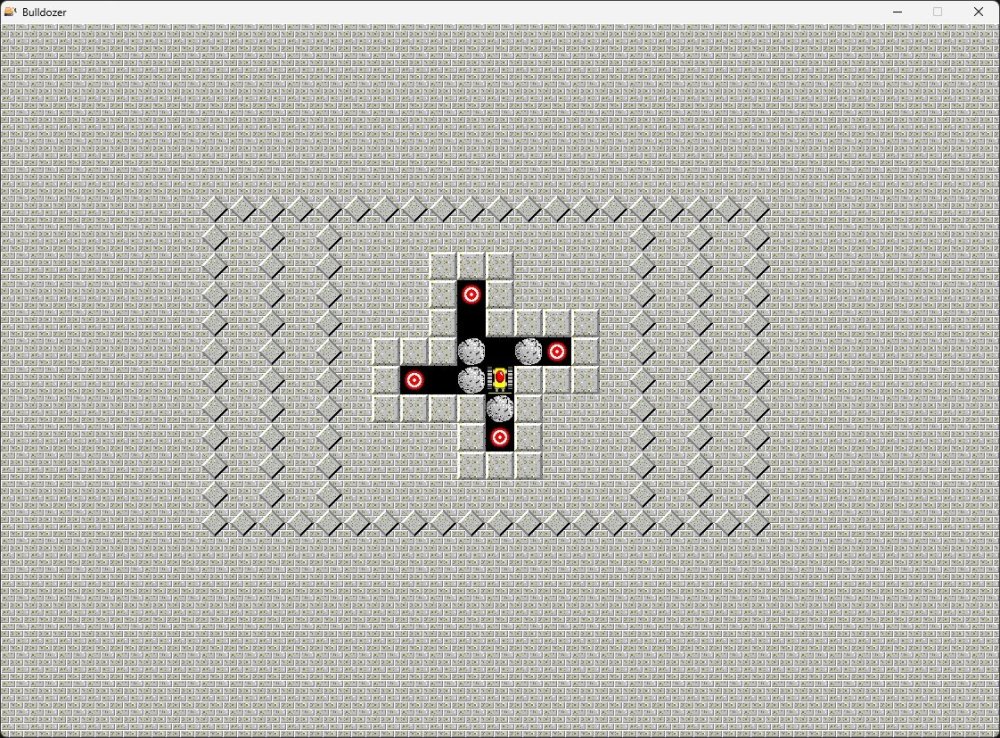



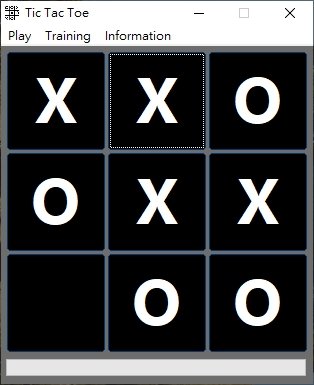




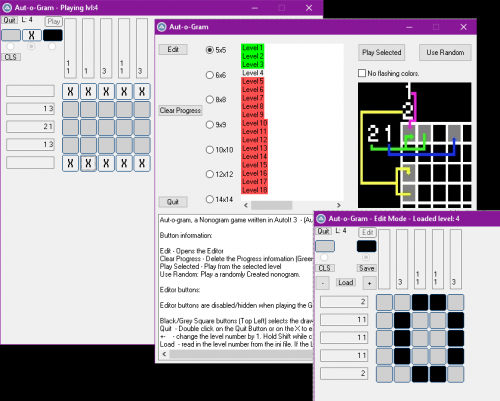


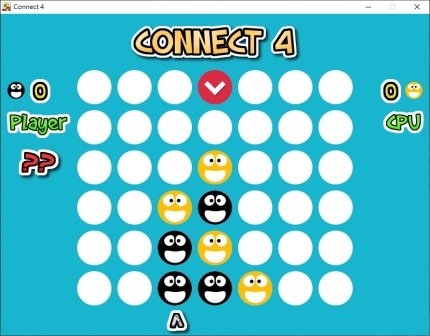




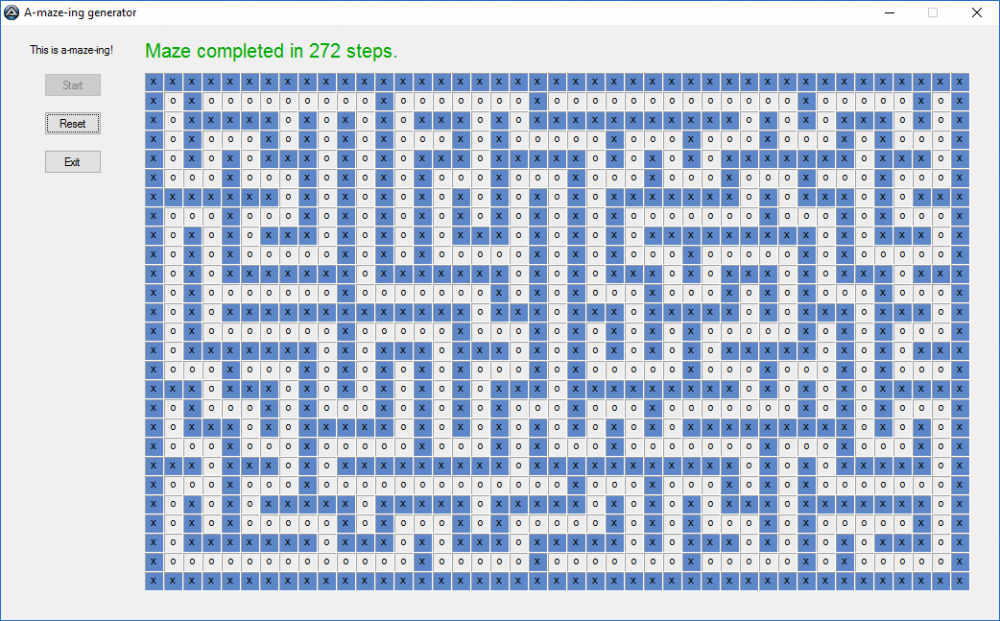
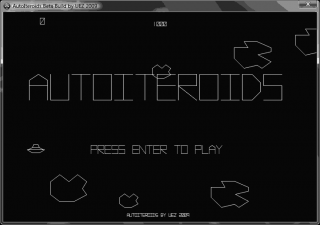
![More information about "[GAME] AUTOITEROIDS"](https://www.autoitscript.com/forum/screenshots/monthly_02_2013/thumb-b8e7eb18a855dbf5ab5c7a86aef76b72-autoiteroids.png)
