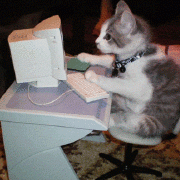Search the Community
Showing results for tags 'FileCreateShortcut'.
-
when i use WIN2012,my computer name is SERVER FileCreateShortcut(@WindowsDir & "explorer.exe", "1.lnk", @WindowsDir, "/e,c:", "Tooltip description of the shortcut.", "servershell32.dll", "^!t", "15", @SW_MINIMIZE) "servershell32.dll" will be auto change to %COMPUTERNAME%shell32.dll if use Ano...
-
Hi, I'm trying to create a shortcut playing with variables but I can't figure out what's wrong I got 2 variables joined in one with for instance Local $path = FileOpenDialog($message, "C:" & "", "Select your executable (*.exe)", 1 + 4) Local $elev = 'c:\windows\System32\cmd.exe /c s...
-
236 This works perfect for desktop shortcuts $ink = "\cleaner.lnk" $cmd = "C:\AutoIt3\Code\00_Trials\Installer\Cleaner.exe" $icon = "C:\32.ico" ; & "\au3", FileCreateShortcut($cmd , @DesktopDir & $ink , @ScriptDir, "", "Tooltip description of the shortcut.", $icon, @SW_MINIMI...
- 2 replies
-
- Shortcut
- CreateShortcut
-
(and 2 more)
Tagged with: