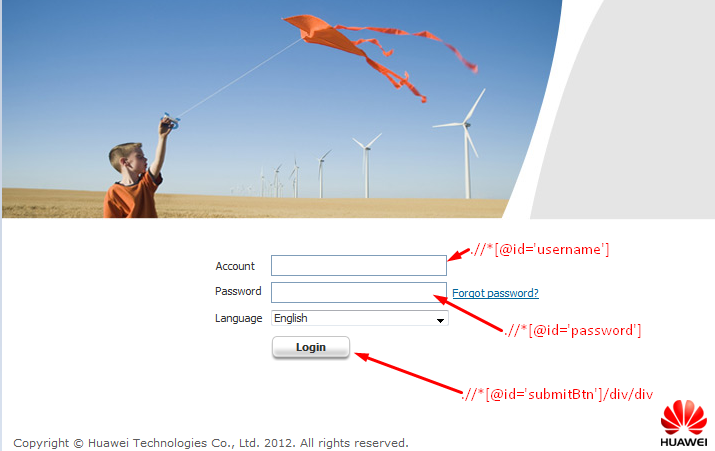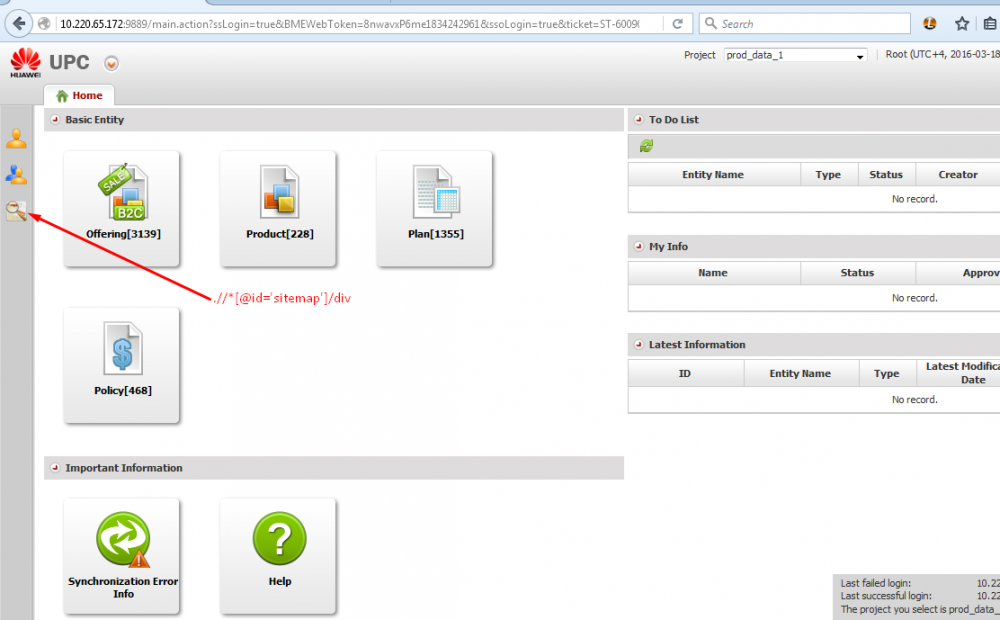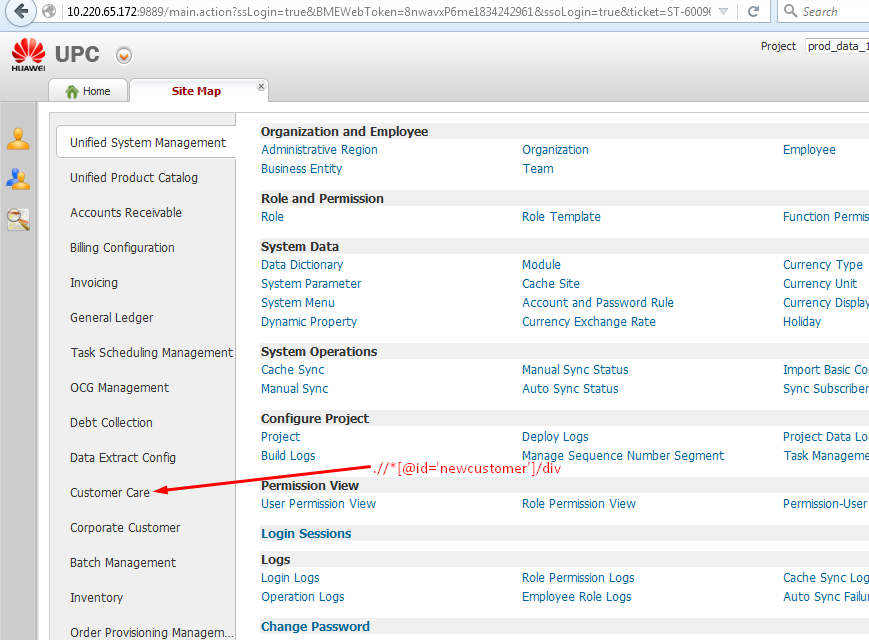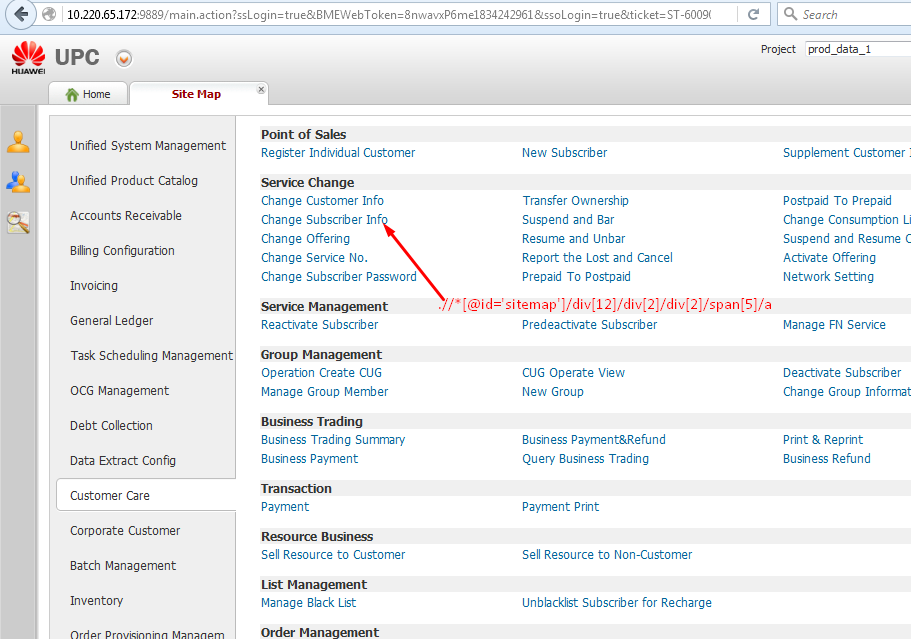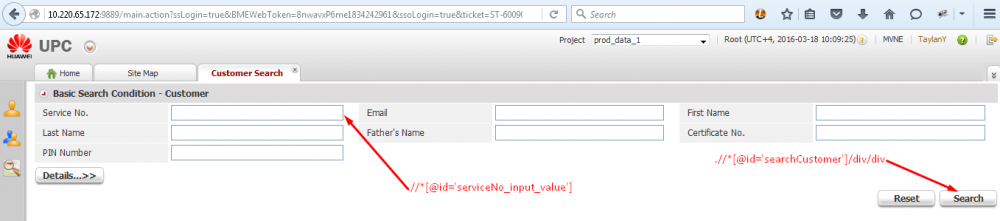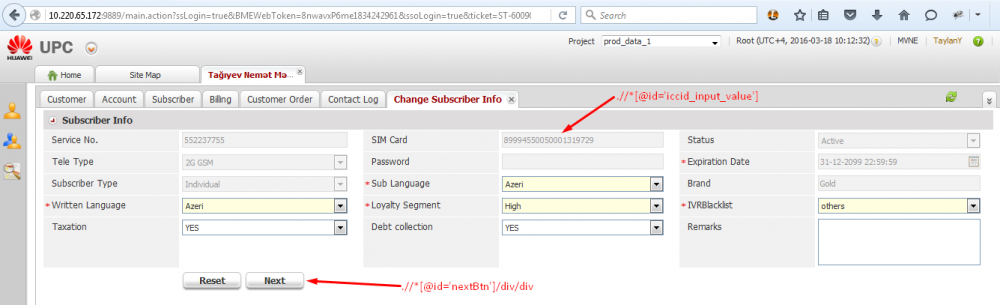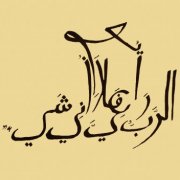Search the Community
Showing results for tags 'FF'.
-
UDF to control FireFox via MozRepl: FF_V0.6.0.1b-15_au3 Change Log: Original thread: http://www.autoitscript.com/forum/topic/95595-ffau3-v0601b-10/
-
HI! 1) I want to create a FF web page in background... i want to say a web page that can't be seen in the application bar but only in Windows Task Manager... maybe using __FFStartProcess? in fact i tried to use it but the parameter "hide" only can minimize the page, but not put it in background... 2) After creating this hide page, i would to open a macro of the iMacros addon, always all in hide mode... it is possible to do it? anybody can help me? Thanks!!
-
Go create a quick account in Zapier and go to https://zapier.com/app/dashboard and make some Zaps! Just need to click the specific instance of an .open-menu button and then click its a.run (anchor) element. Doing this IE.au3 script just causing to click its container element: $target = 1; Target the first instance #include <IE.au3> $oIE = _IEAttach("Dashboard - Zapier") $count = 0; $tags = _IETagNameGetCollection($oIE, "div") For $tag in $tags $class_value = $tag.GetAttribute("class") If $class_value = "open-menu" Then $count += 1 if $count = $target Then MsgBox(0, "Instance: ", $count) ; $tag.fireEvent("onmousedown") ; _IEAction($tag, "click") ; $tag.fireEvent("onmouseup") ; Or this but not working ; $tag.Click EndIf EndIf Next I also tried to do it using FF.au3 $target = 1; Target the first instance #Include <Array.au3> #Include <FF.au3> $count = 0; If _FFConnect(Default, Default, 3000) Then $aArray = _FFXPath( "//div[@class='open-menu']", "", 7 ) ; _ArrayDisplay($aArray) For $tag in $aArray $count += 1 if $count = $target Then MsgBox(0, "Instance: ", $count) _FFClick($tag) EndIf Next EndIf Error: _FFClick ==> No match: $sElement: [number] Could some help me how to click such buttons on such kind of a dynamic page?
-
I have a script that sends multiple lines of text to a textbox using Firefox. I using _FFSetValue($sCellValue[7], "line one" & @CR & "line two", "id") from ff.au3. If it's a single line of text it works but MozRepl give the following error with multiple lines of text. Error: __FFSend: try{FFau3.simulateEvent(window.content.top.document.getElementById('line one line two'),'Event','change',13);}catch(e){'_FFCmd_Err';}; __FFWaitForRepl ==> Error return value: MozRepl ....> __FFSend: ; __FFRecv: __FFSend: FFau3.WCD=window.content.top.document; __FFWaitForRepl ==> Error return value: MozRepl ....> __FFRecv: !!! SyntaxError: unterminated string literal Details: [object HTMLDocument] - {mainForm: {...}, location: {...}, getElementsByName: function() {...}, getItems: function() {...}, open: function() {...}, close: function() {...}, write: function() {...}, ...} !!! SyntaxError: unterminated string literal Will MozRepl plugin for Firefox send multiple lines of text to a textbox? Thanks for your help.
-
Hey guys, I'm pretty new to autoit and I'm trying to use FF.au3 to extract some cells from a table which looks like that: <table border="0" cellspacing="5" cellpadding="1"> <tr> <td class="BlueInputKind" align="left" nowrap>HEADING1</td> <td class="BlueInputKind" nowrap>HEADING2</td> <td class="BlueInputKind" nowrap>HEADING3</td> <td class="BlueInputKind" nowrap>HEADING4</td> </tr> <tr> <td class="BlackTextEng" dir="ltr">Text1</td> <td class="BlackTextCenter" valign="top" dir="rtl">Number</td> <td nowrap class="BlackText" valign="top" nowrap>Text3</td> </tr> <tr> <td class="BlackTextEng" dir="ltr">Text1</td> <td class="BlackTextCenter" valign="top" dir="rtl">Number</td> <td nowrap class="BlackText" valign="top" nowrap>Text3</td> </tr> <tr> <td class="BlackTextEng" dir="ltr">Text1</td> <td class="BlackTextCenter" valign="top" dir="rtl">Number</td> <td nowrap class="BlackText" valign="top" nowrap>Text3</td> </tr> My end goal is to: If Text1 == something && Number > SomeNumber Then DoSomething I managed to connect to firefox using repl and clicked some links etc but I'm not even close to achieving something like the above. Any help will be appreciated.
-
Hello, I'm looking for some direction with how to automate the exporting of an excel report through a javascript driven menu; unfortunately it does not support IE, so Firefox is what i've been trying, and I can navigate all the way through the dashboard and generate the report, but to export it I need to go through the menu. The menu has onmousedown and onmouseover events that I'm not sure how to send. It looks like I can do this with _FFCmd, but it may take several statements.. can someone help me get started? This is the path to export: <div id="mstr395" tstid="" class="mstrmojo-ListBase mstrmojo-ui-Menu unselectable mojo-theme-dark visible" style="top: 0px; right: 100%; bottom: auto; left: auto;" onclick="mstrmojo.dom.captureDomEvent('mstr395','click', self, event)" ondblclick="mstrmojo.dom.captureDomEvent('mstr395','dblclick', self, event)" onmousedown="mstrmojo.dom.captureDomEvent('mstr395','mousedown', self, event)" onmouseover="mstrmojo.dom.captureDomEvent('mstr395','mouseover', self, event)" onmouseout="mstrmojo.dom.captureDomEvent('mstr395','mouseout', self, event)" oncontextmenu="mstrmojo.dom.captureDomEvent('mstr395','contextmenu', self, event)"> <div class="mstrmojo-ui-Menu-item-container" style=""> <a class="item exportToExcel mstrmojo-ui-Menu-item" idx="0" style="" title=""> <div class="micn"></div>Excel</a><a class="item exportToPDF mstrmojo-ui-Menu-item" idx="1" style="" title=""> Sorry I cannot provide access to the dashboard as it has sensitive information. Any feedback is greatly appreciated!
-
Hello Dears, I'm trying to get the SIM card ICC ID number through the system using FF.au3. I have read the description of the UDF but I'm stuck on the query page after login. I have also tried to refresh the page to get the new XPath (hopelessly), but couldn't go any further. I'm basically trying to: Login to the system Click on the site map After site map opens, go to customer care Then change subscriber information Input the MSISDN (phone number) of subscriber and submit Get the SIM card ICC ID information and proceed to the next screen HotKeySet("{F6}", "_exit") #include <FF.au3> _01_loginPage() _02_clickSiteMap() _03_clickCustomerCare() _04_clickChangeSubscriberInfo() _05_fillPhoneNumberInfoAndSubmit() _06_getSIMCardInfo() Func _01_loginPage() $sBSSMainPage = "http://10.220.65.172:9889/login.action?ssoLogin=true" If _FFConnect() Then If _FFOpenURL($sBSSMainPage) Then _FFSetValue("TaylanY", _FFXPath(".//*[@id='username']"), "elements") _FFSetValue("WWee11!!", _FFXPath(".//*[@id='password']"), "elements") _FFClick(_FFXPath(".//*[@id='submitBtn']/div/div")) EndIf EndIf EndFunc Func _02_clickSiteMap() ;retry again and again until click the site map button While 1 Local $a = _FFXPath(".//*[@id='sitemap']/div") _FFClick($a) If Not @error Then MsgBox(0,"OK","Site Map Opening", 1) ExitLoop EndIf Sleep(1000) WEnd EndFunc Func _03_clickCustomerCare() ;retry again and again until click the customer care button While 1 _FFClick(_FFXPath(".//*[@id='newcustomer']/div")) If Not @error Then MsgBox(0,"OK","Customer Page Opening", 1) ExitLoop EndIf Sleep(1000) WEnd EndFunc Func _04_clickChangeSubscriberInfo() ;retry again and again until click the change subscriber info button While 1 _FFClick(_FFXPath(".//*[@id='sitemap']/div[12]/div[2]/div[2]/span[5]/a")) If Not @error Then MsgBox(0,"OK","Change Subscriber Info Page Opening", 1) ExitLoop EndIf Sleep(1000) WEnd EndFunc Func _05_fillPhoneNumberInfoAndSubmit() ;fill the MSISDN of the subscriber and submit While 1 ;enter subscriber phone number Local $a = _FFXPath(".//*[@id='serviceNo_input_value']") _FFSetValue("552237755", $a, "elements") If Not @error Then ;click the submit button Local $b = _FFXPath(".//*[@id='searchCustomer']/div/div") _FFClick($b) If Not @error Then MsgBox(0,"OK","Submit Customer Info Waiting for Result", 1) ExitLoop EndIf EndIf Sleep(1000) WEnd EndFunc Func _06_getSIMCardInfo() While 1 ;get the ICC ID of the SIM card $SIMCardXPath = _FFXPath(".//*[@id='iccid_input_value']") $ICCIDoftheCard = _FFGetValue($SIMCardXPath) ;click next button $nextbutton = _FFXPath(".//*[@id='nextBtn']/div/divf") _FFClick($nextbutton) If Not @error Then MsgBox(0,"OK","ICC ID of the SIM card is: " & $ICCIDoftheCard & " and Next Page", 1) ExitLoop EndIf Sleep(1000) WEnd EndFunc Func _exit() Exit EndFunc But after login to the billing system, my code cannot process the second function (clicking on site map): >"C:\Program Files\AutoIt3\SciTE\..\autoit3.exe" /ErrorStdOut "D:\Taylan\Projects\AU3\BSS\test1 FF.au3" _FFConnect: OS: WIN_7 WIN32_NT 7601 Service Pack 1 _FFConnect: AutoIt: 3.3.8.1 _FFConnect: FF.au3: 0.6.0.2b _FFConnect: IP: 127.0.0.1 _FFConnect: Port: 4242 _FFConnect: Delay: 2ms _FFConnect: Socket: 572 _FFConnect: Browser: Mozilla/5.0 (Windows NT 6.1; rv:44.0) Gecko/20100101 Firefox/44.0 __FFSendJavaScripts: Sending functions to FireFox .......... done _FFOpenURL: http://10.220.65.172:9889/login.action?ssoLogin=true __FFSend: try{window.content.top.document.location.href='http://10.220.65.172:9889/login.action?ssoLogin=true'}catch(e){'_FFCmd_Err';}; __FFRecv: http://10.220.65.172:9889/login.action?ssoLogin=true _FFLoadWait: .................. loaded in 4483ms [object HTMLDocument] - {_liveHttpHeaders: {...}, loginForm: {...}, location: {...}, getElementsByName: function() {...}, getItems: function() {...}, open: function() {...}, close: function() {...}, ...} __FFSend: FFau3.WCD=window.content.top.document; __FFRecv: [object HTMLDocument] - {_liveHttpHeaders: {...}, loginForm: {...}, location: {...}, getElementsByName: function() {...}, getItems: function() {...}, open: function() {...}, close: function() {...}, ...} [object HTMLDocument] - {_liveHttpHeaders: {...}, loginForm: {...}, location: {...}, getElementsByName: function() {...}, getItems: function() {...}, open: function() {...}, close: function() {...}, ...} __FFSend: FFau3.xpath=null;try{FFau3.xpath=FFau3.WCD.evaluate(".//*[@id='username']",FFau3.WCD,null,XPathResult.FIRST_ORDERED_NODE_TYPE,null).singleNodeValue;}catch(e){'_FFXPath_Error: '+e;}; __FFRecv: [object HTMLInputElement] - {stepUp: function() {...}, stepDown: function() {...}, checkValidity: function() {...}, setCustomValidity: function() {...}, select: function() {...}, setRangeText: function() {...}, setSelectionRange: function() {...}, ...} __FFSend: try{FFau3.xpath.value='TaylanY'}catch(e){'_FFCmd_Err';}; __FFRecv: TaylanY __FFSend: try{FFau3.simulateEvent(FFau3.xpath,'Event','change',13);}catch(e){'_FFCmd_Err';}; __FFRecv: 1 __FFSend: FFau3.WCD=window.content.top.document; __FFRecv: [object HTMLDocument] - {_liveHttpHeaders: {...}, loginForm: {...}, location: {...}, getElementsByName: function() {...}, getItems: function() {...}, open: function() {...}, close: function() {...}, ...} [object HTMLDocument] - {_liveHttpHeaders: {...}, loginForm: {...}, location: {...}, getElementsByName: function() {...}, getItems: function() {...}, open: function() {...}, close: function() {...}, ...} __FFSend: FFau3.xpath=null;try{FFau3.xpath=FFau3.WCD.evaluate(".//*[@id='password']",FFau3.WCD,null,XPathResult.FIRST_ORDERED_NODE_TYPE,null).singleNodeValue;}catch(e){'_FFXPath_Error: '+e;}; __FFRecv: [object HTMLInputElement] - {stepUp: function() {...}, stepDown: function() {...}, checkValidity: function() {...}, setCustomValidity: function() {...}, select: function() {...}, setRangeText: function() {...}, setSelectionRange: function() {...}, ...} __FFSend: try{FFau3.xpath.value='WWee11!!'}catch(e){'_FFCmd_Err';}; __FFRecv: WWee11!! __FFSend: try{FFau3.simulateEvent(FFau3.xpath,'Event','change',13);}catch(e){'_FFCmd_Err';}; __FFRecv: 1 __FFSend: FFau3.WCD=window.content.top.document; __FFRecv: [object HTMLDocument] - {_liveHttpHeaders: {...}, loginForm: {...}, location: {...}, getElementsByName: function() {...}, getItems: function() {...}, open: function() {...}, close: function() {...}, ...} [object HTMLDocument] - {_liveHttpHeaders: {...}, loginForm: {...}, location: {...}, getElementsByName: function() {...}, getItems: function() {...}, open: function() {...}, close: function() {...}, ...} __FFSend: FFau3.xpath=null;try{FFau3.xpath=FFau3.WCD.evaluate(".//*[@id='submitBtn']/div/div",FFau3.WCD,null,XPathResult.FIRST_ORDERED_NODE_TYPE,null).singleNodeValue;}catch(e){'_FFXPath_Error: '+e;}; __FFRecv: [object HTMLDivElement] - {align: "center", click: function() {...}, focus: function() {...}, blur: function() {...}, title: "", lang: "", dir: "", ...} __FFSend: try{FFau3.simulateEvent(FFau3.xpath,'MouseEvents','click');}catch(e){'_FFCmd_Err';}; __FFRecv: 1 _FFLoadWait: . loaded in 10ms [object HTMLDocument] - {_liveHttpHeaders: {...}, loginForm: {...}, location: {...}, getElementsByName: function() {...}, getItems: function() {...}, open: function() {...}, close: function() {...}, ...} __FFSend: FFau3.xpath=null;try{FFau3.xpath=FFau3.WCD.evaluate(".//*[@id='sitemap']/div",FFau3.WCD,null,XPathResult.FIRST_ORDERED_NODE_TYPE,null).singleNodeValue;}catch(e){'_FFXPath_Error: '+e;}; __FFRecv: __FFSend: try{FFau3.simulateEvent(FFau3.xpath,'MouseEvents','click');}catch(e){'_FFCmd_Err';}; __FFRecv: -3 _FFClick ==> No match: $sElement: FFau3.xpath __FFSend: FFau3.xpath=null;try{FFau3.xpath=FFau3.WCD.evaluate(".//*[@id='sitemap']/div",FFau3.WCD,null,XPathResult.FIRST_ORDERED_NODE_TYPE,null).singleNodeValue;}catch(e){'_FFXPath_Error: '+e;}; __FFRecv: _FFXPath_Error: TypeError: can't access dead object _FFXPath ==> Error return value: _FFXPath_Error: TypeError: can't access dead object __FFSend: try{FFau3.simulateEvent(0,'MouseEvents','click');}catch(e){'_FFCmd_Err';}; __FFRecv: -3 _FFClick ==> No match: $sElement: 0 __FFSend: FFau3.xpath=null;try{FFau3.xpath=FFau3.WCD.evaluate(".//*[@id='sitemap']/div",FFau3.WCD,null,XPathResult.FIRST_ORDERED_NODE_TYPE,null).singleNodeValue;}catch(e){'_FFXPath_Error: '+e;}; __FFRecv: _FFXPath_Error: TypeError: can't access dead object _FFXPath ==> Error return value: _FFXPath_Error: TypeError: can't access dead object __FFSend: try{FFau3.simulateEvent(0,'MouseEvents','click');}catch(e){'_FFCmd_Err';}; __FFRecv: -3 _FFClick ==> No match: $sElement: 0 __FFSend: FFau3.xpath=null;try{FFau3.xpath=FFau3.WCD.evaluate(".//*[@id='sitemap']/div",FFau3.WCD,null,XPathResult.FIRST_ORDERED_NODE_TYPE,null).singleNodeValue;}catch(e){'_FFXPath_Error: '+e;}; __FFRecv: _FFXPath_Error: TypeError: can't access dead object _FFXPath ==> Error return value: _FFXPath_Error: TypeError: can't access dead object __FFSend: try{FFau3.simulateEvent(0,'MouseEvents','click');}catch(e){'_FFCmd_Err';}; __FFRecv: -3 _FFClick ==> No match: $sElement: 0 __FFSend: FFau3.xpath=null;try{FFau3.xpath=FFau3.WCD.evaluate(".//*[@id='sitemap']/div",FFau3.WCD,null,XPathResult.FIRST_ORDERED_NODE_TYPE,null).singleNodeValue;}catch(e){'_FFXPath_Error: '+e;}; __FFRecv: _FFXPath_Error: TypeError: can't access dead object _FFXPath ==> Error return value: _FFXPath_Error: TypeError: can't access dead object __FFSend: try{FFau3.simulateEvent(0,'MouseEvents','click');}catch(e){'_FFCmd_Err';}; __FFRecv: -3 _FFClick ==> No match: $sElement: 0 >Exit code: 0 Time: 13.335 I don't know why it says as a dead object to the place where I want to click. Here, you see in the screenshots that, my XPath is actually correct. Please advice me how to proceed from the second function till I get the subscriber information. Thank you in advance.
-
Has anything changed recently with how FF interacts with autoit.. I cannot get it to do anything past start the first url and just hangs at that piont. here is the code i am using.. The only thing it does is open up the vahud.com and never moves on to the test.htm page.. and does this on all my FF autoit programs.. I am using XP but it has alwasy been fine in the past.. #Include <FF.au3> _FFStart("http://vahud.com") Sleep(2000) _FFAction("presentationmode", True) Sleep(2000) _FFOpenURL("http://vahud.com/test.htm") Sleep(2000) Exit and here is the rusults i obtain. __FFStartProcess: ""C:\Program Files\Mozilla Firefox\firefox.exe" -new-window "http://vahud.com" "-repl 4242 " _FFConnect: OS: WIN_XP WIN32_NT 2600 Service Pack 3 _FFConnect: AutoIt: 3.3.12.0 _FFConnect: FF.au3: 0.6.0.1b-10 _FFConnect: IP: 127.0.0.1 _FFConnect: Port: 4242 _FFConnect: Delay: 2ms _FFConnect ==> Timeout: TCPConnect Error: 10061 _FFConnect ==> General Error: Timeout: Can not connect to FireFox/MozRepl on: 127.0.0.1:4242 __FFSend ==> Socket Error _FFCmd ==> Error return value _FFOpenURL: http://vahud.com/test.htm __FFSend ==> Socket Error _FFCmd ==> Error return value _FFOpenURL ==> No match: http://vahud.com/test.htm >Exit code: 0 Time: 72.04
-
Hi, everyone. I want to handle error in Firefox like in IE. This is my code. _IEErrorHandlerRegister(_ErrFunc) Func _ErrFunc($oError) ; Do anything here. $sRead = IniRead("error.ini", "Email", "Sent", "Default") $24time = _NowTime(5) ; Read the error.InI set error = 1 if error is caught $ErrorMessage = (@ScriptName & " (" & $oError.scriptline & ") : ==> COM Error intercepted !" & @CRLF & _ @TAB & "err.number is: " & @TAB & @TAB & "0x" & Hex($oError.number) & @CRLF & _ @TAB & "err.windescription:" & @TAB & $oError.windescription & @CRLF & _ @TAB & "err.description is: " & @TAB & $oError.description & @CRLF & _ @TAB & "err.source is: " & @TAB & @TAB & $oError.source & @CRLF & _ @TAB & "err.helpfile is: " & @TAB & $oError.helpfile & @CRLF & _ @TAB & "err.helpcontext is: " & @TAB & $oError.helpcontext & @CRLF & _ @TAB & "err.lastdllerror is: " & @TAB & $oError.lastdllerror & @CRLF & _ @TAB & "err.scriptline is: " & @TAB & $oError.scriptline & @CRLF & _ @TAB & "Current Time is: " & @TAB & $24time & @CRLF & _ @TAB & "err.retcode is: " & @TAB & "0x" & Hex($oError.retcode) & @CRLF & @CRLF) ; LogError($ErrorMessage) If $sRead = 0 Then Call("Alert", "error ", $ErrorMessage) IniWrite ("error.ini", "Email", "Sent", 1) EndIf LogError("An Error happened, error event triggered") EndFunc ;==>_ErrFuncHow can I change to FF.au3? Thanks.
-
#include <ff.au3> _FFStart("www.autoitscript.com") When I start this I get error __FFStartProcess ==> General Error: Error reading registry entry for FireFox. HKEY_LOCAL_MACHINE\SOFTWARE\Wow6432Node\Mozilla\Mozilla Firefox\*CurrentVersion*\Main\PathToExe Error from RegRead: 1 Please give me simply answer and dont use hard words
-
Created some time ago but forgot FFF - FireFoxFuctions - some download related functions for FireFox since original FF.au3 still lack them. Names of functions is pretty clear: _FF_AddDownload_DM --> Add new download to Firefox download manager using nsIDownloadManager (This interface is deprecated as of Firefox 26) _FF_AddDownload_TR --> Add new download to Firefox using nsITransfer (should work in any FF 10+) _FF_GetDownloadState_List --> Return number or list of States of all downloads currently presented in Firefox _FF_GetDWNLDFilename --> Return Filename of file on server (especially useful in case URL = "http://www.site.com/?fileid=8888" _FF_GetHTTPheaders --> Returm HTTP header(s) for work <FF.au3> is needed. latest is here : do not forget mozrepl extention for Firefox ------------------------------ Update to version 1.1 functions _FF_AddDownload_DM() and _FF_AddDownload_TR() now can download and save files in unicode. Or, more correctly, can work with file names in code pages, different from you windows code page. I think. ------------------------------ use with caution. bugs newer sleep FFF - FireFoxFuctions UDF.zip
-
Hi, I'm trying to open a Firefox window with this code - If _ffstart() Then If _ffconnect() Then ;_ffstart() If _ff_openurl("http://english.documentation.ff-au3.thorsten-willert.de/ff_functions/_FFOpenURL.php") Then MsgBox(0,"","It's open") Else MsgBox(0,"","Is there a problem") EndIf Else MsgBox(0,"","Couldn't connect") EndIf EndIf And I get this as a result = __FFStartProcess ==> General Error: Error reading registry entry for FireFox. HKEY_LOCAL_MACHINESOFTWAREWow6432NodeMozillaMozilla Firefox*CurrentVersion*MainPathToExe Error from RegRead: 1 The problem is that the registry entry does oint to the right place for Firefox so what's wrong?? Any ideas please? Blessings Graeme
-
I am trying to get _FF_Youtube_API.au3 back to work but I think I got stuck. This is my test code: #include <FF.au3> #include <_FF_Youtube_API.au3> _FFConnect() _FFTabAdd() TestPlayer() Func TestPlayer() If _FF_CreatePlayer("Mt1aJXH6AAs") Then Sleep(2000) _FF_YT("pauseVideo") _FF_YT("seekTo", 90) EndIf EndFunc Func _FF_CreatePlayer($sVIDEOID = "") Local $sHTML = '<html><head></head><body>' & _ '<object type="application/x-shockwave-flash" id="movie_player" style="width:640px; height:510px;"' & _ 'data="http://www.youtube.com/v/#VIDEOID#?autoplay=1&showsearch=0&' & _ 'version=3&showinfo=0&modestbranding=1&fs=1">' & _ '<param name="movie" value="http://www.youtube.com/watch?v=#VIDEOID#?autoplay=1&' & _ 'showsearch=0&version=3&showinfo=0&modestbranding=1&fs=1" />' & _ '<param name="allowFullScreen" value="true" />' & _ '<param name="allowscriptaccess" value="always" /></object>' & _ '</body></html>' $sHTML = StringReplace($sHTML, "#VIDEOID#", $sVIDEOID) If _FFWriteHTML($sHTML) Then Return 1 Else Return 0 EndIf EndFunc And this is what I get _FFConnect: OS: WIN_7 WIN32_NT 7600 _FFConnect: AutoIt: 3.3.8.1 _FFConnect: FF.au3: 0.6.0.1b-3 _FFConnect: IP: 127.0.0.1 _FFConnect: Port: 4242 _FFConnect: Delay: 2ms _FFConnect: Socket: 604 _FFConnect: Browser: Mozilla/5.0 (Windows NT 6.1; WOW64; rv:13.0) Gecko/20100101 Firefox/13.0.1 __FFSendJavaScripts: Sending functions to FireFox .......... done __FFSend: try{gBrowser.selectedTab = gBrowser.addTab('about:blank')}catch(e){'_FFCmd_Err';}; __FFRecv: [object XULElement] - {linkedBrowser: {...}, _tPos: 9, closing: false, mOverCloseButton: false, mCorrespondingMenuitem: null, _fullyOpen: false, arrowKeysShouldWrap: false, ...} _FFLoadWait: . loaded in 98ms __FFSend: try{content.document.body.innerHTML='<html><head></head><body><object type="application/x-shockwave-flash" id="movie_player" style="width:640px; height:510px;"data="http://www.youtube.com/v/Mt1aJXH6AAs?autoplay=1&showsearch=0&version=3&showinfo=0&modestbranding=1&fs=1"><param name="movie" value="http://www.youtube.com/watch?v=Mt1aJXH6AAs?autoplay=1&showsearch=0&version=3&showinfo=0&modestbranding=1&fs=1" /><param name="allowFullScreen" value="true" /><param name="allowscriptaccess" value="always" /></object></body></html>';}catch(e){'_FFCmd_Err';}; __FFRecv: <html><head></head><body><object type="application/x-shockwave-flash" id="movie_player" style="width:640px; height:510px;"data="http://www.youtube.com/v/Mt1aJXH6AAs?autoplay=1&showsearch=0&version=3&showinfo=0&modestbranding=1&fs=1"><param name="movie" value="http://www.youtube.com/watch?v=Mt1aJXH6AAs?autoplay=1&showsearch=0&version=3&showinfo=0&modestbranding=1&fs=1" /><param name="allowFullScreen" value="true" /><param name="allowscriptaccess" value="always" /></object></body></html> __FFSend: try{window.content.wrappedJSObject.document.getElementById('movie_player').pauseVideo();}catch(e){'_FF_YT_Error'} __FFRecv: _FF_YT_Error __FFSend: try{window.content.wrappedJSObject.document.getElementById('movie_player').seekTo(90,true);}catch(e){'_FF_YT_Error'} __FFRecv: _FF_YT_Error +>22:58:35 AutoIT3.exe ended.rc:0 It seems like if Youtube wrapper can't find player object while for youtube page it works like a charm. Does anyone know how to solve this problem?