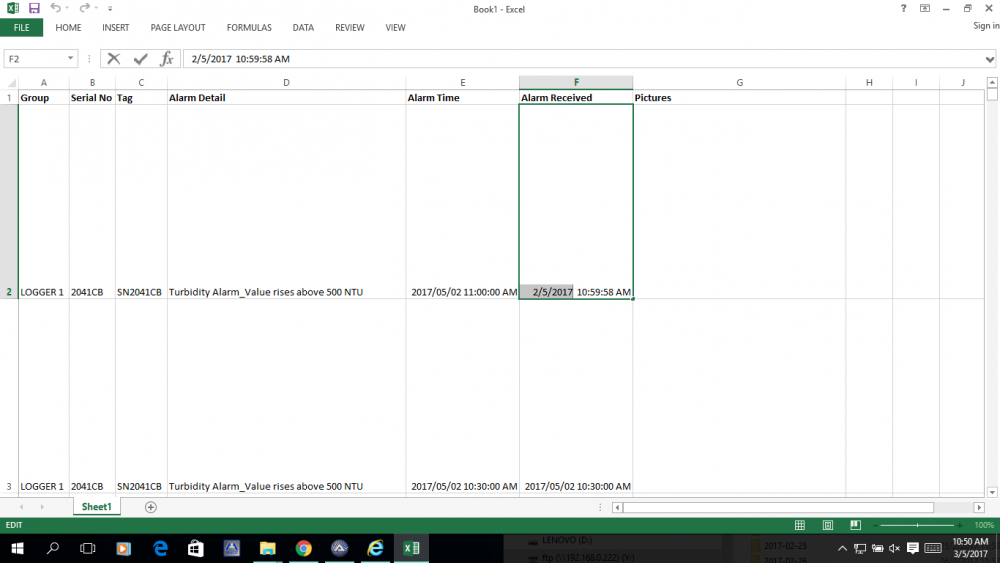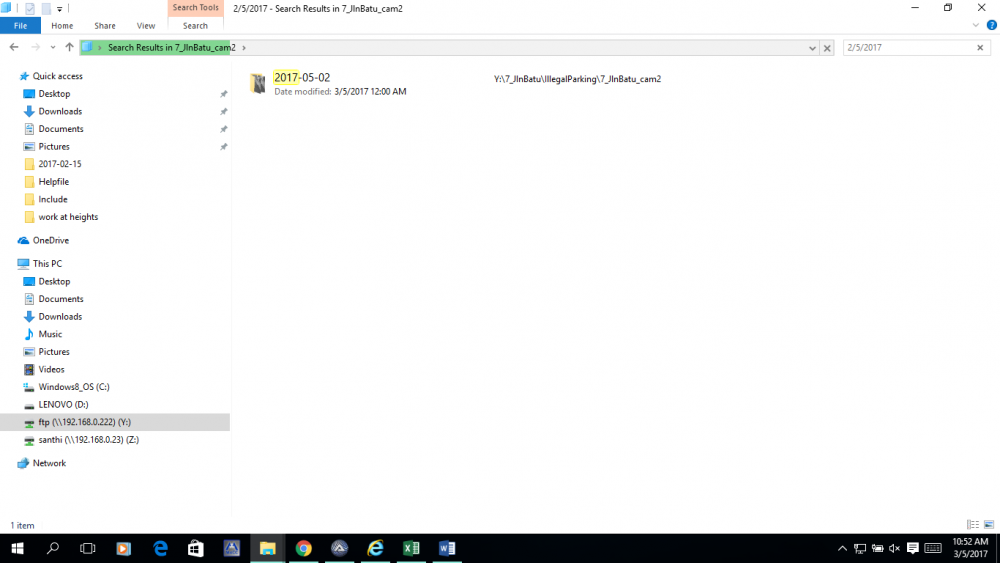Search the Community
Showing results for tags 'Copy'.
-
#Include <Array.au3> #include <Constants.au3> $s = FileRead("2.txt") Local $w = StringRegExp($s, '(?is)(\b\w+\b)(?!.*\b\1\b)', 3) _ArrayColInsert($w, 1) For $i = 0 to UBound($w)-1 StringRegExpReplace($s, '(?i)\b' & $w[$i][0] & '\b', $w[$i][0]) $w[$i][1] = @extended Next _ArraySort($w, 1, 0, 0, 1) _ArrayDisplay($w) i have this script that returns 3 columns i need to copy the Col 0 and Col 1 as text to paste on notepad or excel you will have to create a "copy" button if possible array.au3 2.txt
-
HI! ... this is a big one (at least for me) You guys previously helped me copy the used range in column A and paste them into a Website one at a time in a loop. Cool! Now, for another function, I have 2 columns, A and B, and two input boxes in the Website. I'm having a hard time replicating the loop for the 2 columns. This is how I'm opening the Excel workbook (copied from the previous function that only had 1 column). I need to also get the used range in column B. Func OpenExcelForCopy() Global $aBBTableData Global $oExcel = _Excel_Open() Global $oWorkbook = _Excel_BookOpen($oExcel, $ChosenFileName, Default, True, True) $oExcel.Sheets("CopyCourses").Activate ;~ Get all used cells in column A:A Global $aSearchItems = _Excel_RangeRead($oWorkbook, 1, $oWorkbook.Sheets("CopyCourses").Usedrange.Columns("A:A")) ;~ Duplicate the $aSearchItems Array Global $aSearchResult = $aSearchItems ;~ Loop through the array starting at 0 until the end of the array which is (Ubound($aSearchItems) - 1) For $i = 0 To UBound($aSearchItems) - 1 $aSearchResult[$i] = SearchCourseForCopy($aSearchItems[$i]) Next _Excel_RangeWrite($oWorkbook, Default, $aSearchResult, "C1") Finished() EndFunc ;==>OpenExcelForCopy Then we eventually get here. I don't think anything needs to change here but I'm not sure. This is where I paste the data from Column A into an input field (which is a search tool in a website). If the search is good, then we get to the tricky part... ;~ OK, we logged in and we searched for a course. Lets COPY it! Func CopyCourseBegin() Local $sResult $iSearchIndex = _ArraySearch($aBBTableData, "Course ID", 0, 0, 0, 1, 1, 0) ;~ If the course was not found, do this. If $iSearchIndex = -1 Then ;~ MsgBox(4096, "Search Error", "Item not found") $sResult = "Source Not Found" _Excel_RangeWrite($oWorkbook, Default, $aSearchResult, "C1") ;~ Now go back to the Excel sheet and search for the next one. ;~ If the course was found, begin the COPY process. Else For $i = 0 To UBound($aSearchItems) - 1 $aSearchResult[$i] = CopyCourseNow($aSearchItems[$i]) Next $sResult = "Copied" _Excel_RangeWrite($oWorkbook, Default, $aSearchResult, "C1") EndIf Return $sResult EndFunc ;==>CopyCourseBegin This is the "tricky part" where I'm confused. I can copy and paste what's in column A just fine, but I can't manage to replicate it for column B. I need to paste whats in Column B into "destinationCourseId" ;~ The course search was successful. COPY the course now. Func CopyCourseNow($_sSearchResult) ;~ Navigate to the course copy page. _IENavigate($oIE, $urlBBCourseCopy) ;~ Copy the SOURCE course ID from the Excel sheet ;~ Paste whats copied from column A into the Source Course ID text box Local $oForm = _IEGetObjByName($oIE, "selectCourse") Local $oSearchString = _IEFormElementGetObjByName($oForm, "sourceCourseId") _IEFormElementSetValue($oSearchString, $_sSearchResult) ;~ Paste whats copied from column B into the Destination Course ID text box ?!?!?!?! Local $oForm = _IEGetObjByName($oIE, "selectCourse") Local $oSearchString = _IEFormElementGetObjByName($oForm, "destinationCourseId") _IEFormElementSetValue($oSearchString, $_sSearchResult) ;~ Just exit cause im stuck :( _Exit() EndFunc ;==>CopyCourseNow After I paste the data from column A into "sourceCourseId" and column B into "destinationCourseId", I'll make it do some stuff. Then I need it to loop around until the used ranges in column A & B is finished. Does the entire code need to change now that there's two columns?
-
Hey guys I'm stuck with a program.....I need a make an automation which copies text from a chat bot app and paste it in notepad to log the replies of my chat bot and to analyse stuff....a lil help pls Thanks in advance
-
Hello, I'm trying to write a script that moves copies excel cells into an array. I'll than manipulate the values and send array into another program. I don't want range to be specific to a workbook, or sheet, or set of cells. I want user to be able to highlight desired cells and to copy either normally ("Ctrl+C") or by a hotkey ("Alt+C"). Could someone help me with this? Thank you, I've tried to write the framework: (edited) #include <MsgBoxConstants.au3> #include <Array.au3> #include <Excel.au3> HotKeySet("!v", "Pastedata") While True Sleep(1000) WEnd func Makearray() local $bArray ;User has cells already copied ;Convert clipboard into an array ;I don;t know how excel stores data to clipboard so don;t know how to bring it into array _Arraydisplay($bArray) MsgBox(0,0,$bArray) return $bArray endfunc func Pastedata() Local $aArray MsgBox(0,0,"wait",1) ;make array based on assumption user has already copied a range to clipboard $aArray = Makearray() ;paste code ;don;t worry about this I got the rest endfunc
-
Hi! I want to get the signal in this website: https://binary-signal.com/pt/chart/eurusd I have tried using _IEBodyReadText and some _StringBetween. What happens is that the text are being update every tick and _IEBodyReadText doesn't. To perform the update I used _IEAction($oIE, "refresh") but it's not good because the website block me after some time due too many requests.. Is there any other way to get this text every tick? PS: The text I want to get is WAIT, CALL or PUT. Here is the code: global $oIE = _IECreate ('https://binary-signal.com/pt/chart/eurusd', 0, 1 , 1 , 0) Local $sText = _IEBodyReadText($oIE) $result = _StringBetween ( $sText , 'PUTEUR/USD on Binary-signal.com', 'sinal está PRONTA') ;MsgBox ( 0, "asf", $result[0]) $espera=StringInStr($result[0], "WAIT") $compra=StringInStr($result[0], "CALL") $venda=StringInStr($result[0], "PUT") ;MsgBox($MB_SYSTEMMODAL, "", $espera) $n=0 $c=0 Captar() Func Captar() ;_IENavigate($oIE, "https://binary-signal.com/pt/chart/eurusd") ;MsgBox($MB_SYSTEMMODAL, "", $n) Local $sText = _IEBodyReadText($oIE) $result = _StringBetween ( $sText , 'PUTEUR/USD on Binary-signal.com', 'sinal está PRONTA') If (Not $compra=0) And $n=0 Then MsgBox($MB_SYSTEMMODAL, "", "COMPRE") $n=1 $c=$c+1 ;_IEAction($oIE, "refresh") Sleep(60000) Captar() ElseIf (Not $venda=0) And $n=0 Then MsgBox($MB_SYSTEMMODAL, "", "VENDA") $c=$c+1 $n=1 ;_IEAction($oIE, "refresh") ;MsgBox($MB_SYSTEMMODAL, "", $n) Sleep(60000) Captar() ElseIf (Not $venda=0) And $n=1 Then ;MsgBox($MB_SYSTEMMODAL, "", "Esperando próxima rodada") $n=1 ;MsgBox($MB_SYSTEMMODAL, "", $n) ;_IEAction($oIE, "refresh") Sleep(60000) Captar() ElseIf (Not $venda=0) And $n=1 Then ;MsgBox($MB_SYSTEMMODAL, "", "Esperando próxima rodada") $n=1 ;MsgBox($MB_SYSTEMMODAL, "", $n) ;_IEAction($oIE, "refresh") Sleep(60000) Captar() Else ;MsgBox("", "", "ESPERE") $n=0 Sleep(1000) ;_IEAction($oIE, "refresh") Local $sText = _IEBodyReadText($oIE) $result = _StringBetween ( $sText , 'PUTEUR/USD on Binary-signal.com', 'sinal está PRONTA') Captar() EndIf EndFunc
-
I want to copy just the selected text in an input control and put it to the clipboard, but GuiCtrlRead() always reads all of the text in the control. In this test code, when I highlight a portion of the left control's text and press ^C, I want to copy just that text to the clipboard; but when I highlight a portion of the right control's text and press ^C, I want to copy all of its text to the clipboard. #include <Debug.au3> _DebugSetup(@ScriptName & "_debug.txt", False, 2, "") _DebugOut("=============== " & @MON & "/" & @MDAY & "/" & @YEAR & " " & @HOUR & ":" & @MIN & ":" & @SEC & " ====================") #include <GUIConstants.au3> #include <WinAPI.au3> #include <Array.au3> Opt("GUICloseOnESC", 1) ; ESC closes GUI? (0 = no, 1 = yes) Opt("GUIOnEventMode", 1) ; Set OnEvent mode Opt('MustDeclareVars', 1) OnAutoItExitRegister("Event_GUIClose") Opt("GUIEventOptions", 1) ;0=default, 1=just notification, 2=GuiCtrlRead tab index Opt("WinTitleMatchMode", -2) ;1=start, 2=subStr, 3=exact, 4=advanced, -1 to -4=Nocase Global $hWnd_MainWin, $iID_Left, $iID_Right _Main() Func _Main() $hWnd_MainWin = GUICreate("test7", 200, 300) $iID_Left = GUICtrlCreateInput("AAA BBB CCC (get Selected text)", 10, 30, 200, 25) GUICtrlSetOnEvent($iID_Left, "handle_left_btn") $iID_Right = GUICtrlCreateInput("DDD EEE FFF (get All text)", 10, 60, 200, 25) GUICtrlSetOnEvent($iID_Right, "handle_right_btn") Local $aAccelKeys[1][2] = [["^c", $hWnd_MainWin]] GUISetAccelerators($aAccelKeys) GUISetOnEvent($GUI_EVENT_CLOSE, 'Event_GUIClose') GUISetState() ; Make everything visible While 1 Sleep(127) WEnd EndFunc ;==>_Main Func handle_CTRL_C_key() ConsoleWrite("+++: handle_CTRL_C_key() entered" & @CRLF) Local $hCtrl, $ctrlID, $control_classname, $text $control_classname = ControlGetFocus($hWnd_MainWin) $hCtrl = ControlGetHandle($hWnd_MainWin, "", $control_classname) $ctrlID = _WinAPI_GetDlgCtrlID($hCtrl) If ($ctrlID = $iID_Left) Then $text = GUICtrlRead($ctrlID) ClipPut($text) ConsoleWrite("+++: Copied selected text:" & @CRLF & "==>" & $text & "<==" & @CRLF) ElseIf ($ctrlID = $iID_Right) Then $text = GUICtrlRead($ctrlID) ClipPut($text) ConsoleWrite("+++: Copied all text:" & @CRLF & "==>" & $text & "<==" & @CRLF) EndIf EndFunc ;==>handle_CTRL_C_key Func Event_GUIClose() Exit (99) EndFunc ;==>Event_GUIClose Func handle_left_btn() ConsoleWrite("+++: handle_left_btn() entered" & @CRLF) EndFunc ;==>handle_left_btn Func handle_right_btn() ConsoleWrite("+++: handle_right_btn() entered" & @CRLF) EndFunc ;==>handle_right_btn
-
Hey Everybody, as you know im on a very low autoit-level. My question is: How can i read all PDFs from a Folder wich is open and copy them to a Folder on a Desktop. The Folder wich contains the PDFs is variable Z:\Projektls\"*"*"*EVERYTIME ANOTHER ENDING"*"*"*"*" There can be 1 PDF or even 15 PDFs. i tried it with _FileListToArray and _FileCopy but i Need some help to understand this language THANKS!
- 3 replies
-
- _filelisttoarray
- _filecopy
-
(and 3 more)
Tagged with:
-
Hey Community, cause im too new in the Auto it world i will try it with the your help. hopefully. I woud like to know how i can handle my Problem. ---- I have a Excel Data with 362 random numbers. For Example: 1166642335374 1172899897343 ..... this numbers are a part of the filepath ...example D:\Projekte\1166_64233_5374 as u can see its the first number of the Excel data. After the first 4 numbers it shoud make a "_" than another 5 "_" This is my first question. How can i handle this to make it Shell execute. -------- Second question: If i am in the path. For Example: D:\Projekte\1166_64233_5374 the code shoud search for specific PDF Files. They are named like: 0050569E364B1ED79B900F73E62660EC.pdf the first 15 letters are always the same 0050569E364B1ED when he found this data he has to copy it on a Folder on the Desktop. (There can also be 2 or 3 pdfs in one Folder with this letters) ---- Please give me some help :-)
-
Here's a short UDF that will, at least in most cases, detect whether a window can be copied from or pasted to programmatically--for example, by Send()ing ctl-c, ctl-v. This is often disabled when programs (like your AutoIt script) run at a lower UAC integrity level than the application they are trying to operate on. #include <WinAPI.au3> Func _WindowIsPasteable($handle) ;accepts window handle; returns true or false whether a window will accept Ctl-C, Ctl-V Local $bCanPaste = True Local $hTestWindowPID = 0 Local $hTestWindowTID = _WinAPI_GetWindowThreadProcessId($handle, $hTestWindowPID) _WinAPI_AttachThreadInput(_WinAPI_GetCurrentThreadId(), $hTestWindowTID, True);attach to window we want to paste into $bCanPaste = _WinAPI_GetFocus() ;Test whether window is paste-able--returns False if it is not _WinAPI_AttachThreadInput(_WinAPI_GetCurrentThreadId, $hTestWindowTID, False);detach from window thread Return $bCanPaste EndFunc Pass it a window handle; it returns true or false whether a window will accept programmatic pasting. The function may not work on the CMD window, since it handles the clipboard uniquely. This function works by attaching to the program thread of the window whose handle it receives, then attempting to perform a GetFocus on that thread. In most cases, the attempt will fail if the window will not accept programmatic copy-paste.
-
May I know how to copy the first 10 characters in excel and paste it in the file explorer textbox? How to do? I know that you show use the StringLeft() function but I am not sure how to do. Please help me. Thank you!
- 18 replies
-
- copy
- characters
-
(and 2 more)
Tagged with:
-
Hello Everyone, Please pardon my noobiness. I am working on backup restore script where a progress bar is required. I have tried using following code which works fine with folders but not really with single file because robocopy Func CopyFolder($srcDir, $destDir, $part) ;======> $part shows whats being copied (e.g. Desktop, Documents etc.) If StringRight($srcDir, 1) = "\" Then $srcDir = StringLeft($srcDir, StringLen($srcDir) - 1) If Not FileExists($destDir) Then DirCreate($destDir) $srcSize = DirGetSize($srcDir, $DIR_EXTENDED) $1_percent = $srcSize[0] / 100 $cmd = 'C:\Windows\System32\robocopy.exe "' & $srcDir & '" "' & $destDir & '" /E /Z /XO /XX /FFT /XJ /NDL /NJH /FP /ETA /NP /V /R:10 /W:5 /LOG+:"' & $logFile & '" /XF desktop.ini thumbs.db' Run(@ComSpec & " /c " & $cmd, "", @SW_HIDE) Do Sleep(300) Until ProcessExists("robocopy.exe") ProgressOn($part, $1_percent & "%", "", 0, 0, 16) Do $destSize = DirGetSize($destDir, $DIR_EXTENDED) ProgressSet(Round($destSize[0] / $1_percent, 2), Round($destSize[0] / (1024 * 1024), 2) & " MB of " & Round($srcSize[0] / (1024 * 1024), 2) & " MB copied", Round($destSize[0] / $1_percent, 2) & "%") Sleep(200) Until ProcessExists("robocopy.exe") = 0 ProgressOff() FileWriteLine($logFile, @CRLF & @CRLF) EndFunc ;==>CopyFolder Part of the problem is that I need to generate logs of files being copied. One particular problem is firefox profile directory. the directory is named as oi3jdslk.default or asdwdx.new and I need to copy places.sqlite from this directory. Xcopy manages to copy FROM this directory but not TO this directory because of wildcards Then I came across this neat script Func CopyFile($fromFile, $todirectory) Local $FOF_RESPOND_YES = 16 Local $FOF_SIMPLEPROGRESS = 256 $winShell = ObjCreate("shell.application") $winShell.namespace($todirectory).CopyHere($fromFile, $FOF_RESPOND_YES) EndFunc ;==>CopyFile It helped me copy other single files but not the one required from firefox profile folder. Here is how I am trying to process that $path = @UserProfileDir & "\AppData\Roaming\Mozilla\Firefox\" & $ffDir & "\places.sqlite" CopyFile($path, $BUFolder & "Mozilla") ;===> $BUFolder = "E:\" & @username & " - Backup\" #cs ====================================================== $ffDir is another variable derived from this function. This variable is the gets the default firefox profile to copy places.sqlite from $ffDir is returned as Profiles\xbsen2s.default (Firefox randomizes the profile directory for extra security(?). At least that's what they say. #ce ====================================================== Func FFProfile() Local $iniFile = @UserProfileDir & "\AppData\Roaming\Mozilla\Firefox\profiles.ini" Local $ddNumber Local $ddLine Local $Line If FileExists($iniFile) Then FileOpen($iniFile, 0) For $i = 1 To _FileCountLines($iniFile) $Line = FileReadLine($iniFile, $i) If StringInStr("DEFAULT=1", $Line) Then $ddNumber = $i - 1 ExitLoop ElseIf StringInStr("Name=default", $Line) Then $ddNumber = $i + 2 EndIf Next $ddLine = FileReadLine($iniFile, $ddNumber) $ffDir = StringReplace(StringTrimLeft($ddLine, 5), "/", "\") $ffInstall = 1 Else $ffInstall = 0 EndIf FileClose($iniFile) EndFunc ;==>FFProfile I really like how natural the progress bar from second copy script look like and would like to keep the progress bar uniform across the program. I am willing to learn if anyone can point me in right direction and help me achieve this. Any help is highly appreciated!!
- 15 replies
-
There is a build machine in the network where it will automatically download the code from source repository and compile using visual studio and compresses the complete code in a zip file. I have added a line at the end of the build script(written in python on that machine) to copy that zip file to my ESX Virtual machine. Where I kept a AutoIT exe to wait for the zip file, once it is copied then I will extract the contents and find only the dll files in the extracted folder and do the Install creation using Installshield silently and copy the created setup files to anther machine. I wrote the script till the setup files creation. But now the problem is, when the zip file is copying through network, the autoit script is detecting it even the copy is still in progress and trying to extract the zip file and failing. Even when I am checking whether the file in use is not working. Any suggestion on how to check whether the copy is completed.?
-
Connect Android phone > enable USB file transfer > go to My Computer, there's an icon, but no drive letter - this is normal. Open phone icon > go to Internal Storage > go to DCIM > copy all files and folders to computer. Now, I want a quick AutoIt script / windows batch to do this automatically. Get USB path with this - it works OK: #include <WinAPICom.au3> Global Const $sCLSID_PortableDeviceManager = "{0af10cec-2ecd-4b92-9581-34f6ae0637f3}" Global Const $sIID_IPortableDeviceManager = "{a1567595-4c2f-4574-a6fa-ecef917b9a40}" Global Const $sTagIPortableDeviceManager = "GetDevices hresult(ptr;dword*); RefreshDeviceList hresult(); " & _ "GetDeviceFriendlyName hresult(wstr;wstr;dword*); GetDeviceDescription hresult(wstr;wstr;dword*); " & _ "GetDeviceManufacturer hresult(wstr;wstr;dword*); GetDeviceManufacturer hresult(wstr;wstr;ptr;dword*dword*); " & _ "GetPrivateDevices hresult(ptr;dword*)" Global Enum $eDevID, $eDevName, $eDevManufacturer, $eDevDescription Local $aPnPDevices = GetPortableDevices() If IsArray($aPnPDevices) Then _ArrayDisplay($aPnPDevices) ;~ Success: Return 0 ;~ Failure: Return 2DArray [n][4] |;[n][0]$eDevID, [n][1]$eDevName, [n][2]$eDevManufacturer,[n][3] $eDevDescription Func GetPortableDevices() Local $aDevicesInfo[0][0] ;[n][0]$eDevID, [n][1]$eDevName, [n][2]$eDevManufacturer,[n][3] $eDevDescription Local $oPortableDeviceManager = 0 Local $SizeofArray = 0 Local $hr = 0x80004005 ;E_Fail Just to Initialized <0 Local $taPnPDeviceIDs = 0 Local $tName = 0 $oPortableDeviceManager = ObjCreateInterface($sCLSID_PortableDeviceManager, $sIID_IPortableDeviceManager, $sTagIPortableDeviceManager) If Not IsObj($oPortableDeviceManager) Then Return 0 If FAILED($oPortableDeviceManager.GetDevices(Null, $SizeofArray)) Then Return 0 If $SizeofArray < 1 Then Return 0 $taPnPDeviceIDs = DllStructCreate("ptr[" & $SizeofArray & "]") If FAILED($oPortableDeviceManager.GetDevices(DllStructGetPtr($taPnPDeviceIDs), $SizeofArray)) Then Return 0 ReDim $aDevicesInfo[$SizeofArray][4] For $i = 0 To $SizeofArray - 1 $tName = DllStructCreate("wchar[512]", DllStructGetData($taPnPDeviceIDs, 1, $i + 1)) $aDevicesInfo[$i][$eDevID] = DllStructGetData($tName, 1) $aDevicesInfo[$i][$eDevName] = _GetFriendlyName($oPortableDeviceManager, $aDevicesInfo[$i][$eDevID]) $aDevicesInfo[$i][$eDevManufacturer] = _GetDeviceManufacturer($oPortableDeviceManager, $aDevicesInfo[$i][$eDevID]) $aDevicesInfo[$i][$eDevDescription] = _GetDeviceDescription($oPortableDeviceManager, $aDevicesInfo[$i][$eDevID]) $tName = 0 _WinAPI_CoTaskMemFree(DllStructGetData($taPnPDeviceIDs, 1, $i + 1)) Next Return $aDevicesInfo EndFunc ;==>GetPortableDevices Func _GetDeviceManufacturer($oInterface, $PnPDeviceID) Local $sString = "" $oInterface.GetDeviceManufacturer($PnPDeviceID, $sString, 128) Return $sString EndFunc ;==>_GetDeviceManufacturer Func _GetDeviceDescription($oInterface, $PnPDeviceID) Local $sString = "" Local Const $Size = 128 $oInterface.GetDeviceDescription($PnPDeviceID, $sString, 128) Return $sString EndFunc ;==>_GetDeviceDescription Func _GetFriendlyName($oInterface, $PnPDeviceID) Local $sString = "" Local Const $Size = 128 $oInterface.GetDeviceFriendlyName($PnPDeviceID, $sString, 128) Return $sString EndFunc ;==>_GetFriendlyName Func _GetProperty($oInterface, $PnPDeviceID) Local $sString = "" Local Const $Size = 128 $oInterface.GetDeviceFriendlyName($PnPDeviceID, $sString, 128) Return $sString EndFunc ;==>_GetProperty Func FAILED($hr) Return ($hr < 0) EndFunc ;==>FAILED Path looks like this: \\?\usb#vid_0e8d&pid_201d&mi_00#7&37c4bb9&0&0000#{6ac27878-a6fa-4155-ba85-f98f491d4f33} I can open this in a Windows Explorer windows and it works ok. Now, search for files using AutoIt - does not work: #include <GUIConstantsEx.au3> #include <Array.au3> #include <File.au3> Local $f $f = _RecFileListToArray("\\?\usb#vid_0e8d&pid_201d&mi_00#7&37c4bb9&0&0000#{6ac27878-a6fa-4155-ba85-f98f491d4f33}", "*.*", 0, 1, 1) _ArrayDisplay($f) ; Name...........: _RecFileListToArray ; Description ...: Lists files and\or folders in a specified path (Similar to using Dir with the /B Switch) ; Syntax.........: _RecFileListToArray($sPath[, $sFilter = "*"[, $iFlag = 0[, $iRecur = 0[, $iFullPath = 0]]]]) ; Parameters ....: $sPath - Path to generate filelist for. ; $sFilter - Optional the filter to use, default is *. Search the Autoit3 helpfile for the word "WildCards" For details. ; $iFlag - Optional: specifies whether to return files folders or both ; |$iFlag=0 (Default) Return both files and folders ; |$iFlag=1 Return files only ; |$iFlag=2 Return Folders only ; $iRecur - Optional: specifies whether to search in subfolders ; |$iRecur=0 (Default) Do not search in subfolders ; |$iRecur=1 Search in subfolders ; $iFullPath - Optional: specifies whether to include initial path in result string ; |$iFullPath=0 (Default) Do not include initial path ; |$iFullPath=1 Include initial path ; Return values .: @Error - 1 = Path not found or invalid ; |2 = Invalid $sFilter ; |3 = Invalid $iFlag ; |4 = Invalid $iRecur ; |5 = Invalid $iFullPath ; |6 = No File/Folder Found ; Author ........: SolidSnake <MetalGX91 at GMail dot com> ; Modified.......: 22 Jan 09 by Melba23 - added recursive search and full path options ; Remarks .......: The array returned is one-dimensional and is made up as follows: ; $array[0] = Number of Files\Folders returned ; $array[1] = 1st File\Folder ; $array[2] = 2nd File\Folder ; $array[3] = 3rd File\Folder ; $array[n] = nth File\Folder ; Related .......: ; Link ..........; ; Example .......; Yes ; ==================================================================================================== ;Special Thanks to Helge and Layer for help with the $iFlag update ; speed optimization by code65536 ;=============================================================================== Func _RecFileListToArray($sPath, $sFilter = "*", $iFlag = 0, $iRecur = 0, $iFullPath = 0) Local $asFileList[1], $sFullPath If Not FileExists($sPath) Then Return SetError(1, 1, "") If StringRight($sPath, 1) <> "\" Then $sPath = $sPath & "\" If (StringInStr($sFilter, "\")) Or (StringInStr($sFilter, "/")) Or (StringInStr($sFilter, ":")) Or (StringInStr($sFilter, ">")) Or (StringInStr($sFilter, "<")) Or (StringInStr($sFilter, "|")) Or (StringStripWS($sFilter, 8) = "") Then Return SetError(2, 2, "") If Not ($iFlag = 0 Or $iFlag = 1 Or $iFlag = 2) Then Return SetError(3, 3, "") If Not ($iRecur = 0 Or $iRecur = 1) Then Return SetError(4, 4, "") If $iFullPath = 0 Then $sFullPath = $sPath ElseIf $iFullPath = 1 Then $sFullPath = "" Else Return SetError(5, 5, "") EndIf _FLTA_Search($sPath, $sFilter, $iFlag, $iRecur, $sFullPath, $asFileList) If $asFileList[0] = 0 Then Return SetError(6, 6, "") Return $asFileList EndFunc ;==>_FileListToArray ; #INTERNAL_USE_ONLY#================================================================================= ; Name...........: _FLTA_Search ; Description ...: Searches folder for files and then recursively searches in subfolders ; Syntax.........: _FLTA_Search($sStartFolder, $sFilter, $iFlag, $iRecur, $sFullPath, ByRef $asFileList) ; Parameters ....: $sStartFolder - Value passed on from UBound($avArray) ; $sFilter - As set in _FileListToArray ; $iFlag - As set in _FileListToArray ; $iRecur - As set in _FileListToArray ; $sFullPath - $sPath as set in _FileListToArray ; $asFileList - Array containing found files/folders ; Return values .: None ; Author ........: Melba23 based on code from _FileListToArray by SolidSnake <MetalGX91 at GMail dot com> ; Modified.......: ; Remarks .......: This function is used internally by _FileListToArray. ; Related .......: ; Link ..........; ; Example .......; ; ==================================================================================================== Func _FLTA_Search($sStartFolder, $sFilter, $iFlag, $iRecur, $sFullPath, ByRef $asFileList) Local $hSearch, $sFile If StringRight($sStartFolder, 1) <> "\" Then $sStartFolder = $sStartFolder & "\" ; First look for filtered files/folders in folder $hSearch = FileFindFirstFile($sStartFolder & $sFilter) If $hSearch > 0 Then While 1 $sFile = FileFindNextFile($hSearch) If @error Then ExitLoop Switch $iFlag Case 0; Both files and folders If $iRecur And StringInStr(FileGetAttrib($sStartFolder & $sFile), "D") <> 0 Then ContinueLoop Case 1; Files Only If StringInStr(FileGetAttrib($sStartFolder & $sFile), "D") <> 0 Then ContinueLoop Case 2; Folders only If StringInStr(FileGetAttrib($sStartFolder & $sFile), "D") = 0 Then ContinueLoop EndSwitch If $iFlag = 1 And StringInStr(FileGetAttrib($sStartFolder & $sFile), "D") <> 0 Then ContinueLoop If $iFlag = 2 And StringInStr(FileGetAttrib($sStartFolder & $sFile), "D") = 0 Then ContinueLoop _FLTA_Add($asFileList, $sFullPath, $sStartFolder, $sFile) WEnd FileClose($hSearch) ReDim $asFileList[$asFileList[0] + 1] EndIf If $iRecur = 1 Then ; Now look for subfolders $hSearch = FileFindFirstFile($sStartFolder & "*.*") If $hSearch > 0 Then While 1 $sFile = FileFindNextFile($hSearch) If @error Then ExitLoop If StringInStr(FileGetAttrib($sStartFolder & $sFile), "D") And ($sFile <> "." Or $sFile <> "..") Then ; If folders needed, add subfolder to array If $iFlag <> 1 Then _FLTA_Add($asFileList, $sFullPath, $sStartFolder, $sFile) ; Recursive search of this subfolder _FLTA_Search($sStartFolder & $sFile, $sFilter, $iFlag, $iRecur, $sFullPath, $asFileList) EndIf WEnd FileClose($hSearch) EndIf EndIf EndFunc ; #INTERNAL_USE_ONLY#================================================================================= ; Name...........: _FLTA_Add ; Description ...: Searches folder for files and then recursively searches in subfolders ; Syntax.........: _FLTA_Add(ByRef $asFileList, $sFullPath, $sStartFolder, $sFile) ; Parameters ....: $asFileList - Array containing found files/folders ; $sFullPath - $sPath as set in _FileListToArray ; $sStartFolder - Value passed on from UBound($avArray) ; $sFile - Full path of file/folder to add to $asFileList ; Return values .: Function only changes $asFileList ByRef ; Author ........: Melba23 based on code from _FileListToArray by SolidSnake <MetalGX91 at GMail dot com> ; Modified.......: ; Remarks .......: This function is used internally by _FileListToArray. ; Related .......: ; Link ..........; ; Example .......; ; ==================================================================================================== Func _FLTA_Add(ByRef $asFileList, $sFullPath, $sStartFolder, $sFile) Local $sAddFolder $asFileList[0] += 1 If UBound($asFileList) <= $asFileList[0] Then ReDim $asFileList[UBound($asFileList) * 2] If $sFullPath = "" Then $sAddFolder = $sStartFolder Else $sAddFolder = StringReplace($sStartFolder, $sFullPath, "") EndIf $asFileList[$asFileList[0]] = $sAddFolder & $sFile EndFunc File copy using Autoit - does not work: FileCopy("\\?\usb#vid_0e8d&pid_201d&mi_00#7&37c4bb9&0&0000#{6ac27878-a6fa-4155-ba85-f98f491d4f33}\Internal storage\DCIM\Camera MX\PHOTO_20161007_123935.jpg", 'd:\Diverse 2\654\0\') Copy using Windows batch - does not work: xcopy /Y /E "\\?\usb#vid_0e8d&pid_201d&mi_00#7&37c4bb9&0&0000#{6ac27878-a6fa-4155-ba85-f98f491d4f33}\Internal storage\DCIM\*.*" "d:\Diverse 2\654\0\"
-
Hello, I just wrote a script that should copy data into my cloud using xcopy (cmd), but I want the Status Bar I have in my GUI to change it's text like that: working. -> working.. -> working... -> working. ... I would also like to make a button which interrupts xcopy (simply closing it should do the trick), but I don't know how to call ProcessClose("xcopy.exe") using a button, while I'am waiting for RunWait to finish. Example: $command = 'xcopy "' & @DesktopDir & '\text.txt"' & ' "\\ADMIN-CLOUD\private\" /EECHIY' $SW_STATE = @SW_HIDE RunWait(@ComSpec & " /c " & '"' & $command & '"', @DesktopDir, $SW_State) Please tell me if you need any further information!
-
Hi guys, I'm currently making TypeRacer script.. ofc just for fun and I found text in source code but I dont know how to copy exact words. <span style="text-decoration: underline; color: rgb(153, 204, 0);" id="nhwMiddlegwt-uid-8">TEXT TEXT</span> Exactly "TEXT TEXT" I need to copy from that source code. I just have one difficult way how to do it. Copy this to notepad, count the letters to the word and then delete and same with "</span> but its a bit slowly and difficult.. Have someone tip how to do it?
-
Hello Guys, I am trying to make a screenshoot copy it to clipboard and paste it into a word document i want to do that to simplify my procedures création. I am trying to use the way of sending Keys "^c" & "^v" i tryed also CTRLDOWN and c but no one of these is working. First question : Why that's not working? Is there anyother way i can work with ? I watched the help file for FileCopy but it s only moving Files and not copy them. Maybe you can see somthing going wrong in my script but i guess it s not a syntax problem. #cs ---------------------------------------------------------------------------- AutoIt Version: 3.3.14.2 Author: myName Script Function: Template AutoIt script. #ce ---------------------------------------------------------------------------- ; Script Start - Add your code below here #include <ScreenCapture.au3> #include <MsgBoxConstants.au3> HotKeySet("{F2}", "Capture") HotKeySet("{F3}", "Windows") HotKeySet("{F4}", "Copy") Global $Numero = 0 Attendre () Capture() Func Capture() ; Capture full screen $Numero = $Numero+1 _ScreenCapture_Capture (@DesktopDir & "\ScreenCapture\Image"&$Numero&".jpg") ShellExecute( @DesktopDir &"\ScreenCapture\Image"&$Numero&".jpg") Sleep (500) Run("C:\WINDOWS\EXPLORER.EXE /Select, /n,/e," & @DesktopDir & "\ScreenCapture\Image"&$Numero&".jpg" ) WinWaitActive("ScreenCapture") Sleep(1500) Send("^c") ;~ Send ("{CTRLDOWN}") ;~ Sleep(10) ;~ Send ("C") ;~ Sleep(10) ;~ Send ("{CTRLUP}") EndFunc ;==>Example Func Windows () Global $Windows = WinGetTitle("[active]") MsgBox($MB_SYSTEMMODAL, "Windows", "Windows selected for copy is : "&@CRLF&$Windows) EndFunc Func Copy () WinActivate (""&$Windows) Sleep (100) Send("^v") ;~ Send ("{CTRLDOWN}") ;~ Sleep(10) ;~ Send ("V") ;~ Sleep(10) ;~ Send ("{CTRLUP}") EndFunc Func Attendre () While 1 Sleep (10) ;~ GUICreate ("Help",100,100) WEnd EndFunc
-
Hello! I've been going through all of the help files and examples, but I feel lost. I can't seem to find what I need. Essentially, what I'm doing is simple(in my head). Create a file based on the information needed, select a line in that file, then put that line back in DOS. My code is below, I know it's messy, but I'll take the heat if you can help. ;BitlockerUpdate ;2016.05.24 HotKeySet("{ESC}", "Terminate") Run("C:\Windows\System32\CMD.exe") ;open command prompt Sleep(500) ;sleep half second if ProcessExists("cmd.exe") Then winactivate("Administrator: C:\Windows\System32\CMD.exe") ;refocus command prompt Send("C:") Send("{ENTER}") send("CD{SPACE}%windir%\sysnative\") send("{ENTER}") EndIf ;create file with Bitlocker Protectors Send("manage-bde.exe{SPACE}-protectors{SPACE}-get{space}c:{space}>{Space}%userprofile%\Desktop\protectors.txt") ;send code "manage-bde -protectors -get c: > %userprofile%\Desktop\protectors.txt" Send("{ENTER}") ;send enter key to create text file on desktop with protectors Sleep(1000) ;sleep one second(1s) ;edit txt file/create array, pull line and paste into new file, copy text then paste into cmd window below ;update data if ProcessExists("cmd.exe") Then winactivate("Administrator: C:\Windows\System32\CMD.exe") ;refocus command prompt Send("manage-bde.exe{SPACE}-protectors{SPACE}-adbackup{SPACE}c:{SPACE}-id{SPACE}{COPIEDINFORMATIONGOESHERE}") Send("{ENTER}") ;don't forget to delete temp file if you create one created. EndIf ;remove files if ProcessExists("cmd.exe") Then winactivate("Administrator: C:\Windows\System32\CMD.exe") ;refocus command prompt Send("DEL{SPACE}%userprofile%\Desktop\protectors.txt") ;send code to delete protectors.txt Send("{ENTER}") ;don't forget to delete temp file if you create one created. EndIf MsgBox(0,"Done","Copy and upload are done. Please check Computer in AD.") Func Terminate() Exit 0 EndFunc The protectors.txt file looks like this: BitLocker Drive Encryption: Configuration Tool version 6.1.7601 Copyright (C) Microsoft Corporation. All rights reserved. Volume C: [OSDisk] All Key Protectors TPM: ID: {0000000-0000-0000-0000-0000000} Numerical Password: ID: {1000000-1000-1000-1000-1000000} Password: 000000-000000-000000-000000-000000-000000-000000 Data Recovery Agent (Certificate Based): ID: {2000000-2000-2000-2000-2000000} Certificate Thumbprint: 1111111a1aa1a1aa1a1a1a1aaaaaa1aaa1 I would specifically need the line after Numerical Password. Original line: ID: {1000000-1000-1000-1000-1000000} Needed information: -ID: {1000000-1000-1000-1000-1000000} I apologize in advance for inconveniencing anyone with my silly issues. Hopefully this can stand as a great learning experience for both me and anyone else looking.
-
Hello Autoit community I started using Autoit about 2 weeks ago and have found myself lost looking for information. Majority of the Help options are very easy to understand but I think that my general lack of knowledge about programming has slowed my progress. I tried very hard to not be that guy asking annoying questions on the forum but I’m afraid I’m out of options… The steps below are my attempt to explain my scenario Step 1: open excel file Step 2: Read range of Excel column “A1” – “A???”) The range of rows will vary from sheet to sheet. Step 3: take the values (one cell at a time) and place one value into my web browser ran program. Step 4: if that value has been added before (indicated by the PixelSearch) than delete (represented by the mouse click) and start the loop over moving onto the next cell. Step 5: if that value is new then submit the value (represented by the 2 mouse clicks at the end of the (if function) The code listed below is as far as I got. I hope this explanation will suffice and I look forward to any help I can get. (From WinActive(“Paste Too”) down is working as intended.)
-
I'm writing a small program for creating a backup. I want to do that by using FileCopy. Everything from drive C should be copied to drive D. FileCopy("C:", "D:", $FC_OVERWRITE + $FC_CREATEPATH) That doesn't do anything, though. I played a bit with the paths, but nothing does what I want. Sometimes only the folder of the program itself is copied, sometimes nothing is copied. What am I doing wrong? What do I have to do that everything from C goes to D? Thanks! Backup.au3 Edit: DirCopy does pretty much the same
-
Basically I'm looking to make a snapshot of a whole HD's folders and files in one text file. Just the names. Preferably in alphabetical order. Folder 1 File 1 File 2 File 3 Folder 2 Etc Is there a function that can copy just the names without opening the files? An alternative would be to put each into rename mode and then copy the text, but that is going to be painfully slow. Thanks.
- 3 replies
-
- filename
- foldername
-
(and 3 more)
Tagged with:
-
#include <AutoItConstants.au3> #include <Misc.au3> #include <MsgBoxConstants.au3> #include <WinAPIFiles.au3> #include <FileConstants.au3> #include <Array.au3> Local $bFpExists = False Local $aDrives = DriveGetDrive($DT_REMOVABLE) ; usbs Local $sLockdown = "C:\Work\Lockdown.exe" Local $sPassword = "test" HotKeySet("+!x", "hiddenShortcut") ; Shift-Alt-x While 1 Sleep(3000) searchForDrives() WEnd Func startApplicationConstantly() Local $barfExe = Run("C:\Work\test\test\test01.exe") EndFunc Func searchForDrives() Local $hTimer = TimerInit() Local $iRows = UBound($aDrives, $UBOUND_ROWS) ; Total number of rows. ConsoleWrite("Number of Rows " & $iRows & @CRLF) If @error Then startApplicationConstantly() Else If ($iRows > 0) Then For $i = 1 To $aDrives[0] Local $aUniqueFolderData = StringUpper($aDrives[$i]) & "\test_update" ConsoleWrite(StringUpper($aDrives[$i]) & "Drive " & $i & "/" & $aDrives[0] & @CRLF) ConsoleWrite($aDrives[$i] & @CRLF) If FileExists($aUniqueFolderData) Then DirCopy($aUniqueFolderData & "\videos\", "C:\Work\test\test01\videos", $FC_OVERWRITE) FileCopy($aUniqueFolderData & "\test01.swf", "C:\Work\test\test01", $FC_OVERWRITE) startApplicationConstantly() ExitLoop Else ConsoleWrite("no usb " & @CRLF) EndIf Next EndIf EndIf EndFuncBETTER EXPLANATION: So my program shall start an video.exe once files from the usb device are copied. The program keeps looping (While loop at the start of the script), so that I can plug off and plug in usb devices for future copy processes. Problem now is to somehow check if the first copy process has been successfully finished. If it has finished the copy loop shall finish as well. Then the user will plug off the usb device, once a new usb device has been plugged in the copy process shall start again and so on...
-
How can I open a specific driver with Autoit, in my case I have an usb which has the driver letter of f.