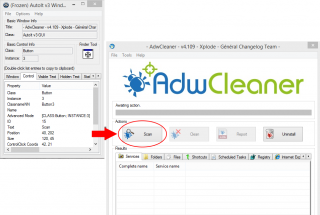Search the Community
Showing results for tags 'ControlSend()'.
-
Introducing AutoFox, A Modern, Simple, No dependency, Noob friendly yet powerful Firefox UDF ! It controls the browser using the devtools , with JS commands ... REQUIREMENTS: Firefox v120 or later INSTALLATION: Copy AutoFox.au3 to "C:\Program Files (x86)\AutoIt3\Include" Use #include <AutoFox.au3> in your script LIST OF FUNCTIONS: Example Script: #include <AutoFox.au3> _AFPrepare() _AFLoadWait("https://qavalidation.com/demo-form/",50) ;load a url with 50 seconds load timeout _AFSetValue("#g4072-fullname","Autofox" ) _AFScroll(0,200);optional _AFSetValue("#g4072-email","Autofox@Email.com" ) _AFSetValue("#g4072-phonenumber","0015145451514" ) _AFScroll(0,200);optional _AFSetValue("#g4072-gender","NA" ) _AFClick("#g4072-yearsofexperience-4") _AFClick("#g4072-skills-Automation testing") _AFScroll(0,900);optional _AFSetValue("#contact-form-comment-g4072-otherdetails","Will submit after 2 sec delay ...." ) _AFExecute("document.getElementById('main').style.setProperty('background-color', 'green', 'important'); "); custom JS command Sleep(2000);optional _AFClick(".wp-block-button__link") _AFWait(10);wait 10 seconds for current page to finish loading _AFAction("print");optional DOWNLOAD: v0.1 (15/09/2024) Latest Version - v0.2 (11/01/2025) Note: This is my first UDF, i am open to all criticism AutoFox.au3
-
Hi There ! I have a script here : ;Launch CMD Run("C:\Windows\System32\cmd.exe") sleep(2000) $cmdHandle = WinActivate("C:\Windows\System32\cmd.exe") Sleep(2000) ;Sending document ControlSend($cmdHandle, "", "", "ftp" & @CRLF) ControlSend($cmdHandle, "", "", "open" & @CRLF) Sleep(2000) ControlSend($cmdHandle, "", "", "first command" & @CRLF) Sleep(2000) ControlSend($cmdHandle, "", "", "second-coomand" & @CRLF) first-command and second-command I can't provide cause it's internal. I have complied this .au3 file into an exe and it does the work. But I need to invoke this with Java. Java code I have tried is : ProcessBuilder pb = new ProcessBuilder("C:\\Users\\username\\eclipse-workspace\\Examples\\src\\com\\own\\examples\\etc.exe"); pb.start(); Thread.sleep(5000); Through java it just launches the cmd and nothing happens after that. Please help !!
-
Hey everyone I want to be able to press a button within a application however so far what I have tried does not seem to be working. I have successfully made the application (window) active, but when I try: WinActivate("- AdwCleaner - v4.109") WinWaitActive("- AdwCleaner - v4.109") send("{Tab}{Space}") ; even ("{TAB}{SPACE}") WinActivate("- AdwCleaner - v4.109") WinWaitActive("- AdwCleaner - v4.109") ControlSend("- AdwCleaner - v4.109", "", "[CLASSNN:Button3]", "{SPACE}") WinActivate("- AdwCleaner - v4.109") WinWaitActive("- AdwCleaner - v4.109") ControlClick("- AdwCleaner - v4.109", "Scan", "[CLASS:Button;INSTANCE:3]") I have tried using the finder utility and that is how I got the Class and instance number but nothing is working. Could someone help? Thanks Grimm
- 5 replies
-
- ControlSend()
- Send()
-
(and 1 more)
Tagged with:
-
So I basically just want to automate a quick website login. I know I can use Send() and it works fine but I want to be able to use ControlSend() for this. There is one specific special character that is giving me trouble. The good old @. I just can't controlsend this. It doesnt matter if I use the raw(1) or default(0) flag. For special characters like "!" I can just workaround and use "+1" = (Shift +1) instead. But for "@" I can't use "^!q" = (CTRL+ALT+q). (I got a german keyboard, the english "+2" = (Shift +2) is not working) Examples: ControlSend($hwnd, "", "", "mail@box.com", 0) -> "mailqbox.com" ControlSend($hwnd, "", "", "mail@box.com", 1) -> "mailqbox.com" ControlSend($hwnd, "", "", "mail^!qbox.com", 0) -> "mailqbox.com" ControlSend($hwnd, "", "", "mail^!qbox.com", 1) -> "mail^!qbox.com" I hope someone can help me out. This is driving me insane.