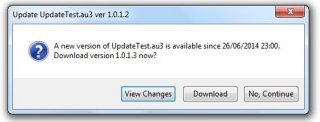Search the Community
Showing results for tags 'CheckUpdate'.
-
Edit 2: Version 1.0.0.3 including View History of Changes function Edit 1: Amended source code on guinness advise (replacement of obsolete _Iif() ) Example of Auto Updating of a running script using Internet Web download. Works as well for compiled as for uncompiled scripts. Download with file size and checksum verification UpdateTest_1.0.1.3.au3 this is version 1.0.1.2 for the update example Helper to setup file data (version, date, filesize and CRC) in AppsUpdates.txt AppsUpdates_Calculator.au3 Credits: MsgBoxEx() used in in the example written by Ward _CRC32() also by Ward (just a coincidence) version 1.0.0.2: Before you test the script, compile it first with AutoIt3Wrapper, to get the version number in the executable. You can test it then with both compiled and uncompiled versions. The script example will check the application update version in file AppsUpdates.txt on the update website. If required, it will propose the upgrade. You can then disregard it or accept the update. The new 'View Changes' button will download and display the change information text. If updating, the initial script will be renamed with it's version number (as safety backup), and the new updated will be renamed to the initial script file name, in order not to break shortcuts. There is no code to postpone the update proposal by a number of days, this has to be programmed separately. Web data file AppsUpdates.txt content (INI file) now includes a new line containing the url to history file: changes=... [UpdateTest.au3] version=1.0.1.3 date=2014/06/26 23:00 Filesize=22234 CRC=77446F0C download=http://users.telenet.be/GreenCan/AutoIt/Updates/UpdateTest_1.0.1.3.au3 changes=http://users.telenet.be/GreenCan/AutoIt/Updates/UpdateTest_HistoryOfChanges.txt [UpdateTest.exe] version=1.0.1.3 date=2014/06/26 23:02 Filesize=490496 CRC=28974906 download=http://users.telenet.be/GreenCan/AutoIt/Updates/UpdateTest_1.0.1.3.exe changes=http://users.telenet.be/GreenCan/AutoIt/Updates/UpdateTest_HistoryOfChanges.txt The web directory has 3 files: AppsUpdates.txt (the updater data file) UpdateTest_1.0.1.1.exe UpdateTest_1.0.1.1.au3
- 13 replies
-
- autoupdate
- selfupdate
-
(and 3 more)
Tagged with: