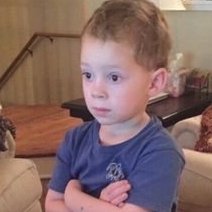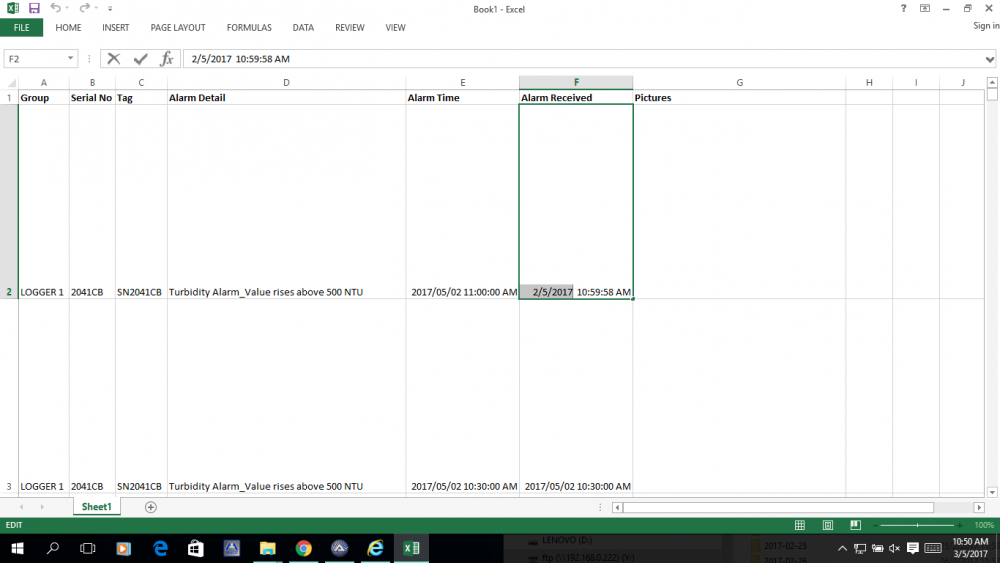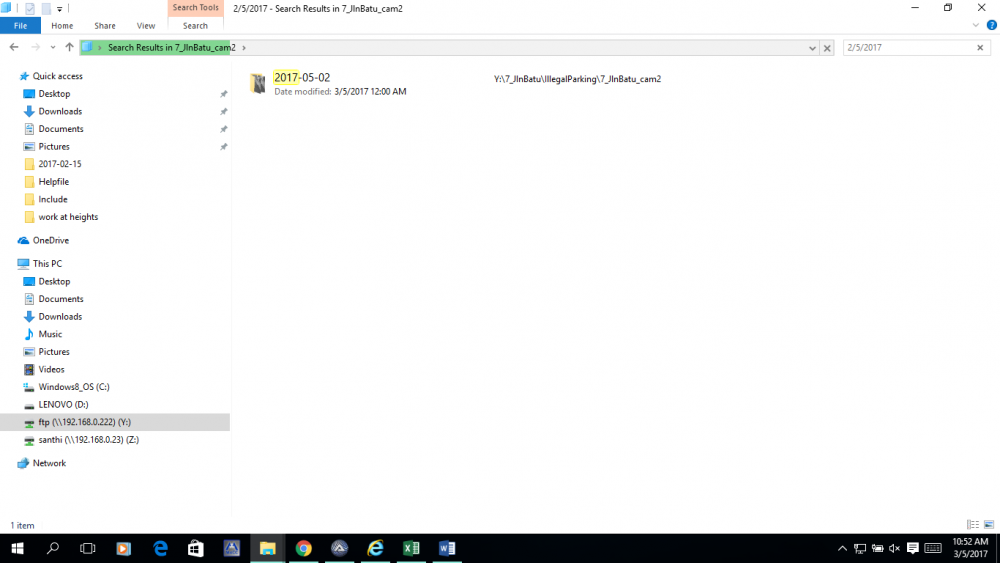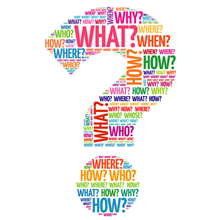Search the Community
Showing results for tags 'Characters'.
-
Hello, I have a problem with getting first 10 characters with a big txt file, about 50k lines. I only want 10 characters of each line and save it into another file. I tried to use Stringleft every line and save it into another file but it was really slow to do it. I tried to save it into a variation like $var=$var&stringleft($file,10)&@CRLF. It's faster but still really slow. Can anybody help me with this Thank you so much
- 7 replies
-
- txt
- stringleft
-
(and 2 more)
Tagged with:
-
May I know how to copy the first 10 characters in excel and paste it in the file explorer textbox? How to do? I know that you show use the StringLeft() function but I am not sure how to do. Please help me. Thank you!
- 18 replies
-
- copy
- characters
-
(and 2 more)
Tagged with:
-
Good morning I was trying to replace 2 identical characters from a string, but I didn't manage to with StringReplace()... Does anyone know how to replace two ( i.e. : """" with ";" ) ? Thanks
- 20 replies
-
- string replace
- strings
-
(and 2 more)
Tagged with:
-
Hi. I am trying whole day yesterday and today to make script work. Code shouldnt be a problem but I just dont understand how some characters work. I will try to explain. I have a bunch of chars that I picked up from http://fsymbols.com/emoji/ and if you paste them in facebook page they work fine. But if you paste more then 20 or 40 (I am not sure anymore) they will not show well. Same thing happens in a script. When I had less then 20 everything worked fine. Now when I put much more it wont work. For example if code is "ΓÿÇ" then I need to get " ☀" when it goes trough code and that worked fine. When I put much more in a script it just wouldnt work. Same happens on facebook page. I have just checked it shows first 40 and then it wont decode others. Same happens in script. I even changed a bit way it works and instead that code is inside script i have put it in a .txt file so it will just load a line i need trough scrip (to make it work somehow) but it just doesnt work. Can anyone solve this ghost inside a script? #include <WindowsConstants.au3> #include <GUIConstantsEx.au3> $hGUI = GUICreate("v3.00", 752, 418, -1, -1) ;GUICtrlSetStyle(-1, ) GUICtrlSetFont(-1, 8.5, 400, 0, "MS Shell Dlg", 5) $oIE = ObjCreate("Shell.Explorer.2") ;GUICtrlSetStyle(-1, ) $hPic = GUICtrlCreatePic("", 13, 33, 16, 16) GUICtrlSetImage(-1, "E:\0\autoit\2014-03-31 Facebook Spec Chars\img\01.bmp") $hPic2 = GUICtrlCreatePic("", 13, 51, 16, 16) GUICtrlSetImage(-1, "E:\0\autoit\2014-03-31 Facebook Spec Chars\img\02.bmp") $hButton = GUICtrlCreateButton("#", 37, 33, 16, 16) $hButton2 = GUICtrlCreateButton("#", 37, 51, 16, 16) $hButton3 = GUICtrlCreateButton("#", 37, 69, 16, 16) $hButton4 = GUICtrlCreateButton("#", 37, 87, 16, 16) $hButton5 = GUICtrlCreateButton("#", 37, 105, 16, 16) $hButton6 = GUICtrlCreateButton("#", 37, 123, 16, 16) $hButton7 = GUICtrlCreateButton("#", 37, 141, 16, 16) GUISetState() While 1 $hMsg = GUIGetMsg() Switch $hMsg Case $GUI_EVENT_CLOSE Exit EndSwitch Select Case $hMsg = $hButton ClipPut("ðŸ") ; those are chars that needs to be inserted in a facebook Case $hMsg = $hButton2 ClipPut("â˜") ; here also Case $hMsg = $hButton3 ClipPut("☔") Case $hMsg = $hButton4 ClipPut("⛄") Case $hMsg = $hButton5 ClipPut("âš¡") Case $hMsg = $hButton7 ClipPut("") EndSelect WEnd At the end I need to get "
- 2 replies
-
- characters
-
(and 2 more)
Tagged with:
-
I do not like Charmap, it's too small and you can't test a character with another font, you only get all chars for each font so it's not very handy. SpecialCharactersViewer permit with the Segoe UI Symbol font to display a maximum ( not all! ) of Ascii and Unicode characters. Simple click on a char and the corresponding Chr or ChrW code is displayed. Free to you to choose another font for see if the selected character can be used with. Windows XP do not have Segoe UI Symbol font, so it's more for Win7/Win8 users... Previous downloads : 100 Source : SpecialCharactersViewer v1.0.1.0.au3 Executable : SpecialCharactersViewer.exe.html (Once this html file downloaded, double click on it for start the download) Will be added to the next version of SciTE Hopper. Hope it can help !
- 16 replies
-
- Special
- Characters
-
(and 3 more)
Tagged with: