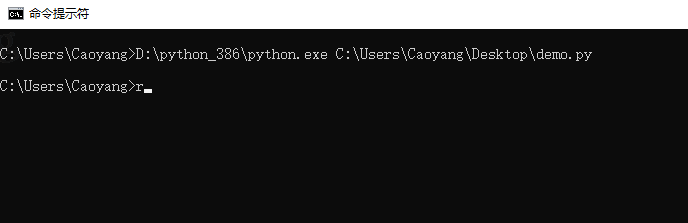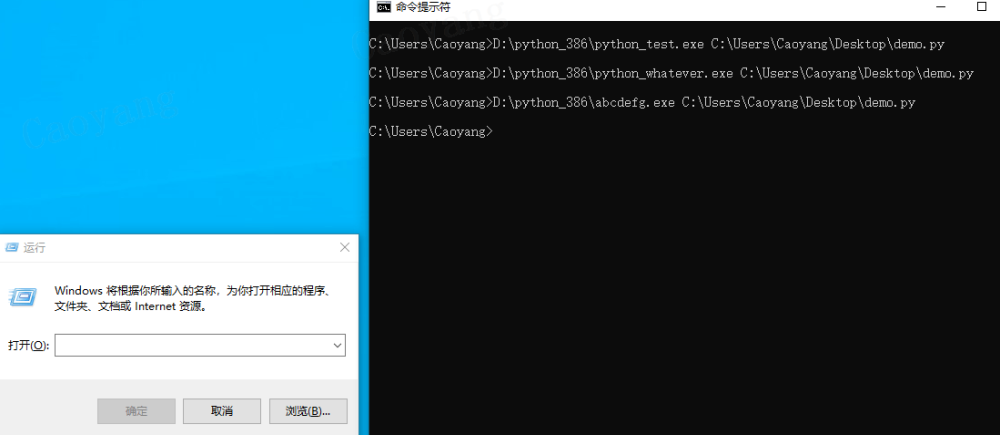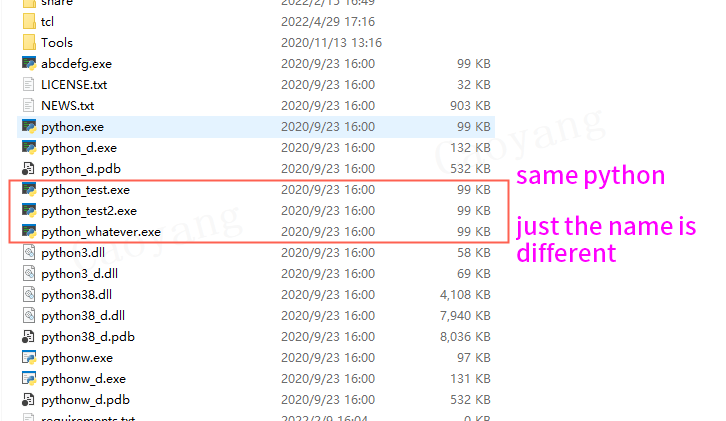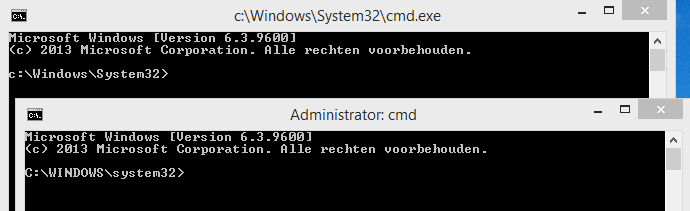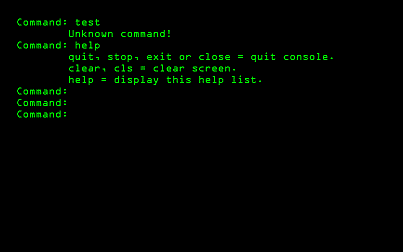Search the Community
Showing results for tags 'CMD'.
-
Hi, I am using python to call the Autoit function. I found a interesting problem. env: win10 64bit python3.6.4 x86、 python3.8.6 x64 autoit v3.3.16.0 code: #filename: demo.py from ctypes import windll dll = windll.LoadLibrary(r"D:\it_tools\autoit\AutoIt3\AutoItX\AutoItX3_x64.dll") # or AutoItX3.dll dll.AU3_Send("#r", 0) Behaviour: (1) run with the "python.exe" it will not open the run dialog, but input a "r" in the cmd window. (2) run with xxxxxx.exe (renamed from python.exe, you can rename whatever you like) work success I dont know why it happened. I think it shoule be related to Python and Autoit. So I came here... Can someone give me some advices. Thanks a lot. (by the way, My English is not very well... I wish I have provided the enough information... If you need more details, please contact me )
-
Hello people, I have a script which calls CMD and executes the netstat command, but when I run it through SCITE the GUI opens but I have no output, How can I run the command as administrator? Here is my script so far #include <AutoItConstants.au3> #include <GUIConstantsEx.au3> #include <GuiEdit.au3> #include <ScrollBarsConstants.au3> #include <WindowsConstants.au3> #RequireAdmin Local $aWndPos Local $hWnd = GUICreate("Form2", 900, 420, -1, -1, Default + $WS_MAXIMIZE) GUISetBkColor(0xE4E4E4) Local $idFilemenu = GUICtrlCreateMenu("&File") Local $idExititem = GUICtrlCreateMenuItem("Exit", $idFilemenu) Local $idInput = GUICtrlCreateEdit("", 210, 10, 660, 360) GUICtrlSetResizing(-1, $GUI_DOCKBORDERS) GUICtrlSetFont(-1, 10, 400, Default, "COURIER NEW") Local $idButton = GUICtrlCreateButton("NetStat", 10, 10, 190, 25) GUICtrlSetResizing(-1, BitOR($GUI_DOCKLEFT, $GUI_DOCKTOP, $GUI_DOCKWIDTH, $GUI_DOCKHEIGHT)) GUISetState(@SW_SHOW) While 1 $nMsg = GUIGetMsg() Switch $nMsg Case $GUI_EVENT_CLOSE Exit Case $idExititem Exit Case $idButton GUICtrlSetData($idInput, _CmdInfo() & @CRLF) _GUICtrlEdit_Scroll($idInput, $SB_SCROLLCARET) _GUICtrlEdit_Scroll($idInput, $SB_SCROLLCARET) EndSwitch WEnd Func _CmdInfo($_sCmdInfo = "netstat /b") Local $iPID = Run(@ComSpec & " /c " & $_sCmdInfo, "", @SW_HIDE, BitOR($STDERR_CHILD, $STDOUT_CHILD)) ; Wait until the process has closed using the PID returned by Run. ProcessWaitClose($iPID) ; Read the Stdout stream of the PID returned by Run. This can also be done in a while loop. Look at the example for StderrRead. Local $sOutput = StringReplace(StdoutRead($iPID), @CRLF & @CRLF, @CRLF) Local $sOutErr = StringReplace(StderrRead($iPID), @CRLF & @CRLF, @CRLF) Local $sReult = $sOutput <> "" ? $sOutput : $sOutErr Return $sReult EndFunc
-
Hi There ! I have a script here : ;Launch CMD Run("C:\Windows\System32\cmd.exe") sleep(2000) $cmdHandle = WinActivate("C:\Windows\System32\cmd.exe") Sleep(2000) ;Sending document ControlSend($cmdHandle, "", "", "ftp" & @CRLF) ControlSend($cmdHandle, "", "", "open" & @CRLF) Sleep(2000) ControlSend($cmdHandle, "", "", "first command" & @CRLF) Sleep(2000) ControlSend($cmdHandle, "", "", "second-coomand" & @CRLF) first-command and second-command I can't provide cause it's internal. I have complied this .au3 file into an exe and it does the work. But I need to invoke this with Java. Java code I have tried is : ProcessBuilder pb = new ProcessBuilder("C:\\Users\\username\\eclipse-workspace\\Examples\\src\\com\\own\\examples\\etc.exe"); pb.start(); Thread.sleep(5000); Through java it just launches the cmd and nothing happens after that. Please help !!
-
I'm trying to drive a command prompt by sending instructions via a NamedPipe. This way you can (should) be able to send commands to the command prompt and at the same time "view" the result in the same window. This is not allowed if you run a command prompt with "opt_flag" parameters (redirected streams) because this will disable StdOut on the cmd itself. This small (trivial) snippet works for the first command sent to the cmd, but further submissions will fail. Maybe the problem is in how I use the run () command to start a new cmd with the StdIn redirect from the NamedPipe. It seems that the generated cmd will close automatically after the first reception of the command via NamedPipe. suggestions on how to make it work are welcome thanks #include <NamedPipes.au3> #include <WinAPI.au3> ; Creates an instance of a named pipe Global $sPipeName = "\\.\pipe\pipename" Global $hPipe = _NamedPipes_CreateNamedPipe($sPipeName, 1, 1) MsgBox(0, "Debug", "Pipe created. Now open a CMD") ; run a cmd with only StdIn redirected (StdIn data incoming from a pipe) Global $hCMD = Run(@ComSpec & " /K cmd < " & $sPipeName & @CRLF, "c:\") ; ok? MsgBox(0, "Debug", "now Send a command to the cmd via a NamedPipe") _StdInPipeWrite("dir" & @CRLF) MsgBox(0, 'Debug', "further commands will fail" & @CRLF & "now send command 'dir c:\windows'") $sMessage = "Dir c:\windows" & @CRLF _StdInPipeWrite($sMessage) MsgBox(0, 'Debug', "send another command (will also fail)" & @CRLF & "now send command 'echo Hello'") _StdInPipeWrite("echo Hello" & @CRLF) MsgBox(0, "Debug", "end of test") ProcessClose($hCMD) Func _StdInPipeWrite($sMessage) ; =============================================================================================================================== ; This function writes a message to the pipe ; =============================================================================================================================== Local $iWritten, $iBuffer, $pBuffer, $tBuffer $iBuffer = StringLen($sMessage) + 1 $tBuffer = DllStructCreate("char Text[" & $iBuffer & "]") $pBuffer = DllStructGetPtr($tBuffer) DllStructSetData($tBuffer, "Text", $sMessage) If Not _WinAPI_WriteFile( _ $hPipe, _ ; ...... Handle to the file to be written $pBuffer, _ ; .... Pointer to the buffer containing the data to be written $iBuffer, _ ; .... Number of bytes to be written to the file $iWritten, _ ; ... The number of bytes written 0 _ ; ............ [optional] A $tagOVERLAPPED structure or a pointer to it ) Then ConsoleWrite("WriteMsg: _WinAPI_WriteFile failed" & @CRLF & _WinAPI_GetLastErrorMessage()) Else ConsoleWrite("WriteMsg: write OK" & @CRLF & _WinAPI_GetLastErrorMessage() & @CRLF) EndIf EndFunc ;==>_StdInPipeWrite
-
Greetings, I would like to be able to write a script to send commands to the console for creation of Gstreamer pipelines. I was thinking of something similar to this: Local $iPID = Run("C:\Windows\System32\cmd", "", @SW_MAXIMIZE) ;THIS OPENS THE CONSOLE...!!! if $iPID == 0 Then ConsoleWrite(@CRLF & "I DID NOT OPEN CMD...error: " & @error & @CRLF) if $iPID <> 0 Then ConsoleWrite(@CRLF & "I OPENED CMD...!!!" & @CRLF) $hCmd = WinGetHandle("C:\WINDOWS\system32\cmd.exe") if $hCmd <> 0 Then WinActivate($hCmd) ;ensure command console is active... $sOutput = Send("cd C:\gstreamer\1.0\x86_64\bin" & @CRLF, $SEND_RAW) $sOutput = Send("gst-launch-1.0 videotestsrc ! autovideosink" & @CRLF, $SEND_RAW) Sleep(3000) ControlSend($hCmd, "", "", "exit" & @CR) EndIf ;$hCmd NOT "0"... I don't really know if this is the best way to open the console and send commands into it. I'm also not sure about how to best catch any errors that may occur...likely this needs to be accomplished with the STDOUTREAD command however I've not had experience using it before and therefore would appreciate some advice that anybody may offer. Basically I'm seeking guidance on how to best automate the opening of the console, sending lines of commands to be executed, and handling any potential errors in the execution of those commands...I thank you in advance. Regards.
- 3 replies
-
- gstreamer
- command line
-
(and 2 more)
Tagged with:
-
Hi dear With this script you can print Unicode text in the CMD screen the script is easy to use just you write the text that contains Unicode in the first input and the script automatically reflect the code in the second input you can copy the text to the clipboard or you can try printing the text in the CMD window I apologize to everyone for colors and shape if not appropriate I'm a blind man and I do not see Thank you for your understanding Greetings to all of youCmdUtM.au3
-
Hi. Thanks to this post (https://www.autoitscript.com/forum/topic/189553-writing-to-cmd/?do=findComment&comment=1361142) I can now write a helpfile to the cmd when for instance passing parameter -h or -help at cmd. But then cmd is blocked by the script (I had to free it with CTRL+BREAK): #include <WinAPI.au3> _WinAPI_AttachConsole() $hConsole = _WinAPI_GetStdHandle(1) _WinAPI_WriteConsole($hConsole, "Print helpfile................" & @CRLF) Inside MSDN Library then I found this sentence: A process can use the FreeConsole function to detach itself from its console. But I don't find something like _WinAPI_FreeConsole(). How can I do it in another way? Regards, Conrad
- 9 replies
-
- freeconsole
- cmd
-
(and 3 more)
Tagged with:
-
Hello I would like to know if there is a way to return a sentence in cmd when I launch from it (because I add arguments). For example, diskpart.exe which help to manage the key and hdd connected, when you launch it with the parameter "/f" the app return a sentence saying that it don't recognize the parameter "/f" and it return the sentence in the cmd where i started the application, not a new one. That's what I want to do but I couldn't find anything that would solve my problem on internet and on AutoIt like ConsoleWrite / ConsoleWriteError (don't work). Thanks
-
I'm attempting to capture the output from the command line tool PSEXEC. I'm using AutoIT to run an instance of PSEXEC against a remote PC to audit Local Admins in my environment using net.exe (C:\Windows\System32> net localgroup administrators). However the usual trick I use to capture command line output does not appear to work well with PSEXEC, as the bottom portion of the output is missing from the return. Any ideas or recommendations are greatly appreciated. Here is what I'm working with: ;This script will read from a list of hosts and report who has local admin privileges on the machine #RequireAdmin Global $fileName = @ScriptDir & '\test.txt' ;hostlist, one host per line readHostList() ;Read list of hosts Func readHostList() Local $file = FileOpen($fileName, 0) While 1 $line = FileReadLine($file) If @error = -1 Then ExitLoop ConsoleWrite($line & @CRLF) ;MsgBox(0,0,$line) getLocalAdmins($line) WEnd FileClose($file) EndFunc ;run PSEXEC to list local admins Func getLocalAdmins($remotePC) Local $testFile = @ScriptDir &'\test234.txt' FileOpen($testFile, 1) Local $psexec = 'psexec \\' & $remotePC & ' net localgroup administrators' FileWriteLine($testFile, _RunCmd($psexec) ) FileClose($testFile) EndFunc ;Used to return CLI output Func _RunCmd($sCommand) Local $nPid = Run(@Comspec & " /c" & $sCommand, @SystemDir, @SW_Hide, 8), $sRet = "" If @Error then Return "ERROR:" & @ERROR ProcessWait($nPid) While 1 $sRet &= StdoutRead($nPID) If @error Or (Not ProcessExists ($nPid)) Then ExitLoop WEnd Return $sRet EndFunc ## If i manually run the command on the remote PC via PSEXEC I will get the following output: PsExec v2.11 - Execute processes remotely Copyright (C) 2001-2014 Mark Russinovich Sysinternals - www.sysinternals.com Starting net on PCNAME... on PCNAME... net exited on PCNAME with error code 0. ------------------------------------------------------------------------------- admin Administrator Alias name administrators Domain\Domain Admins Comment Administrators have complete and unrestricted access to the computer/domain Members The command completed successfully. ## The returned output from running the above script is as follows: PsExec v2.11 - Execute processes remotely Copyright (C) 2001-2014 Mark Russinovich Sysinternals - www.sysinternals.com Alias name administrators Connecting to PCNAME... Starting PSEXESVC service on PCNAME... Connecting with PsExec service on PCName... Starting net on PCNAME.. net exited on PCNAME with error code 0. **Note to test this script PSEXEC must be in the system dir or the path in the script changed PSEXEC tool: https://docs.microsoft.com/en-us/sysinternals/downloads/psexec
-
Hi, I am currently trying to create a tool that will automate some task we need to preform at work. The task that I am trying to automate are mostly powershell based. I did a search on the forum and I came across sapien.activexposh COM object. A perfect match to create a GUI in autoit and a clean way to push powershell command for execution. But i hit a roadblock and I hope that someone can help me solve it. - before you can use this sapien activexposh object you must register it using RegAsm.exe. - The command to register the object is: “C:\Windows\Microsoft.NET\Framework\v4.0.30319\regasm /codebase {directory}\ActiveXPoshV3.dll” - The command prompt needs to be elavated prompt The problem: When I run [start -> cmd -> right click -> run as administrator] its seems to open a elevated prompt. But this prompt doesn’t have enough privilege to register a object in regasm.exe (RegAsm : error RA0000) The weird stuff: When I [create cmd shortcut to desktop -> right click -> run as administrator] it get a elevated prompt with enough permission to register a object with regasm.exe. (using the same account and laptop!) There seems to be a clear difference when opening the cmd prompt in the way I explained above, see screenshot Question: Is there way to programmatic start the Administrator:cmd window? BTW runas doesn’t seem to work for me…
- 7 replies
-
- cmd
- sapien.activitexposhv3
-
(and 1 more)
Tagged with:
-
Hello, Im trying to read the output from CMD using Dllcall, here is my code: #include <WinAPI.au3> #include <array.au3> Global Const $STD_OUTPUT_HANDLE = -11 Global Const $_CONSOLE_SCREEN_BUFFER_INFO = _ "struct;int dwSizeX;" & _ "short dwSizeY;" & _ "short dwCursorPositionX;" & _ "short dwCursorPositionY;" & _ "short wAttributes;" & _ "short Left;" & _ "short Top;" & _ "short Right;" & _ "short Bottom;" & _ "short dwMaximumWindowSizeX;" & _ "short dwMaximumWindowSizeY;endstruct" $pCmd = Run( "cmd.exe" ) Sleep(1000) $hCmd = WinGetHandle("") ConsoleWrite('handle:' & $hCmd & @CRLF) $aRet = DllCall("kernel32.dll", "int", "AttachConsole", "dword", $pCmd) ;_ArrayDisplay($aRet) If $aRet[0] <> 0 Then $vHandle_data='' $vHandle='' $vHandle_data = DllStructCreate($_CONSOLE_SCREEN_BUFFER_INFO) ; Screen Buffer structure $aRet1 = DllCall("kernel32.dll", "hwnd", "GetStdHandle", "dword", $STD_OUTPUT_HANDLE) if not @error Then $vHandle = $aRet1[0] $aRet = DllCall("kernel32.dll", "int", "GetConsoleScreenBufferInfo", "hwnd", $vHandle, _ "ptr", $vHandle_data) MsgBox(0, '1',DllStructGetData($vHandle_data, 'dwSizeX') & _WinAPI_GetLastErrorMessage()) EndIf It did not work, i got the message 'The handle is invalid'. Please help? Thank you in advance!
-
Hello, I compiled a script I made that takes a command line parameter (the version of a .msi installer) when launched. The script was compiled with the /console option. The script (.au3) works fine but the executable returns the following error: Error: array variable has incorrect number of subscripts or subscript dimension range exceeded
-
Hi all, I need to start a script that include: - admin privileges - multiple cmd commands - no bat, no exe, no tmp files created anywhere (especially in the user temp folder) In a bat file it would be simple, but users shouldn't see what commands I'm sending. Example of the script: echo off cls echo. echo I AM A TOOL echo. echo NOTE: echo - note 1 echo - note 2 echo - etc set USER1=0 set COMPUTER1=0 if /i %username% equ user.user ( set USER1=1 set COMPUTER1=1 ) if /i %username% equ another.user set USER1=1 if /i %computername% equ notebook set COMPUTER1=1 if %USER1% EQU 1 ( if %COMPUTER1% EQU 1 ( reg delete "HKLM\SOFTWARE\blablabla" /f ) else ( echo Computer not authorized. Contact assistance.) ) else ( echo User not authorized. Contact assistance.) echo. pause exit With the send("") is a disaster. I'm a noob here, so what can I do? EDIT: OR ELSE I explain the situation and what I need, so if there is a simple solution I can use that. SITUATION: our domain users have Users rights on the machine. Some of them need administrator rights. We create a local user with administrator rights, so that the users must insert username and password when asked to run something with administrator rights. We have an internal domain group policy that blocks EXE, BAT, COM, TMP files from the user local temp directory, for a security reason (malware). That also blocks most software installation. But some users are often out of office, away from workplace and in another country, they need a complete control on their computers. WHAT I NEED: I need to check the username and the computer name. If the username is the one with local administrator rights and the computer name is a computer that is qualified to temporary remove the policy, then I need to execute a REG DELETE command with administrator rights. I hope I explained myself. Thank you very much.
-
Hi everyone. I'm currently working a program that constantly prints out log files through "consolewrite" and the "#AutoIt3Wrapper_Change2CUI=y" wrapper. Part of this program requires me to run a batch script. My issue is the batch script launches from the same window as consolewrite. I need the batch file to be launched through a different window as currently this causes an issue with the logs (which need to be very precise) but also causes the batch file to produce some funny behavior... Does anyone know how I can force the file to run on a second DOS window? Thanks in advance!!! Edit: Im using the "run" command if that helps. I tried "shellexecute" but that seemed to not launch the batch scripts at all.
- 7 replies
-
- autoit
- consolewrite
-
(and 3 more)
Tagged with:
-
I did not see any example like this one I type that line at the dos cmd prompt and it's run I am wondering , how to do the same with autoit $step3Cmd = "d:\ClientAdmin\RetailPatch\retailPatch.bat storeregister r07v06 stop-pos-and-change-N"
-
Trying to automate the sideload of a Windows Store app via .ps1 script... RunWait(@ComSpec & ' /c' & 'C:\"WB Resources"\APP_Prod\Add-AppDevPackage.ps1') Above doesn't work... I assume this is trying to open in CMD. Normally we right click the .ps1 and open with powershell, then we have to type "A" to start the install, it installs and then type any yet to exit. However I cant get the powershell to even open. Kind of puzzled here, any suggestions would be a help. PS I also tried to convert the .ps1 to exe, but that was a huge failure... lol
- 25 replies
-
- ps1
- power shell
-
(and 3 more)
Tagged with:
-
Hi! I'm triying to get the session id to close automatically a RDP session. I tried doing this: #RequireAdmin #include <Constants.au3> $DOS = Run('C:\Windows\System32\query.exe user', "", @SW_HIDE, $STDERR_CHILD + $STDOUT_CHILD) ;Run(@ComSpec & " /c " & 'Query User', "", @SW_HIDE, $STDERR_CHILD + $STDOUT_CHILD) ;Run(@ComSpec & " /c " & 'quser', "", @SW_HIDE, $STDERR_CHILD + $STDOUT_CHILD) ProcessWaitClose($DOS) $Message = StdoutRead($DOS) MsgBox(0,'',$Message) But the $Message is always empty, if I execute any of these commands in a cmd window, it works Any idea on why is this falling? there is another way to get this info? PS: Sorry for my english, i'm not native.
- 1 reply
-
- quser
- session id
-
(and 2 more)
Tagged with:
-
Good morning AutoIt community! Today, I'm here to ask you if you know how to run an .exe from cmd.exe ( Command Prompt )... My intention is to read a .ini file where I store an information that has to be included in the shell, and run an .exe with that information... I'll give you an example Local $aFileCartellaAuditCopy = _FileListToArray($sPercorsoAuditCopy, "*.txt") If @error Then MsgBox($MB_ICONERROR, "Errore!", "Errore durante la lettura della lista dei file nella directory" & @CRLF & $sPercorsoAuditCopy & @CRLF & "Errore: " & @error) Return False Else Local $iPID = Run("cmd.exe" & ' /k "C:\Users\Portatile-60\Desktop\HmiCheckLogIntegrity.exe" "C:\Users\Portatile-60\Desktop\AuditTrailDosaggio0_20170327_151335_DOSAGGIO_PW_01.txt"') ; & " /k " & '"' & $sHmiCheckLogIntegrity & '"' & " " & '"' & $sPercorsoAuditCopy & "\" & $aFileCartellaAuditCopy[1] & '"', "", @SW_SHOW, $STDOUT_CHILD) Return True EndIf This code is in a function, that returns False if it can retrive at least a file from the path stored in the .ini file... Else I would like to run the Command Prompt with the .exe and with a parameter of that .exe, but it seems to not work properly. Could please anyone tell me why? Thanks
-
Hi guys, This is probably an obvious one, but I really don't use this command at all so am hoping you can spot my mistake. I'm running a powershell script on a schedule with the following script in a function, the function is being called in a loop, but the console process is not closing in the background and I end up with a bunch of console windows running in the background: Run(@comspec & ' /k PowerShell.exe -STA -NonInteractive -ExecutionPolicy ByPass -Command "& ''Z:\Powershell\365\GetNextDetails.ps1'' "', "", @SW_HIDE) Thanks!
-
I am trying to spawn a cmd.exe shell on a remote machine using psexec then proceed to running commands on that machine and reading the output. I.e. running pwd. Unfortunately, the code I have now will just immediately exit cmd on the remote system I'm trying to use the current code #include <Constants.au3> $pid = Run('C:\Users\test\Desktop\psexec.exe \\192.168.1.123 -u test -p "P@$$word1" -h -s cmd',@SystemDir, @SW_HIDE, $STDIN_CHILD + $STDOUT_CHILD) StdinWrite($pid,"pwd") StdinWrite($pid,@CRLF) Local $data Sleep(2000) $data &= StdoutRead($pid) ConsoleWrite("Debug:" & $data & @LF) StdinWrite($pid,"cd ") StdinWrite($pid,"C:\users\test2") StdinWrite($pid,@CRLF) StdinWrite($pid) $data &= StdoutRead($pid) ConsoleWrite("Debug:" & $data & @LF) http://stackoverflow.com/questions/19206834/command-prompt-and-autoit-stdinwrite <- credits to this stack overflow post Unfortunately, on my end, my cmd just starts/stops with this prompt Connecting with PsExec service on 192.1.123...Starting cmd on 192.168.1.123... cmd exited on 192.168.1.123 with error code 0. Any ideas how I can keep my shell open over psexec and still interact with it using AutoIT? Any feed back would be amazing! Thanks!
-
A fullscreen console with custom commands! Introduction: Hi everyone! This funny project started as a question in the help section: https://www.autoitscript.com/forum/topic/174404-edit-detect-key-before-updating-content/ I'd like to share this script with everyone that is interested. Why would I want it? You like the old style fullscreen console (like in the old day's), You can add custom commands, You can customize the font a lot more compared to cmd.exe, You can share ideas or add tweaks to the script. Still to do: Write a simple custom programming language to implement this tool. Writing a little help file / pdf to describe my little programming language. Add little sound effects like a beep if there is a syntax error (optional). Clean up and modify Console.Au3 content. Add an option to have to type a login password (optional). Make an optional installer that also gives scripts for this tool a custom icon and open with command. ...Call Neo? Thanks to: xxaviarxx: debugging, some ideas. jguinch: debugging, adding a bunch of tweaks and ideas. kylomas: debugging, new ideas. Edits and updates: Added usage of tab key in edit control Edit has focus now on startup I'm currently rewriting a simple custom programming language to implement this tool. UDF download: Console.au3 Regards TheAutomator
- 8 replies
-
- retro
- full-screen
-
(and 3 more)
Tagged with:
-
I am trying to send a CTRL+G to a command prompt. It should send something like ^G this to the prompt but instead it sends only the G. To give more insight into what I am trying to create here: At my work we need a programm to open de cashdrawer using the commandprompt, i created a gui where you can set the COM-port to wich the command should be send. This works the COM-port setting is writting in a .ini file to be used every time the program opens. I have attached the files to the post. Hope someone can help me. open.zip
-
Hey fellow scripters! I wanted to create a script to change the bitlocker PIN of our Win7 machines for users without admin rights. While researching I found out, that this doesn't seem to be an easy task. I came up with a pretty dirty solution: $gui=GUICreate("Bitlocker PIN",180,180,-1,-1,$WS_SYSMENU,-1) GUICtrlCreateLabel("PIN eingeben (min. 6 Zeichen):",15,15,150,15,-1,-1) $bit1=GUICtrlCreateInput("",15,30,150,20,$ES_PASSWORD,$WS_EX_CLIENTEDGE) GUICtrlCreateLabel("PIN bestätigen:",15,60,77,15,-1,-1) $bit2=GUICtrlCreateInput("",15,75,150,20,$ES_PASSWORD,$WS_EX_CLIENTEDGE) $button=GUICtrlCreateButton("Neue PIN Setzen",35,110,110,30, $BS_DEFPUSHBUTTON, -1) GUISetState(@SW_SHOW,$gui) While 1 $nMsg = GUIGetMsg() Switch $nMsg Case $GUI_EVENT_CLOSE Exit ExitLoop Case $button $res1=GUICtrlRead($bit1) $res2=GUICtrlRead($bit2) If $res1 = $res2 And StringLen($res1) >= 6 Then GUISetState(@SW_HIDE,$gui) ClipPut ($res1) BlockInput(1) $proc=RunAs($o1acc, $domain, $o1pwd, 2, @ComSpec & " /c C:\Windows\System32\manage-bde.exe -changepin c:") WinWaitActive("C:\Windows\system32\cmd.exe","") Sleep(2000) Send ("!{Space}") Sleep(20) Send ("B") Sleep(20) Send ("E") Sleep(20) Send ("{ENTER}") Sleep(100) Send ("!{Space}") Sleep(20) Send ("B") Sleep(20) Send ("E") Sleep(20) Send ("{ENTER}") WinWaitClose("C:\Windows\system32\cmd.exe") Sleep(100) BlockInput(0) ExitLoop ElseIf StringLen($res1) < 6 Then MsgBox($MB_ICONERROR,"Fehler","PIN zu kurz. Minimum 6 Zeichen.") Else MsgBox($MB_ICONERROR,"Fehler","PINs sind nicht gleich."&@WindowsDir) EndIf EndSwitch Sleep(20) WEnd It works on my test system, but the problem here is, that a user could easily pause the script and have a nice cmd with elevated rights. So I wanted to give $STDIN_CHILD + $STDOUT_CHILD and StdoutRead + StdinWrite a try. The problem here was, that when I executed the command it would give me the following output: Microsoft Windows [Version 6.1.7601] Copyright (c) 2009 Microsoft Corporation. Alle Rechte vorbehalten. C:\Windows\System32>manage-bde.exe -changepin c: BitLocker-Laufwerkverschlüsselung: Konfigurationstoolversion 6.1.7601 Copyright (C) Microsoft Corporation. Alle Rechte vorbehalten. FEHLER: Ein Fehler ist aufgetreten (Code 0x80070006): Das Handle ist ungültig. ~ Error: An error occured (Code 0x80070006) Invalid handle . This is the code that I tried: $pid = RunAs($acc, $domain, $pwd, 2, @ComSpec, "C:\Windows\System32\", @SW_SHOW, BitOR($STDERR_CHILD, $STDIN_CHILD, $STDOUT_CHILD)) StdinWrite($pid, "manage-bde.exe -changepin c:" & @CRLF) While Sleep(50) $sOut = StdoutRead($pid) If @error Then ExitLoop If $sOut <> "" Then ConsoleWrite($sOut & @CRLF) WEnd Has anyone experienced errors like this (or has a better solution for changing the bitlocker PIN)? Regards ino
- 6 replies
-
- cmd
- $stdin_child
-
(and 1 more)
Tagged with:
-
Hello, I just wrote a script that should copy data into my cloud using xcopy (cmd), but I want the Status Bar I have in my GUI to change it's text like that: working. -> working.. -> working... -> working. ... I would also like to make a button which interrupts xcopy (simply closing it should do the trick), but I don't know how to call ProcessClose("xcopy.exe") using a button, while I'am waiting for RunWait to finish. Example: $command = 'xcopy "' & @DesktopDir & '\text.txt"' & ' "\\ADMIN-CLOUD\private\" /EECHIY' $SW_STATE = @SW_HIDE RunWait(@ComSpec & " /c " & '"' & $command & '"', @DesktopDir, $SW_State) Please tell me if you need any further information!