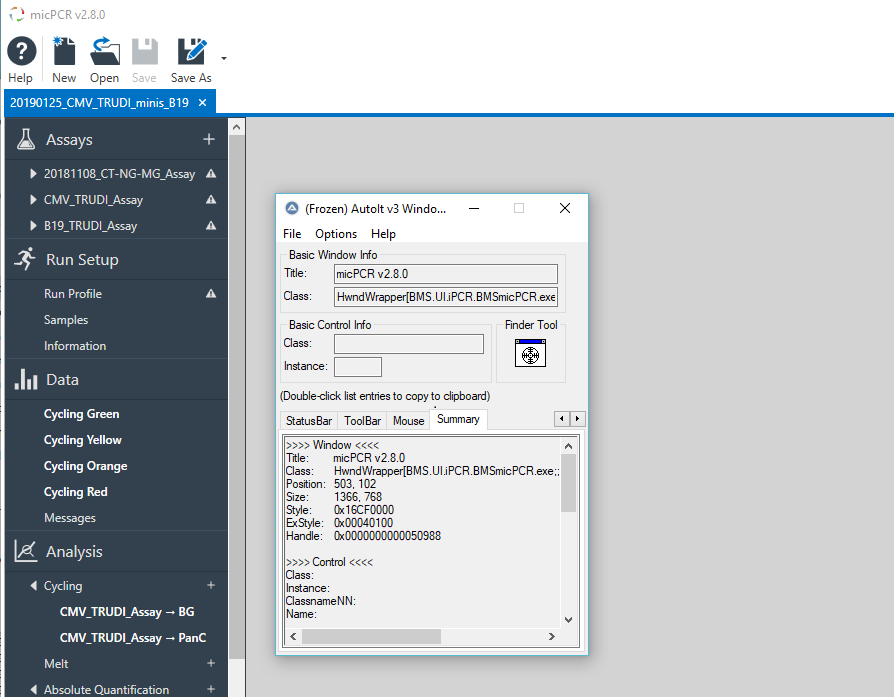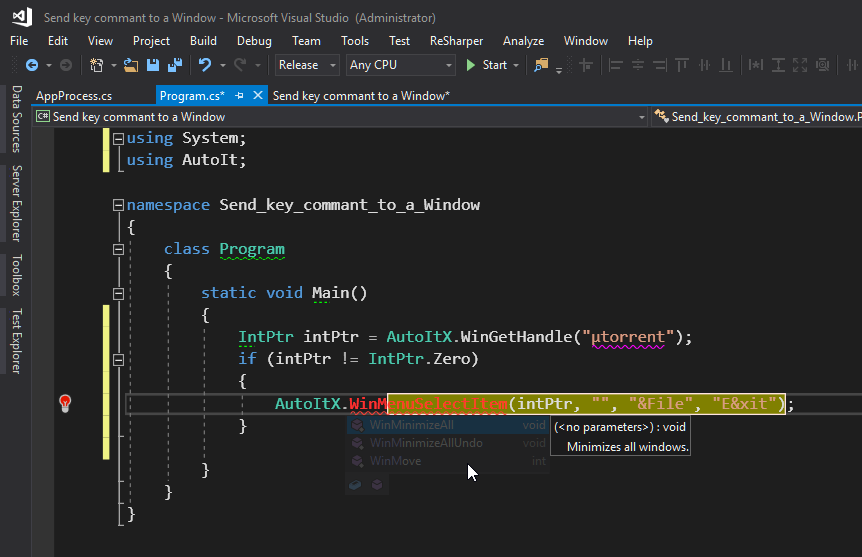Search the Community
Showing results for tags 'C#'.
-
The following files are provided to allow .NET use: AutoItX3.Assembly.dll - The .NET Assembly for using AutoItX.AutoItX3.Assembly.xml - The Visual Studio Intellisense help file for the .NET Assembly.AutoItX3.dll - The main AutoItX DLL (x86)AutoItX3_x64.dll - The main AutoItX DLL (x64)Using the Assembly from VB/C# within in Visual Studio is very easy: Add a reference to AutoItX3.Assembly.dll to your projectAdd a using AutoIt; statement in the files you want to use AutoIt functionsWrite code like this C# example:using AutoIt; ... // Wow, this is C#! AutoItX.Run("notepad.exe"); AutoItX.WinWaitActive("Untitled"); AutoItX.Send("I'm in notepad"); IntPtr winHandle = AutoItX.WinGetHandle("Untitled"); AutoItX.WinKill(winHandle);Distribute your final executable with the files AutoItX3.Assembly.dll, AutoItX3.dll, AutoItX3_x64.dll.
-
I'm using csharp with the autoitx3. I added to my project referenced the autoit dll's. Everything was working find until I got exception say: "Unable to load DLL 'AutoItX3_x64.dll': The specified module could not be found. (Exception from HRESULT: 0x8007007E)" And I downloaded and installed the autoit and added the dll files referenced them to my project also the file name: AutoitX3_x64.dll but for some reason I don't see this dll file in the project tried to add it as reference few times and in the References I see only two files of Autoit: AutoItX3.Assembly.dll and Interop.AutoItX3Lib.dll but for some reason it's not adding the AutoitX3_x64.dll as reference. How should I add then the AutoitX3_x64.dll to my project ? I keep getting the exception message that it's missing.
-
...trying to get the MonthCal font size, given that when loading it ( GUICtrlCreateMonthCal() ), this Win32 control has the font size auto-adjusted by the OS and working with display scaling, getting the font that is visually congruent, getting this value should make it the perfect font size for my GUI. My question is how to get this ( https://docs.microsoft.com/en-us/dotnet/api/system.windows.forms.monthcalendar.size?view=windowsdesktop-6.0 ) working from within AutoIt3. This should work in any PC given that the .NET supports this call in every version of .NET Thanks. ( I have no clue of C# or .NET )
-
- monthcal
- monthcalendar
-
(and 1 more)
Tagged with:
-
Hi All, So I was searching through the internet and found a plethora of information to learn C#. However, some are way below par and does not explain very well. So, anyone can suggest a proper website or eBook or video course explaining C#? I've learnt AutoIt (still I'm learning it) by making small programs, reading the forums, going through the F1 guide (huge help, seriously this helps alot) and reading the Wiki. Any direction would be appreciated, just not off the edge of a cliff..
-
Hi AutoIt programmers, excuse me for bothering you with multiple topics. In AutoIt we can use Number() function to convert Hex string to number but it's output is different of C# output & and i wanna make it's output like AutoIt code. For e.g I use this in AutoIt: Local $dBinary = Binary("Hello") ; Create binary data from a string. Local $dExtract = Number(BinaryMid($dBinary, 1, 5)) ConsoleWrite($dExtract & @CRLF) And i use this for C#: using System; using System.Text; //NameSpace Is Use of Project Name namespace TEST { class Program { public static void Main(string[] args) { //declaring a variable and assigning hex value string dd = ToHex("Hello", Encoding.ASCII); decimal d = Int64.Parse(dd, System.Globalization.NumberStyles.HexNumber); Console.WriteLine("Result: " + d); //hit ENTER to exit Console.ReadLine(); } public static string ToHex(string sInput, Encoding oEncoding, bool b0x_Prefix = false) { byte[] a_binaryOutput = oEncoding.GetBytes(sInput); string sOutput = BitConverter.ToString(a_binaryOutput).Replace("-", ""); if (b0x_Prefix == false) { return sOutput; } else { return "0x" + sOutput; } } } } I say once again that excuse me for creating new topic, in fact i'm making a library for GAuthOTP from a topic in AutoIt.
-
I didn't like the search time of Simple Native Image Search, and being on windows 10 64bit, I couldn't get ImageSearchDll.dll to work properly. So I started researching image search routines and found this excellent post and set of replies find-a-bitmap-within-another-bitmap. I really liked the pattern that the Simple Native Image Search used, the clipboard usage and the method of searching. Although I think it could be improved by using some short circuit techniques to return sooner, like consecutive matched > 65% return | matched total > 85% return) , and I wanted the function to manage the click on the found image as well. So I just did a bit more research and a few trips to MSDN and stackoverflow, these two snippets allow me to replicate KyleJustKnows code, and click. Another feature is that it also saves the image it captures to disk, so that if the image is not found you can check what was captured, and alternatively cut out a new search image to use. private void PrintScreen() { keybd_event(VK_SNAPSHOT, 0, KEYEVENTF_EXTENDEDKEY, 0); keybd_event(VK_SNAPSHOT, 0, KEYEVENTF_KEYUP, 0); } public Bitmap CaptureScreenPrtSc() { PrintScreen(); if (Clipboard.ContainsImage()) { using (Image img = Clipboard.GetImage()) { img.Save("ClipBoard.PNG", ImageFormat.Png); return new Bitmap(img); } } return default; } [DllImport("user32.dll")] [return: MarshalAs(UnmanagedType.Bool)] private static extern bool GetCursorPos(out MousePoint lpMousePoint); [DllImport("user32.dll")] private static extern void mouse_event(int dwFlags, int dx, int dy, int dwData, int dwExtraInfo); private MousePoint GetCursorPosition() { var gotPoint = GetCursorPos(out MousePoint currentMousePoint); if (!gotPoint) { currentMousePoint = new MousePoint(0, 0); } return currentMousePoint; } private void MouseEvent(MouseEvents value) { MousePoint position = GetCursorPosition(); mouse_event ((int)value, position.X, position.Y, 0, 0) ; } So after managing to compile the dll with COM support, with much reading of this forum and many posts from paulpmeier, ptrex, LarsJ, and others about loading .net, I managed to get this all working. Here is the BotIt Core: ; BotIt Core Global $sPath = "BotIt.dll" Global $RegAsmPath = "C:\Windows\Microsoft.NET\Framework\v4.0.30319\RegAsm.exe" Func BotIt_StartUp() RegisterBotIt() OnAutoItExitRegister("UnregisterBotIt") EndFunc ;==>BotIt_StartUp Func RegisterBotIt() RunWait($RegAsmPath & " /register /codebase /tlb " & $sPath, @ScriptDir, @SW_HIDE) EndFunc ;==>RegisterBotIt Func UnregisterBotIt() FileDelete("Step.txt") RunWait($RegAsmPath & " /unregister " & $sPath, @ScriptDir, @SW_HIDE) EndFunc ;==>UnregisterBotIt Func ActivateAndSearch($sTitle, $sImgPath, $bClick = True) WinActivate($sTitle) Sleep(1000) $oBotIt = ObjCreate("BotIt.DetectImageAndClick") ConsoleWrite($sImgPath & @CRLF & $bClick & @CRLF) $bRet = $oBotIt.FindAndClick($sImgPath, $bClick) Return $bRet EndFunc ;==>ActivateAndSearch Usage: Do Sleep(500) Until ActivateAndSearch("Window Title", "PathToFile") I hope you enjoy! Regards, ScrapeYourself BotIt.cs
-
Not one usually to post non-AutoIt things, but as I have this question on StackExchange I thought I would throw it up here as well for any of our C# folks: I currently have an AutoIt GUI that calls a powershell script; the intent is to allow low-level technicians to batch create VMs in vSphere. Due to some changes in requirements from the customer, I am re-writing as a wpf app. The app itself is complete and working; this is more of a curiosity question. I have two methods attached to buttons on the GUI - one to pull all the data out of a listview and export to csv and another to do the reverse; importing from csv to the listview element. I wrote the export first, and went with manipulating the Excel application: private void Launch(object sender, RoutedEventArgs e) { Microsoft.Office.Interop.Excel.Application oExcel = new Microsoft.Office.Interop.Excel.Application(); oExcel.Visible = true; Microsoft.Office.Interop.Excel.Workbook oWorkBook = oExcel.Workbooks.Add(Microsoft.Office.Interop.Excel.XlSheetType.xlWorksheet); Microsoft.Office.Interop.Excel.Worksheet oSheet = (Microsoft.Office.Interop.Excel.Worksheet)oExcel.ActiveSheet; int row = 2; //allow for header row int column = 1; oSheet.Cells[1, 1] = "Name"; oSheet.Cells[1, 2] = "CPU"; oSheet.Cells[1, 3] = "RAM"; oSheet.Cells[1, 4] = "IP Address"; oSheet.Cells[1, 5] = "Subnet Mask"; oSheet.Cells[1, 6] = "Port Group"; oSheet.Cells[1, 7] = "Default Gateway"; oSheet.Cells[1, 8] = "DNS"; oSheet.Cells[1, 9] = "Description"; oSheet.Cells[1, 10] = "Template"; oSheet.Cells[1, 11] = "Host"; oSheet.Cells[1, 12] = "Site"; oSheet.Cells[1, 13] = "Folder"; oSheet.Cells[1, 14] = "DataStore"; oSheet.Cells[1, 15] = "Patch Method"; oSheet.Cells[1, 16] = "HDD1Size"; oSheet.Cells[1, 17] = "HDD1Format"; oSheet.Cells[1, 18] = "HDD2Size"; oSheet.Cells[1, 19] = "HDD2Format"; oSheet.Cells[1, 20] = "HDD3Size"; oSheet.Cells[1, 21] = "HDD3Format"; oSheet.Cells[1, 22] = "HDD4Size"; oSheet.Cells[1, 23] = "HDD4Format"; oSheet.Cells[1, 24] = "HDD5Size"; oSheet.Cells[1, 25] = "HDD5Format"; foreach (var oVM in MyItems) { oSheet.Cells[row, column] = oVM.Name; oSheet.Cells[row, (column + 1)] = oVM.CPU; oSheet.Cells[row, (column + 2)] = oVM.RAM; oSheet.Cells[row, (column + 3)] = oVM.IP; oSheet.Cells[row, (column + 4)] = oVM.Subnet; oSheet.Cells[row, (column + 5)] = oVM.PortGroup; oSheet.Cells[row, (column + 6)] = oVM.Gateway; oSheet.Cells[row, (column + 7)] = oVM.DNS; oSheet.Cells[row, (column + 8)] = oVM.Description; oSheet.Cells[row, (column + 9)] = oVM.Template; oSheet.Cells[row, (column + 10)] = oVM.Host; oSheet.Cells[row, (column + 11)] = oVM.Site; oSheet.Cells[row, (column + 12)] = oVM.Folder; oSheet.Cells[row, (column + 13)] = oVM.Datastore; oSheet.Cells[row, (column + 14)] = oVM.Patch; oSheet.Cells[row, (column + 15)] = oVM.HDD1Size; oSheet.Cells[row, (column + 16)] = oVM.HDD1Format; oSheet.Cells[row, (column + 17)] = oVM.HDD2Size; oSheet.Cells[row, (column + 18)] = oVM.HDD2Format; oSheet.Cells[row, (column + 19)] = oVM.HDD3Size; oSheet.Cells[row, (column + 20)] = oVM.HDD3Format; oSheet.Cells[row, (column + 21)] = oVM.HDD4Size; oSheet.Cells[row, (column + 22)] = oVM.HDD4Format; oSheet.Cells[row, (column + 23)] = oVM.HDD5Size; oSheet.Cells[row, (column + 24)] = oVM.HDD5Format; row++; } oExcel.Application.ActiveWorkbook.SaveAs(Environment.GetFolderPath(Environment.SpecialFolder.DesktopDirectory) + "\\example", 6); } It works, but it is slow. I have Excel set to visible for testing, and it is a good 6 or 7 seconds on a pretty high end box before the app even pops up. It then takes another 2 seconds to populate 11 rows (this could be in the hundreds of rows at some point). I then wrote the code for the reverse, and decided to try a StreamReader object. The result, surprisingly, was almost immediate: OpenFileDialog xls = new OpenFileDialog(); xls.Multiselect = false; xls.Filter = "CSV files (*.csv)|*.csv"; xls.InitialDirectory = Environment.GetFolderPath(Environment.SpecialFolder.DesktopDirectory); xls.ShowDialog(); string ins; if (xls.FileName != null) { FileStream srcFS; srcFS = new FileStream(xls.FileName, FileMode.Open); StreamReader srcSR = new StreamReader(srcFS, System.Text.Encoding.Default); do { ins = srcSR.ReadLine(); if (ins != null) { string[] parts = ins.Split(','); MyItems.Add(new MyItem { Name = parts[0], CPU = parts[1], RAM = parts[2], IP = parts[3], Subnet = parts[4], PortGroup = parts[5], Gateway = parts[6], DNS = parts[7], Description = parts[8], Template = parts[9], Host = parts[10], Site = parts[11], Folder = parts[12], Datastore = parts[13], Patch = parts[14], HDD1Size = parts[15], HDD1Format = parts[16], HDD2Size = parts[17], HDD2Format = parts[18], HDD3Size = parts[19], HDD3Format = parts[20], HDD4Size = parts[21], HDD4Format = parts[22], HDD5Size = parts[23], HDD5Format = parts[24] }); } } while (ins != null); srcSR.Close(); } } So, I thought I would go back and change the export to use the same method: FileStream srcFS; srcFS = new FileStream(Environment.GetFolderPath(Environment.SpecialFolder.DesktopDirectory) + "\\testingout.csv", FileMode.CreateNew, FileAccess.Write); StreamWriter srcWrt = new StreamWriter(srcFS, System.Text.Encoding.Default); StringBuilder header = new StringBuilder(); header.Append("Name").Append(',') .Append("CPU").Append(',') .Append("RAM").Append(',') .Append("IP Address").Append(',') .Append("Port Group").Append(',') .Append("Default Gateway").Append(',') .Append("DNS").Append(',') .Append("Description").Append(',') .Append("Template").Append(',') .Append("Host").Append(',') .Append("Site").Append(',') .Append("Folder").Append(',') .Append("Datastore").Append(',') .Append("Patch").Append(',') .Append("HDD1Size").Append(',') .Append("HDD1Format").Append(',') .Append("HDD2Size").Append(',') .Append("HDD2Format").Append(',') .Append("HDD3Size").Append(',') .Append("HDD3Format").Append(',') .Append("HDD4Size").Append(',') .Append("HDD4Format").Append(',') .Append("HDD5Size").Append(',') .Append("HDDFormat").Append(','); srcWrt.WriteLine(header); foreach (MyItem item in MyItems) { StringBuilder builder = new StringBuilder(); builder.Append(item.Name).Append(',') .Append(item.CPU).Append(',') .Append(item.RAM).Append(',') .Append(item.IP).Append(',') .Append(item.Subnet).Append(',') .Append(item.PortGroup).Append(',') .Append(item.Gateway).Append(',') .Append(item.DNS).Append(',') .Append(item.Description).Append(',') .Append(item.Template).Append(',') .Append(item.Host).Append(',') .Append(item.Site).Append(',') .Append(item.Folder).Append(',') .Append(item.Datastore).Append(',') .Append(item.Patch).Append(',') .Append(item.HDD1Size).Append(',') .Append(item.HDD1Format).Append(',') .Append(item.HDD2Size).Append(',') .Append(item.HDD2Format).Append(',') .Append(item.HDD3Size).Append(',') .Append(item.HDD3Format).Append(',') .Append(item.HDD4Size).Append(',') .Append(item.HDD4Format).Append(',') .Append(item.HDD5Size).Append(',') .Append(item.HDD5Format); srcWrt.WriteLine(builder); } MessageBox.Show("Task Complete"); What surprised me is this method is exponentially slower; on the order of 40 seconds to return the MsgBox. I also noticed that even though the loop is complete and shows the message, is seems the stream is still writing. If I open the file too quickly it shows that it is still in use by "Another User". So by the time the file is available to me it is actually closer to a minute for an 11-line csv. I'm just curious at the difference in speed read vs write using FileStream. Is it something I borked on implementation (eminently possible) or is this a known issue? If interacting with Excel is the way to go (not ideal) is there something I could do to shorten the initial lag?
-
Hi all, I have a problem to handle the controls of an application. Using AutoIT Windows Tool I can get only the Window (see Summary of the picture). Any tips to get the controls without knowing the name? (PS Using TestStack.White everything works, however I want the HIDE application feature of AutoIT). Many thanks
-
Ever wondered how to interact with your compiled .NET assembly and AutoIt script using COM? Then look no further, as I try to explain in simple terms the approach at which to achieve this. The code (AutoIt): As quite a few of you know, I am against the use of Global variables, as more often than not a simple approach such as encapsulating a Local Static variable in a wrapper function is just as good. Some may point out the use of the enumeration, but this is only for the purposes of doing away with "magic numbers", with the chances to expand in the future and not having to remember which number represents what etc... To create the .NET dll: In Visual Studio select a new project and class library. From there, go ahead and rename the namespace and class to something meaningful as you will need it later on when you connect to the COM interface of your .NET assembly. Add [ComVisible(true)] above the class declaration line << IMPORTANT. Once you've added all your wonderful C# related code, build the assembly and copy the .dll file to the location of your AutoIt script. Then it's just as simple as calling the _DotNet_Load() function with the filename of the .dll and voila, you have the power of AutoIt and .NET in one script. Example use of Functions: #include <File.au3> Global Const $DOTNET_PATHS_INDEX = 0, $DOTNET_REGASM_OK = 0 Global Enum $DOTNET_LOADDLL, $DOTNET_UNLOADDLL, $DOTNET_UNLOADDLLALL ; Enumeration used for the _DotNet_* functions. Global Enum $DOTNET_PATHS_FILEPATH, $DOTNET_PATHS_GUID, $DOTNET_PATHS_MAX ; Enumeration used for the internal filepath array. #cs NOTE: Don't forget to add [ComVisible(true)] to the top of the class in the class library. Otherwise it won't work. #ce Example() ; A simple example of registering and unregistering the AutoIt.dll Func Example() If _DotNet_Load('AutoIt.dll') Then ; Load the .NET compiled dll. Local $oPerson = ObjCreate('AutoIt.Person') ; Namespace.Class. If IsObj($oPerson) Then $oPerson.Name = "guinness" $oPerson.Age = Random(18, 99, 1) ConsoleWrite('Person''s age => ' & $oPerson.Age & @CRLF) $oPerson.IncreaseAge() ; A silly method to show the encapsulation of the object around the Age property. ConsoleWrite('Person''s new age => ' & $oPerson.Age & @CRLF) ConsoleWrite($oPerson.ToString() & @CRLF) ; Call the ToString() method which was overriden. Else ConsoleWrite('An error occurred when registering the Dll.' & @CRLF) EndIf Else ConsoleWrite('An error occurred when registering the Dll.' & @CRLF) EndIf ; The dll is automatically unloaded when the application closes. EndFunc ;==>Example ; #FUNCTION# ==================================================================================================================== ; Name ..........: _DotNet_Load ; Description ...: Load a .NET compiled dll assembly. ; Syntax ........: _DotNet_Load($sDllPath) ; Parameters ....: $sDllPath - A .NET compiled dll assembly located in the @ScriptDir directory. ; $bAddAsCurrentUser - [optional] True or false to add to the current user (supresses UAC). Default is False, all users. ; Return values .: Success: True ; Failure: False and sets @error to non-zero: ; 1 = Incorrect filetype aka not a dll. ; 2 = Dll does not exist in the @ScriptDir location. ; 3 = .NET RegAsm.exe file not found. ; 4 = Dll already registered. ; 5 = Unable to retrieve the GUID for registering as a current user. ; Author ........: guinness ; Remarks .......: With ideas by funkey for running under the current user. ; Example .......: Yes ; =============================================================================================================================== Func _DotNet_Load($sDllPath, $bAddAsCurrentUser = Default) If $bAddAsCurrentUser = Default Then $bAddAsCurrentUser = False Local $bReturn = __DotNet_Wrapper($sDllPath, $DOTNET_LOADDLL, $bAddAsCurrentUser) Return SetError(@error, @extended, $bReturn) EndFunc ;==>_DotNet_Load ; #FUNCTION# ==================================================================================================================== ; Name ..........: _DotNet_Unload ; Description ...: Unload a previously registered .NET compiled dll assembly. ; Syntax ........: _DotNet_Unload($sDllPath) ; Parameters ....: $sDllPath - A .NET compiled dll assembly located in the @ScriptDir directory. ; Return values .: Success: True ; Failure: False and sets @error to non-zero: ; 1 = Incorrect filetype aka not a dll. ; 2 = Dll does not exist in the @ScriptDir location. ; 3 = .NET RegAsm.exe file not found. ; Author ........: guinness ; Remarks .......: With ideas by funkey for running under the current user. ; Example .......: Yes ; =============================================================================================================================== Func _DotNet_Unload($sDllPath) Local $bReturn = __DotNet_Wrapper($sDllPath, $DOTNET_UNLOADDLL, Default) Return SetError(@error, @extended, $bReturn) EndFunc ;==>_DotNet_Unload ; #FUNCTION# ==================================================================================================================== ; Name ..........: _DotNet_UnloadAll ; Description ...: Unload all previously registered .NET compiled dll assemblies. ; Syntax ........: _DotNet_UnloadAll() ; Parameters ....: None ; Return values .: Success: True ; Failure: False and sets @error to non-zero: ; 1 = Incorrect filetype aka not a dll. ; 2 = Dll does not exist in the @ScriptDir location. ; 3 = .NET RegAsm.exe file not found. ; 4 = Dll already registered. ; 5 = Unable to retrieve the GUID for registering as a current user. ; Author ........: guinness ; Remarks .......: With ideas by funkey for running under the current user. ; Example .......: Yes ; =============================================================================================================================== Func _DotNet_UnloadAll() Local $bReturn = __DotNet_Wrapper(Null, $DOTNET_UNLOADDLLALL, Default) Return SetError(@error, @extended, $bReturn) EndFunc ;==>_DotNet_UnloadAll ; #INTERNAL_USE_ONLY# =========================================================================================================== ; Name ..........: __DotNet_Wrapper ; Description ...: A wrapper for the _DotNet_* functions. ; Syntax ........: __DotNet_Wrapper($sDllPath, $iType) ; Parameters ....: $sDllPath - A .NET compiled dll assembly located in the @ScriptDir directory. ; $iType - A $DOTNET_* constant. ; Return values .: Success: True ; Failure: False and sets @error to non-zero: ; 1 = Incorrect filetype aka not a dll. ; 2 = Dll does not exist in the @ScriptDir location. ; 3 = .NET RegAsm.exe file not found. ; 4 = Dll already registered. ; 5 = Unable to retrieve the GUID for registering as current user. ; Author ........: guinness ; Remarks .......: ### DO NOT INVOKE, AS THIS IS A WRAPPER FOR THE ABOVE FUNCTIONS. ### ; Remarks .......: With ideas by funkey for running under the current user. ; Related .......: Thanks to Bugfix for the initial idea: http://www.autoitscript.com/forum/topic/129164-create-a-net-class-and-run-it-as-object-from-your-autoit-script/?p=938459 ; Example .......: Yes ; =============================================================================================================================== Func __DotNet_Wrapper($sDllPath, $iType, $bAddAsCurrentUser) Local Static $aDllPaths[Ceiling($DOTNET_PATHS_MAX * 1.3)][$DOTNET_PATHS_MAX] = [[0, 0]], _ $sRegAsmPath = Null If Not ($iType = $DOTNET_UNLOADDLLALL) Then If Not (StringRight($sDllPath, StringLen('dll')) == 'dll') Then ; Check the correct filetype was passed. Return SetError(1, 0, False) ; Incorrect filetype. EndIf If Not FileExists($sDllPath) Then ; Check the filepath exists in @ScriptDir. Return SetError(2, 0, False) ; Filepath does not exist. EndIf EndIf If $sRegAsmPath == Null Then $sRegAsmPath = RegRead('HKEY_LOCAL_MACHINE\SOFTWARE\Microsoft\.NETFramework', 'InstallRoot') If @error Then $sRegAsmPath = '' ; Set to an empty string to acknowledge that searching for the path happened. Else Local $aFilePaths = _FileListToArray($sRegAsmPath, '*', $FLTA_FOLDERS), _ $sNETFolder = '' If Not @error Then For $i = UBound($aFilePaths) - 1 To 1 Step -1 If StringRegExp($aFilePaths[$i], '(?:[vV]4\.0\.\d+)') Then $sNETFolder = $aFilePaths[$i] ExitLoop ElseIf StringRegExp($aFilePaths[$i], '(?:[vV]2\.0\.\d+)') Then $sNETFolder = $aFilePaths[$i] ExitLoop EndIf Next EndIf $sRegAsmPath &= $sNETFolder & '\RegAsm.exe' If FileExists($sRegAsmPath) Then OnAutoItExitRegister(_DotNet_UnloadAll) ; Register when the AutoIt executable is closed. Else $sRegAsmPath = '' ; Set to an empty string to acknowledge that searching for the path happened. EndIf EndIf EndIf If $sRegAsmPath == '' Then Return SetError(3, 0, False) ; .NET Framework 2.0 or 4.0 required. EndIf Switch $iType Case $DOTNET_LOADDLL Local $iIndex = -1 For $i = $DOTNET_PATHS_MAX To $aDllPaths[$DOTNET_PATHS_INDEX][$DOTNET_PATHS_FILEPATH] If $sDllPath = $aDllPaths[$i][$DOTNET_PATHS_FILEPATH] Then Return SetError(4, 0, False) ; Dll already registered. EndIf If $iIndex = -1 And $aDllPaths[$i][$DOTNET_PATHS_FILEPATH] == '' Then $iIndex = $i ExitLoop EndIf Next If $iIndex = -1 Then $aDllPaths[$DOTNET_PATHS_INDEX][$DOTNET_PATHS_FILEPATH] += 1 $iIndex = $aDllPaths[$DOTNET_PATHS_INDEX][$DOTNET_PATHS_FILEPATH] EndIf Local Const $iUBound = UBound($aDllPaths) If $aDllPaths[$DOTNET_PATHS_INDEX][$DOTNET_PATHS_FILEPATH] >= $iUBound Then ReDim $aDllPaths[Ceiling($iUBound * 1.3)][$DOTNET_PATHS_MAX] EndIf $aDllPaths[$iIndex][$DOTNET_PATHS_FILEPATH] = $sDllPath $aDllPaths[$iIndex][$DOTNET_PATHS_GUID] = Null If $bAddAsCurrentUser Then ; Idea by funkey, with modification by guinness. Local $sTempDllPath = @TempDir & '\' & $sDllPath & '.reg' If Not (RunWait($sRegAsmPath & ' /s /codebase ' & $sDllPath & ' /regfile:"' & $sTempDllPath & '"', @ScriptDir, @SW_HIDE) = $DOTNET_REGASM_OK) Then Return SetError(5, 0, False) ; Unable to retrieve the GUID for registering as current user. EndIf Local Const $hFileOpen = FileOpen($sTempDllPath, BitOR($FO_READ, $FO_APPEND)) If $hFileOpen > -1 Then FileSetPos($hFileOpen, 0, $FILE_BEGIN) Local $sData = FileRead($hFileOpen) If @error Then $aDllPaths[$DOTNET_PATHS_INDEX][$DOTNET_PATHS_FILEPATH] -= 1 ; Decrease the index due to failure. Return SetError(5, 0, False) ; Unable to retrieve the GUID for registering as current user. EndIf $sData = StringReplace($sData, 'HKEY_CLASSES_ROOT', 'HKEY_CURRENT_USER\Software\Classes') FileSetPos($hFileOpen, 0, $FILE_BEGIN) If Not FileWrite($hFileOpen, $sData) Then $aDllPaths[$DOTNET_PATHS_INDEX][$DOTNET_PATHS_FILEPATH] -= 1 ; Decrease the index due to failure. Return SetError(5, 0, False) ; Unable to retrieve the GUID for registering as current user. EndIf FileClose($hFileOpen) Local $aSRE = StringRegExp($sData, '(?:\R@="{([[:xdigit:]\-]{36})}"\R)', $STR_REGEXPARRAYGLOBALMATCH) If @error Then $aDllPaths[$DOTNET_PATHS_INDEX][$DOTNET_PATHS_FILEPATH] -= 1 ; Decrease the index due to failure. Return SetError(5, 0, False) ; Unable to retrieve the GUID for registering as current user. EndIf $aDllPaths[$iIndex][$DOTNET_PATHS_GUID] = $aSRE[0] ; GUID of the registry key. RunWait('reg import "' & $sTempDllPath & '"', @ScriptDir, @SW_HIDE) ; Import to current users' classes FileDelete($sTempDllPath) EndIf Else Return RunWait($sRegAsmPath & ' /codebase ' & $sDllPath, @ScriptDir, @SW_HIDE) = $DOTNET_REGASM_OK ; Register the .NET Dll. EndIf Case $DOTNET_UNLOADDLL For $i = $DOTNET_PATHS_MAX To $aDllPaths[$DOTNET_PATHS_INDEX][$DOTNET_PATHS_FILEPATH] If $sDllPath = $aDllPaths[$i][$DOTNET_PATHS_FILEPATH] And Not ($aDllPaths[$i][$DOTNET_PATHS_FILEPATH] == Null) Then Return __DotNet_Unregister($sRegAsmPath, $aDllPaths[$i][$DOTNET_PATHS_FILEPATH], $aDllPaths[$iIndex][$DOTNET_PATHS_GUID]) EndIf Next Case $DOTNET_UNLOADDLLALL Local $iCount = 0 If $sDllPath == Null And $aDllPaths[$DOTNET_PATHS_INDEX][$DOTNET_PATHS_FILEPATH] > 0 Then For $i = $DOTNET_PATHS_MAX To $aDllPaths[$DOTNET_PATHS_INDEX][$DOTNET_PATHS_FILEPATH] If Not ($aDllPaths[$i][$DOTNET_PATHS_FILEPATH] == Null) Then $iCount += (__DotNet_Unregister($sRegAsmPath, $aDllPaths[$i][$DOTNET_PATHS_FILEPATH], $aDllPaths[$iIndex][$DOTNET_PATHS_GUID]) ? 1 : 0) EndIf Next $aDllPaths[$DOTNET_PATHS_INDEX][$DOTNET_PATHS_FILEPATH] = 0 ; Reset the count. Return $iCount == $aDllPaths[$DOTNET_PATHS_INDEX][$DOTNET_PATHS_FILEPATH] EndIf EndSwitch Return True EndFunc ;==>__DotNet_Wrapper Func __DotNet_Unregister($sRegAsmPath, ByRef $sDllPath, ByRef $sGUID) Local $bReturn = RunWait($sRegAsmPath & ' /unregister ' & $sDllPath, @ScriptDir, @SW_HIDE) = $DOTNET_REGASM_OK ; Unregister the .NET Dll. If $bReturn Then If Not ($sGUID == Null) Then RegDelete('HKEY_CURRENT_USER\Software\Classes\CLSID\' & $sGUID) ; 32-bit path. RegDelete('HKEY_CLASSES_ROOT\Wow6432Node\CLSID\' & $sGUID) ; 64-bit path. $sGUID = Null ; Remove item. EndIf $sDllPath = Null ; Remove item. EndIf Return $bReturn EndFunc ;==>__DotNet_UnregisterI look forward to the comments and questions people have on this interesting subject, as well as any suggestions of improvement people might have. The ZIP file contains all related source code for both AutoIt and .NET. Dot-NET Assembly in AutoIt.zip
-
Hi UPDATED Notes: =============================================================================== UPDATED: My main and second questions answered. Here the answers: To add/access WinMenuSelectItem you need to [Thanks to Fernando_Marinho]: Add AutoItX.Dotnet in Manage NuGet Packages Right Click in your Project -> Add -> Reference... -> COM ( Type Libraries )than, check the option AutoItX3 1.0 Type Library using AutoItX3Lib; AutoItX3 au3 = new AutoItX3(); au3.WinMenuSelectItem("", ...) My full source code in C# exists in 11 posts in below. How to access those overloaded methods in AutoitX3 that are not accessible via above method!? Or how to fix AutoitX3 DLL Registration need in target computers without Autoit pre-installed on them!? Please check my post at 14 posts below! =============================================================================== Original Post: I was writing a small app in Autoit to close µTorrent app. It was working. Then I try to import AutoItX into C#, but unfortunately this method WinMenuSelectItem Couldn't find by IntelliSense and If I typed completely it still give me this message: Please check the image. I Google it and I found this QA at stackoverflow: Autoit error within C# application I saw they use this line: au = new AutoItX3Lib.AutoItX3Class(); I figure it how to add 'AutoItX3Lib' to project (by adding 'AutoItX3.dll' to reference) but again! When I use this line: var au = new AutoItX3Class(); I got this error message: Interop type 'AutoItX3Class' cannot be embedded. Use the applicable interface instead. My system info: Visual Studio 2017 Enterprise - v15.5.4 X64 Windows 10 Enterprise 1607 Thanks in advanced IgImAx
- 14 replies
-
- winmenuselectitem
- c#
-
(and 1 more)
Tagged with:
-
This is a repost from http://www.d3scene.com/forum/development/82572-tutorial-use-autoit-vb-net.html that I came across today. I don't think it is cross posted here already doing a search for .NET related stuff here. Please move to appropriate forum if posted to wrong one (e.g. ActiveX/COM Help and Support (AutoItX) or General Help and Support). If already duplicated here, please delete. Thought it deserves a copy here w/o having users to register over at the source forum to see it. I've yet to personally try the example though, plan to soon. Perhaps a good idea to later on provide the C# version of code snippet for comparison purposes. Original post info modified for clarity: Imports AutoItX3Lib Public Class MainForm Dim AutoitCommand As New AutoItX3 Private Sub StartButton_Click(ByVal sender As System.Object, ByVal e As System.EventArgs) Handles StartButton.Click AutoitCommand.Run("notepad.exe") AutoitCommand.WinWait("Untitled - Notepad") AutoitCommand.Send("This text sent to notepad by autoit functions{ENTER}Have Fun") AutoitCommand.Sleep(1000) AutoitCommand.WinKill("Untitled - Notepad") End End Sub End Class AutoItX3_x86.rar AutoItX3_x64.rar
-
Greetings, someone can give a exemple, how send a error from a C#'s dll to AutoIt? I use this line, to send an error... but, I want get a error code In AutoIt with macro @error, it's possible? throw new ArgumentException("arquivo map não existe", "value" ); In this way, work, I know ther are error, but, @errror always is zero. I don't want this, I want a number as error code. Can you help me? Best regards
-
What's the best way to receive file from a desktop app? app.exe will execute a cmd with "au3file.exe /path/of/the/file.xml" and the au3file.exe will get and delete that. Or else? THE MOST IMPORTANT PART OF THE QUESTION And best way to transfer file to a desktop app? au3file.exe do a $_POST request and the app.exe MUST HAVE a local HTTP server that can receive $_POST, but it looks heavy 'cause the app must have a server such XAMPP. au3file.exe execute a cmd with "app.exe /path/of/the/file.xml" and the app.exe will now get that file and delete. Or else?
-
Hello everyone, Finally I decide to ask hard question about one of the project which I currently maintain: Big World Setup aka mod installer for infinity engine games like BG, IWD, PST etc Project page: https://bitbucket.org/BigWorldSetup/bigworldsetup/overview More screenshot: https://forums.beamdog.com/discussion/44476/tool-big-world-setup-bws-mod-manager-for-baldurs-gate-enhanced-edition-trilogy-for-windows/p1 General Features downloading mods (please see remarks!) easy mod installation correct install order of mods/components handle mod and components conflicts and auto solve them easy backup creation/restoring ability to add you own mods Internal Features (every single feature which you see here is already working in autoit) It look as simple GUI application but it has quite complicated logic regarding "handle mod and components conflicts and auto solve them" - this is most important feature of the app. This app needs to be converted into multi-platform GUI application because Enhanced Editions of the game can be played on OSX and Linux also. But for the past 6 years, there wasn't a single gamer/developer who would try to convert this app using multi-platform language and GUI. This is the moment when I'm asking for help: - Which language would suit the best for multi-platform GUI application? c#,python,java or other? - Is there any general approach for such conversion? - Does autoit community/developer have some experience with converting autoit GUI applications into multi-platform GUI app by using multi-platform language like c#,python,java - Is there someone who isn't scared by looking at the source code of the application and feature list to help me with converting or even begin with creating multi-platform GUI app template which will just simply run the same commandline for every system ? If there is something else which you would know, pleas ask and I will try to answer my best.
-
I'm trying to follow a tutorial on youtube dealing with service based database. In the video, the guy adds a service based database to project, and a DataSource Configuration Wizard pops up, where he selects entity data model, which maps a load of stuff, creates classes automatically, has diagrams the lot, an all singing all dancing dealy, but in my vs2015 it does not pop up, and I don't know how to get to the same place in another fashion, I've only ever used sqlite see. Hoping someone know how to do what he does some other way. Skip to about 2 minutes if you are interested and can be bothered.
-
Hello every body!!! I was try this code is work in AutoIt (au3) #include <MsgBoxConstants.au3> #include <GuiListView.au3> Global $hWndWindow = WinGetHandle("Form1") Global $hWndLv = ControlGetHandle($hWndWindow, "", "WindowsForms10.SysListView32.app.0.bf7771_r11_ad11") MsgBox($MB_SYSTEMMODAL, "", ControlListView($hWndWindow, "", $hWndLv, "GetItemCount")) _GUICtrlListView_ClickItem($hWndLv, 1, "left", False, 2) But now, I want to use _GUICtrlListView_ClickItem in C#. I was add reference AutoItX3.dll and AutoItX3.Assembly.dll for my project but i could not found any function which same _GUICtrlListView_ClickItem from them. Please help me
-
Hello! I have a script in autoit which I made yesterday and Im still getting the hang of autoit My question is, is there anyone here who would be able to explain how the convertion would go between AutoIt and C# when it comes to these lines of code, would I need to declare an array to show the $x & $y position? Also The LC is a function I have a bit down the code While (Not($it_full)) $pixels = PixelSearch(257, 181, 276, 202,0xA19695,10) ;Check color If NOT(@error) Then LC($pixels[0],$pixels[1]) EndIf $pixels = PixelSearch(693, 479, 729, 504,0x000001,3) ;Search If NOT(@error) Then ; MsgBox(0,"Title","Found It!") $it_full = True Sleep(8000) EndIf WEnd
-
I added to my project in c# referenced the dll's : AutoitX3.Assembly.dll and AutoitX3Lib.dll In my code i'm trying to simulate a combination of Ctrl + O So I did: AutoIt.AutoItX.ControlSend(processTitle, "", processFileName, "^^{r}"); When using a break point: In processTitle I see: Game In the processFileName I see: C:\Program Files (x86)\Game\Game\Game.exe For checking I looked into Task Manager and there I see in the tab details: Game.exe as name and in Description I see Game And if I will click manually on my own Ctrl + O it will work it will do what I need it will take effect. But when using the AutoIt it will not work will do nothing no effect at all. And I see it's getting and doing the line with the ControlSend but nothing happen. And it did work few hours ago. What is wrong ?
-
It seems the AutoIt community does not much venture into AutoItX and the real programmers do not need much to understand how to implement the DLLs -> is there some guidance with explanantions available? This part of the AutoIt site is definitely not getting as much traffic as the rest. Obviously a lot of assumed knowledge and skill applies... I have searched for AutoItX but can not find a single tutorial. There are examples - but what I would really like is a ZIPped project, that explains the C layout, and the link to the AutoIT DLLs. A bit more narrative than code so that I can also learn how... Is there maybe a static Wiki/FAQ on AutoItX that I have missed?
-
#region Required project assemblies using System; #endregion namespace IsPrimeNumber { internal class Program { private static bool IsPrimeNumber(int number, out int divisibleBy) { divisibleBy = -1; // Set the out parameter as -1, for those numbers which are prime values. if (number <= 1) { return false; // Return false if the value is less than or equal to one. } for (int i = 2; i <= Math.Sqrt(number); i++) { if (number % i == 0) { divisibleBy = i; // Set the out param as the divisible by value. return false; } } return true; // This means it's a prime number. } private static void Main() { int userChoice; do { Console.Write("Please enter an integer number to see if it's a prime number: "); Int32.TryParse(Console.ReadLine(), out userChoice); Console.WriteLine(); // New line. } while (userChoice <= 0); int numberDivisible; if (IsPrimeNumber(userChoice, out numberDivisible)) { Console.WriteLine("Your number is a prime value."); } else { if (numberDivisible == -1) { Console.WriteLine("Your number is NOT regarded as a prime value."); } else { Console.WriteLine("Your number is NOT a prime value as it's divisible by {0}.", numberDivisible); } } Console.WriteLine(); // New line. Console.WriteLine("Press any key to continue . . ."); Console.ReadKey(true); } } }
-
Hello, I am using Lumisoft for a small E-mail project. Everything is fine until now. I managed most of the things i wanted to achieve. However not all of them. I can read the bodytext of the emails but when i display them it is in plain text. Let me show you. When i log-in on my email on my browser the email for example is displayed like this: When i read it with Lumisoft the body text is returned like this: [1]: http://i.stack.imgur.com/LalPL.png However when i read the bodytext and display it in a richtextbox it is, as it is normal, like this: New comment on your post "Spotify Ads Blocker - The best ad blocker for Spotify" https://iblockify.wordpress.com... Author : jc (removed , removed.dynamic.jazztel.es) E-mail : removed@gmail.com URL : Whois : http://whois.arin.net/removed Comment: I have the same problem with another computer with OS Windows 7 x64 bit, without proxy configuration and with the .Net Framework version 4.5.1 Trash it: https://removed Spam it: https://removed You can reply to this comment via email as well, just click the reply button in your email client.So my question is here; What is the best solution to display the email and approche the browser's display? I don't think i can make it 100% similar but there must be a way to make it look better than it is right now... Outlook does it!!! I am just here for some ideas so bring it on!
-
Is it just me or are C# windows forms a bit shit. I was looking for a particular look for my form, in my head it was resizeable with a thin border, but all the sizeable styles have huge fat borders. Does anyone know of a way to get a thin border on a sizeable form?
-
I'm trying to work on a code base that is pretty chaotic and hard to follow. The code uses an DB2 connector, which I know how to use in autoit, but I really don't know how to use in C#. Can someone point me toward a tutorial or provide some suggestions on what I should be looking at/researching? This is essentially what I need to do: 1) From the DataGrid, loop through each line 2) If the Y/N field is checked, perform different queries 3) Pass the results into another form to validate 4) Push the final results into a separate database (tracking database)