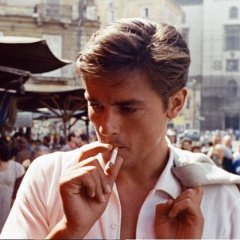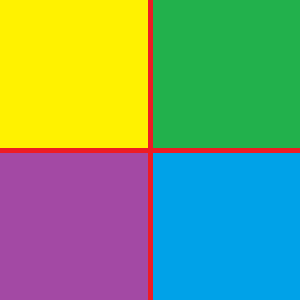Search the Community
Showing results for tags 'Blur'.
-
Running automation behind a blurred background
ute_man posted a topic in AutoIt GUI Help and Support
Hi Forum, I wrote an Autoit script that automates downloading log files from a Data Logger. (GUI_1) This involves launching of third party software like WinSCP using my script. While downloading logs, I would like to blur the background (preferably blackout the background) leaving onl... -
Hey everyone, When I try to add blur to an Image with _GDIPlus_EffectCreateBlur and _GDIPlus_BitmapApplyEffect the blur is only horizontal, not horizontal and vertical, if the blur radius is <= 20. Easy to test with the Image I attached and the default example from the helpfile of _G...
-
This function allows you to blur the specified GDI+ bitmap with different force of blur (see screenshots, 1 - source image, 2 - blurring image with L=5, 3 - blurring image with L=10). The source bitmap may be of any color depth, the output bitmap is always 32 bits-per-pixel with alpha channel. The f...
-
i searched the forum, but didn't find anything. has anyone an idea or ever done it with autoit ? simple image transforming, like sharpness, brightness, blurring etc. ? maybe, does gdiplus.dll feature that ? here is a tutorial on how to do it the hard (mathematical) way. http://lodev.org/cgtuto...
-
Actually, I do not work with WinXP but by chance I discovered an effect. This is experimentell only and not fully implemented! Aero must be disabled (will done by script) on Vista+ os! #include <gdiplus.au3> #include <guiconstantsex.au3> #include <windowsconstants.au3> Opt("MustDeclareVars", 1)...