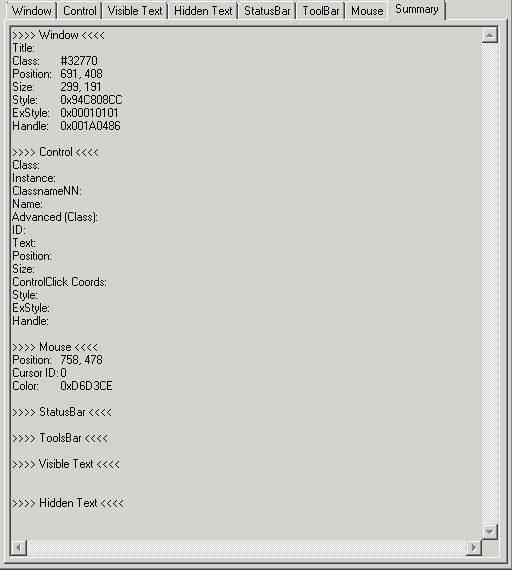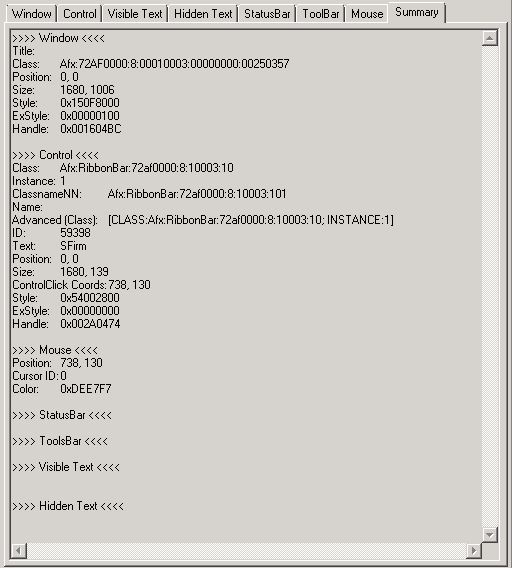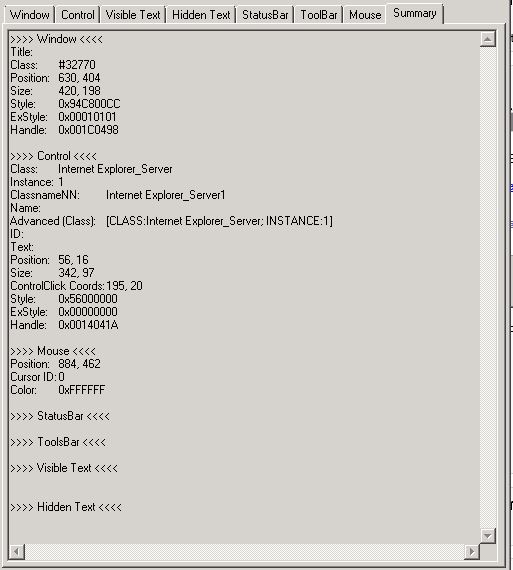Search the Community
Showing results for tags 'Active'.
-
Hi, how can I wait activate for windows with information as in the photos attached? Class is not being recognized by the script. thanks in advanced.
-
So I'm needing a (better) way to get the selection in an edit control, while knowing which end of the selection is active vs anchor (ie, if you're holding shift while moving with the arrow keys, which end of the selection is moving and which is not). Since _GUICtrlEdit_GetSel() only returns the start and end positions, in the order of smallest to largest, if you were to pass that back to the _GUICtrlEdit_SetSel(), the user's selection could end up "backwards". My solution has been this function: Func _GUICtrlEdit_GetSelByAnchor($hWnd) ; Get selection range with anchor in first index If Not IsHWnd($hWnd) Then $hWnd = GUICtrlGetHandle($hWnd) Local $aActive, $aSelection = _GUICtrlEdit_GetSel($hWnd) ; Get base selection If $aSelection[0] <> $aSelection[1] Then ; Only proceed if actual selection range _GUICtrlEdit_SetSel($hWnd, -1, 0) ; Deselect, leaving only the active point $aActive = _GUICtrlEdit_GetSel($hWnd) ; Record the active point If $aActive[0] = $aSelection[0] Then ; If the active point is equal to the original first index ; Swap the original selection points (putting the anchor in [0] and active in [1]) $aSelection[0] = $aSelection[1] $aSelection[1] = $aActive[0] EndIf _GUICtrlEdit_SetSel($hWnd, $aSelection[0], $aSelection[1]) ; Reset selection to the original points EndIf Return $aSelection EndFunc The problem with this, as you may have already guessed from the two SetSel calls, is that calling it in a tight loop causes a lot of flickering. Is there a better, more reliable way to do what I'm looking for?
- 9 replies
-
- _guictrledit_getsel
- selection
-
(and 2 more)
Tagged with:
-
Hello Friends i am new to autoit and i am stuck in middle of automation of flashing tool.. my requirement is i have a window and i have to get the value present in that window (below is the picture) in the above window i need to get the value of the highlighted field.the value of this filed keeps on changing...ii need to get the current value present in the field..below are the details of the window and field.. CAN it be done? thanks
-
Is it possible to know if a textbox is active in FireFox? This is what I want: if (Textbox in FireFox == Active) { }
-
I created a GUI with a few buttons to move the current active window to a part of the screen: (Left, Right, center, LeftTop, LeftBottom, RightTop, RightBottom) When I click on a GUI button I lose the focus of my active window (the window to move). How can I keep the focus on that window while clicking on a GUI button? WinList() can give a list of active, enabled, minimized windows (and more) but there is no time indication. What I want is to go back to the last active window (before using the GUI) or better never losing the focus of that window when I click on a GUI button. Is that possible in autoit? UPDATE: The function below creates a GUI with buttons to move an application. Example what I want to do with it: I use notepad --> activate GUI --> click on button to move notepad click on browser --> click on button (in same already open Gui) to move browser click on email client --> click on button (in same already open Gui) to move email client This is my function: #include <GUIConstantsEx.au3> #include <MsgBoxConstants.au3> HotKeySet("^3", "MoveMenu") While 1 Sleep(10000) WEnd Func MoveMenu() If WinExists("Move Menu") Then GUIDelete("Move Menu") EndIf $gActiveWin = PREVIOUS ACTIVE ?? $Form1=GUICreate("Move Menu", 120, 220, 265, 142) $bLeft = GUICtrlCreateButton("Left", 16, 50, 89, 25) $bRight = GUICtrlCreateButton("Right", 16, 75, 89, 25) $bLeftTop = GUICtrlCreateButton("LeftTop", 16, 100, 89, 25) $bLeftBottom = GUICtrlCreateButton("LeftBottom", 16, 125, 89, 25) $bRightTop = GUICtrlCreateButton("RightTop", 16, 150, 89, 25) $bRightBottom = GUICtrlCreateButton("RightBottom", 16, 175, 89, 25) GUISetState(@SW_SHOW, $Form1) While 1 $nMsg = GUIGetMsg() While 1 $nMsg = GUIGetMsg() Switch $nMsg Case $GUI_EVENT_CLOSE GUIDelete($Form1) Case $bLeft WinMove($gActiveWin, "",0,0,@DesktopWidth/2,@DesktopHeight-41) Case $bRight WinMove($gActiveWin, "",@DesktopWidth/2,0,@DesktopWidth/2,@DesktopHeight-41) Case $bLeftTop WinMove($gActiveWin, "",0,0,@DesktopWidth*0.5,@DesktopHeight*0.5-21) Case $bLeftBottom WinMove($gActiveWin, "",0,@DesktopHeight*0.5-21,@DesktopWidth*0.5,@DesktopHeight*0.5-21) Case $bRightTop WinMove($gActiveWin, "",@DesktopWidth*0.5,0,@DesktopWidth*0.5,@DesktopHeight*0.5-21) Case $bRightBottom WinMove($gActiveWin, "",@DesktopWidth*0.5,@DesktopHeight*0.5-21,@DesktopWidth*0.5,@DesktopHeight*0.5-21) EndSwitch WEnd EndFunc ;==>MoveMenu
-
I'm Trying to get all computers returned in the active domain that have been active within the last 90 days, I'm currently stuck at just getting the full list of computers in the domain. I'm using the ADfunctions UDF. Here's my code: #include "XXX/ADfunctions.au3" _GetADComputers() Func _GetADComputers() Local $aComputers $sOU = $strDNSDomain _ADGetObjectsInOU($aComputers,$sOU,"(objectclass=computer)",2,"name") _ArrayDisplay($aComputers) Return($aComputers) EndFunc Any help is greatly appreciated!
-
how can i active ActiveX in IE Control? i want use activex in java script & then load html file in IE Control in my program but i dont know how can i do it. (run autoit code in javascript and i just run Au3Code in IE Control in my program not in IE Windows(Not Separate Windows) ) My Au3Code: #include <GUIConstantsEx.au3> #include <WindowsConstants.au3> #include <IE.au3> $oIE = _IECreateEmbedded() $form_main = GUICreate("AI in JS", 483, 385, 302, 218) $ctrl_ie = GUICtrlCreateObj($oIE, 0, 0, 482, 384) GUISetState(@SW_SHOW) _IENavigate($oIE,@ScriptDir&"\Test.htm") While 1 $nMsg = GUIGetMsg() Switch $nMsg Case $GUI_EVENT_CLOSE Exit EndSwitch WEnd & Test.htm Code: <html> <head></head> <body> <script language="javascript" type="text/javascript"> var oAutoIt = new ActiveXObject("AutoItX3.Control"); oAutoIt.Run("notepad.exe"); oAutoIt.MsgBox(0,"","HelloWorld!"); </script> </body> </html>