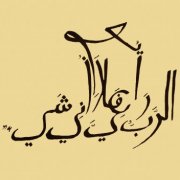Search the Community
Showing results for tags '$es_password'.
-
Hi, I'm not sure why my code suddenly breakage as previously this function was okay. But I do the re-test I found that my password field saved the input with added 3 for each character input. Example the input saved supposed "12345678901234567890" but it become "1323334353637383930313233343536373839303". This is my code; $input_password = GUICtrlCreateInput($a_password, 175, 165, 150, 18, $ES_PASSWORD) GUICtrlSetLimit($input_password,-1, 20) Local $hPW = GUICtrlGetHandle($input_password) Local $hToolTip2 = _GUIToolTip_Create(0) ; default style tooltip _GUIToolTip_AddTool($hToolTip2, 0, 'Maximum 20 characters only.' , $hPW) Have anyone know what had happen?
-
I have code to enter password using the setting $ES_PASSWORD. It seems that with this setting you can't enter more than the letters that fill box. Can anyone tell me how to enter more characters? GUICreate("Password Test",500,200) $Input = GUICtrlCreateInput("Password",10,20,40,50,$ES_PASSWORD) GUISetState(@SW_SHOW,"Password Test") While 1 $nMsg = GUIGetMsg() Switch $nMsg Case $GUI_EVENT_CLOSE GUISetState(@SW_HIDE,"Password Test") ExitLoop EndSwitch WEnd If GUICtrlRead($Input) <> "" Then MsgBox(0,GUICtrlRead($Input),"Done") With this code you can only enter 4 characters of password.