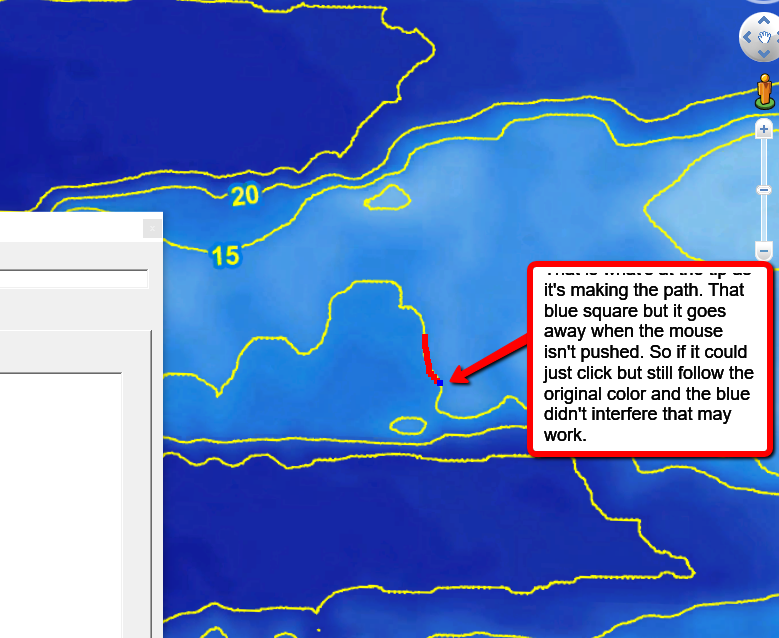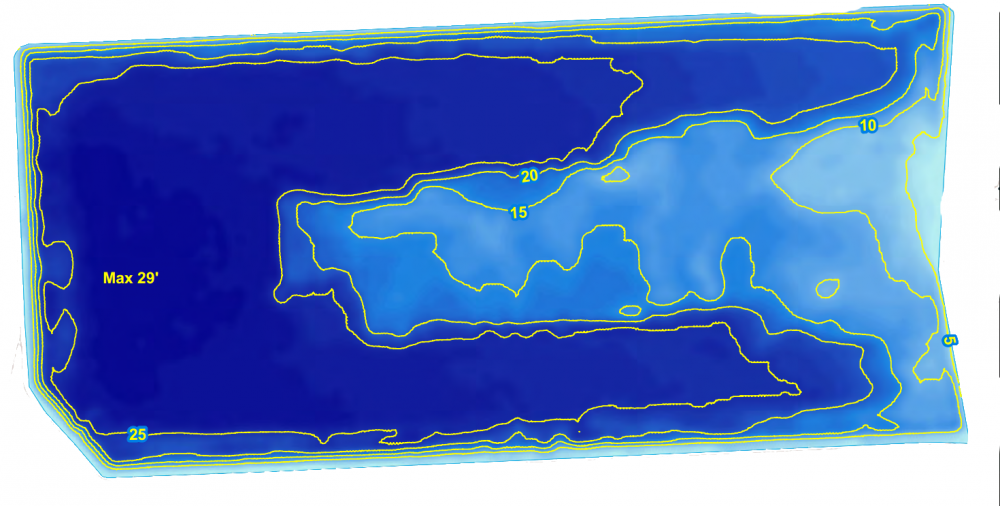fixitrod
Members-
Posts
18 -
Joined
-
Last visited
Everything posted by fixitrod
-
Trying to make the mouse follow a black line/circle
fixitrod replied to fixitrod's topic in AutoIt General Help and Support
This is amazing, I really appreciate all your time. I will have time in the next few days to work on this and reply. My father is in the hospital so that's conning first right now. All of this is helping me learn autoit as well. For those of you following this that are new and want to learn starting a project and working through this and reading and understanding others code is helping me a lot! Thanks everyone. M23, I will be back to this. I really want this to work. Talk to you in a few days.- 33 replies
-
- pixelsearch
- pixelgetcolor
-
(and 1 more)
Tagged with:
-
Trying to make the mouse follow a black line/circle
fixitrod replied to fixitrod's topic in AutoIt General Help and Support
I think I know why it won't work when the path tool is on it Google Earth. A dark blue square appears right at the cursor while the mouse is pressed down. I tried to use mouseclick but it only clicks once. I added color variation ability no and that help follow the line a lot!!! But, If i can make it click instead of staying down and keep following the original color I think it would be ok. When the mouse isn't pressed the blue square isn't there. Or if there is a way to add that color blue as a second color it can follow... not sure how that would work. I've attached an example of the blue box. The mouse disappeared when I did the print screen but normally the mouse is pointing right on the blue box. Here's the code so far. I have commented some of the old code, Pause doesn't work and It's not formatted clean yet but here it is. #include <GUIConstantsEx.au3> #include <MsgBoxConstants.au3> HotKeySet("{SPACE}", "_Follow") HotKeySet("{ESC}", "_Exit") While 1 Switch GUIGetMsg() Case $GUI_EVENT_CLOSE Exit EndSwitch WEnd Func _Follow() ; Array holding next position to check for each direction [delta-X, Delta-Y] Local $aDirn[8][2] = [[0, -1], _ [1, -1], _ [1, 0], _ [1, 1], _ [0, 1], _ [-1, 1], _ [-1, 0], _ [-1, -1]] ; Array to hold search directions relative to current direction Local $aSearch[] = [0, 1, -1, 2, -2, 3, -3] ; See if on line $aStartPos = MouseGetPos() $iStart_X = $aStartPos[0] $iStart_Y = $aStartPos[1] $color=PixelGetColor($iStart_X, $iStart_Y) PixelSearch($iStart_X, $iStart_Y, $iStart_X, $iStart_Y , $color,95 ) If not @error Then ; Set start position $iCurr_X = $iStart_X $iCurr_Y = $iStart_Y Else ConsoleWrite("Searching for line" & @CRLF) ; Search for initial point in immediately surrounding pixels For $iFindDirn = 0 To UBound($aSearch) - 1 $iFind_X = $iStart_X + $aDirn[$iFindDirn][0] $iFind_Y = $iStart_Y + $aDirn[$iFindDirn][1] ;If PixelGetColor($iFind_X, $iFind_Y) = 0x000000 PixelSearch($iFind_X, $iFind_Y, $iFind_X, $iFind_Y , $color,95) If not @error Then ExitLoop EndIf Next ; Check if found If $iFindDirn > UBound($aSearch) - 1 Then ConsoleWrite("Cannot find line!" & @CRLF & @CRLF) Return EndIf ; Set start position $iCurr_X = $iFind_X $iCurr_Y = $iFind_Y $iStart_X = $iFind_X $iStart_Y = $iFind_Y EndIf ConsoleWrite("Ready to go!" & @CRLF) ; Check for possible directions $iCurrDirn = -1 For $iDirnCheck = 0 To 7 ; Search around for another pixel $iFirstMove_X = $iCurr_X + $aDirn[$iDirnCheck][0] $iFirstMove_Y = $iCurr_Y + $aDirn[$iDirnCheck][1] ;If PixelGetColor($iFirstMove_X, $iFirstMove_Y) = 0x000000 PixelSearch($iFirstMove_X, $iFirstMove_Y, $iFirstMove_X, $iFirstMove_Y , $color,95) If not @error Then ; Set direction $iCurrDirn = $iDirnCheck ExitLoop EndIf Next ; Check direction is set If $iCurrDirn = -1 Then ConsoleWrite("Cannot follow!" & @CRLF & @CRLF) Return EndIf HotKeySet("{SPACE}", "_Pause") While 1 ; Check likely directions for pixel For $iDirnChange = 0 To UBound($aSearch) - 1 ; Determine direction to check $iCheckDirn = $iCurrDirn + $aSearch[$iDirnChange] If $iCheckDirn < 0 Then $iCheckDirn = $iCheckDirn + 8 ElseIf $iCheckDirn > 7 Then $iCheckDirn = $iCheckDirn - 8 EndIf ; Prevent backtracking If Abs($iCurrDirn - $iCheckDirn) = 4 Then ContinueLoop ; Look for pixel in that direction $iCheck_X = $iCurr_X + $aDirn[$iCheckDirn][0] $iCheck_Y = $iCurr_Y + $aDirn[$iCheckDirn][1] ;If PixelGetColor($iCheck_X, $iCheck_Y) = 0x000000 Then PixelSearch($iCheck_X, $iCheck_Y, $iCheck_X, $iCheck_Y , $color,95) If not @error Then ; Move to this pixel ExitLoop EndIf Next If $iDirnChange > UBound($aSearch) - 1 Then ConsoleWrite("Lost it!" & @CRLF & @CRLF) Else ; Check if back to start If $iCheck_X = $iStart_X And $iCheck_Y = $iStart_Y Then ConsoleWrite("Back to the beginning!" & @CRLF & @CRLF) ExitLoop Else ; Set new coords $iCurr_X = $iCheck_X $iCurr_Y = $iCheck_Y ; Set new direction $iCurrDirn = $iCheckDirn ; Move mouse MouseMove($iCurr_X, $iCurr_Y) MouseClick("left") Sleep(10) EndIf EndIf WEnd HotKeySet("{SPACE}", "_Follow") EndFunc Func _Pause() MouseUp("left") $pause = not $pause EndFunc Func _Exit() MouseUp("left") Exit EndFunc- 33 replies
-
- pixelsearch
- pixelgetcolor
-
(and 1 more)
Tagged with:
-
Trying to make the mouse follow a black line/circle
fixitrod replied to fixitrod's topic in AutoIt General Help and Support
It says I can only upload 1.52mb so I can't upload the other two. The are less than a mb so this must be an accumulated total.- 33 replies
-
- pixelsearch
- pixelgetcolor
-
(and 1 more)
Tagged with:
-
Trying to make the mouse follow a black line/circle
fixitrod replied to fixitrod's topic in AutoIt General Help and Support
Melba23, You are awesome. I'm loading a couple example so you can see the variety. I really appreciate this!!!!!! The rectangle shaped one is hurshtown resevoir in Grabil Indiana. Just type in Hurshtown Reservoir in google Earth. In the toolbar at the top I add the image by clicking add, image overlay. I then turn down the opacity and align the image over the real body of water. I then turn up the opacity, click the path tool and make a path of each depth.. I make a shoreline path first then each one individually after that. I save them something like Hursthown10ftnumber1.kml, Hurshtown20ftnumber.kml1, Hurshtown10ftnumber2.kml, etc. I can take these paths and import them into my lake software and rebuild the image in 3d after putting them all together. First Hurshtown Reservoir, ... Hurshtown Reservoir, Grabill, IN Second is Little Barbee...Little Barbee Lake, Tippecanoe Township, IN Third West Otter... west otter lake, angola in I ran into a problem uploading 3 files on this post. I'll try to put the other two on the next post. Thank you so much for digging into this!!! If you need any network or Active Directory support let me know- 33 replies
-
- pixelsearch
- pixelgetcolor
-
(and 1 more)
Tagged with:
-
Trying to make the mouse follow a black line/circle
fixitrod replied to fixitrod's topic in AutoIt General Help and Support
Thank you for these ideas and snippets. I will add them to the code. They are perfect additions to this code especially if I can get it to work in google earth. I want to note these weren't original request. I thought of them after the fact. Melba23 nailed everything I was trying to do in the beginning like it was nothing. And you have the solution for me wanting to add to it. This is awesome. Thanks Mikell I have show this Autoit to several people at work in the last few days since I'm new to it. I'm a CCNP network administrator and Microsoft Domain administrator. My coding is at level "dangerous" so I truly appreciate everyone's help and time. This is for a project I'm trying to do for the local lakes and community. Thank you again!!!!- 33 replies
-
- pixelsearch
- pixelgetcolor
-
(and 1 more)
Tagged with:
-
Trying to make the mouse follow a black line/circle
fixitrod replied to fixitrod's topic in AutoIt General Help and Support
I edited the code to follow any color you click on. It would just follow the wrong thing if I "miss" the line.- 33 replies
-
- pixelsearch
- pixelgetcolor
-
(and 1 more)
Tagged with:
-
Trying to make the mouse follow a black line/circle
fixitrod replied to fixitrod's topic in AutoIt General Help and Support
I've had PM's asking for more detail of exactly what I'm actually trying to do. Maybe this info will help with you autoit experts creating a solution. Here's the manual process I'm trying to replace as much as I can. I take an image of a lake contour map and put it on top of the lake in google earth. I set it on the map and stretch or shrink it to make the shorelines match up. I turn on the path tool and create a path over each contour line by tracing each contour line and clicking along the way or holding the mouse. One contour like may be the ten foot depth line. Another path might be the twenty foot depth line etc. I'll save a separate path for each depth to use in my lake modeling software. I'm trying to replace manually tracing the line so it will be more accurate than me doing it with the mouse and hopefully faster.- 33 replies
-
- pixelsearch
- pixelgetcolor
-
(and 1 more)
Tagged with:
-
Trying to make the mouse follow a black line/circle
fixitrod replied to fixitrod's topic in AutoIt General Help and Support
Melba 23, I have several images I use and they aren't to scale. I stretch them onto google earth and line them up when needed. That would make it almost impossible to "pre-record" the mouse movement and line it up after but I REALLY appreciate what you've done and how you are thinking! This is great. Any other ideas or if I'm thinking of your idea incorrectly let me know. I'm good at that. Or, do you know what the mouse works differently in Google Earth?- 33 replies
-
- pixelsearch
- pixelgetcolor
-
(and 1 more)
Tagged with:
-
Trying to make the mouse follow a black line/circle
fixitrod replied to fixitrod's topic in AutoIt General Help and Support
Of the 4 things I needed to figure out I think I got three of them figured out. Please verify my code if you don't mind. It's attached. But, I'm not sure if this will work at all in google earth for some reason. I tested and it work on other programs by commenting out the the GUI stuff at the beginning except the while loop. This may be the wrong way, just let me know please. But, I'm not sure why, but in google earth when the mouse is on the map, it doesn't seem to want to follow even if the path tool isn't turned on yet. This is where I'm going to get lost. I'm going to dig in some more tomorrow but I don't know really know what to do next. I did make a message box show me the color to make sure it was the right color... it is. When in paint with that image of a the lake it works pretty good but I need to allow slight shade differentiation somehow. But for the most part it works great. When in google earth the cursor is a hand all the time. If I put it on any color and press spacebar the program says "lost it" right away or "cannot follow". I don't know why. Just to make sure it was seeing the right color I made a message box pop up with the color code. Since I was laying the lake image onto the map I wanted to make sure it was pulling the color under the image. It is not. It's pulling the right color. I even zoomed way in on the image so there were several pixels of the same shade. I've attached a sample of a section it could not follow in google earth but worked fine in paint. But, it works on other screens, just not in google earth. Any ideas? Thank you!!!!!!!! #include <GUIConstantsEx.au3> #include <MsgBoxConstants.au3> HotKeySet("{SPACE}", "_Follow") HotKeySet("{ESC}", "_Exit") ;GUI commented so program will work on the full screen... I think this is how to do it. ;$hGUI = GUICreate("Test", 500, 500) ;$cGraphic = GUICtrlCreateGraphic(0, 0, 500, 500) ;GUICtrlSetGraphic($cGraphic, $GUI_GR_ELLIPSE, 50, 50, 400, 400) ;GUICtrlSetGraphic($cGraphic, $GUI_GR_RECT, 150, 150, 200, 200) ;GUICtrlSetGraphic($cGraphic, $GUI_GR_PIE, 200, 300, 100, 30, 70) ;GUISetState() ;I tried to comment the this while statement but the program just exits right away. ;I'm still learning While 1 Switch GUIGetMsg() Case $GUI_EVENT_CLOSE Exit EndSwitch WEnd Func _Follow() ; Array holding next position to check for each direction [delta-X, Delta-Y] Local $aDirn[8][2] = [[0, -1], _ [1, -1], _ [1, 0], _ [1, 1], _ [0, 1], _ [-1, 1], _ [-1, 0], _ [-1, -1]] ; Array to hold search directions relative to current direction Local $aSearch[] = [0, 1, -1, 2, -2, 3, -3] ; See if on line $aStartPos = MouseGetPos() $iStart_X = $aStartPos[0] $iStart_Y = $aStartPos[1] $color = PixelGetColor($iStart_X, $iStart_Y) If PixelGetColor($iStart_X, $iStart_Y) = $color Then ; Set start position $iCurr_X = $iStart_X $iCurr_Y = $iStart_Y Else ConsoleWrite("Searching for line" & @CRLF) ; Search for initial point in immediately surrounding pixels For $iFindDirn = 0 To UBound($aSearch) - 1 $iFind_X = $iStart_X + $aDirn[$iFindDirn][0] $iFind_Y = $iStart_Y + $aDirn[$iFindDirn][1] If PixelGetColor($iFind_X, $iFind_Y) = $color Then ExitLoop EndIf Next ; Check if found If $iFindDirn > UBound($aSearch) - 1 Then ConsoleWrite("Cannot find line!" & @CRLF & @CRLF) Return EndIf ; Set start position $iCurr_X = $iFind_X $iCurr_Y = $iFind_Y $iStart_X = $iFind_X $iStart_Y = $iFind_Y EndIf ConsoleWrite("Ready to go!" & @CRLF) ; Check for possible directions $iCurrDirn = -1 For $iDirnCheck = 0 To 7 ; Search around for another pixel $iFirstMove_X = $iCurr_X + $aDirn[$iDirnCheck][0] $iFirstMove_Y = $iCurr_Y + $aDirn[$iDirnCheck][1] If PixelGetColor($iFirstMove_X, $iFirstMove_Y) = $color Then ; Set direction $iCurrDirn = $iDirnCheck ExitLoop EndIf Next ; Check direction is set If $iCurrDirn = -1 Then ConsoleWrite("Cannot follow!" & @CRLF & @CRLF) Return EndIf While 1 ; Check likely directions for pixel For $iDirnChange = 0 To UBound($aSearch) - 1 ; Determine direction to check $iCheckDirn = $iCurrDirn + $aSearch[$iDirnChange] If $iCheckDirn < 0 Then $iCheckDirn = $iCheckDirn + 8 ElseIf $iCheckDirn > 7 Then $iCheckDirn = $iCheckDirn - 8 EndIf ; Prevent backtracking If Abs($iCurrDirn - $iCheckDirn) = 4 Then ContinueLoop ; Look for pixel in that direction $iCheck_X = $iCurr_X + $aDirn[$iCheckDirn][0] $iCheck_Y = $iCurr_Y + $aDirn[$iCheckDirn][1] If PixelGetColor($iCheck_X, $iCheck_Y) = $color Then ; Move to this pixel ExitLoop EndIf Next If $iDirnChange > UBound($aSearch) - 1 Then ConsoleWrite("Lost it!" & @CRLF & @CRLF) Else ; Check if back to start If $iCheck_X = $iStart_X And $iCheck_Y = $iStart_Y Then ConsoleWrite("Back to the beginning!" & @CRLF & @CRLF) ExitLoop Else ; Set new coords $iCurr_X = $iCheck_X $iCurr_Y = $iCheck_Y ; Set new direction $iCurrDirn = $iCheckDirn ; Click left mouse button and Move mouse MouseDown("Left") MouseMove($iCurr_X, $iCurr_Y) Sleep(10) EndIf EndIf WEnd EndFunc Func _Exit() Exit MouseUP("Left") ;added this because I noticed the mouse was staying down after exit. EndFunc- 33 replies
-
- pixelsearch
- pixelgetcolor
-
(and 1 more)
Tagged with:
-
Trying to make the mouse follow a black line/circle
fixitrod replied to fixitrod's topic in AutoIt General Help and Support
I noticed its much slower going down but I don't understand why. Could you explain? Also, I added MouseDown("left") right above MouseMove command. I think that'll take care of the mouse being pushed while tracing. Just need to figure out 1 and 3 on the list above- 33 replies
-
- pixelsearch
- pixelgetcolor
-
(and 1 more)
Tagged with:
-
Trying to make the mouse follow a black line/circle
fixitrod replied to fixitrod's topic in AutoIt General Help and Support
I've got the "trace any color your on" part figured out. But, not the rest yet. I added the color variable and changed all the colors 0x000000 to $color. If there is a better way please let me know. ; See if on line $aStartPos = MouseGetPos() $iStart_X = $aStartPos[0] $iStart_Y = $aStartPos[1] $color = PixelGetColor($iStart_X, $iStart_Y) ; I just added this line and changed all 0x000000 to $color- 33 replies
-
- pixelsearch
- pixelgetcolor
-
(and 1 more)
Tagged with:
-
Trying to make the mouse follow a black line/circle
fixitrod replied to fixitrod's topic in AutoIt General Help and Support
Ok, I've gotten to try this out and it's awesome! I really appreciate the time you've put into it already. I've attached an example with non-black lines. As you can see I will need to stop and start the trace because their are depth numbers in the way but that's not a problem. But, I need to trace each depth all the way around with the mouse pushed down to create a "path". Stopping and manually clicking then starting script back wont be a problem. I will then save each path as a depth number manually. Since you offered to tweak the code... I'm actually going to try to do these things but not sure I can. I'm trying to learn from this. Autoit is brand new to me. I found it by searching for anything that can do this project. But, here's what i think I'll need. Thank you very much!!!!! 1. Is it possible to make it work anywhere on the screen? Basically, where every the mouse position is on any window? 2. Follow whatever color the mouse is position on at the time of clicking the space bar with a slight shade variation? (maybe pixelsearch the current position with variation of 10 identified with a variable? Not sure, trying to think it through) 3. Use the spacebar to toggle start and pause? (I have no idea right now but will research it) 4. Hold the left mouse button down while tracing? (mousedown left feature I believe)- 33 replies
-
- pixelsearch
- pixelgetcolor
-
(and 1 more)
Tagged with:
-
Trying to make the mouse follow a black line/circle
fixitrod replied to fixitrod's topic in AutoIt General Help and Support
This is unreal! I will have time tomorrow to try this out. I'm shocked at how much code it took! I can't thank you enough. I will try it out and post updates. I'll also post the type of thing I'm tracing so you know what I'm using it for. Thank you so much for your time and skills! -fixitrod-- 33 replies
-
- pixelsearch
- pixelgetcolor
-
(and 1 more)
Tagged with:
-
Trying to make the mouse follow a black line/circle
fixitrod replied to fixitrod's topic in AutoIt General Help and Support
If there is another way to make the mouse follow a black circle in paint I'm all ears. That's all I need. I searched and tried 2 other scripts but they fall off the line as well. Thanks.- 33 replies
-
- pixelsearch
- pixelgetcolor
-
(and 1 more)
Tagged with:
-
I have a need to make the mouse push down the the left button and trace a shape that goes in all directions . If it can follow the line in a full circle I'd be set. I'm not concerned with the left mouse down, I have that figured out for later. My problem is having the cursor follow a circle in paint. It'll follow some but I think it's going toward 0,0 I'm guessing but falls off once it gets to a certain point. I've searched, I've tried several methods. This code below has been the simplest that works close but won't follow a full, or half circle. It just falls off. More detail that you need but if you've ever seen contour lines on a map, that's what I'm ultimately wanting to follow. I'll be doing it on my own images that I create by scanning the water with sonar and making lake maps. I want to put my image on google earth and turn the contour lines into paths so they have latitude longitude data. Tracing them manually is very time consuming and accuracy suffers. Thank you for any time you spend on this. It would be very helpful. HotKeySet("{ESC}", "Terminate") Const $color = 0x000000 Local $start = MouseGetPos() While 1 $pos = MouseGetPos() If $pos = $start Then ContinueLoop $pix = PixelSearch($pos[0] - 5, $pos[1] - 5, $pos[0] + 5, $pos[1] + 5, $color, 5) If @error = 1 Then ContinueLoop $start = $pos MouseMove($pix[0], $pix[1]) Wend Func Terminate() Exit EndFunc
- 33 replies
-
- pixelsearch
- pixelgetcolor
-
(and 1 more)
Tagged with:
-
how to close ,quit or exit autoit script .exe files
fixitrod replied to sat6804's topic in AutoIt General Help and Support
If your editing F5 = GO and CTRL+BREAK stops executing. You can also create a hotkeyset as noted above. Basically, you put it in your script, identify the key and point it to a simple function. I'll give you an example... HotKeySet("{ESC}", "Terminate") Func Terminate() Exit EndFunc ;==>Terminate -
Make your mouse follow a line of a certain color
fixitrod replied to Skrip's topic in AutoIt Example Scripts
I know this is old but it's the newest one I found. I opened paint and drew a line and a circle. It seems to follow the line but not the circle or turns. How can this be fixed? I'm using the code from Zinthose Const $color = 0x000000 Local $prev = MouseGetPos() While 1 $pos = MouseGetPos() If $pos = $prev Then ContinueLoop $pix = PixelSearch($pos[0] - 2, $pos[1] - 2, $pos[0] + 3, $pos[1] + 3, $color, 0) If @error = 1 Then ContinueLoop $prev = $pos MouseMove($pix[0], $pix[1]) Wend