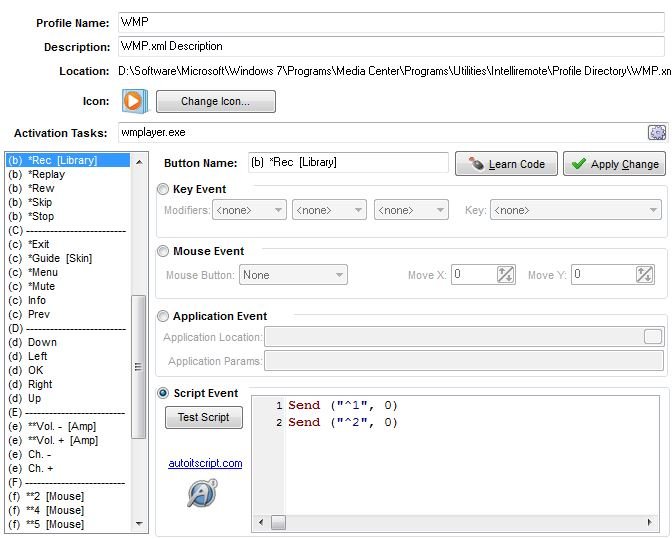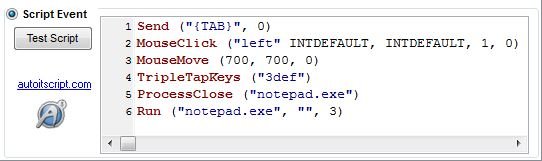Keylonta
Members-
Posts
18 -
Joined
-
Last visited
Everything posted by Keylonta
-
Thanks Dan_555 and careca for your help. I am so confused you wouldn't believe. Here is a screenshot of Intelliremote's UI which has the built in AutoIt script editor. What I meant by: ...is I can only add AutoIt commands to the Script Event section in Intelliremote's UI. In the screenshot I have added the following commands to the Intelliremote script editor as an example: Send ("^1", 0) Send ("^2", 0) I added these commands to the Record button on the remote control. So now every time I press the Record button it sends Ctrl+1, followed by Ctrl+2. I want to make it so that each time I push the record button it toggles between Ctrl+1 and Ctrl+2. For example, the first time I press the record button it will send the Ctrl+1 command, and then the next time I push the record button it will send the Ctrl+2 command, and then keep toggling between the two commands there after. With the details you have given I don't understand how to implement the ini file to use with Intelliremote.
-
I'm using a program called Intelliremote that has an AutoIt script editor built in to its UI for assigning AutoIt scripts to the buttons on a remote control. The AutoItX v3.3.8.13 Help File came with Intelliremote, but for some reason non of the command examples listed in the help file can be cut and pasted directly into the Intelliremote script editor because they all need to be modified to work. I checked Intelliremotes programs folder, it contains an AutoItX3.dll file that is the same version (v3.3.8.13) as the help file. So I'm not sure why the help file command examples are all different from the commands that actually work within the Intelliremote script editor, and why some commands that work in the Intelliremote script editor are missing altogether from the help file. Below are some examples of the real world differences between the AutoIt help file command examples and the commands that actually work in the Intelliremote script editor. Why are the help file commands different from the commands that actually work in the Intelliremote script editor? What is the correct AutoIt help file version that contains the commands I've listed below that actually work in the Intelliremote script editor? HF = AutoItX v3.3.8.13 help file command. IN = Intelliremote script editor command. HF: oAutoIt.Send ("{TAB}") IN: Send ("{TAB}", 0) If I include "oAutoIt", I get the following message: "Command "oAutoIt.Send" is not a valid AutoIt command." If I don't include ", 0", I get the following message: "Problem with command SEND: Expected 2 parameters but was supplied 1 parameter." IN: MouseClick ("left" INTDEFAULT, INTDEFAULT, 1, 0) If I want to click the left mouse button at the current location of the mouse pointer, I have to use INTDEFAULT in the command. But there is no mention of INTDEFAULT in the AutoItX help file. HF: oAutoIt.MouseMove 700, 700, 0 IN: MouseMove (700, 700, 0) If I don't include the open and close parenthesis "()", I get the following message: "Line 1 is not well formed with open and close parenthesis ()." IN: TripleTapKeys ("3def") There is no mention of the TripleTapKeys command in the AutoItX help file. HF: oAutoIt.ProcessClose "notepad.exe" IN: ProcessClose ("notepad.exe") If I don't include the open and close parenthesis "()", I get the following message: "Line 1 is not well formed with open and close parenthesis ()." HF: oAutoIt.Run "Notepad.exe", "", oAutoIt.SW_MAXIMIZE IN: Run ("notepad.exe", "", 3) If I use SW_MAXIMIZE, I get the following message: "Problem with command RUN: 'SW_MAXIMIZE' is not a valid integer value."
-
For some reason Windows Media Player does not respond to the first instance of WinClose, even though it is the active window. WinClose ("Windows Media Player", "") I have to send two instances of WinClose to close WMP: WinClose ("Windows Media Player", "") WinClose ("Windows Media Player", "") This wouldn't be a problem, but sending two instances causes another issue in WMC, so I need to only send one instance. I've also tried WinKill, and tried WinActivate too to activate WMP first, but as mentioned WMP is already active! WinActivate ("Windows Media Player", "") WinClose ("Windows Media Player", "") ProcessClose does work the first time but I can't use it for what I'm doing because closing the WMP process cuts the audio link between WMP and WMC resulting in the music stopping and an audio issue message in WMC. Using the command line "taskkill /im wmplayer.exe" in Command Promt also works the first time but I can't use it for what I'm doing, so I need to use an AutoIt script. Does anyone have any ideas why it doesn't respond to the first WinClose? This is the only program I have this issue with.
-
Thanks Nine for letting me know that. Thanks Dan_555 for the info , but I can only use AutoIt scripts because I'm using the script editor in the UI of a program called Intelliremote (it let you assign AutoIt scripts to buttons on a remote control), I tried your script though, but I couldn't get the ini file to run. How do you run it?
-
Is there a command to keep toggling between two keyboard shortcuts each time a script runs? For example, when I run the script it will send Ctrl+1, and then the next time I run the script it will send Ctrl+2, and then the next time I run the script it will send Ctrl+1 again, and keep toggling between the two. Send ("^{1}",0) Send ("^{2}",0) What about the TripleTapKeys command, can that be used to send keyboard shortcuts or is it limited to single keys?
-
They don't work with Intelliremote. What version help file has the following script? WinSetState ("Untitled - Notepad", "", 1) That's the one I need.
-
Thanks for the feedback everyone. I don’t know anything about AutoIt, just starting out because of Intelliremote. What is the difference between AutoItX and AutoIt? I couldn’t get the AutoItX WinSetState scripts in the help file to work, so I tried modifying them to look like the script examples given in the Intelliremote user guide. Where can I find the help file for the standard version? That should have the correct WinSetState scripts that work with Intelliremote. I figured it out. Restore down looks like this: WinSetState ("Untitled - Notepad", "", 1) 0 = Closes program 1 = Restores down 2 = Minimizes 3 = Maximizes I figured it out. Restore down looks like this: WinSetState ("Untitled - Notepad", "", 1) 0 = Closes program 1 = Restores down 2 = Minimizes 3 = Maximizes I figured it out. Restore down looks like this: WinSetState ("Untitled - Notepad", "", 1) 0 = Closes program 1 = Restores down 2 = Minimizes 3 = Maximizes I figured it out. Restore down looks like this:fkkkkhhhhhhhhhhhgggg WinSetState ("Untitled - Notepad", "", 1) 0 = Closes program 1 = Restores down 2 = Minimizes 3 = Maximize
-
It says @SW_RESTORE is not a valid integer value.
-
Thanks for your reply. The Intelliremote user guide says "By default Intelliremote supports the 90+ AutoItX commands found in the AutoItX help file." But the help file is a AutoItX3 help file. What is the appropriate forum to post in? When I tested the following 3 commands it says there is a problem with the command WINSETSATE: 'SW.RESTORE" is not a valid integer value. WinSetState ("Untitled - Notepad", "", "SW_RESTORE") WinSetState ("Untitled - Notepad", "", "{SW_RESTORE}") WinSetState ("Untitled - Notepad", "", SW_RESTORE) I have to put the " " around SW_RESTORE otherwise it doesn't turn blue. Any idea why it's not working? Here are some examples of how other commands have to be to work with Intelliremote. WinSetTitle ("Untitled - Notepad", "", "New Title") Send ("{LEFT}",0) MouseClick ("left" INTDEFAULT, INTDEFAULT, 1, 0) MouseMove (1919, 0, 0) This is what the help file says:
-
Hi! Is there a script for restoring a window down (Restore down)? It's to use with a program called Intelliremote which uses AutoItX v3 scripts.
-
Is it possible to create a script that for each time it runs it incrementally changes one or both of the xy cursor positions? I'm using a program called "Intelliremote" that supports AutoItX scripts. I want to assign a script to the skip button on my remote control that for each time I press it the X position increases incrementally by a set amount. Kind of like how TripleTapKeys work. Is it possible?
-
I tested using the latest AutoIt. I couldn't find a download for AutoItX, is that an earlier version or something? I tested with the following script and there were no issues. Run("notepad.exe", "") Sleep(1000) Send("Hello {ENTER}", 0) Send("Hello {ENTER}", 0) Send("Hello {ENTER}", 0) Sleep(500) Send("{UP 3}",0) Sleep(500) Send("{DOWN}",0) I'll try the Intelliremote forum for support for this issue. Cheers to everyone who replied.
- 10 replies
-
- sleep
- 3 commands
-
(and 1 more)
Tagged with:
-
Sleep(500) Send("{DOWN}",0) I've just tested it again and it's still producing 3 x down. And when I remove the sleep command it produces 1 x down. See the script below. It's set so that the 0 button on the remote control sends the script. I've tried other buttons but all have same sleep command issue when sleep command is used in the script as mentioned above.
- 10 replies
-
- sleep
- 3 commands
-
(and 1 more)
Tagged with:
-
Sorry, I'm a total newbie to AutoIt. I should of mentioned that I'm using the program "Intelliremote" to write an AutoItX script. That's all there is to the script so far. I have to work out what's causing the issue before I can continue. I'll start a new topic on the Intelliremote forum if no one here knows what's causing it.
- 10 replies
-
- sleep
- 3 commands
-
(and 1 more)
Tagged with:
-
When sleep is set to 500 and above it's causing the event that follows it to output 3 commands. In the following example the down keystroke is sent 3 times! Sleep(500) Send("{DOWN}",0) In the following example the down keystroke is sent once. Sleep(400) Send("{DOWN}",0) Why is it doing this? How do I stop sleep interfering with the event that follows it?
- 10 replies
-
- sleep
- 3 commands
-
(and 1 more)
Tagged with:
-
MouseClick with INTDEFAULT x/y coordinates not working
Keylonta replied to Keylonta's topic in AutoItX Help and Support
Solved this with the following script: MouseClick("left" INTDEFAULT, INTDEFAULT, 1, 0) MouseClick("left" INTDEFAULT, INTDEFAULT, 1, 0) MouseClick("left" INTDEFAULT, INTDEFAULT, 1, 0) Send("^{F9}",0) -
I wrote a script to highlight onscreen text (3 x left mouse click) and read it using the shortcut key for my text to speech program (Ctrl + F9). The script works perfect when I use x/y coordinates. It highlights the text at that coordinate and reads it. MouseClick("left" 500, 500, 3, 0) Send("^{F9}",0) But when I set it with default x/y coordinates so that I can highlight and read the text at the current cursor position, it doesn't highlight the text. MouseClick("left" INTDEFAULT, INTDEFAULT, 3, 0) Send("^{F9}",0) I wrote the script to assign to a remote control button using Intelliremote software which supports AutoItX scripts. So I need to use the current cursor position so I can highlight and read any text onscreen. Why does the script not work with the INTDEFAULT values?