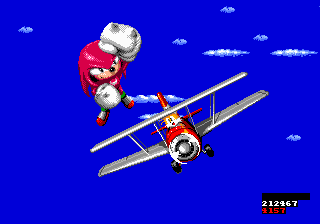-
Posts
17 -
Joined
-
Last visited
Everything posted by knucklesCZ
-
Hello. I'd like to ask a question about AutoIt basics, as I was deeply thinking about creating a script, I got stuck at some questions such as: The Sleep function stops the script completely (it stops everything, if the script repeats an action every 5 seconds and there is a Sleep(1000), will it repeat once per 6 seconds in real time)? Can there be multiple loops working simultaneously depending on IFs or Switches? (loops controlling keyboard, deducing things from imagesearch etc.) If there can be multiple loops working in one moment (multiple actions), does Sleep stop the whole script or just one of the loops? Thanks for responses.
-

mouse click&drag disable
knucklesCZ replied to knucklesCZ's topic in AutoIt General Help and Support
Well I made this for the moment. I don't understand one thing, though. 26 - UP should be y+10 but it's not and 28 - DOWN should be y-10 but it's y+10. It is somehow reversed. LEFT & RIGHT are ok. They work as they are supposed to (left is x-10 and right is x+10). There isn't an error in the function Hex numbers declared because I found this on an other forum so 28 is really DOWN PostMessage(currChild, VK_DOWN, 0, 0);// VK_DOWN = 0x28; ---> so 28 is really DOWN #include <Misc.au3> #include <MsgBoxConstants.au3> $hDLL = DllOpen("user32.dll") ;25 LEFT ;26 UP ;27 RIGHT ;28 DOWN While 1 ;program on $aCoord = MouseGetPos() While _IsPressed(25, $hDLL) MouseMove($aCoord[0] - 10, $aCoord[1]) $aCoord = MouseGetPos() Sleep(20) WEnd While _IsPressed(26, $hDLL) MouseMove($aCoord[0], $aCoord[1] - 10) $aCoord = MouseGetPos() Sleep(20) WEnd While _IsPressed(27, $hDLL) MouseMove($aCoord[0] + 10, $aCoord[1]) $aCoord = MouseGetPos() Sleep(20) WEnd While _IsPressed(28, $hDLL) MouseMove($aCoord[0], $aCoord[1] + 10) $aCoord = MouseGetPos() Sleep(20) WEnd WEnd ;program on -

mouse click&drag disable
knucklesCZ replied to knucklesCZ's topic in AutoIt General Help and Support
I'll control the pc from my phone, from a remote location as you say, because even home wifi connects to the internet and then to my PC. I can do something like LAN using a USB cable but that's pretty useless. -

mouse click&drag disable
knucklesCZ replied to knucklesCZ's topic in AutoIt General Help and Support
10 Mbps is my home and the other I'm going to use are surely not faster. by 10 Mbps I mean max download speed 1,25MBps. So it's not so easy as I thought because it'd need some dll injecting, right? Well I maybe found the solution without autoit. I'll try to abuse mouse settings. See this image: autoit.bmp -

mouse click&drag disable
knucklesCZ replied to knucklesCZ's topic in AutoIt General Help and Support
Well, my phone is 960x540 and I'm streaming my PC screen in 1280x720 so it's not really 4K or anything.I haven't thought about your option yet (autoit release hold and follow the X,Y moves). My idea was that autoit completely disables the option to move mouse when it's clicked (when it's hold) because I think it's very simple to use. Do you have got any ideas for this option? Btw SplashTop is not laggy as I have experienced so far (Teamviewer is "laggier"), my phone is connected on wifi with max speed 10Mbps and it's just like 600ms ping but that doesn't really matter). -

mouse click&drag disable
knucklesCZ replied to knucklesCZ's topic in AutoIt General Help and Support
Well it seems like you can't get over the thing that I'm playing games on my PC or idk. Let's simplify the question then: Hi guys, does anybody of you know how to change mouse click&drag into mousemove by a AutoIt script? Thanks. -

mouse click&drag disable
knucklesCZ replied to knucklesCZ's topic in AutoIt General Help and Support
Please stay at the topic, don't make up your own rules (by editing the current ones). -

mouse click&drag disable
knucklesCZ replied to knucklesCZ's topic in AutoIt General Help and Support
No it isn't. It's just like if you say that C++ is Windows hacking language. Automating is a part of AutoIt and this is not the case where I'm going to automate things. Btw the automation rule is here because of online-games automation which is unfair compared to people who play with their hands. I'm not going to automate a game and it's not even an online game. -

mouse click&drag disable
knucklesCZ replied to knucklesCZ's topic in AutoIt General Help and Support
-

mouse click&drag disable
knucklesCZ replied to knucklesCZ's topic in AutoIt General Help and Support
This is not any game automation. It'd be a fulfiller of the perfection of the SplashTop program (something like Teamviewer) so I can play First person offline games on my PC through my phone. (I leave the PC on and I play through screen share). The tool is not going to automate anything. It should change the mouse input (mouse click&drag into mousemove). -
Hello to all autoit coders, I'm not a pro dev but I've recently made a few automatisation programs. I met a program SplashTop which allows user to control their PC from android phone and play games through it (e.g. Skyrim or any other game with first person camera). The program is perfect but it's totally missing one thing - mouse move. It only allows mouse click&drag as user moves their finger on the touch screen.I was thinking about using physical phone keyboard <>^(and down) to mouse move but not many ppl have got qwerty phones such motorola droid 4 or similar and I can transfer <>^ into mousemove. The question is if any of you know a way to disable mouse click&drag and convert it into mousemove. Thanks for responses, I'm sorry but I can't make paragraphs on mobile version
-
Hello coders. I've been working with the FF.au3 extension which allows user to do things in Firefox via javascript (_FFCmd function sends javascript and then returns values) But in a lot of cases, there may come handy a javascript function, and now I found that it is probably essential to implement one. The case is: http://stackoverflow.com/questions/15055185/document-getelementsbyclassname-exact-match-to-class I've got elements with class "item" and class "item one" if I do _FFCmd("someMoreThings.getElementsByClassName('item')") , it picks the items "item one" also. I need to pick only "item". That issue is solved by a javascript/jquery function on stackoverflow forum. How can I do something like that in AutoIt? Thanks for help, Knuckles EDIT: I'm thinking of using something like this: document.getElementsByClassName('item' && !'item one'); JSLint says Weird condition. (so it's probably not the right way to do it)
-

arrays sorting (arranging) by last two characters
knucklesCZ replied to knucklesCZ's topic in AutoIt General Help and Support
Well actually after sorting, the array remains a 2D array (with 2 cols) I think that can be also seen in the _ArrayDisplay table where it says the array is $array[5][1] in the final step where the second col is deleted. Thus the array should be 1D (1 col array) again. but I can't use it as 1D --> Array variable has incorrect number of subscripts or subscript dimension range exceeded.: MsgBox($MB_SYSTEMMODAL, "", $array[0]) MsgBox($MB_SYSTEMMODAL, "", ^ ERROR Instead, 2D things are working MsgBox($MB_SYSTEMMODAL, "", $array[0][0]) <--- that goes fine That's strange. + only this works (@down) MsgBox($MB_SYSTEMMODAL, "", $array[0][0]) MsgBox($MB_SYSTEMMODAL, "", $array[1][0]) MsgBox($MB_SYSTEMMODAL, "", $array[2][0]) this doesn't though (@down) MsgBox($MB_SYSTEMMODAL, "", $array[0][0]) MsgBox($MB_SYSTEMMODAL, "", $array[1][1]) MsgBox($MB_SYSTEMMODAL, "", $array[2][2]) -

arrays sorting (arranging) by last two characters
knucklesCZ replied to knucklesCZ's topic in AutoIt General Help and Support
Thanks, I really appreciate the help -
Hi coders, I'm having trouble with arrays. I decided to stay at 1D array because I think it's simpler but I got a problem as seen here: the array contains elements like this: "thingX-XX Local $array = ["thing1-08", "thing2-09", "thing3-07", "thing4-05", "thing5-10"] The result should be this: Local $array = ["thing4-05", "thing3-07",..., "thing5-10"] Any ideas how to arrange that like this? Thank you in advance.
-
Thanks a lot for the updated version! I finally don't get rc-1073741819 problem which I got with the old imagesearch which was working on windows xp but is not working on win7 and returns that strange error. This works but with one reproach: you have to edit the script and fix the 4 errors of missing space before ByRef
-
Hello all coders, I'm a real amateur here and I'm not from an english- or german-speaking country, anyways I decided to go into AutoIT3 because it offers the best functions for what I need to code. I had a PC with winxp 32bit all was working,well, no, the FF.au3 wasn't working at all (some socket error, I couldn't fix it), but eventually I coded all I needed for the moment. That code doesn't work on Windows 7 though. Thanks in advance for any ideas about it.