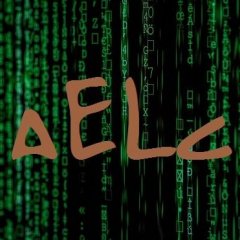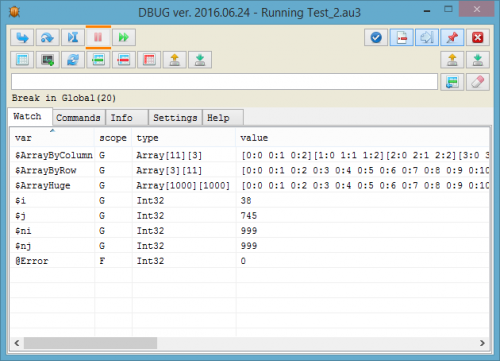-
Posts
79 -
Joined
-
Last visited
About valdemar1977
- Birthday 09/28/1977
Profile Information
-
Location
Russian Federation, Moscow
Recent Profile Visitors
493 profile views
valdemar1977's Achievements

Wayfarer (2/7)
14
Reputation
-
 ioa747 reacted to a file:
Dbug - another debugger for AutoIt
ioa747 reacted to a file:
Dbug - another debugger for AutoIt
-
 BlackLumiere reacted to a file:
Dbug - another debugger for AutoIt
BlackLumiere reacted to a file:
Dbug - another debugger for AutoIt
-
 valdemar1977 reacted to a file:
AutoIt Loader
valdemar1977 reacted to a file:
AutoIt Loader
-
 valdemar1977 reacted to a file:
cDebug.au3
valdemar1977 reacted to a file:
cDebug.au3
-
 Mbee reacted to a post in a topic:
Another debugger for AutoIt
Mbee reacted to a post in a topic:
Another debugger for AutoIt
-
 mLipok reacted to a post in a topic:
Another debugger for AutoIt
mLipok reacted to a post in a topic:
Another debugger for AutoIt
-
 mLipok reacted to a file:
Dbug - another debugger for AutoIt
mLipok reacted to a file:
Dbug - another debugger for AutoIt
-
 valdemar1977 reacted to a file:
CompileIt - an experimental AutoIt-to-machine code compiler
valdemar1977 reacted to a file:
CompileIt - an experimental AutoIt-to-machine code compiler
-
 bowain reacted to a file:
Dbug - another debugger for AutoIt
bowain reacted to a file:
Dbug - another debugger for AutoIt
-
 Earthshine reacted to a post in a topic:
Another debugger for AutoIt
Earthshine reacted to a post in a topic:
Another debugger for AutoIt
-
Small update available here Fix missed #Include <WinAPISysWin.au3>
-
Hi, @zbigj. Workaround for debugging include files is: Open your Main au3 file and found #include section Split includes on two parts - your own includes files and standard Autoit UDFs (and/or UDFs that you don't want to debug) Comment all includes that you do not need to debug and save file. Run au3stripper with /mo parameter "C:\Program Files (x86)\AutoIt3\SciTE\au3Stripper\AU3Stripper.exe" <main_au3_file> /mo Open stripped au3 file and put all commented includes at the includes section of it, uncomment it and add #include "_dbug.au3" Start your script on debug with F5 as usually.
-
 valdemar1977 reacted to a post in a topic:
Graphical AutoIt Debugger
valdemar1977 reacted to a post in a topic:
Graphical AutoIt Debugger
-
At the moment for debug purposes you can use Au3stripper for merge all recources (includes) to one main script file. Command is C:\Program Files (x86)\AutoIt3\SciTE\au3Stripper\AU3Stripper.exe <main_au3_file> /mo /mo - meant Merge Only (other stripper parameters you can find in docs). After stripping you can found a stripped file in the same dir as the source. Open it in editor and add #include "_dbug.au3" at the include section of stripped file, then start it with F5 to debug.
-
Don't panic . In future version I'm planing to add a keyword for _dbug that will stop execution after that keyword.
-
Hi @zbigj _dbug cannot debug in include files try to use #include "_dbug.au3" test2() Func test2() MsgBox(0,'Hi there!','Great debugger !') sleep 1 ; Put breakpoint here EndFunc
-
 Mbee reacted to a post in a topic:
Another debugger for AutoIt
Mbee reacted to a post in a topic:
Another debugger for AutoIt
-
Hi @Mbee. Sorry for delay in answer. Original DBUG was designed to using with Scite4Autoit3 or other code editors based on Scite. Please try to start your script in standard Autoit3 editor with including #include <_dbug.au3>. When the main DBUG window is appear in Scite4Autoit3 window with your source code try to put break point and then press start in DBUG GUI. About upgrade ISN AutoIt Studio debugger with latest DBUG, please address this question to @ISI360 who is a developer of ISN Autoit Studio. Source code of DBUG is available.
-
 valdemar1977 reacted to a file:
XSkin - Fully Loaded
valdemar1977 reacted to a file:
XSkin - Fully Loaded
-
 valdemar1977 reacted to a post in a topic:
GUI/Tray Menu with icons and colors
valdemar1977 reacted to a post in a topic:
GUI/Tray Menu with icons and colors
-
Version 2018.05.24
3,084 downloads
Dbug is graphical debugger for AutoIt. Project started by @Heron in 2009 and now supported by @asdf8 and @valdemar1977. Features Debug the complete script or just parts of it Display run status (line number of currently executed function) GUI default always-on-top in the upper right corner for comfortable debugging WM_NOTIFY and WM_COMMAND hook to prevent interference with possible message handlers Display scope, type and value of variables, expressions, macro's and constants (global AND function local) Execute commands in an immediate window. Can be expressions, functions and assignments Detailed display of array, struct and object variables Dynamic display of variable value in the source code (under cursor) Array table viewer with ability to view the sub-arrays, the correct handling of macro @Error, @Extended and other changes OEM and ANSI console output Conditional breakpoints Saving settings and debugging state and much more... How to use Extract from downloaded archive _Dbug.au3 to your Autoit include dir Add #include <_Dbug.au3> in to your code and run code Before compile or buid comment or remove #include <_Dbug.au3> from your code-
- debug
- programming
-
(and 3 more)
Tagged with:
-
Bugfix release: "C:\Program Files (x86)\AutoIt3\UDF\_Dbug.au3" (1269) : ==> Subscript used on non-accessible variable.: error after exit (by Ctrl+F10 or Quit button) from executing script (in some cases) - fixed Problem with parsing @ScriptLineNumber macros - fixed Latest version always available here
-
@asdf8, I will send you a source code of _DBUG for review via pm. If you will find that my modifications is useful please feel free to include them in next release.
-
@asdf8 Line 514-515 is duplicate or feature? GUICtrlSetState($DBG_btnRunCursor, $GUI_UNCHECKED) GUICtrlSetState($DBG_btnRunCursor, $GUI_UNCHECKED)
-
-
@asdf8 great, thank you! Suggestion to add check for buttons with hotkeys before sending BM_CLICK Msg. It will exclude a casual pressing hotkeys. For example at the moment when you press F4 twice during script running you will need to press F5 twice to continue. As an example Func DBG_btnBreak() If GUICtrlGetState($DBG_btnBreak) = $GUI_SHOW+$GUI_ENABLE Then GUICtrlSendMsg($DBG_btnBreak, $BM_CLICK, 0, 0) EndIf EndFunc
-
@asdf8, when generating DbugScript.au3 is it possible to put #Include-Once EnvSet("___SrcFullPath", "C:\Program Files (x86)\AutoIt3\UDF\Test_3.au3") code after last #pragma compile ?
-
Попробую . I'll try it. At the moment I'm using @Yashied SciTE mod.
-
@asdf8, small bug. For reproduce: Use Test_2.au3 Run script Press F5 for start execution Press F4 for pause Press F5 for continue - script start and pause again(!) When use a button for same operations in _DBUG GUI instead of hotkeys script continue to execute normally. Look like as a problem with a focusing of pause button. Yeah... Problem is here (line 1382) Func DBGbtnBreak() GUICtrlSendMsg($DBGbtnBreak, $BM_CLICK, 0, 0) _GUICtrlButton_SetState($DBGbtnBreak) EndFunc After commenting line 1382 it is work as need.