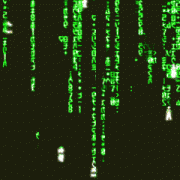-
Posts
61 -
Joined
-
Last visited
-
Days Won
1
Reputation Activity
-
 Muzaiyan got a reaction from mLipok in Progressbar New Styles
Muzaiyan got a reaction from mLipok in Progressbar New Styles
Salam, Hello, Hi
Today i am showing you some new styles of progress bar
i don't know if anyone posted a thing like this on thins forum
_GUICtrlCreateProgress
This UDF allows you to create new style progress bar
Colors, Values can be changed by using native functions of autoit
i created this script years ago while i was not on this forum
now i think it should be shared on this forum
check this out if anyone is interested
any help is greatly appreciated
NEW
$PBSC_LINE_LEFT_TO_TIGHT changed to $PBSC_LINE_LEFT_TO_RIGHT
New Style Progressbar.rar
old
New Style Progressbar.rar
-
 Muzaiyan got a reaction from taypatte in GUI Button to open VBS script
Muzaiyan got a reaction from taypatte in GUI Button to open VBS script
you have an option to use Label or Edit control to show script
try this piece of code:
$control = GUICtrlCreateEdit("",10,10,200,200) $data = FileRead("Install.vbs") ; read whole file GUICtrlSetData($control,$data) -
 Muzaiyan got a reaction from Skysnake in Progressbar New Styles
Muzaiyan got a reaction from Skysnake in Progressbar New Styles
Salam, Hello, Hi
Today i am showing you some new styles of progress bar
i don't know if anyone posted a thing like this on thins forum
_GUICtrlCreateProgress
This UDF allows you to create new style progress bar
Colors, Values can be changed by using native functions of autoit
i created this script years ago while i was not on this forum
now i think it should be shared on this forum
check this out if anyone is interested
any help is greatly appreciated
NEW
$PBSC_LINE_LEFT_TO_TIGHT changed to $PBSC_LINE_LEFT_TO_RIGHT
New Style Progressbar.rar
old
New Style Progressbar.rar
-
 Muzaiyan reacted to JohnOne in Let blink a script in taskbar?
Muzaiyan reacted to JohnOne in Let blink a script in taskbar?
Of course if you only want to flash the taskbar icon and not the window, you might try _WinAPI_FlashWindowEx()
-
 Muzaiyan got a reaction from mesale0077 in Progressbar New Styles
Muzaiyan got a reaction from mesale0077 in Progressbar New Styles
Salam, Hello, Hi
Today i am showing you some new styles of progress bar
i don't know if anyone posted a thing like this on thins forum
_GUICtrlCreateProgress
This UDF allows you to create new style progress bar
Colors, Values can be changed by using native functions of autoit
i created this script years ago while i was not on this forum
now i think it should be shared on this forum
check this out if anyone is interested
any help is greatly appreciated
NEW
$PBSC_LINE_LEFT_TO_TIGHT changed to $PBSC_LINE_LEFT_TO_RIGHT
New Style Progressbar.rar
old
New Style Progressbar.rar
-
 Muzaiyan got a reaction from Syed23 in Progressbar New Styles
Muzaiyan got a reaction from Syed23 in Progressbar New Styles
Salam, Hello, Hi
Today i am showing you some new styles of progress bar
i don't know if anyone posted a thing like this on thins forum
_GUICtrlCreateProgress
This UDF allows you to create new style progress bar
Colors, Values can be changed by using native functions of autoit
i created this script years ago while i was not on this forum
now i think it should be shared on this forum
check this out if anyone is interested
any help is greatly appreciated
NEW
$PBSC_LINE_LEFT_TO_TIGHT changed to $PBSC_LINE_LEFT_TO_RIGHT
New Style Progressbar.rar
old
New Style Progressbar.rar
-
 Muzaiyan got a reaction from coffeeturtle in Progressbar New Styles
Muzaiyan got a reaction from coffeeturtle in Progressbar New Styles
Salam, Hello, Hi
Today i am showing you some new styles of progress bar
i don't know if anyone posted a thing like this on thins forum
_GUICtrlCreateProgress
This UDF allows you to create new style progress bar
Colors, Values can be changed by using native functions of autoit
i created this script years ago while i was not on this forum
now i think it should be shared on this forum
check this out if anyone is interested
any help is greatly appreciated
NEW
$PBSC_LINE_LEFT_TO_TIGHT changed to $PBSC_LINE_LEFT_TO_RIGHT
New Style Progressbar.rar
old
New Style Progressbar.rar
-
 Muzaiyan reacted to mLipok in Progressbar New Styles
Muzaiyan reacted to mLipok in Progressbar New Styles
very nice UDF
btw.
$PBSC_LINE_LEFT_TO_TIGHT
it should be
$PBSC_LINE_LEFT_TO_RIGHT
?
-
 Muzaiyan got a reaction from scila1996 in How to create a window similar to paragraph text
Muzaiyan got a reaction from scila1996 in How to create a window similar to paragraph text
is this piece of code seems useful
#include <WindowsConstants.au3> #include <GUIConstants.au3> #include <File.au3> Global $GUI, $msg, $GUI_WIDTH = 700, $GUI_HEIGHT = 500, $Edit_Control Global $file = "New Text Document.txt" Global $data = "", $font_size Global $GUI = GUICreate("", $GUI_WIDTH, $GUI_HEIGHT, -1, -1, $WS_SYSMENU) $font_size = FileReadLine($file, _FileCountLines($file)) GUICtrlCreateEdit($data, 0, 0, $GUI_WIDTH, $GUI_HEIGHT) GUICtrlSetFont(-1, $font_size) For $i = 1 To $font_size GUICtrlSetData(-1, FileReadLine($file, $i) & @CRLF, 1) Next GUISetState() While True $msg = GUIGetMsg() Switch $msg Case $GUI_EVENT_CLOSE Exit EndSwitch WEnd -
 Muzaiyan reacted to UEZ in setforeground with blurred / out of focus background
Muzaiyan reacted to UEZ in setforeground with blurred / out of focus background
The GDI+ v1.1 built-in blur code is too slow and the effect doesn't look very well at least on my Win 8.1 notebook.
I changed the code a little bit using the blur code from eukalyptus and added an option to blur-in (by default not enabled) the image.
The code doesn't require GDI+ v1.1 and should run also on WinXP (not tested).
#include <GDIPlus.au3> #include <WindowsConstants.au3> _GDIPlus_Startup() MessageBoxBlurBackground("Is this what you are looking for?") _GDIPlus_Shutdown() Func MessageBoxBlurBackground($sText, $sHeader = "Question", $iFlag = 4 + 32 + 262144, $fBlur = 0.15, $bBlurIn = False, $iTimeOut = 0) ;coded by UEZ Local $hFullScreen = WinGetHandle("[TITLE:Program Manager;CLASS:Progman]"), $aFullScreen = WinGetPos($hFullScreen) Local Const $iW = $aFullScreen[2], $iH = $aFullScreen[3] Local $hGui = GUICreate("", $iW, $iH, $aFullScreen[0], $aFullScreen[1], $WS_POPUP, BitOR($WS_EX_TOPMOST, $WS_EX_APPWINDOW)) Local $hGraphics = _GDIPlus_GraphicsCreateFromHWND($hGui) ;capture full screen Local $hWnd = _WinAPI_GetDesktopWindow() Local $hDDC = _WinAPI_GetDC($hWnd) Local $hCDC = _WinAPI_CreateCompatibleDC($hDDC) Local $hHBitmap = _WinAPI_CreateCompatibleBitmap($hDDC, $iW, $iH) _WinAPI_SelectObject($hCDC, $hHBitmap) _WinAPI_BitBlt($hCDC, 0, 0, $iW, $iH, $hDDC, $aFullScreen[0], $aFullScreen[1], $SRCCOPY) ;copy captured screen to bitmap _WinAPI_ReleaseDC($hWnd, $hDDC) _WinAPI_DeleteDC($hCDC) Local $hBitmap = _GDIPlus_BitmapCreateFromHBITMAP($hHBitmap) ;convert GDI bitmap to GDI+ bitmap _WinAPI_DeleteObject($hHBitmap) Local $hBmp_GDIPlus_BitmapBlurred, $i Switch $bBlurIn Case True GUISetState(@SW_SHOWNA) For $i = 2 To 7 Step 0.5 $hBmp_GDIPlus_BitmapBlurred = _GDIPlus_BitmapBlur($hBitmap, $iW, $iH, 1 / $i) _GDIPlus_GraphicsDrawImageRect($hGraphics, $hBmp_GDIPlus_BitmapBlurred, 0, 0, $iW, $iH) ;copy blurred image to GUI _GDIPlus_BitmapDispose($hBmp_GDIPlus_BitmapBlurred) Next Case Else $hBmp_GDIPlus_BitmapBlurred = _GDIPlus_BitmapBlur($hBitmap, $iW, $iH, $fBlur) GUISetState(@SW_SHOWNA) _GDIPlus_GraphicsDrawImageRect($hGraphics, $hBmp_GDIPlus_BitmapBlurred, 0, 0, $iW, $iH) ;copy blurred image to GUI _GDIPlus_BitmapDispose($hBmp_GDIPlus_BitmapBlurred) EndSwitch Local $iRet = MsgBox($iFlag, $sHeader, $sText, $iTimeOut, $hGui) ;cleanup resources _GDIPlus_BitmapDispose($hBitmap) _GDIPlus_GraphicsDispose($hGraphics) GUIDelete($hGui) Return $iRet EndFunc Func _GDIPlus_BitmapBlur($hBitmap, $iW, $iH, $fScale = 0.15, $qual = 6); by eukalyptus Local Const $hGraphics = _GDIPlus_GraphicsCreateFromHWND(_WinAPI_GetDesktopWindow()) Local Const $hBmpSmall = _GDIPlus_BitmapCreateFromGraphics($iW, $iH, $hGraphics) Local Const $hGfxSmall = _GDIPlus_ImageGetGraphicsContext($hBmpSmall) _GDIPlus_GraphicsSetPixelOffsetMode($hGfxSmall, $GDIP_PIXELOFFSETMODE_HIGHQUALITY) Local Const $hBmpBig = _GDIPlus_BitmapCreateFromGraphics($iW, $iH, $hGraphics) Local Const $hGfxBig = _GDIPlus_ImageGetGraphicsContext($hBmpBig) _GDIPlus_GraphicsSetPixelOffsetMode($hGfxBig, $GDIP_PIXELOFFSETMODE_HIGHQUALITY) _GDIPlus_GraphicsScaleTransform($hGfxSmall, $fScale, $fScale) _GDIPlus_GraphicsSetInterpolationMode($hGfxSmall, $qual) _GDIPlus_GraphicsScaleTransform($hGfxBig, 1 / $fScale, 1 / $fScale) _GDIPlus_GraphicsSetInterpolationMode($hGfxBig, $qual) _GDIPlus_GraphicsDrawImageRect($hGfxSmall, $hBitmap, 0, 0, $iW, $iH) _GDIPlus_GraphicsDrawImageRect($hGfxBig, $hBmpSmall, 0, 0, $iW, $iH) _GDIPlus_GraphicsDispose($hGraphics) _GDIPlus_BitmapDispose($hBmpSmall) _GDIPlus_GraphicsDispose($hGfxSmall) _GDIPlus_GraphicsDispose($hGfxBig) Return $hBmpBig EndFunc ;==>_GDIPlus_BitmapBlur Br,
UEZ
-
 Muzaiyan reacted to UEZ in GDI+ animated loading screens build 2014-06-20 (32 examples)
Muzaiyan reacted to UEZ in GDI+ animated loading screens build 2014-06-20 (32 examples)
mesale0077 asked me whether I could code some CSS loading animations from different web sites.
These are the results using GDI+ (AutoIt v3.3.12.0+ required!):
_GDIPlus_MonochromaticBlinker.au3 / _GDIPlus_RotatingBokeh.au3
_GDIPlus_SpinningCandy.au3 / _GDIPlus_SteamPunkLoading.au3
_GDIPlus_IncreasingBalls.au3 / _GDIPlus_PacmanProgressbar.au3
_GDIPlus_StripProgressbar.au3 / _GDIPlus_RingProgressbar.au3
_GDIPlus_LineProgressbar.au3 / _GDIPlus_SimpleLoadingAnim.au3
_GDIPlus_TextFillingWithWater.au3 / _GDIPlus_MultiColorLoader.au3
_GDIPlus_LoadingSpinner.au3 / _GDIPlus_SpinningAndPulsing.au3
_GDIPlus_TogglingSphere.au3 / _GDIPlus_CloudySpiral.au3
_GDIPlus_GlowingText.au3 (thanks to Eukalyptus) / _GDIPlus_HypnoticLoader.au3
_GDIPlus_RotatingRectangles.au3 / _GDIPlus_TRONSpinner.au3
_GDIPlus_RotatingBars.au3 / _GDIPlus_AnotherText.au3 (thanks to Eukalyptus)
_GDIPlus_CogWheels.au3 (thanks to Eukalyptus) / _GDIPlus_DrawingText.au3 (thanks to Eukalyptus)
_GDIPlus_GearsAnim.au3 / _GDIPlus_LEDAnim.au3
_GDIPlus_LoadingTextAnim.au3 / _GDIPlus_MovingRectangles.au3
_GDIPlus_SpinningAndGlowing.au3 (thanks to Eukalyptus) / _GDIPlus_YetAnotherLoadingAnim.au3
_GDIPlus_AnimatedTypeLoader.au3 / _GDIPlus_Carousel.au3
Each animation function has a built-in example how it can be used.
AiO download: GDI+ Animated Wait Loading Screens.7z (previous downloads: 1757)
Big thanks to Eukalyptus for providing several examples.
Maybe useful for some of you
Br,
UEZ
PS: I don't understand CSS - everything is made out of my mind, so it might be different from original CSS examples
-
 Muzaiyan reacted to Melba23 in Keyloggers
Muzaiyan reacted to Melba23 in Keyloggers
The Forum Rules specifically mention that "keyloggers" are a prohibited subject on this forum. Of late we have had several threads locked because they have strayed (usually unwittingly) into keylogger territory.
Here is a reminder of what Jon (the site owner) has set out as the basis for acceptability:
"how to check for a few keys being pressed is one thing"
We are not going to define "a few" in absolute terms, but if you post any code which checks for the best part of the keyboard you can be absolutely sure that you are in breach of the rules, that your thread will be locked, and that sanctions may follow.
So please do not post such scripts - we do not want to be heavy-handed, but after this announcement your excuses had better be very good ones!
M23
-
 Muzaiyan reacted to JLogan3o13 in Write in the hided partition
Muzaiyan reacted to JLogan3o13 in Write in the hided partition
What need would you have to write into the System Reserved partition??
-
 Muzaiyan reacted to UEZ in Some Graphical Examples using GDI+ Vol. I
Muzaiyan reacted to UEZ in Some Graphical Examples using GDI+ Vol. I
Here some useless graphical examples using GDI+, made for fun (my 1st GDI+ codes ):
!Some examples may run slowly on WinXP machines (workaround in this thread)!
Some examples using Hex() function need adjustment when running on AutoIt version 3.3.8.0+ otherwise colors are flashing (fixed versions in AiO package below)!!!
#01 Flying Pearl Necklaces:
Source code here (577 downloads previously)! Flying Pearl Necklaces.au3
#02 Flying Squares:
Source code here (265 downloads previously)! Flying Squares.au3
#03 Rotating Squares:
Source code here! Rotating_Squares.au3
#04 Plasma & Plasma Variant:
Source codes here!
Plasma: Plasma.au3
Plasma Variant: Plasma Variante.au3
#05 L-System Fractals:
Source code here (382 downloads previously)! L-System Fractals.7z
#06 Sinus Scroller:
Source code here (218 downloads previously)! Sinus Scroller.au3
#07 Visualization: Analog Meter: download here (including source, needed files and compiled exe):
Source code + needed files here (473 downloads previously)! Visualizer_Analog Meter.7z
More GDI+ visualizations here by monoceres
or by Eukalyptus Audio Visualization Collection (German site)
#08 Particle Catapult:
Source code here (70 downloads previously)! Particle_Catapult.au3
#09 Rotating Cube:
Source code here (79 downloads previously)! Rotating_Cube.au3
#10 Simple Ball Collision Simulation:
Source code here (35 downloads previously)! Simple_Ball_Collision_Simulation.au3
(it is not finished yet! look from time to time into this thread for an update! Nice tutorial here)
#11 Particle Explosions:
Source code here: Explosions__from_AutoIteroids_.au3
#12 Rotating Letters:
Source codes here: Rotating Letters.au3
Transparent version (87 downloads previously): Rotating Letters Transparent.au3
#13 Rotating Cube 2:
Source code here (53 downloads previously): Rotating Cube 2.au3
#14 Rotating Cube 2 with Textures:
Source code here (68 downloads previously): Rotating Cube 2 + Textures.7z
#15 Rotating Cube 2 with some examples from above on each surface:
Source code here (55 downloads previously): Rotating Cube 2 + animated surfaces.7z
#16 Rotating Cube 2 simple:
Source code here: Rotating Cube 2 - Simple.au3
Or with background pic or
Rotating Cube 2 simple + Background
#17 Tramp of Particles:
Source code here: Tramp of Particles.au3
#18 Twister:
Source code here: Twister.au3
WinAPI version is 2.5x faster (look in AiO archive)!
#19 Star Burst:
Source code here: Star Burst.au3
#20 Warp Starfield:
Source code here: Warp Starfield.au3
#21 Plasma 2:
Source code here: Plasma 2.au3
#22 Isometric Level-3 Cube:
Source code here: Isometric Level-3 Cube.au3
#23 Zoomer:
Source code here (7 downloads previously): Zoomer.au3
GDIP.au3 needed for Zoomer!
#24 Suspended Cloth Simulation:
Source code here: Suspended Cloth Simulation.au3
#25 Visualizer: Oscilloscope Farbrausch:
Source code here (30 downloads previously): Visualizer Oscilloscope Farbrausch.au3
To run Visualizer Oscilloscope Farbrausch.au3 properly you need following files: Bass.au3, BassExt.au3, Bass.dll and BassExt.dll. These files can be found in AiO package or on German AutoIt site!
#26 Im- Exploding Particle Logo:
Source code here: Im- Exploding Particle Logo.7z
#27 Pixel Text Effect:
Source code here (12 downloads previously): Pixel Text Effect.7z
or with ♬chip sound♫ aka demo style (download from German AutoIt site or from AiO archive).
#27 works best on Vista+ machines!
#28 Star Wars Scroller:
Source code here: Star Wars Scroller.au3
For a complete Star Wars Intro have a look to eukalyptus' Star-Wars Intro (see below!)
#29 Rotated Letters Simple:
Source code here: Rotated Letters Simple.au3
#30 Ballet of Letters:
Source code here: Ballet of Letters.au3
#31 Perfect Illusion:
Source code here:
Perfect Illusion Variant 1.au3
Perfect Illusion Variant 2.au3
Perfect Illusion Variant 3.au3
Mesmerizing Squares Screensaver (previous downloads approx. 100): Mesmerizing_Squares_Screensaver.au3 (compiled version here):
Don't stare too long on it or you will be mesmerized
One more: Rotating triangle + vertical scroller + music (modification of monoceres' code):
Magic Lines Screesaver (110 downloads previously): Magic Lines Screensaver.7z
Another screensaver - 3D Star Scrolling Screensaver (83 downloads previously): GDI+ 3D Star Scrolling Screensaver.au3
!Some examples may run slowly on WinXP machines (workaround in this thread)!
Some examples using Hex() function need adjustment when running on AutoIt version 3.3.8.0+ otherwise colors are flashing (fixed versions in AiO package below)!!!
AiO download link ☞ AiO1 or AiO2 ☜ (all examples above compiled + source codes packed with 7-Zip)
Have a look also to the game I made using GDI+:
Link: AUTOITEROIDS v1.018 Build 2011-06-09 (Final) (a clone of the game Asteroids made by Atari 1979)
I hope you like it!
Any kind of comment is welcome!!!
My examples are all done with AutoIt v3.3.0.0 on Vista x32!
Kudos to: monoceres, smashly, malkey, Eukalyptus and Authenticity!
Check out Some Graphical Examples using GDI+ Vol. II build 2016-01-25
More examples made by other members in this thread (thanks you very much!):
Spinning Flying Pearl Necklaces by smashly:
Spinning Flying Squares by smashly and ProgAndy
LMP Visualization by youknowwho4eva:
SineWorm by monoceres:
Enterprise Warp by youknowwho4eva:
Confused ASCII by monoceres:
Lissajous Curve by monoceres:
Butterfly Curve by monoceres:
ParticleCollisionFun2 by crashdemons:
Extreme nice physic engine by moritz1243 (German site):
Lingering Line by MvGulik:
Scroller Sine Blobs by Lakes:
Cube surface and 3D axis and by Lakes:
by eukalyptus:
by eukalyptus:
Two more examples by eukalyptus: and
FEEL FREE TO POST YOUR GDI+ EXAMPLES HERE,TOO!!!
Have fun and regards,
UEZ ✌
PS: more modified examples also here in this topic
History of my useless scripts above:
-
 Muzaiyan reacted to Melba23 in Automate System Clean-up?
Muzaiyan reacted to Melba23 in Automate System Clean-up?
Skin4112,
Welcome to the AutoIt forums.
Now your wall-of-text is split into paragraphs it might attract a few more readers.
M23
-
 Muzaiyan reacted to ISI360 in ISN AutoIt Studio [old thread]
Muzaiyan reacted to ISI360 in ISN AutoIt Studio [old thread]
Hi!
Today I want to show you my current AutoIt project: The ISN AutoIt Studio.
The ISN AutoIt Studio is a complete IDE made with AutoIt, for AutoIt!
It includes a GUI designer, a code editor (with syntax highlighting, auto complete & intelisense), a file viewer, a backup system, trophies and a lot more features!!
Here are some screenshots:
Here some higlights:
-> easy to create/manage/public your AutoIt-projects!
->integrated GUI-Editor (ISN Form Studio 2)
->integrated - file & projectmanager
->auto backupfunction for your Projects
->extendable with plugins!
->available in several languages
->trophies
->Syntax highlighting /Autocomplete / Intelisense
->Dynamic Script
->detailed overview of the project (total working hours, total size...)
And much more!!!
-> -> Click here to download ISN AutoIt Studio <- <-
Here is the link to the german autoit forum where I posted ISN AutoIt Studio the first time: http://autoit.de/index.php?page=Thread&threadID=29742&pageNo=1
For more information visit my Homepage: https://www.isnetwork.at
So….have fun with ISN AutoIt Studio!
PS: Sorry for my bad English! ^^
-
 Muzaiyan got a reaction from langthang084 in send problem on slow computer
Muzaiyan got a reaction from langthang084 in send problem on slow computer
i think you was looking for this
Opt('SendAttachMode', 1) ; 0 = Don't attach, 1 = Attach. Opt('SendCapslockMode', 0) ; 1 = Store and restore, 0 = Don't store/restore. Opt('SendKeyDelay', 5) ; ? = 5 milliseconds. Opt('SendKeyDownDelay', 1) ; ? = 1 millisecond. if you are still not satisfied then make a udf like this
Func _Send($character,$sleep) Send($character) Sleep($sleep) EndFunc and send your string character by character using a loop
-
 Muzaiyan got a reaction from 13lack13lade in problem with deleting temp files
Muzaiyan got a reaction from 13lack13lade in problem with deleting temp files
try using DOS
RunWait(@ComSpec & ' /C rd /s /q "' & @TempDir & '"', @SystemDir, @SW_HIDE)
-
 Muzaiyan reacted to AZJIO in _FileSearch + _FolderSearch
Muzaiyan reacted to AZJIO in _FileSearch + _FolderSearch
Function to search for files or folders.
FileOperations.7z - version 1.8.4 from 2014.03.18, (pastebin: Ru , Ru-example)
_FO_CorrectMask (Help)
_FO_FileSearch (Help)
_FO_FolderSearch (Help)
_FO_SearchEmptyFolders (Help)
_FO_FileDirReName (Help)
_FO_GetCopyName (Help)
_FO_FileBackup (Help)
_FO_PathSplit (Help)
_FO_IsDir (Help)
_FO_ShortFileSize (Help)
_FO_IsEmptyFolder (Help)
_FO_CreateFile
alternative:
RecFileListToArray (Melba23)
FileListToArrayEx (DXRW4E)
FileListToArray (SmOke_N)
FileFindFirstFile (NIKZZZZ) old
_FileFindFirstFile, _FileFindNextFile (AZJIO)
FileDirList (MrCreatoR, amel27), (cmd.exe Dir /b)
FileListToArrayRecursive + _Callback (therks)
FileSearch (AZJIO), link2
myFileListToArray_AllFiles (akurakkauaaa)
Update
Accordingly, the updated (26.11.2012) program: >TextReplace, >Create_list_files, >Search_duplicates, >Synchronization
Accordingly, the updated (22.11.2011) program: >ReName