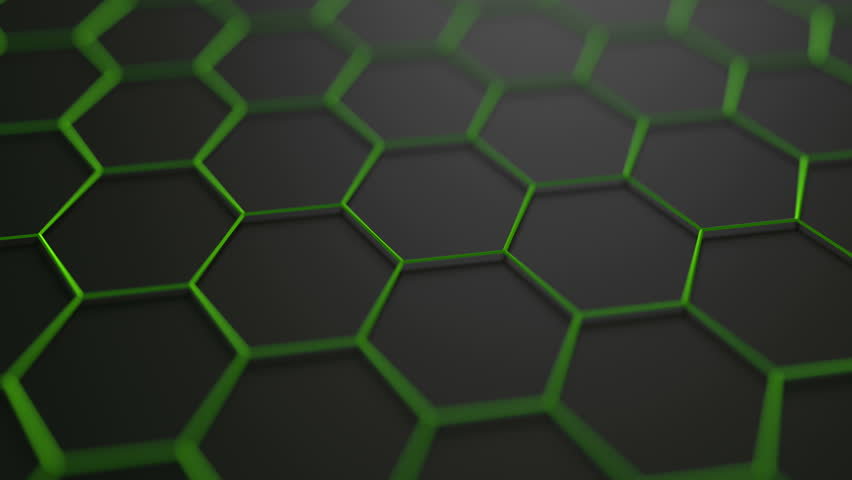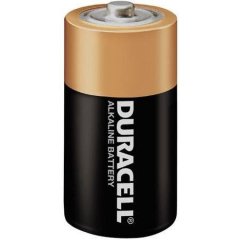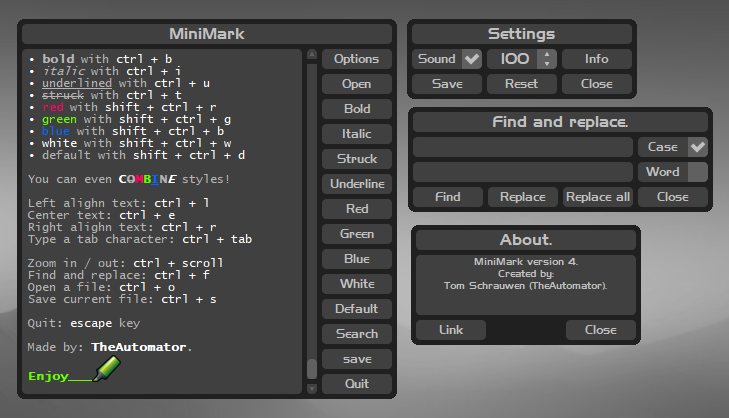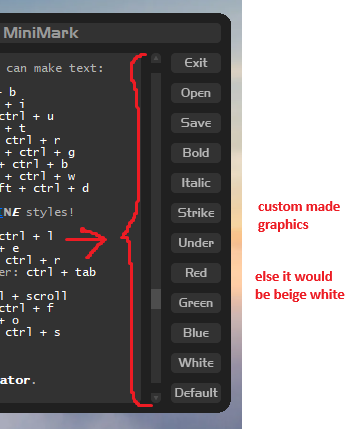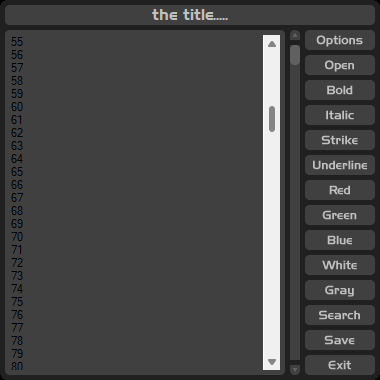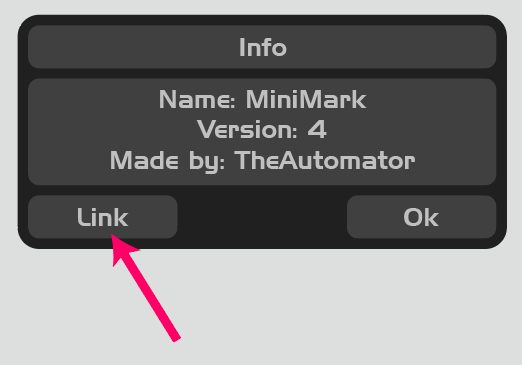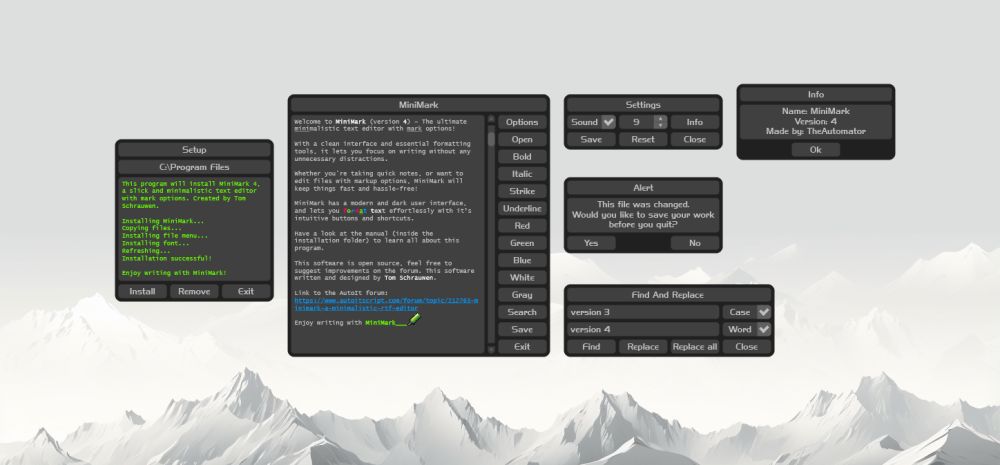-
Posts
263 -
Joined
-
Last visited
-
Days Won
2
TheAutomator last won the day on March 19
TheAutomator had the most liked content!
Profile Information
-
Interests
C / C++ (not .NET), VisualBasicScript, vb6, lua, JavaScript, AutoIT!
TheAutomator's Achievements
-

MiniMark (a minimalistic rtf editor)
TheAutomator replied to TheAutomator's topic in AutoIt Example Scripts
Update, you can now save some settings to an ini file search function done code is better organized UPLOAD HAPPENING TODAY Screenshot: Issues: New bug detected for saving and loading zoom settings for the edit control: -
 TheAutomator reacted to a post in a topic:
Retro fullscreen console with custom programming language!
TheAutomator reacted to a post in a topic:
Retro fullscreen console with custom programming language!
-
 Nine reacted to a post in a topic:
MiniMark (a minimalistic rtf editor)
Nine reacted to a post in a topic:
MiniMark (a minimalistic rtf editor)
-

MiniMark (a minimalistic rtf editor)
TheAutomator replied to TheAutomator's topic in AutoIt Example Scripts
Update, The code is getting a huge update, that's why it takes a little longer for me to post the new version. I also found a solution for the scrollbar that finds the balance between simplicty and performance, it now updates how it should and works a little diffirently. Implementing your own scrollbar is not the most easy task I learned, but a lot of people have showed me inspiring code and examples. Updates coming soon: • better search gui in same style and functions • better gui design with stylized popup messages • no 100 images anymore, but just a few with the text on them being generated on the fly • final touches on the graphics • save as function added I also wanna thank Nine for giving me some new insight in the more low level functions of autoit, and everyone in this topic for all the idea's and effort: Please have a look at Nine's UDF, it's very cool! Also the windows "dark mode" one Regards! -
 Nine reacted to a post in a topic:
goto specific line in rich edit control
Nine reacted to a post in a topic:
goto specific line in rich edit control
-

goto specific line in rich edit control
TheAutomator replied to TheAutomator's topic in AutoIt General Help and Support
Understood thanks anyways! So far I had this unfinished draft: Global $hScrollProc Func CreateCustomScrollbar() $hScrollProc = DllCallbackRegister(ScrollBarProc, 'lresult', 'hwnd;uint;wparam;lparam;uint_ptr;dword_ptr') _WinAPI_SetWindowSubclass(GUICtrlGetHandle($minimark_thumblabel), DllCallbackGetPtr($hScrollProc), 0, 0) EndFunc Func ScrollBarProc($hWnd, $iMsg, $wParam, $lParam, $iID, $iData) If $iMsg <> $WM_LBUTTONDOWN Then Return _WinAPI_DefSubclassProc($hWnd, $iMsg, $wParam, $lParam) Local $iYStart = MouseGetPos(1) Local $aEditPos = ControlGetPos("[ACTIVE]", "", $minimark_edit) Local $iScrollRange = _GUICtrlEdit_GetLineCount($minimark_edit) While _IsPressed("01") Local $iYCurrent = MouseGetPos(1) If $iYStart <> $iYCurrent Then Local $iNewPos = ($iYCurrent - $aEditPos[1]) * 100 / $iScrollRange _GUICtrlEdit_Scroll($minimark_edit, $iNewPos) EndIf WEnd Return _WinAPI_DefSubclassProc($hWnd, $iMsg, $wParam, $lParam) EndFunc But I have a lot to learn when it comes to the low level magic in your code, your UDF is fasinating -

goto specific line in rich edit control
TheAutomator replied to TheAutomator's topic in AutoIt General Help and Support
Hi Nine, Would it be to much to ask to show us a trimmed down version / function just to make a label behave like a thumb, like in this example? I tried to do it myself, but i'm afraid i'm messing up inportant calls and create memory leaks ... What I understand about your code is that it makes use of _WinAPI_SetWindowSubclass to hook the RichEdit control to handle custom scrollbar behavior? $hProc is a callback function (RichEditProc), which processes scroll messages right? Local $hProc = DllCallbackRegister(__RGUI_ScrollBarProc, 'lresult', 'hwnd;uint;wparam;lparam;uint_ptr;dword_ptr') _WinAPI_SetWindowSubclass(GUICtrlGetHandle($idScroll), DllCallbackGetPtr($hProc), $idScroll, $idCtrl) Local $aScroll = [$fCall, $hProc, $iTop + 5, $iSize - 54] $mScroll[$idScroll] = $aScroll Return $idScroll This is like chinese to me. Noob asking for help here, I know (no pressure tho). -

goto specific line in rich edit control
TheAutomator replied to TheAutomator's topic in AutoIt General Help and Support
Dude...! This would be perfect! Tomorrow i'm gonna have a look at your udf, thanks for posting! -
 TheAutomator reacted to a post in a topic:
goto specific line in rich edit control
TheAutomator reacted to a post in a topic:
goto specific line in rich edit control
-
 WildByDesign reacted to a post in a topic:
goto specific line in rich edit control
WildByDesign reacted to a post in a topic:
goto specific line in rich edit control
-

goto specific line in rich edit control
TheAutomator replied to TheAutomator's topic in AutoIt General Help and Support
ok, thanks for letting me know -

goto specific line in rich edit control
TheAutomator replied to TheAutomator's topic in AutoIt General Help and Support
This is the best solution so far, i'll think i'm gonna stick with this one I'll have to extract out of the udf only what is needed, but the original udf gets credits (if that's an ok way to burrow code on this forum) -
 TheAutomator reacted to a post in a topic:
goto specific line in rich edit control
TheAutomator reacted to a post in a topic:
goto specific line in rich edit control
-
 TheAutomator reacted to a post in a topic:
goto specific line in rich edit control
TheAutomator reacted to a post in a topic:
goto specific line in rich edit control
-

goto specific line in rich edit control
TheAutomator replied to TheAutomator's topic in AutoIt General Help and Support
How did you do that? That's a huge improvement! -
 TheAutomator reacted to a post in a topic:
goto specific line in rich edit control
TheAutomator reacted to a post in a topic:
goto specific line in rich edit control
-

goto specific line in rich edit control
TheAutomator replied to TheAutomator's topic in AutoIt General Help and Support
the code you provided is already helpfull for calculations, but seeing all this makes me think if it's worth all the trouble.. if _GUICtrlRichEdit_ScrollLines($hWnd, $iQlines) would have the ability to work in a non relative way, the problem would be a lot more easy! I don't get why such functionality does'nt exist.. Maybe I need to keep it basic and just save the current selection, move the cursor to the targetline and when done dragging the scroller restore the selection (like I already have code for) and to set the scroll thumb to the right place while editing -> check if cursorpos is changed in the gui loop? other alternative: somehow change transparancy of the real scrollbar -
 pixelsearch reacted to a post in a topic:
goto specific line in rich edit control
pixelsearch reacted to a post in a topic:
goto specific line in rich edit control
-

goto specific line in rich edit control
TheAutomator replied to TheAutomator's topic in AutoIt General Help and Support
Hi everyone, thanks for the replys! Normally I reply whitin a day, but I have been sick the last few days.. junkew, Thanks, it's a good start for me to experiment with The messages you listed are the ones that should work somehow if I combine them the right way yes. pixelsearch, Thanks for the effort I want a custom colored scrollbar is the reason, not the ugly white standart one that hurts your eyes when using a dark gui (like in my project). Your code has no scrollbar at all but the code can be helpfull for calculations! I already made the graphics to fit the dark theme, but the code is still a bit buggy and not completely working: I wish i could just hide the default one but send messages to it and get from it instead of reinventing the wheel to have a custom color... I'm gonna experiment a little more with the code and see how good i can get it for general use, for now my bar just moves the cursor and resets the selection when done scrolling (it works pretty well too but you can see the cursor move when you scroll and the bar stays on the same spot when you change the text). So what I already have now: - an image for the background and one for the thumb - the ability to drag the thumb image over the background and get the result als a value between 0 and 1 according to the position dragged - some code that works a bit but not fully as i would like (like a real scrollbar) When I have a few finished scripts i'll post them here -
 TheAutomator reacted to a post in a topic:
goto specific line in rich edit control
TheAutomator reacted to a post in a topic:
goto specific line in rich edit control
-
 TheAutomator reacted to a post in a topic:
goto specific line in rich edit control
TheAutomator reacted to a post in a topic:
goto specific line in rich edit control
-
 TheAutomator reacted to a post in a topic:
goto specific line in rich edit control
TheAutomator reacted to a post in a topic:
goto specific line in rich edit control
-
 donnyh13 reacted to a post in a topic:
MiniMark (a minimalistic rtf editor)
donnyh13 reacted to a post in a topic:
MiniMark (a minimalistic rtf editor)
-
 Dan_555 reacted to a post in a topic:
Retro fullscreen console with custom programming language!
Dan_555 reacted to a post in a topic:
Retro fullscreen console with custom programming language!
-
I'm looking for a way to programatically scroll a rich edit control to a specific line (range = first line to last line). The edit has no scrollbar and that should stay that way, the cursor and selection sould also keep unmodified, is that even possible? I know about _GUICtrlRichEdit_GetScrollPos but it works with pixels and has no clear way of finding the min and max range.. The goal here is to create a custom scrollbar, made from a label. Ideally it would also move the scrollbar thumb if I scroll the edit or change the cursor position of the edit. I have some code, but it's unfinished, it's quite a workaround but the best I can do at the moment (sorry if it looks a little dirty)... any help or better ideas would be appriciated! Contributors to this code also get credits on the code of this program in the example script section: See part of code under here, and for the graphics I'll upload a zip file ; colors const $color_text_white = 0x00ffffff const $color_text_gray = 0x00C0C0C0 const $color_element_gray = 0x606060 const $color_control_gray = 0x404040 const $color_border_gray = 0x202020 const $color_text_red = 0x006600ff const $color_text_green = 0x0000ff66 const $color_text_blue = 0x00ff6600 const $color_transparent_background = 0xff00ff ; font names const $font_handel_gothic_bt = 'handelgothic bt' const $font_lucida_console = 'lucida console' ; sound effects const $sound_start = @scriptdir & '\sounds\start.wav' const $sound_click = @scriptdir & '\sounds\click.wav' const $sound_alert = @scriptdir & '\sounds\alert.wav' const $sound_stop = @scriptdir & '\sounds\stop.wav' ; user interface images const $image_alert = @scriptdir & '\images\alert.bmp' const $image_blue = @scriptdir & '\images\blue.bmp' const $image_bold = @scriptdir & '\images\bold.bmp' const $image_case_off = @scriptdir & '\images\case_off.bmp' const $image_case_on = @scriptdir & '\images\case_on.bmp' const $image_close = @scriptdir & '\images\close.bmp' const $image_exit = @scriptdir & '\images\exit.bmp' const $image_find = @scriptdir & '\images\find.bmp' const $image_gray = @scriptdir & '\images\gray.bmp' const $image_green = @scriptdir & '\images\green.bmp' const $image_info = @scriptdir & '\images\info.bmp' const $image_install = @scriptdir & '\images\install.bmp' const $image_italic = @scriptdir & '\images\italic.bmp' const $image_link = @scriptdir & '\images\link.bmp' const $image_minimark = @scriptdir & '\images\minimark.bmp' const $image_no = @scriptdir & '\images\no.bmp' const $image_ok = @scriptdir & '\images\ok.bmp' const $image_open = @scriptdir & '\images\open.bmp' const $image_options = @scriptdir & '\images\options.bmp' const $image_red = @scriptdir & '\images\red.bmp' const $image_remove = @scriptdir & '\images\remove.bmp' const $image_replace = @scriptdir & '\images\replace.bmp' const $image_replace_all = @scriptdir & '\images\replace_all.bmp' const $image_reset = @scriptdir & '\images\reset.bmp' const $image_save = @scriptdir & '\images\save.bmp' const $image_scroll = @scriptdir & '\images\scroll.bmp' const $image_scroll_down = @scriptdir & '\images\scroll_down.bmp' const $image_scroll_up = @scriptdir & '\images\scroll_up.bmp' const $image_search = @scriptdir & '\images\search.bmp' const $image_searcher = @scriptdir & '\images\searcher.bmp' const $image_settings = @scriptdir & '\images\settings.bmp' const $image_setup = @scriptdir & '\images\setup.bmp' const $image_size = @scriptdir & '\images\size.bmp' const $image_size_down = @scriptdir & '\images\size_down.bmp' const $image_size_up = @scriptdir & '\images\size_up.bmp' const $image_sound_off = @scriptdir & '\images\sound_off.bmp' const $image_sound_on = @scriptdir & '\images\sound_on.bmp' const $image_strike = @scriptdir & '\images\strike.bmp' const $image_underline = @scriptdir & '\images\underline.bmp' const $image_white = @scriptdir & '\images\white.bmp' const $image_word_off = @scriptdir & '\images\word_off.bmp' const $image_word_on = @scriptdir & '\images\word_on.bmp' const $image_yes = @scriptdir & '\images\yes.bmp' ; intro file const $file_manual = @scriptdir & '\data\MiniMark.mnm' #notrayicon #include <guirichedit.au3> #include <guiconstants.au3> #include <winapisyswin.au3> local $x for $i = 1 to 300 $x &= $i & @CRLF Next $minimark_form = guicreate('MiniMark', 380, 380, default, default, $ws_popup, $ws_ex_layered) guisetbkcolor($color_transparent_background) $minimark_background = guictrlcreatepic($image_minimark, 0, 0, 380, 380) guictrlsetstate(default, $gui_disable) $minimark_title = guictrlcreatelabel('the title.....', 5, 5, 370, 20, bitor($ss_centerimage, $ss_center), $gui_ws_ex_parentdrag) ; use label to drag form guictrlsettip(default, 'full path') ; display full path on mouse over guictrlsetfont(default, 12, 400, 0, $font_handel_gothic_bt) guictrlsetcolor(default, $color_text_gray) guictrlsetbkcolor(default, $gui_bkcolor_transparent) $minimark_edit = _guictrlrichedit_create($minimark_form, $x, 10, 35, 270, 335, bitor($es_multiline, $es_autovscroll, $es_nohidesel), 0) ; $es_nohidesel for visible selection when using search function _guictrlrichedit_setbkcolor($minimark_edit, $color_control_gray) ;~ load_file() guiregistermsg($wm_command, wm_command) func wm_command($hwnd, $imsg, $wparam, $lparam) ; we need this becouse rich edit keeps changing to default style if $minimark_edit <> $lparam then return $gui_rundefmsg if _guictrlrichedit_istextselected($minimark_edit) then return $gui_rundefmsg if _guictrlrichedit_getfont($minimark_edit)[1] <> $font_lucida_console then _guictrlrichedit_setfont($minimark_edit, 9, $font_lucida_console) _guictrlrichedit_setcharcolor($minimark_edit, $color_text_gray) endif return $gui_rundefmsg endfunc $button_options = guictrlcreatepic($image_options, 305, 30, 70, 20) guictrlsettip(default, 'Open settings.', 'ctrl + o') $button_open = guictrlcreatepic($image_open, 305, 55, 70, 20) guictrlsettip(default, 'Open a new *.mnm file.', 'ctrl + o') $button_bold = guictrlcreatepic($image_bold, 305, 80, 70, 20) guictrlsettip(default, 'Make selection bold.', 'ctrl + b') $button_italic = guictrlcreatepic($image_italic, 305, 105, 70, 20) guictrlsettip(default, 'Make selection italic.', 'ctrl + i') $button_strike = guictrlcreatepic($image_strike, 305, 130, 70, 20) guictrlsettip(default, 'Make selection struck.', 'ctrl + t') $button_underline = guictrlcreatepic($image_underline, 305, 155, 70, 20) guictrlsettip(default, 'Make selection underlined.', 'ctrl + u') $button_red = guictrlcreatepic($image_red, 305, 180, 70, 20) guictrlsettip(default, 'Make selection red.', 'shift + ctrl + r') $button_green = guictrlcreatepic($image_green, 305, 205, 70, 20) guictrlsettip(default, 'Make selection green.', 'shift + ctrl + g') $button_blue = guictrlcreatepic($image_blue, 305, 230, 70, 20) guictrlsettip(default, 'Make selection blue.', 'shift + ctrl + b') $button_white = guictrlcreatepic($image_white, 305, 255, 70, 20) guictrlsettip(default, 'Make selection white.', 'shift + ctrl + w') $button_gray = guictrlcreatepic($image_gray, 305, 280, 70, 20) guictrlsettip(default, 'Make selection default style and gray.', 'shift + ctrl + d') $button_search = guictrlcreatepic($image_search, 305, 305, 70, 20) guictrlsettip(default, 'Find and replace text.', 'ctrl + f') $button_save = guictrlcreatepic($image_save, 305, 330, 70, 20) guictrlsettip(default, 'Save file / save file as.', 'ctrl + s / shift + ctrl + s') $button_exit = guictrlcreatepic($image_exit, 305, 355, 70, 20) guictrlsettip(default, 'Quit the program.', 'escape') $minimark_scroll_up = GUICtrlCreatePic($image_scroll_up, 290, 30, 10, 10) $minimark_scroll_thumb = GUICtrlCreatePic($image_scroll, 290, 45, 10, 20) ; scroll background: 290, 45, 10, 315 $minimark_scroll_down = GUICtrlCreatePic($image_scroll_down, 290, 365, 10, 10) _guictrlrichedit_seteventmask($minimark_edit, $enm_scrollevents) guiregistermsg($wm_notify, wm_notify) func wm_notify($hwnd, $imsg, $wparam, $lparam) local $tfilter = dllstructcreate($tagmsgfilter, $lparam) if $tfilter.hwndfrom = $minimark_edit then _guictrlrichedit_scrolllines($tfilter.hwndfrom, $tfilter.wparam ? 1 : -1) return $gui_rundefmsg endfunc _winapi_setlayeredwindowattributes($minimark_form, $color_transparent_background) ;set the transparant gui color guisetstate(@SW_SHOW, $minimark_form) #Region scrollbar $scroll_drag = False ; are we dragging the scroll button? local $scroll_selection, $scroll_new_pos ; remember cursor and selection Func check_scroll_clicked() Local $scroll_cursor = GUIGetCursorInfo($minimark_form) If _ $scroll_cursor[0] >= 290 And _ $scroll_cursor[0] <= 300 And _ $scroll_cursor[1] >= 45 And _ $scroll_cursor[1] <= 360 _ Then $scroll_drag = True $scroll_selection = _GUICtrlRichEdit_GetSel($minimark_edit) EndIf EndFunc Func scroll() Local $scroll_x = 290 ; x of $scroll control at all times Local $scroll_min_y = 55, $scroll_max_y = 350 ; range of y movement for $scroll (top of frame till bottom - height) Local $scroll_cursor = GUIGetCursorInfo($minimark_form)[1] ; get y position of cursor if $scroll_cursor < $scroll_min_y then $scroll_cursor = $scroll_min_y if $scroll_cursor > $scroll_max_y then $scroll_cursor = $scroll_max_y GUICtrlSetPos($minimark_scroll_thumb, $scroll_x, $scroll_cursor-10) ; drag scroll button within range of background bar $scroll_ratio = ($scroll_cursor - $scroll_min_y) / ($scroll_max_y - $scroll_min_y) ; calculate scroll position percentage between 0 and 1 $scroll_last = _GUICtrlRichEdit_GetLineCount($minimark_Edit) local $scroll_calculate = $scroll_ratio * $scroll_last ; calculate where to walk to local $scroll_line = _GUICtrlRichEdit_GetFirstCharPosOnLine($minimark_Edit, $scroll_calculate) _GUICtrlRichEdit_SetSel($minimark_edit, $scroll_line, $scroll_line) consolewrite(_GUICtrlRichEdit_GetLineCount($minimark_Edit) & '---' & $scroll_calculate & '---' & $scroll_ratio & @CRLF) EndFunc #endregion While 1 switch guigetmsg() case $gui_event_close soundplay($sound_stop, 1) _guictrlrichedit_destroy($minimark_edit) guidelete() exit case $GUI_EVENT_PRIMARYDOWN check_scroll_clicked() Case $GUI_EVENT_MOUSEMOVE If $scroll_drag Then scroll() Case $GUI_EVENT_PRIMARYUP if $scroll_drag Then $scroll_new_pos = _GUICtrlRichEdit_GetScrollPos($minimark_edit) _GUICtrlRichEdit_SetSel($minimark_edit, $scroll_selection[0], $scroll_selection[1]) _GUICtrlRichEdit_SetScrollPos($minimark_edit, $scroll_new_pos[0], $scroll_new_pos[1]) $scroll_drag = False EndIf case $minimark_scroll_up _guictrlrichedit_scrolllines($minimark_edit, -1) case $minimark_scroll_down _guictrlrichedit_scrolllines($minimark_edit, 1) EndSwitch WEnd scroller.zip
-
 SOLVE-SMART reacted to a post in a topic:
MiniMark (a minimalistic rtf editor)
SOLVE-SMART reacted to a post in a topic:
MiniMark (a minimalistic rtf editor)
-
 argumentum reacted to a post in a topic:
MiniMark (a minimalistic rtf editor)
argumentum reacted to a post in a topic:
MiniMark (a minimalistic rtf editor)
-

MiniMark (a minimalistic rtf editor)
TheAutomator replied to TheAutomator's topic in AutoIt Example Scripts
-
 argumentum reacted to a post in a topic:
MiniMark (a minimalistic rtf editor)
argumentum reacted to a post in a topic:
MiniMark (a minimalistic rtf editor)
-
 WildByDesign reacted to a post in a topic:
MiniMark (a minimalistic rtf editor)
WildByDesign reacted to a post in a topic:
MiniMark (a minimalistic rtf editor)
-

MiniMark (a minimalistic rtf editor)
TheAutomator replied to TheAutomator's topic in AutoIt Example Scripts
WildByDesign, ; System aware DPI awareness DllCall("User32.dll", "bool", "SetProcessDPIAware") ; Per-monitor V2 DPI awareness ;DllCall("User32.dll", "bool", "SetProcessDpiAwarenessContext" , "HWND", "DPI_AWARENESS_CONTEXT" -4) I didn't even know that dll call existed before you showed me. Gonna add this to the code for sure, thanks for letting me know! BTW, about the design (spoiler alert), it's getting an update: and you're the first to get to see it :p updated code (and credits to you) coming soon! -
 TheAutomator reacted to a post in a topic:
MiniMark (a minimalistic rtf editor)
TheAutomator reacted to a post in a topic:
MiniMark (a minimalistic rtf editor)
-

MiniMark (a minimalistic rtf editor)
TheAutomator replied to TheAutomator's topic in AutoIt Example Scripts
Hmm.. That trick would be annoying fast with the kind of glasses I wear (wearing contacts) but okay! -
 TheAutomator reacted to a post in a topic:
MiniMark (a minimalistic rtf editor)
TheAutomator reacted to a post in a topic:
MiniMark (a minimalistic rtf editor)
-

MiniMark (a minimalistic rtf editor)
TheAutomator replied to TheAutomator's topic in AutoIt Example Scripts
Another quick question: is it a good idea to put your full name into the software and post it on this forum?