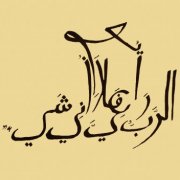-
Posts
101 -
Joined
-
Last visited
Community Answers
-
Graeme's post in Compiling scripts in non admin Windows 8 was marked as the answer
Thanks everyone. I got it sussed. Actually it was something you said long ago Joss, that got me on the 'right' track. You said, in another thread, to take out UPX and I think I tried that or found that it wasn't checked. Then as I watched the Aut2exe compiling I saw that it called UPX. So I tried compiling with UPX and everything works fine.
By the way I'd tried the AV earlier - that seems to be a common problem but it wasn't my problem. I don't know why I need UPX in my non admin account and I don't in the admin one... at least maybe I'll go there next and see if it was in fact checked..
Oh by the way - I'm still stuck using AutoIT 3.3.8.1 as all the new versions that I've tried can't handle running scripts that have #requireadmin. I struck another yesterday that I had to recompile with 3.3.8.1 in order for it to run at all. So using the latest beta wouldn't help me.
Have a good day.
Blessings all
Graeme
-
Graeme's post in Problem with invalid? FileInstall was marked as the answer
I found the problem!
I followed your lead Palestinian and copied the lines into a stand alone program and it worked! No problem. So I commented out each file install that complained, one after the other until I got to the last one! That one was the problem - I had fileinstall("QuickAccess" & $VersionNum & ".exe"..... One might consider this a bug in SciTE that it complains in the wrong place but I've often found programs do that...
Now the program works like a dream.
Thanks for everyone's comments - they helped me get to the solution.
Blessings
Graeme
-
Graeme's post in How to find the latest version available for download? was marked as the answer
Thanks orbs, I had read that before and it didn't seem to work for me - but this morning I've seen the light. It was the fact that the variable that is read is an array that I'd missed.
Thanks for your interest, JLogan...
Blessings
Graeme