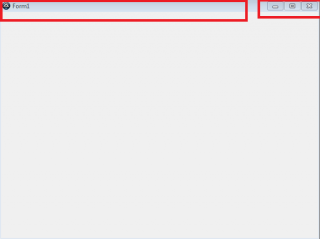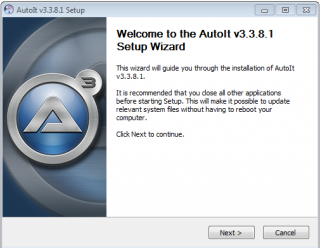SirDarknight1200
Active Members-
Posts
56 -
Joined
-
Last visited
Everything posted by SirDarknight1200
-
Maybe my question is not accurate but what I'm trying to say is in >this link taietel created a panel in the left side and used labels like tabs. But as I am a novice, the code is too complicated for me. Is there any easy way to do it? P.S. Sorry, If I'm bothering you with my questions.
-
Understanding _Singleton and others
SirDarknight1200 replied to SirDarknight1200's topic in AutoIt General Help and Support
Another question : 1.If I put any bg image in my gui and put some controls in there, they won't work, how can i make them work? -
Understanding _Singleton and others
SirDarknight1200 replied to SirDarknight1200's topic in AutoIt General Help and Support
Thank u for ur quick reply, I'll let u know if it works! -
I'm still a noob and now I am going to ask some more nooby questions : 1.Kindly explain the _Singleton, the help file isn't enough detailed(for me) 2.How can I make a script which will create a directory at a place(suppose desktop) in it's first run and everytime it is run it'll check if the directory exists and if it doesn't then it'll create the directory again. 3.How to open a folder using autoit?
-
Need help in Koda
SirDarknight1200 replied to SirDarknight1200's topic in AutoIt General Help and Support
Sorry,If I'd been rude. Open koda - File - Import and you'll see external import which is Form Captor. But I dunno why it doesn't work, is it un-complete or is it my fault? -
Need help in Koda
SirDarknight1200 replied to SirDarknight1200's topic in AutoIt General Help and Support
Did u read my question?? The video doesn't show Form Captor -
How to use the Form Captor? Doesn't work for me
-
Why won't this work?
SirDarknight1200 replied to SirDarknight1200's topic in AutoIt General Help and Support
Thanks a lot -
#include <ButtonConstants.au3> #include <EditConstants.au3> #include <GUIConstantsEx.au3> #include <WindowsConstants.au3> $Form1 = GUICreate("Form1", 615, 438, 192, 124) $Input1 = GUICtrlCreateInput("Input1", 24, 32, 265, 21) $Input2 = GUICtrlCreateInput("Input2", 24, 80, 265, 21) $Button1 = GUICtrlCreateButton("Button1", 296, 240, 225, 73) GUISetState(@SW_SHOW) While 1 $nMsg = GUIGetMsg() Switch $nMsg Case $GUI_EVENT_CLOSE Exit Case $Button1 If $Input1 > $Input2 Then MsgBox(0,"Test", "Greater") Else MsgBox(0, "Test", "Smaller") EndIf EndSwitch WEnd What I want is if I put 2 in input1 and 1 in input2 and press the button. the msgbox will show greater. But it shows smaller everytime
-
Still confused, need help
SirDarknight1200 replied to SirDarknight1200's topic in AutoIt GUI Help and Support
Thanks. I'VE GOT MY answer -
How do I edit the color,design of a gui's selected items? As an example, is it possible to make a gui in autoit like following?
-
Thinking about installer
SirDarknight1200 replied to SirDarknight1200's topic in AutoIt General Help and Support
Thanks a lot guys -
-
I was thinking if it is possible : When I first open my script it will show a msgbox/gui etc.... but other time I'll run it it won't show it Example : #include <ButtonConstants.au3> #include <GUIConstantsEx.au3> #include <WindowsConstants.au3> MsgBox(0, "Test", "Welcome to my project") ;~It will only be shown on the first run of this app $Form1 = GUICreate("Form1", 448, 276, 321, 124) $Button1 = GUICtrlCreateButton("This is a button", 56, 104, 329, 81) GUISetState(@SW_SHOW) While 1 $nMsg = GUIGetMsg() Switch $nMsg Case $GUI_EVENT_CLOSE Exit EndSwitch WEnd
-
You're spamming!!!
-
Autoit : Easy to learn BASIC-like syntax Easy to make Windows Applications (GUI) Very helpful Recommended for beginners C : One of the most popular language Low Level Language Support High level features Good for console applications Modular Programming Hard for beginners C++ : An updated version of C Good for Console Applications Not suitable for GUI Advanced type of syntax Many features Not recommended for beginners C# (C Sharp) : C# is a simple ,modern,object oriented language derived from C++ and Java Good for both Windows Apps and Console Apps The classes and data types are common to all of the .NET languages C# includes native support for the COM and windows based applications. Easy to beginners Java : Object Oriented Looks familiar to existing programmers: related to C and C++: No Pointers Not so hard Java does automatic garbage collection, which prevents memory leaks
-
How to remove the white background?
SirDarknight1200 replied to SirDarknight1200's topic in AutoIt General Help and Support
Thank you -
How to remove the white background?
SirDarknight1200 replied to SirDarknight1200's topic in AutoIt General Help and Support
I'm using a image as background -
How to remove the white background?
SirDarknight1200 replied to SirDarknight1200's topic in AutoIt General Help and Support
Sorry,Doesn;t Work