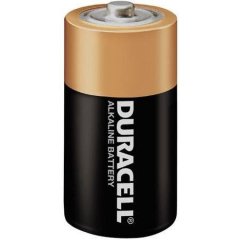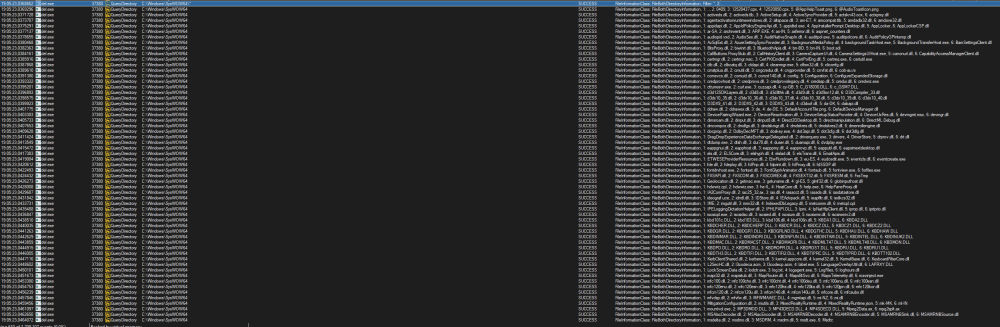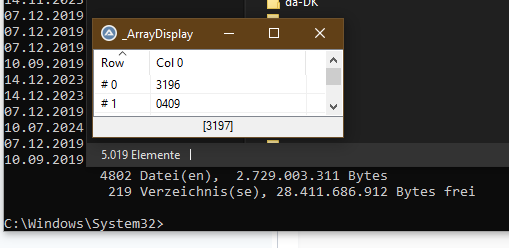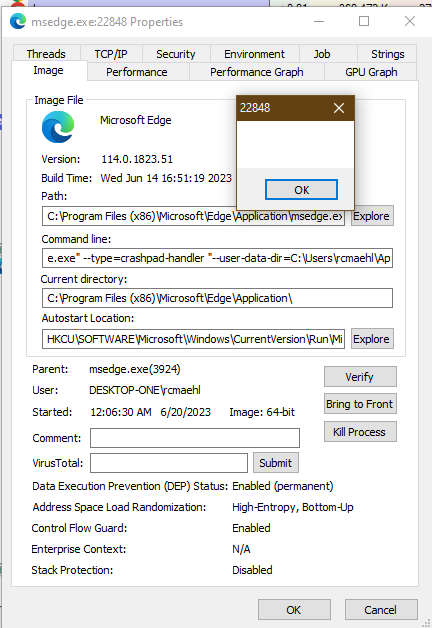-
Posts
1,006 -
Joined
-
Last visited
-
Days Won
5
rcmaehl last won the day on January 18 2023
rcmaehl had the most liked content!
About rcmaehl
- Birthday February 5
Profile Information
-
Member Title
$Amount & " Thing" & StringRight("s", Abs($Amount - 1)))
-
Location
Louisville, KY
Recent Profile Visitors
1,831 profile views
rcmaehl's Achievements
-
This originally started by trying to call C:\Windows\System32\pnputil.exe which would fail even FileExists(). Investigating further, #RequireAdmin #include <File.au3> _ArrayDisplay(_FileListToArray("C:\Windows\System32")) Exit Returns 3196 items, but both Explorer and CMD return 5019 and 5021 respectfully (CMD includes . and .. in the count, so +2 is expected). I have Defender and other AVs off right now while I'm troubleshooting but why is the disparity so large?
-
 alexjordan_now reacted to a post in a topic:
10/10 CVSS for Rust (and other's) CreateProcess implementation, CVE-2024-24576
alexjordan_now reacted to a post in a topic:
10/10 CVSS for Rust (and other's) CreateProcess implementation, CVE-2024-24576
-
 Danyfirex reacted to a post in a topic:
Exit 1. Yet $? and $LastExitCode not working
Danyfirex reacted to a post in a topic:
Exit 1. Yet $? and $LastExitCode not working
-
 argumentum reacted to a post in a topic:
10/10 CVSS for Rust (and other's) CreateProcess implementation, CVE-2024-24576
argumentum reacted to a post in a topic:
10/10 CVSS for Rust (and other's) CreateProcess implementation, CVE-2024-24576
-
 rcmaehl reacted to a post in a topic:
_WinAPI_GetProcessCommandLine no longer works with MSEdge?
rcmaehl reacted to a post in a topic:
_WinAPI_GetProcessCommandLine no longer works with MSEdge?
-
Hi all, I'm attempting to use _WinAPI_GetProcessCommandLine() on msedge.exe and it seems to no longer work. The code is as follows #RequireAdmin #include <Array.au3> #include <WinAPIProc.au3> Local $aArray Local $aAdjust Local $iSIHost = ProcessExists("msedge.exe") Local $sCommandline ; Enable "SeDebugPrivilege" privilege for obtain full access rights to another processes Local $hToken = _WinAPI_OpenProcessToken(BitOR($TOKEN_ADJUST_PRIVILEGES, $TOKEN_QUERY)) _WinAPI_AdjustTokenPrivileges($hToken, $SE_DEBUG_NAME, $SE_PRIVILEGE_ENABLED, $aAdjust) While True $aArray = _WinAPI_EnumChildProcess($iSIHost) If @error Then ContinueLoop For $iLoop = 0 To $aArray[0][0] $sCommandline = _WinAPI_GetProcessCommandLine($aArray[$iLoop][0]) MsgBox(0, $aArray[$iLoop][0], $sCommandline) Next _ArrayDisplay($aArray) ;MsgBox(0, "CMD", $sCommandline) _WinAPI_AdjustTokenPrivileges($hToken, $aAdjust, 0, $aAdjust) _WinAPI_CloseHandle($hToken) Exit 0 WEnd How to reproduce: Have Microsoft Edge Open Run the code Expected Results: Obtains Process Commandline Actual Results: Empty Variables Additional Information: I know for a fact that these processes do have a command line as tracked by Process Explorer. It just seems as if _WinAPI_GetProcessCommandLine is unable to obtain them. Oddly enough, the code works fine for other processes (e.g. Discord.exe).
-

What's needed to create _WinAPI_URLUnescape
rcmaehl replied to rcmaehl's topic in AutoIt General Help and Support
Ah. So I can ignore pointers entirely if I specifically tell it so. Good to know. -
 rcmaehl reacted to a post in a topic:
What's needed to create _WinAPI_URLUnescape
rcmaehl reacted to a post in a topic:
What's needed to create _WinAPI_URLUnescape
-
Hi all, Can someone give me a rundown on what all is needed to create a WinAPI function. I'm not a real programmer yet so DLLStructures and DLLCalls still escape me. I'd like to call URLUnescape as existing autoit UDF solutions for Unicode/UTF-8 have issues on non-English Windows builds. I'm assuming I need something similar to Func _WinHTTPURLUnescape($sURL, $bFlag) Local $aCall = DllCall("shlwapi.dll", "UrlUnescape", _ "pstr", $sURL, _ "dwFlags", $bFlag) If @error Or Not $aCall[0] Then Return SetError(1, 0, 0) Return 1 EndFunc but I know this isn't fully right. As I know $sURL is a string and not a pointer to a string and I honestly have no clue how to create, manage, or remove pointers in autoit. Thanks all
-
Yes that works but I still have concerns as I won't have full input over the input after the application name. From MSDN, I could specify the Application in the first parameter and the additional command line parameters in the second parameter. Which does work for some other command line parameters, for example: This works: #include <WinAPIProc.au3> $tProcess = DllStructCreate($tagPROCESS_INFORMATION) $tStartup = DllStructCreate($tagSTARTUPINFO) $bSuccessful = False $bSuccess = _WinAPI_CreateProcess( _ 'C:\Program Files (x86)\Microsoft\Edge\Application\msedge.exe', _ '--profile-directory=Default --inprivate', _ 0, 0, 0, _ $CREATE_NEW_PROCESS_GROUP, _ 0, 0, _ $tStartup, _ $tProcess _ ) If Not $bSuccessful Then ConsoleWrite(_WinAPI_ShowLastError() & @CRLF) But, this seems to ignore the file: #include <WinAPIProc.au3> $tProcess = DllStructCreate($tagPROCESS_INFORMATION) $tStartup = DllStructCreate($tagSTARTUPINFO) $bSuccessful = False $bSuccess = _WinAPI_CreateProcess( _ 'C:\Program Files (x86)\Microsoft\Edge\Application\msedge.exe', _ 'C:\Users\example\Documents\index.pdf', _ 0, 0, 0, _ $CREATE_NEW_PROCESS_GROUP, _ 0, 0, _ $tStartup, _ $tProcess _ ) If Not $bSuccessful Then ConsoleWrite(_WinAPI_ShowLastError() & @CRLF) Perhaps this is an idiosyncrasy in Edge and not _WinAPI_CreateProcess... EDIT: Maybe not? Interestingly, this works: #include <WinAPIProc.au3> $tProcess = DllStructCreate($tagPROCESS_INFORMATION) $tStartup = DllStructCreate($tagSTARTUPINFO) $bSuccessful = False $bSuccess = _WinAPI_CreateProcess( _ 'C:\Program Files (x86)\Microsoft\Edge\Application\msedge.exe', _ '--inprivate --inprivate', _ 0, 0, 0, _ $CREATE_NEW_PROCESS_GROUP, _ 0, 0, _ $tStartup, _ $tProcess _ ) If Not $bSuccessful Then ConsoleWrite(_WinAPI_ShowLastError() & @CRLF) but this does not: #include <WinAPIProc.au3> $tProcess = DllStructCreate($tagPROCESS_INFORMATION) $tStartup = DllStructCreate($tagSTARTUPINFO) $bSuccessful = False $bSuccess = _WinAPI_CreateProcess( _ 'C:\Program Files (x86)\Microsoft\Edge\Application\msedge.exe', _ '--inprivate', _ 0, 0, 0, _ $CREATE_NEW_PROCESS_GROUP, _ 0, 0, _ $tStartup, _ $tProcess _ ) If Not $bSuccessful Then ConsoleWrite(_WinAPI_ShowLastError() & @CRLF) but this opens the file? but not in INPRIVATE mode? #include <WinAPIProc.au3> $tProcess = DllStructCreate($tagPROCESS_INFORMATION) $tStartup = DllStructCreate($tagSTARTUPINFO) $bSuccessful = False $bSuccess = _WinAPI_CreateProcess( _ 'C:\Program Files (x86)\Microsoft\Edge\Application\msedge.exe', _ '--inprivate C:\Users\example\Documents\index.pdf', _ 0, 0, 0, _ $CREATE_NEW_PROCESS_GROUP, _ 0, 0, _ $tStartup, _ $tProcess _ ) If Not $bSuccessful Then ConsoleWrite(_WinAPI_ShowLastError() & @CRLF) It's looking like maybe _WinAPI_CreateProcess is not parsing the first parameter?
-
Hi all, I'm trying to use _WinAPI_CreateProcess with Command Line Arguments as I have user input that can't be trusted, but can't use ShellExecute. I'm having issues with it handling some command line parameters. For example: #include <WinAPIProc.au3> Local $tProcess = DllStructCreate($tagPROCESS_INFORMATION) Local $tStartup = DllStructCreate($tagSTARTUPINFO) ; Works Run("C:\Program Files (x86)\Microsoft\Edge\Application\msedge.exe C:\Users\example\Documents\index.pdf") ; Doesn't work _WinAPI_CreateProcess("C:\Program Files (x86)\Microsoft\Edge\Application\msedge.exe", "C:\Users\example\Documents\index.pdf", 0, 0, 0, $CREATE_NEW_PROCESS_GROUP, 0, 0, $tStartup, $tProcess) Per old forum topics, I know Run uses CreateProcess so obviously this is user error and I've screwed up my input but I've tried escaping slashes (\\ vs \), adding null at the end of the string, and a few other odds and ends without success. Any advice is appreciated! index.pdf
-

Ensure Run Parameters get used as parameters
rcmaehl replied to rcmaehl's topic in AutoIt General Help and Support
Unfortunately, the input is partially user controlled so I don't have a lot of control over it. I've found _WinAPI_CreateProcess works, but I'm having issues getting command line arguments to be handled by it. EDIT: Actually I think I got _WinAPI_CreateProcess to work with arguments -
Hi all, I have an issue in which I have to use Run() over ShellExecute() due to differences in how each handles symlinks. Specifically, Run() does not trigger set Image File Execution Options, however ShellExecute() does. This requires me to do Run($sPath & $sArgs) This gives me some concern about allowing unintended code to be executed instead of being directly passed as an argument to $sPath. Is there anyway I can have the safety of ShellExecute, while specifically using Run() or another command?
-
 rcmaehl reacted to a post in a topic:
INetGet Alernative?
rcmaehl reacted to a post in a topic:
INetGet Alernative?
-
Hey all, Recently I've been working on minimizing false positives in my latest project. The biggest change so far that helped was removing INetGet which helps the compiled script consistently stay around 3 false positives instead of occasionally jumping up to 6-7. Are there any recommend alternatives for INetGet or is just downloading an executable update from the internet that sketchy for AVs? Here was the code excerpt in question that I've since commented out: Case "/u", "/update" Select Case UBound($CmdLine) = 2 InetGet("https://fcofix.org/MSEdgeRedirect/releases/latest/download/MSEdgeRedirect.exe", @ScriptDir & "\MSEdgeRedirect_Latest.exe") _ArrayDelete($CmdLine, 1) Case UBound($CmdLine) > 2 And $CmdLine[2] = "dev" InetGet("https://nightly.link/rcmaehl/MSEdgeRedirect/workflows/mser/main/mser.zip", @ScriptDir & "\MSEdgeRedirect_dev.zip") _ArrayDelete($CmdLine, "1-2") Case UBound($CmdLine) > 2 And $CmdLine[2] = "release" InetGet("https://fcofix.org/MSEdgeRedirect/releases/latest/download/MSEdgeRedirect.exe", @ScriptDir & "\MSEdgeRedirect_Latest.exe") _ArrayDelete($CmdLine, "1-2") Case StringLeft($CmdLine[2], 1) = "/" InetGet("https://fcofix.org/MSEdgeRedirect/releases/latest/download/MSEdgeRedirect.exe", @ScriptDir & "\MSEdgeRedirect_Latest.exe") _ArrayDelete($CmdLine, 1) Case Else MsgBox(0, _ "Invalid", _ 'Invalid release type - "' & $CmdLine[2] & "." & @CRLF) Exit 87 ; ERROR_INVALID_PARAMETER EndSelect Thanks in advance!
-
 argumentum reacted to a post in a topic:
Collection of GitHub users (with AutoIt projects)
argumentum reacted to a post in a topic:
Collection of GitHub users (with AutoIt projects)
-
 SOLVE-SMART reacted to a post in a topic:
Collection of GitHub users (with AutoIt projects)
SOLVE-SMART reacted to a post in a topic:
Collection of GitHub users (with AutoIt projects)
-
 TheDcoder reacted to a post in a topic:
Collection of GitHub users (with AutoIt projects)
TheDcoder reacted to a post in a topic:
Collection of GitHub users (with AutoIt projects)
-

Collection of GitHub users (with AutoIt projects)
rcmaehl replied to SOLVE-SMART's topic in AutoIt Projects and Collaboration
Nah, it's mostly people not knowing how to use github IMO and just trying to download the application. I should post the latest version of GitHub CI for AutoIt though. There's been some minor changes.- 34 replies
-
- github
- collection
-
(and 2 more)
Tagged with:
-

Collection of GitHub users (with AutoIt projects)
rcmaehl replied to SOLVE-SMART's topic in AutoIt Projects and Collaboration
NOOOOOO. Now everyone can see my publicly available badly coded AutoIt- 34 replies
-
- github
- collection
-
(and 2 more)
Tagged with: