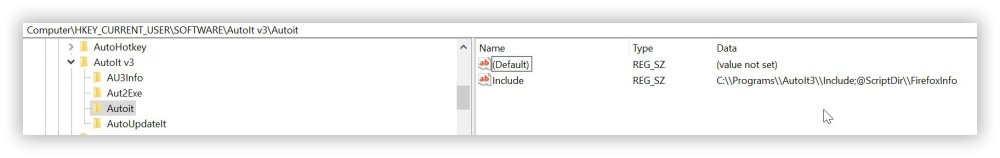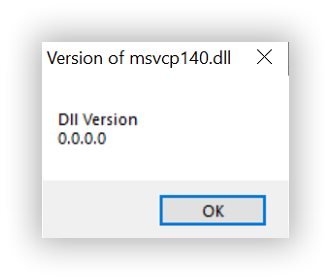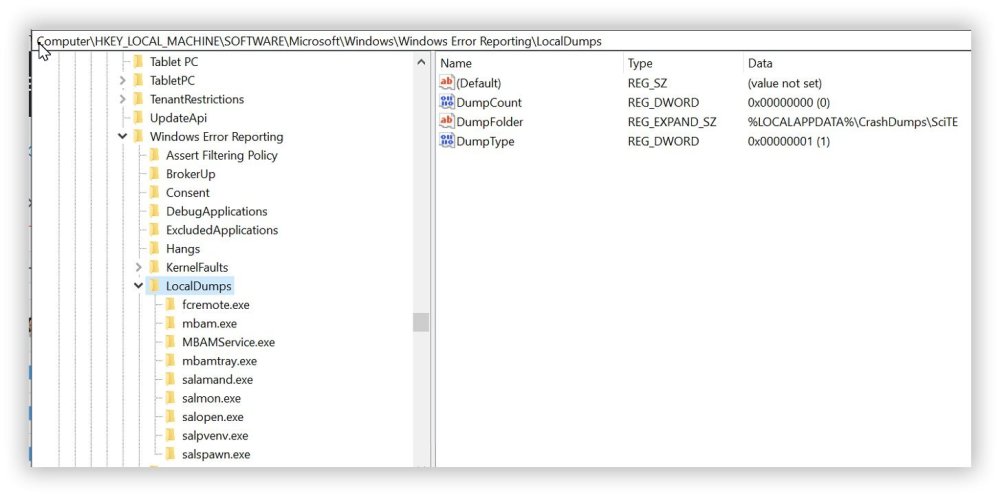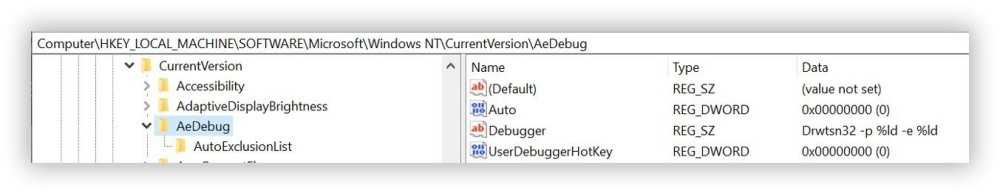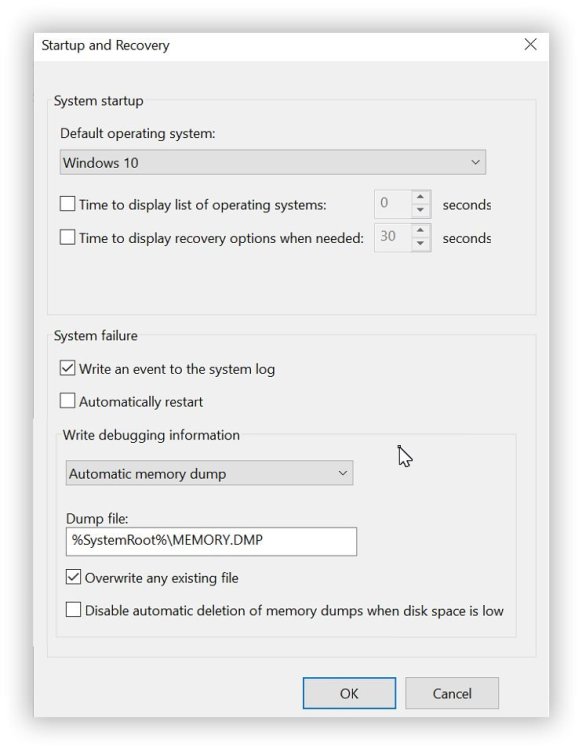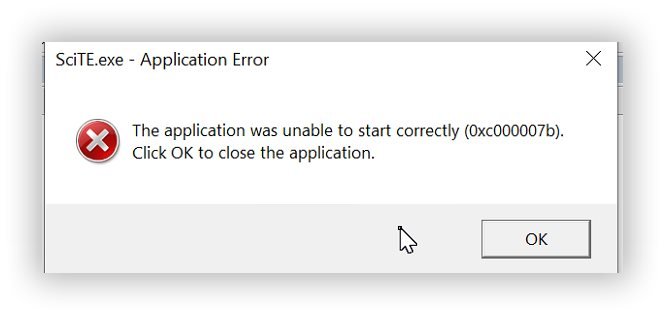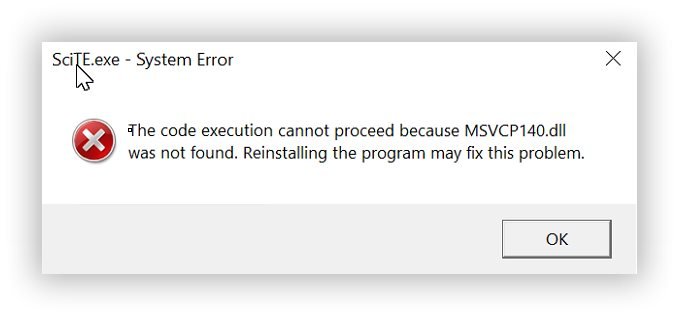Docfxit
Active Members-
Posts
776 -
Joined
-
Last visited
Recent Profile Visitors
The recent visitors block is disabled and is not being shown to other users.
Docfxit's Achievements
-
Thank you for the reply... I don't know if it's not finding the other files or if simplespy.au3 normally doesn't show me what I need to work with the buttons.
-
Using relative reference worked great in finding simplespy.au3. I looked all over trying to find out how to do that. Within the same folder of firefoxinfo there are many other files that simplespy.au3 needs. Will simplespy.au3 be able to find the other files? I have tried running my code and I'm not getting any errors but I don't know how simplespy.au3 is supposed to run so I don't know if it's seeing the other files. There is also a way to have my own include folder specified within SciTE but it wasn't clear to me how to do that. That way all include files will be able to look into that folder. Thank you very much for answering my post. I'm trying to find a way to select buttons within Firefox. That's why I'm trying simplespy.au3. So far either I'm not using it correctly or it isn't working. Do you know a better way to identify buttons? Thank you,
-
I'd like to add my own #include folder in addition to the normal one in autoit3. I am trying to add it to the registry in Windows 10. I added it with this .bat file: SET _KEY=Software\AutoIt v3\Autoit REG ADD "HKCU\%_KEY%" /f /v Include /d "C:\\Programs\\AutoIt3\\Include;@ScriptDir\\FirefoxInfo" cmd /k In my AutoIt code I have: #include <simplespy.au3> I have in the directory @ScriptDir\FirefoxInfo\simplespy.au3 When I run my AutoIt code I get an error on the above #include line: error: can't open include file <simplespy.au3> <ctrl>1 doesn't show the added registry key !* Found always open with Win7 :AutoIt3Script !* Fixed by removing Registry key : "HKCU\Software\Microsoft\Windows\CurrentVersion\Explorer\FileExts\.au3\Userchoice" * HKCR\.au3 Default : AutoIt3Script * HKLM\SOFTWARE\Classes\.au3\ShellNew: C:\Windows\SHELLNEW\Template.au3 (File Exists) * HKCR\.au3 ShellNew : C:\Windows\SHELLNEW\Template.au3 (File Exists) ****************************************************************************************************************************************** * Explorer shell options: * HKCR\AutoIt3Script\shell: * => Default Action:Run * Compile => Command:"C:\Programs\AutoIt3\Aut2Exe\Aut2Exe.exe" /in "%l" * Compile with Options => Command:"C:\Programs\AutoIt3\AutoIt3.exe" "C:\Programs\AutoIt3\SciTE\AutoIt3Wrapper\AutoIt3Wrapper.au3" /ShowGui /in "%l" * CompileX64 => Command:"C:\Programs\AutoIt3\Aut2Exe\Aut2Exe_x64.exe" /in "%l" * CompileX86 => Command:"C:\Programs\AutoIt3\Aut2Exe\Aut2Exe.exe" /in "%l" * Debug => Command:"C:\Programs\AutoIt3\AutoIt Debugger\AutoIt Debugger.exe" "%1" * Edit => Command:"C:\Programs\AutoIt3\SciTE\SciTE.exe" "%1" * Open => Command:"C:\Programs\AutoIt3\SciTE\SciTE.exe" "%1" * Run => Command:"C:\Programs\AutoIt3\AutoIt3.exe" "%1" %* * RunX64 => Command:"C:\Programs\AutoIt3\AutoIt3_x64.exe" "%1" %* * RunX86 => Command:"C:\Programs\AutoIt3\AutoIt3.exe" "%1" %* * Tidy => Command:"C:\Programs\AutoIt3\SciTE\Tidy\Tidy.exe" "%1" ****************************************************************************************************************************************** * User SciTE info: * SCITE_USERHOME:C:\Users\Gary\AppData\Local\AutoIt v3\SciTE: * Directory missing: C:\Users\Gary\AppData\Local\AutoIt v3\SciTE\SciTE Jump * SciTEUSer.Properties: *----------------------------------------------------------------------------------------- import au3.UserUdfs import au3.keywords.user.abbreviations ****************************************************************************************************************************************** How can I get SciTE to find my added #include folder?
-
This code is moving the mouse to a different application. I would like it to stay on the same window and just move the mouse. How can I get it to stay on the Firefox window? Opt("WinTitleMatchMode", 2) Global $Paused HotKeySet('{ESC}', '_Terminate') HotKeySet("{end}", "_TogglePause") While 1 $firefoxWindow = WinWaitActive("[CLASS:MozillaWindowClass]", "", 10) ; Check if the Firefox window was found and activated If $firefoxWindow Then Local $loopCount = 0 Local $maxLoops = 4 While $loopCount < $maxLoops $OriginalX = MouseGetPos(0) $OriginalY = MouseGetPos(1) $MoveX = 5 $MoveY = 0 MouseMove($OriginalX + $MoveX, $OriginalY + $MoveY, 5) MouseClick("left", MouseGetPos(0), MouseGetPos(1)) Sleep(400) MouseMove($OriginalX - $MoveX, $OriginalY - $MoveY, 5) MouseClick("left", MouseGetPos(0), MouseGetPos(1)) $loopCount = $loopCount + 1 Sleep(400) WEnd EndIf WEnd Func _TogglePause() $Paused = Not $Paused While $Paused Sleep(100) ToolTip('Script is "Paused = SCRIPT IS NOT RUNNING"', 0, 0) WEnd ToolTip("") EndFunc ;==>TogglePause Func _Terminate() Exit EndFunc ;==>_Terminate
-
 donnyh13 reacted to a post in a topic:
BETA: SciTE v5x & lua Dynamic_include and "Smart" AutoComplete for Vars/UDFs/Abbrevs
donnyh13 reacted to a post in a topic:
BETA: SciTE v5x & lua Dynamic_include and "Smart" AutoComplete for Vars/UDFs/Abbrevs
-
I changed the path to match your suggestion. I rebooted I tried it. I'm getting the same error. Thanks for trying. It was a good suggestion. My Python scripts weren't running. I found I had to move Python and Python scripts above Letsencrypt. Letsencrypt has it's own Python. Software should run more reliable now.
-
Path=C:\Programs\Python312\Scripts\;C:\Programs\Python312\;C:\Windows\system32;C:\Windows;C:\Windows\System32\Wbem;C:\Windows\System32\WindowsPowerShell\v1.0\;C:\Windows\System32\OpenSSH\;C:\Programs\LetsEncrypt\bin;C:\Windows\Microsoft.NET\Framework\v4.0.30319;C:\Program Files\Microsoft SQL Server\150\Tools\Binn\;C:\Program Files\Microsoft SQL Server\Client SDK\ODBC\170\Tools\Binn\;C:\Program Files\dotnet\;C:\Programs\PHP\;C:\Programs\OpenSSL\bin\;C:\Users\Gary\AppData\Local\Microsoft\WindowsApps;C:\Programs\Microsoft VS Code\bin;C:\Users\Gary\.dotnet\tools;C:\Programs\Nmap
-
 argumentum reacted to a post in a topic:
BETA: SciTE v5x & lua Dynamic_include and "Smart" AutoComplete for Vars/UDFs/Abbrevs
argumentum reacted to a post in a topic:
BETA: SciTE v5x & lua Dynamic_include and "Smart" AutoComplete for Vars/UDFs/Abbrevs
-
I have turned on Local Debugging without excluding SciTE: I have enabled Auto Debugging: I did re-boot the machine. After trying to edit an .au3 file and I get the error saying Msvcp140.dll was not found. I expected to see a dump in: C:\Users\Gary\AppData\Local\CrashDumps\SciTE It's empty. I also checked: I did re-boot the machine. I did try the edit again. And I didn't find anything in: C:\Windows\MEMORY.DMP I also couldn't find anything in EventViewer
-
 donnyh13 reacted to a post in a topic:
BETA: SciTE v5x & lua Dynamic_include and "Smart" AutoComplete for Vars/UDFs/Abbrevs
donnyh13 reacted to a post in a topic:
BETA: SciTE v5x & lua Dynamic_include and "Smart" AutoComplete for Vars/UDFs/Abbrevs
-
 Docfxit reacted to a post in a topic:
BETA: SciTE v5x & lua Dynamic_include and "Smart" AutoComplete for Vars/UDFs/Abbrevs
Docfxit reacted to a post in a topic:
BETA: SciTE v5x & lua Dynamic_include and "Smart" AutoComplete for Vars/UDFs/Abbrevs
-
donnyh13: Thank you for the reply... I installed both of the files as Administrator. I'm still getting the same error. Would you mind checking to see if you have the same files in: C:\Windows\System32 msvcp140.dll 4/27/2024 11:20:20 PM A msvcp140_1.dll 4/27/2024 11:20:20 PM A msvcp140_2.dll 4/27/2024 11:20:20 PM A msvcp140_atomic_wait.dll 4/27/2024 11:20:20 PM A msvcp140_clr0400.dll 6/24/2022 2:31:26 PM A msvcp140_codecvt_ids.dll 4/27/2024 11:20:20 PM A Are you running Windows Pro 64bit? I am. Maybe I'm not running the latest version of SciTE? api DIR 9/4/2024 11:04:33 PM - au3Stripper DIR 9/4/2024 11:04:33 PM - AutoIt3Wrapper DIR 9/4/2024 11:04:34 PM - CodeWizard DIR 9/4/2024 11:04:34 PM - Defs DIR 9/4/2024 11:04:35 PM - Koda DIR 9/4/2024 11:04:34 PM - lua DIR 9/4/2024 11:04:33 PM - Properties DIR 9/4/2024 11:04:33 PM - SciTE Jump DIR 9/4/2024 11:04:35 PM - SciTEConfig DIR 9/4/2024 11:04:35 PM - Tidy DIR 9/4/2024 11:04:34 PM - au3.keywords.properties 91599 9/19/2022 11:35:22 AM A install.log 17994 9/4/2024 11:04:35 PM A install_user.log 876 9/4/2024 11:04:35 PM A Lexilla.dll 890368 12/3/2023 3:54:22 AM A License.txt 868 6/20/2011 4:47:06 AM A luaCOPYRIGHT 1562 1/2/2010 2:15:48 PM A Scintilla.dll 646144 12/3/2023 3:54:16 AM A SciTE.exe 1155584 12/3/2023 3:54:28 AM A SciTE4AutoIt3.chm 2484057 12/27/2023 5:32:06 AM A SciTE4AutoIt3.url 67 9/4/2024 11:04:35 PM A SciTEGlobal.properties 22095 10/3/2023 10:37:06 AM A SciTEUser.properties 59 9/4/2024 11:04:35 PM A SciTEVersion.ini 55 9/4/2024 11:04:46 PM A uninst.exe 62478 9/4/2024 11:04:35 PM A Thank you
-
Thank you for the reply... I copied two files to the SciTE folder. msvcp140.dll msvcp140_codecvt_ids.dll I tried opening a .au3 file. I got this error: Please note before I tried this I installed SciTE ver. 5.4.0 There was a discussion about the missing file on the thread relating to SciTE beta ver. 5.4.0. I made a post on that thread: https://www.autoitscript.com/forum/topic/208444-beta-scite-v5x-lua-dynamic_include-and-smart-autocomplete-for-varsudfsabbrevs/?do=findComment&comment=1536637
-
I am getting an error when I try to edit a .au3 I did uninstall SciTE first. I did remove all remaining files in the SciTE folder. I installed Beta version SciTE v 5.4.0. I still had the error. I installed MicrosoftVisual C++ Redistributable for Visual Studio 2015vc_redist.x86.exe It said it couldn't because there was a newer one installed. I uninstalled Microsoft Visual C++2015-2022 Redistributable Version_VC_redist.x86.exe and the 64bit version. I reinstalled MicrosoftVisual C++ Redistributable for Visual Studio 2015vc_redist.x86.exe and the 64bit version. I rebooted. I'm still getting the same error. I'm running Windows 10 Pro 64bit.