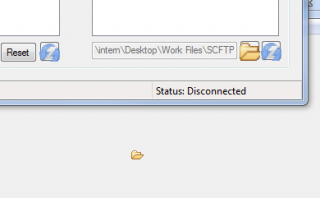sentry07
Active Members-
Posts
27 -
Joined
-
Last visited
Everything posted by sentry07
-
This seems to be an incomplete version of the UDF. It looks like the full version is here: https://raw.github.com/Silvernine0S/FolderMenu3EX/master/Include/_XMLDomWrapper_.au3 All of eltorro's links seem to be dead so hopefully that's a recent version of the UDF.
-
I just experienced the 0x00 byte causing an EOT. I've been racking my brains over this issue and this kinda makes sense but I still don't understand it. Is using a null character part of the COM spec or was it something that Martin just put in the DLL? If I send the hex string x34x08x01x00x14x00x5A, the other end only receives x34x08x01. So basically I need to replace all single null bytes with double null bytes to solve this issue?
- 680 replies
-
- serial port
- virtual port
-
(and 2 more)
Tagged with:
-
has the TCPRecv() command finished to receiving data ?
sentry07 replied to Gianni's topic in AutoIt General Help and Support
I use a large receive buffer size (32000) so that I know I will receive everything that's being sent. I believe data will sit in the receive buffer until you call TCPRecv. If there's more data in the buffer than your TCPRecv is requesting, then it will leave the excess data in the buffer until the next time you call TCPRecv. I guess you could do a While loop until TCPRecv returns nothing every time and just append the received data to a string. -
I think you're missing a character set or something, Azjio. His example text doesn't have ?s in it. I believe it's Mandarin. I'm not proficient enough in RegEx to know unicode capturing. Would Mandarin characters still be picked up by the w quantifier?
-
Back again with hopefully another quickie: I'm using a RichEdit box in my app as a communications log and a ComboBox as a command string input box. I'm using the CBS_DROPDOWN flag and storing a recent history of strings in it for recalling. The problem I'm having is when logging communication from the remote device, _GUIRichEdit_AppendText calls _WinAPI_SetFocus on the richedit which takes focus away from my combobox, so then I have to call _WinAPI_SetFocus on the combobox again. This causes the combobox to highlight everything in itself. If I'm typing when something happens in the log, I lose what I'm typing because it basically did a "Select All" and my typing overwrote the selected text. My try at two solutions: 1) I edited GuiRichEdit.au3 and removed the _WinAPI_SetFocus call in the _AppendText function. When you do this, the richedit doesn't scroll vertically automatically anymore. So I added _GUIRichEdit_ScrollLines calls and tried counting how many lines and blah blah blah and it always screws up the scroll and never works right. 2) After putting the SetFocus back in the AU3 so that scrolling works correctly, I thought to myself "I'll just get the current selection in the combobox (which should be nothing most of the time) before appending text, then set the selection again after appending and everything should be great." So I added the functions and after much debugging and cursing found the note that says you can't use GetCurEditSel/SetCurEditSel if you use the $CBS_DROPDOWN flag or it will return an error. So I'm stuck again looking for ideas. I wish I could just say "Scroll 100%" but it doesn't seem to work like that.
-
Just chiming in here to say that I use a program to check all my RegEx strings that is free/donationware. It will also help you build the string and show you the output so you can tweak it to fit. http://www.redfernplace.com/software-projects/regex-builder/ I couldn't come up with a better way of doing this though.
-
How do i make a battle system in MY game?
sentry07 replied to satanttin's topic in AutoIt General Help and Support
I can see it now: AutoIT-MUD. -
[TCPListen] Get connected IP Address?
sentry07 replied to sentry07's topic in AutoIt General Help and Support
Perfect. Works great! -
Still working on my terminal program, and a thought came to me. I've created a TCP server and something connects to it, how do I find out the IP address of what has connected to it? There are no functions that I can find that give me any information about the connected socket. I searched the forum but didn't find anything.
-
Bah, database querying. That's cheating.
-
You just asked if it could run faster. If I give you my code, you don't learn. j/k...knock yourself out. GeoIP.zip
-
Reading 180,000 rows from an Excel spreadsheet using this method is incredibly slow. I converted the spreadsheet into a CSV. Reading in the file and parsing it into an array using StringSplit and StringRegExp takes around 3 seconds. Obviously the bulk of the time you're spending is in this enormous loop. There are tons of array search optimizations you can put in that would help you not have to search the whole array. For example: First off, the array is already sorted for you. You should be using this to your advantage. One timesaver I came up with off the top of my head is an array index. I saved the first value (16777216) and every time the row's low value was greater than a multiple of that number, I saved that position in the Geo array. This means later when I'm searching for the value, I know a good place to start (arrayIndex[Floor(decIP / firstvalue)]) and I should only have to search a fraction of the total array. If you do the math: (total rows / (last low value / first low value)), which in this case is a maximum of about 800 rows per log entry. Second, you need to look at the information you're searching for. There are a lot of duplicate IPs. Save what you've found and look through those first before looping through the big loop. After optimizing your code with only the above improvements, I have cut the time down to this: Geo File Read Time: 0.14s Geo File Parse Time: 2.95s Log Parse Time: 0.09s Total Time: 3.18s IPs Found: 620
-
Alternatively, use a function to set your status bar text. Pass in the tab number as one of the parameters of the function and store the text in a global array using the tab number as the index. Then when you switch tabs and call the function to show or hide UI elements, just set the statusbar text along with it.
-
RichEdit weird behavior after adding tabs
sentry07 replied to sentry07's topic in AutoIt GUI Help and Support
Well, I fixed my problem, so to speak. After much tweaking and trying many different combinations, I found that the problem with scrolling occurred when the Tab control was behind the RichEdit, for whatever reason. So I resized the Tab control to be just the height of the tabs themselves since I'm managing objects on the GUI myself anyway. This also fixed the cursor blinking problem. Now I just need to figure out why the script doesn't work on Win8. -
I've got a program that I've been converting to a tabbed interface. It uses a RichEdit control for showing a buffer of communications. I added the Tab control and have revamped the code fully to take advantage of creating tabs and all that fun stuff. Everything is working exactly how I planned except now I see two things happening: 1) As I move my mouse over the RichEdit control, my mouse flickers between the IBar cursor and the standard arrow cursor, and 2) I can't scroll in the RichEdit with my mousewheel anymore. Allow me derail this post for one second. In Windows you have to click on a control before you can use your mousewheel to scroll it. I hate this. I use a program called XMouse Button Control which will scroll the control under the mouse cursor without having focus. I have disabled this program and when I focus the RichEdit, it will scroll with the mousewheel, but with the program enabled, I can't even scroll with the RichEdit focused. I know this is kinda petty, but this program I'm writing is going to be used almost constantly every day and I don't want to have to choose between the two. I've tried a couple other programs (WizMouse, KatMouse) that do the same function as XMouse but they don't work with my program either. I'd like to try to identify and fix the problem in my UI, with your help. I've attached the full script. I've run Au3Info and when I move the target over the RichEdit, I see the typical RICHEDIT50W type. I'm starting to mess with styles on both the Tab control and the RichEdit control but I don't know if any of that will help. Thanks for reading! MultiTerm.zip
-
Embedded icons displayed incorrectly
sentry07 replied to sentry07's topic in AutoIt General Help and Support
Got it. That makes total sense, and yet it doesn't. I understand the optional parameter to select an icon size, but when there's only one icon size in the file, it shouldn't resize the icon if you don't select it. The helpfile even says that it will select the first resolution of the image. There's only one resolution. Oh well. Lesson learned. Program fixed. Thanks -
Hey guys, I've got a script that I'm embedding two .ICO files. The .ICO files are single image containers with a single size 16x16 icon. I'm embedding them with the AutoIT3Wrapper directives and recalling them with GUICtrlSetImage, like so: #AutoIt3Wrapper_Res_Icon_Add=C:\Dropbox\Scripting\AutoIT Scripts\Crestron SCFTP Client\Folder-Blank.ico #AutoIt3Wrapper_Res_Icon_Add=C:\Dropbox\Scripting\AutoIT Scripts\Crestron SCFTP Client\refresh-16.ico $btnLocalFolder = GUICtrlCreateButton("", 636, 334, 25, 25, $BS_ICON) GUICtrlSetImage(-1, @ScriptFullPath, -5) ; Folder icon $btnLocalRefresh = GUICtrlCreateButton("", 662, 334, 25, 25, $BS_ICON) GUICtrlSetImage(-1, @ScriptFullPath, -6) ; Refresh icon When I point GUICtrlSetImage directly to the ICO files, they show up the correct size on my GUI. When I'm using embedded resources, the icons show up at what looks like 32x32 and go off the buttons. I've ResHacked the compiled .EXE and the two icons show up the correct size. Attached is an image showing the GUI on top and ResHack's view of the icon behind it. Also attached are the two .ICO files. I'm using AutoIT ver 3.3.8.1. So am I doing something wrong or is this possibly a bug? refresh-16.ico Folder-Blank.ico
-
I would like to create a control in my GUI that acts like a joystick. My code so far: ;Sony VISCA Camera Controller #include <ButtonConstants.au3> #include <ComboConstants.au3> #include <EditConstants.au3> #include <GUIConstantsEx.au3> #include <SliderConstants.au3> #include <StaticConstants.au3> #include <WindowsConstants.au3> #Region ### START Koda GUI section ### Form=D:\My Dropbox\AutoIT Scripts\Sony VISCA Controller\Form1.kxf $Form1 = GUICreate("Form1", 477, 398) $Group1 = GUICtrlCreateGroup(" Camera Configuration ", 8, 8, 460, 105) $Label1 = GUICtrlCreateLabel("Camera IP", 24, 32, 53, 17) $cmbIPAddr = GUICtrlCreateCombo("", 24, 49, 161, 25) $inpPort = GUICtrlCreateInput("", 200, 49, 81, 21) $cmbModel = GUICtrlCreateCombo("", 296, 49, 153, 25, BitOR($CBS_DROPDOWNLIST,$CBS_AUTOHSCROLL)) GUICtrlSetData(-1, "BRC-300|BRC-330") $Label2 = GUICtrlCreateLabel("Camera Port", 200, 32, 62, 17) $Label3 = GUICtrlCreateLabel("Camera Model", 296, 32, 72, 17) GUICtrlCreateGroup("", -99, -99, 1, 1) $Button1 = GUICtrlCreateButton("Connect", 295, 80, 75, 25, $WS_GROUP) GUICtrlSetState(-1, $GUI_DISABLE) $Button2 = GUICtrlCreateButton("Disconnect", 375, 80, 75, 25, $WS_GROUP) GUICtrlSetState(-1, $GUI_DISABLE) $sldPanTilt = GUICtrlCreateSlider(8, 360, 150, 29) GUICtrlSetLimit(-1, 15, 0) $sldZoom = GUICtrlCreateSlider(160, 360, 150, 29) GUICtrlSetLimit(-1, 7, 0) $Label4 = GUICtrlCreateLabel("Pan/Tilt Speed", 16, 344, 76, 17) $Label5 = GUICtrlCreateLabel("Zoom Speed", 168, 344, 65, 17) $sldPanCtrl = GUICtrlCreatePic("", 158, 144, 161, 161, BitOR($SS_NOTIFY,$SS_SUNKEN,$WS_GROUP,$WS_BORDER,$WS_CLIPSIBLINGS)) $sldZoomCtrl = GUICtrlCreateSlider(328, 144, 33, 161, BitOR($TBS_VERT,$TBS_TOP,$TBS_LEFT,$TBS_BOTH,$TBS_NOTICKS,$TBS_ENABLESELRANGE)) GUISetState(@SW_SHOW) #EndRegion ### END Koda GUI section ### While 1 $nMsg = GUIGetMsg() Switch $nMsg Case $GUI_EVENT_CLOSE Exit Case $sldPanCtrl MsgBox(0,'Hey','Hey Pan Control changed.') Case $sldZoomCtrl MsgBox(0,'Hey','Hey Zoom Control changed.') EndSwitch WEnd So, the $sldPanControl I just made a Pic element because I could make an empty clickable element. I'm sure it will have to change or something. Basically I'd like to create a handle in the center of that box and when it's clicked, _MouseTrap to the boundaries of the box and report back to a function the relative position from the center. Sounds hard. I'm not sure what kind of GUI control I'd even start with. I guess it would act like the AutoIT Window Info finder tool only confined to the control that it is in. Is that the correct direction for me to start?
-
It's not constantly setting and unsetting the hotkey in each loop, it only sets the hotkey right before running the output loop and then unsets after finishing that loop. That's the only time I want the Escape key to call the stop function.
-
This was my first AutoIT script, which started out as a .VBS script. This script makes it possible to generate large amounts of repeating text while incrementing a variable inside the text. For example: ClassObj[1].Variable[1] = NewValue ClassObj[1].Variable[2] = NewValue2 ClassObj[1].Variable[3] = NewValue3 ClassObj[2].Variable[1] = NewValue ClassObj[2].Variable[2] = NewValue2 ClassObj[2].Variable[3] = NewValue3 ClassObj[3].Variable[1] = NewValue ClassObj[3].Variable[2] = NewValue2 ClassObj[3].Variable[3] = NewValue3 ClassObj[4].Variable[1] = NewValue ClassObj[4].Variable[2] = NewValue2 ClassObj[4].Variable[3] = NewValue3 ClassObj[5].Variable[1] = NewValue ClassObj[5].Variable[2] = NewValue2 ClassObj[5].Variable[3] = NewValue3 The above by entering this in the string box: ClassObj[$01].Variable[1] = NewValue ClassObj[$01].Variable[2] = NewValue2 ClassObj[$01].Variable[3] = NewValue3 The $01 is a variable placeholder and I told it to start at 1 and increment 1 each time. It literally types out the text you enter in the window you select for the specified repetitions. It also supports all the {BUTTON} strings that Send() supports (since it's using Send()). It's saved me hours of programming and I thought I should share with the rest of the class. Demo included in the program, just press "Run Demo" on the main screen. PS - be VERY careful with this if you are pressing keyboard buttons (especially ALT-TAB or something). I did include a failsafe if something happens - hit Escape. StringRepeater.au3
-
How to implement a multi-user license system?
sentry07 replied to 4Eyes's topic in AutoIt General Help and Support
Just FYI, at a command prompt type "getmac /nh". You could parse that for the first entry that doesn't say Media Disconnected and that should be your NIC. It doesn't really matter which MAC you use as long as you store that to check later. As far as removing licenses, in your routine that checks to see if the license is still in the ini file, add a "last seen" timestamp for the license in the file and if the timediff(last_seen,now) > threshold, delete the license. That way every computer that is checking in the file is also cleaning up after the other computers and you don't need a gatekeeper program. -
How to implement a multi-user license system?
sentry07 replied to 4Eyes's topic in AutoIt General Help and Support
For file based licensing, my $0.02: <Program Start> +Check for lock file *Create if not found *Wait for removal if found +Check for license file *Create if not found +Count licenses in file *Fail if max reached +Add a MD5 or SHA1 hash of the computer's MAC address as the license key +Remove lock file <Wait n Seconds/Minutes> +Rehash computer's MAC address +Search license file for hash *Add license if not found -Lock program if $MaxLicenses reached *Unlock program when a license is cleared (?) The license.ini file can't be deleted or modified to bypass the license limit because of the periodic check. The MAC address of the computer can't be duplicated because of the nature of networking. Unfortunately, as AutoIT is single-threaded, you're going to have to "cut away" to do the check. -
How to save an array in a string?
sentry07 replied to hein008's topic in AutoIt General Help and Support
I have a script/program that can be a client or a server. The server mode manages multiple sets of information (including the contents of a listbox) in the registry using arrays concatenated into strings. When a client mode script connects to it via TCP, the server sends the information to the client as a single string also. The client parses and keeps temporary storage of the information in its own arrays and listbox, which it can then modify and send back to the server to update the data there. I was just unaware of the function already built into the array include. Such is my typical learning path for a new programming language: learn syntax, write functions I can't find, find those functions in a separate library.