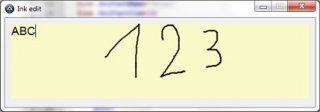Michel Claveau
Active Members-
Posts
348 -
Joined
-
Last visited
Everything posted by Michel Claveau
-
Hi! Basic use: Write texte (letters) or numbers (digit) in the box, with mouse, or, if your PC is tactile, with finger or stylet. 2 seconds after you finish, the script recognize your write.
-
Re, all! Sorry for delay, but, during night, I sleep... Several infos: - The recognize is automatic, with the delay get in $ink.RecognitionTimeout (delay after end of drawing). - You can force recognize, with $ink.Recognize(). - On XP, TabletPC components should be installed ; on 2008, Vista & 7, these components should NOT be uninstalled. - Sorry for my bad english (I do not understand english). - The componant has several properties ; you can play with. - The componant has also several events ; I have no include that in my exemple. - The dotNET version is more complete, but very more complicated. And I do not like XML (XAML). Sorry for Silverlight. - Another componant, quite similar, is InkPicture (msinkaut.InkPicture.1). - Have a good day. - You can correct, after recognize, with a "mouse-press-and-trace-left" gesture, or get line-feed with "mouse-press-go-down-then-left" gesture (TabletPC-TIP gestures) - With a single clic on recognized chars can put the cursor (you can then select with keyboard)
-
-
Hi! 7: Ok ; Vista: Ok ; XP: some... #include<guiconstants.au3> $ink = ObjCreate("InkEd.InkEdit.1") $hGui1 = GUICreate("Ink edit",520,150) $gink=GUICtrlCreateObj($ink, 10, 10, 500, 125) $ink.UseMouseForInput=True $ink.BackColor=200*256*256+250*256+250 $ink.Enabled=True $ink.RecognitionTimeout=2000 $ink.InkMode=2 $ink.InkInsertMode=0 ;0 for text ; 1 pour ink $ink.Locked=False $ink.SelFontName="Arial" $ink.SelFontSize=14 $ink.Refresh() GUISetState(@SW_SHOW) While 1 $Msg = GUIGetMsg() If ($Msg=$GUI_EVENT_CLOSE) Then MsgBox(0,"Text",$ink.Text,2) Exit EndIf sleep(12) WEnd Exit
-
Running files (including .au3) from web pages (...locally)
Michel Claveau replied to sshrum's topic in AutoIt Example Scripts
Hi! See: old_message -
Hi! Thanks.
-
No interest available (as exemple)
-
Hi! I tested on four computers. For the first, it's OK, whenever. For other (three), if works only once. When I re-run the script, the webcam does not open, until I restart the computer. I tried also to close/re-open a session, but the problem remains. The first CPU is on W7 Other : W7 , W7 , XP Any idea?
-
Hi, detected! You must like this: Run('explorer shell:::{ED7BA470-8E54-465E-825C-99712043E01C}')
-
How to make Toast - New version 2 Aug 18
Michel Claveau replied to Melba23's topic in AutoIt Example Scripts
Hi, (pêche) Melba! If MS-office is installed, Arial-Unicode-MS is present, with more than 25 000 different chars... Or... you can see DaFont -
How to make Toast - New version 2 Aug 18
Michel Claveau replied to Melba23's topic in AutoIt Example Scripts
Hi! For info, on Win-7 (32 bits) the CLASS is the same. Your script run OK on Win-7. -
Hi! Thanks for your thanks! The trick run also on 64 bits. But it can use several others parameters. With__: {Windows}{R} (or "START"button/menu + "Run") or in command-line (ex.DOS) with__: start "" shell:Programs Example: shell:AddNewProgramsFolder Installation nouveau programme depuis réseau shell:Administrative Tools Ouvre "outils d'administration" shell:AppData Ouvre le dossier C:\Users\(username)\AppData\Roaming shell:AppUpdatesFolder ouvre la liste des mises à jour installées shell:Cache Opens Internet ouvre le dossier des "temporary internet files" shell:CD Burning ouvre le dossier des fichiers à graver shell:ChangeRemoveProgramsFolder Ouvre les Programmes et Fonctionnalités (Panneau de config) shell:Common Administrative Tools Ouvre les outils d'administration shell:Common AppData Ouvre C:\ProgramData shell:Common Desktop ouvre le dossier Bureau (tous les utilisateurs) C:\Users\Public\Desktop shell:Common Documents ouvre le dossier Documents (tous les utilisateurs) C:\Users\Public\Documents shell:Common Programs ouvre le dossier Programmes (tous les utilisateurs) shell:Common Start Menu plus utilisé shell:Common Startup ouvre le dossier démarrage pour tous les utilisateurs shell:Common Templates ouvre le dossier des templates publics Opens C:\ProgramData\Microsoft\Windows\Templates shell:CommonDownloads ouvre le dossier des téléchargements publics C:\Users\Public\Downloads shell:CommonMusic ouvre le dossier des musiques publiques C:\Users\Public\Music shell:CommonPictures ouvre le dossier des images publiques C:\Users\Public\Pictures shell:CommonVideo ouvre le dossier des vidéos publiques C:\Users\Public\Videos shell:ConflictFolder ouvre le dossier des conflits de syncjronisation shell:ConnectionsFolder Ouvre connexions réseau shell:Contacts ouvre les contacts shell:ControlPanelFolder Ouvre le Panneau de config shell:Cookies ouvre le dossier des cookies shell:Cookies\Low ouvre le dossier Low (dans cookies) shell:CredentialManager ouvre le dossier C:\Users\(username)\AppData\Roaming\Microsoft\Credentials shell:CryptoKeys ouvre le dossier C:\Users\(username)\AppData\Roaming\Microsoft\Crypto shell:CSCFolder plus utilisé shell:default Gadgets (avec un espace) ouvre le dossier des Gadgets par défaut shell:desktop ouvre le dossier du Bureau shell:downloads ouvre le dossier Téléchargements shell:dpapiKeys ouvre le dossier C:\Users\(your username)\AppData\Roaming\Microsoft\Protect shell:Favorites ouvre le dossier des Favoris shell:Fonts ouvre le dossier des polices shell:Gadgets ouvre le dossier des Gadgets (volet / sidebar) shell:Games ouvre le dossier des Jeux shell:GameTasks ouvre le dossier C:\Users\(username)\AppData\Local\Microsoft\Windows\GameExplorer shell:History ouvre le dossier historique Internet shell:InternetFolder ouvre (lance) Internet Explorer (32 bits pour les 64 bits) shell:Links ouvre le dossier des liens shell:Local AppData ouvre le dossier C:\Users\(your username)\AppData\Local shell:LocalAppDataLow ouvre le dossier C:\Users\(username)\AppData\LocalLow shell:LocalizedResourcesDir plus utilisé shell:MAPIFolder plus utilisé shell:My Music ouvre le dossier Mes musiques shell:My Pictures ouvre le dossier Mes Images shell:My Video ouvre le dossier Mes vidéos shell:MyComputerFolder ouvre le dossier Ordinateur shell:NetHood ouvre le dossier des raccourcis réseau shell:NetworkPlacesFolder ouvre le dossier des emplacements réseau shell:OEM Links (Vista ?) ouvre le dossier des liens vers les fabricants des composants de l'ordinateur shell:Original ouvre le dossier de la galerie shell:Personal ouvre le dossier personnel (documents) shell:PhotoAlbums ouvre le dossier du diaporama (Vista seulement) shell:Playlists ouvre le dossier des Playlists shell:PrintersFolder ouvre le dossier des imprimantes shell:PrintHood ouvre le dossier des (raccourcis) d'imprimantes shell:Profile ouvre le dossier de l'utilisateur shell:ProgramFiles ouvre le dossier Programmes shell:ProgramFilesCommon ouvre le dossier fichiers communs (dans "Programmes") shell:ProgramFilesCommonX86 ouvre le dossier fichiers communs (Common Files) shell:ProgramFilesX86 ouvre le dossier Programmes (X86 pour les 64 bits) shell:Programs ouvre le dossier Programmes (program files) shell:Public ouvre le dossier utilisateurs\public shell:PublicGameTasks ouvre le dossier des jeux shell:Quick Launch ouvre le dossier de la zone de lancement rapide shell:Recent ouvre le dossier "éléments récents" shell:RecycleBinFolder ouvre le dossier de la corbeille shell:ResourceDir ouvre le dossier des ressources shell:SampleMusic ouvre le dossier des musiques exemples shell:SamplePictures ouvre le dossier images exemples shell:SamplePlaylists ouvre le dossier des Playlists shell:SampleVideos ouvre le dossier des Videos exemples shell:SavedGames ouvre le dossier des jeux sauvés (états) shell:Searches ouvre le dossier de recherche shell:SendTo ouvre le dossier SendTo (envoyer vers) shell:Start Menu (avec un espace) ouvre le dossier "Menu Démarrer" de l'utilisateur courant shell:Startup ouvre le dossier "Programmes\Démarrage" shell:SyncCenterFolder ouvre le dossier Sync-Center shell:SyncResultsFolder ouvre le dossier Resultats du Sync Center. shell:SyncSetupFolder ouvre le Setup du Sync Center. shell:System ouvre le dossier System32 shell:SystemCertificates ouvre le dossier des certificates shell:SystemX86 ouvre le dossier SysWow.. shell:Templates ouvre les Templates shell:UserProfiles ouvre "C:\Users" shell:UsersFilesFolder ouvre "Documents de l'utilisateur" shell:Windows ouvre "C:\Windows" And, more specialized, with CLSID (like__: shell:::{CLSID} ): Config.Panel {21EC2020-3AEA-1069-A2DD-08002b30309d} All tasks {ED7BA470-8E54-465E-825C-99712043E01C} Outils d'aministration {D20EA4E1-3957-11d2-A40B-0C5020524153} Panneau de config {21EC2020-3AEA-1069-A2DD-08002b30309d} Inbox (Outlook) {00020D75-0000-0000-C000-000000000046} Ordinateur {20D04FE0-3AEA-1069-A2D8-08002B30309D} (mes)Documents {450D8FBA-AD25-11D0-98A8-0800361B1103} Réseau {208D2C60-3AEA-1069-A2D7-08002B30309D} Connexions {7007ACC7-3202-11D1-AAD2-00805FC1270E} Sans fil {1FA9085F-25A2-489B-85D4-86326EEDCD87} imprimantes {2227A280-3AEA-1069-A2DE-08002B30309D} Progammes {7be9d83c-a729-4d97-b5a7-1b7313c39e0a} Corbeille {645FF040-5081-101B-9F08-00AA002F954E}
-
Change a window to its mirror image
Michel Claveau replied to Malkey's topic in AutoIt Example Scripts
Hi, all! It's OK, for me, on Win 7 32bits. (but UAC off and AV properly configured) @+ -
Hi ! +1 (Test on: Win-7-32 ; the 4:50 PM Kafu's release) No problem with "Align to Grid" unselected
-
Yes. Thank for link. But the Autoit way needless to create a directory. In reality, the trick is {Windows}{R} shell:::{ED7BA470-8E54-465E-825C-99712043E01C} {Enter} My script do not do other thing...
-
Hi You indeed read many things on " GodMode ", who allows to have items of configs for Windows, in a presentation of type list. After a lot of job, draft of millions of (neurones of) researcher(s), having made a lot of tests, I achieved to write a colossal script Autoit, which makes the same thing. I a sorry for the abominable length script, and wish you good chance for insert it in your own scripts. The script: Run('cmd /cstart "AUTOIT-Tweak-Mode" shell:::{ED7BA470-8E54-465E-825C-99712043E01C}')
-
Hi! Difference between Autoit_trans method and DLL method: - DLL method delete shadow of the window before fadein (and re-set after fadeout). - Autoit_trans keep shadow during run. (under Win 7-32 + Aero + shadow)
-
Hi! Examples run, on my computer, only if I replace several function's names par '_'+function's name: _GDIPlus_PenDefCreate by __GDIPlus_PenDefCreate _GDIPlus_PenDefDispose by __GDIPlus_PenDefDispose _GDIPlus_BrushDefCreate by __GDIPlus_BrushDefCreate _GDIPlus_BrushDefDispose by __GDIPlus_BrushDefDispose is it normal? (I use autoit 3.3.2.0 and Windows 7-32) And also, the path for GdiPlus.dll is different (%windir%\winsxs\x86_microsoft.windows.gdiplus_6595b64144ccf1df_1.0.7600.16385_none_83ab0ddaed0c4c23)
-
Hi! Perhaps you will find my (old = 2008) code too much complicated? Dim $bit[2]=["0","1"] For $x=1 To 60 sleep(990) ToolTip(nbbin(@HOUR) & nbbin(@MIN) & nbbin(@SEC), 10, 10) Next Func nbbin($nb) $bits = " " For $j = 5 To 0 Step -1 $bits &= $bit[BitAND(Int($nb),2^$j)/2^$j] Next Return $bits & @CRLF EndFunc
-
Re ! Because, i do not know how to use, directly from Autoit, these Windows-API: CreateFileMapping MapViewOfFile memset UnmapViewOfFile CloseHandle strncpy (see: http://msdn.microsoft.com/en-us/library/aa366537(VS.85).aspx) If you know...
-
Hi! mailslot & mmap have not the same purpose. mailslot use a network layer. mmap use a shared-memory (like a memory-file) mailslot go across a LAN mmap is only inter-process into one computer. But, mmap is very fast: I try more than 50 000 data exchanges by second. mmap is compatible with mmap library in Python, Ruby, C, Perl, etc. I had edit the first post...
-
Hi, all! mmap is a "file mapped in memory". mmap exist in Windows, and is implemented in several languages, like Python or Ruby. For AutoIt, I writed a little DLL. All is in the .zip attachment. For try: unzip mmap.zip in a dir of your choicelaunch read_mmap.au3 ({F1} for Quit)in another window, launch write_mmap.au3Input your text to test, then {Enter} ('END' for finish)It's all. But, if you have Python, you can launch write_mmap.py in a third window If Autoit's developpers want to include mmap in Autoit, they can look the source of the DLL. [Edit] 1) More simplist version (usage more easy to understand). For try: Launch read_simple.au3 Launch write_simple.au3 2) New release of the DLL. Now accept a name for the mapped-file-object. But source (of the DLL) on demand... ammap.dll read_simple.au3 write_simple.au3 ammap.zip
-
Re ! Thanks, Martin. I had no found how to edit a message with some code. I am not made for modern-english's methods
-
Hi, all ! Here a very simplist example, who show dialog/drive (with) a Batch. #include "MailSlot.au3" writebat() run("C:\MStest.bat") Sleep(2000) Global $sMailSlotName = "\\.\MailSlot\waitfor.exe\SIGNAL" _SendMail($sMailSlotName,"1") Sleep(2000) _SendMail($sMailSlotName,"2") Sleep(4000) _SendMail($sMailSlotName,"3") Exit Func _SendMail($sMailSlotName,$sDataToSend) _MailSlotWrite($sMailSlotName, $sDataToSend, 1) Switch @error Case 1 MsgBox(48, "MailSlot error", "Account that you try to send to likely doesn't exist!") Case 2 MsgBox(48, "MailSlot error", "Message is blocked!") Case 3 MsgBox(48, "MailSlot error", "Message is send but there is an open handle left." & @CRLF & "That could lead to possible errors in future") Case 4 MsgBox(48, "MailSlot error", "All is fucked up!" & @CRLF & "Try debugging MailSlot.au3 functions. Thanks.") Case Else ;MsgBox(64, "MailSlot", "Sucessfully sent!") EndSwitch EndFunc ;==>_SendMail Func writebat() $b="" $b &= "@echo off " & @CRLF $b &= "echo Etape_1" & @CRLF $b &= "waitfor /T 60 SIGNAL"& @CRLF $b &= "echo Etape_2" & @CRLF $b &= "waitfor /T 60 SIGNAL"& @CRLF $b &= "echo Etape_3" & @CRLF $b &= "waitfor /T 60 SIGNAL"& @CRLF $b &= "echo Etape_4" & @CRLF $b &= "pause Ended" & @CRLF $f=FileOpen("C:\MStest.bat",2) FileWrite($f,$ FileClose($f) EndFunc MStest.au3
-
Hi, Trancexx ! I had played with Mailslot, in past. Your functions are better than my "hardcoded" tests. (your) mailslot is compatible with the waitfor command-line from Windows, or my others libs (i.e. in Python) (I tested the two cases). Thanks (and sorry for my bad english). Two little things: - read a Mailslot without data give, on my 7, a "Autoit memory allocation error". - your functions are OK with ASCII messages, but, when I tested messages in UTF-8 or CP1252, with diacritics, there are some worries (not very important) @-salutations -- Michel Claveau