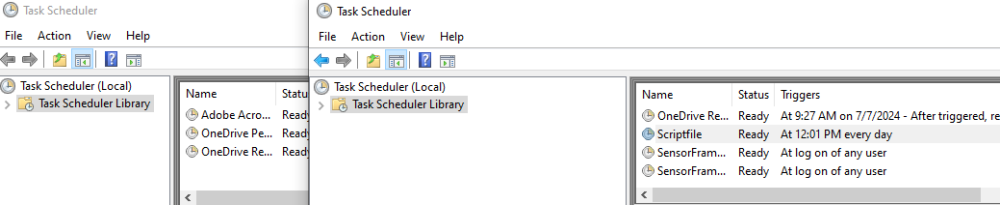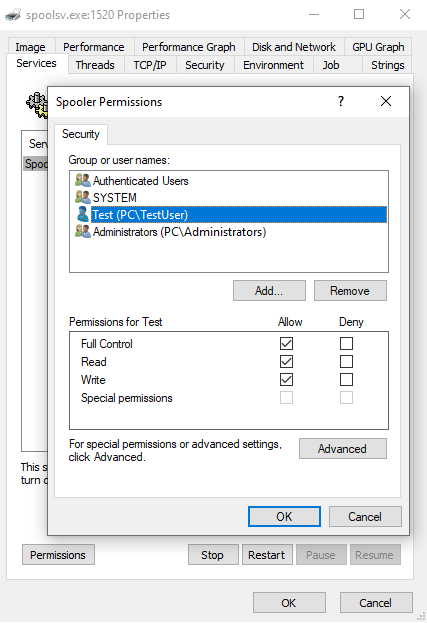-
Posts
132 -
Joined
-
Last visited
-
Days Won
2
Everything posted by rsn
-
Looks like a broken or an old version of powershell. Maybe try: PS C:\> get-host or PS C:\> $PSVersionTable so we can get a handle on some syntax here. What OS are you running?
-
This might be overkill but you may try enabling user-mode crash dumps and run the subsequent dump file through the Windows debugger. If the debugger part is too much you can send the dumps to me via PM but be warned that some information in the dump may not be sanitized. Also I'm no expert on the topic but generally the analysis gives some insight to what, where and why.
-

Scheduling an interactive task in AutoIt - (Moved)
rsn replied to scifigeek64's topic in AutoIt General Help and Support
So I used you two liner (#requireadmin and the runwait but different exe so it could create a valid task) and it ran with no errors and created the scheduled task. However, I couldn't see the task unless I ran the Task scheduler GUI elevated. See attached: Regular user (non-elevated) on the left. "Run as Administrator" (elevated) on the right. You can see there's more tasks that are invisible (19 additional!) to the non-elevated account. So I can only assume that something is broken with the line with variable-ized values. -

Scheduling an interactive task in AutoIt - (Moved)
rsn replied to scifigeek64's topic in AutoIt General Help and Support
@Nine I was watching Cars with my son and I saw the logo again and thought, oh yeah, I need that! 😁 I'd been without an avatar for like 15 years! -

Scheduling an interactive task in AutoIt - (Moved)
rsn replied to scifigeek64's topic in AutoIt General Help and Support
I re-read your post and I think I missed something the first time. If you're getting a permissions error, your script needs #requireadmin I create/edit scheduled task kind of a lot but I tend to make edits as the system user so I have to shift gears a little when thinking about how other people use it 😅 You may need to post minimum viable code (ex, directives) if the above doesn't work. -

Scheduling an interactive task in AutoIt - (Moved)
rsn replied to scifigeek64's topic in AutoIt General Help and Support
Is the user logged in at the time the scheduled task is triggered? From the help: -

Create autoit script with cmd script - (Moved)
rsn replied to lemegapro's topic in AutoIt General Help and Support
If you change the 1 after runas with 0 it'll run hidden: "runas",1 -> "runas",0 That line forces the CMD prompt to run elevated. If that's the case and you want to register .DLL files, @ioa747's idea has merit. Optionally using the same commands in your cmd script: #requireAdmin Run ( @ComSpec & ' /c regsvr32 "path\to\ExplorerBgTool.dll"', @SystemDir , @SW_HIDE ) -
The check box to control the Navigation Pane is under View -> Show. I suspect UIA should be able to find and flip that checkbox. You can also control it via the registry though you'll have to restart Word to see the changes. HKCU\SOFTWARE\Microsoft\Office\16.0\Word\Data\Toolbars REG_BINARY has a lot data there. The location to flip it on or off is 000000AF. Setting it to 00 is off and 02 is on. Coding those is outside of my time constraints at the moment but hopefully that'll get you started.
-
@JohnClaw Looks like the link for Dllama.dll is broken. I'll guess that you removed that project from GitHub and replaced it with LMEngine? From my bit of fiddling about with it, It doesn't seem to be a drop in replacement for the old DLL. Also, when flipping false to true for GPU acceleration, the output is gobbledygook.
-
The exe has a new name and can be found in a few places on your PC: C:\Program Files\WindowsApps\MSTeams_<version string>_x64__8wekyb3d8bbwe\ms-teams.exe C:\Users\<username>\AppData\Local\Microsoft\WindowsApps\ms-teams.exe C:\Users\<username>\AppData\Local\Microsoft\WindowsApps\MSTeams_8wekyb3d8bbwe\ms-teams.exe
-
This happened to me recently. First be sure you're using the full SciTE editor. Then add the following to the directives at the top: #AutoIt3Wrapper_Run_Au3Stripper=y #Au3Stripper_Parameters=/mo When you next compile it, a version of your script with "_stripped" appended to the filename will be created. When you open that one up, the line number in the error will make sense. If you have a lot of commented lines in your code, the number might be off a little but it'll be in the vicinity.
-

Window Security popup is having keys being inputted.
rsn replied to bbo1234's topic in AutoIt General Help and Support
The UAC prompt is running as system. Au3info needs to be run elevated/as admin. -

Can't stop/start service on Windows 11 Pro system
rsn replied to Jemboy's topic in AutoIt General Help and Support
@Jemboy The user you created and assigned permissions to control the spooler doesn't have to be in the administrators group. By not being in that group it adds the advantage of not being able to control any other service or admin level processes. And your script wouldn't need #RequireAdmin either. I'll run a couple extra tests today just in case I'm talking out of my butt I ran some tests. I created a local non-admin user and assigned Full Control to the spooler: Then ran the following: #include <AutoItConstants.au3> RunAs ( "testuser" , "." , "password" , $RUN_LOGON_NOPROFILE , @ComSpec & " /k sc.exe stop spooler" , "C:\windows\system32" , @SW_SHOWDEFAULT ) And the service stopped You can use any method you want but I chose SC.exe for simplicity in this example. -

Can't stop/start service on Windows 11 Pro system
rsn replied to Jemboy's topic in AutoIt General Help and Support
@Jemboy I see your dilemma. If it's just the spooler service you're looking to hand off control, grab a copy of Process Explorer from Microsoft/SysInternals and you can grant permissions to a specific user to control a specific service. There are other utilities to do the same but ProcExp is pretty simple. -

Can't stop/start service on Windows 11 Pro system
rsn replied to Jemboy's topic in AutoIt General Help and Support
@Jemboy The RunAs command will run something as a different user but doesn't attach the elevated token to that user. #RequireAdmin will add the elevated token the to app and any child processes it spawns. Using RunAs adds some complications if the account isn't admin. Why not use Run or ShellExecute with #RequireAdmin? -

Can't stop/start service on Windows 11 Pro system
rsn replied to Jemboy's topic in AutoIt General Help and Support
I thought I was on to something but not so. I'm trying to delete a profile folder but Win32_UserProfile doesn't have a delete method. What I end up doing is using WMIC but it's Microsoft has it deprecated in favor of powershell and I'm too time constrained/lazy to bother with it. -

Can't stop/start service on Windows 11 Pro system
rsn replied to Jemboy's topic in AutoIt General Help and Support
Would these two, uncommented, stop and start the specified service? -
@SmOke_N OP's StringSplit does have two delimiters (":" and " ") so $vec[3] is defined. Your explanation is certainly better than mine 🤦♂️
-
Change $ret = $hr + ":" + $min to $ret = $hr & ":" & $min
-

iCloud Windows: Download photos automatically
rsn replied to CvL's topic in AutoIt General Help and Support
@SmOke_N's method has merit. The web ui won't allow downloads over 1000 items. If you install the iCloud control app, you can set up sync. It would be two way however, but if you monitor the downloads (%username%\Pictures\iCloud Photos\photos), you can re-save all of the items in another folder on the PC. You'll end up with duplicates but the deletions from the cloud should be prevented. -

help with "Error: Subscript used on non-accessible variable."
rsn replied to rsn's topic in AutoIt General Help and Support
As it turns out it was in fact 1 line below (thanks @Jos). That line was borrowed and adapted from another post and, me not knowing what I'm doing most of the time anyway, butchered it. 🤦♂️ -

help with "Error: Subscript used on non-accessible variable."
rsn replied to rsn's topic in AutoIt General Help and Support
@Melba23 I'm in the merged script for the line number and the original to make changes. @Jos Okay. I'll play around with it some more. -
I've added #Au3Stripper_Parameters=/mergeonly to my script and looked at the line in question and it is #Region which is surrounding the variable declaration area. Another 7 lines up and we're in the includes. I had been running 3.3.14.5 but updated to 3.3.16.1 when this happened. The script runs fine in SciTE but throws the error when compiled. No other scripts seem to be affected. Any insight?