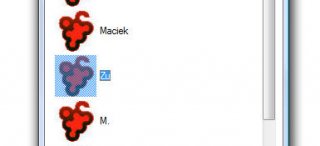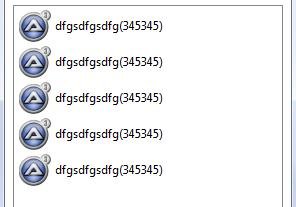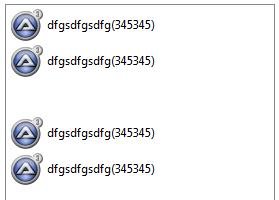er453r
Active Members-
Posts
41 -
Joined
-
Last visited
Everything posted by er453r
-
Thank You (unfortunately this seems no to work on a tiled listview...)
-
How can I use WinMove on a ListView?
-
Unfortunately, both don't work. 1. Selected is something else than "highlighted". 2. GUICtrlSetResizing() , ControlMove() don't work with new betas ListViews.
-
Hi. I'm using new betas listviews. How can I determine which item in a listview is highlighted? (and by highlighted I mean this blueish background, see example) not highlighted highlighted _GUICtrlListView_GetSelectionMark is something else. It's the striped gray border, and I'm interested in the blueish things... And the bonus question! How can I control the resizing of the the new listviews?
-
Deleting listviewitem leaves a black space
er453r replied to er453r's topic in AutoIt General Help and Support
And how can I control the resizing of the beta ListView? -
Deleting listviewitem leaves a black space
er453r replied to er453r's topic in AutoIt General Help and Support
Thanks -
Deleting listviewitem leaves a black space
er453r replied to er453r's topic in AutoIt General Help and Support
Hm. And which part corresponds to size/weight? And I'm using betas _GUICtrlListView_Create -
Deleting listviewitem leaves a black space
er453r replied to er453r's topic in AutoIt General Help and Support
And is it possible to change font in listview? -
Deleting listviewitem leaves a black space
er453r replied to er453r's topic in AutoIt General Help and Support
Found it myself at least... Thanks for all the help edit: maybe one more thing. Is it possible to change the tile icon size? ok, managed myself -
Deleting listviewitem leaves a black space
er453r replied to er453r's topic in AutoIt General Help and Support
Ok, beta does wonders. BUT it doesn't support $LV_VIEW_TILE style -
Deleting listviewitem leaves a black space
er453r replied to er453r's topic in AutoIt General Help and Support
There's little coding here... but with pictures We have a ListView: Now: _GUICtrlListViewDeleteItem($list,2) Effect: Hope it helps. -
Hi. My ListView has $LV_VIEW_TILE style. When I try to delete items from it (with _GUICtrlListViewDeleteItem) they are deleted, but the space after the deleted item is not filled. It just disappears, and leaves a black place. Any ideas? I've tried to delete all items, and redraw the whole list, but it takes too long. Thanks in advance.
-
Wow. It seems that I just have to read the manual more carefully Thank you very much
-
Hi. So I'm using INet functions in my script, but during INet requests the GUI becomes useless. There's no multi-threading in AutoIt, so one possible solution is to start 2 programs (one for GUI, one for the script) sharing information with each other. Maybe someone knows a better solution? Big thanks in advance
-
Pretty Basic Win Trans pretty awsome though
er453r replied to testingtest's topic in AutoIt Example Scripts
Yeah... I've posted almost the same thing few days ago. Check it out -> http://www.autoitscript.com/forum/index.php?showtopic=45819 -
Ok, I've added some screens. I think they explain my goal perfectly A picture is worth a thousand words as they say
-
And "Aero" theme only, since in Aero theme all windows are handled the same way, no matter the content (DirectX propably...) Ok, so the idea for the script was simple - I wanted to write my code watching a movie. So why not make my editor transparent? So here it is. And it can even make transparent any visible window you want! Yay! Again - this works only in Vista, and only in Aero theme. (checked it with XP but it doesn't bring the desired effect since videos and windows are drawn diffirently) CODE #include <GUIConstants.au3> #include <GuiListView.au3> Opt("WinTitleMatchMode", 2) Opt("TrayIconHide",1) GUICreate("Tran", 430, 203) GUISetState() $upd=GUICtrlCreateButton("update / reset", 10, 70, 90, 20) $ext=GUICtrlCreateButton("exit", 10, 100, 90, 20) $abt=GUICtrlCreateButton("?", 45, 130, 20, 20) GUICtrlCreateLabel("Visible",103,14) GUICtrlCreateLabel("Invisible",100,170) $sli=GUICtrlCreateSlider(110,30,20,140,$TBS_VERT) GUICtrlSetData(-1,0) GUICtrlSetLimit(-1,255,0) $list=GuiCtrlCreateListView("lol!",150,8,272,188) _GUICtrlListViewSetView($list,$LV_VIEW_TILE) global $lista, $prc[999], $hum=0, $last=0, $lasti="" Func update() GUICtrlSetData($sli,0) _GUICtrlListViewDeleteAllItems($list) $lista=WinList() $objWMIService = ObjGet("winmgmts:\\localhost\root\CIMV2") $colItems=$objWMIService.InstancesOf("Win32_Process") If IsObj($colItems) then For $objItem In $colItems For $lol=1 To $lista[0][0] Step +1 If $objItem.handle==WinGetProcess($lista[$lol][0]) AND $lista[$lol][0]<>"" AND BitAnd(WinGetState($lista[$lol][1]),2) AND NOT StringInStr($objItem.ExecutablePath,"explorer") Then WinSetTrans($lista[$lol][0],"",255) GuiCtrlCreateListViewItem($lista[$lol][0], $list) GUICtrlSetImage(-1,$objItem.ExecutablePath,0) $prc[$lol]=0 ExitLoop EndIf Next Next Endif EndFunc update() Do Sleep(10) if GUICtrlRead($sli)<>$last AND $hum<>GUICtrlRead($sli) Then For $lol=1 To $lista[0][0] Step +1 If $lista[$lol][0]==GUICtrlRead(GUICtrlRead($list)) Then WinSetTrans(GUICtrlRead(GUICtrlRead($list)),"",255-GUICtrlRead($sli)) $last=GUICtrlRead($sli) $prc[$lol]=GUICtrlRead($sli) ExitLoop EndIf Next EndIf if GUICtrlRead(GUICtrlRead($list))<>$lasti Then For $lol=1 To $lista[0][0] Step +1 If $lista[$lol][0]==GUICtrlRead(GUICtrlRead($list)) Then GUICtrlSetData($sli,$prc[$lol]) $lasti=GUICtrlRead(GUICtrlRead($list)) $hum=$prc[$lol] ExitLoop EndIf Next EndIf $msg=GUIGetMsg() if $msg==$upd Then update() ElseIf $msg==$abt Then MsgBox(64,"Yeah!","Another great program"&@CRLF&@CRLF&" by"&@CRLF&" er453r") ElseIf $msg==$GUI_EVENT_CLOSE OR $msg==$ext Then update() exit(0) EndIf until 0 here are some screens:
-
Wow, I haven't expected that this thread will be resurrected So, what it basically does is: 1. It checks registry entry for install path, if it doesn't find one it asks the user to select a folder. Then it verifies if the selected folder contains "game.exe" and "SetupTool.ini". 2. Then it collects video settings through the GUI, makes required "SetupTool.ini" with this config, replaces it in the game directory and starts the game. 3. Mouse setting has 2 characteristics $resp and $int. $resp is the maximum number of milliseconds after the last mouse movement to stop the mouse (mouse inertion simulation) $int is the intensity of movement. It's a minimum number of pixels covered by mouse to count as a movement. Something like "simulated mouse" sensitivity. Each mouse movement is compared with the previous one, and, according to this, specific keys are send to translate mouse movement to keyboard. For example, if mouse moved up and left (for more then 8 pixels by default) we press UP+LEFT and hold it (and/or change the direction) until mouse stops it's movement for more then 16 milliseconds. Additionally, some keys are blocked if others are used. Thats it. Hope it's easy to understand
-
Hi. I wanted to show off with a utility which I wrote for "Resident Evil 4". This game unfortunately doesn't have a mouse support so I tried to simulate one. Results are great, and the game is perfectly playable Feel free to try it out, and post some feedback <snip>
-
Mouse movement direction ("outside" the screen)
er453r replied to er453r's topic in AutoIt General Help and Support
Wow. I've just red your answer. Thank you very much. Unfortunately I solved this problem earlier. But the most interesting thing is that I solved it exactly the same way -
Mouse movement direction ("outside" the screen)
er453r replied to er453r's topic in AutoIt General Help and Support
Lets continue the "bottom right corner" example. Lets say our screen is 800x600. Mouse pointer is at 800x600. We slide the mouse to the right, but coordinates don't change. We slide the mouse down, but coordinates don't change. So we can't detect the slide thought the coordinates. -
Mouse movement direction ("outside" the screen)
er453r replied to er453r's topic in AutoIt General Help and Support
This isn't a problem. I just can't detect mouse movement when the mouse is for example in the bottom right corner. You can slide it down and right, but you can't detect "mouse sliding" just thought coordinates... -
Hi. How can I detect the direction, of mouse movement "outside" the screen? I mean, that when mouse is at the border (or in the corner) of the screen, cords from MouseGetPos() don't change, but you can still move your mouse physically. Like playing FPS games, when you can do quick turns by sliding the mouse a few times... Eehh... It's hard to explain, but hopefully someone will understand ;P
-
Wow, that is something. Now it just needs some hard work to fit my vision Thank you very much!
-
I think more in terms of whole windows. Like including notepad and paint in a single window, to switch with a button.