-
Posts
231 -
Joined
-
Last visited
-
Days Won
1
CoePSX last won the day on September 11 2022
CoePSX had the most liked content!
About CoePSX
- Birthday 06/20/1988
Profile Information
-
Location
São Paulo, Brazil
-
WWW
http://abap.ninja
Recent Profile Visitors
The recent visitors block is disabled and is not being shown to other users.
CoePSX's Achievements

Polymath (5/7)
6
Reputation
-
 Gianni reacted to a post in a topic:
Drawing script
Gianni reacted to a post in a topic:
Drawing script
-
 ArrogantAlok reacted to a post in a topic:
Drawing script
ArrogantAlok reacted to a post in a topic:
Drawing script
-
 Lion66 reacted to a post in a topic:
Drawing script
Lion66 reacted to a post in a topic:
Drawing script
-
 Dan_555 reacted to a post in a topic:
Drawing script
Dan_555 reacted to a post in a topic:
Drawing script
-
 v120 reacted to a post in a topic:
Drawing script
v120 reacted to a post in a topic:
Drawing script
-
 AnonymousX reacted to a post in a topic:
Drawing script
AnonymousX reacted to a post in a topic:
Drawing script
-
CoePSX changed their profile photo
-
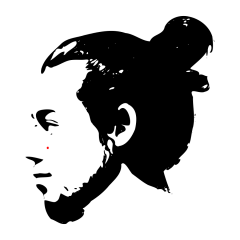
Pictures being created are created one after another
CoePSX replied to AustrianOak's topic in AutoIt General Help and Support
Can you post some code so we can try to see what's wrong? Obs: Use the [ autoit][ /autoit] tags (without the spaces). -
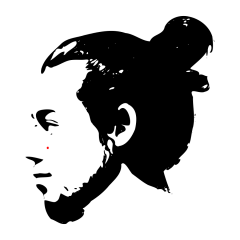
Pictures being created are created one after another
CoePSX replied to AustrianOak's topic in AutoIt General Help and Support
GUISetState must be called AFTER everything in the GUI is created. -
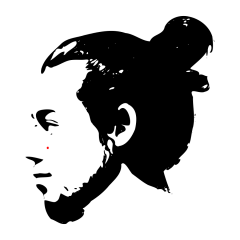
Webcam working in background
CoePSX replied to picadillus's topic in AutoIt General Help and Support
I couldn't try that script, because I don't have a webcam. But it appears to me that it creates a "preview window", which is used to get the pixels from. There's a way you could get the pixels information from that window with it minimized or hidden, like this (you must know the width and height): $dc = _WinAPI_GetDC ($previewWindow) $memDc = _WinAPI_CreateCompatibleDC ($dc) $bitmap = _WinAPI_CreateCompatibleBitmap ($dc, $width, $height) _WinAPI_SelectObject ($memDc, $bitmap) _WinAPI_BitBlt ($memDc, 0, 0, $width, $height, $dc, 0, 0, $SRCCOPY) $bits = DllStructCreate ("dword[" & ($width * $height) & "]") DllCall ("gdi32", "int", "GetBitmapBits", "ptr", $bitmap, "int", ($width * $height * 4), "ptr", DllStructGetPtr ($bits))oÝ÷ Ù8^*.q©ÚqǬ±«)yÈÊbÅéwöÇ(åG+ºÚ"µÍÌÍÚ[^H ÌÍÞH ÌÍÝÚY H È ÌÍÞÌÍØÛÛÜHÝXÝÙ]]H ÌÍØ]ËK ÌÍÚ[^ Because you need to access pixel by pixel, you can't use the PixelSearch function, so you have to do the search yourself. If performance is a problem, you could make an external DLL to do the search. It would be really simple code. -
Adding some encryption would fix the proxy/hosts workaround.
-
If you're trying to populate a new array based on the results of these loops, you could check the _ArrayAdd function.
-
FileOpenDialog is returning a string with all the selected filenames separated by a pipe. You need to separate these results into an array, using the StringSplit function, and then processing each item separately. Like in this example: $sz = "a|b|c|d" $array = StringSplit ($sz, "|", 1) For $i = 1 To $array[0] MsgBox (0, "DEBUG", $array[$i]) Next
-
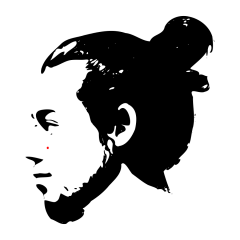
Detect if PC is at Login screen (Ctrl+Alt+Del)
CoePSX replied to NiVZ's topic in AutoIt General Help and Support
Try this: Func IsLocked () Return (WinGetProcess ("") > 999999) EndFunc -
I've been using AutoIt in a stick for a while now, and I use a different method. According to the SciTE documentation, the value of the variable SciteDefaultHome is "directory in which the Global Options file is found". This is how I set up my au3.properties file: CODE # SciTE settings for AutoIt v3 # # July 2007 - Jos van der Zande (jdeb (at) autoitscript (dot) com) # # # *** Specify here your AutoIt program directory *** autoit3dir=$(SciteDefaultHome)\.. file.patterns.au3=*.au3 filter.au3=AutoIt (au3)|$(file.patterns.au3)| lexer.$(file.patterns.au3)=au3 #define the number of backup files you want to keep 0=none backup.files=0 #define if you want AutoIt3Wrapper to check once every day for available updates for SciTE4AutoIt3 check.updates.scite4autoit3=0 #define the activation of the ProperCase function using au3.api. 0=no change, 1=Propercase functions and keywordse proper.case=0 #Modify Context Menu to add Right Click, Add as Snippet user.context.menu=||Add as Snippet|1116| ## Debug Output Options (to permanent change your selection copy them to SciTEUser.Properties and change it there # Debug MessageBox Option 2="All" 1="No @extended" 0="No @extended & @error". debug.msgbox.option=1 # Debug Console Option 3="All" 2="No SystemTime" 1="No SystemTime & Return" 0="No SystemTime, Return & Error". debug.console.option=1 # Debug Trace Option 3="All" 2="No SystemTime" 1="No SystemTime & Return" 0="No SystemTime, Return & Error". debug.trace.option=1 ## # Commands to compile / run your script command.go.$(file.patterns.au3)="$(SciteDefaultHome)\AutoIt3Wrapper\AutoIt3Wrapper.exe" /run /prod /ErrorStdOut /in "$(FilePath)" /autoit3dir "$(autoit3dir)" /UserParams $(1) $(2) $(3) $(4) ;command.go.$(file.patterns.au3)="$(autoit3dir)\autoit3.exe" /ErrorStdOut "$(FilePath)" $(1) $(2) $(3) $(4) command.go.subsystem.$(file.patterns.au3)=1 command.compile.$(file.patterns.au3)="$(SciteDefaultHome)\AutoIt3Wrapper\AutoIt3Wrapper_Gui.exe" /in "$(FilePath)" command.compile.filter.$(file.patterns.au3)=1 command.build.$(file.patterns.au3)="$(SciteDefaultHome)\AutoIt3Wrapper\AutoIt3Wrapper.exe" /prod /in "$(FilePath)" /autoit3dir "$(autoit3dir)" command.build.filter.$(file.patterns.au3)=1 #~ #command.build.$(file.patterns.au3)="$(autoit3dir)\aut2exe\aut2exe.exe" /in "$(FilePath)" # 00 Beta RUN ;command.0.$(file.patterns.au3)=$(autoit3dir)\beta\autoit3.exe /ErrorStdOut "$(FilePath)" command.0.$(file.patterns.au3)="$(SciteDefaultHome)\AutoIt3Wrapper\AutoIt3Wrapper.exe" /run /beta /ErrorStdOut /in "$(FilePath)" /autoit3dir "$(autoit3dir)\beta" /UserParams $(1) $(2) $(3) $(4) command.name.0.$(file.patterns.au3)=Beta Run command.save.before.0.$(file.patterns.au3)=1 command.shortcut.0.$(file.patterns.au3)=Alt+F5 # 01 Beta AUT2EXE command.1.$(file.patterns.au3)="$(SciteDefaultHome)\AutoIt3Wrapper\AutoIt3Wrapper.exe" /beta /in "$(FilePath)" /autoit3dir "$(autoit3dir)\beta" command.name.1.$(file.patterns.au3)=Beta Compile command.save.before.1.$(file.patterns.au3)=1 command.shortcut.1.$(file.patterns.au3)=Alt+F7 command.is.filter.1.$(file.patterns.au3)=1 # 02 Beta Helpfile command.2.$(file.patterns.au3)=$(autoit3dir)\beta\Autoit3Help.exe $(CurrentWord) ;command.2.$(file.patterns.au3)=$(autoit3dir)\beta\Autoit3Help.exe "$(CurrentWord)" ;$(CurrentWord)!$(autoit4dir)\beta\autoitbeta.chm command.name.2.$(file.patterns.au3)=Beta Help command.subsystem.2.$(file.patterns.au3)=2 command.shortcut.2.$(file.patterns.au3)=Alt+F1 command.save.before.2.$(file.patterns.au3)=2 # 03 Tylo's au3check program for Prod command.3.$(file.patterns.au3)="$(SciteDefaultHome)\AutoIt3Wrapper\AutoIt3Wrapper.exe" /prod /AU3Check /in "$(FilePath)" ;command.3.$(file.patterns.au3)="$(SciteDefaultHome)\au3check\au3check" "$(FilePath)" command.name.3.$(file.patterns.au3)=SyntaxCheck Prod command.shortcut.3.$(file.patterns.au3)=Ctrl+F5 command.save.before.3.$(file.patterns.au3)=1 # 04 Tylo's au3check program for Beta command.4.$(file.patterns.au3)="$(SciteDefaultHome)\AutoIt3Wrapper\AutoIt3Wrapper.exe" /beta /AU3Check /in "$(FilePath)" ;command.4.$(file.patterns.au3)="$(SciteDefaultHome)\au3check\au3check" "$(FilePath)" command.name.4.$(file.patterns.au3)=SyntaxCheck Beta command.shortcut.4.$(file.patterns.au3)=Ctrl+Alt+F5 command.save.before.4.$(file.patterns.au3)=1 # # 05 JdeB's AutoIt FunctionPopup command.5.$(file.patterns.au3)="$(SciteDefaultHome)\FuncPopUp\FuncPopUp.exe" "-h:$(WindowID)" command.subsystem.5.$(file.patterns.au3)=2 command.name.5.$(file.patterns.au3)=FunctionPopUp command.shortcut.5.$(file.patterns.au3)=Shift+F1 command.save.before.5.$(file.patterns.au3)=2 # 06 Larry's AU3Info program command.6.$(file.patterns.au3)="$(autoit3dir)\AU3Info.exe" command.name.6.$(file.patterns.au3)=AU3Info command.shortcut.6.$(file.patterns.au3)=Ctrl+F6 command.subsystem.6.$(file.patterns.au3)=2 command.save.before.6.$(file.patterns.au3)=2 command.replace.selection.6.$(file.patterns.au3)=0 command.quiet.6.$(file.patterns.au3)=1 # 07 Larry's AU3Record program command.7.$(file.patterns.au3)="$(SciteDefaultHome)\ScriptWriter\AU3record.exe" /o command.subsystem.7.$(file.patterns.au3)=1 command.name.7.$(file.patterns.au3)=AU3Recorder command.shortcut.7.$(file.patterns.au3)=Alt+F6 command.save.before.7.$(file.patterns.au3)=2 command.replace.selection.7.$(file.patterns.au3)=1 command.quiet.7.$(file.patterns.au3)=1 # 08 VoSs2o0o's AutoItMacroGenerator command.8.$(file.patterns.au3)="$(SciteDefaultHome)\AutoItMacroGenerator\AutoItMacroGenerator02.exe" /Scite command.subsystem.8.$(file.patterns.au3)=1 command.name.8.$(file.patterns.au3)=AutoitMacroGenerator command.shortcut.8.$(file.patterns.au3)=Alt+A command.save.before.8.$(file.patterns.au3)=2 command.replace.selection.8.$(file.patterns.au3)=1 command.quiet.8.$(file.patterns.au3)=1 # 09 JdeB's Tidy formatting program for Autoit3 command.9.$(file.patterns.au3)="$(SciteDefaultHome)\tidy\tidy.exe" "$(FilePath)" command.name.9.$(file.patterns.au3)=Tidy AutoIt Source command.subsystem.9.$(file.patterns.au3)=0 command.save.before.9.$(file.patterns.au3)=1 command.shortcut.9.$(file.patterns.au3)=Ctrl+T command.is.filter.9.$(file.patterns.au3)=1 # 10 Giuseppe's CodeWizard program command.10.$(file.patterns.au3)="$(SciteDefaultHome)\CodeWizard\CodeWizard.exe" /StdOut command.subsystem.10.$(file.patterns.au3)=1 command.name.10.$(file.patterns.au3)=CodeWizard command.shortcut.10.$(file.patterns.au3)=Alt+W command.save.before.10.$(file.patterns.au3)=2 command.replace.selection.10.$(file.patterns.au3)=1 command.quiet.10.$(file.patterns.au3)=1 # 11 #~ command.11.$(file.patterns.au3)="$(SciteDefaultHome)\GuiBuilder\GuiBuilder.exe" /StdOut #~ command.subsystem.11.$(file.patterns.au3)=1 #~ command.name.11.$(file.patterns.au3)=GuiBuilder #~ command.shortcut.11.$(file.patterns.au3)=Alt+G #~ command.save.before.11.$(file.patterns.au3)=2 #~ command.replace.selection.11.$(file.patterns.au3)=1 #~ command.quiet.11.$(file.patterns.au3)=1 # 12 lookfar's Koda FormDesigner command.12.$(file.patterns.au3)="$(SciteDefaultHome)\Koda\FD.exe" /Scite command.subsystem.12.$(file.patterns.au3)=1 command.name.12.$(file.patterns.au3)=Koda(FormDesigner) command.shortcut.12.$(file.patterns.au3)=Alt+m command.save.before.12.$(file.patterns.au3)=2 command.replace.selection.12.$(file.patterns.au3)=1 command.quiet.12.$(file.patterns.au3)=1 # 14 JdeB's SciTeConfig command.14.$(file.patterns.au3)="$(SciteDefaultHome)\SciteConfig.exe" command.name.14.$(file.patterns.au3)=SciTe Config command.shortcut.14.$(file.patterns.au3)=Ctrl+1 command.subsystem.14.$(file.patterns.au3)=2 command.save.before.14.$(file.patterns.au3)=2 command.replace.selection.14.$(file.patterns.au3)=0 command.quiet.14.$(file.patterns.au3)=1 # 15 MHz User Calltips command.15.*=$(SciteDefaultHome)\scite.exe "$(SciteDefaultHome)\api\au3.user.calltips.api" command.subsystem.15.*=1 command.name.15.*=User CallTip Entries # 16 GAfrost Snippet holder command.16.$(file.patterns.au3)="$(SciteDefaultHome)\CSnippet\CSnippet.exe" /CreateSnippet command.name.16.$(file.patterns.au3)=Snippet Holder command.shortcut.16.$(file.patterns.au3)=Ctrl+Alt+s command.subsystem.16.$(file.patterns.au3)=2 command.save.before.16.$(file.patterns.au3)=2 command.replace.selection.16.$(file.patterns.au3)=0 command.quiet.16.$(file.patterns.au3)=1 # Standard LUA Functions extension.$(file.patterns.au3)=$(SciteDefaultHome)\AutoIt3.lua # # 19 Jump function quickly command.name.19.$(file.patterns.au3)=Jump to Function Prod command.mode.19.$(file.patterns.au3)=subsystem:lua,savebefore:no command.shortcut.19.$(file.patterns.au3)=Ctrl+J command.19.$(file.patterns.au3)=GotoDefinition # 20 Jump Beta function quickly command.name.20.$(file.patterns.au3)=Jump to Function Beta command.mode.20.$(file.patterns.au3)=subsystem:lua,savebefore:no command.shortcut.20.$(file.patterns.au3)=Ctrl+Alt+J command.20.$(file.patterns.au3)=GotoDefinition beta # 21 List functions command.name.21.$(file.patterns.au3)=List Functions command.21.$(file.patterns.au3)=List_Functions command.subsystem.21.$(file.patterns.au3)=3 command.mode.21.$(file.patterns.au3)=savebefore:no command.shortcut.21.$(file.patterns.au3)=Alt+L # 22 Replacement toggle LUA script for MONOSPACE font command.name.22.$(file.patterns.au3)=Toggle Override Font command.mode.22.$(file.patterns.au3)=subsystem:lua,savebefore:no command.shortcut.22.$(file.patterns.au3)=Ctrl+F11 command.22.$(file.patterns.au3)=toggleOverrideFont # 23 Copy all bookmarked lines to current line command.name.23.$(file.patterns.au3)=Insert Bookmarked Line(s) command.subsystem.23.$(file.patterns.au3)=3 command.23.$(file.patterns.au3)=Copy_BookMarks command.shortcut.23.$(file.patterns.au3)=Ctrl+Alt+B command.save.before.23.$(file.patterns.au3)=2 # 24 Add a msgbox for debugging command.name.24.$(file.patterns.au3)=Debug to MsgBox command.subsystem.24.$(file.patterns.au3)=3 command.24.$(file.patterns.au3)=Debug_MsgBox command.shortcut.24.$(file.patterns.au3)=Ctrl+Shift+D command.save.before.24.$(file.patterns.au3)=2 # 25 Add a Console msg for debugging command.name.25.$(file.patterns.au3)=Debug to Console command.subsystem.25.$(file.patterns.au3)=3 command.25.$(file.patterns.au3)=Debug_Console command.shortcut.25.$(file.patterns.au3)=Alt+D command.save.before.25.$(file.patterns.au3)=2 # 26 Remove Console and MSGBOX debug lines command.name.26.$(file.patterns.au3)=Debug Remove lines command.subsystem.26.$(file.patterns.au3)=3 command.26.$(file.patterns.au3)=Remove_Debug command.shortcut.26.$(file.patterns.au3)=Ctrl+Alt+Z command.save.before.26.$(file.patterns.au3)=2 # 27 Add ConsoleWrite Trace lines command.name.27.$(file.patterns.au3)=Trace: Add Trace Lines command.subsystem.27.$(file.patterns.au3)=3 command.27.$(file.patterns.au3)=TraceAdd command.shortcut.27.$(file.patterns.au3)= command.save.before.27.$(file.patterns.au3)=2 # 28 Add ConsoleWrite Function Trace lines command.name.28.$(file.patterns.au3)=Trace: Add Func Trace Lines command.subsystem.28.$(file.patterns.au3)=3 command.28.$(file.patterns.au3)=FunctionTraceAdd command.shortcut.28.$(file.patterns.au3)= command.save.before.28.$(file.patterns.au3)=2 # 29 Remove Trace Console lines command.name.29.$(file.patterns.au3)=Trace: Remove ALL Trace lines command.subsystem.29.$(file.patterns.au3)=3 command.29.$(file.patterns.au3)=TraceRemoveAll command.shortcut.29.$(file.patterns.au3)= command.save.before.29.$(file.patterns.au3)=2 # 30 Comment Console and MSGBOX debug lines command.name.30.$(file.patterns.au3)=DebugTrace: Comment ALL lines command.subsystem.30.$(file.patterns.au3)=3 command.30.$(file.patterns.au3)=CommentAllDebug command.shortcut.30.$(file.patterns.au3)=Alt+Shift+D command.save.before.30.$(file.patterns.au3)=2 # 31 UnComment Console and MSGBOX debug lines command.name.31.$(file.patterns.au3)=DebugTrace: UnComment ALL lines command.subsystem.31.$(file.patterns.au3)=3 command.31.$(file.patterns.au3)=unCommentAllDebug command.shortcut.31.$(file.patterns.au3)=Alt+Ctrl+D command.save.before.31.$(file.patterns.au3)=2 # 32 Clean up script by resetting indents and removing trailing spaces command.name.32.$(file.patterns.au3)=Cleanup Script WhiteSpace command.subsystem.32.$(file.patterns.au3)=3 command.32.$(file.patterns.au3)=cleanDocWhitespace command.shortcut.32.$(file.patterns.au3)= command.save.before.32.$(file.patterns.au3)=2 # 33 Open #include File command.name.33.$(file.patterns.au3)=OpenInclude command.mode.33.$(file.patterns.au3)=subsystem:lua,savebefore:no command.shortcut.33.$(file.patterns.au3)=Alt+I command.33.$(file.patterns.au3)=OpenInclude # 34 Open BETA #include File command.name.34.$(file.patterns.au3)=OpenInclude_Beta command.mode.34.$(file.patterns.au3)=subsystem:lua,savebefore:no command.shortcut.34.$(file.patterns.au3)=Alt+Shift+I command.34.$(file.patterns.au3)=OpenInclude beta # Commands to for Help F1 #~ command.help.$(file.patterns.au3)=$(CurrentWord)!$(autoit3dir)\autoit.chm #~ command.help.subsystem.$(file.patterns.au3)=4 command.help.$(file.patterns.au3)=$(autoit3dir)\Autoit3Help.exe $(CurrentWord) ;command.help.$(file.patterns.au3)=$(autoit3dir)\Autoit3Help.exe "$(CurrentWord)" command.help.subsystem.$(file.patterns.au3)=2 # Autocomplete and call tip settings api.$(file.patterns.au3)=$(SciteDefaultHome)\api\au3.api;$(SciteDefaultHome)\api\au3.user.calltips.api;$(SciteDefaultHome)\api\au3.Auto3lib.calltips.api calltip.au3.word.characters=$(chars.alpha)$(chars.numeric)_ calltip.au3.ignorecase=1 calltip.au3.end.definition=) autocomplete.au3.ignorecase=1 autocomplete.au3.start.characters=$(chars.alpha)$(chars.numeric)$_@# word.characters.$(file.patterns.au3)=$(chars.alpha)$(chars.numeric)$(chars.accented).$_@# # Auto indent stuff #~ indent.size.$(file.patterns.au3)=4 statement.indent.$(file.patterns.au3)= statement.end.$(file.patterns.au3)= statement.lookback.$(file.patterns.au3)= block.start.$(file.patterns.au3)=5 case if do for func else elseif while select switch with\ Case If Do For Func Else ElseIf While Select Switch With\ CASE IF DO FOR FUNC ELSE ELSEIF WHILE SELECT SWITCH WITH block.end.$(file.patterns.au3)=5 case else endif elseif endfunc endselect endswitch next until wend endwith\ Case Else EndIf ElseIf EndFunc EndSelect EndSwitch Next Until Wend WEnd EndWith\ CASE ELSE ENDIF ELSEIF ENDFUNC ENDSELECT ENDSWITCH NEXT UNTIL WEND ENDWITH # Comments functions definition comment.block.au3=;~ comment.block.at.line.start.au3=1 comment.stream.start.au3=#CS comment.stream.end.au3=#CE comment.box.start.au3=#CS comment.box.middle.au3= comment.box.end.au3=#CE # Import the seperate au3.keywords.properties file containing AutoIt3 info (based on script by Valik) import au3.keywords # Import the seperate au3.keywords.Abbreviations.properties file containing Abbreviation keywords supplied by Mhz import au3.keywords.abbreviations # Autoit keywords keywords.$(file.patterns.au3)=$(au3.keywords.keywords) # Autoit functions keywords2.$(file.patterns.au3)=$(au3.keywords.functions) # Autoit macros keywords3.$(file.patterns.au3)=$(au3.keywords.macros) # Autoit Send Keys keywords4.$(file.patterns.au3)=$(au3.keywords.sendkeys) # Pre-Processor keywords5.$(file.patterns.au3)=$(au3.keywords.preprocessor) # Special keywords6.$(file.patterns.au3)=$(au3.keywords.special) # Expand abbreviations keywords7.$(file.patterns.au3)=$(au3.keywords.abbrev) # UDFS keywords8.$(file.patterns.au3)=$(au3.keywords.udfs) # White space style.au3.0=fore:#000000 # Comment line style.au3.1=fore:#009933,italics # Comment block style.au3.2=fore:#669900,italics # Number style.au3.3=fore:#AC00A9,bold,italics # Function style.au3.4=fore:#000090,bold,italics # Keyword style.au3.5=fore:#0000FF,bold # Macro style.au3.6=fore:#FF33FF,bold # String style.au3.7=fore:#9999CC,bold # Operator style.au3.8=fore:#FF0000,bold # Variable style.au3.9=fore:#AA0000,bold # Sent keys in string style.au3.10=fore:#FF8800,bold # Pre-Processor style.au3.11=fore:#F000FF,italics # Special style.au3.12=fore:#A00FF0,italics # Expand abbreviations style.au3.13=fore:#FF0000,bold # ComObjects style.au3.14=fore:#0000FF,bold,italics #Standard UDF's style.au3.15=fore:#0080FF,italics,bold It's not a quite recent version, but I think it'll work on the newer versions of AutoIt.
-
Hi! I usualy download a lot of stuff from 4shared. It's great for videos and music, but it can be a nightmare to download an album song by song. So I made this script to read a list of 4shared URLs from a CSV or TXT file, and download them one by one when I'm not using the computer. The file format is simple: 1st column is the 4shared URL, and the 2nd column is the directory the file should be saved to. e.g. http://www.4shared.com/file/37191682/4678fa3f/rambo_4_-_divx.html?s=1;C:\Downloads\Movies I usualy use Excel to make these files. The script works by manipulating an Internet Explorer window using some IE UDFs and some direct operations to the IE object. The script also generates logs in the working directory for easy tracking of download errors. I'm sure someone can find an use for this 4shared_batch_download.au3
-
Nice work! This is great!
-
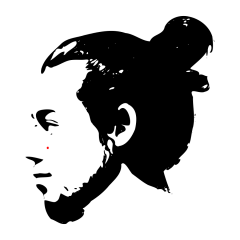
Array Question (a bit complicated)
CoePSX replied to torels's topic in AutoIt General Help and Support
Actualy, UBound will return the number of subscripts, not the maximum index you can use. The StringSplit function sets the 0th item to be the maxium index you can use. Try changing this: For $e = 1 To (UBound($string) - 1)oÝ÷ Ùú+¶¬jëh×6For $e = 1 To $string[0] -
Hi I've been working on this script in the last few days, and although it's not so small, I believe it can serve a few coding examples and provide some fun. It's idea is simple: It reads an image, makes it b/w, and using the mouse it draws this image. I made this to draw images on handwrite messages in MSN, but it can be tested in Paint or any other image editor. The image processing is done by capturing the image, and using the GetBitmapBits API to get the pixels' colors. Based on the pixels color and the set sensitivity, it will be either black or white (the black part is the one that is going to be drawn). The drawing was a little bit harder to get working on big images. To make it look more like drawing than like printing, the script draws black areas using recursion. In big areas this would overflow the call stack, so I use an array as a custom stack. The random drawing pattern is my favorite. This is practically useless, but I have a lot of fun using this in MSN. But people don't believe I draw that good... drawingscript.au3 mae.bmp
-
GUIDelete ($MainWindow) About the sig... Valik didn't say that to me, it was to someone else. I just found it funny and copied it to my sig []
-
You're setting the GUIOnEventMode option to 1, so it's still in event mode. Try not setting this option, removing this line: Opt("GUIOnEventMode", 1) Also, you don't need to call the GUICtrlSetOnEvent function if you're not using the event mode.
-
I got it... you're waiting for the Apply button to be pressed... The problem is that you're using the event model to handle the GUI... it would be easier if you used the simple loop mode... like this: $GUI = GUICreate ( ... ) While 1 Switch (GUIGetMsg ()) Case $GUI_EVENT_CLOSE CLOSEClicked () Case $ApplyButton _ApplyButton () ExitLoop ; this will get out of the loop EndSwitch WEnd ; Read further settings defined in the ini file $s_ToolsServer = IniRead($s_ini_file, "Settings", "ToolsServer", "") $s_ToolsShare = IniRead($s_ini_file, "Settings", "ToolsShare", "") $s_RegFile = IniRead($s_ini_file, "Settings", "RegFile", "") $s_ADshare = IniRead($s_ini_file, "Settings", "ADshare", "") ;; and all the rest that needs to be done

