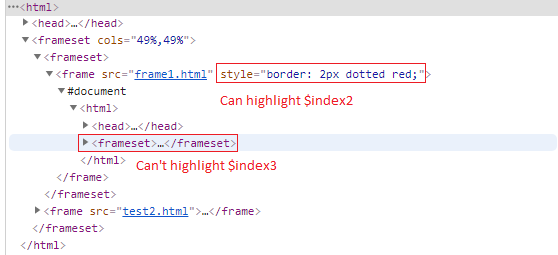Hermes
Active Members-
Posts
40 -
Joined
-
Last visited
Everything posted by Hermes
-
Thank you so much! It is working as expected now.
- 8 replies
-
- chrome udf
- chrome.au3
-
(and 2 more)
Tagged with:
-
I tried doing: ; Press ctrl $sAction = '{"actions":[{"type": "key", "id": "keyboard_1", "actions": [{"type": "keyDown", "value": "\uE009"}]},' ; Press v $sAction &= '{"actions":[{"type": "key", "id": "keyboard_2", "actions": [{"type": "keyDown", "value": "v"}, {"type": "keyUp", "value": "v"}]}]}' ; Release ctrl $sAction &= '{"type": "key", "id": "keyboard_3", "actions": [{"type": "keyUp", "value": "\uE009"}]}]}' _WD_Action($sSession, "actions", $sAction) Referenced from: But it is returning this error: __WD_Post: URL=HTTP://127.0.0.1:9515/session/ced70a11dda726051078d9a4aa37385e/actions; $sData={"actions":[{"type": "key", "id": "keyboard_1", "actions": [{"type": "keyDown", "value": "\uE009"}]},{"actions":[{"type": "key", "id": "keyboard_2", "actions": [{"type": "keyDown", "value": "v"}, {"type": "keyUp", "value": "v"}]}]}{"type": "key", "id": "keyboard_3", "actions": [{"type": "keyUp", "value": "\uE009"}]}]} __WD_Post: StatusCode=400; ResponseText={"value":{"error":"invalid argument","message":"invalid argument: missing command parameters","stack... __WD_Post ==> Invalid argument: {"value":{"error":"invalid argument","message":"invalid argument: missing command parameters","stacktrace":"Backtrace:\n\tOrdinal0 [0x00900C43+2493507]\n\tOrdinal0 [0x0089A4B1+2073777]\n\tOrdinal0 [0x007A2608+1058312]\n\tOrdinal0 [0x007E3ADA+1325786]\n\tOrdinal0 [0x007E351F+1324319]\n\tOrdinal0 [0x0078515F+938335]\n\tOrdinal0 [0x00785676+939638]\n\tOrdinal0 [0x007859A1+940449]\n\tGetHandleVerifier [0x00A87BF6+1548950]\n\tGetHandleVerifier [0x00B3461C+2256060]\n\tGetHandleVerifier [0x0098C13B+518107]\n\tGetHandleVerifier [0x0098B1E0+514176]\n\tOrdinal0 [0x0089F53D+2094397]\n\tOrdinal0 [0x00784EEE+937710]\n\tOrdinal0 [0x00784A02+936450]\n\tGetHandleVerifier [0x00B5A2CC+2410860]\n\tBaseThreadInitThunk [0x76306359+25]\n\tRtlGetAppContainerNamedObjectPath [0x775687A4+228]\n\tRtlGetAppContainerNamedObjectPath [0x77568774+180]\n"}} _WD_Action: {"value":{"error":"invalid argument","message":"invalid argument: missing command parameters","stacktrace":"Backtrace:\n\tOrdinal0 [0x00900C43+2493507]\n\tOrdinal0 [0x0089A4B1+2073777]\n\tOrdinal0 [0x007A2608+1058312]\n\tOrdinal0 [0x007E3ADA+1325786]\n\tOrdinal0 [0x007E351F+1324319]\n\tOrdinal0 [0x0078515F+938335]\n\tOrdinal0 [0x00785676+939638]\n\tOrdinal0 [0x007859A1+940449]\n\tGetHandleVerifier [0x00A87BF6+1548950]\n\tGetHandleVerifier [0x00B3461C+2256060]\n\tGetHandleVerifier [0x0098C13B+518107]\n\tGetHandleVerifier [0x0098B1E0+514176]\n\tOrdinal0 [0x0089F53D+2094397]\n\tOrdinal0 [0x00784EEE+937710]\n\tOrdinal0 [0x00784A02+936450]\n\tGetHandleVerifier [0x00B5A2CC+2410860]\n\tBaseThreadInitThunk [0x76306359+25]\n\tRtlGetAppContainerNamedObjectPath [0x775687A4+228]\n\tRtlGetAppContainerNamedObjectPath [0x77568774+180]\n"}} _WD_Action ==> Invalid argument: HTTP status = 400
- 8 replies
-
- chrome udf
- chrome.au3
-
(and 2 more)
Tagged with:
-
I tried doing: _WD_Action($sSession, 'actions', Send("^v")) It works, but if I switch to another window while the script is running, it doesn't paste it in the textarea element.
- 8 replies
-
- chrome udf
- chrome.au3
-
(and 2 more)
Tagged with:
-
Hi, I am struggling in setting the value of a textarea based on the value of clipboard (that contains a long web page source codes). If I use _WD_SetElementValue, it freezes after some time, or appears to be pressing tab and goes out of focus. I can also use send keys but i need the script to run in the background. Here is the full script: #Include "Chrome.au3" #Include "wd_core.au3" #Include "wd_helper.au3" #Include "WinHttp.au3" #include <MsgBoxConstants.au3> #include <WinAPIFiles.au3> #include <Array.au3> #include <AutoItConstants.au3> #include <WinAPIFiles.au3> #include <GDIPlus.au3> #include <Excel.au3> Local $sDesiredCapabilities, $sSession SetupChrome() _WD_Startup() $sSession = _WD_CreateSession($sDesiredCapabilities) _WD_LoadWait($sSession) _WD_Navigate($sSession, "http://demo.borland.com/testsite/stadyn_largepagewithimages.html") _WD_LoadWait($sSession) Global $sSource = _WD_GetSource($sSession) Local $Paste = ClipPut($sSource) Local $sData = ClipGet() Local $aArray = 0, _ $iOffset = 1 While 1 $aArray = StringRegExp($sData, '(?s)<p>.*</p>', $STR_REGEXPARRAYMATCH, $iOffset) If @error Then ExitLoop $iOffset = @extended For $i = 0 To UBound($aArray) - 1 Local $Paste = ClipPut($aArray[$i]) Local $sRegExData = ClipGet() ;MsgBox(0, "", "$sRegExData = " & $sRegExData) Next WEnd _WD_Navigate($sSession, "https://www.w3schools.com/tags/tryit.asp?filename=tryhtml5_textarea_placeholder") _WD_WaitElement($sSession, $_WD_LOCATOR_ByCSSSelector, "iframe#iframeResult") Local $sElement1 = _WD_FindElement($sSession, $_WD_LOCATOR_ByCSSSelector, "iframe#iframeResult") _WD_FrameEnter($sSession, $sElement1) _WD_WaitElement($sSession, $_WD_LOCATOR_ByXPath, "//html/body/textarea") $textarea = _WD_FindElement($sSession, $_WD_LOCATOR_ByXPath, "//html/body/textarea") _WD_ElementAction($sSession, $textarea, 'click') ;WD SetElementValue(SsSession, Stextarea, $sRegExData) <-- I can do this but the focus goes out, or the browser freezes _WD_FrameLeave($sSession) sleep(2000) Send("^v") _WD_LoadWait($sSession) _WD_Shutdown() Func SetupChrome() _WD_Option('Driver', 'chromedriver.exe') _WD_Option('Port', 9515) _WD_Option('DriverParams', '--log-path="' & @ScriptDir & '\chrome.log"') $sDesiredCapabilities = '{"capabilities": {"alwaysMatch": {"goog:chromeOptions": {"w3c": true, "args":["start-maximized","disable-infobars"]}}}}' EndFunc ;==>SetupChrome Can someone help me please, or re-direct me to the right path? TIA!
- 8 replies
-
- chrome udf
- chrome.au3
-
(and 2 more)
Tagged with:
-
Hi, I am trying to select elements in print page (dialog window) for a specific web page. But when trying to do so, it looks like it does not allow me to do it. So far, this is what I have: _WD_WaitElement($sSession, $_WD_LOCATOR_ByCSSSelector, "body") Local $mainpagebody = _WD_FindElement($sSession, $_WD_LOCATOR_ByCSSSelector, "body") _WD_HighlightElement($sSession, $mainpagebody, 2) _WD_WaitElement($sSession, $_WD_LOCATOR_ByCSSSelector, "img.print-button") Local $printbutton = _WD_FindElement($sSession, $_WD_LOCATOR_ByCSSSelector, "img.print-button") _WD_ElementAction($sSession, $printbutton, 'click') _WD_LoadWait($sSession) Sleep(3000) _WD_WaitElement($sSession, $_WD_LOCATOR_ByCSSSelector, "body") Local $printpagebody = _WD_FindElement($sSession, $_WD_LOCATOR_ByCSSSelector, "body") _WD_HighlightElement($sSession, $printpagebody, 2) The script above highlights the main web page "body" element, then clicks a tag to print a specific part of the page, then it will open a print page window where i am trying to highlight the body of that print page - but it looks like it is dropping from the session because it opens up another chrome page chrome://print. Below is the output log: __WD_Post: URL=HTTP://127.0.0.1:9515/session/cd08704233a965ccbaf9292e8692c3e4/element; $sData={"using":"css selector","value":"body"} __WD_Post: StatusCode=200; ResponseText={"value":{"element-6066-11e4-a52e-4f735466cecf":"91a394f0-004c-480d-aedf-52e2b30233c6"}}... _WD_FindElement: {"value":{"element-6066-11e4-a52e-4f735466cecf":"91a394f0-004c-480d-aedf-52e2b30233c6"}} _WD_WaitElement ==> Success __WD_Post: URL=HTTP://127.0.0.1:9515/session/cd08704233a965ccbaf9292e8692c3e4/element; $sData={"using":"css selector","value":"body"} __WD_Post: StatusCode=200; ResponseText={"value":{"element-6066-11e4-a52e-4f735466cecf":"91a394f0-004c-480d-aedf-52e2b30233c6"}}... _WD_FindElement: {"value":{"element-6066-11e4-a52e-4f735466cecf":"91a394f0-004c-480d-aedf-52e2b30233c6"}} __WD_Post: URL=HTTP://127.0.0.1:9515/session/cd08704233a965ccbaf9292e8692c3e4/execute/sync; $sData={"script":"arguments[0].style='background: #FFFF66; border-radius: 5px; padding-left: 3px;'; return true;", "args":[{"element-6066-11e4-a52e-4f735466cecf":"91a394f0-004c-480d-aedf-52e2b30233c6"}]} __WD_Post: StatusCode=200; ResponseText={"value":true}... _WD_ExecuteScript: {"value":true}... __WD_Post: URL=HTTP://127.0.0.1:9515/session/cd08704233a965ccbaf9292e8692c3e4/element; $sData={"using":"css selector","value":"img.print-link"} __WD_Post: StatusCode=200; ResponseText={"value":{"element-6066-11e4-a52e-4f735466cecf":"eb9e4673-4dec-4d4c-be6a-b7967743394b"}}... _WD_FindElement: {"value":{"element-6066-11e4-a52e-4f735466cecf":"eb9e4673-4dec-4d4c-be6a-b7967743394b"}} _WD_WaitElement ==> Success __WD_Post: URL=HTTP://127.0.0.1:9515/session/cd08704233a965ccbaf9292e8692c3e4/element; $sData={"using":"css selector","value":"img.print-link"} __WD_Post: StatusCode=200; ResponseText={"value":{"element-6066-11e4-a52e-4f735466cecf":"eb9e4673-4dec-4d4c-be6a-b7967743394b"}}... _WD_FindElement: {"value":{"element-6066-11e4-a52e-4f735466cecf":"eb9e4673-4dec-4d4c-be6a-b7967743394b"}} __WD_Post: URL=HTTP://127.0.0.1:9515/session/cd08704233a965ccbaf9292e8692c3e4/element/eb9e4673-4dec-4d4c-be6a-b7967743394b/click; $sData={"id":"eb9e4673-4dec-4d4c-be6a-b7967743394b"} __WD_Post: StatusCode=200; ResponseText={"value":null}... _WD_ElementAction: {"value":null}... __WD_Post: URL=HTTP://127.0.0.1:9515/session/cd08704233a965ccbaf9292e8692c3e4/execute/sync; $sData={"script":"arguments[0].style='background: #FFFF66; border-radius: 5px; padding-left: 3px;'; return true;", "args":[{"element-6066-11e4-a52e-4f735466cecf":"eb9e4673-4dec-4d4c-be6a-b7967743394b"}]} __WD_Post: StatusCode=200; ResponseText={"value":true}... _WD_ExecuteScript: {"value":true}... __WD_Post: URL=HTTP://127.0.0.1:9515/session/cd08704233a965ccbaf9292e8692c3e4/execute/sync; $sData={"script":"return document.readyState", "args":[]} __WD_Post: StatusCode=500; ResponseText={"value":{"error":"script timeout","message":"script timeout\n (Session info: chrome=92.0.4515.107)... __WD_Post ==> Webdriver Exception: {"value":{"error":"script timeout","message":"script timeout\n (Session info: chrome=92.0.4515.107)","stacktrace":"Backtrace:\n\tOrdinal0 [0x00C63733+2504499]\n\tOrdinal0 [0x00BFC401+2081793]\n\tOrdinal0 [0x00B024F0+1058032]\n\tOrdinal0 [0x00B55685+1398405]\n\tOrdinal0 [0x00B45E83+1334915]\n\tOrdinal0 [0x00B54CDB+1395931]\n\tOrdinal0 [0x00B45D4B+1334603]\n\tOrdinal0 [0x00B222B4+1188532]\n\tOrdinal0 [0x00B23149+1192265]\n\tGetHandleVerifier [0x00DDFB8C+1512252]\n\tGetHandleVerifier [0x00E8B0DF+2214031]\n\tGetHandleVerifier [0x00CE4BC3+484211]\n\tGetHandleVerifier [0x00CE3E69+480793]\n\tOrdinal0 [0x00C0218D+2105741]\n\tOrdinal0 [0x00C066E8+2123496]\n\tOrdinal0 [0x00C06827+2123815]\n\tOrdinal0 [0x00C0FB73+2161523]\n\tBaseThreadInitThunk [0x75EB62C4+36]\n\tRtlSubscribeWnfStateChangeNotification [0x77C11B69+1081]\n\tRtlSubscribeWnfStateChangeNotification [0x77C11B34+1028]\n"}} _WD_ExecuteScript: {"value":{"error":"script timeout","message":"script timeout\n (Session info: chrome=92.0.4515.107)... _WD_ExecuteScript ==> Webdriver Exception: HTTP status = 500 _WD_LoadWait ==> Webdriver Exception __WD_Post: URL=HTTP://127.0.0.1:9515/session/cd08704233a965ccbaf9292e8692c3e4/element; $sData={"using":"css selector","value":"body"} __WD_Post: StatusCode=200; ResponseText={"value":{"element-6066-11e4-a52e-4f735466cecf":"91a394f0-004c-480d-aedf-52e2b30233c6"}}... _WD_FindElement: {"value":{"element-6066-11e4-a52e-4f735466cecf":"91a394f0-004c-480d-aedf-52e2b30233c6"}} _WD_WaitElement ==> Success __WD_Post: URL=HTTP://127.0.0.1:9515/session/cd08704233a965ccbaf9292e8692c3e4/element; $sData={"using":"css selector","value":"body"} __WD_Post: StatusCode=200; ResponseText={"value":{"element-6066-11e4-a52e-4f735466cecf":"91a394f0-004c-480d-aedf-52e2b30233c6"}}... _WD_FindElement: {"value":{"element-6066-11e4-a52e-4f735466cecf":"91a394f0-004c-480d-aedf-52e2b30233c6"}} __WD_Post: URL=HTTP://127.0.0.1:9515/session/cd08704233a965ccbaf9292e8692c3e4/execute/sync; $sData={"script":"arguments[0].style='background: #FFFF66; border-radius: 5px; padding-left: 3px;'; return true;", "args":[{"element-6066-11e4-a52e-4f735466cecf":"91a394f0-004c-480d-aedf-52e2b30233c6"}]} __WD_Post: StatusCode=200; ResponseText={"value":true}... _WD_ExecuteScript: {"value":true}... Is it even possible to select elements in print page?
- 1 reply
-
- chrome udf
- chrome.au3
-
(and 2 more)
Tagged with:
-
I have Index.html where it contains a frame with a source "frame1.html". I can select/highlight elements in index.html but unable to select/highlight elements inside the frame with the src "frame1.html", the autoit output is throwing error: __WD_Post: URL=HTTP://127.0.0.1:9515/session/2143396006437be4005db3b84acc1496/element/8be1c3c4-5bb1-42b1-8cde-7954765cbc61/element; $sData={"using":"css selector","value":"frameset:nth-of-type(1)"} __WD_Post: StatusCode=404; ResponseText={"value":{"error":"no such element","message":"no such element: Unable to locate element: {\"method\... __WD_Post ==> No match: {"value":{"error":"no such element","message":"no such element: Unable to locate element: {\"method\":\"css selector\",\"selector\":\"frameset:nth-of-type(1)\"}\n (Session info: chrome=90.0.4430.212)","stacktrace":"Backtrace:\n\tOrdinal0 [0x00FCE7D3+124883]\n\tOrdinal0 [0x00FCE7B1+124849]\n\tGetHandleVerifier [0x01218688+193832]\n\tGetHandleVerifier [0x0123C478+340760]\n\tGetHandleVerifier [0x012361F1+315537]\n\tGetHandleVerifier [0x012516BA+427354]\n\tGetHandleVerifier [0x01236176+315414]\n\tGetHandleVerifier [0x0125174A+427498]\n\tGetHandleVerifier [0x0125D6EB+476555]\n\tGetHandleVerifier [0x0125154B+426987]\n\tGetHandleVerifier [0x01234FFD+310941]\n\tGetHandleVerifier [0x01235D8E+314414]\n\tGetHandleVerifier [0x01235D19+314297]\n\tGetHandleVerifier [0x012F31EC+1089676]\n\tGetHandleVerifier [0x012F17C9+1082985]\n\tGetHandleVerifier [0x012F13A3+1081923]\n\tGetHandleVerifier [0x013ED9FD+2115741]\n\tOrdinal0 [0x0111B82E+1488942]\n\tOrdinal0 [0x010B5A7D+1071741]\n\tOrdinal0 [0x010B559B+1070491]\n\tOrdinal0 [0x010B54B1+1070257]\n\tOrdinal0 [0x010EFF53+1310547]\n\tBaseThreadInitThunk [0x770662C4+36]\n\tRtlSubscribeWnfStateChangeNotification [0x776B1B69+1081]\n\tRtlSubscribeWnfStateChangeNotification [0x776B1B34+1028]\n"}} Auto IT Script: #Include "wd_core.au3" #Include "wd_helper.au3" Local $sDesiredCapabilities, $sSession SetupChrome() _WD_Startup() $sSession = _WD_CreateSession($sDesiredCapabilities) _WD_Navigate($sSession, 'index.html') _WD_LoadWait($sSession) Local $index = _WD_FindElement($sSession, $_WD_LOCATOR_ByCSSSelector, "frameset:nth-of-type(1)") Local $index1 = _WD_FindElement($sSession, $_WD_LOCATOR_ByCSSSelector, "frameset:nth-of-type(1)", $index) Local $index2 = _WD_FindElement($sSession, $_WD_LOCATOR_ByCSSSelector, "frame:nth-of-type(1)", $index1) Local $index3 = _WD_FindElement($sSession, $_WD_LOCATOR_ByCSSSelector, "frameset:nth-of-type(1)", $index2) _WD_HighlightElement($sSession, $index2, 1) _WD_HighlightElement($sSession, $index3, 1) _WD_Shutdown() Func SetupChrome() _WD_Option('Driver', 'chromedriver.exe') _WD_Option('Port', 9515) _WD_Option('DriverParams', '--log-path="' & @ScriptDir & '\chrome.log"') $sDesiredCapabilities = '{"capabilities": {"alwaysMatch": {"goog:chromeOptions": {"w3c": true, "args":["start-maximized","disable-infobars"]}}}}' EndFunc ;==>SetupChrome frame1.html index.html
- 1 reply
-
- udf
- chrome udf
-
(and 2 more)
Tagged with:
-
Thanks for responding, here's the function i have for capabilities: Func SetupChrome() _WD_Option('Driver', 'chromedriver.exe') _WD_Option('Port', 9515) _WD_Option('DriverParams', '--log-path="' & @ScriptDir & '\chrome.log"') $sDesiredCapabilities = '{"capabilities": {"alwaysMatch": {"goog:chromeOptions": {"w3c": true, "args":["start-maximized","disable-infobars"]}}}}' EndFunc ;==>SetupChrome It's not a capabilities issue, it launches sometimes and other times it doesn't launch at all. @Danp2 Hi, is this some kind of a glitch in Auto It v 3.3.14.5, and SciTe Editor (32-bit Version 4.2.0)? Or is there a way to solve it?
-
Hi, sometimes when I run my script in GUI (SciTe Editor) or as an executable file, the chrome driver launches but the chrome browser does not but when I re-run the script again - chrome driver launches and so does the browser. Here is the error that I'm getting: __WD_Post: StatusCode=0; ResponseText=WinHTTP request timed out before Webdriver... __WD_Post ==> Send / Recv error: WinHTTP request timed out before Webdriver _WD_CreateSession: WinHTTP request timed out before Webdriver _WD_CreateSession ==> Webdriver Exception: HTTP status = 0 Just wondering if there's a way to re-launch both the driver and browser without having to rerun the script/executable.
-
Re-run the loop if the file crashed
Hermes replied to Hermes's topic in AutoIt General Help and Support
Thanks again Danp! I just modified the AutoIt code, and attached the corresponding html, and excel file. What i am trying figure out now is if the excel crashes while the script/loop is running, I want to relaunch the excel file continue to the last row before the excel crashed. So if the value of column B is not marked as "completed", it should continue from that row -
Re-run the loop if the file crashed
Hermes replied to Hermes's topic in AutoIt General Help and Support
Thanks for responding @Danp2 When i run my script, I don't get any errors, and all variables are declared correctly. -
Hello, the script below will read column A from an excel file - and if a value matches in the browser, it will click the corresponding link and click on a specific button to paste the data, then writes "Completed" in Column B. It will continue to read from the excel file and do the same thing for all the remaining rows. #Include "Chrome.au3" #Include "wd_core.au3" #Include "wd_helper.au3" #Include "WinHttp.au3" #include <MsgBoxConstants.au3> #include <File.au3> #include <IE.au3> #include <Array.au3> #include <INet.au3> #include <AutoItConstants.au3> #include <WinAPIFiles.au3> #include <GDIPlus.au3> #include <Excel.au3> #Include "WinHttp.au3" #Include "_HtmlTable2Array.au3" Local $sDesiredCapabilities, $sSession SetupChrome() _WD_Startup() $sSession = _WD_CreateSession($sDesiredCapabilities) _WD_LoadWait($sSession) _WD_Navigate($sSession, "table1.html") _WD_LoadWait($sSession) _WD_WaitElement($sSession, $_WD_LOCATOR_ByXPath, "//table[@class='main']") Local $sElement = _WD_FindElement($sSession, $_WD_LOCATOR_ByXPath, "//table[@class='main']") ;ConsoleWrite ("mat-table " & $sElement & @CRLF) Local $aArray1 = _WD_FindElement($sSession, $_WD_LOCATOR_ByXPath, ".//td[contains(@class,'data')]", $sElement, True) sleep(1000) For $i = 0 to UBound($aArray1) - 1 $aArray1[$i] = _WD_ElementAction($sSession, $aArray1[$i], 'text') Next ;_ArrayDisplay($aArray1) ;Email variables $SmtpServer = "" ; address for the smtp-server to use - REQUIRED $FromName = "Hermes" ; name from who the email was sent $FromAddress = "sender@gmail.com" ; address from where the mail should come $ToAddress = "recipient@gmail.com" ; destination address of the email - REQUIRED, use commas (,) to add more email addresses $Subject = "File not found" ; subject from the email - can be anything you want it to be $Body = "File not found!" ; the messagebody from the mail - can be left blank but then you get a blank mail $AttachFiles = "" ; the file(s) you want to attach seperated with a ; (Semicolon) - leave blank if not needed $CcAddress = "" ; address for cc - leave blank if not needed $BccAddress = "" ; address for bcc - leave blank if not needed $Importance = "High" ; Send message priority: "High", "Normal", "Low" $Username = "" ; username for the account used from where the mail gets sent - REQUIRED $Password = "" ; password for the account used from where the mail gets sent - REQUIRED $IPPort = 25 ; port used for sending the mail $ssl = 0 ; enables/disables secure socket layer sending - put to 1 if using httpS $tls = 0 ; enables/disables TLS when required Local $oAppl = _Excel_Open() Local $sWorkbook = "c:\test.xlsx" Local $oWorkbook = _Excel_BookOpen($oAppl, $sWorkbook) ;open excel and pass both parameters If FileExists($sWorkbook) Then ;Check if the file exist. Local $oAppl = _Excel_Open() Local $sWorkbook = "c:\test.xlsx" Local $oWorkbook = _Excel_BookOpen($oAppl, $sWorkbook) ;open excel and pass both parameters Local $aArray2 = _Excel_RangeRead($oWorkbook,Default,$oWorkbook.ActiveSheet.Usedrange.Columns("A:A")) Local $iIdx Local $Skipline = 0 ;0==> first line Do Local $temprf For $i = 0 To UBound($aArray2) - 1 $temprf &= $aArray2[$i] _WD_WaitElement($sSession, $_WD_LOCATOR_ByXPath, ".//a[contains(@class,'edit') and contains(text(),'Edit')]") Local $aElement = _WD_FindElement($sSession, $_WD_LOCATOR_ByXPath, ".//a[contains(@class,'edit') and contains(text(),'Edit')]", $sElement, True) $iIdx = _ArraySearch($aArray1, $aArray2[$i]) If @error Then ContinueLoop _WD_ElementAction($sSession, $aElement[$iIdx], 'click') If $i < $Skipline Then ContinueLoop $oRange = $oWorkbook.ActiveSheet.Range("B" & $i + 1 & ":XFD" & $i + 1) _Excel_RangeCopyPaste($oWorkbook.Activesheet, $oRange) ;Paste Local $oTest4 = _WD_FindElement($sSession, $_WD_LOCATOR_ByCSSSelector, "pastebutton") _WD_ElementAction($sSession, $oTest4, 'click') Sleep(1000) ;Save Button Local $save3 = _WD_FindElement($sSession, $_WD_LOCATOR_ByCSSSelector, "button.button") _WD_ElementAction($sSession, $save3, 'click') _Excel_RangeWrite($oWorkbook, $oWorkbook.Activesheet, "Completed", "B" & $i+1) sleep(1000) Next Until (Not @error) _Excel_Close($oWorkbook) Else _INetSmtpMailCom($SmtpServer, $FromName, $FromAddress, $ToAddress, $Subject, $Body, $CcAddress, $BccAddress, $Importance, $Username, $Password, $IPPort, $ssl, $tls) Exit EndIf _WD_LoadWait($sSession) ;Attaching files to emails Func _INetSmtpMailCom($s_SmtpServer, $s_FromName, $s_FromAddress, $s_ToAddress, $s_Subject = "", $as_Body = "", $s_CcAddress = "", $s_BccAddress = "", $s_Importance="Normal", $s_Username = "", $s_Password = "", $IPPort = 25, $ssl = 0, $tls = 0) Local $objEmail = ObjCreate("CDO.Message") $objEmail.From = '"' & $s_FromName & '" <' & $s_FromAddress & '>' $objEmail.To = $s_ToAddress Local $i_Error = 0 Local $i_Error_desciption = "" If $s_CcAddress <> "" Then $objEmail.Cc = $s_CcAddress If $s_BccAddress <> "" Then $objEmail.Bcc = $s_BccAddress $objEmail.Subject = $s_Subject If StringInStr($as_Body, "<") And StringInStr($as_Body, ">") Then $objEmail.HTMLBody = $as_Body Else $objEmail.Textbody = $as_Body & @CRLF EndIf $objEmail.Configuration.Fields.Item ("http://schemas.microsoft.com/cdo/configuration/sendusing") = 2 $objEmail.Configuration.Fields.Item ("http://schemas.microsoft.com/cdo/configuration/smtpserver") = $s_SmtpServer If Number($IPPort) = 0 then $IPPort = 25 $objEmail.Configuration.Fields.Item ("http://schemas.microsoft.com/cdo/configuration/smtpserverport") = $IPPort ;Authenticated SMTP If $s_Username <> "" Then $objEmail.Configuration.Fields.Item ("http://schemas.microsoft.com/cdo/configuration/smtpauthenticate") = 1 $objEmail.Configuration.Fields.Item ("http://schemas.microsoft.com/cdo/configuration/sendusername") = $s_Username $objEmail.Configuration.Fields.Item ("http://schemas.microsoft.com/cdo/configuration/sendpassword") = $s_Password EndIf ; Set security params If $ssl Then $objEmail.Configuration.Fields.Item ("http://schemas.microsoft.com/cdo/configuration/smtpusessl") = True If $tls Then $objEmail.Configuration.Fields.Item ("http://schemas.microsoft.com/cdo/configuration/sendtls") = True ;Update settings $objEmail.Configuration.Fields.Update ; Set Email Importance Switch $s_Importance Case "High" $objEmail.Fields.Item ("urn:schemas:mailheader:Importance") = "High" Case "Normal" $objEmail.Fields.Item ("urn:schemas:mailheader:Importance") = "Normal" Case "Low" $objEmail.Fields.Item ("urn:schemas:mailheader:Importance") = "Low" EndSwitch $objEmail.Fields.Update ; Sent the Message $objEmail.Send $objEmail="" EndFunc ;==>_INetSmtpMailCom Local $aDir = _FileListToArrayRec(@TempDir, "scoped_dir*;chrome_*", $FLTAR_FOLDERS, $FLTAR_NORECUR, $FLTAR_NOSORT, $FLTAR_FULLPATH) Sleep(2000) For $i = 1 To $aDir[0] DirRemove($aDir[$i], $DIR_REMOVE) Next _WD_LoadWait($sSession) _WD_Shutdown() Func SetupChrome() _WD_Option('Driver', 'chromedriver.exe') _WD_Option('Port', 9515) _WD_Option('DriverParams', '--log-path="' & @ScriptDir & '\chrome.log"') $sDesiredCapabilities = '{"capabilities": {"alwaysMatch": {"goog:chromeOptions": {"w3c": true, "args":["start-maximized","disable-infobars"]}}}}' EndFunc ;==>SetupChrome If the excel file doesn't exists in the folder, it will send an email to a specific recipient. What i am trying figure out now is if the excel crashes while the script/loop is running, I want to relaunch the excel file continue to the last row before the excel crashed. So if the value of column B is not marked as "completed", it should continue from that row Appreciate any help that I can get to achieve this. table1.html test.xlsx
-
How to select the 3rd identical element
Hermes replied to Hermes's topic in AutoIt General Help and Support
That worked like a charm! Thanks alot! I'll definitely keep this in mind. -
Hi, I have a site that has the following elements below: <div>More element here</div> <div>More element here</div> <div>More element here</div> When I do this in Auto It: Local $oSelectDiv = _WD_FindElement($sSession, $_WD_LOCATOR_ByCSSSelector, "div") _WD_HighlightElement($sSession, $oSelectDiv, 1) I also tried to add [3], but it doesnt seems to work: Local $oSelectDiv = _WD_FindElement($sSession, $_WD_LOCATOR_ByCSSSelector, "div[3]") _WD_HighlightElement($sSession, $oSelectDiv, 1) It always highlight the first one, but I am trying to highlight the 3rd in the list. Is there anyway to select the 3rd div without having to add any class/id in the divs, and without using XPATH? The structure of the elements in that site were built that way.
-
Hi, i have a site that has shadow root in it, and i am trying to find an element that has a specific attribute in it which is: <test-accordion accordion-list="[{"name":"test","label":"testname"}]"></test-accordion> When I tried: _WD_GetShadowRoot($sSession, $_WD_LOCATOR_ByCSSSelector, "test-accordion[accordion-list="[{'name':'test','label':'testname'}]"]", $test2) it's returning this error message for that specific line: _WD_GetShadowRoot($sSession, $_WD_LOCATOR_ByCSSSelector, "test-accordion[accordion-list="[{'name':'test','label':'testname'}]"]", $test2) ==> Unable to parse line.: Appreciate any help that I can get, or if there are any alternative approach.
-
_Excel_RangeCopyPaste not copying B:E range for each row
Hermes replied to Hermes's topic in AutoIt General Help and Support
Thanks, that worked!- 5 replies
-
- _excel_rangecopypaste
- excel
-
(and 1 more)
Tagged with:
-
_Excel_RangeCopyPaste not copying B:E range for each row
Hermes replied to Hermes's topic in AutoIt General Help and Support
@water Thanks for responding quickly! I can specify the rows e.g: Local $oRange = $oWorkbook.ActiveSheet.Range("B2:E2") But I am using a for loop, so once it's done copying b2:e2, it will proceed to the next row which is b3:e3 and so on until there is no more data to read on.- 5 replies
-
- _excel_rangecopypaste
- excel
-
(and 1 more)
Tagged with:
-
My _Excel_RangeCopyPaste is not working as intended. What I am trying to accomplish is copy the range B:E using _Excel_RangeCopyPaste in the first row and repeat the same for row 2 and so on. ;Skip from reading header columns Local $Skipline = 0 ;0==> first line Local $temprf For $i = 0 To UBound($aArray2) - 1 If $Skipline = $i Then ContinueLoop $temprf &= $aArray2[$i] _Excel_RangeCopyPaste($oWorkbook.Activesheet, $oRange) Local $oTest = _WD_FindElement($sSession, $_WD_LOCATOR_ByCSSSelector, "PasteButton") ;This button will paste values from the Clipboard once clicked _WD_ElementAction($sSession, $oTest, 'click')) Next Here's the full code: #Include <Chrome.au3> #Include <wd_core.au3> #Include <wd_helper.au3> #Include <WinHttp.au3> #include <MsgBoxConstants.au3> #include <IE.au3> #include <Array.au3> #include <Excel.au3> Local $sDesiredCapabilities, $sSession SetupChrome() _WD_Startup() $sSession = _WD_CreateSession($sDesiredCapabilities) _WD_LoadWait($sSession) _WD_Navigate($sSession, "test.html") Local $oAppl = _Excel_Open() Local $sWorkbook = "test.xlsx" Local $oWorkbook = _Excel_BookOpen($oAppl, $sWorkbook) ;open excel and pass both parameters Local $aArray2 = _Excel_RangeRead($oWorkbook,Default,$oWorkbook.ActiveSheet.Usedrange.Columns("A:A")) Local $oRange = $oWorkbook.ActiveSheet.Range("B:E") ;Skip from reading header columns Local $Skipline = 0 ;0==> first line Local $temprf For $i = 0 To UBound($aArray2) - 1 If $Skipline = $i Then ContinueLoop $temprf &= $aArray2[$i] _Excel_RangeCopyPaste($oWorkbook.Activesheet, $oRange) Local $oTest = _WD_FindElement($sSession, $_WD_LOCATOR_ByCSSSelector, "PasteButton") ;This button will paste values from the Clipboard once clicked _WD_ElementAction($sSession, $oTest, 'click')) Next _WD_Shutdown() Func SetupChrome() _WD_Option('Driver', 'chromedriver.exe') _WD_Option('Port', 9515) _WD_Option('DriverParams', '--log-path="' & @ScriptDir & '\chrome.log"') Return '{"capabilities":{"alwaysMatch":{"goog:chromeOptions":{"w3c":true,' & _ '"excludeSwitches":["enable-automation"],"useAutomationExtension":false}}}}' EndFunc ;==>SetupChrome For the first row I am trying to copy just B:E with the following info Apple Banana Orange Mango and then repeat for row 2, row 3, etc. I've attached the spreadhseet. test.xlsxI have also attached the excel file for reference.
- 5 replies
-
- _excel_rangecopypaste
- excel
-
(and 1 more)
Tagged with:
-
Array is not matching with the second array
Hermes replied to Hermes's topic in AutoIt General Help and Support
Hi @Nine I updated code below: #Include "Chrome.au3" #Include "wd_core.au3" #Include "wd_helper.au3" #Include "Excel.au3" #Include "_HtmlTable2Array.au3" #Include "Array.au3" Local $sDesiredCapabilities, $sSession SetupChrome() _WD_Startup() $sSession = _WD_CreateSession($sDesiredCapabilities) _WD_LoadWait($sSession) _WD_Navigate($sSession, "index.html") Sleep(6000) Local $oExcel = _Excel_Open() Local $oWorkbook = _Excel_BookOpen($oExcel, "test.xlsx") ; Get the table element $sElement = _WD_FindElement($sSession, $_WD_LOCATOR_ByXPath, "//table[@class='test']") ; Retrieve HTML $sHTML = _WD_ElementAction($sSession, $sElement, "Property", "outerHTML") ;Local $aTable = _HtmlTableGetWriteToArray($sHTML) Local $aArray1 = _Excel_RangeRead($oWorkbook,1,$oWorkbook.ActiveSheet.Usedrange.Columns("B:B")) Local $aArray2 = _HtmlTableGetWriteToArray($sHTML) ;_ArrayDisplay($aArray1) ;_ArrayDisplay($aArray2) Global $Skipline = 0 ;0==> first line Local $temprf For $i = 0 To UBound($aArray1, $aArray2) - 1 If $Skipline = $i Then ContinueLoop $temprf &= $aArray1[$i] If $aArray1[$i] == $aArray2[$i] Then _WD_WaitElement($sSession, $_WD_LOCATOR_ByXPath, "//a[contains(@class,'options-list-item') or contains(text(),'Edit')]") $test1 = _WD_FindElement($sSession, $_WD_LOCATOR_ByCSSSelector, "//a[contains(@class,'options-list-item') or contains(text(),'Edit')]", $aArray1[$i]) _WD_ElementAction($sSession, $test1, 'click') ;_ArrayDisplay($aArray1) ;_ArrayDelete($aArray1 , $i) ;exitloop EndIf Next _WD_Shutdown() Func SetupChrome() _WD_Option('Driver', 'chromedriver.exe') _WD_Option('Port', 9515) _WD_Option('DriverParams', '--log-path="' & @ScriptDir & '\chrome.log"') $sDesiredCapabilities = '{"capabilities": {"alwaysMatch": {"goog:chromeOptions": {"w3c": true, "args":["start-maximized","disable-infobars"]}}}}' EndFunc ;==>SetupChrome I managed to skipped the first row, but it doesn't click the element (edit) link. -
Array is not matching with the second array
Hermes replied to Hermes's topic in AutoIt General Help and Support
@NineThanks for responding! I modified the script and removed the extra for loop: #Include "Chrome.au3" #Include "wd_core.au3" #Include "wd_helper.au3" #Include "Excel.au3" #Include "_HtmlTable2Array.au3" #Include "Array.au3" Local $sDesiredCapabilities, $sSession SetupChrome() _WD_Startup() $sSession = _WD_CreateSession($sDesiredCapabilities) _WD_LoadWait($sSession) _WD_Navigate($sSession, "index.html") Sleep(6000) Local $oExcel = _Excel_Open() Local $oWorkbook = _Excel_BookOpen($oExcel, "test.xlsx") ; Get the table element $sElement = _WD_FindElement($sSession, $_WD_LOCATOR_ByXPath, "//table[@class='test']") ; Retrieve HTML $sHTML = _WD_ElementAction($sSession, $sElement, "Property", "outerHTML") ;Local $aTable = _HtmlTableGetWriteToArray($sHTML) Local $aArray1 = _Excel_RangeRead($oWorkbook,1,$oWorkbook.ActiveSheet.Usedrange.Columns("B:B")) Local $aArray2 = _HtmlTableGetWriteToArray($sHTML) ;_ArrayDisplay($aArray1) ;_ArrayDisplay($aArray2) For $i = 0 To UBound($aArray1) - 1 If $aArray1[$i][1] == $aArray2[$i][1] Then _WD_WaitElement($sSession, $_WD_LOCATOR_ByXPath, "//a[contains(@class,'options-list-item') or contains(text(),'Edit')]") $test1 = _WD_FindElement($sSession, $_WD_LOCATOR_ByXPath, "//a[contains(@class,'options-list-item') or contains(text(),'Edit')]") _WD_ElementAction($sSession, $test1, 'click') ;_ArrayDisplay($aArray1) ;_ArrayDelete($aArray1 , $i) ;exitloop EndIf Next _WD_Shutdown() Func SetupChrome() _WD_Option('Driver', 'chromedriver.exe') _WD_Option('Port', 9515) _WD_Option('DriverParams', '--log-path="' & @ScriptDir & '\chrome.log"') $sDesiredCapabilities = '{"capabilities": {"alwaysMatch": {"goog:chromeOptions": {"w3c": true, "args":["start-maximized","disable-infobars"]}}}}' EndFunc ;==>SetupChrome And now i'm getting this error message: ==> Array variable has incorrect number of subscripts or subscript dimension range exceeded When you say "And your find element should use the previous found element.", not really sure what you mean by that. -
Array is not matching with the second array
Hermes posted a topic in AutoIt General Help and Support
I have an html table that displays data along with an excel spreadsheet that has the same data as the html table. I am wanting to only match the Title column in my html table with the Title column in my Excel spreadsheet. If the titles match, click on the Edit hyperlink and continue to loop to next row. The issue I'm experience is its not matching correctly. So far i've written the codes below: <table border="1" class="test"> <tr> <th> UniqueID</th> <th> Title</th> <th> UserID</th> <th> Address</th> <th> Gender </th> </tr> <tr> <td> 1 </td> <td> Title1 </td> <td> 12345 </td> <td> Manila </td> <td> <span> Male </span> </td> </tr> <tr> <td align="center" colspan="5"> <a href="#" class="testlink">Edit</a> </td> </tr> <tr> <td> 2 </td> <td> Title2 </td> <td> 67891 </td> <td> Valenzuela </td> <td> <span> Female </span> </td> </tr> <tr> <td align="center" colspan="5" > <a href="#" class="testlink">Edit</a> </td> </tr> <tr> <td> 3 </td> <td> Title3 </td> <td> 88888 </td> <td> Ohio </td> <td> <span> Male </span> </td> </tr> <tr> <td align="center" colspan="5" > <a href="#" class="testlink">Edit</a> </td> </tr> <tr> <td> 4 </td> <td> Title4 </td> <td> 77777 </td> <td> California </td> <td> <span> Female </span> </td> </tr> <tr> <td align="center" colspan="5" > <a href="#" class="testlink">Edit</a> </td> </tr> <tr> <td> 5 </td> <td> Title5 </td> <td> 33333 </td> <td> Arizona </td> <td> <span> Male </span> </td> </tr> <tr> <td align="center" colspan="5" > <a href="#" class="testlink">Edit</a> </td> </tr> </table> #Include "Chrome.au3" #Include "wd_core.au3" #Include "wd_helper.au3" #Include "Excel.au3" #Include "_HtmlTable2Array.au3" #Include "Array.au3" Local $sDesiredCapabilities, $sSession SetupChrome() _WD_Startup() $sSession = _WD_CreateSession($sDesiredCapabilities) _WD_LoadWait($sSession) _WD_Navigate($sSession, "index.html") Sleep(6000) Local $oExcel = _Excel_Open() Local $oWorkbook = _Excel_BookOpen($oExcel, "test.xlsx") ; Get the table element $sElement = _WD_FindElement($sSession, $_WD_LOCATOR_ByXPath, "//table[@class='test']") ; Retrieve HTML $sHTML = _WD_ElementAction($sSession, $sElement, "Property", "outerHTML") ;Local $aTable = _HtmlTableGetWriteToArray($sHTML) Local $aArray1 = _Excel_RangeRead($oWorkbook,1,$oWorkbook.ActiveSheet.Usedrange.Columns("B:B")) Local $aArray2 = _HtmlTableGetWriteToArray($sHTML) ;_ArrayDisplay($aArray1) ;_ArrayDisplay($aArray2) For $i = UBound($aArray1) - 1 To 0 step - 1 For $j = UBound($aArray2) - 1 to 0 step - 1 If $aArray1[$i][1] == $aArray2[$j][1] Then _WD_WaitElement($sSession, $_WD_LOCATOR_ByXPath, "//a[contains(@class,'testlink') or contains(text(),'Edit')]") $test1 = _WD_FindElement($sSession, $_WD_LOCATOR_ByXPath, "//a[contains(@class,'testlink') or contains(text(),'Edit')]") _WD_ElementAction($sSession, $test1, 'click') ;_ArrayDisplay($aArray1) ;_ArrayDelete($aArray1 , $i) ;exitloop EndIf Next Next _WD_Shutdown() Func SetupChrome() _WD_Option('Driver', 'chromedriver.exe') _WD_Option('Port', 9515) _WD_Option('DriverParams', '--log-path="' & @ScriptDir & '\chrome.log"') $sDesiredCapabilities = '{"capabilities": {"alwaysMatch": {"goog:chromeOptions": {"w3c": true, "args":["start-maximized","disable-infobars"]}}}}' EndFunc ;==>SetupChrome Would appreciate if anyone can provide tips, or point me in the right direction in doing it. test.xlsx