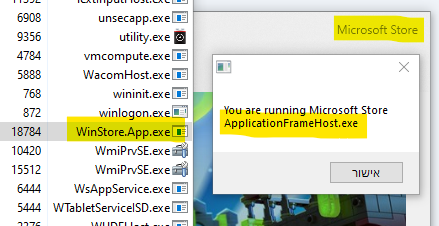Mateo
Active Members-
Posts
24 -
Joined
Everything posted by Mateo
-
Hello everyone, I'm trying to create a virtual listview with checkboxes and I'm not succeeding (checkboxes just do not appear ...) Would appreciate help. The code: Global $idListView = GUICtrlCreateListView("Item 1|Item 2", 15, 40, 100, 260, $LVS_OWNERDATA, BitOR($WS_EX_CLIENTEDGE, $LVS_EX_CHECKBOXES)) Many thanks in advance. mateo.
-
ApplicationFrameHost.exe - getting the real app
Mateo replied to Mateo's topic in AutoIt General Help and Support
Hi, @Nine, This solution works great, only unfortunately it fails to surpass OneNote for example (the app, not the software). I tried to solve it myself and I don't succeed (The problem is that the process that has the same title is this ApplicationFrameHost.exe...) Do you think this has a solution? Mateo. -
@Melba23 @pixelsearch I'll check this out soon. Thank you!
-
This is a "patch" solution, isn't there something that works better? (I mean, it does not solve the problem itself)
-
I have a GUI set to RTL, and I want to create a certain input that will be ltr. Is there such an option? (I do not want with $WS_EX_CLIENTEDGE) Thank you.
-
ApplicationFrameHost.exe - getting the real app
Mateo replied to Mateo's topic in AutoIt General Help and Support
@Nine You're just amazing! It works great!! I'm now sending you 10 beers!!! Thank you very very very very much !!!! Mateo. -
ApplicationFrameHost.exe - getting the real app
Mateo replied to Mateo's topic in AutoIt General Help and Support
Take a look, let's say at the Microsoft store, he's telling me I'm running this "ApplicationFrameHost.exe", but the process you see in Task Manager is a completely different process ... The thing is I need the process that really runs (ApplicationFrameHost.exe does not help me). I hope now my problem is clear. Thank you! -
ApplicationFrameHost.exe - getting the real app
Mateo replied to Mateo's topic in AutoIt General Help and Support
I did not understand? I do not change any process name, just when I check what process is now in focus and open one of the Windows apps then it is displayed as "ApplicationFrameHost.exe". Local $sName = _ProcessGetName(WinGetProcess("[ACTIVE]")) ; ==> $sName = "ApplicationFrameHost.exe" -
ApplicationFrameHost.exe - getting the real app
Mateo replied to Mateo's topic in AutoIt General Help and Support
#include <Array.au3> #include <Process.au3> Local $aPrograms[0][2] Local $aWinList = WinList() For $i = 1 To $aWinList[0][0] If $aWinList[$i][0] <> "" And BitAND(WinGetState($aWinList[$i][1]), 2) Then ReDim $aPrograms[UBound($aPrograms) + 1][2] $aPrograms[UBound($aPrograms)-1][0] = $aWinList[$i][0] $aPrograms[UBound($aPrograms)-1][1] = _ProcessGetName(WinGetProcess($aWinList[$i][1])) ;here EndIf Next _ArrayDisplay($aPrograms) -
ApplicationFrameHost.exe - getting the real app
Mateo replied to Mateo's topic in AutoIt General Help and Support
But by and large, regardless of my code, I just want to know what window is currently in focus for the user, and if it is one of the Windows applications (settings, calculator, weather, etc.) then the resulting process is ApplicationFrameHost.exe. I'm trying to find a workaround to know what the process really is running ... (maybe try to figure out how Windows manages it, because when it displays the list of "applications" that run (within the task manager) it displays them correctly, without ApplicationFrameHost.exe). -
ApplicationFrameHost.exe - getting the real app
Mateo replied to Mateo's topic in AutoIt General Help and Support
Sorry for the late response, but I did not understand your question -
ApplicationFrameHost.exe - getting the real app
Mateo replied to Mateo's topic in AutoIt General Help and Support
Sorry, I'm really sorry I did not explain myself properly. I meant this post (which is not what I asked for in the post, but the code appears in the post), where I try to take out the list of windows visible to the user (as it appears in the "Apps" task manager) -
Hi, Continuing with my previous questions, I try to get information about all the open windows, and I have a problem, applications like "Settings", "Music", "Calculator" and the like are displayed to me as ApplicationFrameHost.exe. Anyone have any idea how I find the real app he wanted? (I want to get the real list of apps, as it appears in the task manager (under "Apps")) (I tried to search a bit in forums that are not necessarily autoit's and could not find anything) thank you all 😃!
-
Nine, Wow! thank you very very much! you helped me alot!
-
Does the MsgBox show you anything?
-
#include <Array.au3> Dim $aPrograms Local $aWinList = WinList() For $i = 1 To $aWinList[0][0] If $aWinList[$i][0] <> "" And BitAND(WinGetState($aWinList[$i][1]), 2) Then If IsArray($aPrograms) = 1 Then ReDim $aPrograms[UBound($aPrograms)+1] Dim $aPrograms[UBound($aPrograms)][2] $aPrograms[UBound($aPrograms)][0] = $aWinList[$i][0] $aPrograms[UBound($aPrograms)][1] = $aWinList[$i][1] Else Dim $aPrograms[1] Dim $aPrograms[1][2] $aPrograms[0][0] = $aWinList[$i][0] $aPrograms[0][1] = $aWinList[$i][1] EndIf EndIf Next _ArrayDelete($aPrograms, 0) _ArrayDisplay($aPrograms[0]) MsgBox(0, "", UBound($aPrograms, 2)) It should be noted that I also tried this code, but then it gets stuck in the data entry ...
-
Hi, I try to access a 2d array and I fail, it always throws me an error, no matter what I tried. Can anyone help me with this? (The code is attached, and below it the error obtained) #include <Array.au3> Dim $aPrograms Local $aWinList = WinList() For $i = 1 To $aWinList[0][0] If $aWinList[$i][0] <> "" And BitAND(WinGetState($aWinList[$i][1]), 2) Then If IsArray($aPrograms) = 1 Then ReDim $aPrograms[UBound($aPrograms)] Local $tempArray[2] = [$aWinList[$i][0], $aWinList[$i][1]] _ArrayAdd($aPrograms, $tempArray, 0, "|", @CRLF, 1) Else Dim $aPrograms[1] Dim $aPrograms[1][2] $aPrograms[0][0] = $aWinList[$i][0] $aPrograms[0][1] = $aWinList[$i][1] EndIf EndIf Next _ArrayDelete($aPrograms, 0) _ArrayDisplay($aPrograms[0]) MsgBox(0, "", $aPrograms[0][0]) "C:\Users\Mateo\Documents\AutoIt\temp.au3" (23) : ==> Array variable has incorrect number of subscripts or subscript dimension range exceeded.: MsgBox(0, "", $aPrograms[0][0]) MsgBox(0, "", ^ ERROR
-
Only one instance exists, but only the old one
Mateo replied to Mateo's topic in AutoIt General Help and Support
Thank you very much! I just checked this UDF of yours, it looks really good! thanks again! -
Func _ReduceMemory() Local $aReturn = DllCall("psapi.dll", "int", "EmptyWorkingSet", "long", -1) If @error = 1 Then Return SetError(1, 0, 0) EndIf Return $aReturn[0] EndFunc I finally used this code. He does the job excellently. Many thanks to the helpers
-
Only one instance exists, but only the old one
Mateo replied to Mateo's topic in AutoIt General Help and Support
Thanks for this thread, I'll take a look now. As for file communication, I considered it, but the problem is that it costs me time (I need a response of less than a second) -
Hello everyone I have a problem, I am running a process on the SYSTEM user and I want to display messages to the user, so what I want to do is another process that will run on the user himself, and then I want to send him some "update" so that he can display the message. Anyone have an idea how to do this? Thank you!
-
Thank you very much! I'll check it out
-
It should be noted that the point in this code snippet is to check if it really is this function that is consuming the RAM (it's a big code, but really the problem is here)
-
Hi, I have the following code, I can not understand why the amount of RAM it takes all the time increases! I tried to test it from many directions and failed and I would really love help !! Thank you #include <constants.au3> Func _GetActiveSSID() Local $line, $pid = Run(@ComSpec & " /c " & 'netsh wlan show interfaces', "", @SW_HIDE, $STDERR_CHILD + $STDOUT_CHILD) While 1 If ProcessExists($pid) Then $line = StringStripWS(StdoutRead($pid, "peek=True"), 4) If @error Then Return("Error") If StringInStr($line, "SSID") Then $line = StringTrimLeft($line, StringInStr($line, "SSID")+6) Return(StringTrimRight($line, StringLen($line)-StringInStr($line, "BSSID")+2)) ElseIf StringInStr($line, "disconnected") Then Return("None") EndIf Else Return("Process Closed") EndIf WEnd EndFunc While 1 MsgBox(0, "SSID", _GetActiveSSID(), 0.5) Sleep(500) WEnd