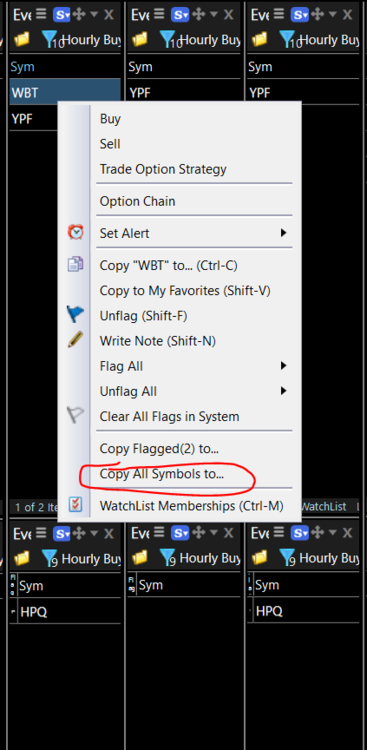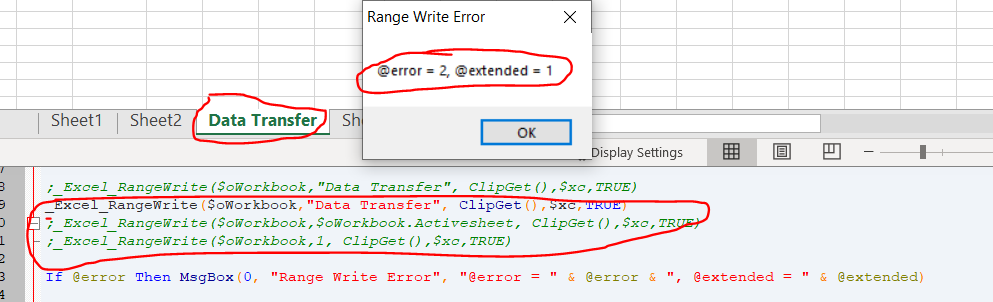rawmud
Members-
Posts
6 -
Joined
-
Last visited
Everything posted by rawmud
-
_Excel_RangeWrite - Worksheet object? - (Moved)
rawmud replied to rawmud's topic in AutoIt General Help and Support
The existing workbook caused the problem. When I replaced _Excel_BookOpen with _Excel_BookNew, it fixed it. I tried to create a second version by save as and it did not work. I rebuilt the workbook and voilà, it works! Thanks everyone for your help! -
_Excel_RangeWrite - Worksheet object? - (Moved)
rawmud replied to rawmud's topic in AutoIt General Help and Support
I added in the ConsoleWrite code once I figured out what it does. Below is the output, it errors on the _Excel_Open() but still works and then throws errors on the _Excel_rangewrite. _Excel_Open: @error=0, @extended=1 _Excel_bookOpen: @error=0, @extended=0 _Excel_rangewrite: @error=2, @extended=1 _Excel_rangewrite: @error=2, @extended=1 _Excel_rangewrite: @error=2, @extended=1 _Excel_rangewrite: @error=2, @extended=1 _Excel_rangewrite: @error=2, @extended=1 _Excel_rangewrite: @error=2, @extended=1 _Excel_rangewrite: @error=2, @extended=1 _Excel_rangewrite: @error=2, @extended=1 _Excel_rangewrite: @error=2, @extended=1 _Excel_rangewrite: @error=2, @extended=1 _Excel_rangewrite: @error=2, @extended=1 _Excel_rangewrite: @error=2, @extended=1 _Excel_rangewrite: @error=2, @extended=1 _Excel_rangewrite: @error=2, @extended=1 _Excel_rangewrite: @error=2, @extended=1 _Excel_rangewrite: @error=2, @extended=1 _Excel_rangewrite: @error=2, @extended=1 _Excel_rangewrite: @error=2, @extended=1 _Excel_rangewrite: @error=2, @extended=1 _Excel_rangewrite: @error=2, @extended=1 _Excel_rangewrite: @error=2, @extended=1 _Excel_rangewrite: @error=2, @extended=1 _Excel_rangewrite: @error=2, @extended=1 _Excel_rangewrite: @error=2, @extended=1 _Excel_rangewrite: @error=2, @extended=1 _Excel_rangewrite: @error=2, @extended=1 _Excel_rangewrite: @error=2, @extended=1 Why is this not just simple copy/paste? -
_Excel_RangeWrite - Worksheet object? - (Moved)
rawmud replied to rawmud's topic in AutoIt General Help and Support
I thought it'd be easier to understand with an notepad file. I can't figure why it wouldn't work, I guess it's something deeper. I am actually trying to generate a excel report from watch lists in TC2000 - a stock software. I open up the TC2000, copy symbols from a watch list and paste them into excel. Except the past function into excel stopped working. I was going to then run an excel macro to do some data manipulation. So maybe because it is an xlsm sheet, that's why? Except that it worked earlier in the week and stopped working after I updated to 2019? BELOW IS THE ACTUAL CODE. I also attached a screenshot to show you the TC2000 screen I am clicking from. I wish there was a TC2000 API, for now Autotit will work. #include <AutoItConstants.au3> #include <WinAPI.au3> #include <Excel.au3> #include <MsgBoxConstants.au3> #include <Date.au3> #include <String.au3> ;EXIT OPTION HotKeySet("{ESC}", "Terminate") Func Terminate() Exit EndFunc ;==>Terminate ;OPEN PROGRAMS (TC2000,EXCEL) Run("TC2000 EXE LOCATION") Local $var = "EXCEL FILE LOCATION" Local $oExcel_1= _Excel_Open() If @error Then MsgBox(0, "Excel Open", "@error = " & @error & ", @extended = " & @extended & @CRLF) Local $oWorkbook=_Excel_BookOpen($oExcel_1,$var) If @error Then MsgBox(0, "Excel book bopen", "@error = " & @error & ", @extended = " & @extended & @CRLF) ClipPut("") WinSetState("EXCEL FILE", "", @SW_MAXIMIZE) WinActivate ("TC2000") WinSetState("TC2000","",@SW_RESTORE) WinSetState("TC2000", "", @SW_MAXIMIZE) MouseClick($MOUSE_CLICK_LEFT, 291, 815, 1,5) ;$oWorkbook.Sheets("EXCEL SHEET").Activate For $i = 1 to 27 Step 1 WinActivate ( "TC2000") IF $i <15 Then $h1 = 30+ 109*($i-1) ;50, 155, 210, 265,320, 375,430,485,540,595,650,705,760,815,870,925,980 ;Horizontal spacing between hourly cells: 0 109.43 218.86 328.29 437.72 547.15 656.58 766.01 875.44 984.87 1094.3 1203.73 1313.16 1422.59 $v1 = 182 $v2 = 497 $v3 = 474 $h2 = $h1+45 $h3 = $h1+55 Else $h1 = 50+ 105*($i-15) $v1 = 660 $v2 = 775 $v3 = 475 $h2 = $h1+45 $h3 = $h1+55 endif MouseClick($MOUSE_CLICK_RIGHT, $h1, $v1, 1,25) ;MOVE TO TIME SYMBOL MouseClick($MOUSE_CLICK_LEFT, $h2, $v2, 1,25) ; COPY ALL SYMBOLS MouseClick($MOUSE_CLICK_LEFT, $h3, $v3, 1,25) ; COPY TO CLIPBOARD $letter = $i+64 $xc = Chr($letter)&"5" if $i = 27 Then $xc = "AA5" endif WinActivate ("EXCEL SHEET") MouseClick($MOUSE_CLICK_LEFT, 257, 786, 1,5) ;_Excel_RangeWrite($oWorkbook,"EXCEL SHEET", ClipGet(),$xc,TRUE) _Excel_RangeWrite($oWorkbook,"EXCEL SHEET", ClipGet(),$xc,TRUE) ;_Excel_RangeWrite($oWorkbook,$oWorkbook.Activesheet, ClipGet(),$xc,TRUE) ;_Excel_RangeWrite($oWorkbook,1, ClipGet(),$xc,TRUE) If @error Then MsgBox(0, "Range Write Error", "@error = " & @error & ", @extended = " & @extended) ClipPut("") next -
_Excel_RangeWrite - Worksheet object? - (Moved)
rawmud replied to rawmud's topic in AutoIt General Help and Support
Microsoft Office Home & Student 2019 AutoIT: 3.3.14.5 I am opening up an existing worksheet. I take values in a text file and copy it over to an excel spreadsheet. I had updated my windows office mid-week, that may be why it is being thrown off. excel open(), then excel book open below is the code that I am using. Thanks for the help! #include <AutoItConstants.au3> #include <WinAPI.au3> #include <Excel.au3> #include <MsgBoxConstants.au3> #include <Date.au3> #include <String.au3> ;;EXIT OPTION HotKeySet("{ESC}", "Terminate") Func Terminate() Exit EndFunc ;==>Terminate Run("NOTEPAD_FILE") Local $var = "EXCEL_FILE_LOCATION" Local $oExcel_1= _Excel_Open() Local $oWorkbook=_Excel_BookOpen($oExcel_1,$var) ClipPut("") WinSetState("NOTEPAD FILE", "", @SW_MAXIMIZE) WinActivate ("EXCEL FILE") WinSetState("EXCEL FILE","",@SW_RESTORE) WinSetState("EXCEL FILE", "", @SW_MAXIMIZE) For $i = 1 to 27 Step 1 IF $i <15 Then $h1 = 30+ 109*($i-1) ;50, 155, 210, 265,320, 375,430,485,540,595,650,705,760,815,870,925,980 ;Horizontal spacing between hourly cells: 0 109.43 218.86 328.29 437.72 547.15 656.58 766.01 875.44 984.87 1094.3 1203.73 1313.16 1422.59 $v1 = 182 $v2 = 497 $v3 = 474 $h2 = $h1+45 $h3 = $h1+55 Else $h1 = 50+ 105*($i-15) $v1 = 660 $v2 = 775 $v3 = 475 $h2 = $h1+45 $h3 = $h1+55 endif MouseClick($MOUSE_CLICK_RIGHT, $h1, $v1, 1,25) ;RIGHT cLICK MouseClick($MOUSE_CLICK_LEFT, $h2, $v2, 1,25) ; LEFT CLICK - COPY $letter = $i+64 $xc = Chr($letter)&"5" if $i = 27 Then $xc = "AA5" endif WinActivate ("EXCEL_FILE") _Excel_RangeWrite($oWorkbook,"SHEET1", ClipGet(),$xc,TRUE) ;_Excel_RangeWrite($oWorkbook,$oWorkbook.Activesheet, ClipGet(),$xc,TRUE) ;_Excel_RangeWrite($oWorkbook,3, ClipGet(),$xc,TRUE) If @error Then MsgBox(0, "Range Write Error", "@error = " & @error & ", @extended = " & @extended) ClipPut("") next -
_Excel_RangeWrite - Worksheet object? - (Moved)
rawmud replied to rawmud's topic in AutoIt General Help and Support
So I had tried all three versions after fixing the typo and I still receive the same error. It looks like the Excel functions were changed recently and I think the worksheet reference does not work correctly? Earlier this week, it worked fine - it wasn't until Thursday that it started to go down. Below is a screenshot - typo corrected and sheet name is correct -
Hi I am writing a script to get autoit to populate an excel workbook with functions. I receive an error when it comes to the _Excel_RangeWrite function. It tells me that the worksheet object is wrong or the sheet name is wrong and the com error code from Microsoft indicates that it is an incorrect function. I've tried various iterations and can't get it to work. Would you have any idea as to what I need to get it to work: Code: _Excel_RangeWrite($oWorkbook,"x", ClipGet(),$xc,TRUE) -"x" is where it fails Error: @error = 2 ; @extended = 1 @error: https://www.autoitscript.com/autoit3/docs/libfunctions/_Excel_RangeWrite.htm @extended: https://docs.microsoft.com/en-us/windows/win32/debug/system-error-codes--0-499- Examples attempted: -I have tried to set the worksheet name into a variable and load it that way #1 _Excel_RangeWrite($oWorkbook,$oWorkbook.Activatesheet, ClipGet(),$xc,TRUE) #2 Local $vWorksheet = $oWorkbook.Sheets("Data Transfer") _Excel_RangeWrite($oWorkbook,$oWorkbook.Activatesheet, ClipGet(),$xc,TRUE) #3 Local $vWorksheet ="Data Transfer" _Excel_RangeWrite($oWorkbook,$oWorkbook.Activatesheet, ClipGet(),$xc,TRUE)