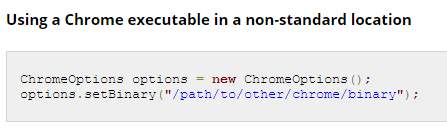P00PDOG
Members-
Posts
13 -
Joined
-
Last visited
Everything posted by P00PDOG
-
WebDriver UDF - Help & Support (II)
P00PDOG replied to Danp2's topic in AutoIt General Help and Support
The above mistakenly had the arguments in the wrong position, the above works except for the "args" statement. This did the trick, now "args" work too. $sDesiredCapabilities = '{"capabilities": {"alwaysMatch": {"goog:chromeOptions": {"w3c": true, "excludeSwitches": ["enable-automation"], "useAutomationExtension": false, "args": ["--window-size=1280,960"], "prefs": {"credentials_enable_service": false }}}}}' -
WebDriver UDF - Help & Support (II)
P00PDOG replied to Danp2's topic in AutoIt General Help and Support
Yup found it. Works great. I had to remove the ending brace and add it to the end of the line to make it work. Weird thing is when I added the "prefs" the "args stopped working. not a big deal really I got everything else working great. See below for anyone else looking for the answer... $sDesiredCapabilities = '{"capabilities": {"alwaysMatch": {"goog:chromeOptions": {"w3c": true, "excludeSwitches": ["enable-automation"], "useAutomationExtension": false, "prefs": {"credentials_enable_service": false, "args": ["--window-size=1600,960"] }}}}}' Anyway thanks for all the help, really appreciated. -
WebDriver UDF - Help & Support (II)
P00PDOG replied to Danp2's topic in AutoIt General Help and Support
danp2, well disregard my post again, i used the wrong macro, @CRFL worked like a charm, thank you. I am left trying to figure one last thing out. Do you know how to disable the password manager in chrome using the capabilities line? I would rather not have to specify a mandatory profile if I can help it. I researched the arguments of the chrome driver but there is nothing in there that I could find. -
WebDriver UDF - Help & Support (II)
P00PDOG replied to Danp2's topic in AutoIt General Help and Support
Danp2, thanks for the advice, I tried the @CR macro with the password line and also tried to sleep for a second and send it by itself but neither worked. I'm guessing that there is a way to click the "login" button. Can the element button be clicked by using either element id or name? I just don't know which function would do that . My issue was that the username and password go in super fast and then when I go to send the "ENTER" command I have to sleep for at least a second or it doesn't take. P.S. you are right... I knew about that code button but completely forgot about it, I will make sure to use it in the future. Cheers! -
WebDriver UDF - Help & Support (II)
P00PDOG replied to Danp2's topic in AutoIt General Help and Support
Disregard my previous post. I figured it out. My appologies i'm not the best Autoit scripter for anyone else with the same issue... SetupChrome() _WD_Startup() $sSession = _WD_CreateSession($sDesiredCapabilities) _WD_Navigate($sSession, $myURL) _WD_LoadWait($sSession) _WD_Attach($sSession, "bla bla bla website title", "title") $sElementu = _WD_FindElement($sSession, $_WD_LOCATOR_ByXPath, "//input[@name='123PlaceHolder1$txtLUsername']") ;<--name of the username element _WD_ElementAction($sSession, $sElementu, 'value', $Username) $sElementp = _WD_FindElement($sSession, $_WD_LOCATOR_ByXPath, "//input[@name='123PlaceHolder1$txtPassword']") ;<--name of the password element _WD_ElementAction($sSession, $sElementp, 'value', $Password) Send("{ENTER}") -
WebDriver UDF - Help & Support (II)
P00PDOG replied to Danp2's topic in AutoIt General Help and Support
Hi, I am migrating away from IE (to Chrome) and am having some problems adjusting to the webdriver. When I use _WD_Attach, I'm not getting that window to come to the front, I think I am using it wrong.... with the IE UDF, version it will force the window to the front. I was using an example I saw in a previous answer but that did not have "title" at the end... Next issue is finding the element, can you help me with the commands that would duplicate the below. I can navigate to the site but cant get the commands right. to find and focus on that element All I need to do is find the username element, focus, then send the value, then move to password, focus, then pass the value, then send enter. I was trying to use the demo code to do this but I am getting confused by the syntax, do you have a basic example of each function? ;$oIE = _IEAttach(" Bla Bla Bla widgets", "Title") ;Local $oSubmit = _IEGetObjByName($oIE, "a7jd$PlaceHolder1$txtLoginUsername") ;<--name of element ;_IEAction($oSubmit, "focus") ;Send($Username, 1) ;Local $oSubmit = _IEGetObjByName($oIE, "a7jd$PlaceHolder1$txtLoginPassword") ;<--name of element ;_IEAction($oSubmit, "focus") ;Send($Password, 1) ;Send("{ENTER}") -
IUIAutomation MS framework automate chrome, FF, IE, ....
P00PDOG replied to junkew's topic in AutoIt Example Scripts
I'm working on a simple login script where I create a GUI and call a function that opens chrome, finds an element types a username goes to the next element and types the password. when I run the function again I get the below error so I am guessing the array needs to be cleared out before I run the function again? I basically used simplespy to generate the code. It works perfectly when I just re-run the function in Scite, but when I include it into my GUI I get the below error on the second run, first run is fine. here is the function only Func website() ;~ Start chrome If processexists($strChromeExeOnly) Then WinClose("website","") sleep (1000) run($strChromeExe & $strChromeStartup & " " &"--user-data-dir=C:\AutoLogontestCrome\userData" & " " & "--disable-single-click-autofill" & " " & $MedtronicURL,"", @SW_MAXIMIZE ) ProcessWait($strChromeExeOnly) ;~ Just to give some time to start sleep(3000) Else run($strChromeExe & $strChromeStartup & " " &"--user-data-dir=C:\AutoLogontestCrome\userData" & " " & "--disable-single-click-autofill" & " " & $MedtronicURL,"", @SW_MAXIMIZE ) ProcessWait($strChromeExeOnly) ;~ Just to give some time to start sleep(3000) EndIf local $oChrome=_UIA_getFirstObjectOfElement($UIA_oDesktop,"class:=Chrome_WidgetWin_1", $treescope_children) $oChrome.setfocus() AutoItSetOption("MustDeclareVars", 1) _UIA_setVar("oP1","Title:=website - Google Chrome;controltype:=UIA_PaneControlTypeId;class:=Chrome_WidgetWin_1") ;website Network - Google Chrome _UIA_setVar("oP2","Title:=Medtronic CareLink Network;controltype:=UIA_DocumentControlTypeId;class:=Chrome_RenderWidgetHostHWND") ;website _UIA_setVar("oP3","Title:=;controltype:=UIA_CustomControlTypeId;class:=") ; _UIA_setVar("oP4","Title:=;controltype:=UIA_CustomControlTypeId;class:=") ; _UIA_setVar("oP5","Title:=;controltype:=UIA_CustomControlTypeId;class:=") ; _UIA_setVar("oP6","Title:=;controltype:=UIA_TableControlTypeId;class:=") ; _UIA_setVar("oP7","Title:=;controltype:=UIA_CustomControlTypeId;class:=") ; _UIA_setVar("oP8","Title:=CareLink® Network • Sign In Please enter your User ID and password to enter the Medtronic CareLink Clinician Website. User ID: Password: Sign In Patient Information Site >> Forgot Password?;controltype:=UIA_DataItemControlTypeId;class:=") ;website • Sign In Please enter your User ID and password to enter the Website. User ID: Password: Sign In bla bla >> Forgot Password? _UIA_setVar("oP9","Title:=;controltype:=UIA_CustomControlTypeId;class:=") ; _UIA_setVar("oP10","Title:=;controltype:=UIA_TableControlTypeId;class:=") ; _UIA_setVar("oP11","Title:=;controltype:=UIA_CustomControlTypeId;class:=") ; ;~ $oUIElement=_UIA_getObjectByFindAll(".mainwindow", "title:=;ControlType:=UIA_DataItemControlTypeId", $treescope_subtree) _UIA_setVar("oUIElement","Title:=;controltype:=UIA_DataItemControlTypeId;class:=") ;ControlType:=UIA_DataItemControlTypeId;classname:=") ;~ Actions split away from logical/technical definition above can come from configfiles _UIA_Action("oP1","") ;;_UIA_Action("oP1","setfocus") ;~_UIA_Action("oP2","highlight") ;;_UIA_Action("oP2","setfocus") ;~_UIA_Action("oP3","highlight") ;;_UIA_Action("oP3","setfocus") ;~_UIA_Action("oP4","highlight") ;;_UIA_Action("oP4","setfocus") ;~_UIA_Action("oP5","highlight") ;;_UIA_Action("oP5","setfocus") ;~_UIA_Action("oP6","highlight") ;;_UIA_Action("oP6","setfocus") ;~_UIA_Action("oP7","highlight") ;;_UIA_Action("oP7","setfocus") _UIA_Action("oP8","") ;;_UIA_Action("oP8","setfocus") ;~_UIA_Action("oP9","highlight") ;;_UIA_Action("oP9","setfocus") ;~_UIA_Action("oP10","highlight") ;;_UIA_Action("oP10","setfocus") ;~_UIA_Action("oP11","highlight") ;;_UIA_Action("oP11","setfocus") _UIA_action("oP11","click") Send("blabla") sleep(500) _UIA_action("oP10","click") Send("blabla") sleep(500) ;Send("{ENTER}") ;GUICtrlSetState($Button2, $GUI_ENABLE) EndFunc Output >"C:\Program Files (x86)\AutoIt3\SciTE\..\AutoIt3.exe" "C:\Program Files (x86)\AutoIt3\SciTE\AutoIt3Wrapper\AutoIt3Wrapper.au3" /run /prod /ErrorStdOut /in "C:\AutoLogontestCrome\login_GUI_v2.au3" /UserParams +>19:35:18 Starting AutoIt3Wrapper v.19.102.1901.0 SciTE v.4.1.2.0 Keyboard:00000409 OS:WIN_10/ CPU:X64 OS:X64 Environment(Language:0409) CodePage:0 utf8.auto.check:4 +> SciTEDir => C:\Program Files (x86)\AutoIt3\SciTE UserDir => C:\Users\user1\AppData\Local\AutoIt v3\SciTE\AutoIt3Wrapper SCITE_USERHOME => C:\Users\user1\AppData\Local\AutoIt v3\SciTE >Running AU3Check (3.3.14.5) from:C:\Program Files (x86)\AutoIt3 input:C:\AutoLogontestCrome\login_GUI_v2.au3 +>19:35:19 AU3Check ended.rc:0 >Running:(3.3.14.5):C:\Program Files (x86)\AutoIt3\autoit3.exe "C:\AutoLogontestCrome\login_GUI_v2.au3" +>Setting Hotkeys...--> Press Ctrl+Alt+Break to Restart or Ctrl+Break to Stop "C:\Program Files (x86)\AutoIt3\Include\UIAWrappers.au3" (1673) : ==> Array variable has incorrect number of subscripts or subscript dimension range exceeded.: $x = Int($t[1] + ($t[3] / 2)) $x = Int($t[1] + (^ ERROR ->19:36:11 AutoIt3.exe ended.rc:1 +>19:36:11 AutoIt3Wrapper Finished. >Exit code: 1 Time: 53.91 -
I think I'm going to try Iua instead, I am just doing a simple login script (not really a testing script) and I am over thinking it. Thanks for your help though. Cheers!
-
That was just there from someone's example. I removed it but still the same thing. $sDesiredCapabilities = '{"capabilities": {"alwaysMatch": {"goog:chromeOptions": {"w3c": true, "args":["binary=C:\AutoLogontestCrome\GoogleChromePortable.exe"] }}}}' output __WD_Post: URL=HTTP://127.0.0.1:9515/session; $sData={"capabilities": {"alwaysMatch": {"goog:chromeOptions": {"w3c": true, "args":["binary=C:\AutoLogontestCrome\GoogleChromePortable.exe"] }}}} __WD_Post: StatusCode=400; ResponseText={"value":{"error":"invalid argument","message":"invalid argument: missing command parameters","stacktrace":"Backtrace:\n\tOrdinal0 [0x010B1B43+1448771]\n\tOrdinal0 [0x01035A31+940593]\n\tOrdinal0 [0x00FC2293+467603]\n\tOrdinal0 [0x00F75B4A+154442]\n\tOrdinal0 [0x00F75818+153624]\n\tOrdinal0 [0x00F521FE+8702]\n\tOrdinal0 [0x00F52616+9750]\n\tOrdinal0 [0x00F52C00+11264]\n\tGetHandleVerifier [0x011F2E8C+1172172]\n\tGetHandleVerifier [0x0114FE55+504469]\n\tGetHandleVerifier [0x0114FBF0+503856]\n\tOrdinal0 [0x010BC9C8+1493448]\n\tGetHandleVerifier [0x0115062A+506474]\n\tOrdinal0 [0x01047156+1012054]\n\tOrdinal0 [0x01046FCF+1011663]\n\tOrdinal0 [0x00F5203A+8250]\n\tOrdinal0 [0x00F51D62+7522]\n\tGetHandleVerifier [0x0147D6AC+3836652]\n\tBaseThreadInitThunk [0x74338654+36]\n\tRtlGetAppContainerNamedObjectPath [0x77774A47+311]\n\tRtlGetAppContainerNamedObjectPath [0x77774A17+263]\n"}} _WD_CreateSession: {"value":{"error":"invalid argument","message":"invalid argument: missing command parameters","stacktrace":"Backtrace:\n\tOrdinal0 [0x010B1B43+1448771]\n\tOrdinal0 [0x01035A31+940593]\n\tOrdinal0 [0x00FC2293+467603]\n\tOrdinal0 [0x00F75B4A+154442]\n\tOrdinal0 [0x00F75818+153624]\n\tOrdinal0 [0x00F521FE+8702]\n\tOrdinal0 [0x00F52616+9750]\n\tOrdinal0 [0x00F52C00+11264]\n\tGetHandleVerifier [0x011F2E8C+1172172]\n\tGetHandleVerifier [0x0114FE55+504469]\n\tGetHandleVerifier [0x0114FBF0+503856]\n\tOrdinal0 [0x010BC9C8+1493448]\n\tGetHandleVerifier [0x0115062A+506474]\n\tOrdinal0 [0x01047156+1012054]\n\tOrdinal0 [0x01046FCF+1011663]\n\tOrdinal0 [0x00F5203A+8250]\n\tOrdinal0 [0x00F51D62+7522]\n\tGetHandleVerifier [0x0147D6AC+3836652]\n\tBaseThreadInitThunk [0x74338654+36]\n\tRtlGetAppContainerNamedObjectPath [0x77774A47+311]\n\tRtlGetAppContainerNamedObjectPath [0x77774A17+263]\n"}} _WD_CreateSession ==> Webdriver Exception: invalid argument: missing command parameters
-
thanks for the response. I made the change you recommended but it still doesn't run the portable exe... I changed the path to make it shorter... $sDesiredCapabilities = '{"capabilities": {"alwaysMatch": {"goog:chromeOptions": {"w3c": true, "args":["user-data-dir=userData", "binary=C:\AutoLogontestCrome\GoogleChromePortable.exe"] }}}}' here is the output I get, the second error has to do with the website i think the first error has to do with the above... _WDStartup: OS: WIN_10 WIN32_NT 16299 _WDStartup: AutoIt: 3.3.14.5 _WDStartup: WD.au3: 0.1.0.20 _WDStartup: Driver: chromedriver.exe _WDStartup: Params: --log-path=C:\AutoLogontestCrome\chrome.log _WDStartup: Port: 9515 __WD_Post: URL=HTTP://127.0.0.1:9515/session; $sData={"capabilities": {"alwaysMatch": {"goog:chromeOptions": {"w3c": true, "args":["user-data-dir=userData", "binary=C:\AutoLogontestCrome\GoogleChromePortable.exe"] }}}} __WD_Post: StatusCode=400; ResponseText={"value":{"error":"invalid argument","message":"invalid argument: missing command parameters","stacktrace":"Backtrace:\n\tOrdinal0 [0x010B1B43+1448771]\n\tOrdinal0 [0x01035A31+940593]\n\tOrdinal0 [0x00FC2293+467603]\n\tOrdinal0 [0x00F75B4A+154442]\n\tOrdinal0 [0x00F75818+153624]\n\tOrdinal0 [0x00F521FE+8702]\n\tOrdinal0 [0x00F52616+9750]\n\tOrdinal0 [0x00F52C00+11264]\n\tGetHandleVerifier [0x011F2E8C+1172172]\n\tGetHandleVerifier [0x0114FE55+504469]\n\tGetHandleVerifier [0x0114FBF0+503856]\n\tOrdinal0 [0x010BC9C8+1493448]\n\tGetHandleVerifier [0x0115062A+506474]\n\tOrdinal0 [0x01047156+1012054]\n\tOrdinal0 [0x01046FCF+1011663]\n\tOrdinal0 [0x00F5203A+8250]\n\tOrdinal0 [0x00F51D62+7522]\n\tGetHandleVerifier [0x0147D6AC+3836652]\n\tBaseThreadInitThunk [0x74338654+36]\n\tRtlGetAppContainerNamedObjectPath [0x77774A47+311]\n\tRtlGetAppContainerNamedObjectPath [0x77774A17+263]\n"}} _WD_CreateSession: {"value":{"error":"invalid argument","message":"invalid argument: missing command parameters","stacktrace":"Backtrace:\n\tOrdinal0 [0x010B1B43+1448771]\n\tOrdinal0 [0x01035A31+940593]\n\tOrdinal0 [0x00FC2293+467603]\n\tOrdinal0 [0x00F75B4A+154442]\n\tOrdinal0 [0x00F75818+153624]\n\tOrdinal0 [0x00F521FE+8702]\n\tOrdinal0 [0x00F52616+9750]\n\tOrdinal0 [0x00F52C00+11264]\n\tGetHandleVerifier [0x011F2E8C+1172172]\n\tGetHandleVerifier [0x0114FE55+504469]\n\tGetHandleVerifier [0x0114FBF0+503856]\n\tOrdinal0 [0x010BC9C8+1493448]\n\tGetHandleVerifier [0x0115062A+506474]\n\tOrdinal0 [0x01047156+1012054]\n\tOrdinal0 [0x01046FCF+1011663]\n\tOrdinal0 [0x00F5203A+8250]\n\tOrdinal0 [0x00F51D62+7522]\n\tGetHandleVerifier [0x0147D6AC+3836652]\n\tBaseThreadInitThunk [0x74338654+36]\n\tRtlGetAppContainerNamedObjectPath [0x77774A47+311]\n\tRtlGetAppContainerNamedObjectPath [0x77774A17+263]\n"}} _WD_CreateSession ==> Webdriver Exception: invalid argument: missing command parameters __WD_Post: URL=HTTP://127.0.0.1:9515/session//url; $sData={"url":"URL REMOVED"} __WD_Post: StatusCode=404; ResponseText={"value":{"error":"invalid session id","message":"invalid session id","stacktrace":"Backtrace:\n\tOrdinal0 [0x010B1B43+1448771]\n\tOrdinal0 [0x01035A31+940593]\n\tOrdinal0 [0x00FC213C+467260]\n\tOrdinal0 [0x00F60569+66921]\n\tOrdinal0 [0x00F770C7+159943]\n\tOrdinal0 [0x00F75C40+154688]\n\tOrdinal0 [0x00F75818+153624]\n\tOrdinal0 [0x00F521FE+8702]\n\tOrdinal0 [0x00F52616+9750]\n\tOrdinal0 [0x00F52C00+11264]\n\tGetHandleVerifier [0x011F2E8C+1172172]\n\tGetHandleVerifier [0x0114FE55+504469]\n\tGetHandleVerifier [0x0114FBF0+503856]\n\tOrdinal0 [0x010BC9C8+1493448]\n\tGetHandleVerifier [0x0115062A+506474]\n\tOrdinal0 [0x01047156+1012054]\n\tOrdinal0 [0x01046FCF+1011663]\n\tOrdinal0 [0x00F5203A+8250]\n\tOrdinal0 [0x00F51D62+7522]\n\tGetHandleVerifier [0x0147D6AC+3836652]\n\tBaseThreadInitThunk [0x74338654+36]\n\tRtlGetAppContainerNamedObjectPath [0x77774A47+311]\n\tRtlGetAppContainerNamedObjectPath [0x77774A17+263]\n"}} _WD_Navigate: {"value":{"error":"invalid session id","message":"invalid session id","stacktrace":"Backtrace:\n\tOrdinal0 [0x010B1B43+1448771]\n\tOrdinal0 [0x01035A31+940593]\n\tOrdinal0 [0x00FC213C+467260]\n\tOrdinal0 [0x00F60569+66921]\n\tOrdinal0 [0x00F770C7+159943]\n\tOrdinal0 [0x00F75C40+154688]\n\tOrdinal0 [0x00F75818+153624]\n\tOrdinal0 [0x00F521FE+8702]\n\tOrdinal0 [0x00F52616+9750]\n\tOrdinal0 [0x00F52C00+11264]\n\tGetHandleVerifier [0x011F2E8C+1172172]\n\tGetHandleVerifier [0x0114FE55+504469]\n\tGetHandleVerifier [0x0114FBF0+503856]\n\tOrdinal0 [0x010BC9C8+1493448]\n\tGetHandleVerifier [0x0115062A+506474]\n\tOrdinal0 [0x01047156+1012054]\n\tOrdinal0 [0x01046FCF+1011663]\n\tOrdinal0 [0x00F5203A+8250]\n\tOrdinal0 [0x00F51D62+7522]\n\tGetHandleVerifier [0x0147D6AC+3836652]\n\tBaseThreadInitThunk [0x74338654+36]\n\tRtlGetAppContainerNamedObjectPath [0x77774A47+311]\n\tRtlGetAppContainerNamedObjectPath [0x77774A17+263]\n"}}
-
I fond one person who seemed to get this working, I think I'm close but may be missing something. I grabbed the driver for my version (75) only difference is I'm using the portable version. See my example below but browser does not open. I am guessing I am not using the correct syntax or something. _WD_Option('Driver', 'chromedriver.exe') _WD_Option('Port', 9515) _WD_Option('DriverParams', '--log-path=' & @ScriptDir & '\chrome.log') $sDesiredCapabilities = '{"capabilities": {"alwaysMatch": {"goog:chromeOptions": {"w3c": true, "args":["user-data-dir=userData", "binary_location":"C:\\Users\\user1\\Desktop\\AutoLogontestCrome\\GoogleChromePortable.exe"] }}}}' _WD_Startup() Local $sSession = _WD_CreateSession($sDesiredCapabilities) _WD_Navigate($sSession, "http://google.com") _WD_Shutdown()
-
I found it, It was just a few more searches. If anyone was interested in the answer... https://sites.google.com/a/chromium.org/chromedriver/capabilities
-
Quick question, I am just starting out with using the WebDriver UDF, I saw somewhere while reading through the forums, that it is possible to change the default location of chrome. I just don't know where I would change it. For example, I am using chrome portable from a unc path. I know that the best scenario would be to install chrome the normal way but we cant here. I need a way to use Chrome for my project without installing it on the local PC. I have been searching the forums (And google with no luck), but if I messed it my apologies up front.