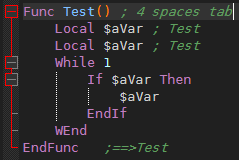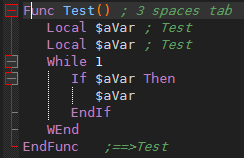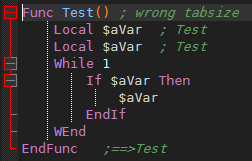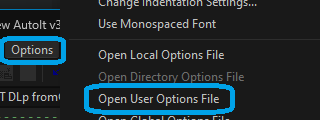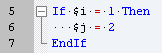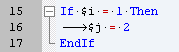Leaderboard
Popular Content
Showing content with the highest reputation on 03/24/2025 in all areas
-

Is AutoIt UTF8 and Not UCS-2?
pixelsearch and 2 others reacted to jchd for a topic
You are confusing two situations: 1) a string in an UTF8 source file: it will be decoded and stored as UCS2 in memory at runtime, then processed as UTF16-LE by OS primitives. 2) an UTF8 string stored in memory, possibly sent by or to be fed to an external process: this is a string of bytes, not UCS2 encoding units. To be correctly decoded and processed by OS string primitives and rendered, it needs to be converted to UCS2 and then seen as UTF16-LE. Alternatively, if you need to send a native AutoIt string to an external process requiring UTF8 data, then the conversion is applicable. I'm the author of this text in help and I'm not a native english speaker; if you find that some wording needs rework/clarification, just propose.3 points -
* User SciTE info: * SCITE_USERHOME:C:\Users\Tester\AppData\Local\AutoIt v3\SciTE: * SciTEUSer.Properties: *----------------------------------------------------------------------------------------- ... ... indent.size=3 indent.size.*.au3=3 tabsize=3 ... ... change those 3 values ( in the SciTEUSer.Properties file ) to match your desire value, to the same value, and it behaves as it should. "use.tabs=1" because, that's for the tabs ?, unless you would like spaces ?, but running tidy will turn it into tabs. What @Jos said: "Just a wild guess" is right on the money. ...thinking on my feet here, ...I've never changed the defaults on SciTE and I don't see a situation where someone would do different than me but, some people do @HezzelQuartz, Tabs is what I use and to make tabs look 3 or 4 spaces long, those 3 values work fine if, using tabs. If the desire is to use spaces, then you'll run into tidy not doing that, because it uses tabs. That is my experience with v4.4.6 PS: I figure that all you care about is the line not matching the indentation and that is corrected as described above. PS2: and the user options file can be easily open by clicking the SciTE menu:2 points
-
No problems CYCho, thanks for the ego boost I'm not sure if we can do Video at this point with AudioGraph. You may be able to tie to a mediaelement object that supports video - but rendering the picture requires working out XAML islands, and that is where I got stuck last time. It might also be possible to feed the input from an external source via frames, so that probably warrants investigation too. Another interesting point - the EQ looks to be related to a non-winRT XAudio2 object. So I reckon this is definitely worth looking at. The EQ looks to be an APO too, which could be relevant as @PeterVerbeek has already done a ton of work in that space! Just ask if anything is unclear with how to approach the WinRT stuff too - I realize parts are probably a bit opaque! I've included the calltips installer to help out - I recommend installing those while having a play around. Also, I'd recommend downloading and compiling the Class Explorer. That one helps decipher what exactly is expected/produced by different objects, and what interfaces are attached etc. EQDemo.zip2 points
-
@argumentum I deleted my initial post : what I suggested works for older Scite versions, it won't work for OP's Scite version 4.4.6 (just tested) . So please feel free to remove your like, sorry for the inconvenience. For the record, what I suggested was to add, not only the line "indent.size=4" but also the following line in the file SciTEUser.properties (I got both lines in my properties) : indent.size.*.au3=4 On older Scite versions, without this line, indentation of au3 scripts is 3 : On older Scite versions, with this line, indentation of au3 scripts is 4 : But it doesn't seem to work with Scite 4.4.6 @HezzelQuartz Could you try Scite menu => Options => Use Monospaced Font Who knows, maybe it will solve your indentation issue ?2 points
-

_GUIDisable() - Create a dimmed effect on a GUI.
PoneToungthar reacted to Nine for a topic
Yes there is numerous ways to achieve that, I am just trying to figure out what exactly you are asking. From my understanding you want to prevent tab to buttons but want to keep the image ($BS_BITMAP) style. So just set the styles you want like this : #AutoIt3Wrapper_Au3Check_Parameters=-d -w 1 -w 2 -w 3 -w 4 -w 5 -w 6 #include <Constants.au3> #include <GUIConstants.au3> #include "_GUIDisable.au3" _Main() Func _Main() Local $hGUI, $iButton_1, $iButton_2, $iTimer $hGUI = GUICreate("_GUIDisable_but_Tab_Enable", 300, 200, -1, -1, BitXOR($GUI_SS_DEFAULT_GUI, $WS_SIZEBOX, $WS_MINIMIZEBOX)) $iButton_1 = GUICtrlCreateButton("Effect 1", 190, 70, 100, 50, $BS_BITMAP) GUICtrlSetImage(-1, "Ok.bmp") GUICtrlSetResizing(-1, $GUI_DOCKLEFT + $GUI_DOCKSIZE + $GUI_DOCKTOP) $iButton_2 = GUICtrlCreateButton("TAB Enabled :(", 10, 70, 100, 50, $BS_BITMAP) GUICtrlSetImage(-1, "Cancel.bmp") GUICtrlSetResizing(-1, $GUI_DOCKLEFT + $GUI_DOCKSIZE + $GUI_DOCKTOP) GUISetState(@SW_SHOW, $hGUI) While 1 Switch GUIGetMsg() Case $GUI_EVENT_CLOSE, $iButton_2 Exit Case $iButton_1 _GUIDisable(-1, 1, 25) ; Enable the dimmed effect on the current GUI with the animation turned on. GUICtrlSetStyle($iButton_1, $BS_BITMAP) GUICtrlSetStyle($iButton_2, $BS_BITMAP) $iTimer = TimerInit() Do If GUIGetMsg() = $GUI_EVENT_CLOSE Then ; Exit the loop if $GUI_EVENT_CLOSE is captured by GUIGetMsg(). ExitLoop EndIf Sleep(10) Until TimerDiff($iTimer) > 3000 _GUIDisable(-1, 1) ; Disable the dimmed effect with the animation turned on and add focus to the current GUI. GUICtrlSetStyle($iButton_1, $WS_TABSTOP + $BS_BITMAP) GUICtrlSetStyle($iButton_2, $WS_TABSTOP + $BS_BITMAP) EndSwitch WEnd EndFunc ;==>_Main With this code, you are not able to TAB out from the buttons but image is correctly displayed. Is this what you want ?1 point -
Give me a clear answer to my last question you quoted in your last reply but added nothing? The Ctrl-Shift-i simply shows the option to change it, but that doesn't make the change permanent. I need to have all basic info about your installation first before even thinking of the reason for what you see. So: So you ran the SciTE4AutoIt3 installer? If so then please Open SciTEConfig Click on "Other Tools" tab Click on the "Run AutoIt3/SciTE check" button. Provide me with the total output of that shown window. This output will show me all active SciTE settings.1 point
-
Just uploaded an updated Tidy to the Beta directory that now also has option #Tidy_ILC_Pos=-2 The -2 option will simply copy any existing Whitespace characters between the Code and InlineComment, from the existing line to the newly indented line. Try that and see if that is what you are looking for, but I thought it would be nice to make that available as well as option. 🙂1 point
-
There is also a -1 option for the Support for directive #Tidy_ILC_Pos=nn as you can see here. This is the previous Tidy behaviour, where all spaces were trimmed to one space between end of code and comment. I will update the documentation to include that info.1 point
-
Skinning the cat makes it ugly. 😉 _WinAPI_SetLayeredWindowAttributes($hGUI_Child, 0x123456, 0x60) makes the child GUI transparent, too.1 point