Leaderboard
Popular Content
Showing content with the highest reputation on 03/05/2025 in all areas
-
Version 2025.5.25.5
11,521 downloads
High-Performance ImageSearch UDF & DLL for AutoIt This project provides a highly optimized UDF (User Defined Function) and two versions of a DLL (Dynamic-Link Library) for fast and flexible image searching on the screen using AutoIt. It serves as a powerful replacement for standard image search functions, delivering superior speed, especially on modern CPUs, by leveraging advanced SIMD instructions. ✨ Key Features Superior Speed: The modern version utilizes the AVX2 instruction set to accelerate the search speed by several factors compared to traditional methods. Two DLL Versions: Provides both a modern version (optimized for speed) and a legacy version (for Windows XP support). Multi-Image Search: Search for multiple image files in a single function call by separating paths with a pipe (|). Multi-Scale Searching: Automatically search for an image across a range of sizes (e.g., from 80% to 120% of its original size). Color Tolerance: Find images even with slight color variations by setting a tolerance value (0-255). Transparent Color Support: Specify a color in the source image to be ignored during the search. Flexible Result Handling: Find and return the first match. Find and return all matches on the screen. Limit the maximum number of results. Smart (Hybrid) DLL Loading: The UDF prioritizes an external DLL for maximum performance and automatically falls back to an embedded DLL to ensure the script always runs. Unicode Support: Works flawlessly with file paths containing Unicode characters. Thread-Safe: The DLL is designed to operate stably in multi-threaded scenarios. Debug Information: Provides an option to return a detailed debug string for easy troubleshooting. 🚀 The Two DLL Versions The project offers two DLL versions to meet different needs: 1. ImageSearch_x86.dll ImageSearch_x64.dll (Modern Version) (Attached in the same UDF folder - Because the DLL file with AVX2 support is large in size) This is the recommended version for most users. Strengths: AVX2 Support: Leverages Advanced Vector Extensions 2 on modern CPUs to process multiple pixels in parallel, resulting in extremely fast search speeds. Built with modern C++, ensuring stability and efficiency. Limitations: Not compatible with Windows XP. When to use: When you need maximum performance on Windows 7, 8, 10, 11, and newer. 2. ImageSearch_XP.dll (Legacy Version) (Embedded in UDF code) This version is created for backward compatibility. Strengths: Windows XP Compatibility: Works well on the Windows XP (SP3) operating system. Limitations: No AVX2 Support: Search speed will be significantly slower than the modern version on AVX2-supported CPUs. When to use: When your script must run in a Windows XP environment. ⚙️ How the UDF Works The ImageSearch_UDF.au3 file uses a very smart "hybrid" DLL loading mechanism: Prioritize External DLL: When the _ImageSearch function is called, the UDF first looks for ImageSearch_x86.dll and ImageSearch_x64.dll in the same directory as the script (@ScriptDir). If found, it uses this file to achieve the best performance (with AVX2 if available). Fallback to Embedded DLL: If the external DLL is not found, the UDF will automatically extract and use a legacy (non-AVX2) compatible DLL version that is embedded within it as a hex string. ➡️ This ensures that your script can always run, even if you forget to copy the DLL file. However, for the highest speed, always place the modern ImageSearch_x86.dll and ImageSearch_x64.dll next to your script. 📦 Setup Place the DLL file: Copy ImageSearch_x86.dll and ImageSearch_x64.dll (the modern version) into the same directory as your AutoIt script file. Include the UDF in your script: Use the line #include <ImageSearch_UDF.au3> in your script. 📖 API Reference The main function for performing an image search. _ImageSearch($sImageFile, [$iLeft = 0], [$iTop = 0], [$iRight = 0], [$iBottom = 0], [$iTolerance = 10], [$iTransparent = 0xFFFFFFFF], [$iMultiResults = 0], [$iCenterPOS = 1], [$iReturnDebug = 0], [$fMinScale = 1.0], [$fMaxScale = 1.0], [$fScaleStep = 0.1], [$iFindAllOccurrences = 0]) Parameters Parameter Type Default Description $sImageFile String - Path to the image file. To search for multiple images, separate paths with a pipe (` $iLeft Int 0 The left coordinate of the search area. 0 defaults to the entire screen. $iTop Int 0 The top coordinate of the search area. 0 defaults to the entire screen. $iRight Int 0 The right coordinate of the search area. 0 defaults to the entire screen. $iBottom Int 0 The bottom coordinate of the search area. 0 defaults to the entire screen. $iTolerance Int 10 Color tolerance (0-255). A higher value allows for greater color variation. $iTransparent Int 0xFFFFFFFF The color (in 0xRRGGBB format) to be ignored in the source image. 0xFFFFFFFF means no transparency. $iMultiResults Int 0 The maximum number of results to return. 0 means no limit. $iCenterPOS Bool 1 (True) If True, the returned X/Y coordinates will be the center of the found image. If False, they will be the top-left corner. $iReturnDebug Bool 0 (False) If True, the function returns a debug string instead of the results array. $fMinScale Float 1.0 The minimum scaling factor for the search (e.g., 0.8 for 80%). Must be >= 0.1. $fMaxScale Float 1.0 The maximum scaling factor for the search (e.g., 1.2 for 120%). $fScaleStep Float 0.1 The increment to use when searching between min and max scales. Must be >= 0.01. $iFindAllOccurrences Bool 0 (False) If False, the search stops after the first match. If True, it finds all possible matches. Return Value On Success: Returns a 2D array containing the coordinates of the found images. $aResult[0][0] = The number of matches found. $aResult[1] to $aResult[$aResult[0][0]] = An array for each match. $aResult[$i][0] = X coordinate $aResult[$i][1] = Y coordinate $aResult[$i][2] = Width of the found image $aResult[$i][3] = Height of the found image On Failure / No Match: Sets @error to 1 and returns 0. In Debug Mode: If $iReturnDebug is True, returns a string containing detailed information about the last search operation. 💻 Examples Example 1: Basic Search Find the first occurrence of button.png on the screen. #include <ImageSearch_UDF.au3> Local $aResult = _ImageSearch("C:\images\button.png") If @error Then MsgBox(48, "Error", "Image not found on screen.") Else Local $iCount = $aResult[0][0] Local $iX = $aResult[1][0] Local $iY = $aResult[1][1] MsgBox(64, "Success", "Found " & $iCount & " image(s). First match is at: " & $iX & ", " & $iY) MouseMove($iX, $iY, 20) ; Move mouse to the center of the found image EndIf Example 2: Advanced Search (Multiple Images, Tolerance, Scaling) Search for icon1.png or icon2.png within a specific region, with a tolerance of 20 and scaling from 90% to 110%. Find all occurrences. #include <ImageSearch_UDF.au3> Local $sImages = "icon1.png|icon2.png" Local $iTolerance = 20 Local $fMinScale = 0.9 Local $fMaxScale = 1.1 Local $fStep = 0.05 Local $aResult = _ImageSearch($sImages, 500, 300, 1200, 800, $iTolerance, 0xFFFFFFFF, 0, True, False, $fMinScale, $fMaxScale, $fStep, True) If @error Then MsgBox(48, "Error", "No matching images found in the specified region.") Else Local $iCount = $aResult[0][0] ConsoleWrite("Found " & $iCount & " total matches." & @CRLF) For $i = 1 To $iCount ConsoleWrite("Match #" & $i & ": X=" & $aResult[$i][0] & ", Y=" & $aResult[$i][1] & ", W=" & $aResult[$i][2] & ", H=" & $aResult[$i][3] & @CRLF) Next EndIf Example 3: Using Debug Mode To diagnose issues, use the $iReturnDebug parameter. #include <ImageSearch_UDF.au3> Local $2dDLLResult = _ImageSearch("image_not_exist.png", 0, 0, 0, 0, 10, 0xFFFFFFFF, 0, True, True) ConsoleWrite(">> DLL Return: " & $g_sLastDllReturn & @CRLF) ; Example output: {0}[No Match Found] | DEBUG: File=image_not_exist.png, Rect=(0,0,1920,1080), Tol=10, Trans=0xffffffff, Multi=0, Center=1, FindAll=0, AVX2=true, Scale=(1.00,1.00,0.10) SPECIAL NOTE: The function always returns a 2D array for both results and errors. Credits Author: Dao Van Trong - TRONG.PRO Source Dll on GitHub: daovantrong/ImageSearchDLL: A DLL for finding an image on the screen1 point -

Shared Folders
robertocm reacted to argumentum for a topic
#AutoIt3Wrapper_Au3Check_Parameters=-q -d -w 1 -w 2 -w 3 -w 4 -w 5 -w 6 -w 7 #include <APIShellExConstants.au3> #include <WinAPIShellEx.au3> _CheckFolderShareStatus("R:\Temp") ; for illustration purposes only Func _CheckFolderShareStatus($sFolder) Local $tSHFILEINFO = DllStructCreate($tagSHFILEINFO) _WinAPI_ShellGetFileInfo($sFolder, $SHGFI_ATTRIBUTES, 0, $tSHFILEINFO) Local $iAttributes = DllStructGetData($tSHFILEINFO, "Attributes") If BitAND($iAttributes, $SFGAO_SHARE) Then ConsoleWrite("Attributes = 0x" & Hex($iAttributes) & "; Shared!" & @LF) Return True Else ConsoleWrite("Attributes = 0x" & Hex($iAttributes) & "; NOT Shared!" & @LF) Return False EndIf EndFunc ;==>_CheckFolderShareStatus Edit: added Au3Check parameters to make sure that the variables are declared. In SciTE, that line will help the coder ( you or me ) to have a better coded script.1 point -

[Completed] Volunteers wanted 👀 to test an AutoIt + SQLite project
argumentum reacted to SOLVE-SMART for a topic
Thank you very much, thanks in part to your help I was able to successfully complete the tests in the most important configurations. This means that the search for volunteer testers is now over. Thank you to all supporters and contributors. Best regards Sven1 point -
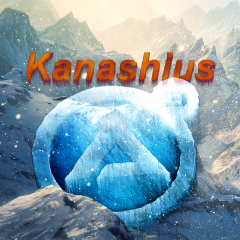
FileExplorer Treeview and Listview (TreeListExplorer)
SOLVE-SMART reacted to Kanashius for a topic
Hi @WildByDesign, thanks for providing so much feedback, thats really helpful. I was going one directory deeper, then was shown. So if you open the Windows folder, the content of all direct child directories in that folder were loaded, basically C:\Windows\* was loaded, but NOT deeper, e.g. C:\Windows\System32\*. So the depth would be current+1. I solved that now, by only looking, if there is any folder/file in that sub directory, without actually loading and adding all folders/files to the TreeView. Instead I add a dummy child, so the Expand button is shown, but the complete content of that folder is only loaded, when expanding the item. So for every child, only FileFindFirstFile is called, instead of _FileListToArray (2x, once for folders, once for files) and there is always only one child added and not all folders/files. With the latest update (v2.2.0) the opening of a folder (Tested with C:\Windows) is pretty much instant for me.1 point -
Thanks for the feedback @SOLVE-SMART and @ValentinM! Both reference-peek and goto reference, via CTRL+Click use the same output from my extension, and i don't think my extension can know the difference of request. I am doing some refactoring currently to improve readability for the server/src/main.ts file, but will start to look into multiple declarations after. I think i will make multiple declaration information the default, and i can make the previous implementation available via a setting The next couple of changes to the extension will be major internally. I plan to implement partial AST tree updates, to reduce CPU usage, when writing in a file. I found out how important this is, after working on my AutoIt parser in Autoit, where any change would take seconds to re-parse the entire file, making multiple changes stack, resulting in the extension being unresponsive. With the parsing being faster I will be able to add implement a better way of keeping references to declarations for faster lookup. Basically everything will be much faster When the above have been implemented, i will start looking into static analysis, giving type hinting and allowing me to slowly add general error checking Edit: I have also started the process to be verified as a publisher on the vscode marketplace, to try and get rid of the warning message users get when trying to install my extensions currently (something somewhat new to my knowledge).1 point
-
After having lot of issues myself with getting ImageSearch to work I decided to make topic with explanation how to proper use this script. Here is link of original topic at this topic: Credits to kangkeng for creating such useful piece of code. What is ImageSearch? It's script that find part of screen which you before defined with given image. When should I use ImageSearch? You should use it whenever it's not possible or unlikely that pixelsearch will give what you need. So how can I use ImageSearch and enjoy it's awesome benefits? First of all to avoid mostly caused problems I recompiled DLLs for both architectures which you can download at end of this post. When you pick your package you should place both ImageSearch.au3 and ImageSearch.dll inside script folder. Usage Example: First of all take picture of what you want to search for (print screen + paint + corp + save as bmp). Place that picture in script directory (I named my picture checkImage (checkImage.bmp is full name with extension). You must include ImageSearch.au3 in your script. ImageSearch.au3 consist of 2 Functions you can use: _ImageSearch and _ImageSearchArea Note: Use _ImageSearch to search the entire desktop, _ImageSearchArea to specify a desktop region to search Values to put in for _ImageSearch function (entire screen search) ($findImage,$resultPosition,ByRef $x, ByRef $y,$tolerance, $HBMP=0) Values to put in for _ImageSearchArea function (you declare part of screen to be searched) ($findImage,$resultPosition,$x1,$y1,$right,$bottom,ByRef $x, ByRef $y, $tolerance,$HBMP=0) Description of parameters from ImageSearch.au3 itself: ; Description: Find the position of an image on the desktop ; Syntax: _ImageSearchArea, _ImageSearch ; Parameter(s): ; $findImage - the image to locate on the desktop ; $tolerance - 0 for no tolerance (0-255). Needed when colors of ; image differ from desktop. e.g GIF ; $resultPosition - Set where the returned x,y location of the image is. ; 1 for centre of image, 0 for top left of image ; $x $y - Return the x and y location of the image ; ; Return Value(s): On Success - Returns 1 ; On Failure - Returns 0 Example of my script using _ImageSearch ( entire screen search) #include <ImageSearch.au3> HotKeySet("p", "checkForImage") global $y = 0, $x = 0 Func checkForImage() Local $search = _ImageSearch('checkImage.bmp', 0, $x, $y, 0) If $search = 1 Then MouseMove($x, $y, 10) EndIf EndFunc while 1 sleep(200) WEnd Example of my script using _ImageSearchArea #include <ImageSearch.au3> HotKeySet("p", "checkForImage") global $y = 0, $x = 0 Func checkForImage() local $search = _ImageSearchArea('check5.bmp', 1, 800, 40, 900, 80, $x, $y, 0) If $search = 1 Then MouseMove($x, $y, 10) EndIf EndFunc while 1 sleep(200) WEnd I would like to apologize if by writing this I offended any of member that thinks this script is too simple to even have it explained, it's just as me being new to autoIt it took me so much time getting around errors and making this script to work. Thanks for reading, if you bump on any problems using it post it here, I will try to help you fixing it and update topic for further reference. Download links: 32bit: ImageSearch 32bit.rar 64bit: ImageSearch 64 bit.rar1 point



