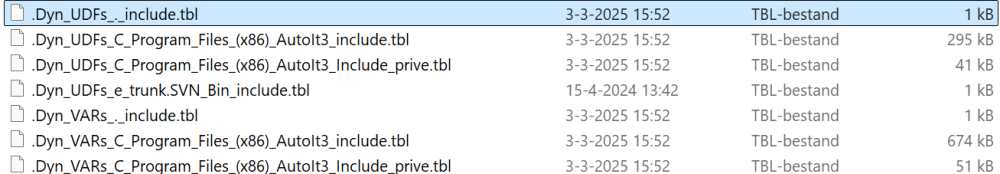Leaderboard
Popular Content
Showing content with the highest reputation on 03/03/2025 in all areas
-

BETA: SciTE v5x & lua Dynamic_include and "Smart" AutoComplete for Vars/UDFs/Abbrevs
SOLVE-SMART and one other reacted to Jos for a topic
Uploaded an updated installer that contains the fix for dynamic includes not reading the standard includes correctly. Thank you for the support @donnyh132 points -

BETA: SciTE v5x & lua Dynamic_include and "Smart" AutoComplete for Vars/UDFs/Abbrevs
SOLVE-SMART and one other reacted to Jos for a topic
Indeed still a small bug in there... Last tests I did was with multiple variables and that worked, but forgotten to test with a single one. Fixed that in the latest beta version v25.205.1420.6 Thanks for testing and reporting it! 🙂2 points -
Okay. What debugging should I turn on etc. and I would set the " debug.tofile=" correct? Edit: PM sent.1 point
-
That's what I expected as the log stated there were no Global variables. I would need the log that is generated at startup of SciTE as that is the time these files are build. We can take this offline (PM/EMail) when you want.1 point
-
It reflects the last modified date/time so it could be different when I have ran the installer myself after merging the changes into the Repository. I've checked the sources are the same. In case it doesn't work, then please enable the debugging and share the debug log with me.1 point
-
Not sure, so just made an updated Beta installer that contains SciTE 5.5.5 and the latest of AutoIt3Wrapper and LUA scripts ...just to make sure. Haven't updated the helpfile history yet......1 point
-
You are running the Dynamic version of addincludes, not the "old" AutoIt3Wrapper version as defined in au3.properties: # 35 Add Includes quickly command.name.35.$(au3)=AddIncludesLua command.mode.35.$(au3)=subsystem:lua,savebefore:no command.shortcut.35.$(au3)=Ctrl+Shift+z command.35.$(au3)=InvokeTool AutoItDynamicIncludes.AddMissingIncludes Which I have currently overridden by the SciTEUser.properties : # 35 Add Includes command.35.$(au3)="$(SciteDefaultHome)\..\AutoIt3.exe" "$(SciteDefaultHome)\AutoIt3Wrapper\AutoIt3Wrapper.au3" /in "$(FilePath)" /addincludes command.name.35.$(au3)=AddIncludes command.subsystem.35.$(au3)=0 command.save.before.35.$(au3)=1 command.shortcut.35.$(au3)=Ctrl+Shift+z ...but that means that the dynamic version also has an issue to look at for me.1 point
-
When I run from SciTE I get the same: >"C:\Program Files (x86)\AutoIt3\SciTE\..\AutoIt3.exe" "C:\Program Files (x86)\AutoIt3\SciTE\AutoIt3Wrapper\AutoIt3Wrapper.au3" /in "C:\Development\AutoIt3\programs\test\test\test.au3" /addincludes +>15:37:17 Starting AutoIt3Wrapper (pid=6984) 25.205.1420.6 from:SciTE.exe (5.5.5.0) Keyboard:00020409 OS:WIN_11/2009 CPU:X64 OS:X64 Environment(Language:0413) CodePage:0 utf8.auto.check:4 +> SciTEDir => C:\Program Files (x86)\AutoIt3\SciTE UserDir => C:\Users\josva\AppData\Local\AutoIt v3\SciTE\AutoIt3Wrapper SCITE_USERHOME => C:\Users\josva\AppData\Local\AutoIt v3\SciTE >>15:37:17 Check for missing standard udf include files... ->15:37:17 UDF _Word_Create missing: #include <Word.au3> will be added. >>15:37:17 Check for missing standard constants include files... ->15:37:17 Const $MB_OK missing: #include <MsgBoxConstants.au3> will be added at the top. +>15:37:18 2 include(s) were added at the top. >Running AU3Check (3.3.17.1) from:C:\Program Files (x86)\AutoIt3 input:C:\Development\AutoIt3\programs\test\test\test.au3 +>15:37:18 AU3Check ended. rc:0 +>15:37:18 AutoIt3Wrapper Finished. >Exit code: 0 Time: 1.8148 What do you see in the console when running form SciTE? PS: I have it on my list to look at also scanning through the user includes as defined in the registry, but that is currently not the case, but not relevant to this issue.1 point
-
Thanks for the feedback @SOLVE-SMART and @ValentinM! Both reference-peek and goto reference, via CTRL+Click use the same output from my extension, and i don't think my extension can know the difference of request. I am doing some refactoring currently to improve readability for the server/src/main.ts file, but will start to look into multiple declarations after. I think i will make multiple declaration information the default, and i can make the previous implementation available via a setting The next couple of changes to the extension will be major internally. I plan to implement partial AST tree updates, to reduce CPU usage, when writing in a file. I found out how important this is, after working on my AutoIt parser in Autoit, where any change would take seconds to re-parse the entire file, making multiple changes stack, resulting in the extension being unresponsive. With the parsing being faster I will be able to add implement a better way of keeping references to declarations for faster lookup. Basically everything will be much faster When the above have been implemented, i will start looking into static analysis, giving type hinting and allowing me to slowly add general error checking Edit: I have also started the process to be verified as a publisher on the vscode marketplace, to try and get rid of the warning message users get when trying to install my extensions currently (something somewhat new to my knowledge).1 point
-
It's just a registry key that needs to be added, here is the process I normally use to identify the registry keys for group policy: Google: admx "Turn off Windows Defender" This should return: Turn off Microsoft Defender Antivirus from https://admx.help You can then just use set the registry key, since it's HKLM it would require #RequireAdmin or have it run using system account.1 point