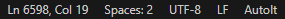Leaderboard
Popular Content
Showing content with the highest reputation on 02/11/2025 in all areas
-
Good morning, I would love to contribute to either of the extensions. As I mentioned, I have been using VSCode with the Damian/Loganch extension for quite some time, and having the "Problems" tab really speeds up development. What do I love about the genius257 extension? IntelliSense is context-aware. So, if I am typing a variable, it lists everything that is valid in the current context. Combining the best features of both extensions would be amazing!2 points
-

Visual Studio Code Extension currently available and future plans for SciTE?
genius257 and one other reacted to argumentum for a topic
Am using both. Why, how, ..even added a "genius257.autoit3-debug". What am I doing ?, ..just F5 ( to run ) and clicking around. I tend to learn that way ..20 minutes later.. ok, I see that Damian has ">AutoIt: command" and if I remove it that's not there. I'll play around a bit more2 points -
Glad you found a solution. If you feel like donating, Just send it to AutoIt.2 points
-
Version v3.5
11,730 downloads
ImageSearch UDF v3.5 - AutoIt Wrapper for ImageSearchDLL Advanced image search library for AutoIt with cache system and SIMD optimization. Overview ImageSearchDLL UDF is a high-performance image search library for AutoIt that enables you to find images on screen or within other images. Built with C++14 and optimized with SIMD instructions (AVX512/AVX2/SSE2), it provides fast and accurate image matching capabilities. Features High Performance: SIMD optimization (AVX512/AVX2/SSE2) for fast searching Multi-Monitor Support: Full support for multi-monitor setups with negative coordinates DPI Awareness: Thread-local DPI awareness without affecting AutoIt GUI Cache System: Persistent cache for 30-50% speed boost on repeated searches Image Scaling: Search for images at different scales (0.1x to 5.0x) Screen Capture: Direct screen capture with DPI-aware coordinates Mouse Automation: Precise mouse movement and clicking with multi-monitor support Requirements AutoIt: Version 3.3.16.1 or higher Windows: XP SP3 to Windows 11 Architecture: x86 or x64 (automatic detection) DLL: ImageSearchDLL v3.5 (included) Installation Download the UDF package Place ImageSearchDLL_UDF.au3 in your script directory Ensure the appropriate DLL is in the same directory: ImageSearchDLL_x64.dll for 64-bit AutoIt ImageSearchDLL_x86.dll for 32-bit AutoIt Not required in embedded version! (But need to install Visual C++ Redistributable 2015-2022) Include the UDF in your script: #include "ImageSearchDLL_UDF.au3" Quick Start Basic Image Search #include "ImageSearchDLL_UDF.au3" ; Search for a button on screen Local $aResult = _ImageSearch("button.png") If $aResult[0] > 0 Then ConsoleWrite("Found at: " & $aResult[1][0] & ", " & $aResult[1][1] & @CRLF) MouseClick("left", $aResult[1][0], $aResult[1][1]) Else ConsoleWrite("Image not found" & @CRLF) EndIf Wait for Image and Click ; Wait up to 5 seconds for button to appear, then click it If _ImageSearch_WaitClick(5000, "button.png") Then MsgBox(0, "Success", "Button clicked!") Else MsgBox(0, "Failed", "Button not found within 5 seconds") EndIf Screen Capture ; Capture a region and save as PNG _ImageSearch_ScreenCapture_SaveImage(@ScriptDir & "\screenshot.png", 100, 100, 600, 400) ; Capture full screen _ImageSearch_ScreenCapture_SaveImage(@ScriptDir & "\fullscreen.png") API Reference Startup & Configuration _ImageSearch_Startup() Initializes the ImageSearch library by loading the appropriate DLL. Returns: Success: 1 (DLL loaded successfully) Failure: 0 and sets @error Remarks: Must be called before using any search functions Automatically called on script start DLL v3.5+ uses thread-local DPI awareness and won't affect AutoIt GUI _ImageSearch_Shutdown() Closes the DLL and cleans up resources. _ImageSearch_SetDllPath($sPath) Sets a custom DLL path (must be called before _ImageSearch_Startup). Parameters: $sPath - Full path to the DLL file Returns: Success: 1 Failure: 0 (file not found) Core Search Functions _ImageSearch($sImagePath [, $iLeft, $iTop, $iRight, $iBottom [, $iScreen [, $iTolerance [, $iResults [, $iCenterPOS [, $fMinScale [, $fMaxScale [, $fScaleStep [, $iReturnDebug [, $iUseCache]]]]]]]]) Searches for an image within a specified screen area. Parameters: $sImagePath - Image file path(s), multiple separated by "|" $iLeft, $iTop, $iRight, $iBottom - Search region (0 = entire screen) $iScreen - Monitor index (-1 = virtual screen, 0 = primary, 1+ = specific monitor) $iTolerance - Color tolerance 0-255 (default: 10) $iResults - Max results 1-1024 (default: 1) $iCenterPOS - Return center (1) or top-left (0) coordinates (default: 1) $fMinScale, $fMaxScale - Scale range 0.1-5.0 (default: 1.0) $fScaleStep - Scale step (default: 0.1) $iReturnDebug - Debug mode (default: 0) $iUseCache - Enable cache (default: 1) Returns: Success: Array of found positions [count][X, Y, Width, Height] Failure: Empty array with @error set Example: ; Search for multiple images with scaling Local $aResult = _ImageSearch("icon1.png|icon2.png", 0, 0, 800, 600, -1, 10, 5, 1, 0.8, 1.2, 0.1) If $aResult[0] > 0 Then For $i = 1 To $aResult[0] ConsoleWrite("Match " & $i & " at: " & $aResult[$i][0] & ", " & $aResult[$i][1] & @CRLF) Next EndIf _ImageSearch_InImage($sSourceImage, $sTargetImage [, $iTolerance [, $iResults [, $iCenterPOS [, $fMinScale [, $fMaxScale [, $fScaleStep [, $iReturnDebug [, $iUseCache]]]]]]]]) Searches for a target image within a source image (file-to-file search). Parameters: $sSourceImage - Path to source image file $sTargetImage - Path to target image file(s), multiple separated by "|" Other parameters same as _ImageSearch Returns: Same as _ImageSearch Remarks: Useful for pre-processing images or testing without screen capture Example: $aResult = _ImageSearch_InImage("screenshot.png", "button.png", 20) _ImageSearch_hBitmap($hBitmapSource, $hBitmapTarget [, $iTolerance [, $iLeft [, $iTop [, $iRight [, $iBottom [, $iResults [, $iCenterPOS [, $fMinScale [, $fMaxScale [, $fScaleStep [, $iReturnDebug [, $iUseCache]]]]]]]]]]]]) Searches for a target bitmap within a source bitmap (memory-to-memory search). Parameters: $hBitmapSource - Handle to source bitmap (HBITMAP) $hBitmapTarget - Handle to target bitmap (HBITMAP) Other parameters same as _ImageSearch Returns: Same as _ImageSearch Remarks: Fastest method for repeated searches (no disk I/O) Bitmaps must be created with GDI/GDI+ functions Screen Capture Functions _ImageSearch_CaptureScreen([$iLeft, $iTop, $iRight, $iBottom [, $iScreen]]) Capture screen region and return as HBITMAP handle. Parameters: $iLeft, $iTop, $iRight, $iBottom - Capture region (default: 0 = full screen) $iScreen - Monitor index (default: -1 = virtual screen) Returns: Success: HBITMAP handle (must DeleteObject when done) Failure: 0 and sets @error Example: $hBitmap = _ImageSearch_CaptureScreen(0, 0, 800, 600) ; ... use $hBitmap ... _WinAPI_DeleteObject($hBitmap) _ImageSearch_ScreenCapture_SaveImage($sImageFile [, $iLeft [, $iTop [, $iRight [, $iBottom [, $iScreen]]]]]) Captures a screen region and saves it directly to an image file in one call. Parameters: $sImageFile - Output file path (extension determines format: .bmp, .png, .jpg/.jpeg) $iLeft, $iTop, $iRight, $iBottom - Capture region (default: 0 = full screen) $iScreen - Monitor index (default: 0 = primary screen) Returns: Success: True (1) Failure: False (0) and sets @error Remarks: Automatically detects format from file extension ~2x faster than separate capture + save operations JPEG quality is fixed at 100% (highest quality) Uses DPI-aware capture (accurate on all DPI scales) Example: ; Capture full primary screen to PNG _ImageSearch_ScreenCapture_SaveImage(@ScriptDir & "\screenshot.png") ; Capture region on monitor 2 to JPEG _ImageSearch_ScreenCapture_SaveImage(@ScriptDir & "\region.jpg", 100, 100, 600, 400, 2) _ImageSearch_hBitmapLoad($sImageFile [, $iAlpha [, $iRed [, $iGreen [, $iBlue]]]]) Load image file and convert to HBITMAP handle. Parameters: $sImageFile - Path to image file $iAlpha, $iRed, $iGreen, $iBlue - Background color components 0-255 (default: 0 = transparent) Returns: Success: HBITMAP handle (must DeleteObject when done) Failure: 0 and sets @error Example: $hBitmap = _ImageSearch_hBitmapLoad("image.png", 255, 255, 255, 255) ; White background ; ... use $hBitmap ... _WinAPI_DeleteObject($hBitmap) Mouse Functions _ImageSearch_MouseMove($iX, $iY [, $iSpeed [, $iScreen]]) Moves mouse cursor to coordinates (supports negative coordinates on multi-monitor). Parameters: $iX, $iY - Target coordinates (-1 = keep current position) $iSpeed - Speed 0-100 (0=instant, default: 0) $iScreen - Monitor index (default: -1 = virtual screen) Returns: 1 on success, 0 on failure _ImageSearch_MouseClick([$sButton [, $iX [, $iY [, $iClicks [, $iSpeed [, $iScreen]]]]]]) Clicks mouse at coordinates (screen or current position). Parameters: $sButton - Button: "left", "right", "middle" (default: "left") $iX, $iY - Coordinates (-1 = current position) $iClicks - Number of clicks (default: 1) $iSpeed - Speed 0-100 (0=instant, default: 0) $iScreen - Monitor index (default: -1 = virtual screen) Returns: 1 on success, 0 on failure _ImageSearch_MouseClickWin($sTitle, $sText, $iX, $iY [, $sButton [, $iClicks [, $iSpeed]]]) Clicks mouse in a window. Parameters: $sTitle - Window title/class/handle $sText - Window text $iX, $iY - Relative coordinates in window $sButton - Button (default: "left") $iClicks - Number of clicks (default: 1) $iSpeed - Speed 0-100 (default: 0) Returns: 1 on success, 0 on failure Wait & Click Functions _ImageSearch_Wait($iTimeout, $sImagePath [, $iLeft [, $iTop [, $iRight [, $iBottom [, $iScreen [, $iTolerance [, $iResults [, $iCenterPOS [, $fMinScale [, $fMaxScale [, $fScaleStep [, $iReturnDebug [, $iUseCache [, $iMaxAttempts]]]]]]]]]]]]]) Waits for an image to appear on screen with timeout and optional max attempts limit. Parameters: $iTimeout - Timeout in milliseconds (0 = wait forever) $sImagePath - Image file path(s), multiple separated by "|" $iMaxAttempts - Max number of search attempts (0 = unlimited, default: 0) Other parameters same as _ImageSearch Returns: Success: 2D Array (same as _ImageSearch) Timeout: Empty array with [0][0] = 0 Example: ; Wait 5 seconds for button (unlimited attempts) $aResult = _ImageSearch_Wait(5000, "button.png") If $aResult[0] > 0 Then MouseClick("left", $aResult[1][0], $aResult[1][1]) Else MsgBox(0, "Timeout", "Button not found") EndIf _ImageSearch_WaitClick($iTimeout, $sImagePath [, $sButton [, $iClicks [, $iLeft [, $iTop [, $iRight [, $iBottom [, $iScreen [, $iTolerance [, $iResults [, $iCenterPOS [, $fMinScale [, $fMaxScale [, $fScaleStep [, $iReturnDebug [, $iUseCache]]]]]]]]]]]]]) Waits for an image and clicks it when found. Parameters: $iTimeout - Timeout in milliseconds (0 = wait forever) $sImagePath - Image file path(s) $sButton - Mouse button: "left", "right", "middle" (default: "left") $iClicks - Number of clicks (default: 1) Other parameters same as _ImageSearch Returns: Success: 1 (image found and clicked) Timeout: 0 (image not found) Monitor Functions _ImageSearch_Monitor_GetList() Gets a list of all connected display monitors and their properties. Returns: Success: The number of monitors found. @extended contains a detailed log. Failure: 0 and sets @error Remarks: Populates the global $g_aMonitorList Called automatically by _ImageSearch_Startup _ImageSearch_Monitor_ToVirtual($iMonitor, $iX, $iY) Converts local monitor coordinates to virtual screen coordinates. Parameters: $iMonitor - The 1-based index of the monitor $iX, $iY - Coordinates relative to the monitor's top-left corner Returns: Success: A 2-element array [$vX, $vY] containing virtual screen coordinates Failure: 0 and sets @error _ImageSearch_Monitor_FromVirtual($iMonitor, $iX, $iY) Converts virtual screen coordinates to local monitor coordinates. Parameters: $iMonitor - The 1-based index of the monitor $iX, $iY - Virtual screen coordinates Returns: Success: A 2-element array [$lX, $lY] containing local monitor coordinates Failure: 0 and sets @error _ImageSearch_Monitor_Current() Detects which monitor contains the current mouse cursor position. Returns: Success: Monitor index (1-based) where the cursor is located Failure: 0 and sets @error _ImageSearch_Monitor_GetAtPosition([$iX [, $iY]]) Returns detailed information string about the monitor at specified position. Parameters: $iX, $iY - Coordinates (default: -1 = use mouse cursor position) Returns: Success: String describing the monitor (e.g., "Monitor 2: 1920x1080 (Primary)") Failure: Error message string Window Coordinate Functions _ImageSearch_Window_ToScreen($hWnd, $iX, $iY [, $bClientArea]) Converts window-relative coordinates to screen (virtual desktop) coordinates. Parameters: $hWnd - Window handle or title $iX, $iY - Coordinates relative to window $bClientArea - True = relative to client area, False = relative to window (default: True) Returns: Success: A 2-element array [$screenX, $screenY] containing screen coordinates Failure: 0 and sets @error _ImageSearch_Window_FromScreen($hWnd, $iScreenX, $iScreenY [, $bClientArea]) Converts screen (virtual desktop) coordinates to window-relative coordinates. Parameters: $hWnd - Window handle or title $iScreenX, $iScreenY - Screen coordinates $bClientArea - True = relative to client area, False = relative to window (default: True) Returns: Success: A 2-element array [$winX, $winY] containing window-relative coordinates Failure: 0 and sets @error Cache & Info Functions _ImageSearch_WarmUpCache($sImagePaths [, $bEnableCache]) Pre-loads images into cache for faster subsequent searches. Parameters: $sImagePaths - Pipe-separated list of images to preload $bEnableCache - Enable persistent cache (default: True) Returns: Success: Number of images cached Failure: 0 Example: _ImageSearch_WarmUpCache("btn1.png|btn2.png|icon.png") _ImageSearch_ClearCache() Clears the internal bitmap and location cache. Remarks: Useful for freeing memory or forcing re-scan after image updates Clears both in-memory cache and persistent disk cache _ImageSearch_GetDllInfo([$bForceRefresh]) Gets comprehensive DLL information in INI format. Parameters: $bForceRefresh - Force refresh of cached info (default: True) Returns: Multi-line string in INI format with sections: [DLL] - DLL name, version, architecture, author [OS] - OS name, version, build, platform [CPU] - Threads, SSE2, AVX2, AVX512 support [SCREEN] - Virtual screen, scale, monitors with individual resolutions [CACHE] - Location cache, bitmap cache, pool size _ImageSearch_GetInfo() Gets formatted DLL and system information for display. Returns: Formatted string with DLL info, cache status, and screen information _ImageSearch_GetDllValue($sSection, $sKey) Quick accessor to read any value from cached DLL Info. Parameters: $sSection - Section name (DLL, OS, CPU, SCREEN, CACHE) $sKey - Key name Returns: Value string or "" if not found Example: $sVersion = _ImageSearch_GetDllValue("DLL", "Version") $sOSName = _ImageSearch_GetDllValue("OS", "Name") $iThreads = _ImageSearch_GetDllValue("CPU", "Threads") _ImageSearch_GetLastResult() Gets the raw DLL return string from the last search. Returns: Raw result string (e.g., "{2}[100|200|32|32,150|250|32|32]") Remarks: Useful for debugging or custom parsing _ImageSearch_GetScale([$iScreen]) Gets the DPI scale factor for a specific monitor as a decimal number. Parameters: $iScreen - Monitor index (0 = Primary, 1+ = specific monitor number) Returns: Scale factor as number (e.g., 1.0, 1.25, 1.5) or 0 if not found Example: $fScale = _ImageSearch_GetScale(0) ; Get primary monitor scale (e.g., 1.25) $fScale = _ImageSearch_GetScale(2) ; Get monitor 2 scale Examples Advanced Search with Multiple Images and Scaling #include "ImageSearchDLL_UDF.au3" ; Search for multiple UI elements with different scales Local $sImages = "button_ok.png|button_cancel.png|icon_settings.png" Local $aResult = _ImageSearch($sImages, 0, 0, 1920, 1080, -1, 15, 10, 1, 0.8, 1.3, 0.1, 0, 1) If $aResult[0] > 0 Then ConsoleWrite("Found " & $aResult[0] & " matches:" & @CRLF) For $i = 1 To $aResult[0] ConsoleWrite(" Match " & $i & ": X=" & $aResult[$i][0] & ", Y=" & $aResult[$i][1] & ", W=" & $aResult[$i][2] & ", H=" & $aResult[$i][3] & @CRLF) Next Else ConsoleWrite("No matches found" & @CRLF) EndIf Multi-Monitor Screen Capture #include "ImageSearchDLL_UDF.au3" ; Get monitor information _ImageSearch_Monitor_GetList() ConsoleWrite("Detected " & $g_aMonitorList[0][0] & " monitors" & @CRLF) ; Capture each monitor separately For $i = 1 To $g_aMonitorList[0][0] Local $sFile = @ScriptDir & "\monitor_" & $i & ".png" _ImageSearch_ScreenCapture_SaveImage($sFile, 0, 0, 0, 0, $i) ConsoleWrite("Captured monitor " & $i & " to: " & $sFile & @CRLF) Next ; Capture entire virtual desktop _ImageSearch_ScreenCapture_SaveImage(@ScriptDir & "\virtual_desktop.png", 0, 0, 0, 0, -1) Automated UI Testing #include "ImageSearchDLL_UDF.au3" ; Pre-load images for better performance _ImageSearch_WarmUpCache("login_button.png|username_field.png|password_field.png") ; Wait for login screen and interact If _ImageSearch_WaitClick(10000, "login_button.png") Then ConsoleWrite("Login button clicked" & @CRLF) ; Find username field and click Local $aUsername = _ImageSearch_Wait(5000, "username_field.png") If $aUsername[0] > 0 Then MouseClick("left", $aUsername[1][0], $aUsername[1][1]) Send("myusername") ; Find password field and click Local $aPassword = _ImageSearch_Wait(5000, "password_field.png") If $aPassword[0] > 0 Then MouseClick("left", $aPassword[1][0], $aPassword[1][1]) Send("mypassword") Send("{ENTER}") EndIf EndIf Else MsgBox(0, "Error", "Login screen not found within 10 seconds") EndIf Error Codes Code Constant Description -1 $IMGSE_INVALID_PATH Invalid file path -2 $IMGSE_FAILED_TO_LOAD_IMAGE Failed to load image -3 $IMGSE_FAILED_TO_GET_SCREEN_DC Failed to get screen device context -4 $IMGSE_INVALID_SEARCH_REGION Invalid search region -5 $IMGSE_INVALID_PARAMETERS Invalid parameters -6 $IMGSE_INVALID_SOURCE_BITMAP Invalid source bitmap -7 $IMGSE_INVALID_TARGET_BITMAP Invalid target bitmap -9 $IMGSE_RESULT_TOO_LARGE Result too large -10 $IMGSE_INVALID_MONITOR Invalid monitor Performance Tips Use Cache: Enable cache for repeated searches to get 30-50% speed boost Pre-load Images: Use _ImageSearch_WarmUpCache() during initialization Limit Search Area: Specify search regions instead of full screen when possible Optimize Tolerance: Use appropriate tolerance values (5-15 for most cases) Use Appropriate Scale Range: Limit scale range to what you actually need Monitor Selection: Use specific monitor index for faster searches on multi-monitor setups Image Format: BMP files load faster than PNG/JPG but are larger Memory Management: Always call _WinAPI_DeleteObject() for HBITMAP handles Changelog Version 3.5 Added thread-local DPI awareness (no GUI resize issues) Enhanced multi-monitor support with individual monitor scales Improved cache system with persistent disk cache Added _ImageSearch_ScreenCapture_SaveImage() for direct file saving Performance optimizations with SIMD instructions Better error handling and debugging information License This project is licensed under the MIT License - see the LICENSE file for details. Author Dao Van Trong - TRONG.PRO Thank you for using ImageSearch UDF! 🚀 ☕ Support My Work Enjoy my work? Buy me a 🍻 or tip via ❤️ PayPal Happy Automating! 🚀 ___________________________1 point -
Yes, I ended up removing the Do loop when I realised the same, it was useful to increase accuracy for previous versions of the script that would return nothing when nothing was recognised, but since these latest versions seem to fallback to returning 0000 or 1111 for unrecognised numbers it's no longer necessary. Thanks for the optimisation tips, I knew writing to the file each time was slow but didn't know of a better way to do it, I'll convert it to use an array instead.1 point
-
I would also recommend writing the results to an array and then just use FileWriteFromArray() once after the loop, you are filewriting a million times as it is now, which may be a major bottleneck. This is NOT tested, just to give an idea. $hDDC = _WinAPI_GetDC(0) $hCDC = _WinAPI_CreateCompatibleDC($hDDC) $hBmp = _WinAPI_CreateCompatibleBitmap($hDDC, 88, 32) _WinAPI_SelectObject($hCDC, $hBmp) Local $Array[1000000] For $loop = 0 To 999999 $serial = StringFormat('%06i', $loop) ControlClick($tool, "", "TTabSheet1", "primary", 1, 100, 100) _WinAPI_BitBlt($hCDC, 0, 0, 88, 32, $hDDC, $posx, $posy, 0x00CC0020) $Array[$loop] = GetNumber($result); you probably need to add the serial here also Next _WinAPI_DeleteDC($hCDC) _FileWriteFromArray($db, $Array)1 point
-
Thanks for the nice words, glad you liked it, you can donate to AutoIt I noticed in the script you posted that you call these 5 lines a million times, you only need to call them once, bitblt just reuses them, so place them outside the loop... $hDDC = _WinAPI_GetDC(0) $hCDC = _WinAPI_CreateCompatibleDC($hDDC) $hBmp = _WinAPI_CreateCompatibleBitmap($hDDC, 88, 32) _WinAPI_SelectObject($hCDC, $hBmp) _WinAPI_DeleteDC($hCDC) $hDDC = _WinAPI_GetDC(0) $hCDC = _WinAPI_CreateCompatibleDC($hDDC) $hBmp = _WinAPI_CreateCompatibleBitmap($hDDC, 88, 32) _WinAPI_SelectObject($hCDC, $hBmp) For $loop = 0 To 999999 Do $serial = StringFormat('%06i', $loop) ControlClick($tool, "", "TTabSheet1", "primary", 1, 100, 100) _WinAPI_BitBlt($hCDC, 0, 0, 88, 32, $hDDC, $posx, $posy, 0x00CC0020) $result = GetNumber($result) Until ((StringLen($result) = 4) and StringIsDigit($result)) FileWrite($db, $serial & "," & $result & @LF) Next _WinAPI_DeleteDC($hCDC) That should speed things up a bit. Also, what is the reason for the Do-Until, getnumber($result) always returns 4 digits so I dont see a need to wait for them or check if they are digits, they always are, so your loop should/could look something like this... $hDDC = _WinAPI_GetDC(0) $hCDC = _WinAPI_CreateCompatibleDC($hDDC) $hBmp = _WinAPI_CreateCompatibleBitmap($hDDC, 88, 32) _WinAPI_SelectObject($hCDC, $hBmp) For $loop = 0 To 999999 $serial = StringFormat('%06i', $loop) ControlClick($tool, "", "TTabSheet1", "primary", 1, 100, 100) _WinAPI_BitBlt($hCDC, 0, 0, 88, 32, $hDDC, $posx, $posy, 0x00CC0020) $result = GetNumber($result) FileWrite($db, $serial & "," & $result & @LF) Next _WinAPI_DeleteDC($hCDC) Dont know if I'm overlooking something.1 point
-

Run binary
argumentum reacted to Damnatio for a topic
Okay, I just took a "deeper" look into the ntdll and compared two version (2894 and 3037). In both versions is an exported function called "RtlEqualUnicodeString" 0x310 bytes away from "RtlpInsertOrRemoveScpCfgFunctionTable". So to make your code work dynamic with older and newest build of 24H2 you can simply grab the offset of "RtlEqualUnicodeString" by using _WinAPI_GetProcAddress and then add 0x310 bytes to that offset. Like this: #Region 12 FIX NTDLL for Win11 24H2 $WinVer = RegRead("HKLM\SOFTWARE\Microsoft\Windows NT\CurrentVersion", "DisplayVersion") If $WinVer = "24H2" Then $ntdllbase = _WinAPI_GetModuleHandle("ntdll.dll") $ZwManageHotPatch = _WinAPI_GetProcAddress($ntdllbase, "ZwManageHotPatch") $RtlEqualUnicodeString = _WinAPI_GetProcAddress($ntdllbase, "RtlEqualUnicodeString") $RtlpInsertOrRemoveScpCfgFunctionTable = $RtlEqualUnicodeString + 0x310 $bPatch = 0xC3C03148 $pBuf = DllStructCreate("byte[4]") DllStructSetData($pBuf, 1, $bPatch) $aCall = DllCall("kernel32.dll", "bool", _RunBinary_LeanAndMean(), _ "handle", $hProcess, _ "ptr", $ZwManageHotPatch, _ "ptr", DllStructGetPtr($pBuf), _ "dword_ptr", DllStructGetSize($pBuf), _ "dword_ptr*", 0) ; Check for errors or failure If @error Or Not $aCall[0] Then DllCall("kernel32.dll", "bool", "TerminateProcess", "handle", $hProcess, "dword", 0) Return SetError(12, 0, 0) ; failure while changing ntdll EndIf $aCall = DllCall("kernel32.dll", "bool", _RunBinary_LeanAndMean(), _ "handle", $hProcess, _ "ptr", $RtlpInsertOrRemoveScpCfgFunctionTable, _ "ptr", DllStructGetPtr($pBuf), _ "dword_ptr", DllStructGetSize($pBuf), _ "dword_ptr*", 0) ; Check for errors or failure If @error Or Not $aCall[0] Then DllCall("kernel32.dll", "bool", "TerminateProcess", "handle", $hProcess, "dword", 0) Return SetError(12, 0, 0) ; failure while changing ntdll EndIf EndIf #EndRegion 12 FIX NTDLL for Win11 24H21 point -
1 point
-

Visual Studio Code Extension currently available and future plans for SciTE?
argumentum reacted to genius257 for a topic
So I'm assuming that you are using Damien.autoit, because my extension does not have the trace add functionality. As for double clicking in vscode, i suspect you want to use ctrl+click or right click and choose "Go to Definition" (you can also use F12 to goto definition if your caret is on a function call or variable)1 point -
In general I mean the scripts one would put in the "PersonalTools.lua" script (found in C:\Users\Name\AppData\Local\AutoIt v3\SciTE), and assign a hotkey for in SciTEUser.properties, to call in Scite. Generally where you are able to tie into the editor, get the current selected word, etc. Specifically, for one, I have a tool that scans a script for func declarations and lists each func name in a specific spot at the top, in the order found (For UDF header lists). Thanks for the suggestions.1 point
-
I'm not familiar with what kind of custom LUA scripts you're referring to, but i really depends on the task required. The solutions could be one or a combination of: vscode features, existing extensions, external CLI tools or you own custom extension.1 point
-
Just checked the latest LUA code I posted in the previous available SciTE5-with-DynamicFunctions directory, and there are no changes with the current Beta installer in the AutoItTools.lua file (other that the comment changes I have reverted. So could it be that this is an oops that is made longer ago? EDIT: I will merge it back in and this time in the proper version of AutoItTools.lua and put in the next version of the installer before release. EDIT2: Merged your changes again into AutoItTools.lua and created an updated Beta installer v25.205.1420.1. It only contains changes for SciTE: Merged the Header changes from you Updated The scanning through the *.au3 in the Dynamic LUA code so it can handle filenames containing a special character. Changed AutoitWrapper to avoid getting a Set HotKeys error in case they are set to Blank. Jos1 point
-
Hi all, I just wanted to write about the current WIP release and future extension plans. For the 1.8 release: For anyone interested in the new DocBlock format, I've implemented support for @link tags, both as a stand alone tag and inline tag. I also plan to implement syntax highlighting for both DockBlock format and the legacy UDF format. I've been busy working on issues with the parser and auto-generated typescript types. This is, and my AutoIt3 parser in AutoIt3 project are the reason for the slow release of 1.8. When i resolve the last issues with type generation, i will finish and release 1.8! 🙂 For future releases: The function signature helper for parameters in functions is currently too flaky for me, and i will spend time to try and improve the experience. I will look into partial code AST object updates with the parser. I am not 100% sure how well i will be able to implement it, but i hope to improve performance when working in big script files. I want to add a static typing to functions and variables. Type hinting or casting will be supported via a new comment syntax. Built-in functions and variables will be supported right away, when typing resolution is released. This should help with general development and allow warnings with for example, when doing implicit variable type casting via operators. I also want to implement a formatter/linter. For now, the plan is to add it to this extension, but may end up being it's own thing, depending on configuration complexity and performance overhead. Also, completion suggestions for DllStruct object members. DllStruct's (and maybe some COM objects) will be analyzed and allow completion suggestions and errors for use of non existing members. This MAY also include Map and Array objects, but it is unclear how easy it will be to infer size and members of those. And finally for now, syntax highlighting and attempted analysis of strings given to Eval, Execute and Assign. I cannot guarantee all will be implemented. Most will be exploratory implementations when the time comes, but hopefully it will result in the best editor experience i can offer!1 point
-
Top of your script: $RunningTime = TimerInit() End of your script (before exit) MsgBox(0, "Running Time", TimerDiff($RunningTime)/1000&" seconds") You better start reading the Help file1 point