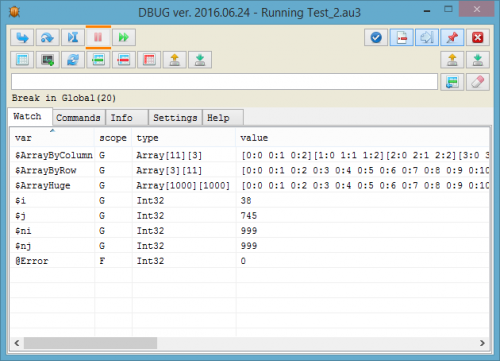Leaderboard
Popular Content
Showing content with the highest reputation on 12/21/2024 in all areas
-
Oops it was broken for Autoit x86 - I didn't register the callback correctly when I've moved from WindowSetLong to setwindowssubclass. I've updated the example. And here's one for @argumentum if I've done things correctly Hold shift to move/resize the controls. #include <guiConstants.au3> #include <winapi.au3> #include <misc.au3> Opt("MustDeclareVars", 1) Global $hGui = GUICreate("", 300, 200, 100, 100, BitOR($WS_SIZEBOX, $WS_MINIMIZEBOX)) Global $idBtn = GUICtrlCreateButton("Button 1", 4, 4, 80, 80) Global $idBtn2 = GUICtrlCreateButton("Button 2", 90, 4, 80, 80) Global $hCursor = _WinAPI_CopyCursor(_WinAPI_LoadCursor(0, $OCR_CROSS)) Global $hBtn = GUICtrlGetHandle($idBtn) Global $hBtn2 = GUICtrlGetHandle($idBtn2) Global $hBtnProc = DllCallbackRegister("btnProc", "lresult", "hwnd;uint;wparam;lparam;uint_ptr;dword_ptr") Global $pBtnProc = DllCallbackGetPtr($hBtnProc) _WinAPI_SetWindowSubclass($hBtn, $pBtnProc, $idBtn) _WinAPI_SetWindowSubclass($hBtn2, $pBtnProc, $idBtn2) GUIRegisterMsg($WM_SIZE, "WM_SIZE") GUISetState() Local $iMsg While 1 $iMsg = GUIGetMsg() Switch $iMsg Case $GUI_EVENT_CLOSE Exit Case $idBtn, $idBtn2 ConsoleWrite(GUICtrlRead($iMsg) & @CRLF) EndSwitch WEnd Func btnProc($hWnd, $uMsg, $wParam, $lParam, $uIdSubclasss, $dwRefData) Local $iRet Switch $uMsg Case $WM_NCHITTEST Local $aPoint[2] = [BitAND($lParam, 0xFFFF), BitShift($lParam, 16)] ;Mouse coords can be negative on edge cases! If BitAND($aPoint[0], 0x8000) Then $aPoint[0] = BitOR(0xFFFF0000, $aPoint[0]) If BitAND($aPoint[1], 0x8000) Then $aPoint[1] = BitOR(0xFFFF0000, $aPoint[1]) Local $aPos = WinGetPos($hWnd), $iMar = 10 If Not _IsPressed("10") Then $iRet = _WinAPI_DefSubclassProc($hWnd, $uMsg, $wParam, $lParam) Else $iRet = $HTCAPTION If $aPoint[0] - $aPos[0] < $iMar Then $iRet = $HTLEFT If $aPoint[0] - $aPos[0] > ($aPos[2] - $iMar) Then $iRet = $HTRIGHT If $aPoint[1] - $aPos[1] < $iMar Then Switch $iRet Case $HTLEFT $iRet = $HTTOPLEFT Case $HTRIGHT $iRet = $HTTOPRIGHT Case Else $iRet = $HTTOP EndSwitch ElseIf $aPoint[1] - $aPos[1] > ($aPos[3] - $iMar) Then Switch $iRet Case $HTLEFT $iRet = $HTBOTTOMLEFT Case $HTRIGHT $iRet = $HTBOTTOMRIGHT Case Else $iRet = $HTBOTTOM EndSwitch EndIf If $aPoint[0] < 0 Then $iRet = _WinAPI_DefSubclassProc($hWnd, $uMsg, $wParam, $lParam) If $aPoint[1] < 0 Then $iRet = _WinAPI_DefSubclassProc($hWnd, $uMsg, $wParam, $lParam) _WinAPI_RedrawWindow($hWnd) EndIf Case $WM_SETCURSOR Local $iSrc = BitAND($lParam, 0xFFFF), $iEvent = BitShift($lParam, 16) If $iSrc = $HTCAPTION And $iEvent = $WM_LBUTTONDOWN Then _WinAPI_SetCursor($hCursor) $iRet = 1 Else $iRet = _WinAPI_DefSubclassProc($hWnd, $uMsg, $wParam, $lParam) EndIf Case Else $iRet = _WinAPI_DefSubclassProc($hWnd, $uMsg, $wParam, $lParam) EndSwitch Return $iRet EndFunc ;==>btnProc Func WM_SIZE($hWnd, $uMsg, $wParam, $lParam) Return _WinAPI_DefWindowProcW($hWnd, $uMsg, $wParam, $lParam) EndFunc ;==>WM_SIZE2 points
-

World Time for the CLI
argumentum reacted to CarlD for a topic
I did, of course. I also/often go by my initials, CLD.1 point -
Since all the images are PNG, I would create a $WS_POPUP , BitOr($WS_EX_LAYERED, $WS_EX_MDICHILD) GUI window for each, and use _WinAPI_UpdateLayeredWindowEx to set the image inside the window (just like main GUI).1 point
-
@Frescard Will do. Here my latest version of it. Smaller - better. #RequireAdmin #include <Misc.au3> #include <WinAPIProc.au3> #include <ProcessConstants.au3> Global Enum $NT_SUSPEND, $NT_RESUME NtProcess("notepad.exe", $NT_SUSPEND) While Not _IsPressed("20") ; space WEnd NtProcess("notepad.exe", $NT_RESUME) Func NtProcess($sProcess, $iFlag) Local $iPID = ProcessExists($sProcess) If Not $iPID Then Return SetError(1, 0, 0) Local $hProcess = _WinAPI_OpenProcess($PROCESS_ALL_ACCESS, False, $iPID, True) Local $iRet = DllCall("ntdll.dll", "int", $iFlag = $NT_SUSPEND ? "NtSuspendProcess" : "NtResumeProcess", "int", $hProcess)[0] _WinAPI_CloseHandle($hProcess) If $iRet Then SetError(2, $iRet, 0) Return 1 EndFunc ;==>NtProcess1 point
-

transparent movable windows with drop shadow
Musashi reacted to pixelsearch for a topic
That's right, thanks for the info In fact, I remembered a discussion from 2021 with @UEZ concerning the bypass of SetBitmap() and its replacement with _WinAPI_UpdateLayeredWindowEx() . You can find the original discussion here, also you'll need Torus.png if you intend to run UEZ's interesting script. We really owe a lot to Yashied and "his famous WinAPIEx UDF" , as quoted by UEZ in his answer. Edit: now that SetBitmap() has gone forever, we still may get a shorter code with same functionalities : ; Local $hGUI = GUICreate("", $iWidth, $iHeight, -1, -1, $WS_POPUP, $WS_EX_LAYERED) Local $hGUI = GUICreate("", $iWidth, $iHeight, -1, -1, $WS_POPUP, BitOr($WS_EX_LAYERED, $WS_EX_CONTROLPARENT, $WS_EX_TOPMOST)) ; Register notification messages ; GUIRegisterMsg($WM_NCHITTEST, WM_NCHITTEST) ; WinSetOnTop($hGUI, "", $WINDOWS_ONTOP) ; Func WM_NCHITTEST($hWnd, $iMsg, $iwParam, $ilParam) ; Return $HTCAPTION ; EndFunc ;==>WM_NCHITTEST1 point -

Resizable & Dragable Windows Controls
pixelsearch reacted to Nine for a topic
Great investigations. Seems we can force the position of the button inside $WM_WINDOWPOSCHANGING message (by setting X, Y, CX and CY). I still haven't found the elegant way to set the right position at the right time, though. Got to go for now... Edit : this is what I got best so far... #include <guiConstants.au3> #include <winapi.au3> #include <MenuConstants.au3> Opt("MustDeclareVars", True) Global $hGUI, $bRestore Example() Func Example() $hGUI = GUICreate("WM_NCHITTEST", 300, 200, -1, -1, $WS_OVERLAPPEDWINDOW) Local $idBtn = GUICtrlCreateButton("Button 1", 4, 4, 80, 80, $WS_CLIPSIBLINGS) Local $idBtn2 = GUICtrlCreateButton("Button 2", 90, 4, 80, 80, $WS_CLIPSIBLINGS) Local $idLockButtons = GUICtrlCreateCheckbox("Lock Buttons", 200, 20, 80, 20) Local $hDll = DllCallbackRegister(ButtonMoveProc, 'lresult', 'hwnd;uint;wparam;lparam;uint_ptr;dword_ptr') _WinAPI_SetWindowSubclass(GUICtrlGetHandle($idBtn), DllCallbackGetPtr($hDll), $idBtn) _WinAPI_SetWindowSubclass(GUICtrlGetHandle($idBtn2), DllCallbackGetPtr($hDll), $idBtn2) GUIRegisterMsg($WM_SYSCOMMAND, WM_SYSCOMMAND) GUISetState() Local $iMsg While True $iMsg = GUIGetMsg() Switch $iMsg Case $GUI_EVENT_CLOSE ExitLoop Case $idLockButtons If GUICtrlRead($iMsg) = $GUI_CHECKED Then _WinAPI_RemoveWindowSubclass(GUICtrlGetHandle($idBtn), DllCallbackGetPtr($hDll), $idBtn) _WinAPI_RemoveWindowSubclass(GUICtrlGetHandle($idBtn2), DllCallbackGetPtr($hDll), $idBtn2) Else _WinAPI_SetWindowSubclass(GUICtrlGetHandle($idBtn), DllCallbackGetPtr($hDll), $idBtn, 0) _WinAPI_SetWindowSubclass(GUICtrlGetHandle($idBtn2), DllCallbackGetPtr($hDll), $idBtn2, 0) EndIf Case $idBtn, $idBtn2 ConsoleWrite("Click " & GUICtrlRead($iMsg) & @CRLF) Case $GUI_EVENT_RESTORE $bRestore = False EndSwitch WEnd GUIDelete() _WinAPI_RemoveWindowSubclass(GUICtrlGetHandle($idBtn), DllCallbackGetPtr($hDll), $idBtn) _WinAPI_RemoveWindowSubclass(GUICtrlGetHandle($idBtn2), DllCallbackGetPtr($hDll), $idBtn2) DllCallbackFree($hDll) EndFunc ;==>Example Func ButtonMoveProc($hWnd, $iMsg, $wParam, $lParam, $iID, $iData) Local $tPos, $aPos, $iRet, $aPoint[2], $iSrc, $iEvent, $hCursor Switch $iMsg Case $WM_NCHITTEST $aPos = WinGetPos($hWnd) $aPoint[0] = BitAND($lParam, 0xFFFF) $aPoint[1] = BitShift($lParam, 16) $iRet = $HTCAPTION If $aPoint[0] - $aPos[0] < 10 Then $iRet = $HTLEFT If $aPoint[0] - $aPos[0] > ($aPos[2] - 10) Then $iRet = $HTRIGHT If $aPoint[1] - $aPos[1] < 10 Then Switch $iRet Case $HTLEFT $iRet = $HTTOPLEFT Case $HTRIGHT $iRet = $HTTOPRIGHT Case Else $iRet = $HTTOP EndSwitch ElseIf $aPoint[1] - $aPos[1] > ($aPos[3] - 10) Then Switch $iRet Case $HTLEFT $iRet = $HTBOTTOMLEFT Case $HTRIGHT $iRet = $HTBOTTOMRIGHT Case Else $iRet = $HTBOTTOM EndSwitch EndIf Return $iRet Case $WM_SETCURSOR $iSrc = BitAND($lParam, 0xFFFF) $iEvent = BitShift($lParam, 16) If $iSrc = $HTCAPTION And $iEvent = $WM_LBUTTONDOWN Then _WinAPI_RedrawWindow($hWnd, 0, 0, $RDW_INVALIDATE + $RDW_FRAME) $hCursor = _WinAPI_LoadCursor(0, $OCR_SIZEALL) _WinAPI_SetCursor($hCursor) Return True EndIf Case $WM_WINDOWPOSCHANGING If $bRestore Then ConsoleWrite("WM_WINDOWPOSCHANGING" & @CRLF) $tPos = DllStructCreate($tagWINDOWPOS, $lParam) $aPos = ControlGetPos($hGUI, "", $hWnd) ConsoleWrite($aPos[0] & "/" & $aPos[1] & "/" & $aPos[2] & "/" & $aPos[3] & @CRLF) $tPos.X = $aPos[0] $tPos.Y = $aPos[1] $tPos.CX = $aPos[2] $tPos.CY = $aPos[3] Return 0 EndIf EndSwitch Return _WinAPI_DefSubclassProc($hWnd, $iMsg, $wParam, $lParam) EndFunc ;==>ButtonMoveProc Func WM_SYSCOMMAND($hWnd, $uMsg, $wParam, $lParam) If $wParam = $SC_RESTORE Then ConsoleWrite("---Start Restore---" & @CRLF) $bRestore = True EndIf Return $GUI_RUNDEFMSG EndFunc ;==>WM_SYSCOMMAND1 point -
Here modern coding (removed useless code) : #include <WinAPISysWin.au3> #include <WinAPIConstants.au3> #include <GDIPlus.au3> #include <GuiComboBox.au3> #include <File.au3> #include <WindowsConstants.au3> #include <GuiConstants.au3> #include <ButtonConstants.au3> Opt("MustDeclareVars", True) Global Const $AC_SRC_ALPHA = 1 Example() Func Example() ; Load PNG file as GDI bitmap _GDIPlus_Startup() Local $sPngSrc = @ScriptDir & "\LaunchySkin.png" Local $hImage = _GDIPlus_ImageLoadFromFile($sPngSrc) ; Extract image width and height from PNG Local $iWidth = _GDIPlus_ImageGetWidth($hImage) Local $iHeight = _GDIPlus_ImageGetHeight($hImage) ; Create layered window Local $hGUI = GUICreate("", $iWidth, $iHeight, -1, -1, $WS_POPUP, $WS_EX_LAYERED) Local $hBitmap = _GDIPlus_BitmapCreateHBITMAPFromBitmap($hImage) _WinAPI_UpdateLayeredWindowEx($hGUI, -1, -1, $hBitmap) ; Register notification messages GUIRegisterMsg($WM_NCHITTEST, WM_NCHITTEST) GUISetState() WinSetOnTop($hGUI, "", $WINDOWS_ONTOP) ; As per help file : ; When using $WS_EX_MDICHILD the position is relative to client area of the parent window. ; With $WS_EX_LAYERED it is possible to have a transparent picture on a background picture defined in the parent window. ; To have a transparent picture, create the GUI with the WS_EX_LAYERED extended style. ; The left-top pixel will be used as the transparency color. ; If several pictures are created the last picture defines the transparent color. GUICreate("", $iWidth, $iHeight, 0, 0, $WS_POPUP, BitOR($WS_EX_LAYERED, $WS_EX_MDICHILD), $hGUI) GUICtrlCreatePic(@ScriptDir & "\grey.gif", 0, 0, $iWidth, $iHeight) ; makes the whole child GUI transparent GUICtrlSetState(-1, $GUI_DISABLE) GUICtrlCreateLabel("Type the name of a file on" & @CR & "your desktop and press Enter", 50, 30, 140, 60) GUICtrlSetBkColor(-1, $GUI_BKCOLOR_TRANSPARENT) GUICtrlSetColor(-1, 0xFFFFFF) ; combo box listing all items on desktop Local $idCombo = GUICtrlCreateCombo("", 210, 30, 250, -1, BitOR($CBS_DROPDOWNLIST, $CBS_AUTOHSCROLL)) GUICtrlSetFont($idCombo, 10) ; set default button for Enter key activation - renders outside GUI window Local $idButton = GUICtrlCreateButton("", 0, 0, 0, 0, $BS_DEFPUSHBUTTON) GUISetState() ; get list of files on desktop, show in combobox Local $aFileList = _FileListToArray(@DesktopDir), $sRun _ArraySort($aFileList, 0, 1) GUICtrlSetData($idCombo, _ArrayToString($aFileList, "|", 1)) While True Switch GUIGetMsg() Case $GUI_EVENT_CLOSE ExitLoop Case $idButton $sRun = GUICtrlRead($idCombo) ExitLoop EndSwitch WEnd If $sRun And FileExists(@DesktopDir & "\" & $sRun) Then Beep(2000, 50) ShellExecute($sRun, "", @DesktopDir) EndIf _WinAPI_DeleteObject($hBitmap) _GDIPlus_ImageDispose($hImage) _GDIPlus_Shutdown() EndFunc ;==>Example Func WM_NCHITTEST($hWnd, $iMsg, $iwParam, $ilParam) Return $HTCAPTION EndFunc ;==>WM_NCHITTEST1 point
-

Dbug - another debugger for AutoIt
ioa747 reacted to valdemar1977 for a file
Version 2018.05.24
3,313 downloads
Dbug is graphical debugger for AutoIt. Project started by @Heron in 2009 and now supported by @asdf8 and @valdemar1977. Features Debug the complete script or just parts of it Display run status (line number of currently executed function) GUI default always-on-top in the upper right corner for comfortable debugging WM_NOTIFY and WM_COMMAND hook to prevent interference with possible message handlers Display scope, type and value of variables, expressions, macro's and constants (global AND function local) Execute commands in an immediate window. Can be expressions, functions and assignments Detailed display of array, struct and object variables Dynamic display of variable value in the source code (under cursor) Array table viewer with ability to view the sub-arrays, the correct handling of macro @Error, @Extended and other changes OEM and ANSI console output Conditional breakpoints Saving settings and debugging state and much more... How to use Extract from downloaded archive _Dbug.au3 to your Autoit include dir Add #include <_Dbug.au3> in to your code and run code Before compile or buid comment or remove #include <_Dbug.au3> from your code1 point