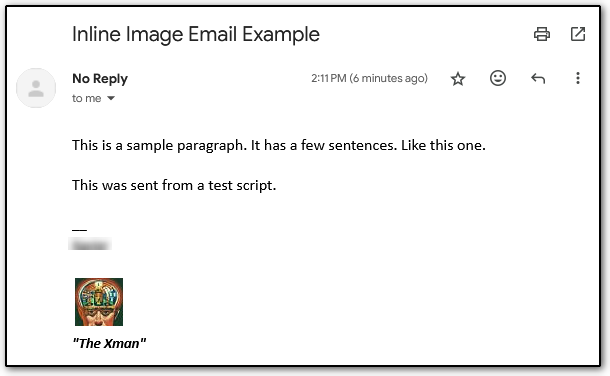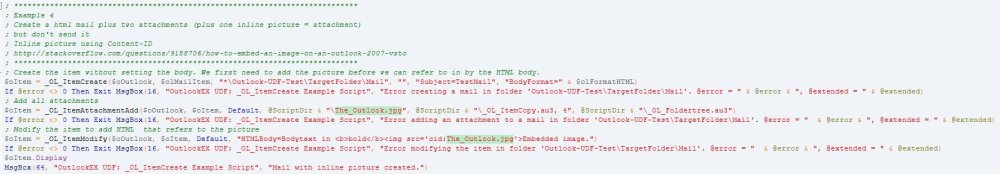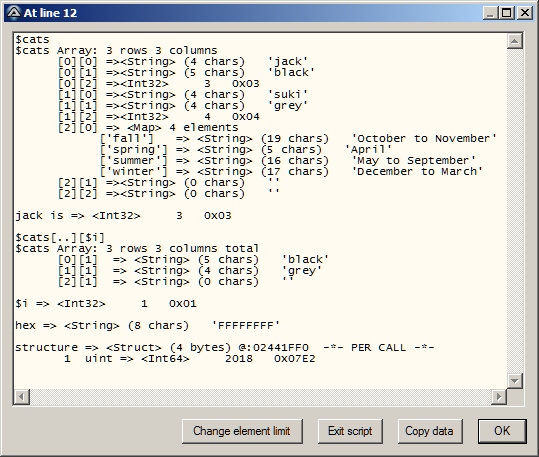Leaderboard
Popular Content
Showing content with the highest reputation on 12/05/2024 in all areas
-
There is no easy way to perform what you want to achieve. But you can quite easily find WHERE the leak is happening. You will need to log at various strategic places (e.g. beginning and end of a function, beginning and end of a task, etc) the result of ProcessGetStats() (see help file for more details). As an example here, you see that by not closing the file makes the script grow rapidly in memory size. Instead of writing to the console, write it in a log file, put some timestamp and location within the script and you will find where the memory starts growing. Example() Func Example() Local $aMemory = ProcessGetStats(), $hFile ConsoleWrite("WorkingSetSize: " & $aMemory[0] & "/ PeakWorkingSetSize: " & $aMemory[1] & @CRLF) For $i = 1 To 1000 $hFile = FileOpen("Torus.jpg") ;FileClose($hFile) Next $aMemory = ProcessGetStats() ConsoleWrite("WorkingSetSize: " & $aMemory[0] & "/ PeakWorkingSetSize: " & $aMemory[1] & @CRLF) EndFunc ;==>Example ps. see Debug Management UDF in help file to support logging into a file2 points
-
You must send it as HTML not as TEXT and of course you must prepare your HTML to be like a MHT file. I mean the HTML should include image as a base64 encoded string. for example:2 points
-
Is using the SMTP Mailer UDF a hard requirement? If so, I will let someone else figure that out. I don't use the SMTP Mailer UDF. I use my own UDF which is based on the CMail CLI tool. I've used CMail to send emails from AutoIt for several years (2017) and it works quite well. As you can see below, it can handle sending inline images to Gmail recipients (or any other recipients) without any issues. Since CMail is a command line tool, you just need to build the correct command line and execute it. CMail also lets you use configuration files. Using a config file makes building the command line much easier. Image of GMail email sent from AutoIt script using CMail: To point you in the right direction, the CMail parameter for attaching an inline image is "-ai:file". The HTML email then needs to include the following img tag where you want the inline image embedded. In general, to send an inline image in an HTML email, you need to send it as a "multipart/related" MIME type. The content ID (CID) in the img tag tells it which multipart section to embed. The email client, in my case CMail, is responsible for including the file in the correct format. I don't want to get too deep into the weeds of SMTP and MIME types, so if you have additional questions, feel free to ask for more information. <img width="48" height="48" src="cid:BrainAvatar.jpg"> The section below shows the HTML used to send the email from the image above. Near the bottom, you will see img tag with the CID referencing the image to embed. Basically, the "-ai:file" parameter in CMail attaches a "multipart/related" section in the email, which is needed for inline images. The relevant lines in the script that set up and sent the email looks like this: This gives you an idea of how it can be done using an alternate method. If you want to stick with your current method, or prefer some other method, please disregard it all together.2 points
-

How to check syntax without AutoIt saving the script?
argumentum and one other reacted to Nine for a topic
The strategy I prefer, as I am using it ALL the time, is the Tidy backup. You decide when you want to make your backup. If you are making a lot of changes and want to rollback to few days ago, then Tidy is more adapted to that situation. And one non-negligible benefit of Tidy is of course to have your scripts all cleaned-up.2 points -
WinGetClassList EnableExplicit Structure winparam hwnd.i title.s text.s result.s EndStructure Procedure EnumWinProc(hwnd.l, *ptr.winparam) Protected title${256} ; буфер GetWindowText_(hwnd, @title$, 256) If Asc(title$) And title$ = *ptr\title PokeL(@*ptr\hwnd, hwnd) ProcedureReturn 0 EndIf ProcedureReturn 1 EndProcedure Procedure EnumChildProc(hwnd.l, *ptr.winparam) Protected class${256}, text${256} GetClassName_(hwnd, @class$, 256) If Asc(class$) If Asc(*ptr\text) GetWindowText_(hwnd, @text$, 256) If text$ = *ptr\text *ptr\result + class$ + #LF$ EndIf Else *ptr\result + class$ + #LF$ EndIf EndIf ProcedureReturn 1 EndProcedure Procedure.s WinGetClassList(title$, text$ = "") Protected ptr.winparam ptr\title = title$ ptr\text = text$ EnumWindows_(@EnumWinProc(), @ptr) If ptr\hwnd EnumChildWindows_(ptr\hwnd, @EnumChildProc(), @ptr) ptr\result = RTrim(ptr\result, #LF$) ProcedureReturn ptr\result EndIf EndProcedure Debug WinGetClassList("Untitled — Notepad")1 point
-

Read data from html Tables from raw HTML source
hudsonhock reacted to Gianni for a topic
This is for extraction of data from HTML tables to an array. It uses an raw html source file as input, and does not relies on any browser. You can get the source of the html using commands like InetGet(), InetRead(), _INetGetSource(), _IEDocReadHTML() for example, or load an html file from disc as well. It also takes care of the data position in the table due to rowspan and colspan trying to keep the same layout in the generated array. It has the option to fill the cells in the array corresponding with the "span" zones all with the same value of the first "span" cell of the corresponding area. ; save this as _HtmlTable2Array.au3 #include-once #include <array.au3> ; ; #FUNCTION# ==================================================================================================================== ; Name ..........: _HtmlTableGetList ; Description ...: Finds and enumerates all the html tables contained in an html listing (even if nested). ; if the optional parameter $i_index is passed, then only that table is returned ; Syntax ........: _HtmlTableGetList($sHtml[, $i_index = -1]) ; Parameters ....: $sHtml - A string value containing an html page listing ; $i_index - [optional] An integer value indicating the number of the table to be returned (1 based) ; with the default value of -1 an array with all found tables is returned ; Return values .: Success; Returns an 1D 1 based array containing all or single html table found in the html. ; element [0] (and @extended as well) contains the number of tables found (or 0 if no tables are returned) ; if an error occurs then an ampty string is returned and the following @error code is setted ; @error: 1 - no tables are present in the passed HTML ; 2 - error while parsing tables, (opening and closing tags are not balanced) ; 3 - error while parsing tables, (open/close mismatch error) ; 4 - invalid table index request (requested table nr. is out of boundaries) ; =============================================================================================================================== Func _HtmlTableGetList($sHtml, $i_index = -1) Local $aTables = _ParseTags($sHtml, "<table", "</table>") If @error Then Return SetError(@error, 0, "") ElseIf $i_index = -1 Then Return SetError(0, $aTables[0], $aTables) Else If $i_index > 0 And $i_index <= $aTables[0] Then Local $aTemp[2] = [1, $aTables[$i_index]] Return SetError(0, 1, $aTemp) Else Return SetError(4, 0, "") ; bad index EndIf EndIf EndFunc ;==>_HtmlTableGetList ; #FUNCTION# ==================================================================================================================== ; Name ..........: _HtmlTableWriteToArray ; Description ...: It writes values from an html table to a 2D array. It tries to take care of the rowspan and colspan formats ; Syntax ........: _HtmlTableWriteToArray($sHtmlTable[, $bFillSpan = False[, $iFilter = 0]]) ; Parameters ....: $sHtmlTable - A string value containing the html code of the table to be parsed ; $bFillSpan - [optional] Default is False. If span areas have to be filled by repeating the data ; contained in the first cell of the span area ; $iFilter - [optional] Default is 0 (no filters) data extracted from cells is returned unchanged. ; - 0 = no filter ; - 1 = removes non ascii characters ; - 2 = removes all double whitespaces ; - 4 = removes all double linefeeds ; - 8 = removes all html-tags ; - 16 = simple html-tag / entities convertor ; Return values .: Success: 2D array containing data from the html table ; Faillure: An empty strimg and sets @error as following: ; @error: 1 - no table content is present in the passed HTML ; 2 - error while parsing rows and/or columns, (opening and closing tags are not balanced) ; 3 - error while parsing rows and/or columns, (open/close mismatch error) ; =============================================================================================================================== Func _HtmlTableWriteToArray($sHtmlTable, $bFillSpan = False, $iFilter = 0) $sHtmlTable = StringReplace(StringReplace($sHtmlTable, "<th", "<td"), "</th>", "</td>") ; th becomes td ; rows of the wanted table Local $iError, $aTempEmptyRow[2] = [1, ""] Local $aRows = _ParseTags($sHtmlTable, "<tr", "</tr>") ; $aRows[0] = nr. of rows If @error Then Return SetError(@error, 0, "") Local $aCols[$aRows[0] + 1], $aTemp For $i = 1 To $aRows[0] $aTemp = _ParseTags($aRows[$i], "<td", "</td>") $iError = @error If $iError = 1 Then ; check if it's an empty row $aTemp = $aTempEmptyRow ; Empty Row Else If $iError Then Return SetError($iError, 0, "") EndIf If $aCols[0] < $aTemp[0] Then $aCols[0] = $aTemp[0] ; $aTemp[0] = max nr. of columns in table $aCols[$i] = $aTemp Next Local $aResult[$aRows[0]][$aCols[0]], $iStart, $iEnd, $aRowspan, $aColspan, $iSpanY, $iSpanX, $iSpanRow, $iSpanCol, $iMarkerCode, $sCellContent Local $aMirror = $aResult For $i = 1 To $aRows[0] ; scan all rows in this table $aTemp = $aCols[$i] ; <td ..> xx </td> ..... For $ii = 1 To $aTemp[0] ; scan all cells in this row $iSpanY = 0 $iSpanX = 0 $iY = $i - 1 ; zero base index for vertical ref $iX = $ii - 1 ; zero based indexes for horizontal ref ; following RegExp kindly provided by SadBunny in this post: ; http://www.autoitscript.com/forum/topic/167174-how-to-get-a-number-located-after-a-name-from-within-a-string/?p=1222781 $aRowspan = StringRegExp($aTemp[$ii], "(?i)rowspan\s*=\s*[""']?\s*(\d+)", 1) ; check presence of rowspan If IsArray($aRowspan) Then $iSpanY = $aRowspan[0] - 1 If $iSpanY + $iY > $aRows[0] Then $iSpanY -= $iSpanY + $iY - $aRows[0] + 1 EndIf EndIf ; $aColspan = StringRegExp($aTemp[$ii], "(?i)colspan\s*=\s*[""']?\s*(\d+)", 1) ; check presence of colspan If IsArray($aColspan) Then $iSpanX = $aColspan[0] - 1 ; $iMarkerCode += 1 ; code to mark this span area or single cell If $iSpanY Or $iSpanX Then $iX1 = $iX For $iSpY = 0 To $iSpanY For $iSpX = 0 To $iSpanX $iSpanRow = $iY + $iSpY If $iSpanRow > UBound($aMirror, 1) - 1 Then $iSpanRow = UBound($aMirror, 1) - 1 EndIf $iSpanCol = $iX1 + $iSpX If $iSpanCol > UBound($aMirror, 2) - 1 Then ReDim $aResult[$aRows[0]][UBound($aResult, 2) + 1] ReDim $aMirror[$aRows[0]][UBound($aMirror, 2) + 1] EndIf ; While $aMirror[$iSpanRow][$iX1 + $iSpX] ; search first free column $iX1 += 1 ; $iSpanCol += 1 If $iX1 + $iSpX > UBound($aMirror, 2) - 1 Then ReDim $aResult[$aRows[0]][UBound($aResult, 2) + 1] ReDim $aMirror[$aRows[0]][UBound($aMirror, 2) + 1] EndIf WEnd Next Next EndIf ; $iX1 = $iX ; following RegExp kindly provided by mikell in this post: ; http://www.autoitscript.com/forum/topic/167309-how-to-remove-from-a-string-all-between-and-pairs/?p=1224207 $sCellContent = StringRegExpReplace($aTemp[$ii], '<[^>]+>', "") If $iFilter Then $sCellContent = _HTML_Filter($sCellContent, $iFilter) For $iSpX = 0 To $iSpanX For $iSpY = 0 To $iSpanY $iSpanRow = $iY + $iSpY If $iSpanRow > UBound($aMirror, 1) - 1 Then $iSpanRow = UBound($aMirror, 1) - 1 EndIf While $aMirror[$iSpanRow][$iX1 + $iSpX] $iX1 += 1 If $iX1 + $iSpX > UBound($aMirror, 2) - 1 Then ReDim $aResult[$aRows[0]][$iX1 + $iSpX + 1] ReDim $aMirror[$aRows[0]][$iX1 + $iSpX + 1] EndIf WEnd $aMirror[$iSpanRow][$iX1 + $iSpX] = $iMarkerCode ; 1 If $bFillSpan Then $aResult[$iSpanRow][$iX1 + $iSpX] = $sCellContent Next $aResult[$iY][$iX1] = $sCellContent Next Next Next ; _ArrayDisplay($aMirror, "Debug") Return SetError(0, $aResult[0][0], $aResult) EndFunc ;==>_HtmlTableWriteToArray ; ; #FUNCTION# ==================================================================================================================== ; Name ..........: _HtmlTableGetWriteToArray ; Description ...: extract the html code of the required table from the html listing and copy the data of the table to a 2D array ; Syntax ........: _HtmlTableGetWriteToArray($sHtml[, $iWantedTable = 1[, $bFillSpan = False[, $iFilter = 0]]]) ; Parameters ....: $sHtml - A string value containing the html listing ; $iWantedTable - [optional] An integer value. The nr. of the table to be parsed (default is first table) ; $bFillSpan - [optional] Default is False. If all span areas have to be filled by repeating the data ; contained in the first cell of the span area ; $iFilter - [optional] Default is 0 (no filters) data extracted from cells is returned unchanged. ; - 0 = no filter ; - 1 = removes non ascii characters ; - 2 = removes all double whitespaces ; - 4 = removes all double linefeeds ; - 8 = removes all html-tags ; - 16 = simple html-tag / entities convertor ; Return values .: success: 2D array containing data from the wanted html table. ; faillure: An empty string and sets @error as following: ; @error: 1 - no tables are present in the passed HTML ; 2 - error while parsing tables, (opening and closing tags are not balanced) ; 3 - error while parsing tables, (open/close mismatch error) ; 4 - invalid table index request (requested table nr. is out of boundaries) ; =============================================================================================================================== Func _HtmlTableGetWriteToArray($sHtml, $iWantedTable = 1, $bFillSpan = False, $iFilter = 0) Local $aSingleTable = _HtmlTableGetList($sHtml, $iWantedTable) If @error Then Return SetError(@error, 0, "") Local $aTableData = _HtmlTableWriteToArray($aSingleTable[1], $bFillSpan, $iFilter) If @error Then Return SetError(@error, 0, "") Return SetError(0, $aTableData[0][0], $aTableData) EndFunc ;==>_HtmlTableGetWriteToArray ; #FUNCTION# ==================================================================================================================== ; Name ..........: _ParseTags ; Description ...: searches and extract all portions of html code within opening and closing tags inclusive. ; Returns an array containing a collection of <tag ...... </tag> lines. one in each element (even if are nested) ; Syntax ........: _ParseTags($sHtml, $sOpening, $sClosing) ; Parameters ....: $sHtml - A string value containing the html listing ; $sOpening - A string value indicating the opening tag ; $sClosing - A string value indicating the closing tag ; Return values .: success: an 1D 1 based array containing all the portions of html code representing the element ; element [0] af the array (and @extended as well) contains the counter of found elements ; faillure: An empty string and sets @error as following: ; @error: 1 - no tables are present in the passed HTML ; 2 - error while parsing tables, (opening and closing tags are not balanced) ; 3 - error while parsing tables, (open/close mismatch error) ; 4 - invalid table index request (requested table nr. is out of boundaries) ; =============================================================================================================================== Func _ParseTags($sHtml, $sOpening, $sClosing) ; example: $sOpening = '<table', $sClosing = '</table>' ; it finds how many of such tags are on the HTML page StringReplace($sHtml, $sOpening, $sOpening) ; in @xtended nr. of occurences Local $iNrOfThisTag = @extended ; I assume that opening <tag and closing </tag> tags are balanced (as should be) ; (so NO check is made to see if they are actually balanced) If $iNrOfThisTag Then ; if there is at least one of this tag ; $aThisTagsPositions array will contain the positions of the ; starting <tag and ending </tag> tags within the HTML Local $aThisTagsPositions[$iNrOfThisTag * 2 + 1][3] ; 1 based (make room for all open and close tags) ; 2) find in the HTML the positions of the $sOpening <tag and $sClosing </tag> tags For $i = 1 To $iNrOfThisTag $aThisTagsPositions[$i][0] = StringInStr($sHtml, $sOpening, 0, $i) ; start position of $i occurrence of <tag opening tag $aThisTagsPositions[$i][1] = $sOpening ; it marks which kind of tag is this $aThisTagsPositions[$i][2] = $i ; nr of this tag $aThisTagsPositions[$iNrOfThisTag + $i][0] = StringInStr($sHtml, $sClosing, 0, $i) + StringLen($sClosing) - 1 ; end position of $i^ occurrence of </tag> closing tag $aThisTagsPositions[$iNrOfThisTag + $i][1] = $sClosing ; it marks which kind of tag is this Next _ArraySort($aThisTagsPositions, 0, 1) ; now all opening and closing tags are in the same sequence as them appears in the HTML Local $aStack[UBound($aThisTagsPositions)][2] Local $aTags[Ceiling(UBound($aThisTagsPositions) / 2)] ; will contains the collection of <tag ..... </tag> from the html For $i = 1 To UBound($aThisTagsPositions) - 1 If $aThisTagsPositions[$i][1] = $sOpening Then ; opening <tag $aStack[0][0] += 1 ; nr of tags in html $aStack[$aStack[0][0]][0] = $sOpening $aStack[$aStack[0][0]][1] = $i ElseIf $aThisTagsPositions[$i][1] = $sClosing Then ; a closing </tag> was found If Not $aStack[0][0] Or Not ($aStack[$aStack[0][0]][0] = $sOpening And $aThisTagsPositions[$i][1] = $sClosing) Then Return SetError(3, 0, "") ; Open/Close mismatch error Else ; pair detected (the reciprocal tag) ; now get coordinates of the 2 tags ; 1) extract this tag <tag ..... </tag> from the html to the array $aTags[$aThisTagsPositions[$aStack[$aStack[0][0]][1]][2]] = StringMid($sHtml, $aThisTagsPositions[$aStack[$aStack[0][0]][1]][0], 1 + $aThisTagsPositions[$i][0] - $aThisTagsPositions[$aStack[$aStack[0][0]][1]][0]) ; 2) remove that tag <tag ..... </tag> from the html $sHtml = StringLeft($sHtml, $aThisTagsPositions[$aStack[$aStack[0][0]][1]][0] - 1) & StringMid($sHtml, $aThisTagsPositions[$i][0] + 1) ; 3) adjust the references to the new positions of remaining tags For $ii = $i To UBound($aThisTagsPositions) - 1 $aThisTagsPositions[$ii][0] -= StringLen($aTags[$aThisTagsPositions[$aStack[$aStack[0][0]][1]][2]]) Next $aStack[0][0] -= 1 ; nr of tags still in html EndIf EndIf Next If Not $aStack[0][0] Then ; all tags where parsed correctly $aTags[0] = $iNrOfThisTag Return SetError(0, $iNrOfThisTag, $aTags) ; OK Else Return SetError(2, 0, "") ; opening and closing tags are not balanced EndIf Else Return SetError(1, 0, "") ; there are no of such tags on this HTML page EndIf EndFunc ;==>_ParseTags ; #============================================================================= ; Name ..........: _HTML_Filter ; Description ...: Filter for strings ; AutoIt Version : V3.3.0.0 ; Syntax ........: _HTML_Filter(ByRef $sString[, $iMode = 0]) ; Parameter(s): .: $sString - String to filter ; $iMode - Optional: (Default = 0) : removes nothing ; - 0 = no filter ; - 1 = removes non ascii characters ; - 2 = removes all double whitespaces ; - 4 = removes all double linefeeds ; - 8 = removes all html-tags ; - 16 = simple html-tag / entities convertor ; Return Value ..: Success - Filterd String ; Failure - Input String ; Author(s) .....: Thorsten Willert, Stephen Podhajecki {gehossafats at netmdc. com} _ConvertEntities ; Date ..........: Wed Jan 27 20:49:59 CET 2010 ; modified ......: by Chimp Removed a double " " entities declaration, ; replace it with char(160) instead of chr(32), ; declaration of the $aEntities array as Static instead of just Local ; ============================================================================== Func _HTML_Filter(ByRef $sString, $iMode = 0) If $iMode = 0 Then Return $sString ;16 simple HTML tag / entities converter If $iMode >= 16 And $iMode < 32 Then Static Local $aEntities[95][2] = [[""", 34],["&", 38],["<", 60],[">", 62],[" ", 160] _ ,["¡", 161],["¢", 162],["£", 163],["¤", 164],["¥", 165],["¦", 166] _ ,["§", 167],["¨", 168],["©", 169],["ª", 170],["¬", 172],["­", 173] _ ,["®", 174],["¯", 175],["°", 176],["±", 177],["²", 178],["³", 179] _ ,["´", 180],["µ", 181],["¶", 182],["·", 183],["¸", 184],["¹", 185] _ ,["º", 186],["»", 187],["¼", 188],["½", 189],["¾", 190],["¿", 191] _ ,["À", 192],["Á", 193],["Ã", 195],["Ä", 196],["Å", 197],["Æ", 198] _ ,["Ç", 199],["È", 200],["É", 201],["Ê", 202],["Ì", 204],["Í", 205] _ ,["Î", 206],["Ï", 207],["Ð", 208],["Ñ", 209],["Ò", 210],["Ó", 211] _ ,["Ô", 212],["Õ", 213],["Ö", 214],["×", 215],["Ø", 216],["Ù", 217] _ ,["Ú", 218],["Û", 219],["Ü", 220],["Ý", 221],["Þ", 222],["ß", 223] _ ,["à", 224],["á", 225],["â", 226],["ã", 227],["ä", 228],["å", 229] _ ,["æ", 230],["ç", 231],["è", 232],["é", 233],["ê", 234],["ë", 235] _ ,["ì", 236],["í", 237],["î", 238],["ï", 239],["ð", 240],["ñ", 241] _ ,["ò", 242],["ó", 243],["ô", 244],["õ", 245],["ö", 246],["÷", 247] _ ,["ø", 248],["ù", 249],["ú", 250],["û", 251],["ü", 252],["þ", 254]] $sString = StringRegExpReplace($sString, '(?i)<p.*?>', @CRLF & @CRLF) $sString = StringRegExpReplace($sString, '(?i)<br>', @CRLF) Local $iE = UBound($aEntities) - 1 For $x = 0 To $iE $sString = StringReplace($sString, $aEntities[$x][0], Chr($aEntities[$x][1]), 0, 2) Next For $x = 32 To 255 $sString = StringReplace($sString, "&#" & $x & ";", Chr($x)) Next $iMode -= 16 EndIf ;8 Tag filter If $iMode >= 8 And $iMode < 16 Then ;$sString = StringRegExpReplace($sString, '<script.*?>.*?</script>', "") $sString = StringRegExpReplace($sString, "<[^>]*>", "") $iMode -= 8 EndIf ; 4 remove all double cr, lf If $iMode >= 4 And $iMode < 8 Then $sString = StringRegExpReplace($sString, "([ \t]*[\n\r]+[ \t]*)", @CRLF) $sString = StringRegExpReplace($sString, "[\n\r]+", @CRLF) $iMode -= 4 EndIf ; 2 remove all double withespaces If $iMode = 2 Or $iMode = 3 Then $sString = StringRegExpReplace($sString, "[[:blank:]]+", " ") $sString = StringRegExpReplace($sString, "\n[[:blank:]]+", @CRLF) $sString = StringRegExpReplace($sString, "[[:blank:]]+\n", "") $iMode -= 2 EndIf ; 1 remove all non ASCII (remove all chars with ascii code > 127) If $iMode = 1 Then $sString = StringRegExpReplace($sString, "[^\x00-\x7F]", " ") EndIf Return $sString EndFunc ;==>_HTML_Filter This simple demo allow to test those functions, showing what it can extract from the html tables in a web page of your choice or loading the html file from the disc. ; #include <_HtmlTable2Array.au3> ; <--- udf already included (hard coded) at bottom of this demo #include <GUIConstantsEx.au3> #include <EditConstants.au3> #include <WindowsConstants.au3> #include <File.au3> ; needed for _FileWriteFromArray() #include <array.au3> #include <IE.au3> Local $oIE1 = _IECreateEmbedded(), $oIE2 = _IECreateEmbedded(), $iFilter = 0 Local $sHtml_File, $iIndex, $aTable, $aMyArray, $sFilePath GUICreate("Html tables to array demo", 1000, 450, (@DesktopWidth - 1000) / 2, (@DesktopHeight - 450) / 2 _ , $WS_OVERLAPPEDWINDOW + $WS_CLIPSIBLINGS + $WS_CLIPCHILDREN) GUICtrlCreateObj($oIE1, 010, 10, 480, 360) ; left browser GUICtrlCreateTab(500, 10, 480, 360) GUICtrlCreateTabItem("view table") GUICtrlCreateObj($oIE2, 502, 33, 474, 335) ; right browser GUICtrlCreateTabItem("view html") Local $idLabel_HtmlTable = GUICtrlCreateInput("", 502, 33, 474, 335, $ES_MULTILINE + $ES_AUTOVSCROLL) GUICtrlSetFont(-1, 10, 0, 0, "Courier new") GUICtrlCreateTabItem("") Local $idInputUrl = GUICtrlCreateInput("", 10, 380, 440, 20) Local $idButton_Go = GUICtrlCreateButton("Go", 455, 380, 25, 20) Local $idButton_Load = GUICtrlCreateButton("Load html from disk", 10, 410, 480, 30) Local $idButton_Prev = GUICtrlCreateButton("Prev <-", 510, 375, 50, 30) Local $idLabel_NunTable = GUICtrlCreateLabel("00 / 00", 570, 375, 40, 30) GUICtrlSetFont(-1, 9, 700) Local $idButton_Next = GUICtrlCreateButton("Next ->", 620, 375, 50, 30) GUICtrlCreateGroup("Fill Span", 680, 370, 80, 40) Local $iFillSpan = GUICtrlCreateCheckbox("", 715, 388, 15, 15) GUICtrlCreateGroup("", -99, -99, 1, 1) ;close group Local $idButton_Array0 = GUICtrlCreateButton("Preview array", 770, 375, 100, 30) Local $idButton_Array1 = GUICtrlCreateButton("Write array to file", 880, 375, 100, 30) ; options for filtering GUICtrlCreateGroup("Filters", 510, 410, 470, 35) Local $iFilter01 = GUICtrlCreateCheckbox("non ascii", 520, 425, 85, 15) Local $iFilter02 = GUICtrlCreateCheckbox("double spaces", 610, 425, 85, 15) Local $iFilter04 = GUICtrlCreateCheckbox("double @LF", 700, 425, 85, 15) Local $iFilter08 = GUICtrlCreateCheckbox("html-tags", 790, 425, 85, 15) Local $iFilter16 = GUICtrlCreateCheckbox("tags to entities", 880, 425, 85, 15) GUICtrlCreateGroup("", -99, -99, 1, 1) ;close group GUISetState(@SW_SHOW) ;Show GUI ; _IEDocWriteHTML($oIE2, "<HTML></HTML>") GUICtrlSetData($idInputUrl, "http://www.danshort.com/HTMLentities/") ; GUICtrlSetData($idInputUrl, "http://www.mojotoad.com/sisk/projects/HTML-TableExtract/tables.html") ; example page ControlClick("", "", $idButton_Go) ; _IEAction($oIE1, "stop") Do; Waiting for user to close the window $iMsg = GUIGetMsg() Select Case $iMsg = $idButton_Go _IENavigate($oIE1, GUICtrlRead($idInputUrl)) ; _IEAction($oIE1, "stop") $aTables = _HtmlTableGetList(_IEBodyReadHTML($oIE1)) If Not @error Then ; _ArrayDisplay($aTables, "Tables contained in this html") $iIndex = 1 _IEBodyWriteHTML($oIE2, "<html>" & $aTables[$iIndex] & "</html>") ControlClick("", "", $idButton_Prev) _IEAction($oIE2, "stop") Else MsgBox(0, 0, "@error " & @error) EndIf Case $iMsg = $idButton_Load ConsoleWrite("$idButton_Load" & @CRLF) $sHtml_File = FileOpenDialog("Choose an html file", @ScriptDir & "\", "html page (*.htm;*.html)") If Not @error Then GUICtrlSetData($idInputUrl, $sHtml_File) ControlClick("", "", $idButton_Go) EndIf Case $iMsg = $idButton_Next If IsArray($aTables) Then $iIndex += $iIndex < $aTables[0] GUICtrlSetData($idLabel_NunTable, "Table" & @CRLF & $iIndex & " / " & $aTables[0]) GUICtrlSetData($idLabel_HtmlTable, $aTables[$iIndex]) _IEBodyWriteHTML($oIE2, "<html>" & $aTables[$iIndex] & "</html>") _IEAction($oIE2, "stop") EndIf Case $iMsg = $idButton_Prev If IsArray($aTables) Then $iIndex -= $iIndex > 1 GUICtrlSetData($idLabel_NunTable, "Table" & @CRLF & $iIndex & " / " & $aTables[0]) GUICtrlSetData($idLabel_HtmlTable, $aTables[$iIndex]) _IEBodyWriteHTML($oIE2, "<html>" & $aTables[$iIndex] & "</html>") _IEAction($oIE2, "stop") EndIf Case $iMsg = $idButton_Array0 ; Preview Array If IsArray($aTables) Then $iFilter = 1 * _IsChecked($iFilter01) + 2 * _IsChecked($iFilter02) + 4 * _IsChecked($iFilter04) + 8 * _IsChecked($iFilter08) + 16 * _IsChecked($iFilter16) $aMyArray = _HtmlTableWriteToArray($aTables[$iIndex], _IsChecked($iFillSpan), $iFilter) If Not @error Then _ArrayDisplay($aMyArray) EndIf Case $iMsg = $idButton_Array1 ; Saves the array in a csv file of your choice If IsArray($aTables) Then $iFilter = 1 * _IsChecked($iFilter01) + 2 * _IsChecked($iFilter02) + 4 * _IsChecked($iFilter04) + 8 * _IsChecked($iFilter08) + 16 * _IsChecked($iFilter16) $aMyArray = _HtmlTableWriteToArray($aTables[$iIndex], _IsChecked($iFillSpan), $iFilter) If Not @error Then $sFilePath = FileSaveDialog("Choose a file to save to", @ScriptDir, "(*.csv)") If $sFilePath <> "" Then If Not _FileWriteFromArray($sFilePath, $aMyArray, 0, Default, ",") Then MsgBox(0, "Error on file write", "Error code is " & @error & @CRLF & @CRLF & "@error meaning:" & @CRLF & _ "1 - Error opening specified file" & @CRLF & _ "2 - $aArray is not an array" & @CRLF & _ "3 - Error writing to file" & @CRLF & _ "4 - $aArray is not a 1D or 2D array" & @CRLF & _ "5 - Start index is greater than the $iUbound parameter") EndIf EndIf EndIf EndIf EndSelect Until $iMsg = $GUI_EVENT_CLOSE GUIDelete() ; returns 1 if CheckBox is checked Func _IsChecked($idControlID) ; $GUI_CHECKED = 1 Return GUICtrlRead($idControlID) = $GUI_CHECKED EndFunc ;==>_IsChecked ; ------------------------------------------------------------------------ ; Following code should be included by the #include <_HtmlTable2Array.au3> ; hard coded here for easy load an run to try the example ; ------------------------------------------------------------------------ #include-once #include <array.au3> ; ; #FUNCTION# ==================================================================================================================== ; Name ..........: _HtmlTableGetList ; Description ...: Finds and enumerates all the html tables contained in an html listing (even if nested). ; if the optional parameter $i_index is passed, then only that table is returned ; Syntax ........: _HtmlTableGetList($sHtml[, $i_index = -1]) ; Parameters ....: $sHtml - A string value containing an html page listing ; $i_index - [optional] An integer value indicating the number of the table to be returned (1 based) ; with the default value of -1 an array with all found tables is returned ; Return values .: Success; Returns an 1D 1 based array containing all or single html table found in the html. ; element [0] (and @extended as well) contains the number of tables found (or 0 if no tables are returned) ; if an error occurs then an ampty string is returned and the following @error code is setted ; @error: 1 - no tables are present in the passed HTML ; 2 - error while parsing tables, (opening and closing tags are not balanced) ; 3 - error while parsing tables, (open/close mismatch error) ; 4 - invalid table index request (requested table nr. is out of boundaries) ; =============================================================================================================================== Func _HtmlTableGetList($sHtml, $i_index = -1) Local $aTables = _ParseTags($sHtml, "<table", "</table>") If @error Then Return SetError(@error, 0, "") ElseIf $i_index = -1 Then Return SetError(0, $aTables[0], $aTables) Else If $i_index > 0 And $i_index <= $aTables[0] Then Local $aTemp[2] = [1, $aTables[$i_index]] Return SetError(0, 1, $aTemp) Else Return SetError(4, 0, "") ; bad index EndIf EndIf EndFunc ;==>_HtmlTableGetList ; #FUNCTION# ==================================================================================================================== ; Name ..........: _HtmlTableWriteToArray ; Description ...: It writes values from an html table to a 2D array. It tries to take care of the rowspan and colspan formats ; Syntax ........: _HtmlTableWriteToArray($sHtmlTable[, $bFillSpan = False[, $iFilter = 0]]) ; Parameters ....: $sHtmlTable - A string value containing the html code of the table to be parsed ; $bFillSpan - [optional] Default is False. If span areas have to be filled by repeating the data ; contained in the first cell of the span area ; $iFilter - [optional] Default is 0 (no filters) data extracted from cells is returned unchanged. ; - 0 = no filter ; - 1 = removes non ascii characters ; - 2 = removes all double whitespaces ; - 4 = removes all double linefeeds ; - 8 = removes all html-tags ; - 16 = simple html-tag / entities convertor ; Return values .: Success: 2D array containing data from the html table ; Faillure: An empty strimg and sets @error as following: ; @error: 1 - no table content is present in the passed HTML ; 2 - error while parsing rows and/or columns, (opening and closing tags are not balanced) ; 3 - error while parsing rows and/or columns, (open/close mismatch error) ; =============================================================================================================================== Func _HtmlTableWriteToArray($sHtmlTable, $bFillSpan = False, $iFilter = 0) $sHtmlTable = StringReplace(StringReplace($sHtmlTable, "<th", "<td"), "</th>", "</td>") ; th becomes td ; rows of the wanted table Local $iError, $aTempEmptyRow[2] = [1, ""] Local $aRows = _ParseTags($sHtmlTable, "<tr", "</tr>") ; $aRows[0] = nr. of rows If @error Then Return SetError(@error, 0, "") Local $aCols[$aRows[0] + 1], $aTemp For $i = 1 To $aRows[0] $aTemp = _ParseTags($aRows[$i], "<td", "</td>") $iError = @error If $iError = 1 Then ; check if it's an empty row $aTemp = $aTempEmptyRow ; Empty Row Else If $iError Then Return SetError($iError, 0, "") EndIf If $aCols[0] < $aTemp[0] Then $aCols[0] = $aTemp[0] ; $aTemp[0] = max nr. of columns in table $aCols[$i] = $aTemp Next Local $aResult[$aRows[0]][$aCols[0]], $iStart, $iEnd, $aRowspan, $aColspan, $iSpanY, $iSpanX, $iSpanRow, $iSpanCol, $iMarkerCode, $sCellContent Local $aMirror = $aResult For $i = 1 To $aRows[0] ; scan all rows in this table $aTemp = $aCols[$i] ; <td ..> xx </td> ..... For $ii = 1 To $aTemp[0] ; scan all cells in this row $iSpanY = 0 $iSpanX = 0 $iY = $i - 1 ; zero base index for vertical ref $iX = $ii - 1 ; zero based indexes for horizontal ref ; following RegExp kindly provided by SadBunny in this post: ; http://www.autoitscript.com/forum/topic/167174-how-to-get-a-number-located-after-a-name-from-within-a-string/?p=1222781 $aRowspan = StringRegExp($aTemp[$ii], "(?i)rowspan\s*=\s*[""']?\s*(\d+)", 1) ; check presence of rowspan If IsArray($aRowspan) Then $iSpanY = $aRowspan[0] - 1 If $iSpanY + $iY > $aRows[0] Then $iSpanY -= $iSpanY + $iY - $aRows[0] + 1 EndIf EndIf ; $aColspan = StringRegExp($aTemp[$ii], "(?i)colspan\s*=\s*[""']?\s*(\d+)", 1) ; check presence of colspan If IsArray($aColspan) Then $iSpanX = $aColspan[0] - 1 ; $iMarkerCode += 1 ; code to mark this span area or single cell If $iSpanY Or $iSpanX Then $iX1 = $iX For $iSpY = 0 To $iSpanY For $iSpX = 0 To $iSpanX $iSpanRow = $iY + $iSpY If $iSpanRow > UBound($aMirror, 1) - 1 Then $iSpanRow = UBound($aMirror, 1) - 1 EndIf $iSpanCol = $iX1 + $iSpX If $iSpanCol > UBound($aMirror, 2) - 1 Then ReDim $aResult[$aRows[0]][UBound($aResult, 2) + 1] ReDim $aMirror[$aRows[0]][UBound($aMirror, 2) + 1] EndIf ; While $aMirror[$iSpanRow][$iX1 + $iSpX] ; search first free column $iX1 += 1 ; $iSpanCol += 1 If $iX1 + $iSpX > UBound($aMirror, 2) - 1 Then ReDim $aResult[$aRows[0]][UBound($aResult, 2) + 1] ReDim $aMirror[$aRows[0]][UBound($aMirror, 2) + 1] EndIf WEnd Next Next EndIf ; $iX1 = $iX ; following RegExp kindly provided by mikell in this post: ; http://www.autoitscript.com/forum/topic/167309-how-to-remove-from-a-string-all-between-and-pairs/?p=1224207 $sCellContent = StringRegExpReplace($aTemp[$ii], '<[^>]+>', "") If $iFilter Then $sCellContent = _HTML_Filter($sCellContent, $iFilter) For $iSpX = 0 To $iSpanX For $iSpY = 0 To $iSpanY $iSpanRow = $iY + $iSpY If $iSpanRow > UBound($aMirror, 1) - 1 Then $iSpanRow = UBound($aMirror, 1) - 1 EndIf While $aMirror[$iSpanRow][$iX1 + $iSpX] $iX1 += 1 If $iX1 + $iSpX > UBound($aMirror, 2) - 1 Then ReDim $aResult[$aRows[0]][$iX1 + $iSpX + 1] ReDim $aMirror[$aRows[0]][$iX1 + $iSpX + 1] EndIf WEnd $aMirror[$iSpanRow][$iX1 + $iSpX] = $iMarkerCode ; 1 If $bFillSpan Then $aResult[$iSpanRow][$iX1 + $iSpX] = $sCellContent Next $aResult[$iY][$iX1] = $sCellContent Next Next Next ; _ArrayDisplay($aMirror, "Debug") Return SetError(0, $aResult[0][0], $aResult) EndFunc ;==>_HtmlTableWriteToArray ; ; #FUNCTION# ==================================================================================================================== ; Name ..........: _HtmlTableGetWriteToArray ; Description ...: extract the html code of the required table from the html listing and copy the data of the table to a 2D array ; Syntax ........: _HtmlTableGetWriteToArray($sHtml[, $iWantedTable = 1[, $bFillSpan = False[, $iFilter = 0]]]) ; Parameters ....: $sHtml - A string value containing the html listing ; $iWantedTable - [optional] An integer value. The nr. of the table to be parsed (default is first table) ; $bFillSpan - [optional] Default is False. If all span areas have to be filled by repeating the data ; contained in the first cell of the span area ; $iFilter - [optional] Default is 0 (no filters) data extracted from cells is returned unchanged. ; - 0 = no filter ; - 1 = removes non ascii characters ; - 2 = removes all double whitespaces ; - 4 = removes all double linefeeds ; - 8 = removes all html-tags ; - 16 = simple html-tag / entities convertor ; Return values .: success: 2D array containing data from the wanted html table. ; faillure: An empty string and sets @error as following: ; @error: 1 - no tables are present in the passed HTML ; 2 - error while parsing tables, (opening and closing tags are not balanced) ; 3 - error while parsing tables, (open/close mismatch error) ; 4 - invalid table index request (requested table nr. is out of boundaries) ; =============================================================================================================================== Func _HtmlTableGetWriteToArray($sHtml, $iWantedTable = 1, $bFillSpan = False, $iFilter = 0) Local $aSingleTable = _HtmlTableGetList($sHtml, $iWantedTable) If @error Then Return SetError(@error, 0, "") Local $aTableData = _HtmlTableWriteToArray($aSingleTable[1], $bFillSpan, $iFilter) If @error Then Return SetError(@error, 0, "") Return SetError(0, $aTableData[0][0], $aTableData) EndFunc ;==>_HtmlTableGetWriteToArray ; #FUNCTION# ==================================================================================================================== ; Name ..........: _ParseTags ; Description ...: searches and extract all portions of html code within opening and closing tags inclusive. ; Returns an array containing a collection of <tag ...... </tag> lines. one in each element (even if are nested) ; Syntax ........: _ParseTags($sHtml, $sOpening, $sClosing) ; Parameters ....: $sHtml - A string value containing the html listing ; $sOpening - A string value indicating the opening tag ; $sClosing - A string value indicating the closing tag ; Return values .: success: an 1D 1 based array containing all the portions of html code representing the element ; element [0] af the array (and @extended as well) contains the counter of found elements ; faillure: An empty string and sets @error as following: ; @error: 1 - no tables are present in the passed HTML ; 2 - error while parsing tables, (opening and closing tags are not balanced) ; 3 - error while parsing tables, (open/close mismatch error) ; 4 - invalid table index request (requested table nr. is out of boundaries) ; =============================================================================================================================== Func _ParseTags($sHtml, $sOpening, $sClosing) ; example: $sOpening = '<table', $sClosing = '</table>' ; it finds how many of such tags are on the HTML page StringReplace($sHtml, $sOpening, $sOpening) ; in @xtended nr. of occurences Local $iNrOfThisTag = @extended ; I assume that opening <tag and closing </tag> tags are balanced (as should be) ; (so NO check is made to see if they are actually balanced) If $iNrOfThisTag Then ; if there is at least one of this tag ; $aThisTagsPositions array will contain the positions of the ; starting <tag and ending </tag> tags within the HTML Local $aThisTagsPositions[$iNrOfThisTag * 2 + 1][3] ; 1 based (make room for all open and close tags) ; 2) find in the HTML the positions of the $sOpening <tag and $sClosing </tag> tags For $i = 1 To $iNrOfThisTag $aThisTagsPositions[$i][0] = StringInStr($sHtml, $sOpening, 0, $i) ; start position of $i occurrence of <tag opening tag $aThisTagsPositions[$i][1] = $sOpening ; it marks which kind of tag is this $aThisTagsPositions[$i][2] = $i ; nr of this tag $aThisTagsPositions[$iNrOfThisTag + $i][0] = StringInStr($sHtml, $sClosing, 0, $i) + StringLen($sClosing) - 1 ; end position of $i^ occurrence of </tag> closing tag $aThisTagsPositions[$iNrOfThisTag + $i][1] = $sClosing ; it marks which kind of tag is this Next _ArraySort($aThisTagsPositions, 0, 1) ; now all opening and closing tags are in the same sequence as them appears in the HTML Local $aStack[UBound($aThisTagsPositions)][2] Local $aTags[Ceiling(UBound($aThisTagsPositions) / 2)] ; will contains the collection of <tag ..... </tag> from the html For $i = 1 To UBound($aThisTagsPositions) - 1 If $aThisTagsPositions[$i][1] = $sOpening Then ; opening <tag $aStack[0][0] += 1 ; nr of tags in html $aStack[$aStack[0][0]][0] = $sOpening $aStack[$aStack[0][0]][1] = $i ElseIf $aThisTagsPositions[$i][1] = $sClosing Then ; a closing </tag> was found If Not $aStack[0][0] Or Not ($aStack[$aStack[0][0]][0] = $sOpening And $aThisTagsPositions[$i][1] = $sClosing) Then Return SetError(3, 0, "") ; Open/Close mismatch error Else ; pair detected (the reciprocal tag) ; now get coordinates of the 2 tags ; 1) extract this tag <tag ..... </tag> from the html to the array $aTags[$aThisTagsPositions[$aStack[$aStack[0][0]][1]][2]] = StringMid($sHtml, $aThisTagsPositions[$aStack[$aStack[0][0]][1]][0], 1 + $aThisTagsPositions[$i][0] - $aThisTagsPositions[$aStack[$aStack[0][0]][1]][0]) ; 2) remove that tag <tag ..... </tag> from the html $sHtml = StringLeft($sHtml, $aThisTagsPositions[$aStack[$aStack[0][0]][1]][0] - 1) & StringMid($sHtml, $aThisTagsPositions[$i][0] + 1) ; 3) adjust the references to the new positions of remaining tags For $ii = $i To UBound($aThisTagsPositions) - 1 $aThisTagsPositions[$ii][0] -= StringLen($aTags[$aThisTagsPositions[$aStack[$aStack[0][0]][1]][2]]) Next $aStack[0][0] -= 1 ; nr of tags still in html EndIf EndIf Next If Not $aStack[0][0] Then ; all tags where parsed correctly $aTags[0] = $iNrOfThisTag Return SetError(0, $iNrOfThisTag, $aTags) ; OK Else Return SetError(2, 0, "") ; opening and closing tags are not balanced EndIf Else Return SetError(1, 0, "") ; there are no of such tags on this HTML page EndIf EndFunc ;==>_ParseTags ; #============================================================================= ; Name ..........: _HTML_Filter ; Description ...: Filter for strings ; AutoIt Version : V3.3.0.0 ; Syntax ........: _HTML_Filter(ByRef $sString[, $iMode = 0]) ; Parameter(s): .: $sString - String to filter ; $iMode - Optional: (Default = 0) : removes nothing ; - 0 = no filter ; - 1 = removes non ascii characters ; - 2 = removes all double whitespaces ; - 4 = removes all double linefeeds ; - 8 = removes all html-tags ; - 16 = simple html-tag / entities convertor ; Return Value ..: Success - Filterd String ; Failure - Input String ; Author(s) .....: Thorsten Willert, Stephen Podhajecki {gehossafats at netmdc. com} _ConvertEntities ; Date ..........: Wed Jan 27 20:49:59 CET 2010 ; modified ......: by Chimp Removed a double " " entities declaration, ; replace it with char(160) instead of chr(32), ; declaration of the $aEntities array as Static instead of just Local ; ============================================================================== Func _HTML_Filter(ByRef $sString, $iMode = 0) If $iMode = 0 Then Return $sString ;16 simple HTML tag / entities converter If $iMode >= 16 And $iMode < 32 Then Static Local $aEntities[95][2] = [[""", 34],["&", 38],["<", 60],[">", 62],[" ", 160] _ ,["¡", 161],["¢", 162],["£", 163],["¤", 164],["¥", 165],["¦", 166] _ ,["§", 167],["¨", 168],["©", 169],["ª", 170],["¬", 172],["­", 173] _ ,["®", 174],["¯", 175],["°", 176],["±", 177],["²", 178],["³", 179] _ ,["´", 180],["µ", 181],["¶", 182],["·", 183],["¸", 184],["¹", 185] _ ,["º", 186],["»", 187],["¼", 188],["½", 189],["¾", 190],["¿", 191] _ ,["À", 192],["Á", 193],["Ã", 195],["Ä", 196],["Å", 197],["Æ", 198] _ ,["Ç", 199],["È", 200],["É", 201],["Ê", 202],["Ì", 204],["Í", 205] _ ,["Î", 206],["Ï", 207],["Ð", 208],["Ñ", 209],["Ò", 210],["Ó", 211] _ ,["Ô", 212],["Õ", 213],["Ö", 214],["×", 215],["Ø", 216],["Ù", 217] _ ,["Ú", 218],["Û", 219],["Ü", 220],["Ý", 221],["Þ", 222],["ß", 223] _ ,["à", 224],["á", 225],["â", 226],["ã", 227],["ä", 228],["å", 229] _ ,["æ", 230],["ç", 231],["è", 232],["é", 233],["ê", 234],["ë", 235] _ ,["ì", 236],["í", 237],["î", 238],["ï", 239],["ð", 240],["ñ", 241] _ ,["ò", 242],["ó", 243],["ô", 244],["õ", 245],["ö", 246],["÷", 247] _ ,["ø", 248],["ù", 249],["ú", 250],["û", 251],["ü", 252],["þ", 254]] $sString = StringRegExpReplace($sString, '(?i)<p.*?>', @CRLF & @CRLF) $sString = StringRegExpReplace($sString, '(?i)<br>', @CRLF) Local $iE = UBound($aEntities) - 1 For $x = 0 To $iE $sString = StringReplace($sString, $aEntities[$x][0], Chr($aEntities[$x][1]), 0, 2) Next For $x = 32 To 255 $sString = StringReplace($sString, "&#" & $x & ";", Chr($x)) Next $iMode -= 16 EndIf ;8 Tag filter If $iMode >= 8 And $iMode < 16 Then ;$sString = StringRegExpReplace($sString, '<script.*?>.*?</script>', "") $sString = StringRegExpReplace($sString, "<[^>]*>", "") $iMode -= 8 EndIf ; 4 remove all double cr, lf If $iMode >= 4 And $iMode < 8 Then $sString = StringRegExpReplace($sString, "([ \t]*[\n\r]+[ \t]*)", @CRLF) $sString = StringRegExpReplace($sString, "[\n\r]+", @CRLF) $iMode -= 4 EndIf ; 2 remove all double withespaces If $iMode = 2 Or $iMode = 3 Then $sString = StringRegExpReplace($sString, "[[:blank:]]+", " ") $sString = StringRegExpReplace($sString, "\n[[:blank:]]+", @CRLF) $sString = StringRegExpReplace($sString, "[[:blank:]]+\n", "") $iMode -= 2 EndIf ; 1 remove all non ASCII (remove all chars with ascii code > 127) If $iMode = 1 Then $sString = StringRegExpReplace($sString, "[^\x00-\x7F]", " ") EndIf Return $sString EndFunc ;==>_HTML_Filter Any error reports or suggestions for enhancements are welcome1 point -
cDebug.au3 includes four main debugging UDFs: _GuiDebug(), _ConsDebug(), _ClipDebug() and _FormatValsForDebug(). They all dump the values of all AutoIt subtypes and expressions, in a structured manner, including nested arrays and slices of them, and even DLL structs and maps. It is an alternative to a graphical debugger, offering GUI output. The format for calling the UDFs has been designed to make coding a call as convenient and fast as possible, minimizing coding effort and the chances of errors: the $name argument is often the same as the variables arguments, enclosed in quote marks. For DLL structures, if you specify a tag, cDebug checks for differences between it and what it detects. If you only specify a structure variable, it can report the structure it detects, with the values of elements. It does much more than MsgBox(), ConsoleWrite() and _ArrayDisplay(), in a definitely user-friendly manner, and does its best to avoid hiding your code in SciTE. It is fully documented. During development of new features, the current version is used to debug the upcoming version, so there is much testing. These UDFs have been in regular use for some years. Suggestions and bug reports are most welcome. Get the latest version in Example Scripts #AutoIt3Wrapper_Version=B ; beta 3.3.15.0 or greater is mandatory for cDebug.au3, not for cDebug no maps.au3 #include "cDebug.au3" Local $seasons[] $seasons.summer = 'May to September' $seasons.spring = 'April' $seasons.fall = 'October to November' $seasons.winter = 'December to March' Local $aCats[3][3] = [['jack','black',3],['suki','grey',4],[$seasons,'','']] Local $i = 1 Local $tStruct = DllStructCreate('uint') DllStructSetData($tStruct,1,2018) _GuiDebug('At line '&@ScriptLineNumber,'$cats,jack is,$cats[..][$i],$i,hex,structure{uint}', _ $aCats,$aCats[0][2],$aCats,$i,Hex(-$i),$tstruct) reports1 point
-
StringSplit ( "string", "" ) If you use an empty string "" for the delimiters, each character will be returned as an element. Procedure StrToArrLetter(Array Arr.s{1}(1), String$) Protected LenStr, i LenStr = Len(String$) If LenStr ReDim Arr(LenStr - 1) PokeS(Arr(), String$, -1, #PB_String_NoZero) EndIf EndProcedure StringSplit ( "string", " " ) Procedure StrToArr(Array Arr.s(1), String$, Sep$ = " ") Protected CountSep, n CountSep = CountString(String$ , Sep$) If CountSep = 0 ReDim Arr(1) Arr(1) = String$ Else ReDim Arr(CountSep+1) For n = 1 To CountSep+1 Arr(n) = StringField(String$, n, Sep$) Next EndIf EndProcedure StringFormat ImportC "msvcrt.lib" swprintf(*s, Format.s, Param1=0, Param2=0, Param3=0, Param4=0) EndImport num1.l = 16049884 Buff.s{100} swprintf(@Buff, "%06X", num1) Debug Buff StringTrimLeft Procedure.s TrimLeft(String$, n) ;ProcedureReturn Right(String$, Len(String$) - n) ProcedureReturn Mid(String$, n+1) EndProcedure StringTrimRight Procedure.s TrimRight(String$, n) ProcedureReturn Left(String$, Len(String$) - n) EndProcedure @ScriptDir =analog= GetPathPart(ProgramFilename()) @ScriptName =analog= GetFilePart(ProgramFilename()) @ScriptFullPath =analog= ProgramFilename() @MyDocumentsDir =analog= GetUserDirectory(#PB_Directory_Documents) @ProgramFilesDir =analog= GetUserDirectory(#PB_Directory_Programs) @DesktopCommonDir =analog= GetUserDirectory(#PB_Directory_Desktop)1 point