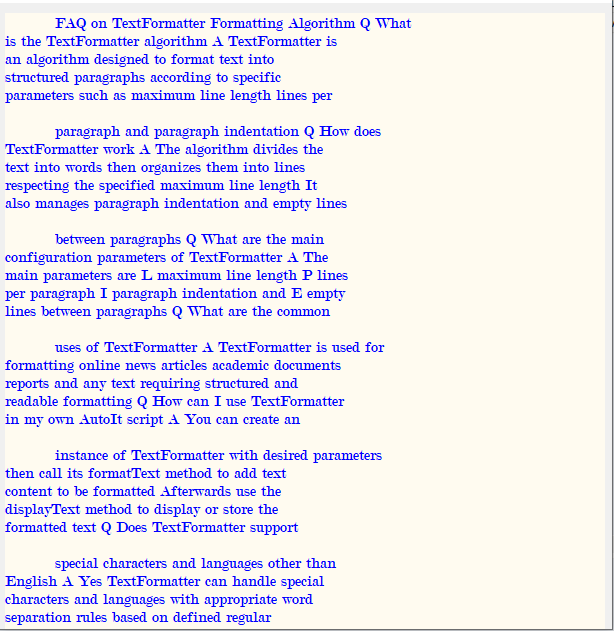Leaderboard
Popular Content
Showing content with the highest reputation on 06/18/2024 in all areas
-
Why Use TextFormatter? Q: What is TextFormatter and why should I use it? A: TextFormatter is an AutoIt function designed to simplify the formatting of text into structured paragraphs. It's an ideal tool if you need to present documents in a clear and readable manner while automating the formatting process. How Does TextFormatter Work? You will need this. Q: How does TextFormatter process text? A: TextFormatter segments text into words using regular expressions, then organizes these words into lines respecting a user-specified maximum line length. It also manages paragraph indentation and adds empty spaces between paragraphs for visual clarity. Why Focus on Form Rather Than the Meaning of Text? Q: Why is formatting based on form rules rather than the meaning of text? A: Formatting text based on criteria such as line length and paragraph indentation ensures a consistent and aesthetically pleasing presentation. This facilitates readability and adheres to presentation standards in various contexts such as reports, articles, and academic documents. What are the Advantages of TextFormatter? Q: What are the main benefits of using TextFormatter? A: TextFormatter offers several advantages: - Automation: It automates the tedious process of text formatting, saving time. - Customization: You can adjust parameters like maximum line length and paragraph indentation to fit specific requirements. - Improved Readability: By structuring text into paragraphs, it enhances the readability and comprehension of content. Call for Innovation: Are There Alternative Approaches to Consider? Q: Are there other methods of text formatting to explore? A: While TextFormatter uses regular expressions for initial text segmentation, other approaches such as advanced syntactic analysis or natural language processing could offer additional precision by understanding the meaning and context of text. These techniques could be explored for applications requiring dynamic adaptation of formatting based on content. Why Use TextFormatter Instead of Regular Expressions? Q: Why choose TextFormatter over regular expressions for text formatting? A: Regular expressions are powerful tools for string manipulation, including word segmentation. However, TextFormatter extends beyond what regular expressions offer in terms of managing and presenting text in structured paragraphs. Advantages of TextFormatter Over Regular Expressions: Q: What are the advantages of TextFormatter compared to regular expressions for text formatting? A: Ease of Use: TextFormatter encapsulates the complex logic required to divide text into structured paragraphs, making the process more accessible even for less experienced users. Customization of Formatting Rules: TextFormatter allows defining parameters such as maximum line length, paragraph indentation, and spacing between paragraphs, providing flexibility to tailor formatting to specific needs. Integrated Paragraph Management: Unlike regular expressions that segment text based solely on patterns, TextFormatter handles the creation of complete paragraphs while adhering to defined presentation rules. Why is a Structured Approach Preferable? Q: Why favor a structured approach to text formatting over an approach solely based on regular expressions? A: Structured formatting by TextFormatter ensures consistent and aesthetic presentation of text, which is crucial for professional documents such as reports, articles, and academic papers. It also enhances readability and comprehension of content. Potential Drawbacks of TextFormatter: Q: Are there any drawbacks to using TextFormatter instead of regular expressions? A: While TextFormatter offers a robust solution for text formatting, it may present some challenges: Increased Complexity for Specific Needs: In very specific cases requiring advanced text manipulation or dynamic adaptation to content, regular expressions might offer more flexibility, provided the necessary skills to use them effectively. #include-once #include <AutoItObject.au3> #include <String.au3> _AutoItObject_Startup() Global Const $WORD_PATTERN = "[\wÀ-ÖØ-öø-ÿ']+" Global Const $ONE_SPACE = " " Global Const $LINE_SEPARATOR = @CRLF Global $oErrorHandler = ObjEvent("AutoIt.Error", "_ErrorHandler") ; #INDEX# ======================================================================================================================= ; Title .........: TextFormatter ; Description ...: A class to format text into paragraphs with specific settings such as maximum line length, lines per paragraph, ; paragraph indentation, and empty lines between paragraphs. ; Author(s) .....: Numeric ; =============================================================================================================================== ; #CURRENT# ===================================================================================================================== ; formatText ; getFormattedStr ; displayText ;INTERNAL FUNCTIONS ; canAddWord ; addWord ; putLine ; =============================================================================================================================== ; #AutoItObject CLASS# ==================================================================================================================== ; Name ..........: TextFormatter ; Description ...: A class to format text into paragraphs with specific settings such as maximum line length, lines per paragraph, ; paragraph indentation, and empty lines between paragraphs. ; Return values .: An object representing the text formatter. ; Author ........: Numeric ; Modified ......: ; Remarks .......: This class can be used to format text into structured paragraphs, respecting the settings provided. It supports ; functionalities such as adding words, managing line length, indenting paragraphs, and displaying the formatted text. ; Related .......: ; Link ..........: ; Example .......: ; ; Create a TextFormatter object with max line length 20, 3 lines per paragraph, 4 spaces indentation, and 0 empty lines ; Local $textFormatter = TextFormatter(20, 3, 4, 0) ; ; Format some text ; $textFormatter.formatText("This is a sample sentence to demonstrate paragraph formatting. Each line of this paragraph will be added and formatted accordingly.") ; $textFormatter.formatText(" Each line of this paragraph will be added and formatted accordingly.") ; $textFormatter.formatText(" We add a third line to see the final result.") ; ; Display the formatted text ; $textFormatter.displayText() ; =============================================================================================================================== Func TextFormatter($max_line_length = 40, $lines_per_paragraph = 3, $paragraph_indentation = 4, $empty_lines_between_paragraphs = 1) Local $cLine = _AutoItObject_Class() Local $aLines[0] With $cLine .AddProperty("content", $ELSCOPE_PRIVATE, "") .AddProperty("paragraph_count", $ELSCOPE_PRIVATE, 0) .AddProperty("lines", $ELSCOPE_PRIVATE, $aLines) .AddProperty("line_count", $ELSCOPE_PRIVATE, 0) .AddProperty("lines_per_paragraph", $ELSCOPE_PUBLIC, $lines_per_paragraph) .AddProperty("max_line_length", $ELSCOPE_PUBLIC, $max_line_length) .AddProperty("paragraph_indentation", $ELSCOPE_PUBLIC, $paragraph_indentation) .AddProperty("empty_lines_between_paragraphs", $ELSCOPE_PUBLIC, $empty_lines_between_paragraphs) .AddMethod("formatText", "_formatText") .AddMethod("canAddWord", "_canAddWord") .AddMethod("addWord", "_addWord") .AddMethod("putLine", "_putLine") .AddMethod("displayText", "_displayText") .AddMethod("getFormattedStr", "_getFormattedStr") EndWith Return $cLine.Object EndFunc ;==>TextFormatter Func _formatText($this, $text = "") Local $aWords = StringRegExp($text, $WORD_PATTERN, 3) If @error Then Return SetError(1, 0, -3) For $word In $aWords If $this.canAddWord($word) Then $this.addWord($word) Else $this.putLine($this.content) $this.content = "" $this.addWord($word) EndIf Next ; Add the remaining content If $this.content <> "" Then $this.putLine($this.content) EndIf EndFunc ;==>_formatText Func _getFormattedStr($this) Local $sOutPut = "" For $line In $this.lines $sOutPut &= $line Next Return $sOutPut EndFunc ;==>_getFormattedStr Func _putLine($this, $sData) If $this.line_count = 0 Then $sData = _StringRepeat($ONE_SPACE, $this.paragraph_indentation) & $sData EndIf Local $aLines = $this.lines ReDim $aLines[UBound($aLines) + 1] $aLines[UBound($aLines) - 1] = $sData & $LINE_SEPARATOR $this.lines = $aLines $this.line_count += 1 If $this.line_count >= $this.lines_per_paragraph Then $this.line_count = 0 $this.paragraph_count += 1 ; Add empty lines if necessary If $this.empty_lines_between_paragraphs > 0 Then For $i = 1 To $this.empty_lines_between_paragraphs ReDim $aLines[UBound($aLines) + 1] $aLines[UBound($aLines) - 1] = "" & $LINE_SEPARATOR $this.lines = $aLines Next EndIf EndIf EndFunc ;==>_putLine Func _displayText($this) For $line In $this.lines ConsoleWrite($line) ;& $LINE_SEPARATOR) Next EndFunc ;==>_displayText Func _canAddWord($this, $word) Return (StringLen($this.content) + StringLen($word) + StringLen($ONE_SPACE)) <= Int($this.max_line_length) EndFunc ;==>_canAddWord Func _addWord($this, $word) If StringLen($this.content) > 0 Then $this.content &= $ONE_SPACE EndIf $this.content &= $word EndFunc ;==>_addWord Func _ErrorHandler($oError) ConsoleWrite(@ScriptName & " (" & $oError.scriptline & ") : ==> COM Error intercepted !" & @CRLF & _ @TAB & "err.description is: " & @TAB & $oError.description & @CRLF & _ @TAB & "err.scriptline is: " & @TAB & $oError.scriptline & @CRLF & _ @TAB & "err.retcode is: " & @TAB & "0x" & Hex($oError.retcode) & @CRLF & @CRLF) EndFunc ;==>_ErrorHandler Example usage ; Create a TextFormatter object with parameters: max line length = 50, lines per paragraph = 5, ; paragraph indentation = 10, empty lines between paragraphs = 1 Global $oParagraph = TextFormatter(50, 5, 10, 1) ; FAQ text to be formatted Global $faqText = _ "=== FAQ on TextFormatter Formatting Algorithm ===" & @CRLF & _ @CRLF & _ "Q: What is the TextFormatter algorithm?" & @CRLF & _ "A: TextFormatter is an algorithm designed to format text into structured paragraphs according to specific parameters such as maximum line length, lines per paragraph, and paragraph indentation." & @CRLF & _ @CRLF & _ "Q: How does TextFormatter work?" & @CRLF & _ "A: The algorithm divides the text into words, then organizes them into lines respecting the specified maximum line length. It also manages paragraph indentation and empty lines between paragraphs." & @CRLF & _ @CRLF & _ "Q: What are the main configuration parameters of TextFormatter?" & @CRLF & _ "A: The main parameters are: L (maximum line length), P (lines per paragraph), I (paragraph indentation), and E (empty lines between paragraphs)." & @CRLF & _ @CRLF & _ "Q: What are the common uses of TextFormatter?" & @CRLF & _ "A: TextFormatter is used for formatting online news articles, academic documents, reports, and any text requiring structured and readable formatting." & @CRLF & _ @CRLF & _ "Q: How can I use TextFormatter in my own AutoIt script?" & @CRLF & _ "A: You can create an instance of TextFormatter with desired parameters, then call its `formatText` method to add text content to be formatted. Afterwards, use the `displayText` method to display or store the formatted text." & @CRLF & _ @CRLF & _ "Q: Does TextFormatter support special characters and languages other than English?" & @CRLF & _ "A: Yes, TextFormatter can handle special characters and languages with appropriate word-separation rules based on defined regular expressions." & @CRLF & _ @CRLF & _ "Q: How can I further customize the TextFormatter algorithm?" & @CRLF & _ "A: You can modify the regular expressions used for word separation, adjust formatting parameters such as maximum line length and indentation, and even extend the algorithm's functionality according to specific needs." & @CRLF & _ @CRLF & _ "Q: Are there any known limitations of TextFormatter?" & @CRLF & _ "A: The main limitations relate to the complexity of layout and handling of line breaks in very specific cases. However, these limitations can be mitigated with proper configuration and use of the algorithm." & @CRLF & _ @CRLF & _ "Q: Where can I find more information about TextFormatter?" & @CRLF & _ "A: You can refer to the documentation included with your AutoIt installation, as well as examples and online resources on the official AutoIt website and other programming forums." & @CRLF ; Format the FAQ text using TextFormatter $oParagraph.formatText($faqText) ; Display the formatted text $oParagraph.displayText()1 point
-
Help File/Documentation Issues. (Discussion Only)
pixelsearch reacted to jpm for a topic
Done for next beta1 point