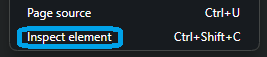Leaderboard
Popular Content
Showing content with the highest reputation on 04/18/2024 in all areas
-

SciTE- jump to include file function
argumentum and 2 others reacted to mLipok for a topic
We had few zoom meetings witch give us a new look on each other.3 points -

WebDriver UDF : restore windows
SOLVE-SMART reacted to Nine for a topic
Here : _WD_Window($sSession, "rect", '{"value":{"height":0,"width":0,"x":0,"y":0}}') restores as it should be. Not obvious to know it. Should be in help file, or like you propose to have a specific "restore" command.1 point -

WebDriver UDF : restore windows
SOLVE-SMART reacted to Nine for a topic
In some web sites, it will continually ask you to accept cookies for example. But when you use your own profile, they will ask you only once. Same goes for un/pw, etc.1 point -

WebDriver UDF : restore windows
SOLVE-SMART reacted to Danp2 for a topic
Try using null for all values, which should restore the window without moving or resizing it.1 point -

_Inetgetsource doesn't work for this yahoo url
argumentum reacted to SOLVE-SMART for a topic
That's what I also though on the first look into the DOM structure @argumentum . I understand this, but me guess is in case you would only scrape you target information instead of trying to get all of the page, it shouldn't be very slow. You also can implement multiple instances of the chromedriver to do the scraping actions in "parallel". Ones again, if you could specific which data you need from which page, we could possibly make other/better suggestions. Besides that, give the au3WebDriver Project a chance. For a quick start I refer to this post. Best regards Sven1 point -

_Inetgetsource doesn't work for this yahoo url
SOLVE-SMART reacted to argumentum for a topic
1 point -

AutoItHelp v3.3.16.1 with external CSS loading
donnyh13 reacted to argumentum for a topic
Let's see. It is simpler to have the css in the same base folder path of AutoIt itself. It would solve the problem that comes from users that complain that under a different username in the same computer the AppData files are not found ( due to installing as the original username ). Requesting elevation for that one change in the css should be no big deal, least for a developer. ( Anyone writing a script is a developer. ) So, search for "\AutoIt3\Extras\helpfile-css\default.css" 1st then "\AutoIt3\AutoIt.css" 2nd is what you believe should be done ? ..or only "\AutoIt3\AutoIt.css" pointing via @import to elsewhere ( "\AutoIt3\Extras\helpfile-css\default.css" in this case ) ? Mind you the gravity of deciding the fate of users around the world, is in our hands !1 point -
PureAutoIt machine code compiler small executable
argumentum reacted to ghost911 for a topic
Yes, the code isn't finished yet. Thank you for the constructive feedback. I'll eventually work on reducing the size of the executable. Besides, I'll explore UPX as another solution to shrink its size. I'll update the code soon. thank you @AZJIO don't forget that I'm just an amateur coder1 point -

AutoItHelp v3.3.16.1 with external CSS loading
argumentum reacted to Jos for a topic
File naming is fine with me, but we probably want to have the current used default.css in extras/helpfile-css as well with the same name, so people can see what the standard is and possibly make their own modifications. I have the sources as I simply decompiled the chm to get them and then had a play by removing the extra style sheet includes (id="webCssX") in the files and played with the JS function a bit, showing the current used stylesheet file at the top. It all works pretty nice and should be relatively easy to implement when this is what is wanted. Just some work to get all scripts and fixed pages updated with the <head> code. For any SciTEConfig option, we can work around the fact that elevated rights are required to update the extras/helpfile-css/autoit.css and prompt for that in case of a standard install with the installer.1 point -

_Inetgetsource doesn't work for this yahoo url
argumentum reacted to SOLVE-SMART for a topic
There are several questions not answered so far @BlazerV60. So I have to answer to this ... ... simply with yes, use the WebDriver or try to use UIA. Both can be found several times here at the forum by the search box. This would also be the case for using WebDriver or UIA too. But in headless mode it's not that bad (it's quick enough I would say). Best regards Sven1 point -

save the elapsed time of my timer.
argumentum reacted to Jos for a topic
I am used to the fact that hardly anybody outside the Netherlands (and Belgium) can't pronounce my name or can spell it as it isn't common outside of these countries. In this case the OP's language is Spanish, so hence the José. My point is really I do not like to be "played" with, When we close 2 topics that are about timers in relation with games and in a PM we don't come any closer to me feeling it is legitimate, one has to understand that these forum rules have to be adhered to! Nothing personal! so for the final time *click*. any subsequent posts that even smell like timer will get you banned from these forums1 point -

SciTE- jump to include file function
donnyh13 reacted to SOLVE-SMART for a topic
Sorry to bring up this little off-topic part, but: @mLipok and @Jos your conversation about getting older and starting to forget things made my morning (7 o'clock AM in germany) - very funny to be honest and nice to read you both know each other for years (at least in the forum). I like that 😀 . Sorry to hear/read that Michał 😔 . I hope you will now constantly been out of this and don't get stressed out again 🍀 ! Best regards, especially to you both but also to all others who read along, Sven1 point -
btw. Used several times today. It worked like a charm.1 point
-
There was a time when I had major depression combined with professional burnout. I'm getting over it. In the meantime, I didn't feel like programming, so I might have forgotten some things1 point
-

SciTE- jump to include file function
SOLVE-SMART reacted to Jos for a topic
You are getting old my friend and start forgetting things1 point -

UDF : BlockInput without UAC
SOLVE-SMART reacted to Nine for a topic
First, I must sincerely apologize to @paw for being so stubborn in refusing to incorporate the notion of injection into my UDF. After careful consideration, I must admit my mistake. It was a very good idea, and I should have agreed to it. But to keep the UDF completely safe, it will be possible to authorize injection or refuse it. When the injection is authorized, the Send and Mouse* functions will operate normally even if manual inputs are rejected. New version available1 point -

SciTE- jump to include file function
SOLVE-SMART reacted to mLipok for a topic
My fault - wrong wording. Let me correct my statement. I missed this one. I missed this functionality. I was not a conscious user in this regard.1 point -
Because BluffTitler it's the window class. Try this: $hWin = WinWait('[CLASS:BluffTitler]') ConsoleWrite('Window handle: ' & $hWin & @CRLF) $sText = ControlGetText($hWin, '', 'ComboBox1') ConsoleWrite('ComboBox Text: ' & $sText & @CRLF) or directly using the window's class instead of the handle: $sText = ControlGetText('[CLASS:BluffTitler]', '', 'ComboBox1') ConsoleWrite('ComboBox Text: ' & $sText & @CRLF)1 point
-
IniWrite uses CreatePreferences. This is wrong, as CreatePreferences creates an empty file and will destroy all preferences, leaving only one. MsgBox - you are using WinAPI, but you can use the original MessageRequester() function, then you get cross-platform code. StringIsDigit uses PCRE for you, but I gave you a function without using PCRE. Using PCRE adds 150 KB to the size of the executable. In this case, your file size will be almost the same as that of AutoIt3. FindPartialWindow() - why are you creating the t$=Space(999) variable inside the loop. This can be done 1 time outside the loop. Run() EnableExplicit Structure String2 key.s exec.s EndStructure ; modified function by reference to extract parameters and executable ; https://www.cyberforum.ru/pure-basic/thread3028721.html#post16492165 Procedure.s CmdLineRaw(*res.String2) Protected pos, Char.s pos = FindString(*res\exec, Chr(34), 1) If pos = 1 ; if you find a quote in the first character, then Char=quote, it means the path with spaces Char = Chr(34) Else Char = " " EndIf pos = FindString(*res\exec, Char, 2) ; looking for separator Char from the second character If pos > 0 pos + 1 If Mid(*res\exec, pos, 1) = " " pos + 1 EndIf ; found "pos" - the real position of the beginning of the com line *res\key = Right(*res\exec, Len(*res\exec) - pos + 1) ; options *res\exec = Left(*res\exec, pos - 1) ; executable EndIf EndProcedure Procedure Run(program.s, workdir.s = "", show_flag = 0, opt_flag = 0) Protected res.String2 res\exec = program res\key = "" CmdLineRaw(@res) show_flag & opt_flag ; I didn't check the flags ProcedureReturn RunProgram(res\exec, res\key, workdir, show_flag) EndProcedure ; Run(~"Explorer.exe /Select,\"C:\\Windows\\INF\"") Run("notepad.exe C:\Windows\system.ini") ; Run("cmd.exe /c (@Echo off & @Echo. & Color 1e & chkdsk.exe Z: /F /X& set /p Ok=^>^>)")1 point