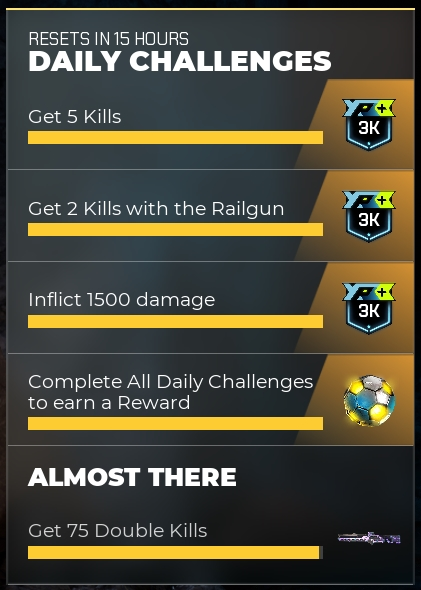Leaderboard
Popular Content
Showing content with the highest reputation on 03/31/2024 in all areas
-
SmartNote UWPOCR Edition: For those who don't want to install the tesseract . Using only the Windows Optical character recognition API (at least Windows 10 ) and the UWPOCR UDF ( Thanks to @Danyfirex ) from: uwpocr-windows-platform-optical-character-recognition-api-implementation otherwise it is a clone of the above SmartNote_UWPOCR.au3 ; https://www.autoitscript.com/forum/topic/208600-smartnote/?do=findComment&comment=1532353 ;---------------------------------------------------------------------------------------- ; Title...........: SmartNote_UWPOCR.au3 ; Description.....: SmartNote is a screen snip tool to take Screenshot with OCR ability from UWPOCR ; AutoIt Version..: 3.3.16.1 Author: ioa747 ;---------------------------------------------------------------------------------------- #Region ;**** Directives created by AutoIt3Wrapper_GUI **** #AutoIt3Wrapper_Icon=mmcndmgr-106.ico #AutoIt3Wrapper_Res_Description=SmartNote is a screen snip tool to take Screenshot with OCR ability from UWPOCR #AutoIt3Wrapper_Res_Fileversion=0.0.2.20240331 #AutoIt3Wrapper_Res_ProductName=SmartNote_UWPOCR.au3 #AutoIt3Wrapper_AU3Check_Parameters=-d -w 1 -w 2 -w 3 -w 4 -w 5 -w 6 -w 7 #EndRegion ;**** Directives created by AutoIt3Wrapper_GUI **** #NoTrayIcon If WinExists(StringTrimRight(@ScriptName, 4) & "_STUB") Then Exit 5 AutoItWinSetTitle(StringTrimRight(@ScriptName, 4) & "_STUB") If @AutoItX64 Then Exit MsgBox(262144 + 64, StringTrimRight(@ScriptName, 4), "Please run as 32bit", 60) #include <MsgBoxConstants.au3> #include <ScreenCapture.au3> #include <GUIConstantsEx.au3> #include <WindowsConstants.au3> #include <StaticConstants.au3> #include <TrayConstants.au3> #include <Misc.au3> #include <Array.au3> #include <GDIPlus.au3> #include <Clipboard.au3> #include <String.au3> #include "UWPOCR.au3" ; * < -"https://www.autoitscript.com/forum/topic/207324-uwpocr-windows-platform-optical-character-recognition-api-implementation" ; Initialization DllCall("user32.dll", "bool", "SetProcessDpiAwarenessContext", "int", -4) ; -4=PerMonitorAwareV2 Opt("MouseCoordMode", 1) ; 1=absolute, 0=relative, 2=client Opt("TrayMenuMode", 3) ; 0=append, 1=no default menu, 2=no automatic check, 4=menuitemID not return Opt("TrayOnEventMode", 1) ; Enable TrayOnEventMode. Opt("GUIOnEventMode", 1) ; 0=disabled, 1=OnEvent mode enabled ; tray entry to exit script Global $TRAY_ExitScript = TrayCreateItem("Exit") TrayItemSetOnEvent(-1, "TRAY_EVENT") ; separator TrayCreateItem("") ; tray entry to capture Global $TRAY_NewCapture = TrayCreateItem("Capture") TrayItemSetOnEvent(-1, "TRAY_EVENT") TraySetOnEvent($TRAY_EVENT_PRIMARYDOUBLE, "TRAY_EVENT") TraySetIcon("mmcndmgr.dll", -106) TraySetClick(16) ; $TRAY_CLICK_SECONDARYUP = 16 TraySetState($TRAY_ICONSTATE_SHOW) TraySetToolTip("SmartNote" & @CRLF & "Double Click to take new note") Global $mPos, $aRecPos[4], $hGUICapture, $block_gui Global $hDLL = DllOpen("user32.dll") ; array to hold the Contextmenu data Global $NoteGui[1][18] $NoteGui[0][0] = 0 ; cnt, Note_Handle $NoteGui[0][1] = "jpgPath" $NoteGui[0][2] = "Gui_Size" $NoteGui[0][3] = "ID_PicCtrl" $NoteGui[0][4] = "ID_ContextMenu" $NoteGui[0][5] = "ID_cMenuCopy" $NoteGui[0][6] = "ID_cMenuShareX" $NoteGui[0][7] = "ID_cMenuSave" $NoteGui[0][8] = "ID_cMenuOpen" $NoteGui[0][9] = "ID_FutureUse" $NoteGui[0][10] = "ID_FutureUse" $NoteGui[0][11] = "ID_Lang1" $NoteGui[0][12] = "ID_Lang2" $NoteGui[0][13] = "ID_Lang3" $NoteGui[0][14] = "ID_Lang4" $NoteGui[0][15] = "ID_cMenuClose" $NoteGui[0][16] = "ID_Dummy_DeleteKey" $NoteGui[0][17] = "ID_Dummy_EnterKey" ; Check for leftover files Global $iFileExists = FileExists(@ScriptDir & "\tmp") If $iFileExists Then FileDelete(@ScriptDir & "\tmp\*.*") Else DirCreate(@ScriptDir & "\tmp") EndIf Global $aSupportedLanguages = _UWPOCR_GetSupportedLanguages() Global $iLanguagesCnt = UBound($aSupportedLanguages) - 1 ;~ HotKeySet("{PGUP}", "_Array_Gui_display") ; *** Debug _ArrayDisplay($NoteGui, "$NoteGui") <<- HotKey ; ℹ️ While Left Windows Key IsPressed, tap 2 times the Left SHIFT key to start NewCapture, ; is useful when Capture menu or contex menu. ; While start NewCapture point click anywhere to escape. (does not catch smaller than 9*9 px) ; While start NewCapture escape with ESC Global $iShift ; loop until program exit ;************************************************ While Sleep(100) $iShift = 0 While _IsPressed("5B", $hDLL) ; 5B Left Windows key Sleep(100) If _IsPressed("A0", $hDLL) Then ; A0 Left SHIFT key While _IsPressed("A1", $hDLL) Sleep(100) WEnd $iShift += 1 EndIf If $iShift = 2 Then NewCapture() ExitLoop EndIf WEnd WEnd ;************************************************ ;---------------------------------------------------------------------------------------- Func NewCapture() ; NewCapture Local $aRecPos[4], $aMPos[2], $tPos ;, $aTipPos[4], $iX, $iY Local $iDeskWidth, $iDeskHeight, $iDeskLeft, $iDeskTop Local $sDevice, $hMonitor, $sCurDevice, $aData, $Status = 0 ; make Capture gui $hGUICapture = GUICreate("Capture_gui", 1, 1, 1, 1, $WS_POPUP, BitOR($WS_EX_TOOLWINDOW, $WS_EX_TOPMOST)) GUISetBkColor("0xFFFF00", $hGUICapture) ; $COLOR_YELLOW WinSetTrans($hGUICapture, "", 50) ; make mouse block gui $block_gui = GUICreate("block_gui", 1, 1, 1, 1, $WS_POPUP, BitOR($WS_EX_TOOLWINDOW, $WS_EX_TOPMOST)) WinSetTrans($block_gui, "", 1) GUISetState(@SW_SHOW, $block_gui) GUISetCursor($MCID_CROSS, 1, $block_gui) Sleep(200) Local $iMaxLoop = 1200, $iCntLoop = 0 While Sleep(10) $iCntLoop += 1 If $iCntLoop = $iMaxLoop Then ExitLoop ; get mouse coordinates $tPos = _WinAPI_GetMousePos() $aMPos[0] = DllStructGetData($tPos, 1) $aMPos[1] = DllStructGetData($tPos, 2) ; get $hMonitor from previously defined Mouse coordinates $hMonitor = _WinAPI_MonitorFromPoint($tPos) ; get monitor $aData appropriate for previously defined coordinates $aData = _WinAPI_GetMonitorInfo($hMonitor) If Not @error Then $sDevice = $aData[3] $iDeskLeft = DllStructGetData($aData[0], 1) $iDeskTop = DllStructGetData($aData[0], 2) $iDeskWidth = DllStructGetData($aData[0], 3) $iDeskHeight = DllStructGetData($aData[0], 4) EndIf ;move the $block_gui to active monitor If $sCurDevice <> $sDevice Then $sCurDevice = $sDevice ;ConsoleWrite("- $sCurDevice=" & $sCurDevice & @CRLF) WinMove($block_gui, "", $iDeskLeft, $iDeskTop, $iDeskWidth, $iDeskHeight) EndIf ; whait Left_mouse_button _IsPressed If _IsPressed("01", $hDLL) Then $Status = 1 $aMPos = MouseGetPos() $aRecPos[0] = $aMPos[0] $aRecPos[1] = $aMPos[1] ; Wait until key is released. While _IsPressed("01", $hDLL) Sleep(50) $aMPos = MouseGetPos() $aRecPos[2] = $aMPos[0] $aRecPos[3] = $aMPos[1] ; show Capture gui GUISetState(@SW_SHOW, $hGUICapture) WinMove($hGUICapture, "", $aRecPos[0], $aRecPos[1], $aRecPos[2] - $aRecPos[0], $aRecPos[3] - $aRecPos[1]) WEnd ElseIf _IsPressed("1B", $hDLL) Then ;1B=ESC key - emergency exit GUIDelete($hGUICapture) GUIDelete($block_gui) Return SetError(1, 1, 0) EndIf If $Status = 1 Then ExitLoop WEnd GUIDelete($hGUICapture) GUIDelete($block_gui) ;ConsoleWrite($aRecPos[0] & ";" & $aRecPos[1] & ";" & $aRecPos[2] - $aRecPos[0] & ";" & $aRecPos[3] - $aRecPos[1] & @CRLF) ; if bigger from 9*9 px then create note If ($aRecPos[2] - $aRecPos[0]) > 9 And ($aRecPos[3] - $aRecPos[1]) > 9 Then CreateNew_NoteGui($aRecPos) ; create new note ;Return $FilePath EndFunc ;==>NewCapture ;---------------------------------------------------------------------------------------- Func CreateNew_NoteGui($aRecPos) ; create new note gui Local $n, $aSize[2] ReDim $NoteGui[UBound($NoteGui) + 1][18] $NoteGui[0][0] += 1 $n = $NoteGui[0][0] $aSize[0] = $aRecPos[2] - $aRecPos[0] ; width $aSize[1] = $aRecPos[3] - $aRecPos[1] ; height ; create note GUI $NoteGui[$n][0] = GUICreate($NoteGui[$n][1], $aSize[0], $aSize[1], $aRecPos[0], $aRecPos[1], $WS_POPUP, BitOR($WS_EX_TOOLWINDOW, $WS_EX_TOPMOST)) GUISetOnEvent($GUI_EVENT_RESIZED, "GUI_EVENT", $NoteGui[$n][0]) ; jpg Path for _ScreenCapture_Capture $NoteGui[$n][1] = @ScriptDir & "\tmp\image_" & $NoteGui[$n][0] & ".jpg" _ScreenCapture_Capture($NoteGui[$n][1], $aRecPos[0], $aRecPos[1], $aRecPos[2], $aRecPos[3]) ; save the Gui_Size $NoteGui[$n][2] = $aSize ; set jpg Path as GUI title WinSetTitle($NoteGui[$n][0], "", $NoteGui[$n][1]) ; Creates a Picture control $NoteGui[$n][3] = GUICtrlCreatePic($NoteGui[$n][1], 0, 0, 0, 0, -1, $GUI_WS_EX_PARENTDRAG) ; Creates a Label control just for $SS_GRAYFRAME GUICtrlCreateLabel("", 0, 0, $aSize[0], $aSize[1], $SS_GRAYFRAME) ; Creates a context menu $NoteGui[$n][4] = GUICtrlCreateContextMenu($NoteGui[$n][3]) ; MenuItem for the context menu "Copy to Clipboard" $NoteGui[$n][5] = GUICtrlCreateMenuItem("Copy to Clipboard" & @TAB & "ENTER", $NoteGui[$n][4]) GUICtrlSetOnEvent(-1, "cm_CopyToClipboard") ; MenuItem for the context menu "ID_cMenuShareX" $NoteGui[$n][6] = GUICtrlCreateMenuItem("Send to ShareX", $NoteGui[$n][4]) GUICtrlSetOnEvent(-1, "cm_ShareX") ; MenuItem for the context menu "Save as..." $NoteGui[$n][7] = GUICtrlCreateMenuItem("Save as...", $NoteGui[$n][4]) GUICtrlSetOnEvent(-1, "cm_SaveAs") ; MenuItem for the context menu "Open" $NoteGui[$n][8] = GUICtrlCreateMenuItem("Open", $NoteGui[$n][4]) GUICtrlSetOnEvent(-1, "cm_Open") ; separator GUICtrlCreateMenuItem("", $NoteGui[$n][4]) ; Check for Language (maximal 4) ; $NoteGui[0][11] = "ID_Lang1" ; $NoteGui[0][12] = "ID_Lang2" ; $NoteGui[0][13] = "ID_Lang3" ; $NoteGui[0][14] = "ID_Lang4" For $i = 0 To $iLanguagesCnt ;UBound($aSupportedLanguages) - 1 If $i > 4 Then ExitLoop ; MenuItem for the context menu "OCR - Language $i" $NoteGui[$n][11 + $i] = GUICtrlCreateMenuItem("OCR - " & $aSupportedLanguages[$i][1], $NoteGui[$n][4]) GUICtrlSetOnEvent(-1, "cm_OCR_Lang_" & $i + 1) ;ConsoleWrite($i & " - Language: " & $aSupportedLanguages[$i][1] & " - " & $aSupportedLanguages[$i][0] & @CRLF) Next ; separator GUICtrlCreateMenuItem("", $NoteGui[$n][4]) ; MenuItem for the context menu "Close" $NoteGui[$n][15] = GUICtrlCreateMenuItem("Close" & @TAB & "DELETE", $NoteGui[$n][4]) GUICtrlSetOnEvent(-1, "cm_Close") ; Display the GUI. GUISetState(@SW_SHOW, $NoteGui[$n][0]) $NoteGui[$n][16] = GUICtrlCreateDummy() $NoteGui[$n][17] = GUICtrlCreateDummy() Local $aAccelKeys[2][2] = [["{DELETE}", $NoteGui[$n][16]], ["{ENTER}", $NoteGui[$n][17]]] GUISetAccelerators($aAccelKeys) GUICtrlSetOnEvent($NoteGui[$n][16], "cm_Close") GUICtrlSetOnEvent($NoteGui[$n][17], "cm_CopyToClipboard") Return $NoteGui[$n][0] EndFunc ;==>CreateNew_NoteGui ;---------------------------------------------------------------------------------------- Func SaveFileDlg($Active_title) ; Save file Dialog ; Create a constant variable in Local scope of the message to display in FileSaveDialog. Local Const $sMessage = "Choose a filename." ; Display a save dialog to select a file. Local $sFileSaveDialog = FileSaveDialog($sMessage, @ScriptDir & "\SET\", "image (*.jpg)", $FD_PATHMUSTEXIST) If @error Then ; Display the error message. MsgBox($MB_SYSTEMMODAL, "", "No file was saved.") Else ; Retrieve the filename from the filepath e.g. Example.jpg Local $sFileName = StringTrimLeft($sFileSaveDialog, StringInStr($sFileSaveDialog, "\", $STR_NOCASESENSEBASIC, -1)) ; Check if the extension .jpg is appended to the end of the filename. Local $iExtension = StringInStr($sFileName, ".", $STR_NOCASESENSEBASIC) ; If a period (dot) is found then check whether or not the extension is equal to .jpg If $iExtension Then ; If the extension isn't equal to .jpg then append to the end of the filepath. If Not (StringTrimLeft($sFileName, $iExtension - 1) = ".jpg") Then $sFileSaveDialog &= ".jpg" Else ; If no period (dot) was found then append to the end of the file. $sFileSaveDialog &= ".jpg" EndIf ; Display the saved file. ;ConsoleWrite("You saved the following file:" & @CRLF & $sFileSaveDialog & @CRLF) FileCopy($Active_title, $sFileSaveDialog, $FC_OVERWRITE + $FC_CREATEPATH) EndIf EndFunc ;==>SaveFileDlg ;---------------------------------------------------------------------------------------- Func NoteGui_Delete($hWnd) ; NoteGui_Delete For $i = 1 To $NoteGui[0][0] If $NoteGui[$i][0] = $hWnd Then _ArrayDelete($NoteGui, $i) $NoteGui[0][0] -= 1 ExitLoop EndIf Next EndFunc ;==>NoteGui_Delete ;---------------------------------------------------------------------------------------- Func PicToClip($Path) ; put image to clipboard (Thanks to @Nine) _GDIPlus_Startup() Local $hImage = _GDIPlus_ImageLoadFromFile($Path) Local $hBitmap1 = _GDIPlus_BitmapCreateHBITMAPFromBitmap($hImage) _GDIPlus_ImageDispose($hImage) Local $hBitmap2 = _WinAPI_CopyImage($hBitmap1, $IMAGE_BITMAP, 0, 0, $LR_COPYDELETEORG + $LR_COPYRETURNORG) _WinAPI_DeleteObject($hBitmap1) _GDIPlus_Shutdown() _ClipBoard_Open(0) _ClipBoard_Empty() _ClipBoard_SetDataEx($hBitmap2, $CF_BITMAP) _ClipBoard_Close() _WinAPI_DeleteObject($hBitmap2) EndFunc ;==>PicToClip ;---------------------------------------------------------------------------------------- Func PerformOCR($ImagePath, $lang = Default) ; perform ocr (Thanks to @Danyfirex) ;_GetTextFromFile($sFileName, $iBorder = 20, $dScale = 1, $sLanguageTagToUse = Default, $bUseOcrLine = False) Local $Result = _GetTextFromFile($ImagePath, 20, 1, $lang) Local $Msg = @CRLF & @CRLF & _StringRepeat(@TAB, 4) & "Copy to ClipBoard ?" Local $iMsgBoxAnswer = MsgBox(4, "OCR Result", $Result & $Msg) If $iMsgBoxAnswer = 6 Then ;Yes ClipPut($Result) ToolTip("The text was copied to the clipboard") Sleep(1000) ToolTip("") EndIf EndFunc ;==>PerformOCR ;---------------------------------------------------------------------------------------- Func TRAY_EVENT() ; TRAY_Event Switch @TRAY_ID ; Check the last tray item identifier. Case $TRAY_EVENT_PRIMARYDOUBLE, $TRAY_NewCapture NewCapture() Case $TRAY_ExitScript DllClose($hDLL) Exit EndSwitch EndFunc ;==>TRAY_EVENT ;---------------------------------------------------------------------------------------- Func GUI_EVENT() ; GUI_EVENT Select Case @GUI_CtrlId = $GUI_EVENT_RESIZED Local $aSize For $i = 1 To $NoteGui[0][0] If $NoteGui[$i][0] = @GUI_WinHandle Then $aSize = $NoteGui[$i][2] WinMove(@GUI_WinHandle, "", Default, Default, $aSize[0], $aSize[1]) ControlMove(@GUI_WinHandle, "", "Static1", 0, 0, $aSize[0], $aSize[1]) ControlMove(@GUI_WinHandle, "", "Static2", 0, 0, $aSize[0], $aSize[1]) ExitLoop EndIf Next EndSelect EndFunc ;==>GUI_EVENT ;---------------------------------------------------------------------------------------- Func cm_CopyToClipboard() ; ContextMenu "Copy to Clipboard" Local $Active_title = WinGetTitle(@GUI_WinHandle) ToolTip("Copied to clipboard") PicToClip($Active_title) Sleep(500) ToolTip("") EndFunc ;==>cm_CopyToClipboard ;---------------------------------------------------------------------------------------- Func cm_ShareX() ; ContextMenu "Send to ShareX"" Local $Active_title = WinGetTitle(@GUI_WinHandle) PicToClip($Active_title) Sleep(100) Local $strLen = StringLen(@ScriptDir & "\tmp\image_") If StringLeft($Active_title, $strLen) = @ScriptDir & "\tmp\image_" Then GUIDelete(@GUI_WinHandle) FileDelete($Active_title) NoteGui_Delete(@GUI_WinHandle) EndIf ShellExecute("C:\Program Files\ShareX\ShareX.exe", "-imageeditor ") ; ℹ️ Give your path * <- Local $hShareXImageEd = WinWait("[TITLE:ShareX - Image editor; REGEXPCLASS:WindowsForms10\.Window\..\.app\.0\..+_r\d+_ad1]", "", 2) While WinExists($hShareXImageEd) ControlClick($hShareXImageEd, "", "[NAME:btnLoadImageFromClipboard]") Sleep(300) WEnd $hShareXImageEd = WinWait("[TITLE:ShareX - Image editor; REGEXPCLASS:WindowsForms10\.Window\..\.app\.0\..+_r\d+_ad1]", "", 2) WinActivate($hShareXImageEd) WinSetState($hShareXImageEd, "", @SW_MAXIMIZE) EndFunc ;==>cm_ShareX ;---------------------------------------------------------------------------------------- Func cm_SaveAs() ; ContextMenu "Save as..." Local $Active_title = WinGetTitle(@GUI_WinHandle) SaveFileDlg($Active_title) EndFunc ;==>cm_SaveAs ;---------------------------------------------------------------------------------------- Func cm_Open() ; ContextMenu "Open" Local $Active_title = WinGetTitle(@GUI_WinHandle) ShellExecute($Active_title) EndFunc ;==>cm_Open ;---------------------------------------------------------------------------------------- Func cm_OCR_Lang_1() ; ContextMenu "OCR - Language 0" Local $Active_title = WinGetTitle(@GUI_WinHandle) PerformOCR($Active_title, $aSupportedLanguages[0][0]) EndFunc ;==>cm_OCR_Lang_1 ;---------------------------------------------------------------------------------------- Func cm_OCR_Lang_2() ; ContextMenu "OCR - Language 1" Local $Active_title = WinGetTitle(@GUI_WinHandle) If $iLanguagesCnt > 1 Then PerformOCR($Active_title, $aSupportedLanguages[1][0]) EndFunc ;==>cm_OCR_Lang_2 ;---------------------------------------------------------------------------------------- Func cm_OCR_Lang_3() ; ContextMenu "OCR - Language 2" Local $Active_title = WinGetTitle(@GUI_WinHandle) If $iLanguagesCnt > 2 Then PerformOCR($Active_title, $aSupportedLanguages[2][0]) EndFunc ;==>cm_OCR_Lang_3 ;---------------------------------------------------------------------------------------- Func cm_OCR_Lang_4() ; ContextMenu "OCR - Language 3" Local $Active_title = WinGetTitle(@GUI_WinHandle) If $iLanguagesCnt > 3 Then PerformOCR($Active_title, $aSupportedLanguages[3][0]) EndFunc ;==>cm_OCR_Lang_4 ;---------------------------------------------------------------------------------------- Func cm_Close() ; ContextMenu "Close" Local $Active_title = WinGetTitle(@GUI_WinHandle) Local $strLen = StringLen(@ScriptDir & "\tmp\image_") If StringLeft($Active_title, $strLen) = @ScriptDir & "\tmp\image_" Then GUIDelete(@GUI_WinHandle) FileDelete($Active_title) NoteGui_Delete(@GUI_WinHandle) ;ConsoleWrite("- WinClose " & @GUI_WinHandle & " & FileDelete " & $Active_title & @CRLF) EndIf EndFunc ;==>cm_Close ;---------------------------------------------------------------------------------------- Func _Array_Gui_display() ; *** Debug _ArrayDisplay($NoteGui) _ArrayDisplay($NoteGui, "$NoteGui") EndFunc ;==>_Array_Gui_display ; #FUNCTION# -------------------------------------------------------------------------------------------------------------------- ; Name...........: _GetTextFromFile ; Description ...: reading text from a picture file ; Syntax.........: _GetText($sFileName [, $iBorder = 20 [, $dScale = 1 [, $sLanguageTagToUse = Default [, $bUseOcrLine = False]]]]) ; Parameters ....: $sFileName Full path and extension of the image file ; $iBorder [optional] Draw a border araunt, The color is taken from first pixel ; $dScale [optional] Scale factor ; $sLanguageTagToUse [optional] Gets the language being used for text recognition ; $bUseOcrLine [optional] Represents a single line of text recognized by the OCR engine and returned as part of the OcrResult. ; Return value...: Success: Contains the String results of Optical Character Recognition (OCR). ; Failure: "" Empty String otherwise. ; On Error: false ; ; Author ........: ioa747 ; Notes .........: https://www.autoitscript.com/forum/topic/211521-ocr-from-a-small-area ;-------------------------------------------------------------------------------------------------------------------------------- Func _GetTextFromFile($sFileName, $iBorder = 20, $dScale = 1, $sLanguageTagToUse = Default, $bUseOcrLine = False) Local $hHBitmap, $hBitmap, $hImage, $hImageCtxt, $sOCRTextResult, $iBmpW, $iBmpH, $iBorderColor _GDIPlus_Startup() $hBitmap = _GDIPlus_BitmapCreateFromFile($sFileName) $iBmpW = $dScale * _GDIPlus_ImageGetWidth($hBitmap) $iBmpH = $dScale * _GDIPlus_ImageGetHeight($hBitmap) ; Add Border If $iBorder > 0 Then $iBorderColor = _GDIPlus_BitmapGetPixel($hBitmap, 1, 1) ;get pixel color from 1,1 $hImage = _GDIPlus_BitmapCreateFromScan0($iBmpW + (2 * $iBorder), $iBmpH + (2 * $iBorder)) ;create an empty bitmap If @error Then Return SetError(3, 0, False) $hImageCtxt = _GDIPlus_ImageGetGraphicsContext($hImage) ;get the graphics context of the bitmap _GDIPlus_GraphicsSetSmoothingMode($hImageCtxt, $GDIP_SMOOTHINGMODE_HIGHQUALITY) _GDIPlus_GraphicsClear($hImageCtxt, $iBorderColor) ;clear bitmap with color white _GDIPlus_GraphicsDrawImage($hImageCtxt, $hBitmap, $iBorder, $iBorder) _GDIPlus_ImageDispose($hBitmap) Else $hImage = $hBitmap EndIf $sOCRTextResult = _UWPOCR_GetText($hImage, $sLanguageTagToUse, $bUseOcrLine) If @error Then Return SetError(4, 0, False) _WinAPI_DeleteObject($hHBitmap) _GDIPlus_BitmapDispose($hImage) _GDIPlus_BitmapDispose($hBitmap) _GDIPlus_Shutdown() Return $sOCRTextResult EndFunc ;==>_GetTextFromFile ;-------------------------------------------------------------------------------------------------------------------------------- Snipe new note Double Click the tray icon to start NewCapture or While Left Windows Key IsPressed, tap 2 times the Left Shift key (is useful when Capture menu or context menu). While start NewCapture point click anywhere to escape. (Does not catch smaller than 9*9 px) While start NewCapture escape with ESC Please, every comment is appreciated! leave your comments and experiences here! Thank you very much3 points
-
Hello guys. I just did another OCR wrapper for this nice library. What's AU3-RapidOCR? RapidOCR UDF is a simple wrapper for RapidOCR library. Features. Get Text From Image File. Easy to use. Usage: #include "RapidOCR.au3" _Example() Func _Example() MsgBox(0, "", _RapidOCR_ImageToText(@ScriptDir & "\images\Image1.png")) EndFunc Check RapidOCR UDF on GitHub. Saludos1 point
-

SmartNote
argumentum reacted to ioa747 for a topic
UpDate both Editions I added all of @argumentum suggestions and it got better !1 point -

SmartNote
argumentum reacted to ioa747 for a topic
@argumentum I'm glad you like it, I enjoyed it too Thank you very much for your useful suggestions.1 point -

SmartNote
ioa747 reacted to argumentum for a topic
I have a complain. Take your own monitor and set a scale to something greater than 100% and you'll see that the capture is not working as it should. Edit #2: Run as x86. x64 fails as coded. Edit #3: We saw this before.1 point -

SmartNote
ioa747 reacted to argumentum for a topic
My keyboard does not have a RWin key, so I set it to the left side of the keyboard. In any case is better for me as I hold the mouse on my right hand. Even as I type this I should let go of the mouse but I don't. Now my mouse aside, this script is just beautiful. This is soooo nice. Like, so very nice And, this I'll use daily to get a memory aid for my daily's. Used to use printscreen and paint. This is cool. Again, very nice !. Edit: #NoTrayIcon ... ... If WinExists(StringTrimRight(@ScriptName, 4) & "_STUB") Then Exit 5 AutoItWinSetTitle(StringTrimRight(@ScriptName, 4) & "_STUB") If @AutoItX64 Then Exit MsgBox(262144 + 64, StringTrimRight(@ScriptName, 4), "Please run as 32bit", 60) ... ... TraySetClick(16) ; $TRAY_CLICK_SECONDARYUP = 16 ... ... Switch @TRAY_ID ; Check the last tray item identifier. Case $TRAY_EVENT_PRIMARYDOUBLE, $TRAY_NewCapture ; <-- that works too NewCapture() ... ... adding those makes it better.1 point -
#AutoIt3Wrapper_AU3Check_Parameters=-d -w 1 -w 2 -w 3 -w 4 -w 5 -w 6 -w 7 Func test($myvar = "test message") #forceref $myvar local $blah = eval("myvar") ConsoleWrite($blah & @CRLF) endfunc test()1 point
-

Collection of GitHub users (with AutoIt projects)
teodoric666 reacted to SOLVE-SMART for a topic
Hi folks 👋 , I know about several of us do have AutoIt projects on GitHub. In this hopefully growing collection I want to list forum members and their GitHub projects (AutoIt based). Why? One use case could be the contribution to some of their projects. Assume that AutoIt projects are not that wide spreaded or supported in terms of contribution (participation), as JavaScript projects for example. Wouldn't it be nice to get more contribution on your project? Wouldn't it be nice to work on bigger projects in a community? I personally would love to 😀 . Disclaimer: As the GitHub profiles (and repositories), I will list here, are public and your profiles either findable by your signature, your "About Me" page or by a simple Google or GitHub search 🔍 , I see no restriction to collect these kind of information and post it here. In case you don't agree with this visualisation and you don't want to be listet here, please let me know and I will remove that entry as soon as possible 🤝 . I really hope that fits your feeling about it. Collection (in progress): @Forum username » GitHub username » Link to the GitHub projects (filtered by language=autoit) @Alan72104 » Alan72104 » Projects @alexanr1 » alexanr1 » Projects @AspirinJunkie » Sylvan86 » Projects @Centrally » ellysh » Projects @Danp2 » Danp2 » Projects @Danyfirex » DanysysTeam » Projects @DonChunior » DonChunior » Projects @ergo » seizu » Projects @genius257 » genius257 » Projects @J2TeaM » J2TEAM » Projects @James » jbrooksuk » Projects @Jefrey » jesobreira » Projects @jvanegmond » jvanegmond » Projects @kurtykurtyboy » KurtisLiggett » Projects @lamnhan066 » lamnhan066 » Projects @LinkOut » xLinkOut » Projects @LoganCH » loganch » Projects @Mat » MattDiesel » Projects @Mateocedillo » rmcpantoja » Projects @matwachich » matwachich » Projects @mLipok » mlipok » Projects @MrKm » MurageKabui » Projects @NHD » nomi-san » Projects @oHenry » htejera » Projects @OvisMaximus » OvisMaximus » Projects @philpw99 » philpw99 » Projects @rcmaehl » rcmaehl » Projects @Rurorita » OfficialLambdax » Projects @rynow » 4ern » Projects @scintilla4evr » scidsgn » Projects @seadoggie01 » seadoggie01 » Projects @seangriffin » seanhaydongriffin » Projects @smbape » smbape » Projects @SOLVE-SMART » Sven-Seyfert » Projects @Stilgar » THWillert » Projects @Surya » thesunRider » Projects @tarretarretarre » tarreislam » Projects @TheDcoder » TheDcoder » Projects @TheSaint » Twombs » Projects @trancexx » dragana-r » Projects @vietanhdev » vietanhdev » Projects Σ = 41 I would love to see the list growing and I am very excited about a possibly upcoming behavior and improvement change, regarding AutoIt on GitHub 😊 . 💡 Please help me to increase the list. Either by your GitHub link (profile) or through a link from a member you know. Best regards Sven ________________ Stay innovative!1 point -
You can use a child gui too: #include <WindowsConstants.au3> #include <StaticConstants.au3> #include <WinAPI.au3> Global $hGui = GUICreate("MainForm") _GuiCtrlCreateRoundedLabel($hGui, "Round Label", 10, 10, 100, 30, 0x201) GUICtrlSetBkColor(-1, 0xabcdef) _GuiCtrlCreateRoundedLabel($hGui, "Red Label", 10, 50, 100, 30, 0x201) GUICtrlSetBkColor(-1, 0xFF0000) GUISetState() Do Until GUIGetMsg() = -3 Func _GuiCtrlCreateRoundedLabel($hParent, $sText, $iX, $iY, $iW, $iH, $iStyle = $GUI_SS_DEFAULT_LABEL, $iExStyle = 0) Local $hChild = GUICreate($sText, $iW, $iH, $iX, $iY, $WS_CHILD, 0, $hParent) _Gui_RoundCorners($hChild, 0, 0, 10, 10) Local $nLabel = GUICtrlCreateLabel($sText, 0, 0, $iW, $iH, $iStyle, $iExStyle) GUISetState() GUISwitch($hParent) Return $nLabel EndFunc ;==>_GuiCtrlCreateRoundedLabel Func _Gui_RoundCorners($h_win, $i_x1, $i_y1, $i_x3, $i_y3) Local $XS_pos, $XS_ret, $XS_ret2 $XS_pos = WinGetPos($h_win) $XS_ret = DllCall("gdi32.dll", "long", "CreateRoundRectRgn", "long", $i_x1, "long", $i_y1, "long", $XS_pos[2], "long", $XS_pos[3], "long", $i_x3, "long", $i_y3) If $XS_ret[0] Then $XS_ret2 = DllCall("user32.dll", "long", "SetWindowRgn", "hwnd", $h_win, "long", $XS_ret[0], "int", 1) EndIf EndFunc ;==>_Gui_RoundCorners Edit: Sorry, forgot about the border! #include <WindowsConstants.au3> #include <StaticConstants.au3> #include <WinAPI.au3> #include <GUIConstantsEx.au3> Global $hGui = GUICreate("MainForm") _GuiCtrlCreateRoundedLabel($hGui, "Round Label", 10, 10, 100, 30, 0xABCDEF, 0x201) _GuiCtrlCreateRoundedLabel($hGui, "Red Label", 10, 50, 100, 30, 0XFF0000, 0x201) GUISetState() Do Until GUIGetMsg() = -3 Func _GuiCtrlCreateRoundedLabel($hParent, $sText, $iX, $iY, $iW, $iH, $iColor, $iStyle = $GUI_SS_DEFAULT_LABEL, $iExStyle = 0) Local $hChild = GUICreate($sText, $iW, $iH, $iX, $iY, $WS_CHILD, 0, $hParent) GUISetBkColor($iColor) _Gui_RoundCorners($hChild, 0, 0, $iW - 1, $iH - 1) GUICtrlCreateGraphic(0, 0, $iW, $iH, 0) GUICtrlSetGraphic(-1, $GUI_GR_PENSIZE, 3) GUICtrlSetGraphic(-1, $GUI_GR_ELLIPSE, 0, 0, $iW - 1, $iH - 1) Local $nLabel = GUICtrlCreateLabel($sText, 0, 0, $iW, $iH, $iStyle, $iExStyle) GUICtrlSetBkColor(-1, -2) GUISetState() GUISwitch($hParent) Return $nLabel EndFunc ;==>_GuiCtrlCreateRoundedLabel Func _Gui_RoundCorners($h_win, $i_x1, $i_y1, $i_x3, $i_y3) Local $XS_pos, $XS_ret, $XS_ret2 $XS_pos = WinGetPos($h_win) $XS_ret = DllCall("gdi32.dll", "long", "CreateRoundRectRgn", "long", $i_x1, "long", $i_y1, "long", $XS_pos[2], "long", $XS_pos[3], "long", $i_x3, "long", $i_y3) If $XS_ret[0] Then $XS_ret2 = DllCall("user32.dll", "long", "SetWindowRgn", "hwnd", $h_win, "long", $XS_ret[0], "int", 1) EndIf EndFunc ;==>_Gui_RoundCorners1 point
-
I have made some functions for "enhancing" how a GUI is dynamically changed, to create visually better transitions. My aim was to make easy to use GUI effects and have the ability for simplistic GUIs with visual changes to help user see what's going on. Window Functions: _GUIEnhanceAnimateTitle - animates the title of a window _GUIEnhanceScaleWin - resizes a window step by step to create a smooth resize _GUIEnhanceAnimateWin - Animates a window when showing/hiding (originally posted by raindancer) Control Functions: _GUIEnhanceCtrlFade - Fades a controls foreground and/or background colours _GUIEnhanceCtrlDrift - Moves a control smoothly There are only a few so far but I'll think of more effects etc Include file: GUIEnhance.au3Previous Downloads: 259 Example showing all functions: test.au3Previous Downloads: 57 Simple example showing one possible use: test2.au3 Update 01: Paramater added to _GUIEnhanceScaleWin. If true, gui centres relative to previous position. Parameter order different to previous function.Paramater added to _GUIEnhanceCtrlFade (at end), adds option of how many colour changes (more is smooth but flickers more, less won't flicker as much but may appear to "jump" colours.Update 02: All variables declared local, now works with MustDeclareVars option (Thanks MCP)1 point