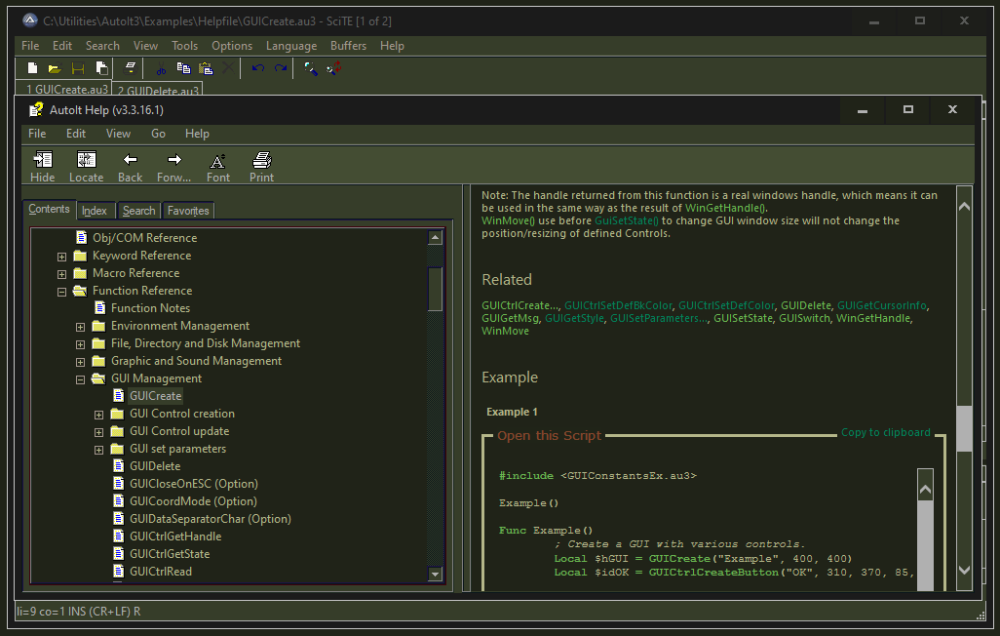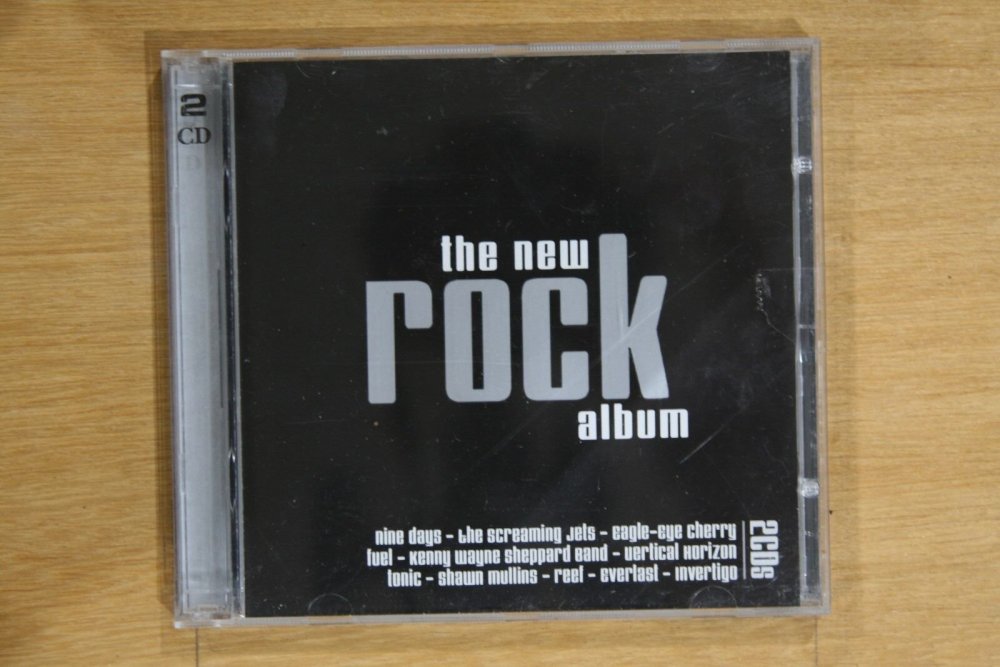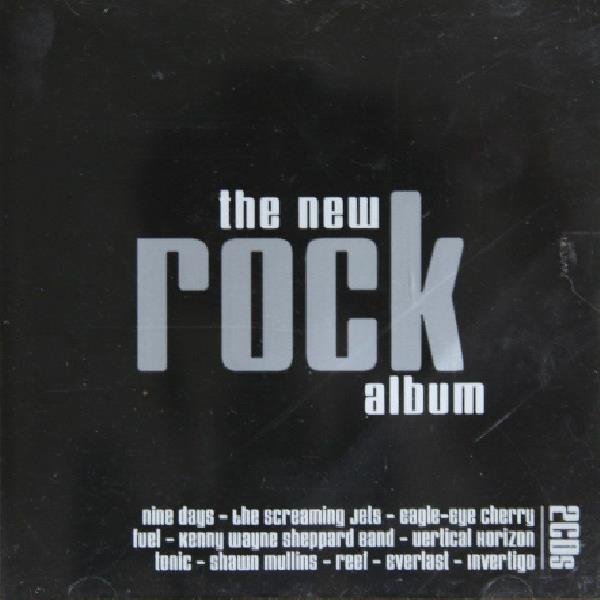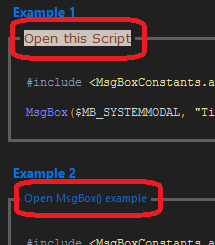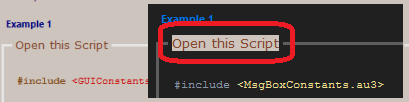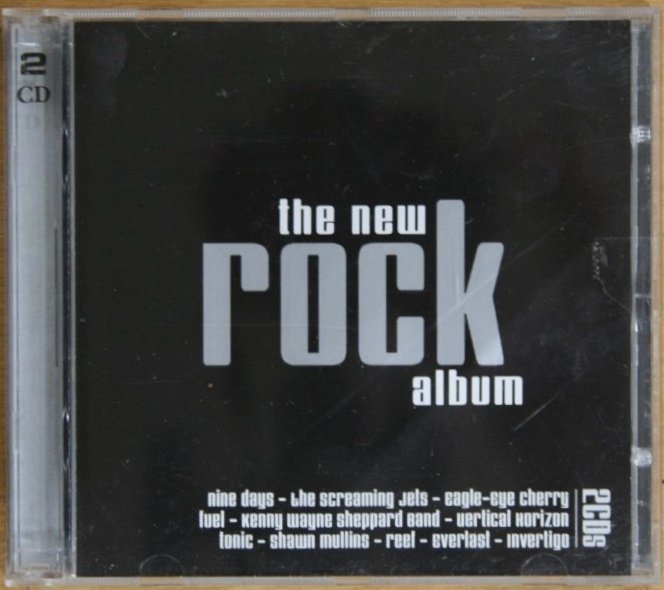Leaderboard
Popular Content
Showing content with the highest reputation on 03/19/2024 in all areas
-

AutoItHelp v3.3.16.1 with external CSS loading
Nine and one other reacted to argumentum for a topic
Added the ability to load a custom CSS file where you can change the look of help pages as you would with any html file displaying in Internet Explorer. Also, all external links open in your default browser. This area is to share your CSS coloring or report a problem with the file. Examples of how it could look are: Buuf: Dark: Light ( default ) or just forego all themes and use High Contrast in the OS The general idea is that is your PC. Make it look as you wish The file is in the file downloads area. Replace the v3.3.16.1 CHM with the one in the ZIP along with the CSS file of your choosing to the same folder the CHM is at.2 points -
BIG THANKS to @UEZ for his code, which I adapted, plus adding some of my own. See his post here. I spent quite a while trying to come up with something simple to include in a program of mine. The examples in the Help file didn't quite do it for me, some very complex. Here's an image I needed to rotate by 1 degree right, and then trim and resize, for embedding into my FLAC and MP3 files for that album. The image was sourced from eBay, as alas Discogs let me down. Admittedly the album title wasn't very helpful, and there are two other volumes, though I only have the first one. Anyway, I have provided the image, so you can test and play around with it. #include <GDIPlus.au3> ; BIG THANKS to UEZ ; I modified his example from - https://www.autoitscript.com/forum/topic/155932-gdiplus-need-help-with-rotating-an-image/?do=findComment&comment=1127106 Global $hBackbuffer, $hBitmap, $hBitmap_Scaled, $hClone, $hCoverBitmap, $hCoverGC, $hCoverMatrix, $hCoverTexture, $hGraphic, $iH, $inifile, $iW, $newfile, $sCLSID $inifile = @ScriptDir & "\Settings.ini" $newfile = @ScriptDir & "\rotated.jpg" If FileExists($newfile) Then FileDelete($newfile) _GDIPlus_Startup() $hCoverTexture = _GDIPlus_BitmapCreateFromFile(@ScriptDir & "\cover.jpg") $iW = _GDIPlus_ImageGetWidth($hCoverTexture) $iH = _GDIPlus_ImageGetHeight($hCoverTexture) $iW = $iW / 2 $iH = $iH / 2 $hBitmap_Scaled = _GDIPlus_ImageResize($hCoverTexture, $iW, $iH, 5) Global $hGUI = GUICreate("", $iW, $iH) $hGraphic = _GDIPlus_GraphicsCreateFromHWND($hGUI) $hBitmap = _GDIPlus_BitmapCreateFromGraphics($iW, $iH, $hGraphic) $hBackbuffer = _GDIPlus_ImageGetGraphicsContext($hBitmap) $hCoverBitmap = _GDIPlus_BitmapCreateFromGraphics($iW, $iH, $hBackbuffer) $hCoverGC = _GDIPlus_ImageGetGraphicsContext($hCoverBitmap) $hCoverMatrix = _GDIPlus_MatrixCreate() Rotate() Sleep(1000) Local $crop = 1, $resize = 1, $trim If $crop = 1 Then Local $lft = IniRead($inifile, "Image Crop", "left", 0) Local $tp = IniRead($inifile, "Image Crop", "top", 0) Local $wd = IniRead($inifile, "Image Crop", "width", $iW) Local $ht = IniRead($inifile, "Image Crop", "height", $iH) Local $size = $lft & "_" & $tp & "_" & $wd & "_" & $ht ; $trim = InputBox("Crop Query", "Please set the desired values." & @LF & @LF & "Left_Top_Width_Height", $size, "", 200, 160, Default, Default) If @error = 0 Then $trim = StringSplit($trim, "_", 1) If $trim[0] = 4 Then $lft = $trim[1] $tp = $trim[2] $wd = $trim[3] $ht = $trim[4] IniWrite($inifile, "Image Crop", "left", $lft) IniWrite($inifile, "Image Crop", "top", $tp) IniWrite($inifile, "Image Crop", "width", $wd) IniWrite($inifile, "Image Crop", "height", $ht) If $wd < 1 Then $wd = $iW EndIf If $ht < 1 Then $ht = $iH EndIf If $lft < 1 Then $lft = 0 EndIf If $tp < 1 Then $tp = 0 EndIf $wd = $wd - $lft $ht = $ht - $tp ; 188_55_630_496 $hClone = _GDIPlus_BitmapCloneArea($hBitmap, $lft, $tp, $wd, $ht, $GDIP_PXF24RGB) Else MsgBox(262192, "Crop Error", "Wrong number of values specified. 4 required.", 0, $DropboxGUI) EndIf EndIf Else $hClone = "none" EndIf If $resize = 1 Then If $hClone = "none" Then $hClone_Scaled = _GDIPlus_ImageResize($hBitmap, 600, 600, 5) Else $hClone_Scaled = _GDIPlus_ImageResize($hClone, 600, 600, 5) EndIf Else $hClone_Scaled = $hBitmap EndIf $sCLSID = _GDIPlus_EncodersGetCLSID("JPG") _GDIPlus_ImageSaveToFileEx($hClone_Scaled, $newfile, $sCLSID) If FileExists($newfile) Then ShellExecute($newfile) GUIDelete($hGUI) _GDIPlus_BitmapDispose($hBitmap_Scaled) _GDIPlus_BitmapDispose($hClone_Scaled) If $hClone <> "none" Then _GDIPlus_ImageDispose($hClone) _GDIPlus_MatrixDispose($hCoverMatrix) _GDIPlus_GraphicsDispose($hGraphic) _GDIPlus_GraphicsDispose($hCoverGC) _GDIPlus_BitmapDispose($hBitmap) _GDIPlus_BitmapDispose($hCoverBitmap) _GDIPlus_BitmapDispose($hCoverTexture) _GDIPlus_ImageDispose($hBackbuffer) _GDIPlus_Shutdown() Exit Func Rotate() _GDIPlus_GraphicsClear($hBackbuffer, 0xFF6495ED) _GDIPlus_MatrixTranslate($hCoverMatrix, 0, 0) ; move it back to 0, 0 since (112 / 2) and (37 / 2) are it's middle origin point _GDIPlus_MatrixRotate($hCoverMatrix, 1) ; rotate it around it's middle origin point (minus to rotate left) _GDIPlus_GraphicsSetTransform($hCoverGC, $hCoverMatrix) _GDIPlus_MatrixTranslate($hCoverMatrix, 0, 0) _GDIPlus_GraphicsClear($hCoverGC, 0xFFFFFFFF) ; show the GC _GDIPlus_GraphicsDrawImageRect($hCoverGC, $hCoverTexture, 0, 0, $iW, $iH) ; place the arrow at the center of it's GC _GDIPlus_GraphicsDrawImage($hBackbuffer, $hCoverBitmap, 0, 0) ; move it's GC by an offset so the image is at the correct XY using it's origin _GDIPlus_GraphicsDrawImageRect($hGraphic, $hBitmap, 0, 0, $iW, $iH) EndFunc Resulting image. Enjoy! P.S. I should have probably removed the comments by UEZ in the Rotate function, especially as I changed it to not rotate around the center. Some of the code in that function is likely redundant too, because of that change.1 point
-

AutoItHelp v3.3.16.1 with external CSS loading
argumentum reacted to donnyh13 for a topic
Looks and works great @argumentum, thanks so much for your digging! When I opened the example, it is a little unformatted tho? Probably because it is just a snippet? Oh, is that all? 🥴 I would offer to help as time permitted, but I don't have the first clue of how to do it , i'mpretty sure "flawlessly" wouldn't end up being correct terminology.1 point -
Just state it's by design so it stands out <smh>1 point
-

AutoItHelp v3.3.16.1 with external CSS loading
donnyh13 reacted to argumentum for a topic
1 point -

AutoItHelp v3.3.16.1 with external CSS loading
donnyh13 reacted to argumentum for a topic
Well, it bugs me too. I'll keep at it ( not OCD like ( as usual ) ) but, hopefully I'll fond a way to copy'n'paste to get it done.1 point -
Normally I would have asked you to show what you have tried, but since I have the example up and ready, here you go : #NoTrayIcon #include <APIShellExConstants.au3> #include <WinAPIShellEx.au3> Opt("MustDeclareVars", True) OnAutoItExitRegister(OnAutoItExit) HotKeySet("{ESC}", Terminate) Local $hGUI = GUICreate("") ; prepare data Global $tNOTIFYICONDATA = DllStructCreate($tagNOTIFYICONDATA_V4) $tNOTIFYICONDATA.Size = DllStructGetSize($tNOTIFYICONDATA) $tNOTIFYICONDATA.hWnd = $hGUI $tNOTIFYICONDATA.Flags = $NIF_ICON + $NIF_TIP $tNOTIFYICONDATA.tip = "Test" $tNOTIFYICONDATA.Version = 4 ; create icon $tNOTIFYICONDATA.ID = 2 $tNOTIFYICONDATA.hIcon = _WinAPI_ShellExtractIcon(@SystemDir & '\shell32.dll', 166, 16, 16) _WinAPI_ShellNotifyIcon($NIM_ADD, $tNOTIFYICONDATA) ; push notification $tNOTIFYICONDATA.Flags = $NIF_INFO $tNOTIFYICONDATA.Info = "Info 256 bytes" $tNOTIFYICONDATA.InfoTitle = "Info title 64 bytes" $tNOTIFYICONDATA.InfoFlags = $NIIF_USER ; user icon $tNOTIFYICONDATA.hBalloonIcon = _WinAPI_ShellExtractIcon(@SystemDir & '\shell32.dll', 130, 16, 16) _WinAPI_ShellNotifyIcon($NIM_MODIFY, $tNOTIFYICONDATA) While Sleep(100) WEnd Func OnAutoItExit() ; delete icon _WinAPI_ShellNotifyIcon($NIM_DELETE, $tNOTIFYICONDATA) EndFunc ;==>OnAutoItExit Func Terminate() Exit EndFunc1 point
-

AutoItHelp v3.3.16.1 with external CSS loading
donnyh13 reacted to argumentum for a topic
That is an object ?, ...not a link. therefore it has the theme colors of the OS. I'd have to learn how to "CSS it". It was never in the original code/html, because the use I gave it was never intended. If I use the "dark css" on the "buuf OS theme" I get I have not found a way to change it Anyone knowing how to color it, post the code, plz. ...also the reason I added in the ReadMe.txt: "The CSS file will only affect the CHM and not the whole window (HTML Help Control). A window theme is part of the OS." Because the pics I posted are the OS theme with the CSS theme and the SciTE theme. Then it looks quite good.1 point -
@KaFu Thanks. Not sure why that did not turn up in my search here the other day ... or maybe it did and I didn't browse far enough. Anyway, I've downloaded it to have a bit of a play when I get the time. Normally, in the past, I have always used the free IrfanView for most of my image needs, often via its command-line, but I mostly try to avoid any kind of dependency these days, if I can. I could have just edited with that, as I have done so many times in the past. One issue for me though, has always been what JPG quality to save at, and GDIPlus simplifies that for me. That is especially the case, where the source file is not very large, and so not much quality to play around with, and so quite possibly I will end up with some even poorer looking image, without there seeming much I can do about that. I mostly care with my CD covers, because they are displayed big on my TV, and any faults can be glaring.1 point
-
I will take a look at this when I have the urge to pick up that function again and do some real re-coding.1 point
-

AutoItHelp v3.3.16.1 with external CSS loading
argumentum reacted to donnyh13 for a topic
Everything looks pretty cool @argumentum, very nice work! I had never thought of modifying the colour scheme for the Help file before, and it actually never bothered me before, as I have a pretty basic Windows light look, so everything blended well. But now you got me curious to try making a nice looking help file.1 point -

Help with _WD_ElementOptionSelec
SOLVE-SMART reacted to Danyfirex for a topic
@SOLVE-SMART You're right I just share a way to because he did not share element html. Saludos1 point -

Help with _WD_ElementOptionSelec
SOLVE-SMART reacted to Danyfirex for a topic
If you have the value you could do this I think _WD_ElementOptionSelect($sSession, $_WD_LOCATOR_ByXPath, "//*[@id='MyID']/ul/li[contains(.,'My Selection Value')]") Saludos1 point -

AutoItHelp v3.3.16.1 with external CSS loading
argumentum reacted to Andreik for a topic
Installation Directory1 point -

AutoItHelp v3.3.16.1 with external CSS loading
donnyh13 reacted to argumentum for a topic
... and, none of the $tag* .htm are patched to load the CSS. ( update coming up this week I guess ) I'll add the stuff @donnyh13 told me of too. What page were you looking at when looking at it ?1 point -

AutoIt help file for dark environment
donnyh13 reacted to argumentum for a topic
And with this, the search for the perfect dark theme CHM, has concluded. Thanks everyone for the participation. I'll post the better CSSs at https://www.autoitscript.com/forum/topic/211676-autoithelp-v33161-with-external-css-loading/ once I add this html { } part.1 point -

AutoIt help file for dark environment
donnyh13 reacted to argumentum for a topic
Didn't. Thanks so very much.1 point -

AutoIt help file for dark environment
argumentum reacted to donnyh13 for a topic
Not sure if you figured it out by now or not, but I believe this does it: html { scrollbar-base-color: #252525; scrollbar-face-color: #353535; scrollbar-3dlight-color: #252525; scrollbar-highlight-color: #252525; scrollbar-track-color: #252525; scrollbar-arrow-color: #353535; scrollbar-shadow-color: #252525; scrollbar-dark-shadow-color: #202020; }1 point -
few mods by Gianni slightly understated 😉 Now we have hijacked TheSaint's topic... 👉👈1 point
-
more ideas, more fun... 🙂 added a crop and copy to clipboard function (UDF download required. see link in list) I hope there are no bugs ;Coded by UEZ 2024-03-16 ; [few mods by Gianni :) ] #include <GDIPlus.au3> #include <GUIConstantsEx.au3> #include <WinAPI.au3> #include <WindowsConstants.au3> #include <Clipboard.au3> #include <ScreenCapture.au3> #include <.\CropTool.au3> ; <-- get this from below link ; https://www.autoitscript.com/forum/topic/203545-%E2%9C%82%EF%B8%8F-quick-crop-tool/ Opt("GUICloseOnESC", 0) ; --- rulers ----- Global $iThickness = 5 Global $hGUI1 = GUICreate("", @DesktopWidth, $iThickness, 0, @DesktopHeight / 2, $WS_POPUP, $WS_EX_TOPMOST) GUICtrlCreateLabel("", 0, 0, @DesktopWidth, $iThickness, -1, $GUI_WS_EX_PARENTDRAG) GUISetBkColor(0x00ff00, $hGUI1) WinSetTrans($hGUI1, "", 127) GUISetState(@SW_HIDE, $hGUI1) Global $hGUI2 = GUICreate("", $iThickness, @DesktopHeight, @DesktopWidth / 2, 0, $WS_POPUP, $WS_EX_TOPMOST) GUICtrlCreateLabel("", 0, 0, $iThickness, @DesktopHeight, -1, $GUI_WS_EX_PARENTDRAG) GUISetBkColor(0x00ff00, $hGUI2) WinSetTrans($hGUI2, "", 127) GUISetState(@SW_HIDE, $hGUI2) ; ---------------- Global $sFile = "cover.jpg" ; FileOpenDialog("Select an image", "", "Images (*.jpg;*.png;*.gif;*.bmp)") If @error Then Exit Global $aRect, $bResult, $hBmp, $aTemp, $bPreviousStatus, $aBKcolor[2] = [0x008800, 0x00ff00] _GDIPlus_Startup() Global $hImage = _GDIPlus_ImageLoadFromFile($sFile) Global $aDim = _GDIPlus_ImageGetDimension($hImage) Global Const $hGUI = GUICreate("Image Rotate", $aDim[0], $aDim[1] + 50) Global Const $hDC = _WinAPI_GetDC($hGUI) Global Const $hHBitmap = _WinAPI_CreateCompatibleBitmap($hDC, $aDim[0], $aDim[1]) Global Const $hDC_backbuffer = _WinAPI_CreateCompatibleDC($hDC) Global Const $DC_obj = _WinAPI_SelectObject($hDC_backbuffer, $hHBitmap) Global Const $hCanvas = _GDIPlus_GraphicsCreateFromHDC($hDC_backbuffer) Global Const $hPen = _GDIPlus_PenCreate(0xFFFFFFFF) _GDIPlus_GraphicsSetSmoothingMode($hCanvas, 4) _GDIPlus_GraphicsDrawImageRect($hCanvas, $hImage, 0, 0, $aDim[0], $aDim[1]) Global $hButton1 = GUICtrlCreateButton(' < ', 10, $aDim[1] + 10, 40) GUICtrlSetTip(-1, 'fine rotation to the left') Global $Slider = GUICtrlCreateSlider(60, $aDim[1] + 10, 360, 25) GUICtrlSetLimit(-1, 360, 0) ; change min/max value GUICtrlSetTip(-1, 'slide to rotate the image') Global $hButton2 = GUICtrlCreateButton(' > ', 430, $aDim[1] + 10, 40) GUICtrlSetTip(-1, 'fine rotation to the right') Global $hCrop = GUICtrlCreateButton(' # ', 480, $aDim[1] + 10, 40) GUICtrlSetTip(-1, '1) move & resize the tool' & @CR & '2) right-click inside the tool area to copy the image' & @CR & '3) hit ESC to cancel cropping', 'Crop Tool') Global $hButton3 = GUICtrlCreateButton(' + ', 530, $aDim[1] + 10, 40) GUICtrlSetBkColor(-1, $aBKcolor[_SwitcRuler()]) GUICtrlSetTip(-1, 'show/hide ruler') Global $hSlider = GUICtrlGetHandle($Slider) Global $Dummy = GUICtrlCreateDummy() GUIRegisterMsg($WM_HSCROLL, "WM_HVSCROLL") ;horz slider GUISetState(@SW_SHOW, $hGUI) _ImageRefresh() ; Loop until the user exits. While 1 Switch GUIGetMsg() Case $GUI_EVENT_CLOSE ExitLoop Case $Dummy _GDIPlus_ImageRotate($hImage, GUICtrlRead($Slider)) _ImageRefresh() Case $hButton1 _FineTuning(1) Case $hButton2 _FineTuning(2) Case $hCrop $bPreviousStatus = _SwitcRuler(0) $aTemp = WinGetPos($hGUI) $aRect = _Crop($aTemp[0] + ($aTemp[2] / 2) - 50, $aTemp[1] + ($aTemp[3] / 2) - 50) If Not @extended Then ; below snippet by UEZ ; https://www.autoitscript.com/forum/topic/129333-screen-capture-to-clipboard/?do=findComment&comment=898287 $hBmp = _ScreenCapture_Capture('', $aRect[0], $aRect[1], $aRect[0] + $aRect[2] - 1, $aRect[1] + $aRect[3] - 1, False) $bResult = _ClipBoard_Open(0) + _ClipBoard_Empty() + Not _ClipBoard_SetDataEx($hBmp, $CF_BITMAP) _ClipBoard_Close() If $bResult = 2 Then MsgBox($MB_ICONINFORMATION, '', "the area was copied to the clipboard", 2) Else MsgBox($MB_ICONERROR, '', "Something went wrong", 2) EndIf Else EndIf _SwitcRuler($bPreviousStatus) Case $hButton3 _SwitcRuler(Not _SwitcRuler()) GUICtrlSetBkColor($hButton3, $aBKcolor[_SwitcRuler()]) EndSwitch WEnd _WinAPI_SelectObject($hDC_backbuffer, $DC_obj) _WinAPI_ReleaseDC($hGUI, $hDC) _WinAPI_DeleteDC($hDC_backbuffer) _WinAPI_DeleteObject($hHBitmap) _GDIPlus_PenDispose($hPen) _GDIPlus_ImageDispose($hImage) _GDIPlus_Shutdown() Func _FineTuning($iDirection) Local Static $iAngle Local Static $iSliderPos = GUICtrlRead($Slider) If $iSliderPos <> GUICtrlRead($Slider) Then $iAngle = 0 $iSliderPos = GUICtrlRead($Slider) EndIf Switch $iDirection Case 1 $iAngle -= .1 If $iAngle < 0 Then $iAngle = .9 $iSliderPos -= 1 If $iSliderPos < 0 Then $iSliderPos = 359 GUICtrlSetData($Slider, $iSliderPos) EndIf Case 2 $iAngle += .1 If $iAngle > .9 Then $iAngle = 0 $iSliderPos += 1 If $iSliderPos > 359 Then $iSliderPos = 0 GUICtrlSetData($Slider, $iSliderPos) EndIf EndSwitch _GDIPlus_ImageRotate($hImage, $iSliderPos + $iAngle) _ImageRefresh() EndFunc ;==>_FineTuning Func _ImageRefresh() _GDIPlus_GraphicsClear($hCanvas) _GDIPlus_GraphicsDrawImageRect($hCanvas, $hImage, 0, 0, $aDim[0], $aDim[1]) _WinAPI_BitBlt($hDC, 0, 0, $aDim[0], $aDim[1], $hDC_backbuffer, 0, 0, $SRCCOPY) EndFunc ;==>_ImageRefresh Func _SwitcRuler($bOn = 2) Local Static $bStatus = 0 Local $bReturn = $bStatus If $bOn = 1 Then GUISetState(@SW_SHOW, $hGUI1) GUISetState(@SW_SHOW, $hGUI2) $bStatus = 1 ElseIf $bOn = 0 Then GUISetState(@SW_HIDE, $hGUI1) GUISetState(@SW_HIDE, $hGUI2) $bStatus = 0 EndIf ; Else Return $bReturn EndFunc ;==>_SwitcRuler Func _GDIPlus_ImageRotate($hImage, $fDegree) ; ConsoleWrite('@@ Debug(' & @ScriptLineNumber & ') : $fDegree = ' & $fDegree & @TAB & '>Error code: ' & @error & @CRLF) ;### Debug Console Local $hMatrix = _GDIPlus_MatrixCreate() _GDIPlus_MatrixTranslate($hMatrix, $aDim[0] / 2, $aDim[1] / 2) _GDIPlus_MatrixRotate($hMatrix, $fDegree) _GDIPlus_MatrixTranslate($hMatrix, -$aDim[0] / 2, -$aDim[1] / 2) _GDIPlus_GraphicsSetTransform($hCanvas, $hMatrix) _GDIPlus_MatrixDispose($hMatrix) EndFunc ;==>_GDIPlus_ImageRotate Func WM_HVSCROLL($hwnd, $iMsg, $wParam, $lParam) #forceref $hwnd, $iMsg, $wParam, $lParam Switch $iMsg Case $WM_HSCROLL Switch $lParam Case $hSlider GUICtrlSendToDummy($Dummy, GUICtrlRead($Slider)) EndSwitch Case $WM_VSCROLL EndSwitch Return $GUI_RUNDEFMSG EndFunc ;==>WM_HVSCROLL1 point
-
@Gianni There are certainly many ways to design TheSaint's app. 😉1 point
-
@UEZ, nice. I've fiddled with the UEZ listing a bit you can now rotate the image visually with a slider you can also finely adjust the rotation with two buttons I also added 2 "rulers", one vertical and one horizontal, which you can move by clicking on them and dragging them, in order to have a reference to control the orientation of the image ;Coded by UEZ 2024-03-16 ; [few mods by Gianni :) ] #include <GDIPlus.au3> #include <GUIConstantsEx.au3> #include <WinAPI.au3> #include <WindowsConstants.au3> ; --- rulers ----- Global $iThickness = 4 Global $hGUI1 = GUICreate("", @DesktopWidth, $iThickness, 0, @DesktopHeight / 2, $WS_POPUP, $WS_EX_TOPMOST) GUICtrlCreateLabel("", 0, 0, @DesktopWidth, $iThickness, -1, $GUI_WS_EX_PARENTDRAG) GUISetBkColor(0x00ff00, $hGUI1) WinSetTrans($hGUI1, "", 127) GUISetState(@SW_SHOW, $hGUI1) Global $hGUI2 = GUICreate("", $iThickness, @DesktopHeight, @DesktopWidth / 2, 0, $WS_POPUP, $WS_EX_TOPMOST) GUICtrlCreateLabel("", 0, 0, $iThickness, @DesktopHeight, -1, $GUI_WS_EX_PARENTDRAG) GUISetBkColor(0x00ff00, $hGUI2) WinSetTrans($hGUI2, "", 127) GUISetState(@SW_SHOW, $hGUI2) ; ---------------- Global $sFile = "cover.jpg" ;FileOpenDialog("Select an image", "", "Images (*.jpg;*.png;*.gif;*.bmp)") If @error Then Exit Const $fPI = ACos(-1) _GDIPlus_Startup() Global $hImage = _GDIPlus_ImageLoadFromFile($sFile) Global $aDim = _GDIPlus_ImageGetDimension($hImage) Global Const $hGUI = GUICreate("Image Rotate", $aDim[0], $aDim[1] + 50) Global Const $hDC = _WinAPI_GetDC($hGUI) Global Const $hHBitmap = _WinAPI_CreateCompatibleBitmap($hDC, $aDim[0], $aDim[1]) Global Const $hDC_backbuffer = _WinAPI_CreateCompatibleDC($hDC) Global Const $DC_obj = _WinAPI_SelectObject($hDC_backbuffer, $hHBitmap) Global Const $hCanvas = _GDIPlus_GraphicsCreateFromHDC($hDC_backbuffer) Global Const $hPen = _GDIPlus_PenCreate(0xFFFFFFFF) _GDIPlus_GraphicsSetSmoothingMode($hCanvas, 4) _GDIPlus_GraphicsDrawImageRect($hCanvas, $hImage, 0, 0, $aDim[0], $aDim[1]) Global $hButton1 = GUICtrlCreateButton(' < ', 10, $aDim[1] + 10, 40) Global $Slider = GUICtrlCreateSlider(60, $aDim[1] + 10, 360, 25) GUICtrlSetLimit(-1, 360, 0) ; change min/max value Global $hButton2 = GUICtrlCreateButton(' > ', 430, $aDim[1] + 10, 40) Global $hSlider = GUICtrlGetHandle($Slider) Global $Dummy = GUICtrlCreateDummy() GUIRegisterMsg($WM_HSCROLL, "WM_HVSCROLL") ;horz slider GUISetState(@SW_SHOW, $hGUI) _ImageRefresh() ; Loop until the user exits. While 1 Switch GUIGetMsg() Case $GUI_EVENT_CLOSE ExitLoop Case $Dummy _GDIPlus_ImageRotate($hImage, GUICtrlRead($Slider)) _ImageRefresh() Case $hButton1 _FineTuning(1) Case $hButton2 _FineTuning(2) EndSwitch WEnd _WinAPI_SelectObject($hDC_backbuffer, $DC_obj) _WinAPI_ReleaseDC($hGUI, $hDC) _WinAPI_DeleteDC($hDC_backbuffer) _WinAPI_DeleteObject($hHBitmap) _GDIPlus_PenDispose($hPen) _GDIPlus_ImageDispose($hImage) _GDIPlus_Shutdown() Func _FineTuning($iDirection) Local Static $iAngle Local Static $iSliderPos = GUICtrlRead($Slider) If $iSliderPos <> GUICtrlRead($Slider) Then $iAngle = 0 $iSliderPos = GUICtrlRead($Slider) EndIf Switch $iDirection Case 1 $iAngle -= .1 If $iAngle < 0 Then $iAngle = .9 $iSliderPos -= 1 If $iSliderPos < 0 Then $iSliderPos = 359 GUICtrlSetData($Slider, $iSliderPos) EndIf Case 2 $iAngle += .1 If $iAngle > .9 Then $iAngle = 0 $iSliderPos += 1 If $iSliderPos > 359 Then $iSliderPos = 0 GUICtrlSetData($Slider, $iSliderPos) EndIf EndSwitch _GDIPlus_ImageRotate($hImage, $iSliderPos + $iAngle) _ImageRefresh() EndFunc ;==>_FineTuning Func _ImageRefresh() _GDIPlus_GraphicsClear($hCanvas) _GDIPlus_GraphicsDrawImageRect($hCanvas, $hImage, 0, 0, $aDim[0], $aDim[1]) _WinAPI_BitBlt($hDC, 0, 0, $aDim[0], $aDim[1], $hDC_backbuffer, 0, 0, $SRCCOPY) EndFunc ;==>_ImageRefresh Func _GDIPlus_ImageRotate($hImage, $fDegree) ; ConsoleWrite('@@ Debug(' & @ScriptLineNumber & ') : $fDegree = ' & $fDegree & @TAB & '>Error code: ' & @error & @CRLF) ;### Debug Console Local $hMatrix = _GDIPlus_MatrixCreate() _GDIPlus_MatrixTranslate($hMatrix, $aDim[0] / 2, $aDim[1] / 2) _GDIPlus_MatrixRotate($hMatrix, $fDegree) _GDIPlus_MatrixTranslate($hMatrix, -$aDim[0] / 2, -$aDim[1] / 2) _GDIPlus_GraphicsSetTransform($hCanvas, $hMatrix) _GDIPlus_MatrixDispose($hMatrix) EndFunc ;==>_GDIPlus_ImageRotate Func WM_HVSCROLL($hwnd, $iMsg, $wParam, $lParam) #forceref $hwnd, $iMsg, $wParam, $lParam Switch $iMsg Case $WM_HSCROLL Switch $lParam Case $hSlider GUICtrlSendToDummy($Dummy, GUICtrlRead($Slider)) EndSwitch Case $WM_VSCROLL EndSwitch Return $GUI_RUNDEFMSG EndFunc ;==>WM_HVSCROLL1 point
-
Hi Jos, hope you are well, It was frustrating me why the above fix wasn’t working completely, so I took another look at the indenting script, and figured out why it doesn’t work when autocomplete.au3.on.enter=\n is set. In the AutoItAutoComplete.lua, where it manually calls the Indenter (AutoItIndentFix:OnUpdateUI()), ncarretpos wasn’t being updated after fixing the indents, therefore it was losing the new indent position. So at about line 700, I added the following to AutoItAutoComplete.lua: AutoItIndentFix:OnUpdateUI() ncarretpos = editor.SelectionNCaret[editor.MainSelection]--+ Everything now works great, as best as I can tell. I made one other addition to the AutoItIndentFix.lua. It was annoying me, that when I press enter on a blank line (with indentation removed after a save), that the indenter wasn’t recognizing there needed to sometimes be an indent added, so I changed line 84 (approximately) from: previndent = editor.LineIndentation[line - 1] To: previndent = 0 for j = line - 1, 0, -1 do if editor:LineLength(j) > 2 then previndent = editor.LineIndentation[j] break end end It now searches for the last non-empty line to get the indent value from instead. Thought I would pass this along in case it gives you any ideas/help.1 point
-
Simulated Annealing (SA) is a simple technique for finding an acceptable solution (but not necessarily always the absolute best one that exists!) to very hard combinatorial problems, that is, ones for which a brute-force approach of cycling through all possible alternatives to find the global optimum just takes too darn long. Typically, one would be seeking some specific sequence or permutation of a (sub)set, and the number of possibilities is astronomically large. In addition, for SA to be applicable, you'll need to be able to quantify in some way how good any particular trial solution is, or how far distant from the ideal result. The real power of SA lies in these so-called cost functions; you can define as many as you like, with different weights if you like, and these conditions are even allowed to be conflicting. User-defined settings define how tenaciously it should be exploring solution space before homing in on a region with desirable properties, and finding its minimum. You can think of it as a learning algorithm that is allowed to make lots of mistakes in the beginning, before gradually avoiding ever more potentially bad decisions. A simple Analogy: You're standing in the middle of an extensive, rough terrain with hills, ridges, bumps, valleys, and tiny, deep depressions. You've got a GPS altimeter to tell you how high above sea-level you currently are, but this area is perpetually shrouded in thick fog. Now find the lowest point. And quickly please. Now what? There's no time to systematically grid and traverse the entire area, and you cannot see more than a few feet ahead. Following the local gradient down-slope will likely get you stuck at a very local minimum, whereas a much lower point may be just beyond the hext hill. Luckily, you brought your magic boots (the red ones with the twinkling silver stars). These allow you to make huge leaps through the fog, landing safely somewhere else. And although you don't know in advance where you'll end up, the boots magically remember their last-previous departure point, so if you don't like your new surroundings, you can go back one jump (but never more than that). Now to find the lowest point in the landscape, you keep tracking your altimeter changes with every jump. Some jumps will get you to higher ground, others might land you in a deep valley. The trick is not to settle for ever-lower heights immediately, but to allow going back up ever so often, so you can get beyond some high ridge behind which you might find a much lower depression than your best-previous result. Crucially, to decide whether or not to gain height in the misty terrain, you roll some dice you've got in your pocket, and the more jumps you've made, the lower you make the upper bound below which you would still go back uphill. So in the beginning you'll be jumping all over the place (allowing you to sample the terrain extensively), but eventually you'll be limiting yourself to some deep valley you've found, which might be the deepest one all round, but even if not, it will still be a pretty good guess. And you will have found this deep valley in a tiny fraction of the time it would take to do a full land survey. Simulated annealing needs to be defined in terms of the specific problem you're trying to solve. So it's not possible to provide you with a generic UDF that'll figure out in advance what your ideal solution would look like (for example, in the analogy above, we might be looking for the highest point instead of the lowest one). You need to define that ideal in terms of one or more cost functions that SA will then attempt to minimise. What can be done is to provide you with specific examples. Example 1. From a list of user-defined pre-supplied values, select the fewest terms that sum to (or approximate) a predefined target total. This solution was written in response to this thread. Current cost updates are periodically written to console. This example attempts to satisfy two conditions simultaneously: getting a sum that matches the target, and using the smallest number of terms. ; Simulated Annealing example (combinatorial minimisation), by RTFC (22 Feb 2016) ; Note that this algorithm converges on A *local* minimum (in terms of the ; user-defined cost-function(s)), which is not necessarily THE *global* minimum. ; Note also that the search path, duration, and final result may differ from run to run. ; Several parameters can be tweaked to adjust this. #include <Array.au3> #include <Math.au3> Global $temperat,$path,$kk,$nswap,$nswapstep,$cost,$altcost,$tempstep Global $costadjust,$ttlsites,$totalcost,$factor,$maxsumlength,$maxsize Global $site1,$site2,$index1,$index2,$weight_sum,$weight_length Global $options,$sumlength,$prevlength ; initialise SRandom(@SEC+@AutoItPID) ; initialise radnomising seed $verbose=True ; T: write regular progress updates to console $factor=1 ; optional Oracle-response adjustment (not used here) $prevlength=$sumlength ; to enable reverting to previous state after _TryChange $minsumlength=0 ; if nothing else is know, we'll start with a single array entry (base-0) $options=10 ; larger value = larger likelihood of swapping vs changing sumlength if $options<3 then Exit ; minimum size for this set-up (see Func _TrySwap) ; adjust the balance of conditions here (see _Cost function) $weight_sum=1 ; relative importance of matching condition 1 (sum = target) $weight_length=1 ; relative importance of matching condition 2 (lowest number of terms) ; summation results buffer Global $bestsum[10] Global $bestsumlength=UBound($bestsum) ; define the summation result we wish to achieve (try different values here!) $target = 27 ; Note: if you change this value, you may have to adjust $minsumlength below as well! ; define our array of summation terms to select from $dim=9 ; this is just the way this problem was presented $ttlsites=$dim*$dim $maxsize=$ttlsites-1 $maxsumlength=$ttlsites-2 ; need at least one tail slot for swapping ; enable this for the predefined problem... $doIntegerTest=True ; False if $doIntegerTest Then Global $aArray = [9,2,2,3,1,1,6,3,4, _ 4,2,3,4,5,6,7,8,7, _ 7,2,3,4,5,1,7,2,2, _ 2,2,3,1,5,5,7,1,4, _ 3,2,1,2,3,6,6,6,4, _ 3,2,3,4,5,6,7,8,3, _ 2,2,3,8,1,4,7,1,2, _ 1,7,3,5,5,6,7,1,2, _ 7,2,3,7,5,1,7,8,9] ; in this specific case, we already know that we'll need at least 4 terms ; because a) 9=max value in array, b) there are only 2 nines in the array, and c) target =3x9 $minsumlength=3 ; base-0, so 4 entries altogether Else ; OR use this for random floats in range 1-$dim (just as an example) Global $aArray[$ttlsites] For $cc=0 to $maxsize $aArray[$cc]=random(1,$dim,0) ; non-integer values used here! Next ; no clue about this constraint in this case $minsumlength=0 ; one entry (base-0) EndIf ;______START OF ANNEALING ROUTINE____________ $nover =1000 ; maximum number of changes at any temperature (for more complicated problems, set this several orders of magnitude higher) $nlimit=Int($nover/4) ; maximum number of successful changes before continuing $nwrite=Int($nover/5) ; default status update interval if verbose=.t. $tempsteps=100 ; number of temperature steps to try $tfactor=0.95 ; annealing schedule: temperature is reduced by this factor after each step While True $temperat=0.5 ; initial temperature; smaller = more aggressive + more myopic search $absimp=0 ; counter $nswapstepzero=0 ; counter $sumlength=$minsumlength ; base-0 ; prep the cost vars $totalcost=_Cost() $cost=$totalcost $lowestcost=$totalcost $initcost=$totalcost ; main loop starts here For $tempstep=1 to $tempsteps ; try up to N temperature steps $nswap=0 $nswapstep=0 For $kk=1 to $nover _TrySwap() ; swap and determine cost adjustment Switch _AskOracle() ; Feel the Force, Luke. Case True $nswap+=1 $totalcost+=$costadjust $cost=$altcost If $lowestcost>$totalcost Then $nswapstep+=1 $absimp+=1 $lowestcost=$totalcost ; ensure results buffer is sufficiently large If $bestsumlength<=$sumlength Then $bestsumlength+=5 ReDim $bestsum[$bestsumlength] EndIf ; flush current-best summation For $bc=0 to $sumlength-1 $bestsum[$bc]=$aArray[$bc] Next ; pad tail with zeroes For $bc=$sumlength to $bestsumlength-1 $bestsum[$bc]=0 Next _ScreenOut() If $totalcost<=0 Then ExitLoop Endif Case Else ; restore the previous state $sumlength=$prevlength $aArray[$index1]=$site1 $aArray[$index2]=$site2 EndSwitch ; show we're still alive If $verbose And mod($kk,$nwrite)=0 Then _ScreenOut() If $nswap>=$nlimit Or $lowestcost<=0 then ExitLoop Next ; optional early-out scenario (disable for a more thorough search) If $nswapstep=0 then $nswapstepzero+=1 If $nswapstepzero=10 then ExitLoop ; no more improvements in the last N temperature steps ; reduce temperature = likelihood of following a trajectory away from the nearest LOCAL optimum (in the hope of getting nearer to the GLOBAL optimum) $temperat*=$tfactor Next ; present final result _Arraysort($bestsum) ; just for clarity $summation="Best result so far (at a cost of " & $lowestcost & ") is: " & @CRLF $terms=0 $result=0 For $cc=0 to $sumlength If $aArray[$cc]>0 then $summation&=$aArray[$cc] & "+" $result+=$aArray[$cc] $terms+=1 Endif Next $summation=StringTrimRight($summation,1) & " = " & $result & " (target = " & $target & ")" & @CRLF $summation&="Number of summation terms: " & $terms & @CR & "Temperature steps: " & $tempstep & @CR & @CR & "Press <Ok> to try again, <Cancel> to Quit" if Msgbox($MB_OKCANCEL,"Simulated Annealing Test Result",$summation)=$IDCANCEL then Exit ; shuffle entries a bit for variety For $cc=1 to $maxsize*10 $index1=random(0,$maxsize,1) $index2=random(0,$maxsize,1) $tmp=$aArray[$index1] $aArray[$index1]=$aArray[$index2] $aArray[$index2]=$tmp Next WEnd Exit Func _AskOracle() If $costadjust<0 Then Return True Else ; this is where all the magic happens! Return (random()<Exp(-($costadjust*$factor)/$temperat)) Endif EndFunc Func _TrySwap() $index1=0 ; these vars are all Globals $index2=0 $altcost=0 $prevlength=$sumlength ; decide whether to reduce/increase number of terms, or swap an existing term Switch Random(1,$options,1) Case 1 ; crop $sumlength=_Max($minsumlength,$sumlength-1) Case 2 ; extend $sumlength=_Min($maxsumlength,$sumlength+1) Case Else ; this likelhood is determined by the value of $options (>=3) $index1=random(0,$sumlength,1) $index2=random($sumlength+1,$maxsize,1) EndSwitch ; store current contents, in case we decide later that this was a bad idea $site1=$aArray[$index1] $site2=$aArray[$index2] ; swap contents for now $aArray[$index1]=$site2 $aArray[$index2]=$site1 ; compute the new sum (as either length or content has changed) $altcost=_Cost() ; performance difference between original and new state $costadjust=$altcost-$cost ; $cost is already filled in previous pass EndFunc Func _Cost() Local $cc,$result=0 For $cc=0 to $sumlength $result+=$aArray[$cc] Next Return (Abs($result-$target)*$weight_sum) + (($sumlength-$minsumlength)*$weight_length) EndFunc Func _ScreenOut() ConsoleWrite("Simulated Annealing. Initial total cost: " & $initcost & @CRLF) ConsoleWrite("Step: " & $tempstep & " of " & $tempsteps & "; Temperature: " & $temperat & @CRLF) ConsoleWrite("Executed Swaps: " & $nswap & "; Lowest Cost so far: " & $lowestcost & @CRLF) ConsoleWrite("Total Improvements: " & $absimp & "; Improvements this step: " & $nswapstep & @CRLF & @CRLF) EndFunc Example 2. The Travelling Salesman problem (TSP) This is a classic combinatorial minimisation problem, and relevant to real-world logistics: to find the shortest route for visiting all cities exactly once, before returning to the original starting point. As it is quite entertaining to see how the algorithm gradually solves this brain teaser, I've added a simple GUI that visualises the cities (red circles) and the changing routes between them (blue). The problem becomes exponentially harder to solve when the number of cities is increased. This example (adapted from Press et al., Numerical recipes, 2nd ed., pp. 438-443) employs a single cost function of the total route distance. TSP.au3 It's important to stress that simulated annealing cannot guarantee that the global optimum will always be found, only that it will likely come up with a fairly good solution, and much faster than brute force ever could. If that's good enough for you, then those red, silver-starred boots might fit you too.1 point
-
Hello Community, let me introduce you to one of my latest projects (with several more in the pipeline), the BIC - Batch-Image-Cropper BIC is a Batch-Image-Cropper program. It will read all of the following file-types from a given directory: *.bmp;*.jpg;*.jpeg;*.png;*.gif;*.tiff;*.emf;*.wmf;*.ico Then it will cycle through all files and show you a cropping mask to crop the images. It supports freeform rotation of the input images (press f) and a lot of additional hotkeys to speed up processing (press ? for a full list). It will not change the input images, but save all cropped images to a dedicated “_BIC” sub-directory. Sorting out the results is totally up to you. Supported output formats currently are JPG, PNG and BMP. For JPG creation BIC can use sub-binaries. JPGE is used to create JPGs from temporary PNGs, as GDI+ enforces chroma sub-sampling by default and might change colors. ExifTool can be used to copy EXIF data from input JPGs to output JPGs. Thanks to GreenCan and his Visual Image Crop (GUI), which was the starting point for BIC. The executable and the source can be downloaded from my site: https://funk.eu Enjoy, let me know what you think of SMF and with Best Regards1 point