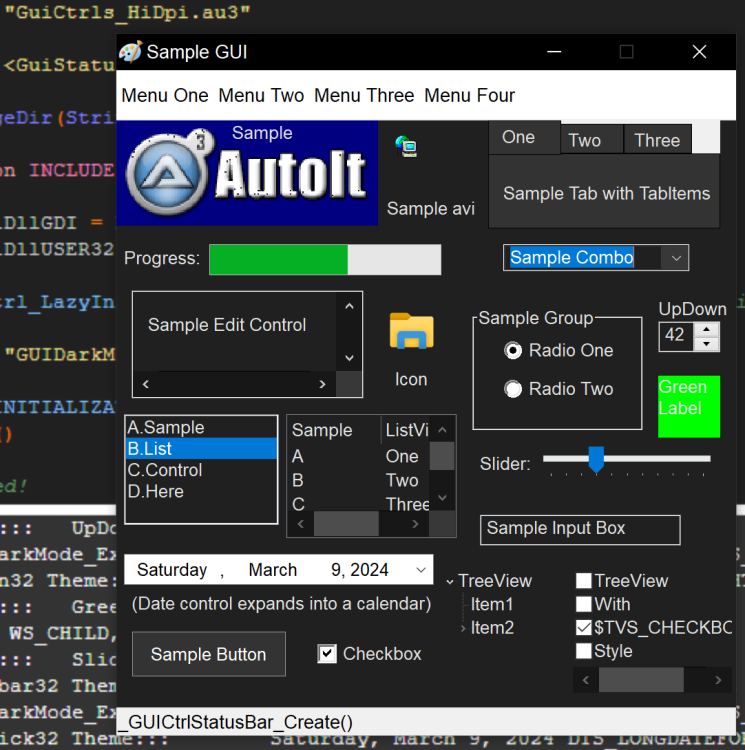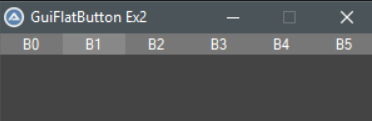Leaderboard
Popular Content
Showing content with the highest reputation on 03/09/2024 in all areas
-
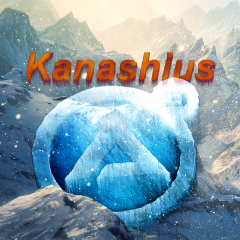
listview edit udf
argumentum reacted to Kanashius for a topic
This UDF can be used to simply edit an Listview. There will be created an inputfield at the position of the subitem, with enter you save, use esc to interrupt,... You can specify single rows and cols or single field (giving row and col,...), also you can specify, if a singleclick or a doubleclick is needed to edit. If you like it, please leave me a comment, also if you have any suggestions to make it better or if you found bugs. I reworked the UDF with AutoIt v3.3.16.1 and added the functionality to use tab to go to the next cell. Files without version numbers contain the current version. Changelog: v1.1.0: - Release v2.0.0: - Add the ability to switch to the next editable cell with tab - Rework to AutoIt v3.3.16.1 (partly) using maps v3.0.0: - Fully reworked to use maps instead of structs (more flexibility/performance) - Uses maps to save editable rows/cols to make ..._isCellEditable faster (No string parsing every time) - Bugfixes v3.0.1: - Fixes Bug with the registered keys not working systemwide v3.0.2: - Fixes Bug where the key input gui wide - The last edited item is now selected - The selection moves with the editable cell, when using ..__updateNextCellIndex (Using the tab key) ListViewEditInput_v1_1_0.au3 Example_v1_1_0.au3 Example_v2_0_0.au3 ListViewEditInput_v2_0_0.au3 Example.au3 ListViewEditInput.au31 point -

AutoIt help file for dark environment
argumentum reacted to ioa747 for a topic
I also added the UDFs3.chm but when I remember it is embedded in the AutoIt3.chm1 point -

AutoIt help file for dark environment
ioa747 reacted to argumentum for a topic
Other than the collaboration for a nice looking CSS, an optional external "AutoIt3.css" would be the perfect solution for the help file team to have the users, "...do whatever you want"1 point -

AutoIt help file for dark environment
argumentum reacted to ioa747 for a topic
in the past I had made an effort and had come this far which I could not overcome and gave up based on autoit-docs-v3.3.16.1-src default.css AutoIt3.chm UDFs3.chm1 point -
Well since you like it, here a new version with buffer size check : Local $tFile1 = ReadBinaryFile('file1.bin') Local $tFile2 = ReadBinaryFile('file2.bin') Local $hInit = TimerInit() Local $tResult = CompareData($tFile1, $tFile2, 10000) If @error Then Exit MsgBox($MB_OK, "Error", @error = 1 ? "Size not equal" : "Increase buffer size") Local $nResult = @extended, $pResult = DllStructGetPtr($tResult) ConsoleWrite("Time: " & TimerDiff($hInit) & " ms" & @CRLF) For $i = 1 To $nResult $tDiff = DllStructCreate("align 1;byte;byte;dword;", $pResult) ConsoleWrite(Hex(DllStructGetData($tDiff, 1), 2) & @TAB & Hex(DllStructGetData($tDiff, 2), 2) & @TAB & _ Hex(DllStructGetData($tDiff, 3), 8) & @CRLF) $pResult += 6 Next Func CompareData(Const ByRef $tFile1, Const ByRef $tFile2, $iSize) If DllStructGetSize($tFile1) <> DllStructGetSize($tFile2) Then Return SetError(1) Local $tResult = DllStructCreate("byte data[" & $iSize & "]") ; make it large enough to receive results Local $sCode = '0x8B7424048B7C24088B4C240C8B54241031DB8A068A2738E07412836C24140678158802886201895A0283C206434647E2E189D0C2140031C083E801C21400' Local $dCode = Binary($sCode) Local $iCodeSize = BinaryLen($dCode) Local $tBuffer = DllStructCreate('byte Code[' & $iCodeSize & ']') DllStructSetData($tBuffer, 'Code', $dCode) Local $aCall = DllCallAddress('int', DllStructGetPtr($tBuffer), 'ptr', DllStructGetPtr($tFile1), 'ptr', DllStructGetPtr($tFile2), _ 'int', DllStructGetSize($tFile1), 'ptr', DllStructGetPtr($tResult), 'int', $iSize) If $aCall[0] = -1 Then Return SetError(2) Local $iResult = ($aCall[0] - DllStructGetPtr($tResult)) / 6 Return SetExtended($iResult, $tResult) EndFunc ;==>CompareData Func ReadBinaryFile($sPath) Local $iSize = FileGetSize($sPath) Local $tFile = DllStructCreate("byte Data[" & $iSize & "]") Local $hFile = FileOpen($sPath, 16) ; FO_READ + FO_BINARY $tFile.Data = FileRead($hFile) FileClose($hFile) Return $tFile EndFunc ;==>ReadBinaryFile #cs mov esi,DWORD PTR [esp+0x04] mov edi,DWORD PTR [esp+0x08] mov ecx,DWORD PTR [esp+0x0c] mov edx,DWORD PTR [esp+0x10] xor ebx,ebx l1: mov al,BYTE PTR [esi] mov ah,BYTE PTR [edi] cmp al,ah je l2 sub DWORD PTR [esp+0x14],6 js l3 mov BYTE PTR [edx],al mov BYTE PTR [edx+1],ah mov DWORD PTR [edx+2],ebx add edx,6 l2: inc ebx inc esi inc edi loop l1 mov eax,edx ret 20 l3: xor eax,eax sub eax,1 ret 20 #ce1 point
-
Tested your 2 bin files. Like I mentioned in the code you need to provide a large enough buffer to receive the results. Increase it to 20000 and it will work. As for the others, maybe it is the same problem. Or the files are not exactly equal in size...1 point
-
For the fun of it : Local $tFile1 = ReadBinaryFile('img1.bmp') Local $tFile2 = ReadBinaryFile('img2.bmp') Local $hInit = TimerInit() Local $tResult = CompareData($tFile1, $tFile2), $nResult = @extended, $pResult = DllStructGetPtr($tResult) ConsoleWrite("Time: " & TimerDiff($hInit) & " ms" & @CRLF) For $i = 1 To $nResult $tDiff = DllStructCreate("align 1;byte;byte;dword;", $pResult) ConsoleWrite(Hex(DllStructGetData($tDiff, 1), 2) & @TAB & Hex(DllStructGetData($tDiff, 2), 2) & @TAB & _ Hex(DllStructGetData($tDiff, 3), 8) & @CRLF) $pResult += 6 Next Func CompareData(Const ByRef $tFile1, Const ByRef $tFile2) If DllStructGetSize($tFile1) <> DllStructGetSize($tFile2) Then Return SetError(1) Local $tResult = DllStructCreate("byte data[1000]") ; make it large enough to receive results Local $sCode = '0x8B7424048B7C24088B4C240C8B54241031DB8A068A2738E0740B8802886201895A0283C206434647E2E889D0C21000' Local $dCode = Binary($sCode) Local $iCodeSize = BinaryLen($dCode) Local $tBuffer = DllStructCreate('byte Code[' & $iCodeSize & ']') DllStructSetData($tBuffer, 'Code', $dCode) Local $aCall = DllCallAddress('int', DllStructGetPtr($tBuffer), 'ptr', DllStructGetPtr($tFile1), 'ptr', DllStructGetPtr($tFile2), _ 'int', DllStructGetSize($tFile1), 'ptr', DllStructGetPtr($tResult)) Local $iResult = ($aCall[0] - DllStructGetPtr($tResult)) / 6 Return SetExtended($iResult, $tResult) EndFunc ;==>CompareData Func ReadBinaryFile($sPath) Local $iSize = FileGetSize($sPath) Local $tFile = DllStructCreate("byte Data[" & $iSize & "]") Local $hFile = FileOpen($sPath, 16) ; FO_READ + FO_BINARY $tFile.Data = FileRead($hFile) FileClose($hFile) Return $tFile EndFunc ;==>ReadBinaryFile #cs mov esi,DWORD PTR [esp+0x04] mov edi,DWORD PTR [esp+0x08] mov ecx,DWORD PTR [esp+0x0c] mov edx,DWORD PTR [esp+0x10] xor ebx,ebx l1: mov al,BYTE PTR [esi] mov ah,BYTE PTR [edi] cmp al,ah je l2 mov BYTE PTR [edx],al mov BYTE PTR [edx+1],ah mov DWORD PTR [edx+2],ebx add edx,6 l2: inc ebx inc esi inc edi loop l1 mov eax,edx ret 16 #ce 2 ms...1 point
-

DarkMode UDF for AutoIt's Win32GUIs
Andreik reacted to argumentum for a topic
1 point -

DarkMode UDF for AutoIt's Win32GUIs
argumentum reacted to Andreik for a topic
Edit control looks good in v2 but now the button doesn't display as expected.1 point -

_GUICtrlHeader_Create() without divider
argumentum reacted to kurtykurtyboy for a topic
1 point -

How can I get/set mute state of Windows Volume Mixer?
argumentum reacted to CYCho for a topic
I don't quite get it. I don't know vbs and, even if I do, this code seems to be affecting the master volume, not specific to a single process. A mute button should turn the sound off, not reducing the volume level to 0. In that sense, I have my mute button and it works. The problem is that I cannot sync the mute state with Windows Volume Mixer. If I click tmy mute button, the sound is off but the mute button in Windows Volume Mixer for my app remains unchanged. Conversely, if the mute button in Windows Volume Mixer is clicked, I have no way to detect it and sync my mute button. I'm sorry I cannot make a short reproducible code. You can download my zPlayer, even though it is a bit long, and do the test.1 point -
LAST VERSION - 1.0 22-Mar-12 I think many of you would like to combine any data of your project, for example skin images, into a single file (package), and as necessary extract them from it. Moreover, it would be better to avoid creating temporary files on the disk. Yes, of course, you can use a resources of the executable file or native FileInstall() function, but in the first case you can not add data after compilation the script, the second case leads inevitably to write data to disk that is not good. Alternatively, you can use, for example, .zip archives, but here again you are limited to using only the files. For this reason, I decided to invent their own file format (.pkr) for storing any data (it can be a files or a memory data directly), and devoid of all the above shortcomings. Below is the detailed structure of the .pkr file (package). As you can see from the screenshot, the package consists of a header and one or more data packets following one another. The package header has a length of 256 bytes and represents PKHEADER structure that contains a basic information about .pkr file, including a short text comment. Here is a description of the PKHEADER structure. -------------------------------------------------------------------------------------------------- | PKHEADER | |--------------------------------------------------------------------------------------------------| | Offset | Length | Purpose | |--------|--------|--------------------------------------------------------------------------------| | 0 | 4 | The file signature (0x504B5221) | |--------|--------|--------------------------------------------------------------------------------| | 4 | 4 | The package version, 1.0 | |--------|--------|--------------------------------------------------------------------------------| | 8 | 8 | The file size, in bytes | |--------|--------|--------------------------------------------------------------------------------| | 16 | 4 | The number of packets in the package | |--------|--------|--------------------------------------------------------------------------------| | 20 | 4 | Reserved | |--------|--------|--------------------------------------------------------------------------------| | 24 | 8 | The absolute offset, in bytes, of the first packet in package | |--------|--------|--------------------------------------------------------------------------------| | 32 | 224 | The package comment, max 224 bytes (112 characters) | --------------------------------------------------------------------------------------------------The first four bytes of the .pkr file always contain the same sequence of bytes (signature) - 0x504B5221 ("PKR!" in ASCII characters). This allows to uniquely identify the package. Then follows a DWORD value representing the package version, currently 1.0 (0x00000100). Next is the size of the package file (INT64), in bytes. Although the size of the .pkr file is not limited, the length of one packet may not exceed a little more than 4 gigabytes (see below). Note that the value of this member should be equal to the actual file size, otherwise it is assumed that the package is damaged. The next member (DWORD) of the structure contains the number of packets in the package. It should not be zero, since it is not allowed to create empty packages. The next four bytes are reserved for future use. The sixth member (INT64) of the PKHEADER structure is the most important and contains an offset of the first packet in the package from the beginning of a file, in bytes. This means that the first packet does not necessarily follow immediately after the header. The latest in the package header is a comment. The length of the comment is limited to 224 bytes (112 wide characters, including the null-terminating character). After the packet header may be located a Packet Relocation Table (PRT) of variable size that contains information for fast packets searching, but is not currently used and has a zero length. Following the PKHEADER and PRT begins a packets. Each packet consists of its own header and three data sections: Description, Info, and Data. Why three? Because so much easier to classify the data within the package. You will understand this when you try to use the library for their projects. A description of the packet (PKPACKET structure) shown in the following table. -------------------------------------------------------------------------------------------------- | PKPACKET | |--------------------------------------------------------------------------------------------------| | Offset | Length | Purpose | |--------|--------|--------------------------------------------------------------------------------| | 0 | 4 | The size, in bytes, of the packet header structure (40 bytes) | |--------|--------|--------------------------------------------------------------------------------| | 4 | 4 | The size, in bytes, of the description block, max 8192 bytes (4096 characters) | |--------|--------|--------------------------------------------------------------------------------| | 8 | 4 | The size, in bytes, of the information block, max 64 KB | |--------|--------|--------------------------------------------------------------------------------| | 12 | 4 | The size, in bytes, of the data block, max 4 GB | |--------|--------|--------------------------------------------------------------------------------| | 16 | 8 | The 64-bit unique identifier of the packet | |--------|--------|--------------------------------------------------------------------------------| | 24 | 4 | The checksum (CRC32) of the compressed data, or zero if no compression | |--------|--------|--------------------------------------------------------------------------------| | 28 | 4 | The uncompressed data size, in bytes, or zero if no compression | |--------|--------|--------------------------------------------------------------------------------| | 32 | 8 | Reserved | |--------------------------------------------------------------------------------------------------| | Description | |--------------------------------------------------------------------------------------------------| | Information | |--------------------------------------------------------------------------------------------------| | Data | --------------------------------------------------------------------------------------------------The first member (DWORD) of the PKPACKET structure always contains the length, in bytes, of the packet header and currently is 40 bytes, but can be changed in the future. The second, third, and fourth members (DWORD) of the structure contains the lengths of the corresponding data sections, in bytes. If any section is missing, the value of its length is zero. A full packet length, in bytes, can be calculated by summing the four values is listed above. The fifth member (INT64) of the structure represents a unique packet identifier (ID). It is a 64-bit positive number that uniquely identifies a packet within the package. The sixth and seventh members (DWORD) of the PKPACKET structure is used only if a data of the Data sections are compressed, otherwise have a zero values. In the case of compression, the sixth member of the structure contains the exact data size of the Data section, in bytes, after uncompression. The last member (INT64) of the packet header is reserved for future use. Immediately after the packet header begins a three data sections that are described in more detail below. The Description section is the first in the packet and designed to store any text information. It may be, for example, the name of the file, in the case of adding a file into the packet, or just a short description of the data that is in the packet. The maximum length of the this section is 8 kilobytes (8,192 bytes) or 4096 wide characters (including the null-terminating character). The Info section immediately follows after the Description section. Here you can store any auxiliary binary data, for example, the attributes of the file, the date and time that a file was created, last accessed, and last modified., or something else. Alternatively, you can store in this section are small files such as cursors, icons, etc. The length of this section is limited to 64 kilobytes (65,535 bytes). The Data section is the third in the packet, and used to store main packet data. The maximum length of this section may be up to 4 gigabytes (4,294,967,295 bytes). Moreover, the data of this section can be compressed by using the native LZ algorithm (not the most optimal but fast enough). These three data sections represents a one packet, and must follow continuously each other that as shown above. Furthermore, any or all of these sections can be missing in the packet. Then after the first packet immediately begins another packet, if any, etc. As you can see, the .pkr files have a simple structure consisting of the sequential blocks of data. Especially for ease of use of packages, I wrote the UDF library which you can download below. A detailed description of each function you can find inside the library. Also, the archive includes all the examples and supporting files. As an additional example, you can download the Package.pkr file containing the same files as the .zip archive, but only created by using this library. I hope this UDF library will be useful for your projects. Also, if anyone have any questions or comments, please post it in this thread. I will be glad to any feedback and constructive suggestions. Almost forgot, this library requires >WinAPIEx UDF library version 3.7 or later. Available functions Package UDF Library v1.0 Package.zip Examples Extracting file (Simple) Adding binary data (Simple) Extracting binary data (Simple) Addition Extraction GUI (Advanced)1 point
-
Ok, was just a suggestion. Wouldn't another gif editor provide this info as well?1 point