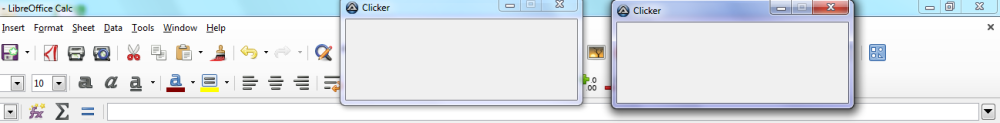Leaderboard
Popular Content
Showing content with the highest reputation on 12/04/2023 in all areas
-
Nah ...that needs to be removed again ... needed that for some debugging. Updated Beta. Thanks3 points
-
Start allways with checking the example in the helpfile for ControlTreeView titles can be frustrating with invisible characters, upper en lowercase. Use the spyingtools to help. why this one is not working ==> ControlTreeView("Everything Options", $hTreeView, "Select", "General|Home") ==> i have the title here , right ? ControlTreeView("Everything Options", $hTreeView, "Select", "General|Home") ControlTreeView("Everything Options", "", $hTreeView, "Select", "General|Home") the first is not working as you miss a parameter2 points
-

Get Home DiskDrive SerialNumber
argumentum and one other reacted to Andreik for a topic
Mabye later when I get home.2 points -

BETA: SciTE v5x & lua Dynamic_include and "Smart" AutoComplete for Vars/UDFs/Abbrevs
argumentum reacted to Danp2 for a topic
You can trigger a Break on this keyboard by pressing Fn+B. I changed my Lock key so that it performs a Break instead, so now I can press Ctrl+Lock to perform a Ctrl+Break.1 point -

Open pages and move page to a different screen
MichaelCrawley reacted to Danp2 for a topic
Have you tried it yourself using WInMove?1 point -

Get Home DiskDrive SerialNumber
r2du-soft reacted to argumentum for a topic
"RMA stands for Return Merchandise Authorization"1 point -
@Andreik facepalm (thought he said no wmic)1 point
-

RegisterActiveObject
jugador reacted to argumentum for a topic
"Creating a COM object using WSC is long time end of life unfurtunatly. " Mailsolts is also depreciated and I use it everywhere It may disappear tomorrow, or never. Nonetheless when something is depreciated, might as well not exist, as it will brake code in due time and worst of all, we were told.1 point -
GUI title bar is cut off when top=0
argumentum reacted to typhoon for a topic
This is happening on two different displays (same PC) for me. One is 16:10 AR, 1680x1050. The other is 4:3 AR, 1400x1050. Both are running Windows 7 (Aero). Attached image showing the following: 1. Maximized LibreOffice title bar (background) 2. Affected top=0 window (center) 3. Same script using top=4 (offset to the right)1 point -
You already posted a working example above with your General, Home, Red, Green one. This is one of the lines from there -- ControlTreeView($hWnd, "", $hTreeView, "Select", "General|Red") Now compare that to the ones from your next script -- ControlTreeView($hWnd , "", "Select", "General|Home") ControlTreeView($hTreeView , "", "Select", "General|Home") Notice any difference between those two lines and the first one? 🤔1 point
-

JSON UDF in pure AutoIt
robertocm reacted to AspirinJunkie for a topic
Introduction JSON is a pure data exchange format. Basically you only have to deal with JSON in 2 places in a program: Once when reading JSON data and once when outputting data. In between it should not really matter that the data used to be JSON or should be converted to it. You should not need any special intermediate structures but only the elements that the respective programming language provides anyway. This is exactly the approach of this UDF: There is the function _JSON_Parse(), which converts an arbitrary JSON string into (nested) pure AutoIt data types (Arrays, Maps, Strings, Numbers, Null, True, False). And on the other side we have the function _JSON_Generate(), which generates a JSON string from arbitrary (nested) AutoIt data structures. Import and export JSON So how to use - let`s give an example: Handling nested data structures JSON is often very nested. The resulting AutoIt data is therefore naturally also nested, which makes it somewhat cumbersome to process with pure AutoIt on-board methods. For this reason, the UDF comes with a few helper functions that make life with this data easier. One of them is _JSON_Get(), which allows you to access deeply nested data with a simple query syntax. On the other hand there is the function _JSON_addChangeDelete() with which you can (the name already says it) change, add and delete data. You can even easily create deeply nested structures with a single call. Again, here is a small example of how to use it: Strictly speaking, these functions should not even have "JSON" in their names, since they are generally applied to data structures in AutoIt. However, since they are often used in the JSON environment, we allow ourselves this small inaccuracy. Why should i give it a try? Probably the most common method to deal with JSON in AutoIt is the variant via JSMN. My minor dissatisfactions with this approach led me to write this UDF in the first place a few years ago. So the incentives are quite JSMN related: Parsing and extraction of data is faster than in JSMN. (Only if the JSON string makes heavy use of JSON escapes should JSMN be a bit faster in parsing, since the escapes are resolved later.) Editing the data is easier, because you don't need special commands for the JSMN intermediate structure but deal directly with AutoIt structures. Generating JSON is also simple: build your structure in AutoIt as you like and then let it generate a JSON string for you with _JSON_Generate(). The UDF is smaller (28kb vs. 45kb) The UDF is in pure AutoIt. You can directly customize any behavior as you like. >>sourcecode and download on github<<1 point -
Hey Every 1 When I was a Beginner I always had a Hard Time to Understand the SQLite I have made a UDF for SQLite so that Beginners Would Also Be Able to Do the Stuff . Much Of Description is Given in the UDF. To Understand Read It. For Advanced Users it may not be sooo goood But Then Also Have a Look . Thumbs Up if it Helped.. The UDF is Attached for Download.. N herez the Index #region -Functions For User- ;_Insert ;_Update ;_Delete ;_FetchData ;_LoadDatabase ;_UnLoadDatabase ;_Cryptor #endregion -Functions For User- #region -Internal Functions- ;_DefaultAnalyser() #endregion -Internal Functions- 1 more Request If You Use the Script Please Reply me of any Bugs or any Further Modifications for Betterment... The UDF v0.3 Database.7z [Previous Downloads : 388] Regards Phoenix XL1 point
-
Global Const $NODE_TEXT = 3 $xDoc = ObjCreate("Msxml2.DOMDocument.6.0") $xDoc.Async = False $xDoc.Load('Sample.xml') DisplayNode($xDoc.childNodes, 0) Func DisplayNode($childNodes, $indent) $Indent = $Indent + 2 For $xNode In $childNodes If $xNode.nodeType = $NODE_TEXT Then ConsoleWrite(StringFormat('%' & $Indent & 's', '') & $xNode.parentNode.nodeName & ': ' & $xNode.nodeValue & @LF) EndIf If $xNode.hasChildNodes Then DisplayNode($xNode.childNodes, $Indent) EndIf Next EndFunc ;==>DisplayNode1 point
-
@DIMM_V2 I have no idea what you are attempting to communicate in your last post.0 points