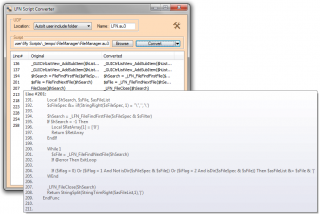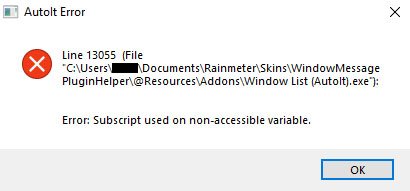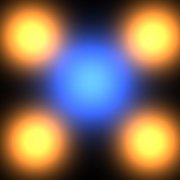Leaderboard
Popular Content
Showing content with the highest reputation on 11/25/2023 in all areas
-

MouseHoverCallTips [10/18/2025]
Danyfirex and one other reacted to jaberwacky for a topic
Yes! Now! Finally I have gotten around to simplifying the code and making it more robust ... hope it stays working for a good long time ...2 points -
Problem: well, you know how when your total path length exceeds 256 characters, bad things start to happen, right? Solution: somewhere in the Developer Chat forum, i suggested that long paths should be supported natively by AutoIt. this is progressing leisurely, and until completed, i re-wrote most of AutoIt core file management functions to support long paths. the concept is to call the unicode versions of the file management functions in kernel32.dll, and use the unicode prefix \\?\ or \\?\UNC\ where needed. in addition it requires some preparation steps, like creating directory structure, listing files to support wildcards, etc. this UDF was created because i needed a convenient way to make my existing scripts support long paths. so basically, the use of every LFN function is identical to the use of its native equivalent (same parameters and return values). for example, use _LFN_DirCreate() instead of DirCreate(). that's it. it works exactly the same, except when it comes to too long paths; it this case the LFN functions work where the native AutoIt functions fail. Note #1: you do not need to specify the unicode prefix. the UDF functions take care of that. this works: _LFN_DirCreate("C:\some\ridiculously\long\path\over\260\characters") you don't need this: _LFN_DirCreate("\\?\C:\some\ridiculously\long\path\over\260\characters") Note #2: _LFN_FileCopy lost its unique flags, and is now utilizing the native function FileCopy. Demonstration: hereunder, as well as the UDF, is a demo script of all of this UDF main functions. download the UDF itself (name it "LFN.au3") and the demo script to the same folder, and run the script. note that after each command the script pauses with a MsgBox, so you can review the results of the operation. do feel free to extend the demo script with more flags combinations. it creates long paths in C:\TEMP\LFN, so it won't be too hard to cleanup later once you are done with your tests. tested on file systems: fixed NTFS, removable NTFS, network ext4 Status: testing phase is complete. this UDF is now in production. enjoy! Latest Updates (release notes): post #39 - UDF v5.2 and demo script post #38 - script converter the script converter is GUI-based, with a clear display of the conversion: original/converted lines displayed side-by-side, tooltip to show the context of the converted lines showing 10 lines before and after: also the icon for the LFN conversion script, if you wish to compile: LFN_Script_Converter_NG.ico hope you appreciate the icon design : Downloads: the UDF: #include-Once ; #INDEX# ======================================================================================================================= ; Title .........: LFN ; AutoIt Version : 3.3.14.2 ; UDF Version ...: 5.2 ; Status ........: Production ; Language ......: English ; Description ...: Standard file management functions rewritten to overcome the MAX_PATH limitation of 256 characters by: ; - prepending the unicode prefix \\?\ or \\?\UNC\ where needed ; - calling kernel32 DLL with the unicode versions of the relevant functions ; - validating directory structure before calling the DLL ; - applying wildcards where not supported by the DLL ; - full compliance of parameters and return values with the equivalent native AutoIt functions: ; -- there may be additional use of @extended or @error when required ; -- there may be additional values that existing parameters can accept ; This UDF was created because: ; - not all of the above conditions are met by the WinAPIEx UDF ; - there was a need for convenient way to make existing scripts support long file names ; Native AutoIt functions that did not find their place in this UDF: ; FileChangeDir - couldn't get it to work. ; FileCreateNTFSLink - not sure what it is and what it does. ; FileCreateShortcut - couldn't get it to work. ; FileGetShortcut - couldn't get FileCreateShortcut to work, so didn't proceed here. ; FileInstall - couldn't get it to work. ; FileOpenDialog - couldn't get it to work with init dir in too long path; but it does set @WorkingDir! ; FileRecycle - not applicable: too long paths can not be put to recycle bin anyway. ; FileRecycleEmpty - not applicable: too long paths can not be put to recycle bin anyway. ; FileSaveDialog - couldn't get it to work with init dir in too long path; but it does set @WorkingDir! ; FileSelectFolder - seems to work as is. ; How To use this UDF: ; - for new scripts: as usual, include this UDF in your script and use its functions. ; - for existing scripts: use the conversion script (downloadable from the AutoIt forum). The conversion will ; replace the native functions calls with their LFN equivalents, and add an #include statement for this UDF ; just after your last #include statement (or at the top of your script if you have no #include statements). ; There is no need to change anything in the parameters or return values. ; Remark on the _LFN_Ini* functions: ; - comments (any text following a semicolon) are preserved. Comment following a Key=Value line are considered ; as part of the value string. ; Dll ...........: kernel32.dll ; Author(s) .....: orbs ; Resources .....: http://msdn.microsoft.com/en-us/library/windows/desktop/aa365247(v=vs.85).aspx ; http://www.geoffchappell.com/studies/windows/win32/kernel32/api/ ; =============================================================================================================================== ; #CURRENT# ===================================================================================================================== ;_LFN_DirCopy ;_LFN_DirCreate ;_LFN_DirGetSize ;_LFN_DirMove ;_LFN_DirRemove ;_LFN_FileClose ;_LFN_FileCopy ;_LFN_FileDelete ;_LFN_FileExists ;_LFN_FileFindFirstFile ;_LFN_FileFindNextFile ;_LFN_FileFlush ;_LFN_FileGetAttrib ;_LFN_FileGetEncoding ;_LFN_FileGetLongName ;_LFN_FileGetPos ;_LFN_FileGetShortName ;_LFN_FileGetSize ;_LFN_FileGetTime ;_LFN_FileGetVersion ;_LFN_FileMove ;_LFN_FileOpen ;_LFN_FileRead ;_LFN_FileReadLine ;_LFN_FileReadToArray ;_LFN_FileSetAttrib ;_LFN_FileSetEnd ;_LFN_FileSetPos ;_LFN_FileSetTime ;_LFN_FileWrite ;_LFN_FileWriteLine ;_LFN_IniDelete ;_LFN_IniRead ;_LFN_IniReadSection ;_LFN_IniReadSectionNames ;_LFN_IniRenameSection ;_LFN_IniWrite ;_LFN_IniWriteSection ; =============================================================================================================================== ; #FUNCTION# ==================================================================================================================== ; Name ..........: _LFN_DirCopy ; Description ...: Copies a directory and all sub-directories and files. ; Syntax.........: _LFN_DirCopy($sSrcPath, $sDstPath[, $iFlag = 0]) ; Parameters ....: $sSrcPath - Path of the source directory (with no trailing backslash). e.g. "C:\Path1" ; $sDstPath - Path of the destination directory (with no trailing backslash). e.g. "C:\Path_Copy" ; $iFlag - [optional] This flag determines whether to overwrite files if they already exist: ; $FC_NOOVERWRITE (0) = (default) do not overwrite existing files ; $FC_OVERWRITE (1) = overwrite existing files ; Constants are defined in FileConstants.au3 ; Return values .: Success - Returns 1 ; Failure - Returns 0 and sets @error to 1 ; Author ........: orbs ; Modified ......: ; Remarks .......: If the destination directory structure doesn't exist, it will be created (if possible). This means that flag 8 ; is assumed, and needs not be specified. ; Overwrite is determined per file, and complies with flag combination. ; NOTE: DirCopy('D:\dir','C:\') will fail, but _LFN_DirCopy('D:\dir','C:\') will succeed. Make of it whatever ; suits you. ; Related .......: ; Dependencies ..: _LFN_DirCreate, _LFN_FileCopy ; Link ..........: ; Example .......: No ; =============================================================================================================================== Func _LFN_DirCopy($sSrcPath, $sDstPath, $iFlag = 0) ; preparation $sSrcPath = __LFN_Target_RemoveTrailingBackslash($sSrcPath) $sDstPath = __LFN_Target_RemoveTrailingBackslash($sDstPath) If Not __LFN_Target_IsExistingFolder($sSrcPath) Then Return SetError(1, 0, 0) _LFN_DirCreate($sDstPath) ; main action Local $aFiles = __LFN_FilesListToArray($sSrcPath & '\*') Local $i Local $bOneFail = False For $i = 1 To $aFiles[0] If StringRight($aFiles[$i], 1) = '\' Then _LFN_DirCreate($sDstPath & '\' & __LFN_Target_LastElement_Get(StringTrimRight($aFiles[$i], 1))) If Not _LFN_DirCopy($aFiles[$i], $sDstPath & '\' & __LFN_Target_LastElement_Get(StringTrimRight($aFiles[$i], 1)), $iFlag) Then $bOneFail = True Else If Not _LFN_FileCopy($aFiles[$i], $sDstPath & '\', BitOR($iFlag, 8)) Then $bOneFail = True EndIf Next If $bOneFail Then Return SetError(1, 0, 0) Return 1 EndFunc ;==>_LFN_DirCopy ; #FUNCTION# ==================================================================================================================== ; Name ..........: _LFN_DirCreate ; Description ...: Creates a directory. ; Syntax.........: _LFN_DirCreate($sPath) ; Parameters ....: $sPath - Full path of the directory to create. ; Return values .: Success - Returns 1 ; Failure - Returns 0, sets @error to 1, and sets @extended to the @error returned from DllCall ; Author ........: orbs ; Modified ......: ; Remarks .......: This function will also create all parent directories given in $sPath if they do not already exist. ; Related .......: ; Dependencies ..: ; Link ..........: http://msdn.microsoft.com/en-us/library/windows/desktop/aa363855(v=vs.85).aspx ; Example .......: No ; =============================================================================================================================== Func _LFN_DirCreate($sPath) ; standard procedure Local $hDLL = __LFN_DllOpen() If @error Then Return SetError(1, 0, 0) Local $nFirstElement = 7 ; assuming local drive Local $nNthFound = 0 Local $i $sPath = __LFN_Target_SetUnicodePrefix($sPath) If @extended = 2 Then ; assumption incorrect, it's a UNC path $nFirstElement = 0 For $i = 1 To StringLen($sPath) If StringMid($sPath, $i, 1) = '\' Then $nNthFound += 1 If $nNthFound = 6 Then $nFirstElement = $i EndIf Next EndIf ; main action For $i = $nFirstElement To StringLen($sPath) If StringMid($sPath, $i, 1) = '\' Then DllCall($hDLL, 'bool', 'CreateDirectoryW', 'wstr', StringLeft($sPath, $i), 'struct*', 0) EndIf Next DllCall($hDLL, 'bool', 'CreateDirectoryW', 'wstr', $sPath, 'struct*', 0) If __LFN_Target_IsExistingFolder($sPath) Then Return 1 Return 0 EndFunc ;==>_LFN_DirCreate ; #FUNCTION# ==================================================================================================================== ; Name ..........: _LFN_DirGetSize ; Description ...: Use exactly like the native AutoIt function DirGetSize ; Syntax.........: _LFN_DirGetSize($sPath[, $iFlag = 0]) ; =============================================================================================================================== Func _LFN_DirGetSize($sPath, $iFlag = 0) $sPath = __LFN_Target_SetUnicodePrefix($sPath) Local $result = DirGetSize($sPath, $iFlag) Return SetError(@error, @extended, $result) EndFunc ;==>_LFN_DirGetSize ; #FUNCTION# ==================================================================================================================== ; Name ..........: _LFN_DirMove ; Description ...: Moves a directory and all sub-directories and files. ; Syntax.........: _LFN_DirMove($sSrcPath, $sDstPath[, $iFlag = 0]) ; Parameters ....: $sSrcPath - Path of the source directory (with no trailing backslash). e.g. "C:\Path1" ; $sDstPath - Path of the destination directory (with no trailing backslash). e.g. "C:\Path_Copy" ; $iFlag - [optional] This flag determines whether to overwrite files if they already exist: ; $FC_NOOVERWRITE (0) = (default) do not overwrite existing files ; $FC_OVERWRITE (1) = overwrite existing files ; Constants are defined in FileConstants.au3 ; Return values .: Success - Returns 1 ; Failure - Returns 0 and sets @error to 1 ; Author ........: orbs ; Modified ......: ; Remarks .......: - If the source and destination are on different volumes or UNC paths are used, then a copy+delete operation ; is performed rather than a move. If the 'copy' or 'delete' fails, then depending on the reason of failure, ; there may remain some files either in the source or destination, where not expected. ; - If the destination already exists and the overwrite flag IS specified, then the source directory will be ; moved inside the destination. If a subfolder of the destination folder already exists by the name of the ; source folder, then source files will overwrite destination files if exist. ; - If the destination already exists and the overwrite flag IS NOT specified, the operation fails. ; - Because AutoIt lacks a "_LFN_DirRename" function, use _LFN_DirMove to rename a folder! ; Related .......: ; Dependencies ..: _LFN_FileDelete, _LFN_DirCopy, _LFN_DirRemove ; Link ..........: http://msdn.microsoft.com/en-us/library/windows/desktop/aa365240(v=vs.85).aspx ; Example .......: No ; =============================================================================================================================== Func _LFN_DirMove($sSrcPath, $sDstPath, $iFlag = 0) ; standard procedure Local $hDLL = __LFN_DllOpen() If @error Then Return SetError(1, 0, 0) ; preparation $sSrcPath = __LFN_Target_RemoveTrailingBackslash($sSrcPath) $sDstPath = __LFN_Target_RemoveTrailingBackslash($sDstPath) If Not __LFN_Target_IsExistingFolder($sSrcPath) Then Return SetError(1, 0, 0) If __LFN_FilesExist($sDstPath) Then Switch @extended Case 1 ; file If $iFlag Then ; overwrite => delete file _LFN_FileDelete($sSrcPath) Else Return SetError(1, 0, 0) ; fail EndIf Case 3 ; folder If $iFlag Then ; overwrite => move inside $sDstPath = $sDstPath & '\' & __LFN_Target_LastElement_Get($sSrcPath) Else Return SetError(1, 0, 0) ; fail EndIf EndSwitch EndIf ; main action Local $aRet = DllCall($hDLL, 'bool', 'MoveFileExW', 'wstr', __LFN_Target_SetUnicodePrefix($sSrcPath), 'wstr', __LFN_Target_SetUnicodePrefix($sDstPath), 'dword', 2 + $iFlag) If $aRet[0] = 0 Then If _LFN_DirCopy($sSrcPath, $sDstPath, $iFlag) Then _LFN_DirRemove($sSrcPath, 3) Else Return SetError(1, 0, 0) EndIf EndIf Return 1 EndFunc ;==>_LFN_DirMove ; #FUNCTION# ==================================================================================================================== ; Name ..........: _LFN_DirRemove ; Description ...: Deletes a directory. ; Syntax.........: _LFN_DirRemove($sPath[, $iFlag = 0]) ; Parameters ....: $sPath - Full path of the directory to remove. ; $iFlag - [optional] This flag is a combination of the following values: ; 1 = recurse subfolders ; 2 = clear the Read-only and System attributes to force removal ; Return values .: Success - Returns 1 ; Failure - Returns 0 and sets @error to 1 ; Author ........: orbs ; Modified ......: ; Remarks .......: ; Related .......: ; Dependencies ..: _LFN_FileSetAttrib, _LFN_FileDelete ; Link ..........: http://msdn.microsoft.com/en-us/library/windows/desktop/aa365488(v=vs.85).aspx ; Example .......: No ; =============================================================================================================================== Func _LFN_DirRemove($sPath, $iFlag = 0) ; standard procedure Local $hDLL = __LFN_DllOpen() If @error Then Return SetError(1, 0, 0) $sPath = __LFN_Target_SetUnicodePrefix($sPath) If Not __LFN_Target_IsExistingFolder($sPath) Then Return SetError(1, 0, 0) ; main action If BitAND($iFlag, 1) Then Local $aFiles = __LFN_FilesListToArray($sPath, BitAND($iFlag, 1)) Local $i, $aRet For $i = $aFiles[0] To 1 Step -1 If StringRight($aFiles[$i], 1) = '\' Then If BitAND($iFlag, 2) Then _LFN_FileSetAttrib($aFiles[$i], '-RS') $aRet = DllCall($hDLL, 'bool', 'RemoveDirectoryW', 'wstr', StringTrimRight($aFiles[$i], 1)) If $aRet[0] = 0 Then Return SetError(1, @error, 0) Else If BitAND($iFlag, 2) Then _LFN_FileSetAttrib($aFiles[$i], '-RS') _LFN_FileDelete($aFiles[$i]) EndIf Next EndIf $aRet = DllCall($hDLL, 'bool', 'RemoveDirectoryW', 'wstr', $sPath) If @error Then Return SetError(1, @error, 0) If FileExists($sPath) Then Return SetError(1, 0, 0) Return 1 EndFunc ;==>_LFN_DirRemove ; #FUNCTION# ==================================================================================================================== ; Name ..........: _LFN_FileClose ; Description ...: Use exactly like the native AutoIt function FileClose ; Syntax.........: _LFN_FileClose($hFile) ; =============================================================================================================================== Func _LFN_FileClose($hFile) Local $result = FileClose($hFile) Return SetError(@error, @extended, $result) EndFunc ;==>_LFN_FileClose ; #FUNCTION# ==================================================================================================================== ; Name ..........: _LFN_FileCopy ; Description ...: Use exactly like the native AutoIt function FileCopy ; Syntax ........: _LFN_FileCopy($sSrc, $sDst[, $iFlag = 0]) ; =============================================================================================================================== Func _LFN_FileCopy($sSrc, $sDst, $iFlag = 0) $sSrc = __LFN_Target_SetUnicodePrefix($sSrc) $sDst = __LFN_Target_SetUnicodePrefix($sDst) Local $result = FileCopy($sSrc, $sDst, $iFlag) Return SetError(@error, @extended, $result) EndFunc ;==>_LFN_FileCopy ; #FUNCTION# ==================================================================================================================== ; Name ..........: _LFN_FileDelete ; Description ...: Use exactly like the native AutoIt function FileDelete ; Syntax.........: _LFN_FileDelete($sMask) ; =============================================================================================================================== Func _LFN_FileDelete($sMask) $sMask = __LFN_Target_SetUnicodePrefix($sMask) Local $result = FileDelete($sMask) Return SetError(@error, @extended, $result) EndFunc ;==>_LFN_FileDelete ; #FUNCTION# ==================================================================================================================== ; Name ..........: _LFN_FileExists ; Description ...: Use exactly like the native AutoIt function FileExists ; Syntax.........: _LFN_FileExists($sFile) ; =============================================================================================================================== Func _LFN_FileExists($sFile) $sFile = __LFN_Target_SetUnicodePrefix($sFile) Local $result = FileExists($sFile) Return SetError(@error, @extended, $result) EndFunc ;==>_LFN_FileExists ; #FUNCTION# ==================================================================================================================== ; Name ..........: _LFN_FileFindFirstFile ; Description ...: Use exactly like the native AutoIt function FileFindFirstFile ; Syntax.........: _LFN_FileFindFirstFile($sFile) ; =============================================================================================================================== Func _LFN_FileFindFirstFile($sFile) $sFile = __LFN_Target_SetUnicodePrefix($sFile) Local $result = FileFindFirstFile($sFile) Return SetError(@error, @extended, $result) EndFunc ;==>_LFN_FileFindFirstFile ; #FUNCTION# ==================================================================================================================== ; Name ..........: _LFN_FileFindNextFile ; Description ...: Use exactly like the native AutoIt function FileFindNextFile ; Syntax.........: _LFN_FileFindNextFile($hSearch) ; =============================================================================================================================== Func _LFN_FileFindNextFile($hSearch) Local $result = FileFindNextFile($hSearch) Return SetError(@error, @extended, $result) EndFunc ;==>_LFN_FileFindNextFile ; #FUNCTION# ==================================================================================================================== ; Name ..........: _LFN_FileFlush ; Description ...: Use exactly like the native AutoIt function FileFlush ; Syntax.........: _LFN_FileFlush($hFile) ; =============================================================================================================================== Func _LFN_FileFlush($hFile) Local $result = FileFlush($hFile) Return SetError(@error, @extended, $result) EndFunc ;==>_LFN_FileFlush ; #FUNCTION# ==================================================================================================================== ; Name ..........: _LFN_FileGetAttrib ; Description ...: Use exactly like the native AutoIt function FileGetAttrib ; Syntax.........: _LFN_FileGetAttrib($sTarget) ; =============================================================================================================================== Func _LFN_FileGetAttrib($sTarget) $sTarget = __LFN_Target_SetUnicodePrefix($sTarget) Local $result = FileGetAttrib($sTarget) Return SetError(@error, @extended, $result) EndFunc ;==>_LFN_FileGetAttrib ; #FUNCTION# ==================================================================================================================== ; Name ..........: _LFN_FileGetEncoding ; Description ...: Use exactly like the native AutoIt function FileGetEncoding ; Syntax.........: _LFN_FileGetEncoding($xFile[, $nMode = 1]) ; =============================================================================================================================== Func _LFN_FileGetEncoding($xFile, $nMode = 1) If IsString($xFile) Then $xFile = __LFN_Target_SetUnicodePrefix($xFile) Local $result = FileGetEncoding($xFile, $nMode) Return SetError(@error, @extended, $result) EndFunc ;==>_LFN_FileGetEncoding ; #FUNCTION# ==================================================================================================================== ; Name ..........: _LFN_FileGetLongName ; Description ...: Returns the long path+name of the path+name passed. ; Syntax.........: _LFN_FileGetLongName($sFile[, $iFlag = 0]) ; Parameters ....: $sFile - Full path and file name to convert ; $iFlag - [optional] if 1 file can have relative dir, e.g. "..\file.txt" ; Return values .: Success - Returns the long path+name of the path+name passed. ; Failure - Returns the parameter and sets @error to 1 ; Author ........: orbs ; Modified ......: ; Remarks .......: ; Related .......: ; Dependencies ..: ; Link ..........: http://msdn.microsoft.com/en-us/library/windows/desktop/aa364980(v=vs.85).aspx ; http://msdn.microsoft.com/en-us/library/windows/desktop/aa364963(v=vs.85).aspx ; Example .......: No ; =============================================================================================================================== Func _LFN_FileGetLongName($sFile, $iFlag = 0) Local $aRet Local $sFileFullPath If $iFlag Then $aRet = DllCall('kernel32.dll', 'dword', 'GetFullPathNameW', 'wstr', __LFN_Target_SetUnicodePrefix($sFile), 'dword', 4096, 'wstr', '', 'ptr', 0) If @error Or Not $aRet[0] Then $sFileFullPath = $sFile $sFileFullPath = $aRet[3] Else $sFileFullPath = $sFile EndIf $aRet = DllCall('kernel32.dll', 'dword', 'GetLongPathNameW', _ 'wstr', __LFN_Target_SetUnicodePrefix($sFileFullPath), _ 'wstr', '', _ 'dword', 65536) If $aRet[0] = 0 Then Return SetError(1, $sFile) Return __LFN_Target_UnSetUnicodePrefix($aRet[2]) EndFunc ;==>_LFN_FileGetLongName ; #FUNCTION# ==================================================================================================================== ; Name ..........: _LFN_FileGetPos ; Description ...: Use exactly like the native AutoIt function FileGetPos ; Syntax.........: _LFN_FileGetPos($hFile) ; =============================================================================================================================== Func _LFN_FileGetPos($hFile) Local $result = FileGetPos($hFile) Return SetError(@error, @extended, $result) EndFunc ;==>_LFN_FileGetPos ; #FUNCTION# ==================================================================================================================== ; Name ..........: _LFN_FileGetSize ; Description ...: Use exactly like the native AutoIt function FileGetSize ; Syntax.........: _LFN_FileGetSize($sFile) ; =============================================================================================================================== Func _LFN_FileGetSize($sFile) $sFile = __LFN_Target_SetUnicodePrefix($sFile) Local $result = FileGetSize($sFile) Return SetError(@error, @extended, $result) EndFunc ;==>_LFN_FileGetSize ; #FUNCTION# ==================================================================================================================== ; Name ..........: _LFN_FileGetShortName ; Description ...: Use exactly like the native AutoIt function FileGetShortName ; Syntax.........: _LFN_FileGetShortName($sFile[, $iFlag = 0]) ; =============================================================================================================================== Func _LFN_FileGetShortName($sFile, $iFlag = 0) $sFile = __LFN_Target_SetUnicodePrefix($sFile) Local $result = FileGetShortName($sFile, $iFlag) Local $nError = @error Local $nExtended = @extended $result = __LFN_Target_UnSetUnicodePrefix($result) ; the result is a short name, therefore must not have the unicode prefix. Return SetError($nError, $nExtended, $result) EndFunc ;==>_LFN_FileGetShortName ; #FUNCTION# ==================================================================================================================== ; Name ..........: _LFN_FileGetTime ; Description ...: Use exactly like the native AutoIt function FileGetTime ; Syntax.........: _LFN_FileGetTime($sFile[, $nOption = 0[, $nFormat = 0]]) ; =============================================================================================================================== Func _LFN_FileGetTime($sFile, $nOption = 0, $nFormat = 0) $sFile = __LFN_Target_SetUnicodePrefix($sFile) Local $result = FileGetTime($sFile, $nOption, $nFormat) Return SetError(@error, @extended, $result) EndFunc ;==>_LFN_FileGetTime ; #FUNCTION# ==================================================================================================================== ; Name ..........: _LFN_FileGetVersion ; Description ...: Use exactly like the native AutoIt function FileGetVersion ; Syntax.........: _LFN_FileGetVersion($sFile[, $sField = -1]) ; =============================================================================================================================== Func _LFN_FileGetVersion($sFile, $sField = -1) $sFile = __LFN_Target_SetUnicodePrefix($sFile) Local $sResult If $sField = -1 Then $sResult = FileGetVersion($sFile) Return SetError(@error, @extended, $sResult) Else $sResult = FileGetVersion($sFile, $sField) Return SetError(@error, @extended, $sResult) EndIf EndFunc ;==>_LFN_FileGetVersion ; #FUNCTION# ==================================================================================================================== ; Name ..........: _LFN_FileMove ; Description ...: Use exactly like the native AutoIt function FileMove ; Syntax ........: _LFN_FileMove($sSrc, $sDst[, $iFlag = 0]) ; =============================================================================================================================== Func _LFN_FileMove($sSrc, $sDst, $iFlag = 0) $sSrc = __LFN_Target_SetUnicodePrefix($sSrc) $sDst = __LFN_Target_SetUnicodePrefix($sDst) Local $result = FileMove($sSrc, $sDst, $iFlag) Return SetError(@error, @extended, $result) EndFunc ;==>_LFN_FileMove ; #FUNCTION# ==================================================================================================================== ; Name ..........: _LFN_FileOpen ; Description ...: Use exactly like the native AutoIt function FileOpen ; Syntax.........: _LFN_FileOpen($sFile[, $nMode = 0]) ; =============================================================================================================================== Func _LFN_FileOpen($sFile, $nMode = 0) $sFile = __LFN_Target_SetUnicodePrefix($sFile) Local $result = FileOpen($sFile, $nMode) Return SetError(@error, @extended, $result) EndFunc ;==>_LFN_FileOpen ; #FUNCTION# ==================================================================================================================== ; Name ..........: _LFN_FileRead ; Description ...: Use exactly like the native AutoIt function FileRead ; Syntax.........: _LFN_FileRead($xFile[, $nCount = -1]) ; =============================================================================================================================== Func _LFN_FileRead($xFile, $nCount = -1) If IsString($xFile) Then $xFile = __LFN_Target_SetUnicodePrefix($xFile) Local $result If $nCount < 0 Then $result = FileRead($xFile) Else $result = FileRead($xFile, $nCount) EndIf Return SetError(@error, @extended, $result) EndFunc ;==>_LFN_FileRead ; #FUNCTION# ==================================================================================================================== ; Name ..........: _LFN_FileReadLine ; Description ...: Use exactly like the native AutoIt function FileReadLine ; Syntax.........: _LFN_FileReadLine($xFile[, $nLine = 1]) ; =============================================================================================================================== Func _LFN_FileReadLine($xFile, $nLine = 1) If IsString($xFile) Then $xFile = __LFN_Target_SetUnicodePrefix($xFile) Local $result If $nLine = 1 Then $result = FileReadLine($xFile) Else $result = FileReadLine($xFile, $nLine) EndIf Return SetError(@error, @extended, $result) EndFunc ;==>_LFN_FileReadLine ; #FUNCTION# ==================================================================================================================== ; Name ..........: _LFN_FileReadToArray ; Description ...: Use exactly like the native AutoIt function FileReadToArray ; Syntax.........: _LFN_FileReadToArray($xFile) ; =============================================================================================================================== Func _LFN_FileReadToArray($xFile) If IsString($xFile) Then $xFile = __LFN_Target_SetUnicodePrefix($xFile) Local $result = FileReadToArray($xFile) Return SetError(@error, @extended, $result) EndFunc ;==>_LFN_FileReadToArray ; #FUNCTION# ==================================================================================================================== ; Name ..........: _LFN_FileSetAttrib ; Description ...: Sets or clears attributes of one or more files/directories. ; Syntax.........: _LFN_FileSetAttrib($sTarget, $sAttrib[, $bRecurse = False]) ; Parameters ....: Target - Full path of file(s) to set attributes for (wildcards supported). ; $sAttrib - A string representation of the attributes to set or clear - see Remarks. ; $bRecurse - [optional] Set to True if to recurse subdirectories. ; Return values .: Success - Returns 1 ; Failure - Returns 0 and sets @error: ; 1 - Error opening the kernel32 DLL. ; 2 - The attributes parameter includes an invalid attribute - see Remarks. ; 3 - deprecated (used to be "No files found", but this is not an error, but a legitimate result). ; 4 - At least one file could not have its attributes changed. ; Author ........: orbs ; Modified ......: ; Remarks .......: - The attributes that can be modified with the function are + or -: ; "R" = READONLY ; "A" = ARCHIVE ; "S" = SYSTEM ; "H" = HIDDEN ; "N" = NORMAL ; "O" = OFFLINE ; "T" = TEMPORARY ; Related .......: ; Dependencies ..: ; Link ..........: http://msdn.microsoft.com/en-us/library/aa365535(v=vs.85).aspx ; http://msdn.microsoft.com/en-us/library/gg258117(v=vs.85).aspx ; http://stackoverflow.com/questions/12594403/fasm-if-file-exists-using-getfileattributes-invalid-file-attributes-value ; Example .......: No ; =============================================================================================================================== Func _LFN_FileSetAttrib($sTarget, $sAttrib, $bRecurse = False) ; reversion If Not __LFN_Target_IsMask($sTarget) And _ ; target is a single file or folder StringLen($sTarget) < 260 And _ ; target is short Not $bRecurse Then _ ; no recurse (recurse may breach MAX_PATH limit) Return FileSetAttrib($sTarget, $sAttrib, $bRecurse) ; standard procedure Local $hDLL = __LFN_DllOpen() If @error Then Return SetError(1, 0, 0) ; preparation Local Const $_LFN_FILE_ATTRIBUTE_ARCHIVE = 32 ;(0x20) Local Const $_LFN_FILE_ATTRIBUTE_COMPRESSED = 2048 ;(0x800) Local Const $_LFN_FILE_ATTRIBUTE_DEVICE = 64 ;(0x40) ; not used here Local Const $_LFN_FILE_ATTRIBUTE_DIRECTORY = 16 ;(0x10) Local Const $_LFN_FILE_ATTRIBUTE_ENCRYPTED = 16384 ;(0x4000) ; not used here Local Const $_LFN_FILE_ATTRIBUTE_HIDDEN = 2 ;(0x2) Local Const $_LFN_FILE_ATTRIBUTE_INTEGRITY_STREAM = 32768 ;(0x8000) ; not used here Local Const $_LFN_FILE_ATTRIBUTE_NORMAL = 128 ;(0x80) Local Const $_LFN_FILE_ATTRIBUTE_NOT_CONTENT_INDEXED = 8192 ;(0x2000) ; not used here Local Const $_LFN_FILE_ATTRIBUTE_NO_SCRUB_DATA = 131072 ;(0x20000) ; not used here Local Const $_LFN_FILE_ATTRIBUTE_OFFLINE = 4096 ;(0x1000) Local Const $_LFN_FILE_ATTRIBUTE_READONLY = 1 ;(0x1) Local Const $_LFN_FILE_ATTRIBUTE_REPARSE_POINT = 1024 ;(0x400) ; not used here Local Const $_LFN_FILE_ATTRIBUTE_SPARSE_FILE = 512 ;(0x200) ; not used here Local Const $_LFN_FILE_ATTRIBUTE_SYSTEM = 4 ;(0x4) Local Const $_LFN_FILE_ATTRIBUTE_TEMPORARY = 256 ;(0x100) Local Const $_LFN_FILE_ATTRIBUTE_VIRTUAL = 65536 ;(0x10000) ; not used here Local $aAttributes[18][2] = [[0, 0], _ [$_LFN_FILE_ATTRIBUTE_ARCHIVE, 'A'], _ [$_LFN_FILE_ATTRIBUTE_COMPRESSED, 'C'], _ [$_LFN_FILE_ATTRIBUTE_DEVICE, ''], _ [$_LFN_FILE_ATTRIBUTE_DIRECTORY, 'D'], _ [$_LFN_FILE_ATTRIBUTE_ENCRYPTED, ''], _ [$_LFN_FILE_ATTRIBUTE_HIDDEN, 'H'], _ [$_LFN_FILE_ATTRIBUTE_INTEGRITY_STREAM, ''], _ [$_LFN_FILE_ATTRIBUTE_NORMAL, 'N'], _ [$_LFN_FILE_ATTRIBUTE_NOT_CONTENT_INDEXED, ''], _ [$_LFN_FILE_ATTRIBUTE_NO_SCRUB_DATA, ''], _ [$_LFN_FILE_ATTRIBUTE_OFFLINE, 'O'], _ [$_LFN_FILE_ATTRIBUTE_READONLY, 'R'], _ [$_LFN_FILE_ATTRIBUTE_REPARSE_POINT, ''], _ [$_LFN_FILE_ATTRIBUTE_SPARSE_FILE, ''], _ [$_LFN_FILE_ATTRIBUTE_SYSTEM, 'S'], _ [$_LFN_FILE_ATTRIBUTE_TEMPORARY, 'T'], _ [$_LFN_FILE_ATTRIBUTE_VIRTUAL, '']] Local Const $_LFN_INVALID_FILE_ATTRIBUTES = 4294967295 ;(0xFFFFFFFF, also equals -1 for unsigned DWORD) Local $bAttribToSet = True Local $nAttribToSet = 0 Local $nAttribToClear = 0 Local $i, $j For $i = 1 To StringLen($sAttrib) Switch StringUpper(StringMid($sAttrib, $i, 1)) Case '+' $bAttribToSet = True Case '-' $bAttribToSet = False Case 'R', 'A', 'S', 'H', 'N', 'O', 'T' For $j = 1 To UBound($aAttributes) - 1 If $aAttributes[$j][1] = StringUpper(StringMid($sAttrib, $i, 1)) Then If $bAttribToSet Then $nAttribToSet = BitOR($nAttribToSet, $aAttributes[$j][0]) Else $nAttribToClear = BitOR($nAttribToClear, $aAttributes[$j][0]) EndIf EndIf Next Case Else Return SetError(2, 0, 0) EndSwitch Next ; main action Local $aFiles[2] = [1, $sTarget] If Not __LFN_Target_IsExistingFolder($sTarget) Or $bRecurse Then $aFiles = __LFN_FilesListToArray($sTarget, $bRecurse) If __LFN_Target_IsExistingFolder($sTarget) And $bRecurse Then __LFN_ReDim($aFiles, $sTarget & '\') Local $bOneFail = False Local $sOneName = '' Local $aRet, $nAttribToChange For $i = $aFiles[0] To 1 Step -1 $sOneName = $aFiles[$i] If StringRight($sOneName, 1) = '\' Then $sOneName = StringTrimRight($sOneName, 1) $aRet = DllCall($hDLL, 'dword', 'GetFileAttributesW', 'wstr', $sOneName) If @error Or $aRet[0] = $_LFN_INVALID_FILE_ATTRIBUTES Then $bOneFail = True ContinueLoop EndIf $nAttribToChange = $aRet[0] $nAttribToChange = BitOR($nAttribToChange, $nAttribToSet) $nAttribToChange = BitAND($nAttribToChange, BitNOT($nAttribToClear)) If $nAttribToChange = $aRet[0] Then ContinueLoop ; no need to change $aRet = DllCall($hDLL, 'int', 'SetFileAttributesW', 'wstr', $sOneName, 'dword', $nAttribToChange) If @error Or $aRet[0] = 0 Then $bOneFail = True ContinueLoop EndIf Next If $bOneFail Then Return SetError(4, 0, 0) Return 1 EndFunc ;==>_LFN_FileSetAttrib ; #FUNCTION# ==================================================================================================================== ; Name ..........: _LFN_FileSetPos ; Description ...: Use exactly like the native AutoIt function FileSetPos ; Syntax.........: _LFN_FileSetPos($hFile, $nOffset, $nOrigin) ; =============================================================================================================================== Func _LFN_FileSetPos($hFile, $nOffset, $nOrigin) Local $result = FileSetPos($hFile, $nOffset, $nOrigin) Return SetError(@error, @extended, $result) EndFunc ;==>_LFN_FileSetPos ; #FUNCTION# ==================================================================================================================== ; Name ..........: _LFN_FileSetEnd ; Description ...: Use exactly like the native AutoIt function FileSetEnd ; Syntax.........: _LFN_FileSetEnd($hFile) ; =============================================================================================================================== Func _LFN_FileSetEnd($hFile) Local $result = FileSetEnd($hFile) Return SetError(@error, @extended, $result) EndFunc ;==>_LFN_FileSetEnd ; #FUNCTION# ==================================================================================================================== ; Name ..........: _LFN_FileSetTime ; Description ...: Sets the timestamp of one of more files. ; Syntax.........: _LFN_FileSetTime($sTarget, $sTimestamp[, $nType = 0[, $bRecurse = False]]) ; Parameters ....: Target - Full path of file(s) to set timestamp for (wildcards supported). ; $sTimestamp - A string which denotes the new time to set. ; format: "YYYYMMDDhhmmss" (Year, Month, Day, hour (24hr clock), minute, second). ; If an empty string is passed, then the current time is used. ; $nType - [optional] Timestamp to change: ; $FT_MODIFIED (0) = Last modified (default) ; $FT_CREATED (1) = Created ; $FT_ACCESSED (2) = Last accessed ; Constants are defined in FileConstants.au3 ; $bRecurse - [optional] Set to True if to recurse subdirectories. ; Return values .: Success - Returns 1 ; Failure - Returns 0 and sets @error to 1 ; Author ........: orbs ; Modified ......: ; Remarks .......: Using a date earlier than 1980-01-01 will have no effect. ; Trying to change a timestamp on read-only files will result in an error. ; This function fails in the following conditions: ; - Invalid timestamp: string is not all integer or not exactly 14 characters in length ; Related .......: ; Dependencies ..: ; Link ..........: ; Example .......: No ; =============================================================================================================================== Func _LFN_FileSetTime($sTarget, $sTimestamp, $nType = 0, $bRecurse = False) ; reversion If Not __LFN_Target_IsMask($sTarget) And _ ; target is a single file or folder StringLen($sTarget) < 260 And _ ; target is short Not $bRecurse Then _ ; no recurse (recurse may breach MAX_PATH limit) Return FileSetTime($sTarget, $sTimestamp, $nType, $bRecurse) ; standard procedure Local $hDLL = __LFN_DllOpen() If @error Then Return SetError(1, 0, 0) ; preparation If Not __LFN_FilesExist($sTarget) Then Return SetError(1, 0, 0) If Not StringIsInt($sTimestamp) Or StringLen($sTimestamp) <> 14 Then Return SetError(1, 0, 0) ; - parse parameter Local $sYYYY = StringLeft($sTimestamp, 4) Local $sMM = StringMid($sTimestamp, 5, 2) Local $sDD = StringMid($sTimestamp, 7, 2) Local $sHH = StringMid($sTimestamp, 9, 2) Local $sMN = StringMid($sTimestamp, 11, 2) Local $sSS = StringMid($sTimestamp, 13, 2) ; - enclode time to "System" time format ; = _Date_Time_EncodeSystemTime Local Const $_LFN_tagSYSTEMTIME = 'struct;word Year;word Month;word Dow;word Day;word Hour;word Minute;word Second;word MSeconds;endstruct' Local $tSystemTime_File = DllStructCreate($_LFN_tagSYSTEMTIME) DllStructSetData($tSystemTime_File, 'Month', Number($sMM)) DllStructSetData($tSystemTime_File, 'Day', Number($sDD)) DllStructSetData($tSystemTime_File, 'Year', Number($sYYYY)) DllStructSetData($tSystemTime_File, 'Hour', Number($sHH)) DllStructSetData($tSystemTime_File, 'Minute', Number($sMN)) DllStructSetData($tSystemTime_File, 'Second', Number($sSS)) DllStructSetData($tSystemTime_File, 'MSeconds', 0) ; - convert "System" time format to "UTC System" time format ; = _Date_Time_TzSpecificLocalTimeToSystemTime Local $aRet Local $tUTC = DllStructCreate($_LFN_tagSYSTEMTIME) $aRet = DllCall("kernel32.dll", "ptr", "TzSpecificLocalTimeToSystemTime", "ptr", 0, "ptr", DllStructGetPtr($tSystemTime_File), "struct*", $tUTC) If @error Then Return SetError(1, 0, 0) ; - convert "System" time format to "File" time format ; = _Date_Time_SystemTimeToFileTime Local Const $_LFN_tagFILETIME = 'struct;dword Lo;dword Hi;endstruct' Local $tFileTime_File = DllStructCreate($_LFN_tagFILETIME) $aRet = DllCall($hDLL, 'bool', 'SystemTimeToFileTime', 'struct*', $tUTC, 'struct*', $tFileTime_File) If @error Then Return SetError(1, 0, 0) ; - decide which timestamp to change Local $pCreated = 0 Local $pAccessed = 0 Local $pModified = 0 Switch $nType Case 1 ; "Created" $pCreated = DllStructGetPtr($tFileTime_File) Case 2 ; "Accessed" $pAccessed = DllStructGetPtr($tFileTime_File) Case Else ; "Modified" $pModified = DllStructGetPtr($tFileTime_File) EndSwitch ; main action Local $aFiles = __LFN_FilesListToArray($sTarget, $bRecurse) If @extended = 0 Then Return SetError(1, 0, 0) ; no files found Local $hFile Local $bOneFail = False For $i = $aFiles[0] To 1 Step -1 If StringRight($aFiles[$i], 1) = '\' Then ContinueLoop ; it's a subfolder ; _WinAPI_CreateFile (does not equal FileOpen!) $aRet = DllCall($hDLL, 'handle', 'CreateFileW', 'wstr', $aFiles[$i], 'dword', 0x40000000, 'dword', 0, 'ptr', 0, 'dword', 3, 'dword', 0, 'ptr', 0) $hFile = $aRet[0] ; finally... $aRet = DllCall($hDLL, 'bool', 'SetFileTime', 'handle', $hFile, 'ptr', $pCreated, 'ptr', $pAccessed, 'ptr', $pModified) If $aRet[0] = 0 Then $bOneFail = True EndIf ;_WinAPI_CloseHandle (does not equal FileClose!) $aRet = DllCall($hDLL, 'bool', 'CloseHandle', 'handle', $hFile) Next If $bOneFail Then Return SetError(1, 0, 0) Return 1 EndFunc ;==>_LFN_FileSetTime ; #FUNCTION# ==================================================================================================================== ; Name ..........: _LFN_FileWrite ; Description ...: Use exactly like the native AutoIt function FileWrite ; Syntax.........: _LFN_FileWrite($xFile, $xData) ; =============================================================================================================================== Func _LFN_FileWrite($xFile, $xData) If IsString($xFile) Then $xFile = __LFN_Target_SetUnicodePrefix($xFile) Local $result = FileWrite($xFile, $xData) Return SetError(@error, @extended, $result) EndFunc ;==>_LFN_FileWrite ; #FUNCTION# ==================================================================================================================== ; Name ..........: _LFN_FileWriteLine ; Description ...: Use exactly like the native AutoIt function FileWriteLine ; Syntax.........: _LFN_FileWriteLine($xFile, $xData) ; =============================================================================================================================== Func _LFN_FileWriteLine($xFile, $xData) If IsString($xFile) Then $xFile = __LFN_Target_SetUnicodePrefix($xFile) Local $result = FileWriteLine($xFile, $xData) Return SetError(@error, @extended, $result) EndFunc ;==>_LFN_FileWriteLine ; #FUNCTION# ==================================================================================================================== ; Name ..........: _LFN_IniDelete ; Description ...: Deletes a value from a standard format .ini file. ; Syntax.........: _LFN_IniDelete($sFile, $sSection[, $sKey = '']) ; Parameters ....: $sFile - The filename of the .ini file. ; $sSection - The section name in the .ini file. ; $sKey - [optional] The key name in the .ini file to delete. If the key name is not given the entire ; section is deleted. The Default keyword may also be used which will cause the section to be deleted. ; Return values .: Success - Returns 1 ; Failure - Returns 0 and sets @error to 1 ; Author ........: orbs ; Modified ......: ; Remarks .......: A standard ini file looks like: ; [SectionName] ; Key=Value ; Related .......: ; Dependencies ..: _LFN_FileExists, _LFN_FileReadToArray, _LFN_FileOpen, _LFN_FileWriteLine, _LFN_FileClose, _LFN_FileGetEncoding ; Link ..........: ; Example .......: No ; =============================================================================================================================== Func _LFN_IniDelete($sFile, $sSection, $sKey = '') If Not _LFN_FileExists($sFile) Then Return SetError(1, 0, 0) Local $aFileLines = _LFN_FileReadToArray($sFile) If @error Then Return SetError(1, 0, 0) Local $iFirstLineToDelete = -1 Local $iLastLineToDelete = -1 Local $bSectionFound = False Local $iPos = 0 For $i = 0 To UBound($aFileLines) - 1 If StringLeft($aFileLines[$i], 1) = '[' Then If StringLeft($aFileLines[$i], StringLen($sSection) + 2) = '[' & $sSection & ']' Then $bSectionFound = True If $sKey = '' Then $iFirstLineToDelete = $i $iLastLineToDelete = UBound($aFileLines) - 1 EndIf Else If $bSectionFound Then ; entering next section If $sKey = '' Then $iLastLineToDelete = $i - 1 ExitLoop EndIf EndIf Else If $bSectionFound And $sKey <> '' Then $iPos = StringInStr($aFileLines[$i], '=') If $iPos = 0 Then ContinueLoop If StringLeft($aFileLines[$i], $iPos - 1) = $sKey Then $iFirstLineToDelete = $i $iLastLineToDelete = $i EndIf EndIf EndIf Next Local $hFile Local $bError If $iFirstLineToDelete > -1 And $iLastLineToDelete >= $iFirstLineToDelete Then $hFile = _LFN_FileOpen($sFile, 2 + _LFN_FileGetEncoding($sFile)) For $i = 0 To UBound($aFileLines) - 1 If $i >= $iFirstLineToDelete And $i <= $iLastLineToDelete Then ContinueLoop _LFN_FileWriteLine($hFile, $aFileLines[$i]) If @error Then $bError = True ExitLoop EndIf Next _LFN_FileClose($hFile) If $bError Then Return SetError(1, 0, 0) Else Return SetError(1, 0, 0) EndIf Return 1 EndFunc ;==>_LFN_IniDelete ; #FUNCTION# ==================================================================================================================== ; Name ..........: _LFN_IniRead ; Description ...: Reads a value from a standard format .ini file. ; Syntax.........: _LFN_IniRead($sFile, $sSection, $sKey, $xDefaultValue) ; Parameters ....: $sFile - The filename of the .ini file. ; $sSection - The section name in the .ini file. ; $sKey - The key name in the .ini file. ; $xDefaultValue - The default value to return if the requested key is not found. ; Return values .: Success - Returns the requested key value as a string. ; Failure - Returns the default string if the requested key is not found or any error occured. ; Author ........: orbs ; Modified ......: ; Remarks .......: All values returned are converted as a string. ; A standard ini file looks like: ; [SectionName] ; Key=Value ; Related .......: ; Dependencies ..: _LFN_FileExists, _LFN_FileReadToArray ; Link ..........: ; Example .......: No ; =============================================================================================================================== Func _LFN_IniRead($sFile, $sSection, $sKey, $xDefaultValue) If Not _LFN_FileExists($sFile) Then Return $xDefaultValue Local $aFileLines = _LFN_FileReadToArray($sFile) If @error Then Return $xDefaultValue Local $bSectionFound = False Local $iPos = 0 For $i = 0 To UBound($aFileLines) - 1 If StringLeft($aFileLines[$i], 1) = '[' Then If StringLeft($aFileLines[$i], StringLen($sSection) + 2) = '[' & $sSection & ']' Then $bSectionFound = True Else If $bSectionFound Then ; entering next section, key not found Return $xDefaultValue ExitLoop EndIf EndIf Else If $bSectionFound Then $iPos = StringInStr($aFileLines[$i], '=') If $iPos = 0 Then ContinueLoop If StringLeft($aFileLines[$i], $iPos - 1) = $sKey Then Return StringTrimLeft($aFileLines[$i], $iPos) EndIf EndIf Next Return $xDefaultValue EndFunc ;==>_LFN_IniRead ; #FUNCTION# ==================================================================================================================== ; Name ..........: _LFN_IniReadSection ; Description ...: Reads all key/value pairs from a section in a standard format .ini file. ; Syntax.........: _LFN_IniReadSection($sFile, $sSection) ; Parameters ....: $sFile - The filename of the .ini file. ; $sSection - The section name in the .ini file. ; Return values .: Success - Returns a 2-D array where element[n][0] is the key and element[n][1] is the value. ; Failure - Returns 0 and sets the @error flag to non-zero if unable to read the section (The INI file may not ; exist or the section may not exist or is empty). ; Author ........: orbs ; Modified ......: ; Remarks .......: A standard ini file looks like: ; [SectionName] ; Key=Value ; The number of elements returned will be in element[0][0]. If an @error occurs, no array is created. ; This function is not impacted by the 32kB limitation. ; Related .......: ; Dependencies ..: _LFN_FileExists, _LFN_FileReadToArray ; Link ..........: ; Example .......: No ; =============================================================================================================================== Func _LFN_IniReadSection($sFile, $sSection) If Not _LFN_FileExists($sFile) Then Return SetError(1, 0, 0) Local $aFileLines = _LFN_FileReadToArray($sFile) If @error Then Return SetError(1, 0, 0) Local $aResult[1][2] $aResult[0][0] = 0 Local $bSectionFound = False Local $iPos = 0 For $i = 0 To UBound($aFileLines) - 1 If StringLeft($aFileLines[$i], 1) = '[' Then If StringLeft($aFileLines[$i], StringLen($sSection) + 2) = '[' & $sSection & ']' Then $bSectionFound = True Else If $bSectionFound Then ; entering next section ExitLoop EndIf EndIf Else If $bSectionFound Then $iPos = StringInStr($aFileLines[$i], '=') If $iPos = 0 Then ContinueLoop __LFN_ReDim2D($aResult) $aResult[$aResult[0][0]][0] = StringLeft($aFileLines[$i], $iPos - 1) $aResult[$aResult[0][0]][1] = StringTrimLeft($aFileLines[$i], $iPos) EndIf EndIf Next ReDim $aResult[$aResult[0][0] + 1][2] Return $aResult EndFunc ;==>_LFN_IniReadSection ; #FUNCTION# ==================================================================================================================== ; Name ..........: _LFN_IniReadSectionNames ; Description ...: Reads all sections in a standard format .ini file. ; Syntax.........: _LFN_IniReadSectionNames($sFile) ; Parameters ....: $sFile - The filename of the .ini file. ; Return values .: Success - Returns a 1-D array of all section names in the .ini file. ; Failure - Returns 0 and sets the @error flag to non-zero. ; Author ........: orbs ; Modified ......: ; Remarks .......: A standard ini file looks like: ; [SectionName] ; Key=Value ; The number of elements returned will be in element[0]. If an @error occurs, no array is created. ; Related .......: ; Dependencies ..: _LFN_FileExists, _LFN_FileReadToArray ; Link ..........: ; Example .......: No ; =============================================================================================================================== Func _LFN_IniReadSectionNames($sFile) If Not _LFN_FileExists($sFile) Then Return SetError(1, 0, 0) Local $aFileLines = _LFN_FileReadToArray($sFile) If @error Then Return SetError(1, 0, 0) Local $aResult[1] = [0] For $i = 0 To UBound($aFileLines) - 1 If StringLeft($aFileLines[$i], 1) = '[' Then __LFN_ReDim($aResult, StringTrimRight(StringTrimLeft($aFileLines[$i], 1), 1)) Next If $aResult[0] = 0 Then Return SetError(1, 0, 0) ReDim $aResult[$aResult[0] + 1] Return $aResult EndFunc ;==>_LFN_IniReadSectionNames ; #FUNCTION# ==================================================================================================================== ; Name ..........: _LFN_IniRenameSection ; Description ...: Renames a section in a standard format .ini file. ; Syntax.........: _LFN_IniRenameSection($sFile, $sSection, $sNewSection[, $bOverwrite = False]) ; Parameters ....: $sFile - The filename of the .ini file. ; $sSection - The section to be renamed. ; $sNewSection - The new name for the section. ; $bOverwrite - [optional] if a section already exists by the new name, set to True to overwrite it. ; Return values .: Success - Returns 1 ; Failure - Returns 0 and sets @error to non-zero. ; Author ........: orbs ; Modified ......: ; Remarks .......: A standard ini file looks like: ; [SectionName] ; Key=Value ; Related .......: ; Dependencies ..: _LFN_FileExists, _LFN_FileReadToArray, _LFN_FileOpen, _LFN_FileWriteLine, _LFN_FileClose, _LFN_FileGetEncoding ; Link ..........: ; Example .......: No ; =============================================================================================================================== Func _LFN_IniRenameSection($sFile, $sSection, $sNewSection, $bOverwrite = False) If $sSection = $sNewSection Then Return 1 If Not _LFN_FileExists($sFile) Then Return SetError(1, 0, 0) Local $aFileLines = _LFN_FileReadToArray($sFile) If @error Then Return SetError(1, 0, 0) Local $bSectionFound = False Local $bNewSectionFound = False Local $iFirstLineToDelete = -1 Local $iLastLineToDelete = -1 For $i = 0 To UBound($aFileLines) - 1 If StringLeft($aFileLines[$i], 1) = '[' Then If StringLeft($aFileLines[$i], StringLen($sSection) + 2) = '[' & $sSection & ']' Then $bSectionFound = True If StringLeft($aFileLines[$i], StringLen($sNewSection) + 2) = '[' & $sNewSection & ']' Then $bNewSectionFound = True $iFirstLineToDelete = $i $iLastLineToDelete = UBound($aFileLines) - 1 Else If $bNewSectionFound Then ; entering next section $iLastLineToDelete = $i - 1 ExitLoop EndIf EndIf EndIf Next If Not $bSectionFound Then Return SetError(1, 0, 0) If $bNewSectionFound And Not $bOverwrite Then Return SetError(1, 0, 0) Local $hFile Local $bError $hFile = _LFN_FileOpen($sFile, 2 + _LFN_FileGetEncoding($sFile)) For $i = 0 To UBound($aFileLines) - 1 If $i >= $iFirstLineToDelete And $i <= $iLastLineToDelete Then ContinueLoop If StringLeft($aFileLines[$i], StringLen($sSection) + 2) = '[' & $sSection & ']' Then $aFileLines[$i] = StringReplace($aFileLines[$i], $sSection, $sNewSection) _LFN_FileWriteLine($hFile, $aFileLines[$i]) If @error Then $bError = True ExitLoop EndIf Next _LFN_FileClose($hFile) If $bError Then Return SetError(1, 0, 0) Return 1 EndFunc ;==>_LFN_IniRenameSection ; #FUNCTION# ==================================================================================================================== ; Name ..........: _LFN_IniWrite ; Description ...: Writes a value to a standard format .ini file. ; Syntax.........: _LFN_IniWrite($sFile, $sSection, $sKey, $xValue) ; Parameters ....: $sFile - The filename of the .ini file. ; $sSection - The section name in the .ini file. ; $sKey - The key name in the .ini file. ; $xValue - The value to write/change. ; Return values .: Success - Returns 1 ; Failure - Returns 0 and sets @error ro 1 ; Author ........: orbs ; Modified ......: ; Remarks .......: A standard ini file looks like: ; [SectionName] ; Key=Value ; - If the file does not already exist, it is created so long as the directory exists. Keys and/or sections are ; added to the end and are not sorted in any way. ; - If you would like to wrap quotes around an ini value, then you need to double up the quotation marks as the ; first set of quotation marks are stripped. For example: ""This is a test"" will produce "This is a test" ; when using IniRead() or such-like. ; - Leading and trailing whitespace is stripped. In order to preserve the whitespace, the string must be quoted. ; For example, " this is a test" will preserve the whitespace but per above, the quotation marks are stripped. ; - Multi-line values are not possible. ; - If you want to use an ini file with Unicode encoding, first create an .ini file by using the FileOpen() ; function with the mode parameter set to a Unicode parameter. ; Related .......: ; Dependencies ..: _LFN_FileExists, _LFN_FileWriteLine, _LFN_FileReadToArray, _LFN_FileOpen, _LFN_FileClose, _LFN_FileGetEncoding ; Link ..........: ; Example .......: No ; =============================================================================================================================== Func _LFN_IniWrite($sFile, $sSection, $sKey, $xValue) Local $sValue = String($xValue) $sValue = StringStripWS($sValue, 3) If StringLeft($sValue, 1) = '"' And StringRight($sValue, 1) = '"' Then $sValue = StringTrimLeft(StringTrimRight($sValue, 1), 1) If Not _LFN_FileExists($sFile) Then _LFN_FileWriteLine($sFile, '[' & $sSection & ']') If @error Then Return SetError(1, 0, 0) _LFN_FileWriteLine($sFile, $sKey & '=' & $sValue) If @error Then Return SetError(1, 0, 0) Return 1 EndIf Local $aFileLines = _LFN_FileReadToArray($sFile) If @error Then Return SetError(1, 0, 0) Local $bToDo = -1 ; 0 = replace existing line, 1 = insert line in existing section, 2 = add new section, 3 = add new line at last section Local $bSectionFound = False Local $iLineToInsert = -1 Local $iPos = 0 For $i = 0 To UBound($aFileLines) - 1 If StringLeft($aFileLines[$i], 1) = '[' Then If StringLeft($aFileLines[$i], StringLen($sSection) + 2) = '[' & $sSection & ']' Then $bSectionFound = True Else If $bSectionFound Then ; entering next section, key not found $iLineToInsert = $i $bToDo = 1 ExitLoop EndIf EndIf Else If $bSectionFound Then $iPos = StringInStr($aFileLines[$i], '=') If StringLeft($aFileLines[$i], $iPos - 1) = $sKey Then $aFileLines[$i] = $sKey & '=' & $sValue $bToDo = 0 ExitLoop Else If $i = UBound($aFileLines) - 1 Then $bToDo = 3 EndIf EndIf EndIf Next If Not $bSectionFound Then $bToDo = 2 Local $bError = False Local $hFile Switch $bToDo Case 0 $hFile = _LFN_FileOpen($sFile, 2 + _LFN_FileGetEncoding($sFile)) For $i = 0 To UBound($aFileLines) - 1 _LFN_FileWriteLine($hFile, $aFileLines[$i]) If @error Then $bError = True ExitLoop EndIf Next _LFN_FileClose($hFile) Case 1 While $aFileLines[$iLineToInsert - 1] = '' $iLineToInsert -= 1 WEnd $hFile = _LFN_FileOpen($sFile, 2 + _LFN_FileGetEncoding($sFile)) For $i = 0 To UBound($aFileLines) - 1 If $i = $iLineToInsert Then _LFN_FileWriteLine($hFile, $sKey & '=' & $sValue) If @error Then $bError = True ExitLoop EndIf EndIf _LFN_FileWriteLine($hFile, $aFileLines[$i]) If @error Then $bError = True ExitLoop EndIf Next _LFN_FileClose($hFile) Case 2 _LFN_FileWriteLine($sFile, '[' & $sSection & ']') If @error Then $bError = True _LFN_FileWriteLine($sFile, $sKey & '=' & $sValue) If @error Then $bError = True Case 3 _LFN_FileWriteLine($sFile, $sKey & '=' & $sValue) If @error Then $bError = True Case Else $bError = True EndSwitch If $bError Then Return SetError(1, 0, 0) Return 1 EndFunc ;==>_LFN_IniWrite ; #FUNCTION# ==================================================================================================================== ; Name ..........: _LFN_IniWriteSection ; Description ...: Writes a section to a standard format .ini file. ; Syntax.........: _LFN_IniWriteSection($sFile, $sSection, $xData[, $iFirstEntry = 1]) ; Parameters ....: $sFile - The filename of the .ini file. ; $sSection - The section name in the .ini file. ; $xData - The data to write. The data can either be a string or an array. If the data is a string, then ; each key=value pair must be delimited by @LF. If the data is an array, the array must be 2-D ; and the second dimension must be 2 elements. ; $iFirstEntry - [optional] If an array is passed as data, this specifies the index to start writing from. ; By default, this is 1 so that the return value of IniReadSection() can be used immediately. ; For manually created arrays, this value may need to be different depending on how the array was ; created. This parameter is ignored if a string is passed as data. ; Return values .: Success - Returns 1 ; Failure - Returns 0 and sets @error ro 1 ; Author ........: orbs ; Modified ......: ; Remarks .......: A standard ini file looks like: ; [SectionName] ; Key=Value ; - _LFN_IniWrite Remarks about doubling quotation marks or quoting whitespace are irrelevant here. Data is ; written to the .ini file as is. ; - If the file does not already exist, it is created so long as the directory exists. Keys and/or sections are ; added to the end and are not sorted in any way. ; - If the section being written already exists, its contents will be overwritten. ; - If you want to use an ini file with Unicode encoding, first create an .ini file by using the FileOpen() ; function with the mode parameter set to a Unicode parameter. ; Related .......: ; Dependencies ..: _LFN_FileExists, _LFN_FileReadToArray, _LFN_FileOpen, _LFN_FileWriteLine, _LFN_FileClose, _LFN_FileGetEncoding ; Link ..........: ; Example .......: No ; =============================================================================================================================== Func _LFN_IniWriteSection($sFile, $sSection, $xData, $iFirstEntry = 1) Local $sData If IsArray($xData) Then For $i = $iFirstEntry To UBound($xData) - 1 $sData = $sData & $xData[$i][0] & '=' & $xData[$i][1] & @CRLF Next Else $sData = StringReplace($xData, @LF, @CRLF) EndIf If _LFN_FileExists($sFile) Then Local $aFileLines = _LFN_FileReadToArray($sFile) If @error Then Return SetError(1, 0, 0) Local $iFirstLineToDelete = -1 Local $iLastLineToDelete = -1 Local $bSectionFound = False For $i = 0 To UBound($aFileLines) - 1 If StringLeft($aFileLines[$i], 1) = '[' Then If StringLeft($aFileLines[$i], StringLen($sSection) + 2) = '[' & $sSection & ']' Then $bSectionFound = True $iFirstLineToDelete = $i $iLastLineToDelete = UBound($aFileLines) - 1 Else If $bSectionFound Then ; entering next section $iLastLineToDelete = $i - 1 ExitLoop EndIf EndIf EndIf Next Local $hFile Local $bError If $iFirstLineToDelete > -1 And $iLastLineToDelete >= $iFirstLineToDelete Then $hFile = _LFN_FileOpen($sFile, 2 + _LFN_FileGetEncoding($sFile)) For $i = 0 To UBound($aFileLines) - 1 If $i >= $iFirstLineToDelete And $i <= $iLastLineToDelete Then ContinueLoop _LFN_FileWriteLine($hFile, $aFileLines[$i]) If @error Then $bError = True ExitLoop EndIf Next _LFN_FileClose($hFile) If $bError Then Return SetError(1, 0, 0) EndIf EndIf _LFN_FileWriteLine($sFile, '[' & $sSection & ']') If @error Then Return SetError(1, 0, 0) _LFN_FileWriteLine($sFile, $sData) If @error Then Return SetError(1, 0, 0) Return 1 EndFunc ;==>_LFN_IniWriteSection ; #INTERNAL_USE_ONLY# =========================================================================================================== ;__LFN_DllOpen ;__LFN_FileReadable ;__LFN_FilesExist ;__LFN_FilesListToArray ;__LFN_FilesSimilar ;__LFN_FileWritable ;__LFN_ReDim ;__LFN_ReDim2D ;__LFN_Target_IsExistingFile ;__LFN_Target_IsExistingFolder ;__LFN_Target_IsMask ;__LFN_Target_LastElement_Get ;__LFN_Target_LastElement_Trim ;__LFN_Target_RemoveTrailingBackslash ;__LFN_Target_SetUnicodePrefix ;__LFN_Target_UnSetUnicodePrefix ; =============================================================================================================================== ; #FUNCTION# ==================================================================================================================== ; Name ..........: __LFN_DllOpen ; Description ...: Opens "kernel32.dll" unless already opened. ; Syntax.........: __LFN_DllOpen() ; Parameters ....: none ; Return values .: Success - Returns a handle to "kernel32.dll" ; Failure - Returns -1 and sets @error to 1 ; Author ........: orbs ; Modified.......: ; Remarks .......: ; Related .......: ; Dependencies ..: ; Link ..........: ; Example .......: No ; =============================================================================================================================== Func __LFN_DllOpen() Local Static $hDLL If $hDLL < 1 Then $hDLL = DllOpen('kernel32.dll') If $hDLL < 1 Then Return SetError(1, 0, -1) Return $hDLL EndFunc ;==>__LFN_DllOpen ; #FUNCTION# ==================================================================================================================== ; Name ..........: __LFN_FileReadable ; Description ...: Checks if a file can be read. ; Syntax.........: __LFN_FileReadable($sFile) ; Parameters ....: $sFile - Full path of a single file to check. ; Return values .: Success - Returns True if the file can be read. ; Failure - Returns False if the file cannot be read. ; Author ........: orbs ; Modified ......: ; Remarks .......: The check is done by opening the file for reading in binary mode and reading the first byte. ; Example: this funtion will return False when checking a PST file currently in use by Microsoft Outlook. ; @error is not used. ; Related .......: ; Dependencies ..: _LFN_FileGetSize, _LFN_FileOpen, _LFN_FileRead, _LFN_FileClose ; Link ..........: ; Example .......: No ; =============================================================================================================================== Func __LFN_FileReadable($sFile) If _LFN_FileGetSize($sFile) = 0 Then Return True Local $hFile = _LFN_FileOpen($sFile, 16) _LFN_FileRead($hFile, 1) Local $nError = @error _LFN_FileClose($hFile) Return ($nError = 0) EndFunc ;==>__LFN_FileReadable ; #FUNCTION# ==================================================================================================================== ; Name ..........: __LFN_FilesExist ; Description ...: Checks if the target exists, and if so, also checks its type (single file, multiple files, or folder). ; Syntax.........: __LFN_FilesExist($sTarget) ; Parameters ....: $sTarget - Full path to check (wildcards supported). ; Return values .: Success - Returns 1 if the target exists, and sets @extended: ; 0 - Target does not exist (therefore can not determine if it is a file or a folder) ; 1 - Target is a single file ; 2 - Target is multiple files ; 3 - Target is a folder ; Failure - Returns 0 ; Author ........: orbs ; Modified ......: ; Remarks .......: If the target is a mask (i.e. contains wildcards): ; - For a success return, it is sufficient that at least one of the files matching the mask exists. ; - It is always considered as "multiple files" (@extended=2), even if only a single match exists. ; @error is not used. ; Related .......: ; Dependencies ..: ; Link ..........: ; Example .......: No ; =============================================================================================================================== Func __LFN_FilesExist($sTarget) Local $nResult = 0 Local $nExtended = 0 If __LFN_Target_IsMask($sTarget) Then $nExtended = 2 ; multiple files $sTarget = __LFN_Target_SetUnicodePrefix($sTarget) Local $hSearch = FileFindFirstFile($sTarget) If $hSearch = -1 And Not FileExists($sTarget) Then ; not exist $nResult = 0 Else ; exists $nResult = 1 If $nExtended = 0 Then ; not yet determined if file or folder, but definitely not multiple files If StringInStr(FileGetAttrib($sTarget), 'D') Then ; folder $nExtended = 3 Else ; single file $nExtended = 1 EndIf EndIf EndIf FileClose($hSearch) Return SetExtended($nExtended, $nResult) EndFunc ;==>__LFN_FilesExist ; #FUNCTION# ==================================================================================================================== ; Name ..........: __LFN_FilesListToArray ; Description ...: Creates a list of files. ; Syntax.........: __LFN_FilesListToArray($sMask[, $bRecurse = False]) ; Parameters ....: $sMask - Full path and mask of files to list (wildcards supported). ; $bRecurse - [optional] Set to True if to recurse subdirectories ; Return values .: Success - Returns a 1-D 1-based array of filesystem entries (files & subfolders) with unicode prefix: ; [0] = number of entries ; [1] = 1st entry ; [2] = 2nd entry ; [N] = Nth entry ; The count of files only is returned in @extended. ; Failure - Returns a 1-D array of one element [0] = 0, and sets @error to 1 ; Author ........: orbs ; Modified ......: ; Remarks .......: If the parameter is a folder, the files therein will be listed just as if you had used the * mask. ; Directories are listed with suffix backslash ("\"). ; Related .......: ; Dependencies ..: ; Link ..........: ; Example .......: No ; =============================================================================================================================== Func __LFN_FilesListToArray($sMask, $bRecurse = False) Local $aResult[1] = [0] Local $aTemp[1] = [0] Local $nExtended = 0 $sMask = __LFN_Target_SetUnicodePrefix($sMask) Local $sPath = '' Local $sMaskOnly = __LFN_Target_LastElement_Get($sMask) If Not StringInStr($sMaskOnly, '*') And Not StringInStr($sMaskOnly, '?') And StringInStr(FileGetAttrib($sMask), 'D') Then $sPath = $sMask $sMaskOnly = '*' $sMask = $sMask & '\' & $sMaskOnly Else $sPath = __LFN_Target_LastElement_Trim($sMask) EndIf If Not __LFN_FilesExist($sPath) Then Return SetExtended($nExtended, $aResult) Local $hSearch, $sFile, $i ; files $hSearch = FileFindFirstFile($sMask) While True $sFile = FileFindNextFile($hSearch) If @error Then ExitLoop If StringInStr(FileGetAttrib($sPath & '\' & $sFile), 'D') Then __LFN_ReDim($aResult, $sPath & '\' & $sFile & '\') Else __LFN_ReDim($aResult, $sPath & '\' & $sFile) $nExtended += 1 EndIf WEnd FileClose($hSearch) ; folders If $bRecurse Then $hSearch = FileFindFirstFile($sPath & '\*') While True $sFile = FileFindNextFile($hSearch) If @error Then ExitLoop If StringInStr(FileGetAttrib($sPath & '\' & $sFile), 'D') Then $aTemp = __LFN_FilesListToArray($sPath & '\' & $sFile & '\' & $sMaskOnly, $bRecurse) $nExtended += @extended If $aTemp[0] > 0 Then ReDim $aResult[$aResult[0] + 1 + $aTemp[0]] For $i = 1 To $aTemp[0] $aResult[$aResult[0] + $i] = $aTemp[$i] Next $aResult[0] += $aTemp[0] EndIf EndIf WEnd FileClose($hSearch) EndIf Return SetExtended($nExtended, $aResult) EndFunc ;==>__LFN_FilesListToArray ; #FUNCTION# ==================================================================================================================== ; Name ..........: __LFN_FilesSimilar ; Description ...: Checks if two files have the same size and small-enough "Modified" timestamp difference. ; Syntax.........: __LFN_FilesSimilar($sFile1, $sFile2) ; Parameters ....: $sFile1 - first file to check similarity of. ; $sFile2 - second file to check similarity of. ; Return values .: Success - Returns 1 if the files are similar, or 0 otherwise and sets @extended: ; 1 - Difference of the "Modify" timestamp. ; 2 - Difference of size. ; Failure - Returns 0 and sets @error: ; 1 - At least one of the files was not found, or could not get timestamp of At least one of the files. ; 2 - At least one of the files was not found, or could not get size of At least one of the files. ; Author ........: orbs ; Modified ......: ; Remarks .......: ; Related .......: ; Dependencies ..: _LFN_FileGetTime, _LFN_FileGetSize ; Link ..........: ; Example .......: No ; =============================================================================================================================== Func __LFN_FilesSimilar($sFile1, $sFile2) Local $sTime1 = _LFN_FileGetTime($sFile1, 0, 1) If @error Then Return SetError(1, 0, 0) Local $sTime2 = _LFN_FileGetTime($sFile2, 0, 1) If @error Then Return SetError(1, 0, 0) If Abs(Number($sTime1) - Number($sTime2)) > 2 Then Return SetExtended(1, 0) Local $nSize1 = _LFN_FileGetSize($sFile1) If @error Then Return SetError(2, 0, 0) Local $nSize2 = _LFN_FileGetSize($sFile2) If @error Then Return SetError(2, 0, 0) If $nSize1 <> $nSize2 Then Return SetExtended(2, 0) Return 1 EndFunc ;==>__LFN_FilesSimilar ; #FUNCTION# ==================================================================================================================== ; Name ..........: __LFN_FileWritable ; Description ...: Checks if a file can be written to. ; Syntax.........: __LFN_FileWritable($sFile) ; Parameters ....: $sFile - Full path of a single file to check. ; Return values .: Success - Returns True if the file can be written to. ; Failure - Returns False if the file cannot be written to. ; Author ........: KaFu ; Modified ......: orbs ; Remarks .......: ; Related .......: ; Dependencies ..: ; Link ..........: http://www.autoitscript.com/forum/topic/133076-looking-for-a-non-invasive-way-to-check-if-a-file-or-directory-is-writable-deletable-solved/ ; Example .......: No ; =============================================================================================================================== Func __LFN_FileWritable($sFile) Local $aRet = DllCall('kernel32.dll', 'handle', 'CreateFileW', _ 'wstr', __LFN_Target_SetUnicodePrefix($sFile), _ 'dword', 2, _ 'dword', 7, _ 'struct*', 0, _ 'dword', 3, _ 'dword', 0x02000000, _ 'handle', 0) If @error Or $aRet[0] = Ptr(-1) Or $aRet[0] = 0 Then Return False DllCall('kernel32.dll', 'bool', 'CloseHandle', 'handle', $aRet[0]) Return True EndFunc ;==>__LFN_FileWritable ; #FUNCTION# ==================================================================================================================== ; Name ..........: __LFN_ReDim ; Description ...: Applies ReDim on a 1-D array in an efficient way. ; Syntax.........: __LFN_ReDim(ByRef $aArray[, $xData='']) ; Parameters ....: $aArray - The array to ReDim ; $xData - [optional] Data to add to the array ; Return values .: Returns the array after ReDim ; Author ........: guinness ; Modified.......: orbs ; Remarks .......: The returned array probably has empty cells at the end. the value at element [0] is the count of used cells, ; not the count of total cells. To work with the returned array, use element [0] to determine the last used cell ; instead of UBound. ; To truncate the array to used size: ReDim $aArray[$aArray[0]+1] ; Related .......: ; Dependencies ..: ; Link ..........: http://www.autoitscript.com/forum/topic/129689-redim-the-most-efficient-way-so-far-when-you-have-to-resize-an-existing-array/?hl=array+2d ; Example .......: No ; =============================================================================================================================== Func __LFN_ReDim(ByRef $aArray, $xData = '') Local $iNewRealSize = UBound($aArray) If $aArray[0] >= UBound($aArray) - 1 Then ; if used size = real size then must redim, otherwise do nothing $iNewRealSize = Ceiling((UBound($aArray) + 1) * 1.5) ReDim $aArray[$iNewRealSize] EndIf $aArray[0] += 1 ; anyway used size increased If $xData <> '' Then $aArray[$aArray[0]] = $xData EndFunc ;==>__LFN_ReDim ; #FUNCTION# ==================================================================================================================== ; Name ..........: __LFN_ReDim2D ; Description ...: Applies ReDim on a 2-D array in an efficient way. ; Syntax.........: __LFN_ReDim2D(ByRef $aArray[, $xData=''[, $sDelimiter='|']]) ; Parameters ....: $aArray - The array to ReDim ; $xData - [optional] Data to add to the array ; $sDelimiter - [optional] Delimiter to be used to separate data elements to columns ; Return values .: Returns the array after ReDim ; Author ........: orbs ; Modified.......: ; Remarks .......: The returned array probably has empty rows at the end. the value at element [0][0] is the count of used rows, ; not the count of total rows. To work with the returned array, use element [0][0] to determine the last used ; cell instead of UBound. ; To truncate the array to used size: ReDim $aArray[$aArray[0][0]+1][UBound($aArray,2)] ; Related .......: ; Dependencies ..: ; Link ..........: ; Example .......: No ; =============================================================================================================================== Func __LFN_ReDim2D(ByRef $aArray, $xData = '', $sDelimiter = '|') Local $iNewRealSize = UBound($aArray) If $aArray[0][0] >= UBound($aArray) - 1 Then ; if used size = real size then must redim, otherwise do nothing $iNewRealSize = Ceiling((UBound($aArray) + 1) * 1.5) ReDim $aArray[$iNewRealSize][UBound($aArray, 2)] EndIf $aArray[0][0] += 1 ; anyway used size increased Local $aElements If $xData <> '' Then $aElements = StringSplit($xData, $sDelimiter) If $aElements[0] > UBound($aArray, 2) Then ReDim $aArray[$iNewRealSize][$aElements[0]] ; need to add columns For $i = 1 To $aElements[0] $aArray[$aArray[0][0]][$i - 1] = $aElements[$i] Next EndIf EndFunc ;==>__LFN_ReDim2D ; #FUNCTION# ==================================================================================================================== ; Name ..........: __LFN_Target_IsExistingFile ; Description ...: Checks if the target is a single file that exists and is not a folder. ; Syntax.........: __LFN_Target_IsExistingFile($sTarget) ; Parameters ....: $sTarget - Full path to check. ; Return values .: True if the target is an existing file. ; False if the target is a mask, a folder, or does not exist. ; Author ........: orbs ; Modified ......: ; Remarks .......: ; Related .......: ; Dependencies ..: ; Link ..........: ; Example .......: No ; =============================================================================================================================== Func __LFN_Target_IsExistingFile($sTarget) If __LFN_FilesExist($sTarget) And @extended = 1 Then Return True Return False EndFunc ;==>__LFN_Target_IsExistingFile ; #FUNCTION# ==================================================================================================================== ; Name ..........: __LFN_Target_IsExistingFolder ; Description ...: Checks if the target is a folder that exists. ; Syntax.........: __LFN_Target_IsExistingFolder($sTarget) ; Parameters ....: $sTarget - Full path to check. ; Return values .: True if the target is an existing folder. ; False if the target is a mask, a file, or does not exist. ; Author ........: orbs ; Modified ......: ; Remarks .......: ; Related .......: ; Dependencies ..: ; Link ..........: ; Example .......: No ; =============================================================================================================================== Func __LFN_Target_IsExistingFolder($sTarget) If __LFN_FilesExist($sTarget) And @extended = 3 Then Return True Return False EndFunc ;==>__LFN_Target_IsExistingFolder ; #FUNCTION# ==================================================================================================================== ; Name ..........: __LFN_Target_IsMask ; Description ...: Checks if the target is multiple files (includes wildcards). ; Syntax.........: __LFN_Target_IsMask($sTarget) ; Parameters ....: $sTarget - Full path to check (wildcards supported). ; Return values .: True if the target is multiple files. ; False if the target is a single file. ; Author ........: orbs ; Modified ......: ; Remarks .......: If the target is a folder then it is not multiple files, therefore False is returned. ; The target does not have to exist. ; Related .......: ; Dependencies ..: __LFN_Target_LastElement_Get ; Link ..........: ; Example .......: No ; =============================================================================================================================== Func __LFN_Target_IsMask($sTarget) Local $sLastElement = __LFN_Target_LastElement_Get($sTarget) If (StringInStr($sLastElement, '*') Or StringInStr($sLastElement, '?')) Then Return True Return False EndFunc ;==>__LFN_Target_IsMask ; #FUNCTION# ==================================================================================================================== ; Name ..........: __LFN_Target_LastElement_Get ; Description ...: Isolates the last filesystem element of a target - what's after the last backslash ("\") character. ; Syntax.........: __LFN_Target_LastElement_Get($sTarget[, $sDelimiter = '\']) ; Parameters ....: $sTarget - Filesystem element to check (wildcards supported). ; $sDelimiter - Delimiter to determine the last element ; Return values .: A string of the last filesystem element. ; Author ........: orbs ; Modified ......: ; Remarks .......: $sDelimiter MUST be a single character! ; The target does not have to exist. ; The return string does not begin with the leading delimiter. ; Related .......: ; Dependencies ..: ; Link ..........: ; Example .......: No ; =============================================================================================================================== Func __LFN_Target_LastElement_Get($sTarget, $sDelimiter = '\') Local $sTargetUnset = __LFN_Target_UnSetUnicodePrefix($sTarget) Local $iPos = StringInStr($sTargetUnset, $sDelimiter, 0, -1) Return StringTrimLeft($sTargetUnset, $iPos) EndFunc ;==>__LFN_Target_LastElement_Get ; #FUNCTION# ==================================================================================================================== ; Name ..........: __LFN_Target_LastElement_Trim ; Description ...: Trims the last filesystem element of a target and returns what's before the last backslash ("\") character. ; Syntax.........: __LFN_Target_LastElement_Trim($sTarget[, $sDelimiter = '\']) ; Parameters ....: $sTarget - Filesystem element to check (wildcards supported). ; $sDelimiter - Delimiter to determine the last element ; Return values .: A string of the target with the last filesystem element stripped from it. ; Author ........: orbs ; Modified ......: ; Remarks .......: $sDelimiter MUST be a single character! ; The target does not have to exist. ; The return string does not end with the trailing delimiter. ; Related .......: ; Dependencies ..: ; Link ..........: ; Example .......: No ; =============================================================================================================================== Func __LFN_Target_LastElement_Trim($sTarget, $sDelimiter = '\') Local $sTargetUnset = __LFN_Target_UnSetUnicodePrefix($sTarget) Local $iPos = StringInStr($sTargetUnset, $sDelimiter, 0, -1) Return __LFN_Target_SetUnicodePrefix(StringLeft($sTargetUnset, $iPos - 1)) EndFunc ;==>__LFN_Target_LastElement_Trim ; #FUNCTION# ==================================================================================================================== ; Name ..........: __LFN_Target_RemoveTrailingBackslash ; Description ...: Strips all trailing backslash characters ("\") from the end of the given target path. ; Syntax.........: __LFN_Target_RemoveTrailingBackslash($sTarget) ; Parameters ....: $sTarget - Target path to remove trailing backslash characters from (wildcards supported). ; Return values .: A string of the target path without trailing backslash. ; @extended holds the number of backslash characters removed. ; Author ........: orbs ; Modified ......: ; Remarks .......: The target does not have to exist. ; Related .......: ; Dependencies ..: ; Link ..........: ; Example .......: No ; =============================================================================================================================== Func __LFN_Target_RemoveTrailingBackslash($sTarget) Local $nBackslashedRemoved = 0 While StringRight($sTarget, 1) = '\' $sTarget = StringTrimRight($sTarget, 1) $nBackslashedRemoved += 1 WEnd Return SetExtended($nBackslashedRemoved, $sTarget) EndFunc ;==>__LFN_Target_RemoveTrailingBackslash ; #FUNCTION# ==================================================================================================================== ; Name ..........: __LFN_Target_SetUnicodePrefix ; Description ...: Adds the unicode prefix to a given target, unless already present or some conditios are mey - see Remarks. ; Syntax.........: __LFN_Target_SetUnicodePrefix($sTarget) ; Parameters ....: $sTarget - Path to prefix with the unicode prefix ("\\?\" or "\\?\UNC\"). ; Return values .: Returns the parameter with the unicode prefix and sets @extended: ; 1 - $sTarget is on a locally mounted volume (local drive, mapped network drive, etc.) ; 2 - $sTarget is on a network share (UNC path) ; Author ........: orbs ; Modified.......: ; Remarks .......: The unicode prefix is added only if needed. it is not added under these conditions: ; $sTarget already has the unicode prefix ; $sTarget is a drive root ; $sTarget is a relative path ; Related .......: ; Dependencies ..: ; Link ..........: ; Example .......: No ; =============================================================================================================================== Func __LFN_Target_SetUnicodePrefix($sTarget) If (StringLeft($sTarget, 4) = '\\?\') Then $sTarget = __LFN_Target_UnSetUnicodePrefix($sTarget) ; remove unicode prefix in case it's a drive root If (StringLen($sTarget) = 2 And StringRight($sTarget, 1) = ':') Or (StringLen($sTarget) = 3 And StringRight($sTarget, 2) = ':\') Then Return $sTarget ; $sTarget is a drive root If StringLeft($sTarget, 2) <> '\\' And StringMid($sTarget, 2, 1) <> ':' Then Return $sTarget ; $sTarget is a relative path ; before adding prefix, embody relative elements "\.." Local $iPos, $iPosPrevBackslash, $sSubstringToReplace While True $iPos = StringInStr($sTarget, '\..') If $iPos = 0 Then ExitLoop $iPosPrevBackslash = $iPos Do $iPosPrevBackslash -= 1 Until StringMid($sTarget, $iPosPrevBackslash, 1) = '\' Or $iPos = 0 $sSubstringToReplace = StringMid($sTarget, $iPosPrevBackslash, $iPos - $iPosPrevBackslash + 3) $sTarget = StringReplace($sTarget, $sSubstringToReplace, '', 1) WEnd ; now add the unicode prefix and return If StringLeft($sTarget, 2) = '\\' Then Return SetExtended(2, '\\?\UNC\' & StringTrimLeft($sTarget, 2)) Else Return SetExtended(1, '\\?\' & $sTarget) EndIf EndFunc ;==>__LFN_Target_SetUnicodePrefix ; #FUNCTION# ==================================================================================================================== ; Name ..........: __LFN_Target_UnSetUnicodePrefix ; Description ...: Removes the unicode prefix from a given target. ; Syntax.........: __LFN_Target_UnSetUnicodePrefix($sTarget) ; Parameters ....: $sTarget - Filesystem element to remove the unicode prefix ("\\?\" or "\\?\UNC\") from. ; Return values .: Returns the parameter without the unicode prefix and sets @extended: ; 0 - The unicode prefix was not found. ; 1 - $sTarget is on a locally mounted volume (local drive, mapped network drive, etc.) ; 2 - $sTarget is on a network share (UNC path) ; Author ........: orbs ; Modified.......: ; Remarks .......: ; Related .......: ; Dependencies ..: ; Link ..........: ; Example .......: No ; =============================================================================================================================== Func __LFN_Target_UnSetUnicodePrefix($sTarget) If (StringLeft($sTarget, 8) = '\\?\UNC\') Then Return SetExtended(2, '\\' & StringTrimLeft($sTarget, 8)) If (StringLeft($sTarget, 4) = '\\?\') Then Return SetExtended(1, StringTrimLeft($sTarget, 4)) Return $sTarget EndFunc ;==>__LFN_Target_UnSetUnicodePrefix demo script: #AutoIt3Wrapper_Au3Check_Parameters=-q -d -w 1 -w 2 -w 3 -w 4 -w 5 -w 6 -w 7 AutoItSetOption('TrayIconDebug',1) #include <Array.au3> ; included only for a call to _ArrayDisplay #include 'LFN.au3' ; INIT ; - declare root of test folder Global $sLFN_Root='C:\TEMP\LFN' ; - declare element of path - create an element (subfolder) of 200 characters in length. two of those, and you're off limit. Global $sLFN_Element='' For $i=1 To 20 $sLFN_Element=$sLFN_Element&'_-_-_-_'&StringFormat('%03d',$i*10) Next ; - declare 3 levels of path lengths: Global $sLFN_L0=$sLFN_Root ; level 0 is the root of the test folder Global $sLFN_L1=$sLFN_L0&'\'&$sLFN_Element ; level 1 is one element deep (total 212 characters) - still OK Global $sLFN_L2=$sLFN_L1&'\'&$sLFN_Element ; level 2 is two elements deep (total 413 characters) - off limit! Global $sLFN_L3=$sLFN_L2&'\'&$sLFN_Element ; level 3 is three elements deep (total 614 characters) - way off limit! ; MAIN ; - prepare folder structure _LFN_DirRemove($sLFN_L0,1) ; delete the 1st test folder to begin blank _LFN_DirRemove($sLFN_L0&'2',1) ; delete the 2nd test folder to begin blank _LFN_DirRemove($sLFN_L0&'3',1) ; delete the 3rd test folder to begin blank MsgBox(0,'Checkpoint','check clear folder now.') _LFN_DirCreate($sLFN_L3) ; create the deepest level L3 ; - file manipulation _LFN_FileWriteLine($sLFN_L3&'\file1.txt','this is a line of text') ; create a file by writing a line to a new file Global $hFile=_LFN_FileOpen($sLFN_L3&'\file1.txt',1) ; do some file manipulation _LFN_FileWriteLine($hFile,'this is a line of text') ; add a line to the file _LFN_FileSetPos($hFile,-14,2) ; beginning of the word "line" _LFN_FileWrite($hFile,'LINE') ; capitalize the word "line" _LFN_FileFlush($hFile) ; apply the change _LFN_FileSetPos($hFile,-4,1) ; back MsgBox(0,'_LFN_FileGetPos',_LFN_FileGetPos($hFile)) MsgBox(0,'_LFN_FileRead (4 chars)',_LFN_FileRead($hFile,4)) ; read the change _LFN_FileSetEnd($hFile) ; truncate the rest of the line _LFN_FileClose($hFile) ; done for now _LFN_FileSetTime($sLFN_L3&'\file1.txt','20011231010203') ; - test file info Global $aFileLines=_LFN_FileReadToArray($sLFN_L3&'\file1.txt') _ArrayDisplay($aFileLines,'_LFN_FileReadToArray') Global $hSearch=_LFN_FileFindFirstFile($sLFN_L3&'\file1.txt') Global $sShortName=_LFN_FileGetShortName($sLFN_L3&'\file1.txt') Global $sLongName=_LFN_FileGetLongName($sShortName) MsgBox(0,'test file information', _ '_LFN_FileExists = '&_LFN_FileExists($sLFN_L3&'\file1.txt')&@CR&@CR& _ '_LFN_FileFindNextFile = '&_LFN_FileFindNextFile($hSearch)&@CR&@CR& _ '_LFN_FileRead (entire file) = '&@CR&_LFN_FileRead($sLFN_L3&'\file1.txt')&@CR&@CR& _ '_LFN_FileReadLine (last line) = '&_LFN_FileReadLine($sLFN_L3&'\file1.txt',-1)&@CR&@CR& _ '_LFN_FileGetSize = '&_LFN_FileGetSize($sLFN_L3&'\file1.txt')&@CR&@CR& _ '_LFN_FileGetTime = '&_LFN_FileGetTime($sLFN_L3&'\file1.txt',0,1)&@CR&@CR& _ '_LFN_FileGetShortName = '&$sShortName&@CR&@CR& _ '_LFN_FileGetLongName (from short name) = '&$sLongName) _LFN_FileClose($hSearch) ; - exe file info _LFN_FileCopy(@AutoItExe,$sLFN_L3) MsgBox(0,'EXE file information', _ '_LFN_FileGetVersion (not specified) = '&_LFN_FileGetVersion($sLFN_L3&'\AutoIt3.exe')&@CR& _ '_LFN_FileGetVersion (empty string) = '&_LFN_FileGetVersion($sLFN_L3&'\AutoIt3.exe','')&@CR& _ '_LFN_FileGetVersion ("FileVersion") = '&_LFN_FileGetVersion($sLFN_L3&'\AutoIt3.exe','FileVersion')&@CR&@CR& _ '_LFN_FileGetEncoding = '&_LFN_FileGetEncoding($sLFN_L3&'\AutoIt3.exe')) ; - file copy, rename, move _LFN_FileCopy($sLFN_L3&'\file1.txt',$sLFN_L2) MsgBox(0,'Checkpoint','file copy L3 -> L2') _LFN_FileMove($sLFN_L2&'\file1.txt',$sLFN_L2&'\renamed1.txt') MsgBox(0,'Checkpoint','file rename L2\file1.txt -> L2\renamed1.txt') _LFN_FileMove($sLFN_L2&'\renamed1.txt',$sLFN_L3) MsgBox(0,'Checkpoint','file move L2\renamed1.txt -> L3') _LFN_FileCopy($sLFN_L3,$sLFN_L2) MsgBox(0,'Checkpoint','file copy L3 -> L2') _LFN_FileDelete($sLFN_L2) MsgBox(0,'Checkpoint','file delete L2') ; - folder copy, rename, move, hide/unhide _LFN_DirCopy($sLFN_L0,$sLFN_L0&'2') MsgBox(0,'Checkpoint','dir copy <L0> -> <L02>') _LFN_DirMove($sLFN_L0,$sLFN_L0&'2',1) MsgBox(0,'Checkpoint','dir move <L0> -> <L02> (inside)') _LFN_DirCopy($sLFN_L0&'2\LFN',$sLFN_L0) MsgBox(0,'Checkpoint','dir copy <L02>\LFN -> <L0>') _LFN_FileSetAttrib($sLFN_L0,'+H') MsgBox(0,'Checkpoint','dir hidden <L0>'&@CR&@CR&'dir attrib: '&_LFN_FileGetAttrib($sLFN_L0)) _LFN_FileSetAttrib($sLFN_L0,'-H') MsgBox(0,'Checkpoint','dir unhidden <L0>'&@CR&@CR&'dir attrib: '&_LFN_FileGetAttrib($sLFN_L0)) ; - folder size Global $aDirSize=_LFN_DirGetSize($sLFN_L0,1) MsgBox(0,'Checkpoint','dir size <L0>: '&@CR&@CR& _ 'Size [bytes] = '&$aDirSize[0]&@CR& _ 'Files count = '&$aDirSize[1]&@CR& _ 'Folders count = '&$aDirSize[2]) ; - ini functions Global $sIniFile1=$sLFN_L3&'\test1.ini' Global $sIniFile2=$sLFN_L3&'\test2.ini' MsgBox(0,'Checkpoint','_LFN_IniWrite (S1K1) = '&_LFN_IniWrite($sIniFile1,'S1','S1K1','""S1V1 inside double-souble-quotes to be stripped""')) MsgBox(0,'Checkpoint','_LFN_IniWriteSection (S2) = '&_LFN_IniWriteSection($sIniFile1,'S2','S2K1= S2V1 with whitespaces NOT to be stripped '&@LF&'S2K2="S2V2 inside double-quotes NOT to be stripped"'&@LF&'S2K3=V3')) MsgBox(0,'Checkpoint','_LFN_IniWrite (S1K2) = '&_LFN_IniWrite($sIniFile1,'S1','S1K2','" S1V2 with quoted whitespaces "')) MsgBox(0,'Checkpoint','_LFN_IniWriteSection (S3) = '&_LFN_IniWriteSection($sIniFile1,'S3','S3K1=V1'&@LF&'S3K2=V2'&@LF&'S3K3=V3')) MsgBox(0,'Checkpoint','_LFN_IniWrite (S1K3) = '&_LFN_IniWrite($sIniFile1,'S1','S1K3','V3')) MsgBox(0,'Checkpoint','_LFN_IniRead (S1K2) = '&_LFN_IniRead($sIniFile1,'S1','S1K2','S1K2: could not read value')) Global $a $a=_LFN_IniReadSection($sIniFile1,'S3') $a[1][1]='"V1 with quotes"' $a[2][1]=' V2 with whitespace ' MsgBox(0,'Checkpoint','_LFN_IniDelete 1:(S3) = '&_LFN_IniDelete($sIniFile1,'S3')) MsgBox(0,'Checkpoint','_LFN_IniWriteSection 2:(S3) = '&_LFN_IniWriteSection($sIniFile2,'S3',$a)) $a=_LFN_IniReadSection($sIniFile1,'S2') MsgBox(0,'Checkpoint','_LFN_IniDelete 1:(S2K2) = '&_LFN_IniDelete($sIniFile1,'S2','S2K2')) MsgBox(0,'Checkpoint','_LFN_IniWriteSection 2:(S2) = '&_LFN_IniWriteSection($sIniFile2,'S2',$a)) MsgBox(0,'Checkpoint','_LFN_IniRenameSection 2:(S2) = '&_LFN_IniRenameSection($sIniFile2,'S2','S2renamed')) Global $aSectionNames=_LFN_IniReadSectionNames($sIniFile2) _ArrayDisplay($aSectionNames,'section names') For $i=1 To $aSectionNames[0] $a=_LFN_IniReadSection($sIniFile2,$aSectionNames[$i]) _ArrayDisplay($a,$aSectionNames[$i]) Next script converter: #NoTrayIcon #Region refs ; http://www.autoitscript.com/forum/topic/135536-how-to-make-the-gui-resizable/ ; https://www.autoitscript.com/wiki/Adding_UDFs_to_AutoIt_and_SciTE ; https://www.autoitscript.com/autoit3/docs/appendix/WinMsgCodes.htm #EndRegion refs #Region AutoIt3Wrapper directives section #AutoIt3Wrapper_Icon=LFN_Script_Converter_NG.ico #AutoIt3Wrapper_UseUpx=N #AutoIt3Wrapper_Res_Fileversion=1.4.0.3 #EndRegion AutoIt3Wrapper directives section #Region include #include <StaticConstants.au3> #include <GUIConstantsEx.au3> #include <WindowsConstants.au3> #include <GuiListView.au3> #include <ComboConstants.au3> #include <GuiButton.au3> #EndRegion include #Region declare ; declare Global $aFuncs[1] = [0] Global $sScript_File = '' Global $aScriptOrg[1] = [0] Global $aScriptNew[1] = [0] Global $aLineChanged[1][3] Global $iLineChanged = 0 Global $bNeedToInclude = True ; assume the LFN UDF is not alredy included Global $iLineOfLastInclude = 0 ; after this line number, the line to include the LFN UDF will be added Global $tPoint_MainGlobal = DllStructCreate($tagPoint) ; ListView tooltips ; declare and populate possible UDF paths Global $sUDF_Path_MainInclude = RegRead('HKLM\SOFTWARE\Microsoft\Windows\CurrentVersion\Uninstall\AutoItv3', 'UninstallString') If $sUDF_Path_MainInclude = '' Then $sUDF_Path_MainInclude = RegRead('HKLM64\SOFTWARE\Microsoft\Windows\CurrentVersion\Uninstall\AutoItv3', 'UninstallString') If $sUDF_Path_MainInclude = '' Then $sUDF_Path_MainInclude = RegRead('HKLM\SOFTWARE\Wow6432Node\Microsoft\Windows\CurrentVersion\Uninstall\AutoItv3', 'UninstallString') If $sUDF_Path_MainInclude <> '' Then $sUDF_Path_MainInclude = StringLeft($sUDF_Path_MainInclude, StringInStr($sUDF_Path_MainInclude, '\', 0, -1) - 1) If $sUDF_Path_MainInclude <> '' Then $sUDF_Path_MainInclude &= '\Include' Global $sUDF_Path_UserInclude = RegRead('HKCU\Software\AutoIt v3\AutoIt', 'Include') ; declare UDF properties Global $sUDF_Name = 'LFN.au3' Global $sUDF = '' Global $sUDF_Version = '' Global $sUDF_AutoItVersion = '' Global $sUDF_FunctionsList = '' ; declare and init preferences Global $bMonospace = False Global $bCreateBackup = True Global $bIncludeUDF = True Global $bConvertFileFindNextFile = False #EndRegion declare #Region build GUI $hGUI = GUICreate('LFN Script Converter', 500, 500, -1, -1, BitOR($WS_MINIMIZEBOX, $WS_MAXIMIZEBOX, $WS_SIZEBOX, $WS_SYSMENU)) GUISetBkColor(0xFEDCBA) $iLine_Y = 25 GUICtrlCreateGroup('UDF', 10, $iLine_Y - 18, 355, 40) RemoveTheme(GUICtrlGetHandle(-1)) GUICtrlSetColor(-1, 0x876543) GUICtrlSetResizing(-1, BitOR($GUI_DOCKTOP, $GUI_DOCKLEFT, $GUI_DOCKSIZE)) GUICtrlCreateLabel('Location:', 20, $iLine_Y, 50, 16) GUICtrlSetResizing(-1, BitOR($GUI_DOCKTOP, $GUI_DOCKLEFT, $GUI_DOCKSIZE)) $gUDF_Path = GUICtrlCreateCombo('Script folder', 75, $iLine_Y - 4, 160, 100, $CBS_DROPDOWNLIST) GUICtrlSetResizing(-1, BitOR($GUI_DOCKTOP, $GUI_DOCKLEFT, $GUI_DOCKSIZE)) If $sUDF_Path_MainInclude <> '' Then GUICtrlSetData(-1, 'AutoIt main include folder') If $sUDF_Path_UserInclude <> '' Then GUICtrlSetData(-1, 'AutoIt user include folder') GUICtrlCreateLabel('Name:', 250, $iLine_Y, 35, 16) GUICtrlSetResizing(-1, BitOR($GUI_DOCKTOP, $GUI_DOCKLEFT, $GUI_DOCKSIZE)) $gUDF_Name = GUICtrlCreateInput($sUDF_Name, 285, $iLine_Y - 2, 70, 18) GUICtrlSetResizing(-1, BitOR($GUI_DOCKTOP, $GUI_DOCKLEFT, $GUI_DOCKSIZE)) $gPref = GUICtrlCreateLabel(Chr(64), 459, $iLine_Y - 4, 20, 20, BitOR($SS_CENTER, $SS_CENTERIMAGE)) GUICtrlSetResizing(-1, BitOR($GUI_DOCKTOP, $GUI_DOCKRIGHT, $GUI_DOCKSIZE)) GUICtrlSetFont(-1, 18, Default, 0, 'Webdings') GUICtrlSetCursor(-1, 0) GUICtrlSetColor(-1, 0x876543) GUICtrlSetTip(-1, 'Preferences') $gPref_Menu_Dummy = GUICtrlCreateDummy() $gPref_Menu = GUICtrlCreateContextMenu($gPref_Menu_Dummy) $gPref_Menu_Monospace = GUICtrlCreateMenuItem('Monospace Font', $gPref_Menu) $gPref_Menu_CreateBackup = GUICtrlCreateMenuItem('Create Backup', $gPref_Menu) If $bCreateBackup Then GUICtrlSetState($gPref_Menu_CreateBackup, $GUI_CHECKED) $gPref_Menu_IncludeUDF = GUICtrlCreateMenuItem('Include UDF', $gPref_Menu) If $bIncludeUDF Then GUICtrlSetState($gPref_Menu_IncludeUDF, $GUI_CHECKED) $gPref_Menu_ConvertFileFindNextFile = GUICtrlCreateMenuItem('Convert FileFindNextFile', $gPref_Menu) If $bConvertFileFindNextFile Then GUICtrlSetState($gPref_Menu_ConvertFileFindNextFile, $GUI_CHECKED) $iLine_Y = 73 GUICtrlCreateGroup('Script', 10, $iLine_Y - 18, 480, 40) RemoveTheme(GUICtrlGetHandle(-1)) GUICtrlSetColor(-1, 0x876543) GUICtrlSetResizing(-1, BitOR($GUI_DOCKTOP, $GUI_DOCKLEFT, $GUI_DOCKRIGHT, $GUI_DOCKHEIGHT)) $gScript_File = GUICtrlCreateInput('', 20, $iLine_Y - 2, 265, 18) GUICtrlSetResizing(-1, BitOR($GUI_DOCKTOP, $GUI_DOCKLEFT, $GUI_DOCKRIGHT, $GUI_DOCKHEIGHT)) $gScript_Select = GUICtrlCreateButton('Browse', 290, $iLine_Y - 3, 60, 20) GUICtrlSetResizing(-1, BitOR($GUI_DOCKTOP, $GUI_DOCKRIGHT, $GUI_DOCKSIZE)) $gScript_Convert = GUICtrlCreateButton('Convert', 355, $iLine_Y - 3, 125, 20, $BS_SPLITBUTTON) GUICtrlSetResizing(-1, BitOR($GUI_DOCKTOP, $GUI_DOCKRIGHT, $GUI_DOCKSIZE)) $gScript_Convert_Menu_Dummy = GUICtrlCreateDummy() $gScript_Convert_Menu = GUICtrlCreateContextMenu($gScript_Convert_Menu_Dummy) $gScript_Convert_Menu_QueryUDF = GUICtrlCreateMenuItem('Query UDF', $gScript_Convert_Menu) $gScript_Convert_Menu_Analyze = GUICtrlCreateMenuItem('Analyze', $gScript_Convert_Menu) $gScript_Convert_Menu_Convert = GUICtrlCreateMenuItem('Convert', $gScript_Convert_Menu) $gLV = GUICtrlCreateListView('Line#|Original|Converted', 10, 100, 480, 370) GUICtrlSetFont(-1, Default, Default, Default, 'Tahoma') $hLV = GUICtrlGetHandle($gLV) _GUICtrlListView_SetColumnWidth($gLV, 0, 50) _GUICtrlListView_SetColumnWidth($gLV, 1, 200) _GUICtrlListView_SetColumnWidth($gLV, 2, 200) GUICtrlSetResizing(-1, $GUI_DOCKBORDERS) GUISetState() ControlFocus('', '', $gScript_File) GUIRegisterMsg($WM_GETMINMAXINFO, "_WM_GETMINMAXINFO") GUIRegisterMsg($WM_SIZE, "_WM_SIZE") GUIRegisterMsg($WM_NOTIFY, "WM_NOTIFY") ; for context menu of split button #EndRegion build GUI ; work with GUI While True Switch GUIGetMsg() Case $GUI_EVENT_CLOSE Exit Case $GUI_EVENT_RESTORE, $GUI_EVENT_MAXIMIZE _WM_SIZE($hGUI, -1, -1, -1) Case $GUI_EVENT_MOUSEMOVE SetMousePos() TimerFunc($hLV) Case $gScript_Convert_Menu_QueryUDF If UDF_Query() Then MsgBox(0, 'UDF Info:', _ 'UDF Full Path:' & @TAB & $sUDF & @CR & _ 'UDF Version:' & @TAB & $sUDF_Version & @CR & _ 'AutoIt Version:' & @TAB & $sUDF_AutoItVersion & @CR & _ 'Functions List:' & @TAB & '(' & $aFuncs[0] & ' functions)' & @CR & _ $sUDF_FunctionsList) Case $gScript_Select $sScript_File = FileOpenDialog('Select an AutoIt v3 Script to convert:', @ScriptDir, 'AutoIt v3 Scripts (*.au3)') If Not @error Then GUICtrlSetData($gScript_File, $sScript_File) Call_Analyze() EndIf Case $gScript_Convert_Menu_Analyze Call_Analyze() Case $gScript_Convert, $gScript_Convert_Menu_Convert If Call_Analyze() Then Convert() Case $gPref _ContextMenu_ShowMenu($hGUI, $gPref, $gPref_Menu, -180) Case $gPref_Menu_Monospace $bMonospace = Not $bMonospace If $bMonospace Then GUICtrlSetState($gPref_Menu_Monospace, $GUI_CHECKED) GUICtrlSetFont($gLV, Default, Default, Default, 'Courier New') Else GUICtrlSetState($gPref_Menu_Monospace, $GUI_UNCHECKED) GUICtrlSetFont($gLV, Default, Default, Default, 'Tahoma') EndIf Case $gPref_Menu_CreateBackup $bCreateBackup = Not $bCreateBackup If $bCreateBackup Then GUICtrlSetState($gPref_Menu_CreateBackup, $GUI_CHECKED) Else GUICtrlSetState($gPref_Menu_CreateBackup, $GUI_UNCHECKED) EndIf Case $gPref_Menu_IncludeUDF $bIncludeUDF = Not $bIncludeUDF If $bIncludeUDF Then GUICtrlSetState($gPref_Menu_IncludeUDF, $GUI_CHECKED) Else GUICtrlSetState($gPref_Menu_IncludeUDF, $GUI_UNCHECKED) EndIf Case $gPref_Menu_ConvertFileFindNextFile $bConvertFileFindNextFile = Not $bConvertFileFindNextFile If $bConvertFileFindNextFile Then GUICtrlSetState($gPref_Menu_ConvertFileFindNextFile, $GUI_CHECKED) Else GUICtrlSetState($gPref_Menu_ConvertFileFindNextFile, $GUI_UNCHECKED) EndIf EndSwitch WEnd Func Call_Analyze() If GUICtrlRead($gScript_File) = '' Then MsgBox(16, 'Error!', 'Please select a script file to convert. ', 0, $hGUI) Return False EndIf _GUICtrlListView_DeleteAllItems($gLV) If Not UDF_Query() Then Return False If Analyze() Then For $i = 1 To $iLineChanged GUICtrlCreateListViewItem($aLineChanged[$i][0] & '|' & StringStripWS($aLineChanged[$i][1], 3) & '|' & StringStripWS($aLineChanged[$i][2], 3), $gLV) Next Else MsgBox(64, 'Abort', 'Conversion aborted.' & @CR & @CR & 'No changes need to be made. Script is either already converted or does not use any functions to be converted. ', 0, $hGUI) GUICtrlSetData($gScript_File, '') Return False EndIf Return True EndFunc ;==>Call_Analyze Func UDF_Query() Local $sScript_Path = '' $sUDF_Name = GUICtrlRead($gUDF_Name) If $sUDF_Name = '' Then MsgBox(16, 'Error!', 'Please type the UDF file name. ', 0, $hGUI) Return False EndIf Switch GUICtrlRead($gUDF_Path) Case 'Script folder' $sScript_Path = GUICtrlRead($gScript_File) If $sScript_Path = '' Then $sScript_Path = @ScriptDir Else $sScript_Path = StringLeft($sScript_Path, StringInStr($sScript_Path, '\', 0, -1) - 1) EndIf $sUDF = $sScript_Path & '\' & $sUDF_Name Case 'AutoIt main include folder' $sUDF = $sUDF_Path_MainInclude & '\' & $sUDF_Name Case 'AutoIt user include folder' $sUDF = $sUDF_Path_UserInclude & '\' & $sUDF_Name Case Else MsgBox(16, 'Error!', 'Unknown item in locations list. ', 0, $hGUI) Return False EndSwitch If Not FileExists($sUDF) Then MsgBox(16, 'Error!', 'UDF file not found: ' & @CR & @CR & $sUDF, 0, $hGUI) Return False EndIf $sUDF_Version = 'n/a' $sUDF_AutoItVersion = 'n/a' $sUDF_FunctionsList = '' ReDim $aFuncs[1] $aFuncs[0] = 0 $aUDF = __FileReadToArray($sUDF) Local $bListFuncs = False For $i = 1 To UBound($aUDF) - 1 If StringLeft($aUDF[$i], 19) = '; UDF Version ...: ' Then $sUDF_Version = StringTrimLeft($aUDF[$i], 19) If StringLeft($aUDF[$i], 19) = '; AutoIt Version : ' Then $sUDF_AutoItVersion = StringTrimLeft($aUDF[$i], 19) If $bListFuncs Then If $aUDF[$i] = '; ===============================================================================================================================' Then ExitLoop $aFuncs[0] += 1 ReDim $aFuncs[$aFuncs[0] + 1] $aFuncs[$aFuncs[0]] = StringTrimLeft($aUDF[$i], 6) ; remove the string ";_LFN_" and leave only the native name of the function $sUDF_FunctionsList = $sUDF_FunctionsList & @TAB & $aFuncs[$aFuncs[0]] & @CR EndIf If $aUDF[$i] = '; #CURRENT# =====================================================================================================================' Then $bListFuncs = True Next If $aFuncs[0] = 0 Then MsgBox(16, 'Error!', 'No functions found in the LFN UDF file: ' & @CR & @CR & $sUDF, 0, $hGUI) Return False EndIf Return True EndFunc ;==>UDF_Query Func Analyze() ; init ReDim $aLineChanged[1][3] $aLineChanged[0][0] = 0 $aLineChanged[0][1] = 0 $aLineChanged[0][2] = 0 $iLineChanged = 0 $bNeedToInclude = True $iLineOfLastInclude = 0 ; read existing script to memory $aScriptOrg = __FileReadToArray($sScript_File) ; match size of new array ReDim $aScriptNew[UBound($aScriptOrg)] $aScriptNew[0] = UBound($aScriptNew) - 1 ; in memory, replace functions line-by-line, while searching for the last #include and checking if LFN UDF is not already included For $i = 1 To UBound($aScriptOrg) - 1 If StringInStr($aScriptOrg[$i], '#include ') Then $iLineOfLastInclude = $i If StringInStr($aScriptOrg[$i], $sUDF_Name) Then $bNeedToInclude = False EndIf $aScriptNew[$i] = ReplaceAllFuncs($aScriptOrg[$i]) If @extended Then $iLineChanged += 1 ReDim $aLineChanged[$iLineChanged + 1][3] $aLineChanged[$iLineChanged][0] = $i $aLineChanged[$iLineChanged][1] = $aScriptOrg[$i] $aLineChanged[$iLineChanged][2] = $aScriptNew[$i] EndIf Next ; control #1 - if no changes are required then exit If $iLineChanged = 0 Then Return False ; done analyze Return True EndFunc ;==>Analyze Func Convert() ToolTip('') ; summary report Local $sUDF_IncludeString = '' Local $sText = '' If $bCreateBackup Then $sText = $sText & '- Original file will be backed-up.' & @CR $sText = $sText & '- ' & $iLineChanged & ' lines will be modified.' & @CR If $bNeedToInclude And $bIncludeUDF Then $sText &= '- The statement #include ' If GUICtrlRead($gUDF_Path) = 'Script folder' Then $sUDF_IncludeString = '"' & $sUDF_Name & '"' Else $sUDF_IncludeString = '<' & $sUDF_Name & '>' EndIf $sText &= $sUDF_IncludeString $sText &= ' will be added ' If $iLineOfLastInclude = 0 Then $sText &= 'at the top of the script. ' Else $sText &= 'after line #' & $iLineOfLastInclude & ': ' & @CR & ' ' & $aScriptOrg[$iLineOfLastInclude] EndIf Else $sText &= '- #include statement will not be added.' EndIf If MsgBox(32 + 4, 'Conversion Summary:', $sText & @CR & @CR & 'Continue with the conversion?', 0, $hGUI) <> 6 Then MsgBox(64, 'Abort', 'Conversion aborted. No changes were made. ', 0, $hGUI) Return EndIf ; backup existing script If $bCreateBackup And Not FileCopy($sScript_File, $sScript_File & '.PreLFN_' & @YEAR & @MON & @MDAY & @HOUR & @MIN & @SEC & '.au3') Then MsgBox(16, 'Error!', 'Could not create a backup of the script before conversion. ', 0, $hGUI) Return EndIf ; rewrite the script Local $hScriptFile = FileOpen($sScript_File, 2) For $i = 1 To UBound($aScriptNew) - 1 If $bNeedToInclude And $bIncludeUDF And $i = $iLineOfLastInclude + 1 Then FileWriteLine($hScriptFile, '#include ' & $sUDF_IncludeString) If Not FileWriteLine($hScriptFile, $aScriptNew[$i]) Then MsgBox(16, 'Error!', 'Could not write line #' & $i & ' to the script file. ' & @CR & @CR & 'IMPORTANT: to avoid issues, you are advised to revert to the backup copy of your script. ', 0, $hGUI) FileClose($hScriptFile) Return EndIf Next FileClose($hScriptFile) MsgBox(64, 'Done', 'Conversion completed successfully. ', 0, $hGUI) EndFunc ;==>Convert Func ReplaceAllFuncs($sLine) ; isolate LFN UDF internal functions Local $sLineNew = StringReplace($sLine, '__LFN_', '__L!N_') ; revert any LFN UDF current functinos back to their native form $sLineNew = StringReplace($sLineNew, '_LFN_', '') ; convert functions to LFN For $i = 1 To $aFuncs[0] $sLineNew = StringRegExpReplace($sLineNew, "(?<!\w)(" & $aFuncs[$i] & '\(' & ")", '_LFN_' & $aFuncs[$i] & '(') Next ; revert isolation of LFN UDF internal functions $sLineNew = StringReplace($sLineNew, '__L!N_', '__LFN_') ; revert conversion of FileFindNextFile if needed If Not $bConvertFileFindNextFile Then $sLineNew = StringReplace($sLineNew, '_LFN_FileFindNextFile', 'FileFindNextFile') ; return the converted line with indication if it was changed or not If $sLineNew = $sLine Then Return SetExtended(0, $sLineNew) Else Return SetExtended(1, $sLineNew) EndIf EndFunc ;==>ReplaceAllFuncs Func __FileReadToArray($xFile) Return StringSplit(StringStripCR(FileRead($xFile, FileGetSize($xFile))), @LF) EndFunc ;==>__FileReadToArray Func RemoveTheme($hItem) DllCall("UxTheme.dll", "int", "SetWindowTheme", "hwnd", $hItem, "wstr", 0, "wstr", 0) EndFunc ;==>RemoveTheme #Region resizing funcs Func _WM_GETMINMAXINFO($hWnd, $iMsg, $wParam, $lParam) If $hWnd = $hGUI Then $tagMaxinfo = DllStructCreate("int;int;int;int;int;int;int;int;int;int", $lParam) DllStructSetData($tagMaxinfo, 7, 500) ; min X DllStructSetData($tagMaxinfo, 8, 300) ; min Y Return 0 EndIf EndFunc ;==>_WM_GETMINMAXINFO Func _WM_SIZE($hWnd, $iMsg, $wParam, $lParam) If $hWnd = $hGUI Then $aLVPos = ControlGetPos($hGUI, "", $gLV) If @error Then Return Local $nLV_ColWidth = ($aLVPos[2] - 80) / 2 _GUICtrlListView_SetColumnWidth($gLV, 0, 50) _GUICtrlListView_SetColumnWidth($gLV, 1, $nLV_ColWidth) _GUICtrlListView_SetColumnWidth($gLV, 2, $nLV_ColWidth) EndIf EndFunc ;==>_WM_SIZE #EndRegion resizing funcs #Region ListView tooltip funcs Func TimerFunc($hLV) Local Const $nLinesAround = 10 Local Static $iIndex_old = -1 Local $iIndex = _GUICtrlListView_HitTest($hLV) If HoveringOnHeader($hLV) Or $iIndex[0] < 0 Then $iIndex_old = -1 Return ToolTip('') EndIf If $iIndex[0] = $iIndex_old Then Return Local $iLine = $aLineChanged[$iIndex[0] + 1][0] Local $iLineStart = 1 If $iLine - $nLinesAround > 1 Then $iLineStart = $iLine - $nLinesAround Local $iLineEnd = $iLine + $nLinesAround If UBound($aScriptNew) - 1 < $iLine + $nLinesAround Then $iLineEnd = UBound($aScriptNew) - 1 Local $sTooltip = '' For $i = $iLineStart To $iLineEnd $sTooltip = $sTooltip & $i & '.' & @TAB & $aScriptNew[$i] & @CR Next ; create tooltip ToolTip($sTooltip, Default, Default, 'Line #' & $iLine & ':', Default, 4) $iIndex_old = $iIndex[0] EndFunc ;==>TimerFunc Func SetMousePos() DllStructSetData($tPoint_MainGlobal, 1, MouseGetPos(0)) DllStructSetData($tPoint_MainGlobal, 2, MouseGetPos(1)) EndFunc ;==>SetMousePos Func HoveringOnHeader($hLV) Local $tRect = DllStructCreate($tagRect) Local $aPos = WinGetPos(_GUICtrlListView_GetHeader($hLV)) $aPos[2] = $aPos[0] + $aPos[2] $aPos[3] = $aPos[1] + $aPos[3] If @error Then Return SetError(1, 0, 0) For $i = 1 To 4 DllStructSetData($tRect, $i, $aPos[$i - 1]) Next Return _WinAPI_PtInRect($tRect, $tPoint_MainGlobal) EndFunc ;==>HoveringOnHeader #EndRegion ListView tooltip funcs #Region context menu for split button Func _ContextMenu_ShowMenu($hWnd, $CtrlID, $nContextID, $n_dx = 0) ; Show a menu in a given GUI window which belongs to a given GUI ctrl Local $arPos, $x, $y Local $hMenu = GUICtrlGetHandle($nContextID) $arPos = ControlGetPos($hWnd, "", $CtrlID) $x = $arPos[0] + $n_dx $y = $arPos[1] + $arPos[3] _ContextMenu_ClientToScreen($hWnd, $x, $y) _ContextMenu_TrackPopupMenu($hWnd, $hMenu, $x, $y) EndFunc ;==>_ContextMenu_ShowMenu Func _ContextMenu_ClientToScreen($hWnd, ByRef $x, ByRef $y) ; Convert the client (GUI) coordinates to screen (desktop) coordinates Local $stPoint = DllStructCreate("int;int") DllStructSetData($stPoint, 1, $x) DllStructSetData($stPoint, 2, $y) DllCall("user32.dll", "int", "ClientToScreen", "hwnd", $hWnd, "ptr", DllStructGetPtr($stPoint)) $x = DllStructGetData($stPoint, 1) $y = DllStructGetData($stPoint, 2) ; release Struct not really needed as it is a local $stPoint = 0 EndFunc ;==>_ContextMenu_ClientToScreen Func _ContextMenu_TrackPopupMenu($hWnd, $hMenu, $x, $y) ; Show at the given coordinates (x, y) the popup menu (hMenu) which belongs to a given GUI window (hWnd) DllCall("user32.dll", "int", "TrackPopupMenuEx", "hwnd", $hMenu, "int", 0, "int", $x, "int", $y, "hwnd", $hWnd, "ptr", 0) EndFunc ;==>_ContextMenu_TrackPopupMenu Func WM_NOTIFY($hWnd, $Msg, $wParam, $lParam) #forceref $hWnd, $Msg, $wParam Local $tNMBHOTITEM = DllStructCreate("hwnd hWndFrom;int IDFrom;int Code;dword dwFlags", $lParam) Local $nNotifyCode = DllStructGetData($tNMBHOTITEM, "Code") Local $hCtrl = DllStructGetData($tNMBHOTITEM, "hWndFrom") Switch $nNotifyCode Case $BCN_DROPDOWN _ContextMenu_ShowMenu($hGUI, $gScript_Convert, $gScript_Convert_Menu) EndSwitch Return $GUI_RUNDEFMSG EndFunc ;==>WM_NOTIFY #EndRegion context menu for split button1 point
-

Very slow _ProcessGetName() implementation in certain conditions - (Moved)
argumentum reacted to Yincognito for a topic
Well, I understand your point of view since I've been in a similar position helping and without replicating and testing things yourself is hard to both believe and provide a solution. Following @argumentum's reply about the "If $WHandle Then" part being futile I got rid of it, only assigned WPosition[] array values to my variables "if UBound($WPosition) = 4" and still got errors about subscripts being either "non-accessible" or "badly formatted" in the $WPosition[N] lines, despite accessing the array specifically avoided in the code if its size was under 4 (I even spawned my own MsgBox telling me the lower size to verify if I succeeded in bypassing the error). However, after applying both parts of @argumentum's advice, it "seems" that the issue was solved (must test this thoroughly though). This is how my code looks like now: #NoTrayIcon #include <WinAPI.au3> #include <SendMessage.au3> AutoItSetOption("WinTitleMatchMode", -2) Func SendBang($szBang) Local Const $hWnd = WinGetHandle("[CLASS:RainmeterMeterWindow]") If $hWnd Then Local Const $iSize = StringLen($szBang) + 1 Local Const $pMem = DllStructCreate("wchar[" & $iSize & "]") Local Const $pCds = DllStructCreate("dword;dword;ptr") Local Const $WM_COPYDATA = 0x004A DllStructSetData($pMem, 1, $szBang) DllStructSetData($pCds, 1, 1) DllStructSetData($pCds, 2, ($iSize * 2)) DllStructSetData($pCds, 3, DllStructGetPtr($pMem)) _SendMessage($hWnd, $WM_COPYDATA, 0, DllStructGetPtr($pCds)) EndIf EndFunc Func GetResult() Local $Action = $CmdLine[1], $Separator = $CmdLine[2], $Interval = $CmdLine[3] Local $Output, $WList, $PList, $PNames, $ACount, $WTitle, $WHandle, $WClass, $WState, $WPosition, $WX, $WY, $WW, $WH, $PID, $PName Do Dim $Output = "", $WList = WinList(), $PList = ProcessList(), $PNames[] For $j = 1 to $PList[0][0] $PNames[$PList[$j][1]] = $PList[$j][0] Next For $i = 1 To $WList[0][0] $WTitle = $WList[$i][0] $WHandle = $WList[$i][1] If IsHWnd($WHandle) Then $WClass = _WinAPI_GetClassName($WHandle) $WState = WinGetState($WHandle) $WPosition = WinGetPos($WHandle) Dim $WX = -32000, $WY = -32000, $WW = -32000, $WH = -32000 If (IsArray($WPosition)) And (UBound($WPosition) = 4) Then Dim $WX = $WPosition[0], $WY = $WPosition[1], $WW = $WPosition[2], $WH = $WPosition[3] EndIf $PID = WinGetProcess($WHandle) $PName = $PNames[$PID] $Output = $Output & $WTitle & @TAB & $WClass & @TAB & $WHandle & @TAB & $WState & @TAB & $WX & @TAB & $WY & @TAB & $WW & @TAB & $WH & @TAB & $PID & @TAB & $PName & $Separator EndIf Next SendBang(StringReplace($Action, "$Output", $Output)) Sleep($Interval) Until $Interval < 0 EndFunc GetResult() ; Editor Line 55 = Binary Line 13069 Yeah, the repro is a bit difficult to provide. I could provide the packed Rainmeter skin itself (containing the source scripts and their compiled versions), which can be installed with a double click once Rainmeter is installed as well, but I'm not sure if you'll manage to "determine" the script to throw the error (I quickly navigate between two browser tabs, trigger the context menu, select a few lines to copy them, and then open my Winamp only to quickly close it - I know, it's an entire "ritual", lol). Indeed, the window probably doesn't exist by that point, it's just that it's a bit inconvenient to always check for such things... in a loop that iterates only between existing windows to begin with (via the 1st For loop), if you know what I mean. One might ask what's the point in running that loop if you still have to check something that the loop supposedly already avoided. P.S. I will let you know if these error(s) make a comeback to haunt me again. So far so good, thanks to @argumentum - fingers crossed. 🙂1 point -

Very slow _ProcessGetName() implementation in certain conditions - (Moved)
argumentum reacted to Danp2 for a topic
Check @error following the call to WinGetPos.1 point -

Very slow _ProcessGetName() implementation in certain conditions - (Moved)
Yincognito reacted to argumentum for a topic
The handle should use "IsHWnd($WHandle)". But the error is in the array. I would use "if ubound($array) < 2 then ContinueLoop", hence the Sleep() would be placed up higher, in case of a ContinueLoop. I do test the return value (an array in this case), even if the there is no @error return in the function, I test for failure regardless. That's what I do. That function is in the include. Just because is an include/udf/whatnot, does not mean that is efficient for the use case in the code.1 point -

Knowing if a file exists
somdcomputerguy reacted to orbs for a topic
does your function already know the name of the desired .shw file, or are you willing to accept any file with the .shw extension as valid? also, the snippet you described that does not work, 1) where is it supposed to fit in your program? 2) the $UpdatedPath variable is Local to function _CreateShowFile(), so inaccessible to the calling script. either make it Global, or Return that variable from the function to the calling script. add this line as the last line of _CreateShowFile(): (just before the EndFunc line) Return $UpdatedPath and when calling the function from the script, line 36, do like this: $UpdatedPath = _CreateShowFile($ListView) (of course, declare a Local $UpdatedPath in _AddToList(), and use it later on.) these two statements combined, allow the value from _CreateShowFile() to be used in _AddToList().1 point -

Very slow _ProcessGetName() implementation in certain conditions - (Moved)
argumentum reacted to Yincognito for a topic
So true. Well, I just made myself a PNames[] map out of the ProcessList() array from the outer loop, and got rid entirely of the For from the inner loop: Func GetResult() Local $Action = $CmdLine[1], $Separator = $CmdLine[2], $Interval = $CmdLine[3] Do Local $Output = "" Local $WList = WinList() Local $PList = ProcessList() Local $WTitle, $WHandle, $WClass, $WState, $WPosition, $WX, $WY, $WW, $WH, $PID, $PName, $PNames[] For $j = 1 to $PList[0][0] $PNames[$PList[$j][1]] = $PList[$j][0] Next For $i = 1 To $WList[0][0] $WTitle = $WList[$i][0] $WHandle = $WList[$i][1] If $WHandle Then $WClass = _WinAPI_GetClassName($WHandle) $WState = WinGetState($WHandle) $WPosition = WinGetPos($WHandle) $WX = $WPosition[0] $WY = $WPosition[1] $WW = $WPosition[2] $WH = $WPosition[3] $PID = WinGetProcess($WHandle) $PName = $PNames[$PID] $Output = $Output & $WTitle & @TAB & $WClass & @TAB & $WHandle & @TAB & $WState & @TAB & $WX & @TAB & $WY & @TAB & $WW & @TAB & $WH & @TAB & $PID & @TAB & $PName & $Separator EndIf Next SendBang(StringReplace($Action, "$Output", $Output)) Sleep($Interval) Until $Interval < 0 EndFunc Result: 0.26% CPU usage. Now the code's speed is even better than the AutoHotkey one (twice as fast)! 😎 By the way, in case maps are by any chance removed from AutoIt going forward (hopefully not, judging by the above), declaring $PNames[4294967295] also works... 🤣 EDIT: I still have to deal with the pesky "Subscript used on non-accessible variable" error though - any chance of getting rid of it? Or should I make another topic just for that? P.S. Suggestion: if the _ProcessGetName() function from <Process.au3> stays the same in the future, some note in the Remarks section of its page should mention users to be aware of its high CPU usage when using it in multiple loops updated frequently and attempt alternative implementations. Just in case others stumble upon this effect in their scripts. 😉1 point -

Very slow _ProcessGetName() implementation in certain conditions - (Moved)
Yincognito reacted to argumentum for a topic
$PName = _ProcessGetName_FromTasklist($PID, $aPids) Func _ProcessGetName_FromTasklist($PID, ByRef $aPids, $iLoop = 0) ; pass $aPids as a string to init the array If UBound($aPids) < 2 Then Local $hTimer = TimerInit(), $iLines = 0, $aTemp, $sOutput, $iPID = Run(@ComSpec & ' /C tasklist /fo list', @TempDir, @SW_HIDE, $STDOUT_CHILD) ProcessWaitClose($iPID) $aTemp = StringSplit(StdoutRead($iPID), @CRLF, 1) Dim $aPids[UBound($aTemp)][6] For $n = 2 To $aTemp[0] Step 6 $iLines += 1 $aPids[$iLines][0] = justTheData($aTemp[$n + 0]) $aPids[$iLines][1] = justTheData($aTemp[$n + 1]) $aPids[$iLines][2] = justTheData($aTemp[$n + 2]) $aPids[$iLines][3] = justTheData($aTemp[$n + 3]) $aPids[$iLines][4] = justTheData($aTemp[$n + 4]) $aPids[$iLines][5] = justTheData($aTemp[$n + 5]) Next ReDim $aPids[$iLines + 1][6] $aPids[0][0] = $iLines ConsoleWrite('> $iLines >' & $iLines & @TAB & TimerDiff($hTimer) & @CRLF) EndIf For $n = 1 To $aPids[0][0] If $PID = $aPids[$n][1] Then Return $aPids[$n][0] Next If $iLoop Then Return "" $aPids = "" ; refresh the list only if not found ; you're not starting processes every second Return _ProcessGetName_FromTasklist($PID, $aPids, $iLoop + 1) EndFunc Func justTheData($sStr) Return StringStripWS(StringTrimLeft($sStr, StringInStr($sStr, ":") + 1), 3) EndFunc ..it's faster than one by one. CPU wise, is not much better. Edit: added to refresh the array only on not found. Makes it easier on the CPU.1 point -
This is my Window List checker: #RequireAdmin #include <Array.au3> #include <MsgBoxConstants.au3> #include <Process.au3> #include <WinAPISysWin.au3> Example() Func Example() ; Retrieve a list of window handles using a regular expression. The regular expression looks for titles that contain the word SciTE or Internet Explorer. Local $aWinList Local $iPID = 0 Local $iThread Local $s_Process_Name_current While 1 $aWinList = WinList() _ArrayColInsert($aWinList, 2) ; ProcessName _ArrayColInsert($aWinList, 3) ; PID _ArrayColInsert($aWinList, 4) ; Thread _ArrayColInsert($aWinList, 5) ; TEXT For $IDX = 1 To $aWinList[0][0] $iThread = _WinAPI_GetWindowThreadProcessId($aWinList[$IDX][1], $iPID) $s_Process_Name_current = _ProcessGetName($iPID) $aWinList[$IDX][2] = $s_Process_Name_current $aWinList[$IDX][3] = $iPID $aWinList[$IDX][4] = $iThread $aWinList[$IDX][5] = WinGetText($aWinList[$IDX][0]) Next _ArrayDisplay($aWinList, 'WinList - originall ordering') _ArraySort($aWinList, 0, 1, 0, 0) _ArrayDisplay($aWinList, 'WinList - ordering by Title') _ArraySort($aWinList, 0, 1, 0, 1) _ArrayDisplay($aWinList, 'WinList - ordering by HWND') _ArraySort($aWinList, 0, 1, 0, 2) _ArrayDisplay($aWinList, 'WinList - ordering by ProcessName') _ArraySort($aWinList, 0, 1, 0, 3) _ArrayDisplay($aWinList, 'WinList - ordering by PID') If $IDNO = MsgBox($MB_YESNO + $MB_TOPMOST + $MB_ICONQUESTION + $MB_DEFBUTTON2, "Question", _ "Check again ?") Then ExitLoop WEnd EndFunc ;==>Example1 point
-

AutoIT - Automation Usage Advice / Help Needed
somdcomputerguy reacted to orbs for a topic
probably not, but it seems the safer approach, because if an error message is detected, you'd probably have to activate it anyway. first, are you certain the desktop does not go to screensaver/lock/sleep/hibernate? any of those will cripple your automation. second, instead of using Send() and MouseClick() use ControlSend() and ControlClick(), they are more robust. sounds like "normal" Windows system instability 😐 ... i'd make sure the workstation runs as small as possible amount of processes and services that are necessary for the automation, and i'd make sure i have more than enough RAM available. go ahead, that's how it works - if you're not sure, you test and see if it makes a difference. same as above. it may help, it may not, but you won't know until you test. absolutely no problem there. for me it's been a (perhaps long overdue...) habit to compile my code as 32-bit, because i'm never fully certain as to what environment my code may find itself running on, and 32-bit offers better backward compatibility.1 point -
I very offen wonders which values gives particular macro. For example: do I should use @AppDataDir or @LocalAppDataDir or @UserProfileDir Here is my Show_Macro_Values.au3script: ConsoleWrite('@AppDataCommonDir : ' & @AppDataCommonDir & @CRLF) ConsoleWrite('@AppDataDir : ' & @AppDataDir & @CRLF) ConsoleWrite('@AutoItExe : ' & @AutoItExe & @CRLF) ConsoleWrite('@AutoItPID : ' & @AutoItPID & @CRLF) ConsoleWrite('@AutoItVersion : ' & @AutoItVersion & @CRLF) ConsoleWrite('@AutoItX64 : ' & @AutoItX64 & @CRLF) ConsoleWrite('@CommonFilesDir : ' & @CommonFilesDir & @CRLF) ConsoleWrite('@Compiled : ' & @Compiled & @CRLF) ConsoleWrite('@ComputerName : ' & @ComputerName & @CRLF) ConsoleWrite('@ComSpec : ' & @ComSpec & @CRLF) ConsoleWrite('@CPUArch : ' & @CPUArch & @CRLF) ConsoleWrite('@DesktopCommonDir : ' & @DesktopCommonDir & @CRLF) ConsoleWrite('@DesktopDepth : ' & @DesktopDepth & @CRLF) ConsoleWrite('@DesktopDir : ' & @DesktopDir & @CRLF) ConsoleWrite('@DesktopHeight : ' & @DesktopHeight & @CRLF) ConsoleWrite('@DesktopRefresh : ' & @DesktopRefresh & @CRLF) ConsoleWrite('@DesktopWidth : ' & @DesktopWidth & @CRLF) ConsoleWrite('@DocumentsCommonDir : ' & @DocumentsCommonDir & @CRLF) ConsoleWrite('@FavoritesCommonDir : ' & @FavoritesCommonDir & @CRLF) ConsoleWrite('@FavoritesDir : ' & @FavoritesDir & @CRLF) ConsoleWrite('@HomeDrive : ' & @HomeDrive & @CRLF) ConsoleWrite('@HomePath : ' & @HomePath & @CRLF) ConsoleWrite('@HomeDrive : ' & @HomeDrive & @CRLF) ConsoleWrite('@HomeShare : ' & @HomeShare & @CRLF) ConsoleWrite('@LocalAppDataDir : ' & @LocalAppDataDir & @CRLF) ConsoleWrite('@LogonDNSDomain : ' & @LogonDNSDomain & @CRLF) ConsoleWrite('@LogonDomain : ' & @LogonDomain & @CRLF) ConsoleWrite('@LogonServer : ' & @LogonServer & @CRLF) ConsoleWrite('@MyDocumentsDir : ' & @MyDocumentsDir & @CRLF) ConsoleWrite('@OSArch : ' & @OSArch & @CRLF) ConsoleWrite('@OSBuild : ' & @OSBuild & @CRLF) ConsoleWrite('@OSLang : ' & @OSLang & @CRLF) ConsoleWrite('@OSServicePack : ' & @OSServicePack & @CRLF) ConsoleWrite('@OSType : ' & @OSType & @CRLF) ConsoleWrite('@OSVersion : ' & @OSVersion & @CRLF) ConsoleWrite('@ProgramFilesDir : ' & @ProgramFilesDir & @CRLF) ConsoleWrite('@ProgramsCommonDir : ' & @ProgramsCommonDir & @CRLF) ConsoleWrite('@ProgramsDir : ' & @ProgramsDir & @CRLF) ConsoleWrite('@ScriptFullPath : ' & @ScriptFullPath & @CRLF) ConsoleWrite('@ScriptDir : ' & @ScriptDir & @CRLF) ConsoleWrite('@ScriptName : ' & @ScriptName & @CRLF) ConsoleWrite('@ScriptLineNumber : ' & @ScriptLineNumber & @CRLF) ConsoleWrite('@StartMenuCommonDir : ' & @StartMenuCommonDir & @CRLF) ConsoleWrite('@StartMenuDir : ' & @StartMenuDir & @CRLF) ConsoleWrite('@StartupCommonDir : ' & @StartupCommonDir & @CRLF) ConsoleWrite('@StartupDir : ' & @StartupDir & @CRLF) ConsoleWrite('@SystemDir : ' & @SystemDir & @CRLF) ConsoleWrite('@TempDir : ' & @TempDir & @CRLF) ConsoleWrite('@UserName : ' & @UserName & @CRLF) ConsoleWrite('@UserProfileDir : ' & @UserProfileDir & @CRLF) ConsoleWrite('@WindowsDir : ' & @WindowsDir & @CRLF)1 point
-
Auto height input box: After messing about trying to get my input box the right size for the comments I was putting into it, I decided that I ought to be able to write a little code to do this for me. I put my comments in a string and the carriage returns in between the comments. My code uses regex to put the @CRLFs into an array and ubound to count the number of elements in the array and uses that to determine the height of the box. I start with a base height of 122 pixels and then added another 13.2 pixels for each element beyond the first element. If you have word wrapping you will have to manually add an additional 13.2 pixels for each line that wraps. ;Auto height input box #AutoIt3Wrapper_Au3Check_Parameters=-d -w 1 -w 2 -w 3 -w- 4 -w 5 -w 6 -w- 7 Local $sd $sd = "1 Line no @CRLF" InputBox("Input", $sd, "", "", -1, 122 + (13.2 * UBound(StringRegExp($sd, '\R', 3)))) $sd = "1" & @CRLF & "2" & @CRLF & "3" & @CRLF & "4" & @CRLF & "5" InputBox("Input", $sd, "", "", -1, 122 + (13.2 * UBound(StringRegExp($sd, '\R', 3)))) $sd = "1" & @CRLF & "2" & @CRLF & "3" & @CRLF & "4" & @CRLF & "5" & @CRLF & "6" & @CRLF & "7" & _ @CRLF & "8" & @CRLF & "9" & @CRLF & "10" InputBox("Input", $sd, "", "", -1, 122 + (13.2 * UBound(StringRegExp($sd, '\R', 3))))1 point
-
Implode or explode your GUI from anywhere on your screen: holding the mouse pressed on the GUI while dragging will resize the GUI preserving it's dimension #include <GuiconstantsEx.au3> #include <WinAPISys.au3> #include <WinAPIGdi.au3> #include <Misc.au3> Opt("GUIResizeMode", 904) $hDLL = DllOpen("user32.dll") OnAutoItExitRegister("On_Exit") Global $iWidth = 380, $iHeight = 180 Global $hGUI = GUICreate("X", $iWidth, $iHeight, -1, -1) GUISetBkColor(0X5c6e8c, $hGUI) $iWidth = _WinAPI_GetClientWidth($hGUI) $iHeight = _WinAPI_GetClientHeight($hGUI) $ButtonWidth = 40 $ButtonHeight = 20 $idnew = GUICtrlCreateButton("Change Dimension", ($iWidth / 2) - (3 * $ButtonWidth / 2), ($iHeight / 2) - (4 * $ButtonHeight / 2), 3 * $ButtonWidth, $ButtonHeight) $idCenter = GUICtrlCreateButton("x", ($iWidth / 2) - ($ButtonWidth / 2), ($iHeight / 2) - ($ButtonHeight / 2), $ButtonWidth, $ButtonHeight) GUICtrlSetFont($idCenter, 10, 200) Global $PM = _WinAPI_MonitorFromWindow($hGUI) DllCall("user32.dll", "int", "AnimateWindow", "hwnd", $hGUI, "int", 500, "long", 0x00040010) GUISetState() $aGPos = WinGetPos($hGUI) $iWidth = $aGPos[2] $iHeight = $aGPos[3] While 1 Switch GUIGetMsg() Case $GUI_EVENT_close Exit Case $idnew $iWidth = Random(150, 550, 1) $iHeight = Random(150, 550, 1) _NewDimension($iWidth, $iHeight) Case $idCenter _CenterToScreen() Case $GUI_EVENT_PRIMARYDOWN OnDrag() EndSwitch WEnd Func OnDrag() Local $aPos, $iRoll, $X, $Y, $width, $height, $PH, $PW = 0, $aCurInfo = GUIGetCursorInfo($hGUI) If $aCurInfo[4] <> 0 Then Return ; Mouse is over a control Local $aGPos = WinGetPos($hGUI) Local $aMPos = MouseGetPos() Local $MON = _WinAPI_MonitorFromWindow($hGUI) Local $aMax = MonitorGetRect($MON) If $PM <> $MON Then $PM = $MON Return _CenterToScreen(1) EndIf If _SnapToScreen($aGPos, $aMax) Then Return WinMove($hGUI, "", $aGPos[0], $aGPos[1], $aGPos[2], $aGPos[3]) $width = $aGPos[2] $height = $aGPos[3] While _IsPressed("01", $hDLL) $aPos = MouseGetPos() $iRoll = (($aMPos[1] - $aPos[1]) - ($aMPos[0] - $aPos[0])) * 100 / 50 $height = ($aGPos[3] / $aGPos[2]) * ($aGPos[2] + $iRoll) If $height < $iHeight Then ExitLoop If $height >= $aMax[3] Then Do $iRoll -= 1 $height = Round(($aGPos[3] / $aGPos[2]) * ($aGPos[2] + $iRoll)) Until $height <= $aMax[3] EndIf $width = ($aGPos[2] / $aGPos[3]) * $height If $width >= ($aMax[2] - $aMax[0]) Then Do $iRoll -= 1 $height = Round(($aGPos[3] / $aGPos[2]) * ($aGPos[2] + $iRoll)) $width = ($aGPos[2] / $aGPos[3]) * $height Until $width <= ($aMax[2] - $aMax[0]) EndIf ;Store as Previous Width & Height $PW = $width $PH = $height $X = Round((($aGPos[2] / 2) + $aGPos[0]) - ($width / 2)) $Y = Round((($aGPos[3] / 2) + $aGPos[1]) - ($height / 2)) If $X <= $aMax[0] Then $X = $aMax[0] ElseIf ($X + $width) >= $aMax[2] Then $X = ($aMax[2] - $width) EndIf If $Y <= $aMax[1] Then $Y = $aMax[1] ElseIf ($Y + $height) >= $aMax[3] Then $Y = ($aMax[3] - $height) EndIf WinMove($hGUI, "", $X, $Y, $width, $height) Sleep(20) WEnd If $height < $iHeight And $PW <> 0 Then $tRect = _WinAPI_GetWindowRect($hGUI) Return WinMove($hGUI, "", (($PW / 2) + DllStructGetData($tRect, "Left")) - ($iWidth / 2), Ceiling(($PH / 2) + DllStructGetData($tRect, "Top")) - ($iHeight / 2), $iWidth, $iHeight) EndIf EndFunc ;==>OnDrag Func _SnapToScreen(ByRef $aGPos, ByRef $aMax) ; Snap the gui back to its full view when moved off screen Local $Move = False If $aGPos[0] < $aMax[0] Then $aGPos[0] = $aMax[0] $Move = True ElseIf ($aGPos[0] + $aGPos[2]) > $aMax[2] Then $aGPos[0] = ($aMax[2] - $aGPos[2]) $Move = True EndIf If $aGPos[1] < $aMax[1] Then $aGPos[1] = $aMax[1] $Move = True ElseIf ($aGPos[1] + $aGPos[3]) > $aMax[3] Then $aGPos[1] = ($aMax[3] - $aGPos[3]) $Move = True EndIf If $Move Then Return True EndFunc ;==>_SnapToScreen Func _NewDimension($width, $height) Local $aPos = WinGetPos($hGUI) Return WinMove($hGUI, "", ($aPos[2] / 2) + $aPos[0] - ($width / 2), ($aPos[3] / 2) + $aPos[1] - ($height / 2), $width, $height) EndFunc ;==>_NewDimension Func _CenterToScreen($Move =False) Local $aMax = MonitorGetRect(_WinAPI_MonitorFromWindow($hGUI)) ; Center & Resize the gui dimension if off screen Local $aGPos = WinGetPos($hGUI) Local $check = $aGPos[2] If $aGPos[3] > ($aMax[3] - $aMax[1]) Then $aGPos[2] = Round(($aGPos[2] / $aGPos[3]) * ($aMax[3] - $aMax[1])) ;New Width $aGPos[3] = $aMax[3] - $aMax[1] ;New Height EndIf If $aGPos[2] > ($aMax[2] - $aMax[0]) Then $aGPos[3] = Round(($aGPos[3] / $aGPos[2]) * ($aMax[2] - $aMax[0])) ;New Height $aGPos[2] = $aMax[2] - $aMax[0] ;New Width EndIf If $Move and $check = $aGPos[2] then Return Return WinMove($hGUI, "", (($aMax[2] + $aMax[0]) / 2) - ($aGPos[2] / 2), (($aMax[1] + $aMax[3]) / 2) - ($aGPos[3] / 2), $aGPos[2], $aGPos[3]) EndFunc ;==>_CenterToScreen Func MonitorGetRect($hMonitor) Local $aData = _WinAPI_GetMonitorInfo($hMonitor) Local $s = DllStructGetData($aData[1], 1) & ',' & DllStructGetData($aData[1], 2) & ',' & DllStructGetData($aData[1], 3) & ',' & DllStructGetData($aData[1], 4) Local $a = StringSplit($s, ',', 2) Return $a EndFunc ;==>MonitorGetRect Func On_Exit() DllClose($hDLL) EndFunc ;==>On_Exit1 point
-
Here a snipped how to colorize each character of a label text: GUICtrlCreateLabelColorized: #include <GDIPlus.au3> #include <GUIConstantsEx.au3> _GDIPlus_Startup() Global $hGUI = GUICreate("Test", 570, 100), $i GUISetBkColor(0xFFFFFF) Global $sText1 = "These chars were colorized separately" Global $aColors1[StringLen($sText1)] For $i = 0 To UBound($aColors1) - 1 $aColors1[$i] = Random(0x000000, 0x400000, 1) Next Global $aLabel1 = GUICtrlCreateLabelColorized($sText1, $aColors1, 10, 10, 18, "Comic Sans MS") Global $sText2 = "using " & Chr(203) & "label controls" & Chr(202) & " with " & Chr(201) & "bold" & Chr(200) & " words. ;-)" Global $aColors2[StringLen($sText2)] Global $aLabel2 = GUICtrlCreateLabelColorized($sText2, $aColors2, 18, 50, 26, "Times New Roman") GUISetState() Do ;~ For $i = 0 To UBound($aColors2) - 1 ;~ GUICtrlSetColor($aLabel2[$i][0], Random(0x000000, 0xD00000, 1)) ;~ Next ;~ Sleep(40) Until GUIGetMsg() = $GUI_EVENT_CLOSE _GDIPlus_Shutdown() Exit ; #FUNCTION# ==================================================================================================================== ; Name ..............: GUICtrlCreateLabelColorized ; Description ......: Creates a label with possibility to set different color to each character ; Syntax ............: GUICtrlCreateLabelColorized($sText, $aColors, $iX, $iY, $fFontSize, $sFont[, $iWeight = 400[, $iAttribute = 0[, ; $iFQuality = 0[, $fCorrection = 0.95]]]]) ; Parameters .....: $sText - A string value. Chr(200) = disable bold char, Chr(201) = enable bold char, ; Chr(202) = disable italic char, Chr(203) = enable italic char, ; $aColors - An array of color values in format RGB. ; $iX - An integer value - x position of the label. ; $iY - An integer value - y position of the label. ; $fFontSize - A floating point value - size of the font. ; $sFont - A string value - font name. ; $iWeight - [optional] An integer value. Default is 400. ; $iAttribute - [optional] An integer value. Default is 0. ; $iFQuality - [optional] An integer value. Default is 4 (checkout GUICtrlSetFont for more details about quality settings) ; $fCorrection - [optional] A floating point value. Default is 0.925. ; Return values .: An array with following values: ; [$i][0] = control id of the label ; [$i][1] = color value of the character in RGB format ; [$i][2] = x position of the character ; [$i][3] = y position of the character ; [$i][4] = width of the character ; [$i][5] = height of the character ; Version ..........: 0.95 build 2017-09-11 beta ; Author ...........: UEZ ; Modified ........: ; Remarks .......: AutoIt version 3.3.10.2 or higher is required, __MeasureString is an internal function to measure each character. ; Don't forget to start GDI+ before you call the function! ; Related .........: GUICtrlCreateLabel, _GDIPlus_StringFormatSetMeasurableCharacterRanges ; Link ..............: ; Example .......: Yes ; =============================================================================================================================== Func GUICtrlCreateLabelColorized($sText, $aColors, $iX, $iY, $fFontSize = 9.5, $sFont = "Arial", $iWeight = 400, $iAttribute = 0, $iFQuality = 4, $fCorrection = 0.925) If Not StringLen($sText) Then Return SetError(1, 0, 0) Local $aChars = StringSplit($sText, "", 2), $i, $aLabels[UBound($aChars)][6], $aCoord, $sChar, _ $bBold = 0, $bItalic = 0, $iBold = 700, $iItalic = 2, $iWeightPrev = $iWeight, $iItalicPrev = $iAttribute For $i = 0 To UBound($aChars) - 1 $sChar = $aChars[$i] If $sChar = " " Then $sChar = "." ;if char is space fill it up with . to calculate space between words Switch $sChar Case Chr(200) $bBold = 0 ContinueLoop Case Chr(201) $bBold = 1 ContinueLoop Case Chr(202) $bItalic = 0 ContinueLoop Case Chr(203) $bItalic = 1 ContinueLoop EndSwitch $aCoord = __MeasureString($sChar, $sFont, $fFontSize, $iAttribute + ($iWeight > 699) * 1) $aLabels[$i][1] = $aColors[$i] ;color $aLabels[$i][2] = ($iX - $aCoord[0]) * $fCorrection ;x pos $aLabels[$i][3] = $iY ;y pos $aLabels[$i][4] = $aCoord[2] ;width $aLabels[$i][5] = $aCoord[3] ;height $aLabels[$i][0] = GUICtrlCreateLabel($aChars[$i], $aLabels[$i][2], $aLabels[$i][3], $aLabels[$i][4], $aLabels[$i][5]) ;create label (char) control GUICtrlSetColor($aLabels[$i][0], $aLabels[$i][1]) ;set char color If $bBold Then $iWeight = $iBold Else $iWeight = $iWeightPrev EndIf If $bItalic Then $iAttribute = $iItalic Else $iAttribute = $iItalicPrev EndIf GUICtrlSetFont($aLabels[$i][0], $fFontSize, $iWeight, $iAttribute, $sFont, $iFQuality) ;set font for char $iX += $aCoord[1] ;calculate next x position Next Return $aLabels EndFunc ;==>GUICtrlCreateLabelColorized ; #INTERNAL_USE_ONLY# =========================================================================================================== ; Name ............: __MeasureString ; Description ....: Measures a string ; Syntax ..........: __MeasureString($sString, $sFont, $fFontSize[, $iAttribute = 0]) ; Parameters ...: $sString - A string value. ; $sFont - A string value. ; $fFontSize - A floating point value. ; $iAttribute - [optional] An integer value. Default is 0. ; Return values.: An array with x, y, width and height values of the string ; Version ..........: 2020-03-08 beta ; Author ...........: UEZ ; Modified ........: ; Remarks .......: AutoIt version 3.3.10.2 or higher is required ; Related .........: GDIPlus ; Link ..............: ; Example .......: Yes ; =============================================================================================================================== Func __MeasureString($sString, $sFont, $fFontSize, $iAttribute = 0) Local Const $hDC = _WinAPI_GetDC(0), $hGraphics = _GDIPlus_GraphicsCreateFromHDC($hDC), $tLayout = _GDIPlus_RectFCreate() Local Const $hFormat = _GDIPlus_StringFormatCreate(), $hFamily = _GDIPlus_FontFamilyCreate($sFont), $hFont = _GDIPlus_FontCreate($hFamily, $fFontSize, $iAttribute) Local $aInfo = _GDIPlus_GraphicsMeasureString($hGraphics, $sString, $hFont, $tLayout, $hFormat) Local $aRanges[2][2] = [[1]] $aRanges[1][1] = StringLen($sString) _GDIPlus_StringFormatSetMeasurableCharacterRanges($hFormat, $aRanges) Local Const $aRegion = _GDIPlus_GraphicsMeasureCharacterRanges($hGraphics, $sString, $hFont, $aInfo[0], $hFormat) Local Const $aBounds = _GDIPlus_RegionGetBounds($aRegion[1], $hGraphics) _GDIPlus_RegionDispose($aRegion[1]) _GDIPlus_FontDispose($hFont) _GDIPlus_FontFamilyDispose($hFamily) _GDIPlus_StringFormatDispose($hFormat) _GDIPlus_GraphicsDispose($hGraphics) _WinAPI_ReleaseDC(0, $hDC) Local $aDim[4] $aDim[0] = $aBounds[0] ;X coordinate of the upper-left corner of the rectangle $aDim[1] = $aBounds[2] ;Width of the rectangle for next char $aDim[2] = $aInfo[0].Width ;Width of the rectangle $aDim[3] = $aInfo[0].Height ;Height of the rectangle Return $aDim EndFunc ;==>__MeasureString Requires AutoIt version 3.3.10.2 or higher! Br, UEZ1 point
-
Popup menu ; $aItems[0] is the number of the items ; "" = separator Local $aItems[6] = [5, "Hello!", "AutoIt Script", "Popup", "", "Cancel"] $iSel = _Popup($aItems) MsgBox(64, "Selection", $aItems[$iSel]) Exit Func _Popup($aItems, $hWnd = 0, $iX = Default, $iY = Default) ; Get the handle of the AutoIt window if $hWnd is 0 Local $hWndBg If IsHWnd($hWnd) Then $hWndBg = $hWnd Else $hWndBg = WinGetHandle(AutoItWinGetTitle()) EndIf If IsKeyword($iX) Then $iX = MouseGetPos(0) If IsKeyword($iY) Then $iY = MouseGetPos(1) Local $hPopup = DllCall("user32.dll", "handle", "CreatePopupMenu") If @error Then Return SetError(1, 0, 0) $hPopup = $hPopup[0] For $i = 1 To $aItems[0] Local $iFlag = 0 ; MF_STRING = 0x00000000 If $aItems[$i] == "" Then $iFlag = 0x00000800 ; MF_SEPARATOR = 0x00000800 ; Actually, InsertMenuItem is better than AppendMenu Local $aRet = DllCall("user32.dll", "bool", "AppendMenuW", "handle", $hPopup, "uint", $iFlag, "uint", $i, "wstr", $aItems[$i]) If @error Then Return SetError(2, $i, 0) Next ; 0x0182 = TPM_NONOTIFY + TPM_RETURNCMD + TPM_RIGHTBUTTON Local $aSel = DllCall("user32.dll", "bool", "TrackPopupMenuEx", "handle", $hPopup, "uint", 0x0182, "int", $iX, "int", $iY, "hwnd", $hWndBg, "ptr", 0) If @error Then Return SetError(3, 0, 0) Local $aRet = DllCall("user32.dll", "bool", "DestroyMenu", "handle", $hPopup) If @error Then Return SetError(4, 0, 0) Return $aSel[0] EndFunc ;==>_Popup1 point
-
#NoTrayIcon ; So no icon is displayed in the trayicon menu. #include <GUIConstants.au3> Example() Func Example() Local $hGUI = _GUICreateNoTaskBar('Example of a GUI with no TaskBar icon/button', 500, 500, -1, -1) Local $iClose = GUICtrlCreateButton('Close', 410, 470, 85, 25) GUISetState(@SW_SHOW, $hGUI) While 1 Switch GUIGetMsg() Case $GUI_EVENT_CLOSE, $iClose ExitLoop EndSwitch WEnd GUIDelete($hGUI) EndFunc ;==>Example ; Version: 1.00. AutoIt: V3.3.8.1 ; Create a GUI without a taskbar icon/button, this uses AutoIt's internal hidden window as the parent GUI. Func _GUICreateNoTaskBar($sTitle, $iWidth, $iHeight = Default, $iLeft = Default, $iTop = Default, $bStyle = Default, $bStyleEx = Default) Return GUICreate($sTitle, $iWidth, $iHeight, $iLeft, $iTop, $bStyle, $bStyleEx, WinGetHandle(AutoItWinGetTitle())) EndFunc ;==>_GUICreateNoTaskBar1 point