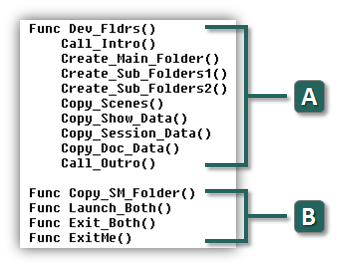Leaderboard
Popular Content
Showing content with the highest reputation on 11/13/2023 in all areas
-
Yea... that regex is a complex business with the flexibility I am looking for ,.... just updated the Zip file will a small change for that. It also contains some tests for the commented includefiles in the current master script as that is already lexer-ed it is easier to check.2 points
-
Its because of TCPRecv return value changed, to where it closes the connection when TCPRecv returns 0 and sets @error, if i remember correctly. Which is pivital to keeping an IRC connection open, in older versions if TCPRecv returned 0 it didnt set @error and did not automatically close the connection when returning 0, where before, if TCPRecv returned 0, you just ContinueLoop and it kept connection open. I may fiddle around with IRC stuff later this evening. I think there may be a way around this by using AutoIt3Wrapper directive by assigning 3.3.8.1 for %AutoItVer% #AutoIt3Wrapper_Res_Field=AutoIt Version|%AutoItVer%1 point
-
I think Jos forgot to comment line 794 in AutoItAutoComplete.lua 794 print(regexword)1 point
-
Oh, that's an interesting issue, never encountered it while I was working with IRC in AutoIt.1 point
-
An example that impressed me with the simplicity of using SQLite can be found in the link below https://www.autoitscript.com/forum/topic/210140-bulldozer1 point
-
1 point
-
After you get the results let me know, I am interested by results.1 point
-
Good day, Okay...following is my completed script... ; ----------------------------------------------- #include <AutoItConstants.au3> #include <FileConstants.au3> #include <FontConstants.au3> #include <GUIConstantsEx.au3> #include <MsgBoxConstants.au3> ; ----------------------------------------------- Local $hGUI = GUICreate("Session_Master Folder Development", 345, 155) GUISetFont(12, $FW_BOLD, $GUI_FONTNORMAL, "Calibri") ; ----------------------------------------------- Local $Dev_Fldrs = GUICtrlCreateButton("Dev Fldrs", 20, 20, 150, 25) Local $Copy_SM_Folder = GUICtrlCreateButton("Copy SM Folder", 20, 50, 150, 25) Local $Launch_Both = GUICtrlCreateButton("Launch Both", 20, 80, 150, 25) Local $Exit_Both = GUICtrlCreateButton("Exit Both", 20, 110, 150, 25) ; ----------------- Local $ExitMe = GUICtrlCreateButton("Exit", 175, 20, 150, 25) ; ----------------------------------------------- GUISetState(@SW_SHOW, $hGUI) ;$Pic1=GUICtrlCreatePic("@ScriptDir & "\Data\bg_img.bmp", 640, 120, 150, 175) ; ----------------------------------------------- While 1 Switch GUIGetMsg() Case $Dev_Fldrs Dev_Fldrs() Case $Copy_SM_Folder Copy_SM_Folder() Case $Launch_Both Launch_Both() Case $Exit_Both Exit_Both() Case $ExitMe ExitMe() EndSwitch WEnd ; ----------------------------------------------- Func Dev_Fldrs() Call_Intro() EndFunc ;==>Dev_Fldrs Func Call_Intro() SplashTextOn("NOTICE!!", "Create Session_Master folders...", 450, 50, -1, -1) Sleep(2000) SplashOff() Create_Main_Folder() EndFunc ;==>Call_Intro ; ----------------- Create_Main_Folder() Func Create_Main_Folder() Local $_main_folder = "E:\Master_Backup\Session_Master" ; ------ DirCreate($_main_folder) Create_Sub_Folders1() EndFunc ;==>Create_Main_Folder ; ----------------- Create_Sub_Folders1() Func Create_Sub_Folders1() Local $_main_folder = "E:\Master_Backup\Session_Master" Local $_show_folder = "E:\Master_Backup\Session_Master\Show" Local $_scenes_folder = "E:\Master_Backup\Session_Master\Scenes" Local $_su_folder = "E:\Master_Backup\Session_Master\Session_Undo" ; ------ FileChangeDir($_main_folder) DirCreate($_show_folder) DirCreate($_scenes_folder) DirCreate($_su_folder) Create_Sub_Folders2() EndFunc ;==>Create_Sub_Folders1 ; ----------------- Create_Sub_Folders2() Func Create_Sub_Folders2() Local $_show_folder = "E:\Master_Backup\Session_Master\Show" Local $_sd_folder = "E:\Master_Backup\Session_Master\Show\Session_Data" Local $_su_folder = "E:\Master_Backup\Session_Master\Show\Session_Undo" ; ------ FileChangeDir($_show_folder) DirCreate($_sd_folder) DirCreate($_su_folder) Copy_Scenes() EndFunc ;==>Create_Sub_Folders2 ; ----------------- Func Copy_Scenes() Local $src_folder="E:\Master_Backup\3_Integrated\Session_Master\Scenes" Local $dest_folder="E:\Master_Backup\Session_Master\Scenes" ; ------ DirCopy($src_folder, $dest_folder, $FC_OVERWRITE) Copy_Show_Data() EndFunc ; ----------------- Func Copy_Show_Data() Local $src_data="E:\Master_Backup\3_Integrated\Session_Master\Shows\Master_Show.shw" Local $dest_folder="E:\Master_Backup\Session_Master\Show" ; ------ FileCopy($src_data, $dest_folder, $FC_OVERWRITE) Copy_Session_Data() EndFunc ;==>Copy_Show_Data ; ----------------- Func Copy_Session_Data() Local $src_data1="E:\Master_Backup\3_Integrated\Session_Master\*.edl" Local $src_data2="E:\Master_Backup\3_Integrated\Session_Master\*.mxs" Local $dest_folder="E:\Master_Backup\Session_Master" ; ----------------- FileCopy($src_data1, $dest_folder, $FC_OVERWRITE) FileCopy($src_data2, $dest_folder, $FC_OVERWRITE) Copy_Doc_Data() EndFunc ;==>Copy_Session_Data ; ----------------- Func Copy_Doc_Data() Local $src_data="E:\Master_Backup\3_Integrated\Session_Master\Sets\Type_1\Session_Data\*.doc" Local $dest_folder="E:\Master_Backup\Session_Master\Show\Session_Data" ; ----------------- FileCopy($src_data, $dest_folder, $FC_OVERWRITE) Call_Outro() EndFunc ;==>Copy_Doc_Data ; ----------------- Call_Outro() Func Call_Outro() SplashTextOn("NOTICE!!", "Create Session_Master folders completed...", 450, 50, -1, -1) Sleep(2000) SplashOff() EndFunc ;==>Call_Outro ; ----------------------------------------------- Func Copy_SM_Folder() Local $_src_fldr="E:\Master_Backup\Session_Master" Local $_dest_fldr="G:\Session_Master" ; ----------------- SplashTextOn("NOTICE!!", "Copy Session_Master folder...", 450, 50, -1, -1) Sleep(2000) SplashOff() ; ----------------- DirCopy($_src_fldr, $_dest_fldr, $FC_OVERWRITE) ; ----------------- SplashTextOn("NOTICE!!", "Copy Session_Master folder completed...", 450, 50, -1, -1) Sleep(2000) SplashOff() EndFunc ;==>Copy_SM_Folder ; ----------------------------------------------- Func Launch_Both() Local $_app1 = "C:\Windows\toggleTaskbarAutohide.exe" Local $_app2 = "C:\RML\SAC\SAC64.exe" Local $_app3 = "C:\RML\SAW\SAWStudio64.exe" ; ------ Run($_app1) Sleep(100) ; ------ Run($_app2) Sleep(250) MouseClick($MOUSE_CLICK_RIGHT, 27, 56, 1, 2) Send("{F11}") Sleep(2500) ; ------ Run($_app3) EndFunc ;==>Launch_Both ; ----------------------------------------------- Func Exit_Both() Local $_app1 = "C:\Windows\toggleTaskbarAutohide.exe" Local $_app2 = "C:\RML\SAC\SAC64.exe" Local $_app3 = "C:\RML\SAW\SAWStudio64.exe" Local $PID = 0 ; ------ ProcessClose($_app3) $PID = ProcessExists("SAWStudio64.exe") If $PID Then ProcessClose($PID) ProcessClose($_app2) ; ------ $PID = ProcessExists("SAC64.exe") If $PID Then ProcessClose($PID) ; ------ Run($_app1) Sleep(100) EndFunc ;==>Exit_Both ; ----------------------------------------------- Func ExitMe() Exit EndFunc ;==>ExitMe ; ----------------------------------------------- Observations A: All within Func Dev_Fldrs() B: Standalone1 point
-
More indentation doesnt matter in general code beautyfiers can do styling and formatting. Maybe you look for recursive function? https://www.autoitscript.com/wiki/Recursion1 point
-
Thanks for the replies and the comments...appreciated! Would some of the above be referred to as "nested" functions? If so, I have heard that it is NOT appropriate to to employ such function-ality!1 point
-
I needed a simple way to display the content of a map so I made this simple snippet: #include <Array.au3> ; Prepare some data Local $iRows = 10 Local $iCols = 20 Local $aData[$iRows][$iCols] ; Create a map and assign some data Local $mMap[] $mMap['Rows'] = $iRows $mMap['Cols'] = $iCols $mMap['Data'] = $aData ; Display the content of the map MapDisplay($mMap) Func MapDisplay(Const ByRef $mMap, $sTitle = 'MapDisplay') If Not IsMap($mMap) Then Return SetError(1, 0, Null) Local $aMapKeys = MapKeys($mMap) Local $aDisplay[UBound($aMapKeys) + 1][3] = [['Key', 'Type', 'Value']] Local $Index = 1 For $vKey In $aMapKeys $aDisplay[$Index][0] = $vKey $aDisplay[$Index][1] = VarGetType($mMap[$vKey]) $aDisplay[$Index][2] = $mMap[$vKey] $Index += 1 Next _ArrayDisplay($aDisplay, $sTitle) EndFunc I could have made a GUI to display the content of the map but I preferred to keep it minimal and use the existing _ArrayDisplay() to present the data.1 point
-

windows 10 "windows Fax and Scan" automate scan button
meethayaam reacted to ioa747 for a topic
I didn't continue because I don't have a scanner, and therefore I don't know the ClassnameNN from the scan button, in the new scan dialog if I assume that the ClassnameNN , is Button2 (which you find with Au3Info, in the control tab Examlpe ) then it would go something like this #AutoIt3Wrapper_UseX64=y ConsoleWrite(@SystemDir & @CRLF) Run("C:\Windows\system32\WFS.exe") ; Wait the Fax and Scan win $hWnd = WinWait("Windows Fax and Scan", "", 3) ConsoleWrite("$hWnd=" & $hWnd & @CRLF) If $hWnd Then WinActivate($hWnd) ; With ControlCommand ControlCommand($hWnd, "", "ToolbarWindow322", "SendCommandID", 177) ;from Au3Info ToolBar tab ; Wait the New Scan win $hScanDlg = WinWait("New Scan", "", 3) ConsoleWrite("$hScanDlg=" & $hScanDlg & @CRLF) If $hScanDlg Then ;WinActivate($hScanDlg) ControlClick($hScanDlg, "", "Button2") EndIf EndIf1 point -
Hello Everyone! I made a UDF for the new Maps Datatype, I tried to follow Best Coding Practices & UDF-Specs while making this. Please note that this UDF is in very early stages. A thanks to @boththose for ideas on functions (like _Maps_IniToMap). If you have any suggestions, improvements, complaints, feature requests etc. Please don't hold back anything which can help improve this UDF! I will continue to develop this UDF as long as the Official AutoIt Dev Team adapts it (or makes another version of this UDF) . Enjoy! TD1 point