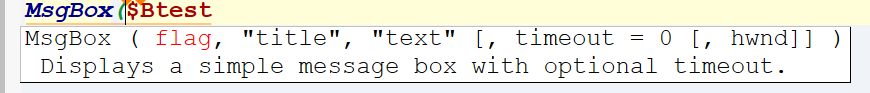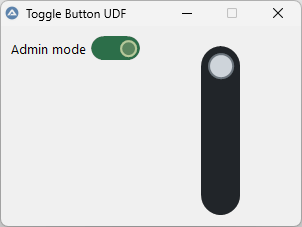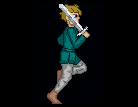Leaderboard
Popular Content
Showing content with the highest reputation on 11/01/2023 in all areas
-
shit ... what did I change now to break this again....... this is a sensitive beast! will have a look tomorrow.2 points
-
Thanks - very informative and more or less in line with my opinion of the community given the abundance of UDFs and support freely offered to others on these forums. Whilst I cant guarantee anything at this point, if we do decide to pursue qualification of AutoIt to DO-178 or DO-330 standards I will try to make sure that as much as possible of the library of V&V tests developed for that purpose gets fed back into the AutoIt community for other people to add to over time - hopefully making it easier in future to prove the 'fitness of purpose' for the tool to decision makers and regulatory authorities alike.2 points
-
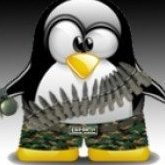
AutoIT Development Process / Verification Status
argumentum and one other reacted to Draksyl for a topic
In my case the phone seems to have added the mis-spelled version into its dictionary and now it keeps 'correcting' the correct version incorrectly 🤣2 points -
Uploaded a new Beta SciTE_changes_Dynamic_Includes_LUA.zip which has the above mentioned changes, except the autoindent rewrite. Autoindent should work better but still needs an overhaul, which I start with when I have some more time available for changing and lots of testing.2 points
-
reference post https://www.autoitscript.com/forum/topic/202618-implementing-irunningobjecttable-interface/?do=findComment&comment=1525707 Main.au3 #include "RegisterActiveObject UDF3.au3" __ExampleA() Func __ExampleA() Local $s_Clsid Local $o_object = __RegisterActiveObject(Default, $s_Clsid) If @error Or Not IsObj($o_object) Then Return Local $aArray[2] = ["Item A0", "item A1"] $o_object.add("String", 'Apple') $o_object.add("Number", 12345) $o_object.add("Array", $aArray) ConsoleWrite('$o_object -> Count item: ' & $o_object.Count & @CRLF) RunWait( @AutoItExe & " /AutoIt3ExecuteScript " & '"Client.au3" ' & $s_Clsid) ConsoleWrite('$o_object -> Count item: ' & $o_object.Count & @CRLF) __RevokeActiveObject() EndFunc Client.au3 MsgBox( 0, "Client", "Client Started" ) __Client($CmdLine[1]) Func __Client($o_Clsid) Local $m_object = ObjGet("", $o_Clsid) If Not IsObj($m_object) Then Return MsgBox(0, "Client", '$m_object -> Count item: ' & $m_object.Count) $m_object.add("Double", 567.55) MsgBox( 0, "Client", "client End" ) EndFunc for connect to vbscipt change this line of Main.au3 RunWait( @AutoItExe & " /AutoIt3ExecuteScript " & '"Client.au3" ' & $s_Clsid) to RunWait( 'wscript.exe "Client.vbs" ' & ObjName($o_object, 3)) Client.vbs Dim Arg Arg = WScript.Arguments(0) Set M_object = GetObject(, Arg) msgbox VarType(M_object) & " " & TypeName(M_object) msgbox M_object.Count M_object.Add "Double", 567.55 Set M_object = Nothing RegisterActiveObject UDF2.au3 RegisterActiveObject UDF3.au31 point
-
Ok... it appeared to be part of the addition that I made to facilitate the functionality you requested and I had already implemented using one wrong lua function ( editor:SetSel() in stead of editor:SetTargetRange() were the first one disables the multiselect!) Updated the zip file again so give it a try.1 point
-
See help file Assign. There's a parameter forcing global scope.1 point
-
Thanks very much Jos ! Edit* Changes work great.1 point
-
Sorry I deleted my post instead of editing it. Anyway, to create an array of controls, you would do something like this : GUICreate("") Local $aIDtest[5] For $i = 0 To UBound($aIDtest) - 1 $aIDtest[$i] = GUICtrlCreateInput("test " & $i, 10, 10 + $i * 30) Next GUISetState() Sleep(5000)1 point
-
Not sure what you mean since $profileName[x] isn't associated with a control, so nothing for GuiCtrlRead to read, or do you mean something like: Local $profilename[5] = ["Profile1","Profile2","Profile3", "Profile4", "Profile5"] For $i = 0 To UBound($profilename) - 1 ConsoleWrite($profilename[$i] & @CRLF) IniWrite($IniFile, "profilename", "profilename" & $i, $profilename[$i]) Next1 point
-

AutoIT Development Process / Verification Status
Draksyl reacted to argumentum for a topic
...is a post of the above video1 point -
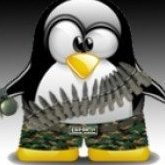
AutoIT Development Process / Verification Status
argumentum reacted to Draksyl for a topic
That posts in the Active Members area, but in a happy coincidence this is my tenth post so I will hopefully be granted access shortly 😀1 point -

AutoIT Development Process / Verification Status
Draksyl reacted to argumentum for a topic
this post gives a perspective of the situation: https://www.autoitscript.com/forum/topic/201901-we-get-our-thursdays-from-a-banana/ Good luck with the higherups1 point -
Draksyl, As an end-user I can completely understand this requirement - for many years my life (and those of the others with me) depended on such strict adherance to standards! M231 point
-
Most UDFs are based on Windows API but not every time this functions are limited to the call but how the result is presented to the user or it might involve some data preparation in order to make the call but it tries to keep in line with what each API does. Most close behavior to what are you looking for it's to use DllCall() and call these APIs by yourself but in preparing the call or processing the result same potential errors could be encountered, so I would stick with UDFs since these functions are widely used by many users and it's a better chance that someone will spot a wrong behavior. I'm not sure if I fully understand your concerns but what I can tell you is that I used AutoIt for some projects in the largest bank from my country and everything was fine. Usually errors appears due to poor programming and in very few cases due to an in appropriate behavior of a programming language. I hope this helps you.1 point
-
Just some extra info on this: There is an automated buildprocess for Prod/Beta releases which includes a big set of test scripts which are automatically ran and checks a wide range of AutoIt3 functionality, which has been built over the years.1 point
-
Draksyl, The "process and lifecycle" for releases is whenever Jon has some time to spend on development - which as he has to work to keep a roof over his head and food on the table is not as frequent as some more impatient users might wish! To the best of my knowledge there is no standard set of tests against which new versions are run. We do try our best to avoid problems but a quick look at the development history of AutoIt shows that major releases are nearly always followed in reasonably short order by updates to fix problems that have been caused - most often in the UDFs that come with the standard install. As you stated, the AutoIt license states that the software is 'provided "as is" without warranty of any kind' so it is very much up to you to determine if the product is "fit for purpose". Having been involved in the aeronautical world all my life (operator rather then designer) I understand your problem - sorry we cannot be any more helpful. M231 point
-
I'm sure the AutoIt team would be happy to help you with consultation and custom terms in exchange for generous amounts of money1 point
-
Here is a small UDF to create simple toggle buttons. I made this for one of my projects but I decided to make it available for those who might find it useful for their projects. It has no other dependencies except GDI+. Basically call _GDIPlus_Startup() before using any other function from this UDF and _GDIPlus_Shutdown() after you properly deleted all controls created with this UDF. Colors and sizes are customizable and there is a picture control that is associated with each toggle button so you can use other AutoIt functions with these buttons, like GUICtrlSetCursor(), GUICtrlSetTip(), etc. Here is a simple example: #include <ToggleButton.au3> _GDIPlus_Startup() $mAdminOn = GUICtrlToggle_CreateTheme(0xFF2C6E49, 0x30B5C99A, 0xFFB5C99A, 5, 2) $mAdminOff = GUICtrlToggle_CreateTheme(0xFF800F2F, 0x30F45B69, 0xFFF45B69, 5, 2) $hMain = GUICreate('Toggle Button UDF', 300, 200) GUICtrlCreateLabel('Admin mode', 10, 10, 80, 25, 0x200) ; SS_CENTERIMAGE GUICtrlSetFont(-1, 10, 500, 0, 'Segoe UI') $mHToggle = GUICtrlCreateToggle($hMain, 90, 10, 50, 25) GUICtrlSetTip(GUICtrlToggle_CtrlID($mHToggle), 'Click me') GUICtrlToggle_SetTheme($mHToggle, $mAdminOff) $mVToggle = GUICtrlCreateToggle($hMain, 200, 20, 40, 170, $TOGGLE_VERTICAL) GUICtrlSetTip(GUICtrlToggle_CtrlID($mVToggle), 'Click me multiple times') GUISetState() While True Switch GUIGetMsg() Case $mHToggle['ID'] ToggleState($mHToggle) If GUICtrlToggle_State($mHToggle) Then GUICtrlToggle_SetTheme($mHToggle, $mAdminOn) Else GUICtrlToggle_SetTheme($mHToggle, $mAdminOff) EndIf Case $mVToggle['ID'] ToggleState($mVToggle) $iSwitchSize = GUICtrlToggle_SwitchSize($mVToggle) $iSwitchSize += 1 If $iSwitchSize > 10 Then $iSwitchSize = 3 GUICtrlToggle_SwitchSize($mVToggle, $iSwitchSize) GUICtrlToggle_SwitchColor($mVToggle, 0xFF000000 + Random(0, 0xFFFFFF, 1)) Case -3 ; GUI_EVENT_CLOSE ExitLoop EndSwitch WEnd GUICtrlDeleteToggle($mVToggle) GUICtrlDeleteToggle($mHToggle) _GDIPlus_Shutdown() Enjoy! Edit: added a little bit of code to detect the background color of the parent window, if it's not provided. ToggleButton.au31 point
-
Preview Video Available! Nothing too fantastic yet, the game is no where near finished, but I threw together a quick video of some screen recordings. I'll post the 3 links of the video, take your pick. The patreon or directly from my website are the better video quality options. (Patreon video is public/free no subscription required) Some of the graphics are definitely a bit choppy, but I know what to do to fix that. I've currently got this split up into multiple sections for easier working, but when i combine everything together its smooth Only getting better from here! Video links in the spoiler!1 point
-
Spent the weekend making animations and putting more of the battle system code together. It's coming along. Making the animations is quite time consuming (even with Aseprite). I've got another screen shot but the forum thing says the file is too big I'll have to downsize the file and try again later. Decided to make a note of the source size. As of 9/19/2023 over 5500 lines of code across the entire project Here's some compiled animations1 point