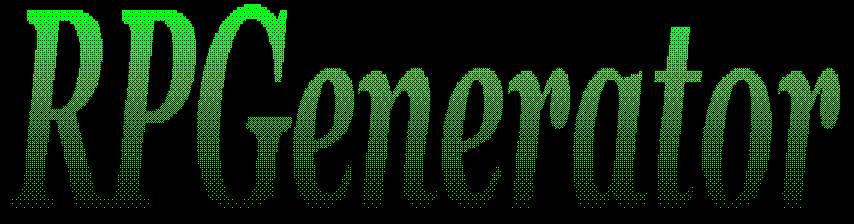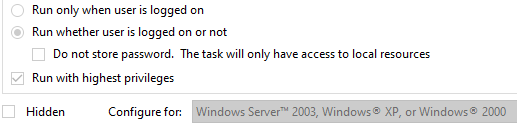Leaderboard
Popular Content
Showing content with the highest reputation on 10/17/2023 in all areas
-

Printer Manager
argumentum and one other reacted to Nine for a topic
Added support to two new functions, new version available2 points -
PROGRESS UPDATE 10/17/2023 Noticed I've got my first two youtube subscribers, if its anyone on here, thank you! Been buried deep in the code of this project lately, getting stuff done. Been working on expanding on the free-roam mode. Also been working on the GUI. I've made the empty space (some of have seen) on the left side of the GUI in a multi-purpose panel, that shows/hides controls depending on the button pressed in the tool bar. Also been building up the items/equipment features and adding some new graphics and and icons. More to come! Quick screen recording in the spoiler.2 points
-

The Experimental Autoit RPGenerator (IRC MOPRG Project) Python - Autoit - mIRC
alexjordan_now reacted to coderusa for a topic
10-15-2024 In Development The creative hiatus had ended and development in motion, see recent posts for updates. From 4-15-2024: I've severely pumped the brakes and come to a creative hiatus on the project and have returned to the drawing board on many aspects of RPGenerator, including, foremost, the graphics as well as the over all code used. The autoit concept demo that's currently available here is being discontinued due to many reasons that have led to this decision, based on various difficulties or my own dissatisfaction/frustrations with aspects of the project and where it stands. What's in the plans? Right now I'm developing a scriptable and modular IRC core software with Python, with this core software I plan to make the RPGenerator hub IRC bot (as mentioned previously, this part is still happening, but instead will be developed purely in python.) Autoit comes in with client programs for windows users which will be a user side chat client that features some completely redesigned graphics and is built to connect and interact with game hubs being hosted by the python bot. As far as the autoit side of this project is concerned, it has been scrapped and slated for a complete start over with autoit. Official production continuation of RPGenerator is planned to begin October 2024 I'm also migrating stuff and remodeling my 'brand' thru GitHub and Patreon, which will include software, other digital products/media, and maybe one day merch. Who knows. Do not worry, RPGenerator will be back and better than ever! Mode60 Official Website (m0de-60.github.io) Version 0.01 Concept (STILL AVAILABLE) DOWNLOAD: RPGenerator/windows-concept-game at main · m0de-60/RPGenerator (github.com)1 point -
In this topic, it was mentioned by @mLipok that it could be doable to manage printers with winspool.drv DLL. It was enough to get my attention on it. I do not remember seeing any UDF gathering all those functions. Func _PRNT_GetDefaultPrinter() Func _PRNT_SetDefaultPrinter($sPrinter) Func _PRNT_OpenPrinter($sName) Func _PRNT_ClosePrinter($hPrinter) Func _PRNT_GetPrinterInfo($hPrinter, $bGlobal, $bRAW = False) Func _PRNT_SetPrinterInfo($hPrinter, $iProp, $iValue, $bGlobal) Func _PRNT_EnumPrinters() Func _PRNT_IsValidDevmode($tDevMode) Func _PRNT_EnumJobs($hPrinter) Version 2023-10-17 *added new functions _PRNT_IsValidDevmode and _PRNT_EnumJobs Version 2023-10-15 * solved a problem where garbage collector would destroy $tDevMode after a while on return of _PRNT_GetPrinterInfo There is a multitude of other functions that could be part of this UDF, but I have decided to stop here and see how you like it. If you have comments or suggestions, they are always welcome. Printer_UDF.zip1 point
-
DL and progress bar
argumentum reacted to d4w for a topic
Thanks for all your responses! Spent way too much time looking for the source of the problem.... so happy there's a community to turn to for support.1 point -

Task Scheduler - Launching .exe
robertocm reacted to SkysLastChance for a topic
Thank you for the help on this everyone. The truth is that all of these helped me out. Then I ran into more problems. My main problem ended up being that the task scheduler did not have access to the Folders/SQL tables that my script was trying to run. It is working as expected now.1 point -
That indeed makes sense now and those separate sections need the same logic as the Dynamic include part. will have a look when time permits. EDIT: The @macro part is using the standard SciTE behavior, hence the issue. I will add and property (autocomplete.multi=0 / 1) to set the behavior as defined for LUA which then fixes the Macro part: int editor.AutoCMulti -- Change the effect of autocompleting when there are multiple selections. Also send a proposal to the SciTE interest group to add this in the standard core of SciTE.1 point
-

Task Scheduler - Launching .exe
SkysLastChance reacted to robertocm for a topic
Just for ideas, related with paths, not MsgBox:1 point -

Task Scheduler - Launching .exe
SkysLastChance reacted to rsn for a topic
1 point -

Task Scheduler - Launching .exe
SkysLastChance reacted to genius257 for a topic
Hi @SkysLastChance. I seems to remember applications started via task scheduler does not allow GUI to work, including your message box. Just for testing, your script could create a text file on the desktop, just to verify this claim1 point -
Preview Video Available! Nothing too fantastic yet, the game is no where near finished, but I threw together a quick video of some screen recordings. I'll post the 3 links of the video, take your pick. The patreon or directly from my website are the better video quality options. (Patreon video is public/free no subscription required) Some of the graphics are definitely a bit choppy, but I know what to do to fix that. I've currently got this split up into multiple sections for easier working, but when i combine everything together its smooth Only getting better from here! Video links in the spoiler!1 point
-
You are right, under the hood it is the same function. I don't know each of the Winapi GDI function which Yashied has added to his famous WinAPIEx UDF. WinAPIEx UDF was added to Autoit meanwhile.1 point
-

png with background transparent into gui without border
NassauSky reacted to pixelsearch for a topic
@Hotzenplotz : probably because you created the label without caption, like this : $idLabel = GUICtrlCreateLabel("", ...) Just add some spaces as caption (" ", ...) using the _StringRepeat() function if you prefer, maybe add a $SS_SUNKEN style to the label during the coding session, to display a border around your label etc... @UEZ : in your script just above, or even in your other script found in AutoBert's post at the beginning of this thread, can't we bypass the functions _SetBitmap() or _WinAPI_BitmapDisplayTransparentInGUI() and replace them with a one-liner _WinAPI_UpdateLayeredWindowEx(), like this : #include <GDIPlus.au3> #include <GUIConstantsEx.au3> #include <WinAPISysWin.au3> #include <WindowsConstants.au3> Global Const $SC_DRAGMOVE = 0xF012 Global $hGUI $sFileName = @ScriptDir & "\torus.png" If Not FileExists($sFileName) Then Exit MsgBox(0, "Exit", "Image not found") _GDIPlus_Startup() $hImage = _GDIPlus_BitmapCreateFromFile($sFileName) $hBitmap = _GDIPlus_BitmapCreateHBITMAPFromBitmap($hImage) $iW = _GDIPlus_ImageGetWidth($hImage) $iH = _GDIPlus_ImageGetHeight($hImage) $hGUI = GUICreate("", $iW, $iH, -1, -1, $WS_POPUP, BitOr($WS_EX_LAYERED, $WS_EX_TOPMOST)) _WinAPI_UpdateLayeredWindowEx($hGUI, -1, -1, $hBitmap) ; <============================= GUISetState(@SW_SHOW) GUIRegisterMsg($WM_LBUTTONDOWN, "_WM_LBUTTONDOWN") Do Until GUIGetMsg() = $GUI_EVENT_CLOSE GUIDelete() _WinAPI_DeleteObject($hBitmap) _GDIPlus_BitmapDispose($hImage) _GDIPlus_Shutdown() Func _WM_LBUTTONDOWN($hWnd, $iMsg, $wParam, $lParam) _SendMessage($hGUI, $WM_SYSCOMMAND, $SC_DRAGMOVE, 0) EndFunc ;==>_WM_LBUTTONDOWN Thanks for your advice1 point